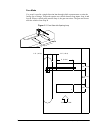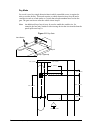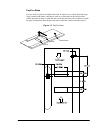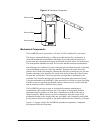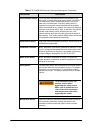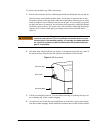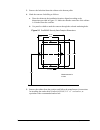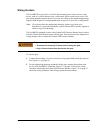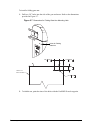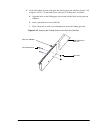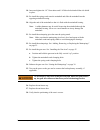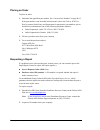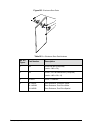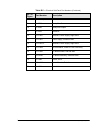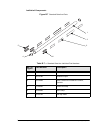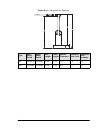- DL manuals
- Federal APD
- Gate Opener
- PosiDRIVE
- Installation, Operation And Maintenance Manual
Federal APD PosiDRIVE Installation, Operation And Maintenance Manual
Summary of PosiDRIVE
Page 1
Posidrive security gate installation, operation, and maintenance manual.
Page 3: Safety Notice
Safety notice people’s lives and property depend on your safe installation and maintenance of equipment. Listed below are some important safety instructions and precautions which you should follow when working on any federal apd equipment. Failure to follow all safety precautions and instructions ca...
Page 4: Warranty Information
Warranty information federal apd, inc. Warrants that the products will be free from any defects in material and work- manship under normal use and service, wear and tear excepted, for a period of two years from the date of shipment from federal apd. Exceptions to this warranty may include any produc...
Page 5: Table of Contents
Posidrive security gate zma-330, ver. 6 table of contents • i table of contents c h a p t e r 1 introduction .................................................................................................................................... 1 posidrive security gate operational overview ..............
Page 6
Ii • table of contents zma-330, ver.6 posidrive security gate a p p e n d i x a product support............................................................................................................................57 getting help ....................................................................
Page 7: List of Figures
Posidrive security gate zma-330, ver. 6 list of figures • iii list of figures figure 1.1 free gate with opening loop...................................................................................... 3 figure 1.2 pay gate ..............................................................................
Page 8
Iv • list of figures zma-330, ver.6 posidrive security gate figure b.2 enclosure cap parts ................................................................................................... 65 figure b.3 enclosure door parts .............................................................................
Page 9
Posidrive security gate zma-330, ver. 6 introduction • 1 c h a p t e r 1 introduction this chapter contains the following topics: posidrive security gate operational overview ..............................................2 manual operation ...............................................................
Page 10
2 • posidrive security gate operational overview zma-330, ver.6 posidrive security gate posidrive security gate operational overview the posidrive security gate is a low-maintenance security gate, with a microprocessor-based controller that protects roadways up to 20 feet (6 m). The posidrive gate h...
Page 11
Posidrive security gate zma-330, ver. 6 posidrive security gate operational overview • 3 free mode free mode is used in a single-direction lane through which a patron enters or exits the facility free of charge. This mode requires two vehicle detector loop inputs: loop a and loop b. When a vehicle p...
Page 12
4 • posidrive security gate operational overview zma-330, ver.6 posidrive security gate pay mode pay mode is used in a single-direction lane in which controlled access is required to enter or exit the facility. This mode requires a vehicle detection loop (loop b) and a vend-device such as a card rea...
Page 13
Posidrive security gate zma-330, ver. 6 posidrive security gate operational overview • 5 pay/free mode pay/free mode is used in a dual-direction lane. It requires two vehicle detection loops (loop a and loop b) and a vend-device such as a card reader. In the free direction, vehicle presence on loop ...
Page 14
6 • posidrive structural overview zma-330, ver.6 posidrive security gate power failure detection the posidrive controller is able to sense when there is a power failure. If the controller is programmed to raise the gate arm during a power failure, the controller uses the power from backup battery as...
Page 15
Posidrive security gate zma-330, ver. 6 posidrive structural overview • 7 figure 1.4 enclosure components mechanical components the posidrive gate is powered by a 150 watt, 24 vdc brushless dc gear motor. The motor is connected directly to a fully sinusoidal four-bar drive mechanism. A sinusoidal me...
Page 16
8 • posidrive structural overview zma-330, ver.6 posidrive security gate figure 1.5 mechanical components table 1.1 mechanical component descriptions component description mechanism frame steel frame that forms the foundation for the posidrive mechanism. All of the drive components, including the mo...
Page 17
Posidrive security gate zma-330, ver. 6 posidrive structural overview • 9 motor 24 vdc gear motor that powers the posidrive gate. The motor and gear box are contained in a single sealed housing for simplicity and maintenance-free operation. Motor crank link that is attached to the output shaft of th...
Page 18
10 • posidrive structural overview zma-330, ver.6 posidrive security gate drive mechanism the drive mechanism in the posidrive gate is a direct drive, sinusoidal mechanism. This system provides a substantial mechanical advantage for the motor at the beginning and ending of a cycle when it is most ne...
Page 19
Posidrive security gate zma-330, ver. 6 posidrive structural overview • 11 the posidrive gate can detect a line power failure and will wait (operating on battery power) for a period of 10 seconds before raising the arm. This eliminates false responses to transient (short term) power glitches. On det...
Page 20
12 • posidrive structural overview zma-330, ver.6 posidrive security gate circuit breaker switch this is the main overload protection mechanism for the entire gate. It is also the master power switch. Caution: the door safety switch disconnects power to the motor under all circumstances. If the door...
Page 21
Posidrive security gate zma-330, ver. 6 posidrive structural overview • 13 gate arm the size of the standard posidrive gate arm (figure 1.7, on page 13) ranges from 10 to 20 feet (3.05 m to 6 m) in length and is constructed of extruded aluminum. It is finished with white powder coat paint with refle...
Page 22
14 • posidrive structural overview zma-330, ver.6 posidrive security gate figure 1.8 folding gate arm posidrive controller the posidrive controller houses one dip switch bank, which is marked “sw2” on the board. The posidrive controller also houses the reset switch (sw1) and connectors for several g...
Page 23
Posidrive security gate zma-330, ver. 6 posidrive structural overview • 15 dip switches the sw2 dip switches (figure 1.9, on page 14) control the following functions: ■ vend counts—dip switch 1 is used to enable or disable vend counts. If switch 1 is open, vend counts are disabled; if switch 1 is cl...
Page 24
16 • opening the enclosure door zma-330, ver.6 posidrive security gate outputs the posidrive controller (figure 1.9, on page 14) has the following external outputs: ■ gate up field output (connector js2, 1 and 2). When the gate is down, outputs 1 and 2 are open. When the gate starts to travel upward...
Page 25
Posidrive security gate zma-330, ver. 6 removing the enclosure cap • 17 to remove the enclosure cap, follow these steps: 1. Remove the enclosure door by unlocking the handle and lifting the door up and out. Note the safety switch inside the door frame. As the door is removed, this switch disconnects...
Page 26
18 • removing the enclosure cap zma-330, ver.6 posidrive security gate.
Page 27
Posidrive security gate zma-330, ver. 6 installation • 19 c h a p t e r 2 installation this chapter contains the following topics: installation overview ........................................................................................20 installing the enclosure ..................................
Page 28
20 • installation overview zma-330, ver.6 posidrive security gate installation overview the installation procedures described in this section are broken into the following tasks: 1. “installing the enclosure” on page 20 2. “wiring the gate” on page 23 3. “installing the gate arm” on page 25 4. “sett...
Page 29
Posidrive security gate zma-330, ver. 6 installing the enclosure • 21 3. Remove the bolts that fasten the cabinet to the bottom pallet. 4. Mark the concrete for drilling as follows: a. Place the cabinet in the installation location, aligned according to the dimensions provided in figure 2.1. Make su...
Page 30
22 • installing the enclosure zma-330, ver.6 posidrive security gate 6. Attach the cabinet to the anchor bolts as follows: a. Place the gaskets over the bolts. B. Set the cabinet on top of the gaskets, aligning the bolts up through the holes of the cabinet. C. Place the washers on the bolts. D. Scre...
Page 31
Posidrive security gate zma-330, ver. 6 wiring the gate • 23 wiring the gate the posidrive security gate is wired to the incoming power source and to a vend device, such as a vehicle detector loop, a card reader, and/or a raise/lower switch. The gate wiring depends upon the devices your site uses. R...
Page 32
24 • wiring the gate zma-330, ver.6 posidrive security gate figure 2.3 wiring with the federal apd detector harness 1 2 3 4 5 6 7 8 9 10 11 vend detector harness reset detector harness vend reset js1 not used not used not used not used input common c no nc raise/lower switch n.O. Contact vend device...
Page 33
Posidrive security gate zma-330, ver. 6 installing the gate arm • 25 figure 2.4 wiring with a non-federal apd detector harness installing the gate arm the posidrive security gate supports standard gate arms and folding gate arms for sites with low overhead clearance. Installation procedures differ d...
Page 34
26 • installing the gate arm zma-330, ver.6 posidrive security gate install a standard gate arm to install a standard gate arm: 1. Review the following illustration (figure 2.5) to ensure that you have all of the required components. Figure 2.5 standard gate arm installation 2. Place the gate arm in...
Page 35
Posidrive security gate zma-330, ver. 6 installing the gate arm • 27 6. Make sure the bright orange warning label, as shown in figure 2.6, is installed on both sides of the gate arm. Figure 2.6 gate arm warning label (part # 20-4343) 7. Set the mainsprings. See “setting the mainsprings” on page 38. ...
Page 36
28 • installing the gate arm zma-330, ver.6 posidrive security gate to install a folding gate arm: 1. Drill two 3/8” holes into the side of the gate enclosure. Refer to the dimensions provided in figure 2.7. Figure 2.7 dimensions for folding gate arm mounting hole 2. To inhibit rust, paint the rims ...
Page 37
Posidrive security gate zma-330, ver. 6 installing the gate arm • 29 3. Install the cable tower (figure 2.8) on the side of the gate enclosure using two 5/16-18 x 1” hex bolts, eight 5/16” plain washers, and two 5/16-18 nylock hex nuts as follows: a. Align two washers over each of the holes that you...
Page 38
30 • installing the gate arm zma-330, ver.6 posidrive security gate 5. Attach the fixed section of the folding gate arm to the gate arm flange (figure 2.9) using the adapter, arm retainer, eight 3/8” lock washers, and eight 3/8” nylock hex nuts, as follows: a. Place the studs that are on the back si...
Page 39
Posidrive security gate zma-330, ver. 6 installing the gate arm • 31 6. Secure the folding section of the gate arm onto the gate arm stabilizer (figure 2.10) using two 10-24 x 1.5 pan head screws, and two 10-24 keps nuts, as follows: a. Align the holes on the folding gate arm section with the holes ...
Page 40
32 • installing the gate arm zma-330, ver.6 posidrive security gate 7. Attach the folding section with the gate arm stabilizer to the fixed section of the gate (figure 2.11) arm as follows: a. Insert the two 3/8” bushings into either side of the hole on the fixed gate arm section. B. Align the hole ...
Page 41
Posidrive security gate zma-330, ver. 6 installing the gate arm • 33 8. Attach the cable turnbuckle to the gate arm (figure 2.12) as follows: a. Place a 3/8” plain washer onto the 3/8-16 x 1.5” hex bolt. B. Insert the hex bolt into the eye of the cable turnbuckle. C. Secure the bolt to the turnbuckl...
Page 42
34 • installing the gate arm zma-330, ver.6 posidrive security gate change the gate arm configuration the posidrive is factory-configured for left- or right-hand drive based on your site’s requirements; however, if you receive a gate that is not configured properly, either return the gate to federal...
Page 43
Posidrive security gate zma-330, ver. 6 installing the gate arm • 35 4. Manually raise the arm to the “up” position. 5. Loosen the 3/8” bolts and nuts used to hold the arm clamp to the mainshaft. 6. Remove the gate arm and arm clamp and set aside. 7. Unhook all of the mainsprings. Remove the mainspr...
Page 44
36 • installing the gate arm zma-330, ver.6 posidrive security gate 11. Loosen the set screws in the mainshaft bearing collars (figure 2.15). Figure 2.15 set screws 12. Remove the 1/4-20 hex bolts that hold the side shield in place (figure 2.16). 13. Slide the mainshaft out of the drive mechanism (f...
Page 45
Posidrive security gate zma-330, ver. 6 installing the gate arm • 37 18. Insert and tighten the 1/4” flat washers and 1/4-20 hex bolts that hold the side shield in place. 19. Re-install the spring crank onto the mainshaft and slide the mainshaft into the opposing mainshaft bearing. 20. Align the end...
Page 46
38 • setting the mainsprings zma-330, ver.6 posidrive security gate setting the mainsprings the mainsprings are a vital part of the operation of the posidrive gate. They counterbalance the weight of the arm, allowing the posidrive to operate arms as large as 20 feet (6 m) with a relatively low power...
Page 47
Posidrive security gate zma-330, ver. 6 setting the mainsprings • 39 5. Adjust the mainspring tension as follows: ◆ to increase spring tension, turn the spring adjustment bolts (figure 2.17) clockwise. ◆ to decrease spring tension, turn the spring adjustment bolts (figure 2.17) counterclockwise. Adj...
Page 48
40 • disabling the locked-down feature (optional) zma-330, ver.6 posidrive security gate disabling the locked-down feature (optional) the posidrive security gate drive mechanism is designed to lock at the limits of travel. This feature prevents the gate arm from being moved manually when the gate is...
Page 49
Posidrive security gate zma-330, ver. 6 disabling the locked-down feature (optional) • 41 6. Remove the down rubber bump stop (figure 2.18). Figure 2.18 down bump stop 7. Place one or more 1/4" flat washer(s) on the neck of the down rubber bump stop and return the bump stop to its original position....
Page 50
42 • setting the dip switches zma-330, ver.6 posidrive security gate 12. When the gate arm provides the appropriate amount of resistance, reconnect power and close up the gate as follows: a. Ensure all technicians are clear of the drive mechanism and the gate arm path. B. Replace the enclosure cap. ...
Page 51
Posidrive security gate zma-330, ver. 6 setting the dip switches • 43 dip switches 3 and 4: backout gate reset time the following table lists the dip switch positions to set the amount of time, from 15 seconds to 60 seconds, that the gate stays up to let the patron enter the facility. If dip switch ...
Page 52
44 • setting the dip switches zma-330, ver.6 posidrive security gate dip switch 7: backout gate arm timeout the following table lists the dip switch positions to enable or disable backout gate arm timeout. Dip switch 8: auto-raise the following table lists the dip switch positions to enable or disab...
Page 53
Posidrive security gate zma-330, ver. 6 maintenance and repair • 45 c h a p t e r 3 maintenance and repair this chapter contains the following topics: maintenance and repair overview ...................................................................46 performing preventive maintenance ................
Page 54
46 • maintenance and repair overview zma-330, ver.6 posidrive security gate maintenance and repair overview to keep the gate functioning properly, perform monthly and semi-annual preventive maintenance, such as checking the mechanical components and greasing bearings. If the gate does not function p...
Page 55
Posidrive security gate zma-330, ver. 6 performing preventive maintenance • 47 grease mainshaft bearings to grease the mainshaft bearings: 1. While the gate arm is in the down position, open the enclosure door and remove the enclosure cap. See “removing the enclosure cap” on page 16. 2. Use a grease...
Page 56
48 • troubleshooting a problem zma-330, ver.6 posidrive security gate 4. Unbolt and remove the connecting rod. 5. Turn the spherical bearing element within the bearing housing so that the bearing surface is visible. 6. Apply bearing grease to the bearing surface and move the bearing element around t...
Page 57
Posidrive security gate zma-330, ver. 6 locking, unlocking, and advancing the gate arm • 49 locking, unlocking, and advancing the gate arm the posidrive security gate drive mechanism is designed to lock at the limits of travel. This feature prevents the gate arm from being moved manually when the ga...
Page 58
50 • locking, unlocking, and advancing the gate arm zma-330, ver.6 posidrive security gate when performing maintenance or repairs, using the auto-manual switch on the posidrive controller (figure 1.6, on page 11) is the easiest way to move the gate arm into the fully up or fully down position. Since...
Page 59
Posidrive security gate zma-330, ver. 6 locking, unlocking, and advancing the gate arm • 51 3. Push the motor crank hinge, shown in figure 3.1 and figure 3.2, to advance the mechanism out of the locked position. Figure 3.1 motor crank position when the gate arm is down figure 3.2 motor crank positio...
Page 60
52 • adding, removing, or replacing the mainsprings zma-330, ver.6 posidrive security gate adding, removing, or replacing the mainsprings the posidrive security gate is equipped with two or more mainsprings that provide the necessary tension to operate the gate arm. The required number of mainspring...
Page 61
Posidrive security gate zma-330, ver. 6 adding, removing, or replacing the mainsprings • 53 3. From inside the gate enclosure, attach the top hook of the mainspring to the mainspring connection bar. Figure 3.3 mainspring connection bar 4. Hook the lower end of the mainspring into the corresponding h...
Page 62
54 • aligning the drive mechanism zma-330, ver.6 posidrive security gate aligning the drive mechanism the posidrive is aligned at the factory; however, certain repairs may result in the need to realign the gate. Alignment is required when the gate arm is not parallel with the ground. This procedure ...
Page 63
Posidrive security gate zma-330, ver. 6 aligning the drive mechanism • 55 7. Loosen the clamping bolts on both of the mainshaft cranks and the mainspring crank. Figure 3.5 drive mechanism alignment 8. While the second technician holds the gate arm at the desired down position, tighten all of the bol...
Page 64
56 • aligning the drive mechanism zma-330, ver.6 posidrive security gate.
Page 65
Posidrive security gate zma-330, ver. 6 product support • 57 a p p e n d i x a product support this appendix contains the following topics: getting help ......................................................................................................58 accessing the distributor resource center....
Page 66
58 • getting help zma-330, ver.6 posidrive security gate getting help if you have a product question that is not addressed in this manual, contact your federal apd distributor. If you are a distributor or you do not have a distributor, call federal apd product support at one of the telephone numbers...
Page 67
Posidrive security gate zma-330, ver. 6 accessing the distributor resource center • 59 accessing the distributor resource center if you are a distributor, visit the distributor resource center on the federal apd web site at www.Federalapd.Com to: ■ access product information ■ download software upgr...
Page 68
60 • accessing the distributor resource center zma-330, ver.6 posidrive security gate.
Page 69
Posidrive security gate zma-330, ver. 6 order and repair procedures • 61 a p p e n d i x b order and repair procedures this appendix contains the following topics: placing an order................................................................................................62 requesting a repair.....
Page 70
62 • placing an order zma-330, ver.6 posidrive security gate placing an order to place an order: 1. Determine the applicable part number. See “locate a part number” on page b-63. If the part number is not included in this manual, refer to the federa apd price book or contact order entry and preparat...
Page 71
Posidrive security gate zma-330, ver. 6 requesting a repair • 63 3. Fill out the sro form. In addition to the customer and product information, be sure to include the following information: ◆ in the customer po number field, enter the po number assigned by your company. A po number is required wheth...
Page 72
64 • requesting a repair zma-330, ver.6 posidrive security gate mainsprings this section identifies mainspring part numbers. Figure b.1 mainspring parts table b-1 — mainspring part numbers no. On figure part number description 1 50-25403 mainspring, industrial gate 1.
Page 73
Posidrive security gate zma-330, ver. 6 requesting a repair • 65 enclosure this section identifies enclosure part numbers. It includes the following illustrations: ■ figure b.2, enclosure cap parts, on page b-65 ■ figure b.3, enclosure door parts, on page b-66 ■ figure b.4, enclosure cabinet parts, ...
Page 74
66 • requesting a repair zma-330, ver.6 posidrive security gate figure b.3 enclosure door parts table b-3 — enclosure door part numbers no. On figure part number description 1 n/a 10-24 kep nut (2 required) (metric = m5 x 0.8) 2 n/a 10-24 x 1/2 flat head screw (2 required) (metric = m5 x 0.8 x 12) 3...
Page 75
Posidrive security gate zma-330, ver. 6 requesting a repair • 67 figure b.4 enclosure cabinet parts table b-4 — enclosure sub-assembly part numbers no. On figure part number description 1 50-14018y 50-14018w 50-14018s enclosure base, posi drive yellow enclosure base, posi drive white enclosure base,...
Page 76
68 • requesting a repair zma-330, ver.6 posidrive security gate electrical components this section identifies the electrical component part numbers. It includes the following illustrations: ■ figure b.5, electrical sub-panel parts, on page b-68 ■ figure b.6, detector bracket and backup battery assem...
Page 77
Posidrive security gate zma-330, ver. 6 requesting a repair • 69 8 see description #6-32 x 3/8” flat head screw 9 11-0700 handy-box cover 10 11-0699 handy-box duplex 11 11-3343 grommet 12 21-11947 fastener, power supply, right hand 13 21-11927 power supply, industrial gate 14 21-11947-2 fastener, po...
Page 78
70 • requesting a repair zma-330, ver.6 posidrive security gate figure b.6 detector bracket and backup battery assembly parts standard gate arm you can purchase: ■ “individual components” on page b-71 ■ “gate arm assemblies” on page b-72 ■ “gate arm packages” on page b-72 table b-6 — detector bracke...
Page 79
Posidrive security gate zma-330, ver. 6 requesting a repair • 71 individual components figure b.7 standard gate arm parts table b-7 — standard gate arm individual part numbers no. On figure part number description 1 50-25463 gate arm, round 2 20-12186 reflective tape 3 50-14048 label, gate arm posid...
Page 80
72 • requesting a repair zma-330, ver.6 posidrive security gate gate arm assemblies gate arm assembly includes all gate arm parts. Gate arm assembly part numbers are: ■ 10 ft: 53-14065 ■ 12 ft: 53-14066 ■ 14 ft: 53-14067 ■ 16 ft: 53-14068 ■ 18 ft: 53-14069 ■ 20 ft: 53-14070 gate arm packages gate ar...
Page 81
Posidrive security gate zma-330, ver. 6 requesting a repair • 73 folding gate arm this section shows the part numbers for the folding gate arm components and for the folding gate arm packages. It includes the following illustrations: ■ figure b.8, folding gate arm and stabilizer parts, on page b-73 ...
Page 82
74 • requesting a repair zma-330, ver.6 posidrive security gate 4 3 see description 3/8 - 16 unc hex nut 5 17 see description 3/8" lock washer 6 1 see description 0.375 x 1.00 shoulder screw 7 2 20-0056 bushing, 3/8" 8 1 20-4828 gate arm, 10 ft. Tapered, fixed section 9 8 see description #10 - 24 ke...
Page 83
Posidrive security gate zma-330, ver. 6 requesting a repair • 75 figure b.9 folding gate arm cable tower parts table b-9 — folding gate arm cable tower part numbers no. On figure qty. Part number description 1 1 20-3332 spacer, folding arm cable 2 20 see description 3/8” plain washer 3 3.87’ 11-3335...
Page 84
76 • requesting a repair zma-330, ver.6 posidrive security gate figure b.10 folding gate arm adapter and fixed section parts table b-10 — folding gate arm adapter and fixed section part numbers no. On figure qty. Part number description 1 16 see description 3/8 - 16 unc hex nut zinc plated steel 2 1...
Page 85
Posidrive security gate zma-330, ver. 6 requesting a repair • 77 figure b.11 folding gate arm packages type left hand part # right hand part # arm length cable length vehicle clearance clearance from curb clearance from roadway std. 53-14078 53-14084 55-3/4” 40-1/2” 7’-4” 7’-3” 7’-9” ada 53-14085 53...
Page 86
78 • requesting a repair zma-330, ver.6 posidrive security gate drive mechanism this section identifies the drive mechanism component part numbers. It includes the following illustrations: ■ figure b.12, drive mechanism installation parts, on page b-78 ■ figure b.13, drive mechanism frame parts (vie...
Page 87
Posidrive security gate zma-330, ver. 6 requesting a repair • 79 figure b.13 drive mechanism frame parts (view 1) 3 20-11914 seal, main shaft industrial gate 4 20-11913 side shield, mainshaft industrial gate table b-12 — drive mechanism frame (view 1) part numbers no. On figure part number descripti...
Page 88
80 • requesting a repair zma-330, ver.6 posidrive security gate figure b.14 drive mechanism parts (view 2) 8 50-26748 connecting rod table b-13 — drive mechanism (view 2) part numbers no. On figure part number description 1 20-11918 mechanism frame 2 21-11901 bearing main shaft 3 see description 3/8...
Page 89
Posidrive security gate zma-330, ver. 6 requesting a repair • 81 10 20-11922 mainspring pivot bar 11 see description 1/2” plain washer, zinc plated 12 see description 1/2-13 x 5 hex bolt 13 20-11923 mainspring connection bar 14 20-11920 spring crank 15 50-25098 mainshaft table b-13 — drive mechanism...
Page 90
82 • requesting a repair zma-330, ver.6 posidrive security gate.
Page 91: Index
Posidrive security gate zma-330, ver. 6 index • 83 index a ac mains .............................................................11 auto/manual switch ..............................................12 automatic operation ...............................................2 auto-raise, enabling..............
Page 92
84 • index zma-330, ver.6 posidrive security gate installing .......................................................25 folding gate arm ....................................27 standard gate arm ..................................26 locking ..........................................................49 l...
Page 93
Posidrive security gate zma-330, ver. 6 index • 85 pay mode................................................................4 pay/free mode ........................................................5 posidrive controller..........................................12 inputs ..................................
Page 94
86 • index zma-330, ver.6 posidrive security gate.
Page 96
42775 nine mile road • novi, michigan 48375 • usa tel: (248) 374-9600• fax : (248) 374-9610 usa toll free: (800) 521-9330 • cn toll free: (800) 331-9144 www.Federalapd.Com © federal apd, inc. The features described in this manual may not be included with every model, and federal apd reserves the rig...