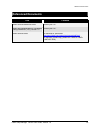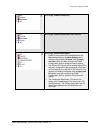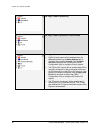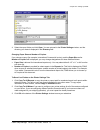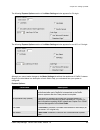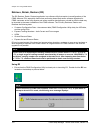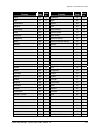- DL manuals
- FedEx
- Server
- Ship Manager
- User Manual
FedEx Ship Manager User Manual
Summary of Ship Manager
Page 1
Fedex ship manager ® server the network shipping solution user guide version 7.6.
Page 2
Payment you must remit payment in accordance with the fedex service guide , tariff, service agreement or other terms or instructions provided to you by fedex from time to time. You may not withhold payment or any shipments because of equipment failure or for the failure of fedex to repair or replace...
Page 3: Table of Contents
Table of contents fedex ship manager ® server user guide, version 7.6 1 table of contents introduction ................................................................................................................................................. 5 what’s new .........................................
Page 4
Table of contents 2 fedex ship manager ® server user guide, version 7.6 bill recipient/bill third party..............................................................................................................113 collect on delivery (cod).............................................................
Page 5
Table of contents fedex ship manager ® server user guide, version 7.6 3 chapter four: fsms revenue management ........................................................................................159 overview.............................................................................................
Page 6
Table of contents 4 fedex ship manager ® server user guide, version 7.6 appendix a: value reference tables ...................................................................................................207 overview.....................................................................................
Page 7: Introduction
Introduction fedex ship manager ® server user guide, version 7.6 5 introduction fedex ship manager ® server (fsms) is a network shipping solution for high volume customers who want to integrate fedex express and fedex ground shipping capabilities into their own shipping operation. Fsms provides the ...
Page 8
Introduction 6 fedex ship manager ® server user guide, version 7.6 chapter two: fsms transaction coding fsms is a transaction-based shipping solution. Therefore, you can build your own transaction set based on all of the transactions supported by fedex in the fsms software. In this section of the us...
Page 9
Introduction fedex ship manager ® server user guide, version 7.6 7 chapter six: fsms reports fsms provides the option of producing, saving, and printing a variety of reports to assist in the management of your shipping operations. In this chapter of the user guide , we will review: • producing fsms ...
Page 11: What’S New
What’s new fedex ship manager ® server user guide, version 7.6 9 what’s new feature description download ground discount rates the download of ground discount rates feature added in fsms v 7.2.3 has been enhanced so the download of rate request is automated and is performed twice monthly at reconcil...
Page 12
What’s new 10 fedex ship manager ® server user guide, version 7.6 feature description allow pre-ship validation for fedex ground/fhd shipments the current pre-ship validation functionality that supports validation of fedex express service availability to a selected destination has been expanded to a...
Page 13
What’s new fedex ship manager ® server user guide, version 7.6 11 feature description configuration utility changes in an effort to make the fsms configuration utility easier to use and more customer friendly, we have applied fedex brand standards, common look and feel (clf) standards, to the utilit...
Page 14
What’s new 12 fedex ship manager ® server user guide, version 7.6 feature description fsms remote configuration to enable centralized and/or remote configuration of the fsms application, the fsms configuration utility has been created as an independently installable component. This will allow remote...
Page 15
What’s new fedex ship manager ® server user guide, version 7.6 13 feature description remove legacy code from fsms support and code for legacy transactions has been removed. Customers still using legacy transactions need to migrate these functions to the 020 transaction before upgrading to fsms v 7....
Page 16
What’s new 14 fedex ship manager ® server user guide, version 7.6 feature description label exceptions/special movement ca this feature affects ca-u.S. Shipping only and is intended to make the number of consignee awbs configurable. A new field, suppress consignee label, has been added to the label ...
Page 17
What’s new fedex ship manager ® server user guide, version 7.6 15 feature description full postal validation all fedex postal aware countries will now require the use of valid country postal codes for the following entries: • sender/shipper • recipient • importer postal code • broker • alternate ret...
Page 18
What’s new 16 fedex ship manager ® server user guide, version 7.6 feature description addition of shipper e-mail address to the auto configuration utility (acu) a field has been added to the acu meter request utility to allow the upload of the shipper e-mail address. Signals – fedex ground shipping ...
Page 19
What’s new fedex ship manager ® server user guide, version 7.6 17 feature description revenue interface controls (ric) the ric initiative is fedex’s response to the sarbanes-oxley act passed by congress in 2004, and is designed to tighten various controls on data transmitted to, received from, and m...
Page 20
What’s new 18 fedex ship manager ® server user guide, version 7.6 feature description gilbraltar ii this requirement is to remove the edit for country of ultimate destination as a required entry in the global ship request transaction. International rules and regulations: determine shipping choices b...
Page 21: Referenced Documents
Referenced documents fedex ship manager ® server user guide, version 7.6 19 referenced documents title location fedex service reference guide contact your cic. Fedex ship manager server transaction coding reference (tcr), version 7.6 contact your cic. Fedex service guide to download in .Pdf format: ...
Page 23: Chapter One: Setting Up Fsms
Chapter one: setting up fsms fedex ship manager ® server user guide, version 7.6 21 chapter one: setting up fsms overview this chapter of the fsms user guide contains step-by-step instructions for configuring the fsms software on a server, including: • installing fsms • configuring fsms • setting up...
Page 24
Chapter one: setting up fsms 22 fedex ship manager ® server user guide, version 7.6 note: iis should be installed only if you need ftp functionality. Set up your network connection with a static ip address. Instructions for setting up a static ip address are provided as part of the microsoft help op...
Page 25
Chapter one: setting up fsms fedex ship manager ® server user guide, version 7.6 23 5. Select the folder or drive where fsms will be installed. The default location is c:\fedex . Click change to select an alternate folder or drive location. Click next to continue..
Page 26
Chapter one: setting up fsms 24 fedex ship manager ® server user guide, version 7.6 6. Select the type of installation to be performed. Installation types: • full – select full to install all fsms shipping components and all fsms utilities. • custom – select custom to select which program features y...
Page 27
Chapter one: setting up fsms fedex ship manager ® server user guide, version 7.6 25 7. Review the installation selections. Click next to proceed or back to change. 8. Enter the account password and confirm . Click next to continue..
Page 28
Chapter one: setting up fsms 26 fedex ship manager ® server user guide, version 7.6 9. To configure a modem dialup: a. Select fedex dialup . B. Dial prefix : if your location requires a number to be dialed to access an outside phone line, enter this number in the dial prefix field. C. Dial suffix : ...
Page 29
Chapter one: setting up fsms fedex ship manager ® server user guide, version 7.6 27 10. To configure a network connection through the public internet, select network. Click next to continue. 11. To configure a network connection through a virtual private network, select private. Click next to contin...
Page 30
Chapter one: setting up fsms 28 fedex ship manager ® server user guide, version 7.6 12. If you are not required to set a proxy to connect to networks outside your company’s firewall, click next to continue installation. 13. If your company’s network configuration requires that you use a proxy to acc...
Page 31
Chapter one: setting up fsms fedex ship manager ® server user guide, version 7.6 29 15. To set a proxy password, click the set proxy password button. Otherwise, click finish . 16. Enter the required proxy information. Click ok . 17. Click finish. This step completes the communication setup part of t...
Page 32
Chapter one: setting up fsms 30 fedex ship manager ® server user guide, version 7.6 if the meter registration utility is to be manually launched after the installation to obtain a new meter, or to reconfigure existing meter(s), or if it will not be used, click next and proceed to step 24. 19. Choosi...
Page 33
Chapter one: setting up fsms fedex ship manager ® server user guide, version 7.6 31 22. If the system has been assigned child meters: a. Enter the child meter number in the meter number field. B. Enter the associated fedex account number for the child meter. The child meter and master meter are not ...
Page 34
Chapter one: setting up fsms 32 fedex ship manager ® server user guide, version 7.6.
Page 35
Chapter one: setting up fsms fedex ship manager ® server user guide, version 7.6 33 upgrading from a previous version of fsms 1. Insert the fsms software cd in your cd drive, and select run from the windows start menu. 2. Click the browse button on the run window to locate the fsms install directory...
Page 36
Chapter one: setting up fsms 34 fedex ship manager ® server user guide, version 7.6 5. After the final reboot is completed, the system will initiate a demand download to retrieve any data not retained during the upgrade..
Page 37
Chapter one: setting up fsms fedex ship manager ® server user guide, version 7.6 35 uninstalling fsms v 7.6 completely uninstalling fsms v 7.6 will require two uninstalls: the uninstall of fsms and the uninstall of sql anywhere studio 9, the fsms database. 1. To uninstall fsms v 7.6, use the windows...
Page 38
Chapter one: setting up fsms 36 fedex ship manager ® server user guide, version 7.6 it is not required to remove sybase if a reinstall of fsms will be performed. Fsms cleans the database as part of the fsms uninstall. However, if sybase is to be removed, repeat the above steps with sql anywhere stud...
Page 39
Chapter one: setting up fsms fedex ship manager ® server user guide, version 7.6 37 configuring fsms this section of the fsms user guide contains step-by-step instructions for configuring the fsms software on a server. Before using fsms, the application must be properly configured using the fsms con...
Page 40
Chapter one: setting up fsms 38 fedex ship manager ® server user guide, version 7.6 adding a new meter in the shipper settings window: select the shipper settings tab in the fsms configuration window. The following is a sample shipper settings window: all required information on the shipper settings...
Page 41
Chapter one: setting up fsms fedex ship manager ® server user guide, version 7.6 39 if a correct password is entered into the access privileges window, all available tabs will be displayed as below:.
Page 42
Chapter one: setting up fsms 40 fedex ship manager ® server user guide, version 7.6 adding an existing meter to a new installation of fsms: note: this procedure is used to add existing meters to a new installation of fsms via communications with fedex. New meters should be requested using the fsms m...
Page 43
Chapter one: setting up fsms fedex ship manager ® server user guide, version 7.6 41 7. Enter the postal code for the meter number. 8. Click ok . 9. Fsms will attempt to retrieve meter information from fedex systems. During this process, the following message will be displayed: 10. If successful, the...
Page 44
Chapter one: setting up fsms 42 fedex ship manager ® server user guide, version 7.6 all bold fields on the shipper settings window are required to configure a meter. Below are the field requirements for all fields: field name description do not allow multiple meters per account number check this box...
Page 45
Chapter one: setting up fsms fedex ship manager ® server user guide, version 7.6 43 field name description phone number* enter your company phone number. No special characters, such as dashes, are allowed. Meter time zone fsms allows you to select a time zone for each meter (both master and child) c...
Page 46
Chapter one: setting up fsms 44 fedex ship manager ® server user guide, version 7.6 adding an ip address: to add an ip address, click the add button. The following window will be displayed: 1. Enter the ip address of the fsms server to be remotely configured. 2. Enter the system server name if avail...
Page 47
Chapter one: setting up fsms fedex ship manager ® server user guide, version 7.6 45 editing an ip address: to edit an ip address, click the edit/view button. The following window will be displayed: 1. Make desired changes. 2. Click ok to accept changes or cancel to exit without saving or making any ...
Page 48
Chapter one: setting up fsms 46 fedex ship manager ® server user guide, version 7.6 report settings the report settings window is used to configure output for fsms-supported reports. • choose the report format: pdf, doc, rtf, txt (do not use .Txt for ground or ied/ipd/idf reports). • the report form...
Page 49
Chapter one: setting up fsms fedex ship manager ® server user guide, version 7.6 47 u.S. Origin, fedex express only u.S. Origin, fedex express and fedex ground u.S. Origin, all services enabled • fedex ground reports will be enabled when the ground checkbox on the meter settings tab is checked. Afte...
Page 50
Chapter one: setting up fsms 48 fedex ship manager ® server user guide, version 7.6 ca origin, fedex express only ca origin, fedex express and fedex ground ca origin, all services enabled • fedex ground reports will be enabled when the ground checkbox on the meter settings tab is checked. After enab...
Page 51
Chapter one: setting up fsms fedex ship manager ® server user guide, version 7.6 49 non-u.S. Or ca origin, fedex express only non-u.S. Or ca origin, all services enabled • the ipd and idf reports will be enabled when ipd is manually configured or after a download of the rate file if the account is a...
Page 52
Chapter one: setting up fsms 50 fedex ship manager ® server user guide, version 7.6 3. Click the printer icon button in the printer field. The printer selection window is displayed: 4. Choose the printer you have previously installed by choosing it from the name drop-down list. Note: you must have t...
Page 53
Chapter one: setting up fsms fedex ship manager ® server user guide, version 7.6 51 4. Select the report folder and click open . You are returned to the printer settings window, and the directory you chose is displayed in the directory field. Changing paper size and number of copies: if you choose a...
Page 54
Chapter one: setting up fsms 52 fedex ship manager ® server user guide, version 7.6 label settings the label settings window is used to configure printers for printing laser and thermal shipping labels as well as for multi-ply air waybills, dangerous goods (dg) forms (for fedex express shipping), an...
Page 55
Chapter one: setting up fsms fedex ship manager ® server user guide, version 7.6 53 the following copy to all meters section appears on the label settings tab for ca origin: laser and thermal air waybill defaults to designate printers to print laser and/or thermal air waybills: 1. In the laser and t...
Page 56
Chapter one: setting up fsms 54 fedex ship manager ® server user guide, version 7.6 additional laser and thermal copies in this section of the label settings window, you may select the number of labels to be printed for fedex international services. Note: the ipd/idf/ied section will only be active ...
Page 57
Chapter one: setting up fsms fedex ship manager ® server user guide, version 7.6 55 note: dangerous goods and hazardous materials reports are configured under the reports settings tab. More information regarding the configuration of fsms reports are provided in the “report settings” section earlier ...
Page 58
Chapter one: setting up fsms 56 fedex ship manager ® server user guide, version 7.6 ca origin, fedex express and fedex ground • ground doc-tab options will be enabled when the ground checkbox on the meter settings tab is checked. After enabling ground , click the apply and exit button, and then re-l...
Page 59
Chapter one: setting up fsms fedex ship manager ® server user guide, version 7.6 57 1. In the shipping type section of the doc-tab settings window, click the shipping type for which you are configuring doc-tab settings. If you click export express , you will configure doc-tab settings for fedex inte...
Page 60
Chapter one: setting up fsms 58 fedex ship manager ® server user guide, version 7.6 note: if you configure a custom doc-tab value, you must provide the corresponding data to be printed on the doc-tab label. Otherwise, the heading field you entered will print on the label with no corresponding data. ...
Page 61
Chapter one: setting up fsms fedex ship manager ® server user guide, version 7.6 59 doc-tab headings and values are configured the same for fedex ground shipping as they are for fedex express shipping. However, the ground doc-tab configuration screen provides an additional field, reference . When yo...
Page 62
Chapter one: setting up fsms 60 fedex ship manager ® server user guide, version 7.6 system settings the system settings window is used to set important system level parameters. These settings are global and apply to all meters on the server. The following is a sample system settings window: all fiel...
Page 63
Chapter one: setting up fsms fedex ship manager ® server user guide, version 7.6 61 field name description reconcile time the time your server communicates with the fedex mainframe systems to download any new components (rates, ursa, etc.). The reconcile time defaults to 0300 . Recommendation: confi...
Page 64
Chapter one: setting up fsms 62 fedex ship manager ® server user guide, version 7.6 ipd/idf settings ipd (international priority direct distribution) and idf (international direct distribution freight) are contract services offered by fedex to customers with specific fedex international shipping req...
Page 65
Chapter one: setting up fsms fedex ship manager ® server user guide, version 7.6 63 for a new installation of fsms: • fedex express tracking numbers require a demand download to acquire the initial range. Subsequent tracking numbers are staged and automatically downloaded once the current range has ...
Page 66
Chapter one: setting up fsms 64 fedex ship manager ® server user guide, version 7.6 meter settings the meter settings window is used to set special options for fedex express, fedex international, and fedex ground shipping. This window is password protected and can only be accessed by a fedex custome...
Page 67
Chapter one: setting up fsms fedex ship manager ® server user guide, version 7.6 65 the following express options section of the meter settings window appears for ca origin: the following express options section of the meter settings window appears for non-u.S. Or ca origin: although you cannot make...
Page 68
Chapter one: setting up fsms 66 fedex ship manager ® server user guide, version 7.6 field name description intl rating this box must be checked to receive discounted rate quotes for non- u.S. Or ca origins. Label customs value suppression to canada this option, if selected, prevents the customs valu...
Page 69
Chapter one: setting up fsms fedex ship manager ® server user guide, version 7.6 67 field name description scnc this pull-down list provides the serial container numeric code (scnc) formats for fedex ground labels. The scnc option is explained in detail in chapter three: shipping labels of this user...
Page 70
Chapter one: setting up fsms 68 fedex ship manager ® server user guide, version 7.6 the handling charge screen consists of options for both fedex express and fedex ground shipping. If you want to configure a handling charge for both shipping types, you must make entries in each section of the screen...
Page 71
Chapter one: setting up fsms fedex ship manager ® server user guide, version 7.6 69 handling charge level: in addition to providing the ability to add handling charges via a transaction, fsms also provides the ability to set up handling charges within the configuration. Any handling charge provided ...
Page 72
Chapter one: setting up fsms 70 fedex ship manager ® server user guide, version 7.6 advanced settings the advanced settings window is used to set communications and revenue parameters. This window is password protected and can only be accessed by a fedex customer support representative..
Page 73
Chapter one: setting up fsms fedex ship manager ® server user guide, version 7.6 71 field name description force close active checking this box will force each configured meter to close at the time entered on the shipper settings tab. See the “shipper settings” section previously in this chapter. No...
Page 74
Chapter one: setting up fsms 72 fedex ship manager ® server user guide, version 7.6 transactional meter configuration the fsms 070 meter query request transaction was enhanced in fsms to allow configuration changes to the fsms configuration utility using a transaction. This feature reduces the need ...
Page 75
Chapter one: setting up fsms fedex ship manager ® server user guide, version 7.6 73 printer set-up fsms allows you to set up printers for both label and report printing in three different ways: 1. Local printer 2. Local tcp-ip printer 3. Windows-based print share network adding a local printer to ad...
Page 76
Chapter one: setting up fsms 74 fedex ship manager ® server user guide, version 7.6 3. Select the printer port to which your printer is connected by scrolling through the port list provided. In the sample select the printer port window, lpt1 (parallel port) is selected. Click next to continue. The p...
Page 77
Chapter one: setting up fsms fedex ship manager ® server user guide, version 7.6 75 5. Highlight the appropriate printer and click have disk to install the printer driver for this printer provided on the fsms installation cd. The install from disk window is displayed. 6. In the install from disk win...
Page 78
Chapter one: setting up fsms 76 fedex ship manager ® server user guide, version 7.6 9. In the name your printer window, type in the name of the printer you are installing. This will be the printer name you will use to set up your label and report configurations and/or to enter in the 020 shipping tr...
Page 79
Chapter one: setting up fsms fedex ship manager ® server user guide, version 7.6 77 10. Select share as to share your printer. The defaulted share name is the same as the printer name you entered in the name your printer window. Click next to continue. The location and comment window is displayed: 1...
Page 80
Chapter one: setting up fsms 78 fedex ship manager ® server user guide, version 7.6 12. To print a test page, click yes . Otherwise, select no . Click next to continue. The add printer completed window is displayed. 13. In this window, the information you added during printer installation is recappe...
Page 81
Chapter one: setting up fsms fedex ship manager ® server user guide, version 7.6 79 2. Local printer is selected as the default in this window. Click next to continue local printer installation. The select the printer port window is displayed. 3. To configure a tcp/ip port, click create a new port a...
Page 82
Chapter one: setting up fsms 80 fedex ship manager ® server user guide, version 7.6 4. Confirm that the printer is turned on and you are connected to a configured network. To continue, click next . The add port window is displayed: 5. In the add port window, enter the name of the printer or the ip a...
Page 83
Chapter one: setting up fsms fedex ship manager ® server user guide, version 7.6 81 7. Select the port type from the device port pull-down list. For example, we have selected port 1 (parallel) as the sample port type. Click next to continue. The add port completed window is displayed. 8. In the add ...
Page 84
Chapter one: setting up fsms 82 fedex ship manager ® server user guide, version 7.6 2. In the printer properties window, select the ports tab. The following window is displayed: 3. In the ports tab, the printer you installed is selected. Click configure port . The port settings window is displayed..
Page 85
Chapter one: setting up fsms fedex ship manager ® server user guide, version 7.6 83 4. In the port settings window, select lpr in the protocol section. 5. Enter the queue name in the lpr settings section. Click ok to continue. You are returned to the printer properties tab. 6. Click close to save yo...
Page 86
Chapter one: setting up fsms 84 fedex ship manager ® server user guide, version 7.6 note: each operating system (os) is slightly different in their methods of adding a printer. If this system is a windows 2000 os, follow the instructions for “adding a local printer” previously in this chapter. After...
Page 87
Chapter one: setting up fsms fedex ship manager ® server user guide, version 7.6 85 3. Select fedexuser from the select users or groups section of the window. Click add to save your selection. Fedexuser is displayed in the bottom portion of the window. Click ok to save your selection. 4. Select the ...
Page 88
Chapter one: setting up fsms 86 fedex ship manager ® server user guide, version 7.6 note: there may be some differences in the steps required to set permissions for network printers depending on your operating system. The steps included above are for windows nt 4.0. If you have any questions regardi...
Page 89
Chapter one: setting up fsms fedex ship manager ® server user guide, version 7.6 87 step id description 4 assign u.S. Domestic invoice numbers 5 assign deleted invoice numbers 6 assign international invoice numbers 7 build u.S. Domestic shipment revenue file 8 build delete shipment revenue file (u.S...
Page 91
Chapter two: fsms transaction coding fedex ship manager ® server user guide, version 7.6 89 chapter two: fsms transaction coding overview this chapter provides a brief description of the fsms transactions used to complete all of your shipping activities. In addition to standard fedex express, fedex ...
Page 92
Chapter two: fsms transaction coding 90 fedex ship manager ® server user guide, version 7.6 online transactions fsms supports the following online transactions: 1. 200/300 dispatch request/reply: the 200 transaction is used to schedule pickups for fedex express or fedex ground shipments for those cu...
Page 93
Chapter two: fsms transaction coding fedex ship manager ® server user guide, version 7.6 91 3. 020/120 – global ship request/reply: the 020 transaction is the primary server transaction. The 020 transaction is used to ship as well as to request fedex express, fedex ground/home delivery rating (u.S. ...
Page 94
Chapter two: fsms transaction coding 92 fedex ship manager ® server user guide, version 7.6 coding guidelines to help you create your shipping transactions using fsms, we have provided these coding guidelines for: • transaction formatting • required field numbers • shipment level vs. Package level f...
Page 95
Chapter two: fsms transaction coding fedex ship manager ® server user guide, version 7.6 93 field id field name max length required/ optional valid for exp/ gnd comments 13 recipient address 1 s 32 required all e/g the first address line of the recipient address. 14 recipient address 2 s 35 optional...
Page 96
Chapter two: fsms transaction coding 94 fedex ship manager ® server user guide, version 7.6 shipment level vs. Package level in the fsms tcr , you will find fields that are marked with either an s or a p , which indicates that this field is either a shipment level or package level field. Shipment le...
Page 97
Chapter two: fsms transaction coding fedex ship manager ® server user guide, version 7.6 95 multiple occurrence fields multiple occurrence fields may be used several times within a single transaction. Each occurrence may have a different value. Using multiple occurrence fields eliminates the need to...
Page 98
Chapter two: fsms transaction coding 96 fedex ship manager ® server user guide, version 7.6 date fields date fields should be eight digits in length, zero filled, in ccyymmdd format. For example: format march 1, 2005 as “20050301” numeric fields numeric fields must not contain commas, decimals, blan...
Page 99
Chapter two: fsms transaction coding fedex ship manager ® server user guide, version 7.6 97 weights previously, fsms weights were entered in field 21 (package/shipment weight) that required u.S. Fedex express and all fedex ground shipments to be entered in pounds with no decimal point (implied or ph...
Page 100
Chapter two: fsms transaction coding 98 fedex ship manager ® server user guide, version 7.6 note: before you can use batch processing, you must add the following user account to your system: • user id : fedexuser • password: provided by your fedex customer support representative • writes/permissions...
Page 101
Chapter two: fsms transaction coding fedex ship manager ® server user guide, version 7.6 99 field indicators: • e = express • g = ground • required indicates a mandatory field • required* indicates a ‘required if’ condition • a superscript s indicates the field is to be used at the shipment level fo...
Page 102
Chapter two: fsms transaction coding 100 fedex ship manager ® server user guide, version 7.6 the basic required shipping fields for any fedex express domestic transaction are: field name field id description transaction type 0 this field describes the functionality you are coding to the fsms server....
Page 103
Chapter two: fsms transaction coding fedex ship manager ® server user guide, version 7.6 101 basic fedex ground shipping transaction (020) the basic fedex ground shipping transaction uses the same information outlined in the table above for fedex express shipments. However, there are several fields ...
Page 104
Chapter two: fsms transaction coding 102 fedex ship manager ® server user guide, version 7.6 fedex international express shipping the basic fedex international express shipping transaction uses the same information that is outlined in the table in the “creating a basic fedex express transaction” sec...
Page 105
Chapter two: fsms transaction coding fedex ship manager ® server user guide, version 7.6 103 field name field id description service type 1274 valid fedex international express services are: 01 – international priority 03 – international economy 05 – international first 70 – international priority f...
Page 106
Chapter two: fsms transaction coding 104 fedex ship manager ® server user guide, version 7.6 • 81 – harmonized tariff code • 82* – commodity unit quantity • 414 – unit of measure • 1030* – commodity line item unit value note: * either field 78 or fields 82 and 1030 must be used. Field 78 = 82*1030. ...
Page 107
Chapter two: fsms transaction coding fedex ship manager ® server user guide, version 7.6 105 input all commodity level fields: • 77 – commodity line item weight • 78* – commodity customs value • 79 – commodity description • 80 – country of manufacture • 81 – harmonized tariff code • 82* – commodity ...
Page 108
Chapter two: fsms transaction coding 106 fedex ship manager ® server user guide, version 7.6 vague commodity edits u.S. And canadian customs require that commodity descriptions be clear as to the contents of a shipment. Appendix a contains a “vague commodity description” list of the most common comm...
Page 109
Chapter two: fsms transaction coding fedex ship manager ® server user guide, version 7.6 107 f. Delivery date (reply field 409): the package(s)’s delivery date, as printed on the astra label. G. Revenue bar code (reply field 552): the bar code string for the package charge. H. Address bar code (repl...
Page 110
Chapter two: fsms transaction coding 108 fedex ship manager ® server user guide, version 7.6 list rates are available for the following billing options: • bill sender • bill recipient • bill 3 rd party discount rates are available for: • u.S. Domestic fedex express • u.S. Domestic fedex ground • u.S...
Page 111
Chapter two: fsms transaction coding fedex ship manager ® server user guide, version 7.6 109 processing the shipment once you have received a rate and/or route/time-in-transit reply, you can process the shipment using either of the following steps: • if you use field 1234 to obtain a rate and/or rou...
Page 112
Chapter two: fsms transaction coding 110 fedex ship manager ® server user guide, version 7.6 below are sample transactions with a pre-assigned tracking number for different cases and their replies. The case type is noted in field 1 . Request: 0,”20”1,” validate only ”11,”recipient company”13,”1154 e...
Page 113
Chapter two: fsms transaction coding fedex ship manager ® server user guide, version 7.6 111 note: pre-ship validation can be accomplished with a single ship transaction or in an open ship transaction. For more information regarding open shipping functionality, see “open shipping” later in this chap...
Page 114
Chapter two: fsms transaction coding 112 fedex ship manager ® server user guide, version 7.6 special shipping options in addition to the basic shipping fields required to ship a fedex express or fedex ground/home delivery shipment, the 020 transaction also provides a variety of special services to m...
Page 115
Chapter two: fsms transaction coding fedex ship manager ® server user guide, version 7.6 113 b13a: canada export shipping the b13a is an export declaration form filed with canada customs by the canadian exporter for all outbound shipments consigned to countries other than the united states, puerto r...
Page 116
Chapter two: fsms transaction coding 114 fedex ship manager ® server user guide, version 7.6 cod (fedex ground) cod allows the shipper to designate the amount of money that the fedex ground contractor should collect from the consignee when a package is delivered. If the fedex ground contractor colle...
Page 117
Chapter two: fsms transaction coding fedex ship manager ® server user guide, version 7.6 115 ecod (fedex ground ) electronic collect on delivery (ecod) is an expedited cod product that allows the shipper to receive the cod funds in 24 to 48 hours after delivery of the package. The shipper receives t...
Page 118
Chapter two: fsms transaction coding 116 fedex ship manager ® server user guide, version 7.6 future day shipping future day shipping allows you to prepare a fedex express shipment up to ten (10) days from the actual ship date and a fedex ground shipment up to ninety (90) days from the actual ship da...
Page 119
Chapter two: fsms transaction coding fedex ship manager ® server user guide, version 7.6 117 dangerous goods (dg)/hazardous materials (hazmat) fsms supports the shipping of dangerous goods for fedex express under international air transport association (iata) and 49cfr air regulations, (orm-d) and f...
Page 120
Chapter two: fsms transaction coding 118 fedex ship manager ® server user guide, version 7.6 field indicators: • e = express • g = ground field id field name max length valid for exp/ gnd comments 1331 dangerous goods flag 1 all e valid values: a – adg i – idg e – excepted quantities y – yes n – no ...
Page 121
Chapter two: fsms transaction coding fedex ship manager ® server user guide, version 7.6 119 dry ice shipping fsms allows you to ship packages containing dry ice, as long as the specifics for the dry ice shipment are included in the shipping transaction. The following shipping rules apply to dry ice...
Page 122
Chapter two: fsms transaction coding 120 fedex ship manager ® server user guide, version 7.6 note: if you want to send a shipalert e-mail notification (for a fedex express shipment only) in french, the fsms 020 transaction set supports field designations for both en (english) and fr (french) e-mail ...
Page 123
Chapter two: fsms transaction coding fedex ship manager ® server user guide, version 7.6 121 signature services signature services offer customers the ability to offer varying levels of signature collection services: • no signature required – no signature is required for delivery. For residential de...
Page 124
Chapter two: fsms transaction coding 122 fedex ship manager ® server user guide, version 7.6 note: • alcohol shipments always require an adult signature and a surcharge is applied. No other signature option is available for alcohol shipments. • no signature option is available for hold at location s...
Page 125
Chapter two: fsms transaction coding fedex ship manager ® server user guide, version 7.6 123 signature service choices available with residential surcharge and/or home delivery international ground international express special service u.S. Domestic ground & express (td) inbound us (50 states) pr to...
Page 126
Chapter two: fsms transaction coding 124 fedex ship manager ® server user guide, version 7.6 signature service choices available without residential surcharge and/or home delivery international ground international express (ipd/ied) special service u.S. Domestic ground & express (td) inbound us (50 ...
Page 127
Chapter two: fsms transaction coding fedex ship manager ® server user guide, version 7.6 125 returns shipping fsms provides two methods for processing returns shipments: • print return label (fedex express, fedex express freight, and fedex ground) can be included in either the original shipment or i...
Page 128
Chapter two: fsms transaction coding 126 fedex ship manager ® server user guide, version 7.6 special handling parcel return print and e-mail label fo,po,so, 2day express freight return print and e-mail label 2day 3day ground print and e-mail label ground and home delivery saturday hold yes yes n/a o...
Page 129
Chapter two: fsms transaction coding fedex ship manager ® server user guide, version 7.6 127 print return label return label creation using the 020 transaction allows you to make minor changes to a standard outbound 020 shipment transaction to create a return label. The following business rules are ...
Page 130
Chapter two: fsms transaction coding 128 fedex ship manager ® server user guide, version 7.6 return label type availability services & shipping types mps printing delete & reporting print return label (express & ground) available for u.S. Domestic shipping. Ability to tie outbound and return shipmen...
Page 131
Chapter two: fsms transaction coding fedex ship manager ® server user guide, version 7.6 129 the following rules are applicable to online return label shipments prepared via fsms: • e-mail labels may only be deleted using the 033/133 e-mail label delete. • e-mail label requests are uploaded to fedex...
Page 132
Chapter two: fsms transaction coding 130 fedex ship manager ® server user guide, version 7.6 tie an outbound and return together – track by rma number you can also tie outbound and return shipments together to track both shipments at the same time and to obtain cross reference information on the inv...
Page 133
Chapter two: fsms transaction coding fedex ship manager ® server user guide, version 7.6 131 1. Return shipper calls fedex customers call center requesting return 2. Call center rep determines best labeling option depending on return shippers need. Selects best option from customer system mail pre-p...
Page 134
Chapter two: fsms transaction coding 132 fedex ship manager ® server user guide, version 7.6 self-service website example global delete request/reply (023/123) the global delete request function allows you to delete a single package or all packages in a multiple- piece shipment. The following types ...
Page 135
Chapter two: fsms transaction coding fedex ship manager ® server user guide, version 7.6 133 pre-assigning tracking number request/reply (004/104) using the tracking number request (040) transaction, you can choose to pre-assign tracking numbers to a shipment before the shipment is processed. Pre-as...
Page 136
Chapter two: fsms transaction coding 134 fedex ship manager ® server user guide, version 7.6 shipment query request/reply (024/124) the shipment query request transaction (024) allows you to search for shipments in the fsms ship history database in two ways: 1. Search for a specific package by its t...
Page 137
Chapter two: fsms transaction coding fedex ship manager ® server user guide, version 7.6 135 tracking request/reply (043/143) fsms allows you to track packages that have either been shipped on fsms (by searching the ship history database) or packages shipped on any fedex automation device or manual ...
Page 138
Chapter two: fsms transaction coding 136 fedex ship manager ® server user guide, version 7.6 tracking type available for options by shipper information express/ground this feature allows you to search the fsms ship history database for specific shipper information to track by without having to enter...
Page 139
Chapter two: fsms transaction coding fedex ship manager ® server user guide, version 7.6 137 tracking type available for options by recipient express/ground this feature allows you to search the fsms ship history database for specific recipient information by which to track without having to enter t...
Page 140
Chapter two: fsms transaction coding 138 fedex ship manager ® server user guide, version 7.6 tracking type available for options by door tag number domestic express this option allows you to track by a fedex door tag number. A door tag is left at the recipient’s shipping address if the recipient is ...
Page 141
Chapter two: fsms transaction coding fedex ship manager ® server user guide, version 7.6 139 open shipping open shipping is a highly flexible shipping option unique to fsms. Open shipping allows you to enter information for a particular shipment as it is received throughout the day, rather than ente...
Page 142
Chapter two: fsms transaction coding 140 fedex ship manager ® server user guide, version 7.6 creating an open shipment • 541 position 1 set to y ( y nnnnnnnn) • 542 set to the unique number passed in the create for open shipping, the first piece is added during the create transaction. All shipment l...
Page 143
Chapter two: fsms transaction coding fedex ship manager ® server user guide, version 7.6 141 deleting the open shipment open shipments can be deleted before they are confirmed. The following fields are required: • 541 – position 8 set to y (nnnnnnn y n) • 542 – set to the unique number passed in the...
Page 144
Chapter two: fsms transaction coding 142 fedex ship manager ® server user guide, version 7.6 editing piece-level information to edit information for any piece of an open shipment, including the master, the following fields are required: • 541 – position 5 set to y (nnnn y nnnn) • 29 – the tracking n...
Page 145
Chapter two: fsms transaction coding fedex ship manager ® server user guide, version 7.6 143 confirming a shipment once all pieces are added to the open shipment, and the appropriate information has been passed, you may confirm the shipment as follows: • 541 – position 9 set to y (nnnnnnnn y ) • 542...
Page 146
Chapter two: fsms transaction coding 144 fedex ship manager ® server user guide, version 7.6 add 4 request: 0,”020”1,”add fourth package”21,”25”50,”us”498,””541,”nnnynnnnn”542,”300”1273,”01” 1274,”92”99,”” add 4 reply: 0,”120”1,”add fourth package”29,”123456770002209”99,”” add 5 request: 0,”020”1,”a...
Page 147
Chapter two: fsms transaction coding fedex ship manager ® server user guide, version 7.6 145 fedex express sample open shipment: create request: 0,”020”1,”create shipment and add first package”11,”sam’s publishing”12,”recipient name”13,”201 west 103 rd st”15,”indianapolis”16,”in”17,”46290”18,”123456...
Page 148
Chapter two: fsms transaction coding 146 fedex ship manager ® server user guide, version 7.6 open ship table the open ship table below indicates which fields are used for each open ship flag. Flag field indicators: • r = required • o = optional • i = ignored (if a field is listed as ignored, there i...
Page 149
Chapter two: fsms transaction coding fedex ship manager ® server user guide, version 7.6 147 field flag id name create route piece add piece edit piece edit entire delete piece delete entire confirm 24 ship date (e/g) o*** o i i r i i i 25 reference notes (e) o i o o o i i i 26 declared value (e/g) ...
Page 150
Chapter two: fsms transaction coding 148 fedex ship manager ® server user guide, version 7.6 field flag id name create route piece add piece edit piece edit entire delete piece delete entire confirm 439 cod remit payor (e/g) o i i i o i i i 440 residential delivery flag (e/g) o i i i o i i i 488 dg ...
Page 151
Chapter two: fsms transaction coding fedex ship manager ® server user guide, version 7.6 149 field flag id name create route piece add piece edit piece edit entire delete piece delete entire confirm 1274 service type (e/g) rbc r i i o i i i 1282 printer type indicator (e/g) o i i i o i i i 1331 dang...
Page 153
Chapter three: fsms shipping labels fedex ship manager ® server user guide, version 7.6 151 chapter three: fsms shipping labels overview fedex ship manager server supports a variety of shipping label types, label stock sizes, and label printers to provide flexibility in creating the appropriate labe...
Page 154
Chapter three: fsms shipping labels 152 fedex ship manager ® server user guide, version 7.6 thermal labels you can configure a thermal printer in the fsms configuration utility, or you can specify the printer within the shipping transaction. If the printer is set up in the fsms configuration utility...
Page 155
Chapter three: fsms shipping labels fedex ship manager ® server user guide, version 7.6 153 if you use multi-ply form 306 with preprinted tracking numbers, you are also required to pass this tracking number in your shipping transaction using field 1222 (pre-assigned tracking number). If you do not i...
Page 156
Chapter three: fsms shipping labels 154 fedex ship manager ® server user guide, version 7.6 creating custom labels if you need more flexibility for your label format (for example, if you need a packing list and shipping label to print on one document), you may use fsms to create custom labels. You c...
Page 157
Chapter three: fsms shipping labels fedex ship manager ® server user guide, version 7.6 155 sample transactions: 0,”020”1,” create and add first package ”11,”sam’s publishing”12,”recipient name”13,”201 west 103 rd st”15,”indianapolis”16,”in”17,”46290”18,”1234567890”23,”1”25,”package cr001”50,”us”498...
Page 158
Chapter three: fsms shipping labels 156 fedex ship manager ® server user guide, version 7.6 submitting custom labels for fedex approval before you can produce custom labels in a production environment, fedex must first test these labels to ensure that fedex can scan them for routing and delivery. Th...
Page 159
Chapter three: fsms shipping labels fedex ship manager ® server user guide, version 7.6 157 label reprint fsms allows you to reprint mps labels using either the label reprint utility or the 095 label reprint transaction. The label reprint function follows these rules: 1. The package for which you ar...
Page 161
Chapter four: fsms revenue management fedex ship manager ® server user guide, version 7.6 159 chapter four: fsms revenue management overview fsms offers revenue upload and management functionality to provide accurate billing and reporting of your shipping costs. In this section of the fsms user guid...
Page 162
Chapter four: fsms revenue management 160 fedex ship manager ® server user guide, version 7.6 force close fedex requires that you perform a close procedure at least once a day to upload any revenue files that have not been sent to fedex at the end of your shipping day and to produce all end-of-day r...
Page 163
Chapter four: fsms revenue management fedex ship manager ® server user guide, version 7.6 161 standard fedex international mps shipments – shipment level dimensions • single transaction mps – provide a single occurrence of dimension fields 57, 58, and 59 and field 1686 with a value of s . Note: when...
Page 164
Chapter four: fsms revenue management 162 fedex ship manager ® server user guide, version 7.6 international courtesy rating (fedex express only) the international courtesy rating feature is available for non-u.S. And non-canadian origin meters and provides courtesy rates for export from the country ...
Page 165
Chapter five: using fsms utilities fedex ship manager ® server user guide, version 7.6 163 chapter five: using fsms utilities overview fsms is packaged with several utilities designed to assist in the management of the fsms database, tracking numbers, labels, invoices, revenue, and reports. A comple...
Page 166
Chapter five: using fsms utilities 164 fedex ship manager ® server user guide, version 7.6 note: items that are downloaded for the master meter only are system level components and are not meter specific. Note: tracking numbers and ursa tables are downloaded for fedex express shipping only. 3. In th...
Page 167
Chapter five: using fsms utilities fedex ship manager ® server user guide, version 7.6 165 label reprint utility fsms allows the reprinting of labels using either the label reprint utility or the 095 reprint label transaction. The reprint function follows these business rules: 1. You may reprint a l...
Page 168
Chapter five: using fsms utilities 166 fedex ship manager ® server user guide, version 7.6 appropriate label types are: • 306 – with preprinted tracking number • 307 – without preprinted tracking number • 362 – a french-language label without preprinted tracking number 3. When the appropriate printe...
Page 169
Chapter five: using fsms utilities fedex ship manager ® server user guide, version 7.6 167 select the table to update. Available operations are: add , view/modify , or delete ..
Page 170
Chapter five: using fsms utilities 168 fedex ship manager ® server user guide, version 7.6 1. Configuring the base discount • account number – the account number displayed is the account number for which discounts are configured. This is not an editable field. • service code – the service code for w...
Page 171
Chapter five: using fsms utilities fedex ship manager ® server user guide, version 7.6 169 2. Configuring the matrix discount • account number – the account number displayed is the account number for which discounts are configured. This is not an editable field. • service code – the service code for...
Page 172
Chapter five: using fsms utilities 170 fedex ship manager ® server user guide, version 7.6 3. Configuring the multiweight discount note: the multiweight screen now combines the previously separate customer header and customer detail screens that existed before. • account number – the account number ...
Page 173
Chapter five: using fsms utilities fedex ship manager ® server user guide, version 7.6 171 4. Configuring the ground customer profile the ground customer profile table provides a means to link together the base rate and extra services tables within the discount rates database. If it is not configure...
Page 174
Chapter five: using fsms utilities 172 fedex ship manager ® server user guide, version 7.6 5. Configuring the minimum charge minimum charge is a pricing program independent of the configurable discounts. This table does not need to be configured to receive discounts. Do not configure this table unle...
Page 175
Chapter five: using fsms utilities fedex ship manager ® server user guide, version 7.6 173 6. Configuring the base rate the base rate screen is used to enter custom base rates that differ from the standard fedex ground rates provided with fsms. All discounts are applied to the custom base rate. • ac...
Page 176
Chapter five: using fsms utilities 174 fedex ship manager ® server user guide, version 7.6 7. Configuring the oversize exceptions this table is used to override the default weight at which the oversize conditions will apply. • account number – the account number displayed is the account number for w...
Page 177
Chapter five: using fsms utilities fedex ship manager ® server user guide, version 7.6 175 8. Configuring the extra services/discounted accessorials only fedex ground or fedex home delivery discounts may be configured in a single session. They cannot be configured simultaneously. To configure access...
Page 178
Chapter five: using fsms utilities 176 fedex ship manager ® server user guide, version 7.6 retrieve, retain, restore (r3) the r3 (retrieve, retain, restore) application is a software utility that assists in reconfigurations of the fsms software. R3 is especially useful when performing clean loads an...
Page 179
Chapter five: using fsms utilities fedex ship manager ® server user guide, version 7.6 177 2. When r3 is successfully launched, the following screen displays: backing up data 1. If performing a backup, select the data to back up, and then click the backup button..
Page 180
Chapter five: using fsms utilities 178 fedex ship manager ® server user guide, version 7.6 2. After clicking the backup button, select the folder where you want the data backed up. Click select to back up data to selected folder. Note: data may be saved to a floppy; however, ursa is too large to sav...
Page 181
Chapter five: using fsms utilities fedex ship manager ® server user guide, version 7.6 179 restoring data 1. If restoring data, select the data you want to restore, then click the restore button. 2. Select the folder where the data to be restored. Note: do not select individual files. All files in t...
Page 182
Chapter five: using fsms utilities 180 fedex ship manager ® server user guide, version 7.6 3. After selecting the folder where you want data to be restored, click select . Note: this message refers to all data with the exception of configuration data which will not overwrite existing data. All other...
Page 183
Chapter five: using fsms utilities fedex ship manager ® server user guide, version 7.6 181.
Page 184
Chapter five: using fsms utilities 182 fedex ship manager ® server user guide, version 7.6 report viewer utility the report viewer utility allows you to generate various fsms reports from two categories: close reports and shipment reports. The report viewer does not view reports that have been creat...
Page 185
Chapter five: using fsms utilities fedex ship manager ® server user guide, version 7.6 183 toolbar buttons open opens a report template, i.E. .Rpt file. Refresh use to refresh the report trees with current data. Export use to export selected report(s) to the directory specified in the fsms configura...
Page 186
Chapter five: using fsms utilities 184 fedex ship manager ® server user guide, version 7.6 international courier invoice (not for ca meter) shipments visa u.S. Ie only manifest (only for ca meter) u.S. All other manifest (only for ca meter) eod distribution visa manifest idf idf visa manifest report.
Page 187
Chapter five: using fsms utilities fedex ship manager ® server user guide, version 7.6 185 ground manifest mwgt package detail mwgt shipment detail/postal mwgt c.O.D. Detail mwgt dcv detail hazmat certification report ground cod report shipment reports international ci tracking number ………….. History...
Page 188
Chapter five: using fsms utilities 186 fedex ship manager ® server user guide, version 7.6.
Page 189
Chapter five: using fsms utilities fedex ship manager ® server user guide, version 7.6 187 fedex ship manager server console the fedex ship manager server console is a multipurpose utility used to view information about fsms and to configure alert messages for delivery via e-mail or via tcp/ip port....
Page 190
Chapter five: using fsms utilities 188 fedex ship manager ® server user guide, version 7.6 the component information tab provides service level detail about the fsms services including the base version, the patch number if any, and the upgrade date or date the patch or service pack was received..
Page 191
Chapter five: using fsms utilities fedex ship manager ® server user guide, version 7.6 189 the services tab is similar in function to the windows services utility that contains all windows services. To change a fedex service's parameter, right click on the selected service. Any function available fr...
Page 192
Chapter five: using fsms utilities 190 fedex ship manager ® server user guide, version 7.6 the broadcast tab is used to set up alerts to be received by the customer via a listening application or via e-mail. Note: the fedex listener is preconfigured in the event software evaluation by fedex producti...
Page 193
Chapter five: using fsms utilities fedex ship manager ® server user guide, version 7.6 191.
Page 194
Chapter five: using fsms utilities 192 fedex ship manager ® server user guide, version 7.6 to configure an ip broadcast listener: 1. Provide a listener id/name . Note: when e-mail functionality is available, the tcp/ip broadcast box will be available to be unchecked. It is currently defaulted to che...
Page 195
Chapter five: using fsms utilities fedex ship manager ® server user guide, version 7.6 193 system requirements customer’s system • required: internet explorer or netscape browser 4.0 or higher • required: 28.8kbps or greater connection, 56k recommended • recommended: ability to make direct outgoing ...
Page 197: Chapter Six: Fsms Reports
Chapter six: fsms reports fedex ship manager ® server user guide, version 7.6 195 chapter six: fsms reports overview fsms provides a variety of standardized reports to streamline the management of your shipping operations. In addition to standard fsms reports, you may also use the ship history datab...
Page 198
Chapter six: fsms reports 196 fedex ship manager ® server user guide, version 7.6 custom reports you can individually configure each report and save it to any directory and, with the exception of the eod report, to print on any printer. Instructions for configuring a printer for fsms reports are pro...
Page 199
Chapter six: fsms reports fedex ship manager ® server user guide, version 7.6 197 title creation time print formats export to directory multiple copies paper size international eod transout report close rtf, pdf, doc, txt yes no 8.5x11, a4 international commercial invoice ship time rtf, pdf, doc, tx...
Page 200
Chapter six: fsms reports 198 fedex ship manager ® server user guide, version 7.6 fsms report fields the following list of fsms reports provides a list of field and field definitions for each report. Domestic courier report - fedex express the domestic courier report lists the individual u.S. Domest...
Page 201
Chapter six: fsms reports fedex ship manager ® server user guide, version 7.6 199 the following totals print at the end of the report: • package count • package charges • discounts received • declared value surcharges • total charges • total weight domestic invoice report - fedex express the domesti...
Page 202
Chapter six: fsms reports 200 fedex ship manager ® server user guide, version 7.6 international courier report - fedex express the international courier report lists the individual fedex international packages, categorized by service type, that were shipped for a specific invoice number. This report...
Page 203
Chapter six: fsms reports fedex ship manager ® server user guide, version 7.6 201 international invoice report - fedex express the international invoice report provides the net charges for a specific invoice number for fedex international shipments. The following totals are included in this report: ...
Page 204
Chapter six: fsms reports 202 fedex ship manager ® server user guide, version 7.6 • billing information • account number • country code • weight • manufacturing code • currency type • carriage value • customs value • exporter’s license and date • description(s) • mps information the following totals...
Page 205
Chapter six: fsms reports fedex ship manager ® server user guide, version 7.6 203 multiweight package detail - fedex ground the multiweight package detail provides package level information for all packages that qualify for multiweight discounts. This report provides the following information: • tra...
Page 206
Chapter six: fsms reports 204 fedex ship manager ® server user guide, version 7.6 multiweight shipment detail by zone - fedex ground the multiweight shipment detail by zone provides shipment level information for all packages that qualify for multiweight discounts. This report provides the following...
Page 207
Chapter six: fsms reports fedex ship manager ® server user guide, version 7.6 205 hazardous materials certification report - fedex ground to facilitate the shipping of hazardous materials using fedex ground, fsms supports the op-950 fedex ground hazmat report. This report is configured in the report...
Page 208
Chapter six: fsms reports 206 fedex ship manager ® server user guide, version 7.6 report reproduction fsms allows you to reprint reports using the report viewer utility, which is included as part of the fsms software installation. For more information regarding the report viewer utility, please see ...
Page 209
Appendix a: value reference tables fedex ship manager ® server user guide, version 7.6 207 appendix a: value reference tables overview appendix a provides the following tables that provide reference information used during the shipping process: • unit of measure code table (harmonized tariff schedul...
Page 210
Appendix a: value reference tables 208 fedex ship manager ® server user guide, version 7.6 unit of measure code table (harmonized tariff schedule) the following table lists the standard codes for the harmonized tariff schedule (hts) units of measure and a brief description of each code. These codes ...
Page 211
Appendix a: value reference tables fedex ship manager ® server user guide, version 7.6 209 code description code description ksb 1,000 standard brick myd thousand yards kw kilowatts no number kwh kilowatt-hours oz ounces l liter par pair lb pound pc piece lbc pound including container pcs pieces lf ...
Page 212
Appendix a: value reference tables 210 fedex ship manager ® server user guide, version 7.6 currency code table the following table lists the currency codes for each country: currency code currency code australian dollar aud new taiwan dollar ntd bahrain dinar bhd new zealand dollar nzd brazilian cru...
Page 213
Appendix a: value reference tables fedex ship manager ® server user guide, version 7.6 211 country code table the following table lists the codes for each country: country code ship to: country code ship to: afghanistan af y brazil br y albania al y british indian ocean territory io n algeria dz n b...
Page 214
Appendix a: value reference tables 212 fedex ship manager ® server user guide, version 7.6 country code ship to: country code ship to: denmark dk y guadeloupe gp y djibouti dj y guam gu y dominica dm y guatemala gt y dominican republic do y guinea gn y east timor tl y guinea bissau gw n ecuador ec y...
Page 215
Appendix a: value reference tables fedex ship manager ® server user guide, version 7.6 213 country code ship to: country code ship to: liberia lr y nicaragua ni y libya ly n niger ne y liechtenstein li y nigeria ng y lithuania lt y niue nu n luxembourg lu y norfolk island nf n macau mo y norman isla...
Page 216
Appendix a: value reference tables 214 fedex ship manager ® server user guide, version 7.6 country code ship to: country code ship to: saudi arabia sa y switzerland ch n scotland gb y syria sy n senegal sn y tahiti pf y serbia & montenegro cs y taiwan tw y seychelles sc y tajikistan tj n sierra leon...
Page 217
Appendix a: value reference tables fedex ship manager ® server user guide, version 7.6 215 country code ship to: country code ship to: wallis & futuna islands wf y western sahara eh n yemen ye y zambia zm y zimbabwe zw y.
Page 218
Appendix a: value reference tables 216 fedex ship manager ® server user guide, version 7.6 u.S. State code table the following table lists valid abbreviations for each state: state code state code alabama al montana mt alaska ak nebraska ne arizona az nevada nv arkansas ar new hampshire nh californi...
Page 219
Appendix a: value reference tables fedex ship manager ® server user guide, version 7.6 217 canadian province table the following table lists the approved abbreviation codes for canadian provinces: province code alberta ab british columbia bc manitoba mb new brunswick nb newfoundland nf northwest ter...
Page 220
Appendix a: value reference tables 218 fedex ship manager ® server user guide, version 7.6 mexican state codes the following table lists the approved abbreviation codes for each mexican state: state code aguasealientes ag baja california bc baja california sur bs campeche cm chiapas cs chihuahua ch ...
Page 221
Appendix a: value reference tables fedex ship manager ® server user guide, version 7.6 219 maximum allowable weights the following table lists the maximum allowable weights for a single fedex package or service: packaging single piece maximum weight fedex letter 1 lb/.4 kg fedex pak 20 lb/9.1 kg fed...
Page 222
Appendix a: value reference tables 220 fedex ship manager ® server user guide, version 7.6 vague commodity descriptions the following table is a list of commodity descriptions considered vague by u.S. Customs: "a/c parts" "ac parts" "accessories" "advertising material" "aircraft parts" "aircraft spa...
Page 223
Appendix a: value reference tables fedex ship manager ® server user guide, version 7.6 221 "haz mat" "haz material" "haz materials" "hazardous chemical" "hazardous chemicals" "hazardous good" "hazardous goods" "hazardous material" "hazardous materials" "hazmat" "household goods" "hs #" "hs non" "hs#...
Page 224
Appendix a: value reference tables 222 fedex ship manager ® server user guide, version 7.6 "said to contain" "sample" "samples" "scrap" "see attached" "see ci" "see co" "see in" "see invoice" "shirt" "software" "spare parts for machine" "spare parts" "spares" "sportswear" "stc" "steel" "surgical ins...
Page 225: Glossary
Glossary fedex ship manager ® server user guide, version 7.6 223 glossary accessorial charges: fedex ground and fedex home delivery services charge extra for certain value- added delivery services. These value-added services include: acknowledgement of delivery (aod), collect on delivery (cod), call...
Page 226
Glossary 224 fedex ship manager ® server user guide, version 7.6 cod: collect on delivery cpt (carriage paid to): (place at destination – includes all destination port charges). Title, risk, and insurance cost pass to buyer when delivered to carrier or seller who pays transportation and insurance co...
Page 227
Glossary fedex ship manager ® server user guide, version 7.6 225 girth: girth is the sum of the four smallest dimensions of a package. Girth = (2” width + 2” height). Hal: hold at location hazmat: hazardous materials hts: harmonized tariff schedule hu: hourly upload iata: international air transport...
Page 228
Glossary 226 fedex ship manager ® server user guide, version 7.6 matrix discount (fedex ground): this is a percentage discount that is based on the weight and destination of a package. For example, a customer may receive 5% discount for package that weighs from 10 – 25 pounds shipping in destination...
Page 229
Glossary fedex ship manager ® server user guide, version 7.6 227 ursa: universal routing and sorting aid usd: u.S. Dollars (also $usd) usppi: u.S. Principal party in interest xtn: external transaction number zip (code) : zone improvement plan code.
Page 231: Index
Index fedex ship manager ® server user guide, version 7.6 229 index 0 004/104 tracking number request/reply, 90, 133 007/107 end-of-day close request/reply, 90, 133 020 global ship, 98 express transaction, 98 ground transaction, 101 international transaction, 101 multiple-piece shipment (mps), 111 o...
Page 232
Index 230 fedex ship manager ® server user guide, version 7.6 demand download utility, 63, 163 dim weight calculations, non-rated countries, 161 dimensions, international, 160 discounted accessorials, configuring, 175 dispatch request/reply (200/300), 90 doc-tab settings, 55 express doc-tab configur...
Page 233
Fedex ship manager ® server user guide, version 7.6 231 i inside pickup and delivery, 116, 126, 148 installing fsms, 21 installation types, 24 modem dialup, 26 network connection, 27 new install, 22, 63 pre-installation checklist, 21 proxy server, 28 uninstalling fsms, 35 upgrading from previous ver...
Page 234
Index 232 fedex ship manager ® server user guide, version 7.6 confirming a shipment, 143 creating, 140 deleting a piece, 142 deleting the shipment, 141 editing piece-level info, 142 express sample, 145 ground sample, 143 labels, 154 open ship table, 146 pre-ship validation, 143 printing a label, 142...
Page 235
Fedex ship manager ® server user guide, version 7.6 233 no upload/no ship (nuns), 159 options set-up, 159 route, 140, 146 routing, 106 open shipping, 140 s saturday pickup & delivery open shipping, 148 returns, 125 setting up fsms, 21 configuring fsms, 37 installation types, 24 installing, 21 meter ...