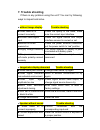- DL manuals
- Feelworld
- Monitor
- FVP215-9HSD
- User Manual
Feelworld FVP215-9HSD User Manual
Summary of FVP215-9HSD
Page 1
High definition color lcd monitor 2 2 1 1 . . 5 5 ” ” h h i i g g h h d d e e f f i i n n i i t t i i o o n n m m o o n n i i t t o o r r user manual.
Page 2: Dear Users:
Dear users: thank you for purchasing our photography, broadcast hd-sdi lcd monitor kit. This product employs digital signal processing circuit and professional tft lcd screen. It’s high brightness, low power consumption, stable performance and emits no radiation advantages, strong compatibility, adj...
Page 3: Product Feature:
Product feature: ◆ 5d ii camera modes ◆ screen marker: off, 96%, 93%, 90%, 85%,80% ◆ screen center marker (cross mark) display setting ◆ scan mode: (standard, under scan, over scan) (1080i, 1080p, 50/60hz no use) ◆ monochrome display: color, black and white, red, green, blue, closed ◆ image magnific...
Page 4: Contents
Contents 1. Product description --------------------------------4 a. Front panel view ---------------------------------4 b. Rear panel view ----------------------------------5 c. Battery plates -------------------------------------6 d. Power input way----------------------------------7 e.Tally use a...
Page 5: 1. Product Description
1. product description a. Front panel view 1. Power on/off: : power connect, ○:power cut 2. : earphone jack 3. Sdi: digital component serial signal input selection button 4. Hdmi:hdmi hd signal input selection button 5. Video: composite video signal input selection button 6. Ypbpr: ypbpr color diffe...
Page 6
Press the button directly, which enables the movable picture still in the picture. 11. : volume up, in osd menu for right adjustment, function confirm or increase the value of analog on the menu 12. : up adjustment button, menu item selection button 13~16. F1~f4:custom button, can select (screen mar...
Page 7
4. Hdmi out: hdmi (high definition multimedia interface) signal output 5. Hdmi in: hdmi (high definition multimedia interface) signal input 6. Y in: y signal input 7. Y 0ut: y signal output 8. Pb in: pb signal input 9. Pb out:pb signal output 10. Pr in: pr signal input 11. Pr out: pr signal output 1...
Page 8
Factory defaults assembly sony v-mount battery plate. Remark: different specifications of the battery, capability is different. The working time for the monitor will be different. Higher capability (working time) will be longer. D.power input way the monitor can work with power through 4 pin xlr (xl...
Page 9
Different specifications of the battery, capability is different. The working time for the monitor will be different. Higher capability (working time) will be longer. Without design charging circuit for the monitor, please remove the battery to the battery charger for charge. Suggestion: better remo...
Page 10
2. Button operation instruction sdi → digital component serial signal input selection hdmi → high definition multimedia digital signal input selection video → composite video signal input selection ypbpr → color difference interface video signal input selection → photography mode. Using 5d2 or 550d ...
Page 11: ●Display Result Setting
Menu option and submenu down selection f1→ custom button, users can select(screen marker, monochrome display, point to point, scanning mode, center marker, segmentation, magnification) one of them as definition function please set the system into menu. F2 → custom button, see f1 f3 → custom button, ...
Page 12
◆ menu page 1 picture contrast: to adjust the brightest and darkest ratio of the image brightness: to adjust the image's brightness saturation: to adjust the saturation tint: adjustment of the ntsc signal in the composite video mode, the other mode is invalid sharpness: to adjust the depth to the im...
Page 13
H/v delay: h/v delay optional switch scan mode: to deal with special image (standard, over scan, under scan) no use under 1080i & 1080p 50/60hz ● sound setting press " "key, pop up osd menu as below, ” ”or “ "to select , press " " or " " to confirm, press “ ”or“ ” to select the adjustment, then use ...
Page 14
◆ menu page 1 picture screen marker: picture framing marker selection frame (off, 96%,93%, 90%, 85%, 80%) center marker: screen center marker (cross marker) display setting horizontal position: to adjust the image display (l/r) vertical position: to adjust the image display (u/d) horizontal size: to...
Page 15
No deformation, no black, no delay, perfect without distortion pip: to display two inputs signal picture at the same time, can adjust picture position, size, picture interchange, double picture, and picture out picture mode language: chinese, english s d i: hd sdi switch option(for with sdi input po...
Page 16
Select the adjustment, then use " " or " " to adjust or select the adjustment. Press" " to exit. ◆ menu page 1 picture f1:the corresponding panel button f1 custom button function definition of choice setting(screen marker, monochrome display, point to point, scanning mode, center marker, segmentatio...
Page 17: 4. Signal Format Form
4. Signal format form signal format form video signal support signal format composite video pal/ntsc auto recognize component ( y/pb/pr) 1080/ 50i/ 60i/ 50p/ 60p;720/ 50p,720/ 60p ; 480i、480p;576i、576p; hdmi 1080/ 24i/ 24p/ 25i/25p/ 30i /30p/ 50i/ 50p/ 60i/ 60p; 720/ 50p,720/ 60p ; 480i、480p;576i、57...
Page 18: 6.parameters
6.parameters panel size 21.5 ″ tft lcd pixel 1920(h)×rgb ×1080(v)pixels dot pitch 0.08265×rgb(h)×0.2148(v)mm brightness 250 cd/m² contrast ratio 1000:1 response time 14ms viewing angle 178°(l/r) / 178°(u/d) display ratio full screen display, panoramic, 4:3, 16:9, 14:9 led backlight led input voltage...
Page 19: 7. Trouble Shooting
7. Trouble shooting if there is any problem using the unit? You can try following ways to inspect and solve ● without image display trouble shooting ◆ video cable off or connect incorrectly check the quality of the cable, make sure the correct input interface ◆ without video signal input check the s...
Page 20
◆ hdmi cable poor connected check the quality of cable, or change cable have a try ◆ no sound after switch video signal this monitor with audio signal only in audio input and hdmi ■remark: if there are still other problems, please contact with our related deals. If there are changes without prior no...