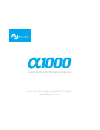- DL manuals
- FeiYu Tech
- Camera Accessories
- a1000
- User Manual
FeiYu Tech a1000 User Manual
Summary of a1000
Page 1
3-axis gimbal for mirrorless camera guilin feiyu technology incorporated company v 1.0 en user manual.
Page 2
1. Product overview [2] tilting lock screw [21] charging indicator [4] camera thumb screw [13] shutter cable socket [3] sliding arm [20] trigger button [14] cross arm [16] rolling axis [15] rolling lock screw [19] vertical arm [23] handle [12] socket connector [10] function button [8] status indicat...
Page 3
Included accessories after installation, please tighten the retaining ring ! Usb cable 4 batteries (type: 18650) shutter release cable for sony cameras (3.5 mm to multi port) smart charger cold shoe double-hand foldable set (optional) retaining ring retaining ring 1/4-20 inch screw double-hand acces...
Page 4
Attach camera or smartphone place the camera correctly on the quick-release clamp and use the camera thumb screw to secure the camera through the middle chute at the bottom of quick-release clamp. 18650 18650 2 1 2. User guide attention: please read the following instructions before powering on the ...
Page 5
First use the smartphone adapter (optional) to install the phone, and place them correctly on the quick-release clamp, use the camera thumb screw to secure the phone through the middle chute at the bottom of quick-release clamp. Install the gopro hero 4 camera on a device with a 1 / 4-20 inch thread...
Page 6
Power on/power off power on:long press the function button and release it when the green light is on and you hear a tone. Power off:long press the function button and release it when the red light changes from quick flashing to constant and you hear a tone. 4 3. Functions modes trigger button lock func...
Page 7
In case of low power, the indicator will light red and flash 3 times every 5 seconds. Please charge gimbal or replace the battery. The current mode of the gimbal can be identified by the indicator status. Explanation of indicator status indicator status mode / status blue light flashes once blue light ...
Page 8
1 3 4 2 autorotation mode gimbal speed setting reference table annexed parameter table: 8 hours / turn 4 hours / turn 1 hour / turn (default) 30 minutes / turn 15 minutes / turn 2 minutes / turn 4 minutes / turn 8 minutes / turn 30 seconds / turn 24 seconds / turn 18 seconds / turn 12 seconds / turn...
Page 9
2 1 manual lock hold the camera and change its angle in tilting axis direction. Keep this position for half a second, the current angle will be locked manually. Adjust the camera by hand to the desired angle and hold in place for half a second to lock in that angle.(the tilting axis and panning axis...
Page 10
4. Charging photograph the shutter button can take pictures via the shutter release cable. Timing photograph: long press the shutter button 3s or more, gimbal "drop" sound and enter the timing photograph mode, the default 5s shot once.Single tap the shutter button to exit the timing photograph. Manu...
Page 11
2 ? α1000 α1000 ? α1000 360° * use the browser to scan two-dimensional code can be downloaded the app directly 1 app store 5. Download and connect app download " feiyu on " and install it. (1) ios version: (2) android version: google play feiyu on download guilin feiyu technology incorporated compan...
Page 12
1 2 3 place the gimbal still on a desktop. The gimbal will automatically initialize when it detects being static. The blue light cycles three flashes and then initialization ends. 6. Gimbal initialization adjusting steps: you can initialize your gimbal when: (1) when camera is not level (2) if not us...
Page 13
Pc feiyu on 7. Firmware upgrade micro usb please visit the official website www.Feiyu-tech.Com to download the relevant software for upgrading, including usb driver, firmware upgrade software and product firmware, and install the relevant software, decompress the firmware files . Firmware upgrade accordin...
Page 14
156mm 340.8mm 162.8mm 8. Parameters 857g(not including the accessories of batteries,camera,camera lens and ect.) panning increments 3°/s ~ 150°/s adaption camera weight adaption smartphone life time load weight 10 hours (center of gravity balance) 150g~1000g tilting increments 2°/s ~ 75°/s titling a...
Page 15
L t l ① ② ③ 9. Balance adjustment step 1 (1) adjust the center of gravity of the camera in two steps to the axis of rotation of the tilting axis. Adjust the center of gravity position of the tilting axis up and down: set the camera lens down vertically with the hand arm maintaining level as shown in...
Page 16
① ② ③ (2) adjust the center of gravity position of the tilting axis forward and backward: with the camera in the upright position with the lens pointing forward and the hand arm maintaining a level state as shown in figure ①, let go and observe the state of rotation. Loosen the screw on the bottom of...
Page 17
T l t l ① ② ③ step 2 when the balance adjustment of tilting axis completed, the balance of the rolling axis can be adjusted: keep the gimbal socket connector vertical to the ground with the hand-held control handle as shown in figure ①, let go and observe the balance. Loosen the lock screw and slide ...
Page 18
T l t l ① ② ③ when the balance adjustment of tilting axis and rolling axis is completed, the balance of the panning axis can be adjusted. Keep the gimbal socket connector horizontal with the ground with the hand-held control handle as shown in figure ①, let go and observe the state of rotation.Loosen...
Page 19
D i s c l a i m e r feiyu tech reserves the right to amend this manual and the terms and conditions of use the gimbal at any time. You can get the latest user manual from the official website: www.Feiyu-tech.Com the company assumes no liability for any risks related to or resulting from the debug and ...
Page 20
Guilin feiyu technology incorporated company for more information, please visit our official website due to software and hardware improvements, your actual product might differ from the descriptions and pictures in this user manual. You can get the latest user manual from the official website..