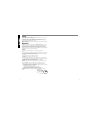Get more done today ™ dm12ct please read these instructions before use veuillez lire ce mode d’emploi avant utilisation por favor, lea estas instrucciones antes del uso help line australia +1-800-33-11-77 canada +1-800-665-4339 méxico +1-800-234-1185 united states +1-800-955-0959 fellowes australia ...
1 9 2 contents product profile . . . . . . . . . . . . . . . . . . . . . . . . . . . . . . . . . . . . . . . . . . . . . . . . .3 important safety instructions . . . . . . . . . . . . . . . . . . . . . . . . . . . . . . . . . . . . . . .3 set-up . . . . . . . . . . . . . . . . . . . . . . . . . . . ...
3 1 8 product profile this product is built to shred p a p e r, staples, small paper clips, credit cards, cds and dvds (cds and dvds in designated slot). It is n o t built to shred transpare n c i e s , adhesive labels, newspaper, card b o a rd, large paper clips, or plastic (other than items noted ...
4 1 7 set-up for safety reasons, this model will operate only if the shredder head (6) is in the correct position on the cabinet (2) and used with supplied basket (3). • position shredder head over cabinet. Place shredder head on top of cabinet as shown in figure a. • f i rmly push down on four corn...
1 6 5 maintenance regular emptying of the basket is important to ensure the smooth operation of the cutting cylinders. If you can see paper in the basket window (7), turn off the shredder, pull out the basket and empty basket contents. Regular oiling of the shre d d e r is also necessary to ensure p...
6 1 5 limited warranty fellowes, inc. Warrants the cutting cylinders of the machine to be free from defects in material and workmanship for 5 years from the date of purchase by the original consumer. Fellowes warrants all other parts of the machine to be free of defects in material and workmanship f...
7 1 4 table des matières profil du produit . . . . . . . . . . . . . . . . . . . . . . . . . . . . . . . . . . . . . . . . . . . . . . .8 consignes de sécurité importantes . . . . . . . . . . . . . . . . . . . . . . . . . . . . . . . . . . .8 installation . . . . . . . . . . . . . . . . . . . . . . ...
1 3 8 profil du produit ce produit est construit pour détru i re du papier, des agrafes, des petits tro m b o n e s , des cartes de crédit et des cd/dvd (ces derniers dans l’entrée désignée). Mais il ne p e rmet pas de détru i re des transparents, des étiquettes adhésives, des journaux, du cart o n ...
1 2 9 installation À titre de sécurité, ce destructeur de documents ne fonctionne que si la tête de coupe (6) est installée sur le boîtier (2) de façon correcte et qu’il est utilisé avec le bac fourni (3). • positionnez la tête de coupe sur le boîtier. Placez la tête de coupe sur le dessus du boîtie...
Le destructeur couine, grince ou fonctionne à capacité inférieure. Le destructeur continue de fonctionner pendant quelques secondes après la fin de la destruction de documents. • huilez les lames de coupe. Suivez les instructions sous e n t r e t i e n. • pas d’action requise. C’est une fonction d’a...