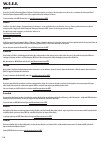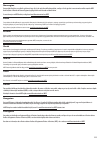Fellowes Venus A3 Instructions Before Use - W.E.E.E.
English
This product is classified as Electrical and Electronic Equipment. Should the time come for you to dispose of this product please ensure that you do so in accordance with the European Waste of
Electrical and Electronic Equipment (WEEE) Directive and in compliance with local laws relating to this directive.
For more information on the WEEE Directive please visit www.fellowesinternational.com/WEEE
French
Ce produit est classé dans la catégorie « Équipement électrique et électronique ». Lorsque vous déciderez de vous en débarrasser, assurez-vous d’être en parfaite conformité avec la directive
européenne relative à la gestion des déchets d’équipements électriques et électroniques (DEEE), et avec les lois de votre pays liées à cette directive.
Pour obtenir des plus amples informations sur cette directive, rendez-vous sur
www.fellowesinternational.com/WEEE
Spanish
Se clasifica este producto como Equipamiento Eléctrico y Electrónico. Si llegase el momento de deshacerse de este producto, asegúrese que lo hace cumpliendo la Directiva Europea sobre Residuos de
Equipamiento Eléctrico y Electrónico (Waste of Electrical and Electronic Equipment, WEEE) y las leyes locales relacionadas con esta directiva.
Para más información acerca de la Directiva WEEE, visite www.fellowesinternational.com/WEEE
German
Dieses Produkt ist als Elektro- und Elektronikgerät klassifiziert. Wenn Sie dieses Gerät eines Tages entsorgen müssen, stellen Sie bitte sicher, dass Sie dies gemäß der Europäischen Richtlinie zu
Sammlung und Recycling von Elektro- und Elektronikgeräten (WEEE) und in Übereinstimmung mit der lokalen Gesetzgebung in bezug auf diese Richtlinie tun.
Mehr Informationen zur WEEE-Richtlinie finden Sie unter: www.fellowesinternational.com/WEEE
Italian
Questo prodotto è classificato come Apparecchiatura elettrica ed elettronica. In caso di smaltimento, accertarsi di seguire le disposizioni della Direttiva sui Rifiuti di apparecchi elettrici ed elettronici
(RAEE) e le leggi locali di applicazione di tale Direttiva.
Per ulteriori informazioni sulla Direttiva RAEE, visitare il sito www.fellowesinternational.com/WEEE
Dutch
Dit product is geclassificeerd als een elektrisch en elektronisch apparaat. Indien u besluit zich te ontdoen van dit product, zorg dan a.u.b. dat dit gebeurt in overeenstemming met de Europese
richtlijn inzake afval van elektrische en elektronische apparaten (AEEA) en conform de locale wetgeving met betrekking tot deze richtlijn.
Voor meer informatie over de AEEA-richtlijn kunt u terecht op www.fellowesinternational.com/WEEE
Swedish
Denna produkt är klassificerad som elektrisk och elektronisk utrustning. När det att dags att omhänderta produkten för avfallshantering se då till att detta utförs i enlighet med WEEE-direktivet om
hantering av elektrisk och elektronisk utrustning och i enlighet med lokala bestämmelser relaterade till detta direktiv.
För mer information om WEEE-direktivet besök gärna www.fellowesinternational.com/WEEE
Danish
Dette produkt er klassificeret som elektrisk og elektronisk udstyr. Når tiden er inde til at bortskaffe dette produkt, bedes De sørge for at gøre dette i overensstemmelse med det Europæiske direktiv
om affald af elektrisk og elektronisk udstyr (WEEE) og i henhold til de lokale love, der relaterer til dette direktiv.
For yderligere oplysninger om WEEE-direktivet bedes De besøge www.fellowesinternational.com/WEEE
Finnish
Tämä tuote luokitellaan sähkö- ja elektroniikkalaitteeksi. Kun tuote poistetaan käytöstä, se on hävitettävä sähkö- ja elektroniikkalaiteromusta annetun EY:n direktiivin (WEEE) ja direktiiviin
liittyvän kansallisen lainsäädännön mukaisesti.
Lisätietoja WEEE-direktiivistä on osoitteessa www.fellowesinternational.com/WEEE
W.E.E.E.
110