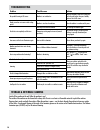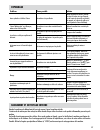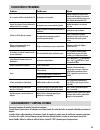Fellowes Voyager 125 Instructions Manual - Fonctions Et Conseils
Plastification AutoLam
Détecte automatiquement l'épaisseur de la
pochette à plastifier et procède aux ajustements
pour toujours fonctionner dans les conditions
optimales de plastification. La plastifieuse adopte
par défaut le réglage "AutoLam" si aucune autre
fonction n'est sélectionnée dans les 5 secondes
suivant la mise en marche.
Mécanisme d'ouverture Easi-Access
Le mécanisme Easi-Access permet d'ouvrir
facilement la plastifieuse, en toute sécurité, pour
le nettoyage et l'entretien.
Fonction marche arrière automatique/
protection de surcharge
Pour éjecter la pochette à plastifier en cours
d'utilisation, en cas de mauvaise alimentation ou
de surcharge.
Capteur à colle CleanMe
Vérifie l'absence de colle ou de poussière sur le
mécanisme et guide l'utilisateur pour procéder au
nettoyage de la plastifieuse.
Technologie HeatGuard™
Réduit jusqu'à 50 % la température à la surface
de la plastifieuse et optimise l'efficacité énergéti-
que, par rapport aux plastifieuses comparables.
A
Couvercle Easi-Access
G
Boutons de sélection (haut/bas/gauche/droite)
B
Guide réglable d'entrée du document
H
Bouton de sélection / OK
C
Plateau de support d'entrée
I
Plateau de sortie amovible
D
Bouton marche arrière
J
Bouton marche/arrêt (à l'arrière)
E
Bouton de veille
K
Points de prise de courant (sur les côtés)
F
Ecran d'affichage à cristaux liquides
COMMANDES DE LA PLASTIFIEUSE
FONCTIONS ET CONSEILS
13
CLEAN ME
SAFE TO TOUCH
FONCTIONS
•
Toujours placer le document à plastifier dans une pochette
de la taille appropriée.
•
Ne pas plastifier des documents sensibles à la chaleur (par
exemple billets, échographies, etc.)
•
Toujours effectuer un test avec un document de taille et
d'épaisseur similaires avant de plastifier le document
proprement dit.
•
Le cas échéant, recouper les bords une fois le document
plastifié et refroidi.
•
Pour les meilleurs résultats, utiliser des pochettes de la
marque
®
Fellowes Enhance 3 Mil, Capture 5 Mil, Protect 7
Mil, Preserve 10 Mil.
•
En mode de fonctionnement manuel, il est recommandé de
commencer par les pochettes les moins épaisses avec une
température la plus basse.
La fonction de coupure automatique arrête la
machine au bout de 60 minutes d'inactivité,
pour économiser l'énergie.
Pour revenir au menu “Accueil”, appuyer à tout
moment sur la touche de navigation “Gauche/
retour”.
Le guide d'entrée se règle manuellement
(notamment pour les documents de petite
taille) pour veiller au bon support du document
introduit dans la plastifieuse et éviter qu'il ne
soit mal aligné.
Si le symbole de révision s'affiche à l'écran,
veuillez contacter le technicien de maintenance
ou le service clientèle Fellowes.
CONSEILS