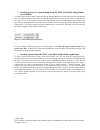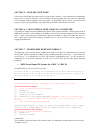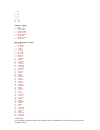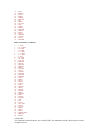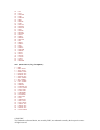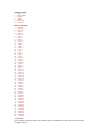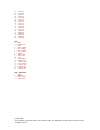- DL manuals
- Fender
- Musical Instrument Amplifier
- Amp B-DEC 30
- Midi Manual
Fender Amp B-DEC 30 Midi Manual
Summary of Amp B-DEC 30
Page 2
©2005 fmic the trademarks referenced herein, not owned by fmic, are trademarks owned by their respective owners. All rights reserved. Fender® g-dec®, g-dec®30 and b-dec™30 midi operations fender’s guitar digital entertainment center (g-dec and g-dec30) and bass digital entertainment center (b-dec30)...
Page 3
©2005 fmic the trademarks referenced herein, not owned by fmic, are trademarks owned by their respective owners. All rights reserved. Section 1 – play midi files from a computer the g-dec was the world’s first guitar amplifier that contains a midi synthesizer. The dec synthesizer is a fully function...
Page 4
©2005 fmic the trademarks referenced herein, not owned by fmic, are trademarks owned by their respective owners. All rights reserved. Figure 2: soundcard midi/joystick breakout cable. 2. Usb some newer pcs or laptops will not have the soundcard joystick connector. For these computers you can buy a u...
Page 5
©2005 fmic the trademarks referenced herein, not owned by fmic, are trademarks owned by their respective owners. All rights reserved. Ok, i am connected, how do i send midi music from my pc to the dec? A computer typically lets you direct a midi file to several different places. By default, most com...
Page 6
©2005 fmic the trademarks referenced herein, not owned by fmic, are trademarks owned by their respective owners. All rights reserved. Figure 5: usb to midi adapter selected as connection to dec. Figure 4 and 5 are probably the most confusing part of getting windows to send your midi file to the dec....
Page 7
©2005 fmic the trademarks referenced herein, not owned by fmic, are trademarks owned by their respective owners. All rights reserved. Ok , i am connected, how do i send midi music from my mac to the dec? First, we will need some software to play midi files. For demonstration purposes only, we will u...
Page 8
©2005 fmic the trademarks referenced herein, not owned by fmic, are trademarks owned by their respective owners. All rights reserved. Figure 6: midi setup in metro se demo application. Figure 7: setting up for the uno 1x1 in midi setup..
Page 9
©2005 fmic the trademarks referenced herein, not owned by fmic, are trademarks owned by their respective owners. All rights reserved. Figure 8: turning off automatic midi thru. Figure 9: importing a midi file..
Page 10
©2005 fmic the trademarks referenced herein, not owned by fmic, are trademarks owned by their respective owners. All rights reserved. Figure 10: tracks of an imported midi file..
Page 11
©2005 fmic the trademarks referenced herein, not owned by fmic, are trademarks owned by their respective owners. All rights reserved. Section 2 – save custom presets to a computer with the g-dec/g-dec30 you can save up to 50 custom amp setups in the user memory area. There are 76 presets in the b-de...
Page 12
©2005 fmic the trademarks referenced herein, not owned by fmic, are trademarks owned by their respective owners. All rights reserved. Figure 11: pc g-dec30 preset editor. In order to receive a sysex preset, connect your dec to the pc as described in this document, and initiate a “dump prst” or a “du...
Page 13
©2005 fmic the trademarks referenced herein, not owned by fmic, are trademarks owned by their respective owners. All rights reserved. Saving presets using another application as with midi files, you might do an internet search for companies that carry sysex products. Some products are bundled with m...
Page 14
©2005 fmic the trademarks referenced herein, not owned by fmic, are trademarks owned by their respective owners. All rights reserved. Selecting midi-ox in/out in section 1 we covered the issue of setting windows xp to redirect the midi file to the dec. Midi-ox has a similar mechanism and needs to be...
Page 15
©2005 fmic the trademarks referenced herein, not owned by fmic, are trademarks owned by their respective owners. All rights reserved. Transferring a single preset from the dec to the pc 1. In the “sysex view and scratchpad” window (third icon in the toolbar) go to the “sysex/receive manual dump” men...
Page 16
©2005 fmic the trademarks referenced herein, not owned by fmic, are trademarks owned by their respective owners. All rights reserved. Figure 18: dump all example, note the bytes received. Saving your custom presets to the mac so you’ve created some great tones with your dec, saved them to your own p...
Page 17
©2005 fmic the trademarks referenced herein, not owned by fmic, are trademarks owned by their respective owners. All rights reserved. Figure 19: mac g-dec30 preset editor. In order to receive a sysex preset, connect your dec to the mac as described in this document, and initiate a “dump prst” or a “...
Page 18
©2005 fmic the trademarks referenced herein, not owned by fmic, are trademarks owned by their respective owners. All rights reserved. Figure 21: setting up sysex librarian for an external midi device. The next step is to set the application into record mode. Because the dec uses three separate sysex...
Page 19
©2005 fmic the trademarks referenced herein, not owned by fmic, are trademarks owned by their respective owners. All rights reserved. Figure 23: dump prst, note the bytes received. After clicking “done” on the message window, a new file called “untitled” will appear in the main application window sh...
Page 20
©2005 fmic the trademarks referenced herein, not owned by fmic, are trademarks owned by their respective owners. All rights reserved. Figure 25: sysex librarian showing the renamed preset sysex file..
Page 21
©2005 fmic the trademarks referenced herein, not owned by fmic, are trademarks owned by their respective owners. All rights reserved. Section 3 – edit / load custom presets from a computer sending a preset, or preset dumps from the pc to the dec using fender preset editor to send a preset from the p...
Page 22
©2005 fmic the trademarks referenced herein, not owned by fmic, are trademarks owned by their respective owners. All rights reserved. Sending a preset, or a preset dump from the mac to the dec using fender preset editor to send a preset from the mac, make sure that the selected midi ports in the dro...
Page 23
©2005 fmic the trademarks referenced herein, not owned by fmic, are trademarks owned by their respective owners. All rights reserved. Section 4 – transfer midi songs from a computer (g-dec30/b- dec30) there are pc and mac versions of the fender song loader. This section shows pictures from the pc ve...
Page 24
©2005 fmic the trademarks referenced herein, not owned by fmic, are trademarks owned by their respective owners. All rights reserved. Loading songs click the “load songs” button to fill the list box below (see figure 31). Navigate to any type 0 midi file, or select multiple files using the “shift” o...
Page 25
©2005 fmic the trademarks referenced herein, not owned by fmic, are trademarks owned by their respective owners. All rights reserved. Converting midi files midi file conversion utilities as of the date of this document, no free utility has been found for mac users to convert midi files. For the pc, ...
Page 26
©2005 fmic the trademarks referenced herein, not owned by fmic, are trademarks owned by their respective owners. All rights reserved. Section 5 – upgrade software from time to time fender may release newer versions of dec software. These upgrades will be transferred from your pc or mac to the dec. E...
Page 27
©2005 fmic the trademarks referenced herein, not owned by fmic, are trademarks owned by their respective owners. All rights reserved. 41 – g-dec id, 42 – gdec30 id 02 – function id (one preset message) 00 – packet number 00 – most significant byte for preset number 00 – least significant byte for pr...
Page 28
©2005 fmic the trademarks referenced herein, not owned by fmic, are trademarks owned by their respective owners. All rights reserved. 00 – accompaniment level (0->127 because it is a midi level) 00 – 0 (reserved) 27 – checksum byte - the checksum is the sum of all of the bytes from the fender id(08)...
Page 29
©2005 fmic the trademarks referenced herein, not owned by fmic, are trademarks owned by their respective owners. All rights reserved. 4 - c# 5 - d 6 - d# 7 - e 8 - f 9 - f# 10 - g 11 - g# timbre types: 0 - none 1 - full body 2 - full stack 3 - razors edge 4 - bright lite 5 - bass boost 6 - nu metal ...
Page 30
©2005 fmic the trademarks referenced herein, not owned by fmic, are trademarks owned by their respective owners. All rights reserved. 51 - rock 52 - rocker 53 - salsa 54 - samba 55 - shaker 56 - shuffle 57 - ska 58 - smoke 59 - so bell 60 - soul 61 - speed 62 - steely 63 - surftom 64 - swedes 65 - s...
Page 31
©2005 fmic the trademarks referenced herein, not owned by fmic, are trademarks owned by their respective owners. All rights reserved. 49 - pop 50 - pop2 51 - popstar 52 - punk 53 - punkpop 54 - rnb1 55 - rnb2 56 - reggae 57 - ride 58 - rock101 59 - rocbell 60 - rocbluz 61 - rock 62 - rocker 63 - rhy...
Page 32
©2005 fmic the trademarks referenced herein, not owned by fmic, are trademarks owned by their respective owners. All rights reserved. Fx2 (reverb): 0 - none 1 - ambient 2 - small room 3 - large room 4 - small hall 5 - large hall 6 - arena 7 - small plate 8 - large plate 9 - spring 10 - 63 spring mid...
Page 33
©2005 fmic the trademarks referenced herein, not owned by fmic, are trademarks owned by their respective owners. All rights reserved. 73 – 10th ascii character of preset name ‘s’ 73 – 11 th ascii character of preset name ‘s’ 20 - 12 th ascii character of preset name ‘ ‘ 73 – channel volume 7f – gain...
Page 34
©2005 fmic the trademarks referenced herein, not owned by fmic, are trademarks owned by their respective owners. All rights reserved. F7 – sysex end system exclusive end of file message f0 – start of system exclusive message 08 – fender id 21 – device id (omni) 43 – b-dec30 id 02 – function id (one ...
Page 35
©2005 fmic the trademarks referenced herein, not owned by fmic, are trademarks owned by their respective owners. All rights reserved. Timbre types 0 - none 1 - bass boost 2 – bright 3 – punch 4 – scoop 5 - mid bump 6 – acoustic midi patterns 0 - ballad1 1 - ballad2 2 - ballad3 3 - disco 1 4 - disco ...
Page 36
©2005 fmic the trademarks referenced herein, not owned by fmic, are trademarks owned by their respective owners. All rights reserved. 62 - teach25 63 - teach26 64 - teach27 65 - teach28 66 - teach29 67 - teach30 68 - teach31 69 - teach32 70 - teach33 71 - teach34 72 - teach35 73 - teach36 74 - teach...