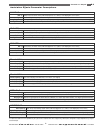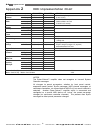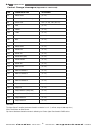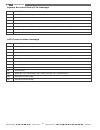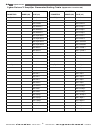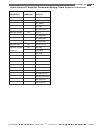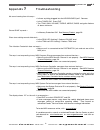Summary of Cyber-Deluxe DSP 7
Page 4
W ww ww w. .F f e e n n d d e e r r. .C co om m ✧ w ww ww w. . M m r r g g e e a a r r h h e e a a d d . .N ne et t 2 fender ® cyber–deluxe ™ amplifier a product of: fender musical instruments corporation corona, ca usa copyright ©2001 by fmic trademarks blackface™, cyber–deluxe™, cyber foot control...
Page 5
W ww ww w. .F f e e n n d d e e r r. .C co om m ✧ w ww ww w. . M m r r g g e e a a r r h h e e a a d d . .N ne et t 3 fender ® cyber–deluxe ™ amplifier • read, retain, and follow all instructions. Heed all warnings. • only connect the electric line cord to an earth grounded ac receptacle in accordan...
Page 6
W ww ww w. .F f e e n n d d e e r r. .C co om m ✧ w ww ww w. . M m r r g g e e a a r r h h e e a a d d . .N ne et t 4 fender ® cyber–deluxe ™ amplifier c c c c o o o o n n n n tt tt e e e e n n n n tt tt s s s s important safety instructions . . . . . . . . . . . . . . . . 3 fcc compliance notice . ...
Page 7
W ww ww w. .F f e e n n d d e e r r. .C co om m ✧ w ww ww w. . M m r r g g e e a a r r h h e e a a d d . .N ne et t 5 fender ® cyber–deluxe ™ amplifier q q q q u u u u ii ii c c c c k k k k s s s s tt tt a a a a rr rr tt tt 1) make sure the power switch is off. Connect both ends of the supplied powe...
Page 8
W ww ww w. .F f e e n n d d e e r r. .C co om m ✧ w ww ww w. . M m r r g g e e a a r r h h e e a a d d . .N ne et t 6 fender ® cyber–deluxe ™ amplifier ii ii n n n n tt tt rr rr o o o o d d d d u u u u c c c c tt tt ii ii o o o o n n n n your new cyber–deluxe™ amplifier is brought to you by the same...
Page 9
W ww ww w. .F f e e n n d d e e r r. .C co om m ✧ w ww ww w. . M m r r g g e e a a r r h h e e a a d d . .N ne et t 7 fender ® cyber–deluxe ™ amplifier c c c c y y y y b b b b e e e e rr rr – – – – d d d d e e e e ll ll u u u u x x x x e e e e ™ ™ ™ ™ a a a a m m m m p p p p ll ll ii ii ff ff ii ii ...
Page 10: Over
O v e r v i e w p r i m e r p reset m ode is active whenever the cyber–deluxe™ amplifier is first switched on. When a preset is selected (recalled), the amp is instantly reconfigured to the settings saved within that preset. Presets can be selected using the front panel data wheel (or 4–button foots...
Page 11
F f f f rr rr o o o o n n n n tt tt p p p p a a a a n n n n e e e e ll ll o o o o v v v v e e e e rr rr v v v v ii ii e e e e w w w w a. Input jack input connection for your guitar. B. Trim sets the input signal level for proper analog–to–digital conversion. This knob is always active, and does not ...
Page 12
W ww ww w. .F f e e n n d d e e r r. .C co om m ✧ w ww ww w. . M m r r g g e e a a r r h h e e a a d d . .N ne et t 10 front panel overview d diig giitta all e effffe ec ctts s the 3 effects groups have similar functions outlined below {i through r}. See effects editing, starting on page 19 for deta...
Page 13
W ww ww w. .F f e e n n d d e e r r. .C co om m ✧ w ww ww w. . M m r r g g e e a a r r h h e e a a d d . .N ne et t 11 front panel overview c cy yb be err n na av viig ga attiio on n s. Tuner on/off activates/deactivates the tuner. When the tuner is on, the green “on” led illuminates and audio outpu...
Page 14
W ww ww w. .F f e e n n d d e e r r. .C co om m ✧ w ww ww w. . M m r r g g e e a a r r h h e e a a d d . .N ne et t 12 front panel overview aa. Noise gate accesses noise gate settings for the current preset (or while in m anual m ode ). Press once, then use the data wheel {bb} to select from 3 noise...
Page 15
W ww ww w. .F f e e n n d d e e r r. .C co om m ✧ w ww ww w. . M m r r g g e e a a r r h h e e a a d d . .N ne et t 13 rear panel overview gg. Power switches power on or off to the cyber–deluxe™ amplifier. Hh. Iec power cord socket connection for the included power cord. Connect to a grounded ac out...
Page 16
W ww ww w. .F f e e n n d d e e r r. .C co om m ✧ w ww ww w. . M m r r g g e e a a r r h h e e a a d d . .N ne et t 14 rear panel overview kk. Midi in port standard midi connection used to receive data from an external midi device (see midi capabilities on page 27). Ll. Midi out port standard midi c...
Page 17
W ww ww w. .F f e e n n d d e e r r. .C co om m ✧ w ww ww w. . M m r r g g e e a a r r h h e e a a d d . .N ne et t 15 rear panel overview oo. Expander level balances the signal level sent to an external guitar amplifier connected to the expander jack {qq}, to compensate for differences in apparent ...
Page 18: Esets In–Depth
W ww ww w. .F f e e n n d d e e r r. .C co om m ✧ w ww ww w. . M m r r g g e e a a r r h h e e a a d d . .N ne et t 16 presets in–depth 2 2 ✧ ✧ pr pr esets in–depth esets in–depth a a a a m m m m p p p p t t t t y y y y p p p p e e e e s s s s & & & & e e e e ff ff ff ff e e e e c c c c tt tt s s s ...
Page 19
W ww ww w. .F f e e n n d d e e r r. .C co om m ✧ w ww ww w. . M m r r g g e e a a r r h h e e a a d d . .N ne et t 17 presets in–depth mod f/x selections the mod. F/x pointer knob selects variations of 6 modulation effect types. The characteristics of each variation are described in the following t...
Page 20
W ww ww w. .F f e e n n d d e e r r. .C co om m ✧ w ww ww w. . M m r r g g e e a a r r h h e e a a d d . .N ne et t 18 presets in–depth delay type selection general description additional notes 1 130ms delay, low feedback, medium wow & flutter 2 120ms delay, high feedback, medium–high wow & flutter ...
Page 21
W ww ww w. .F f e e n n d d e e r r. .C co om m ✧ w ww ww w. . M m r r g g e e a a r r h h e e a a d d . .N ne et t 19 presets in–depth p p p p rr rr e e e e s s s s e e e e tt tt e e e e d d d d ii ii tt tt m m m m e e e e n n n n u u u u s s s s this section explains how to edit preset parameters ...
Page 22
Ambient, room, hall, arena, plate, spring time (ti) length of time (duration) that the reverb sustains (1.0 is shortest, 9.9 is longest) dwell (dl) signal level going into the reverb (versus output level controlled by the numbered reverb knob). (1.0 is minimum, 9.9 is maximum) diffusion (df) density...
Page 23
Chorus rate (rt) sweep rate of the chorus effect (0.08 hz displayed as 1.0 is slowest, 10 hz displayed as 9.9 is fastest) depth (dp) amount of doppler frequency shift and how apparent the chorus effect sounds (1.0 is minimum effect, 9.9 is maximum effect) average delay time (dt) average delay time o...
Page 24
W ww ww w. .F f e e n n d d e e r r. .C co om m ✧ w ww ww w. . M m r r g g e e a a r r h h e e a a d d . .N ne et t 22 presets in–depth delay effects – edit menu the parameters delay time and feedback are always accessible to edit by pressing the delay edit button 1 or 2 times respectively. The shad...
Page 25
W ww ww w. .F f e e n n d d e e r r. .C co om m ✧ w ww ww w. . M m r r g g e e a a r r h h e e a a d d . .N ne et t 23 presets in–depth compressor settings the function of the compressor is to moderate signal level for a constant, steady output by boosting a fading signal level and limiting an exces...
Page 26: Advanced Functions
W ww ww w. .F f e e n n d d e e r r. .C co om m ✧ w ww ww w. . M m r r g g e e a a r r h h e e a a d d . .N ne et t 24 advanced functions 3 3 ✧ ✧ advanced functions advanced functions this section discusses system configuration options and the midi features of the cyber-deluxe™ amplifier. Stereo exp...
Page 27
W ww ww w. .F f e e n n d d e e r r. .C co om m ✧ w ww ww w. . M m r r g g e e a a r r h h e e a a d d . .N ne et t 25 advanced functions utility menu functions all configuration settings in the utility menu are global to the amp operating system (independent of the presets), with one exception. Exp...
Page 28
W ww ww w. .F f e e n n d d e e r r. .C co om m ✧ w ww ww w. . M m r r g g e e a a r r h h e e a a d d . .N ne et t 26 advanced functions expression pedal – parameter assignment one utility menu item, expression pedal - parameter assignment, is saved within each preset. Any of the parameters listed ...
Page 29
Midi capabilities all midi features are accessible in the utility menu and are global to the amplifier operating system (independent of the presets). Any changes made to the midi or system configuration are preserved when power is removed. Default system configuration may be restored by performing a...
Page 30
W ww ww w. .F f e e n n d d e e r r. .C co om m ✧ w ww ww w. . M m r r g g e e a a r r h h e e a a d d . .N ne et t 28 advanced functions continuous controller device number setting this menu item is used to select the continuous controller device number that the continuous controller device uses. 1...
Page 31
2) select the desired id number with the data wheel. The range of values is 17—32 and omni (“on”). The default setting is omni (“on”). In omni mode, the amplifier receives sysex messages from all cyber-deluxe™ amplifier family devices on the network. In omni mode, if the amplifier transmits a sysex ...
Page 32
W ww ww w. .F f e e n n d d e e r r. .C co om m ✧ w ww ww w. . M m r r g g e e a a r r h h e e a a d d . .N ne et t 30 advanced functions dump utilities this menu item is used to perform data transfer of utility information using the midi dump convention. 1) press utility repeatedly until “du” is di...
Page 33: Appendices
W ww ww w. .F f e e n n d d e e r r. .C co om m ✧ w ww ww w. . M m r r g g e e a a r r h h e e a a d d . .N ne et t 31 appendices 4 4 ✧ ✧ appendices appendices appendix 1 utility menu functions utility display default value notes menu code value range footswitch (ftsw) “ft” ftsw 1 = 32, any preset (...
Page 34
W ww ww w. .F f e e n n d d e e r r. .C co om m ✧ w ww ww w. . M m r r g g e e a a r r h h e e a a d d . .N ne et t 32 appendices appendix 2 midi implementation chart notes: the cyber–deluxe™ amplifier does not recognize or transmit system common messages. All changes to preset parameters, whether b...
Page 35
W ww ww w. .F f e e n n d d e e r r. .C co om m ✧ w ww ww w. . M m r r g g e e a a r r h h e e a a d d . .N ne et t 33 appendices appendix 3 channel messages the cyber-deluxe™ amplifier implements midi channel message convention for program changes and control changes. The channel messages defined i...
Page 36
W ww ww w. .F f e e n n d d e e r r. .C co om m ✧ w ww ww w. . M m r r g g e e a a r r h h e e a a d d . .N ne et t 34 appendices control change messages (appendix 3 continued) table notes: 1 the cyber-deluxe™ amplifier continuous controller resolution is 0-127. (it will not accept 16,384 step sizes...
Page 37
Value description f0h start of system exclusive message 08h fender manufacturer id nnh nn = device id (minus one) 21h amp id number 21h. The upper nibble identifies the cyber-deluxe™ amplifier and the lower nibble designates software version ffh function id number: 01h = utilities dump, 02h = one pr...
Page 38
W ww ww w. .F f e e n n d d e e r r. .C co om m ✧ w ww ww w. . M m r r g g e e a a r r h h e e a a d d . .N ne et t 36 appendices value description f0h start of system exclusive message 08h fender manufacturer id nnh nn = device id (minus one) 21h amp id number 21h. The upper nibble identifies the c...
Page 39
Appendix 5 sysex ◊ edit preset parameters system exclusive messages can also be used to edit individual parameters/settings in the amplifier preset. This appendix contains tables describing the system exclusive message components and protocol for editing preset parameters. The system exclusive devic...
Page 40
W ww ww w. .F f e e n n d d e e r r. .C co om m ✧ w ww ww w. . M m r r g g e e a a r r h h e e a a d d . .N ne et t 38 appendices parameter id parameter id number (ddh) value (vvh) mod. F/x type selection 02h 00h = chorus 1 01h = chorus 2 02h = chorus 3 03h = flange 1 04h = flange 2 05h = flange 3 0...
Page 41
W ww ww w. .F f e e n n d d e e r r. .C co om m ✧ w ww ww w. . M m r r g g e e a a r r h h e e a a d d . .N ne et t 39 appendices parameter id parameter id number (ddh) value (vvh) compressor selection 04h 00h = off 01h = low 02h = medium 03h = high 04h = even higher noise gate selection 05h 00h = o...
Page 42
W ww ww w. .F f e e n n d d e e r r. .C co om m ✧ w ww ww w. . M m r r g g e e a a r r h h e e a a d d . .N ne et t 40 appendices appendix 6 sysex ◊ handshake following the guidelines of the midi specifications, data is transmitted as follows: first, the system exclusive header is sent. The amp will...
Page 43
W ww ww w. .F f e e n n d d e e r r. .C co om m ✧ w ww ww w. . M m r r g g e e a a r r h h e e a a d d . .N ne et t 41 appendices appendix 7 troubleshooting no sound coming from the amp— • is there anything plugged into the headphones jack? Remove. • is the tuner on? Press exit. • turn trim, gain, v...
Page 44
Appendix 8 specifications* type: pr 444 part numbers: 022-9001-000 (120v, 60hz) usa 022-9011-000 (110v, 60hz) tw 022-9031-000 (240v, 50hz) aus 022-9041-000 (230v, 50hz) uk 022-9051-000 (220v, 50hz) arg 022-9061-000 (230v, 50hz) eur 022-9071-000 (100v, 50hz) jpn 022-9091-000 (220v, 60hz) rok power re...
Page 45
W ww ww w. .F f e e n n d d e e r r. .C co om m ✧ w ww ww w. . M m r r g g e e a a r r h h e e a a d d . .N ne et t notes.
Page 46
P/n 056393 rev a.