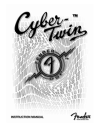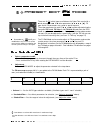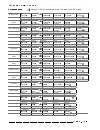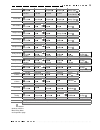- DL manuals
- Fender
- Amplifier
- Cyber-Twin
- Instruction Manual
Fender Cyber-Twin Instruction Manual
Summary of Cyber-Twin
Page 3
A product of fender musical instruments corp. Corona, ca usa copyright © 2000 by fmic.
Page 4
Trademarks fender, cyber-twin, virtual tone interpolation, “better tone through cybernetics”, “innovate… don’t emulate”, the fender logo, the cyber-twin logo, the vti logo, the fender “f” dsp logo, ‘59 bassman, bassman, pro amp, prosonic, dyna-touch, hot rod, twin amp, twin reverb, super reverb, del...
Page 5
. . . . . . . . . . . . . . . . . . . . . . . . . . . . . . . . . . . . . . . . . . . . . . . . . . . . . . . . . . . . . . . . . . . 1 this symbol warns the user of dangerous voltage levels localized within the enclosure. This symbol advises the user to read all accompanying literature for safe ope...
Page 6
. . . . . . . . . . . . . . . . . . . . . . . . . . . . . . . . . . . . . . . . . . . . . . . . . . . . . . . .Cyber - twin 2 . . . . . . . . . . . . . . . . . . . . . . . . . . . . . . . . . . . . . . . . . . . . . . . . . . . . . . . . . . . . . . . . . . . . . . . . . . . . . . . . . . . . . . . ...
Page 7
. . . . . . . . . . . . . . . . . . . . . . . . . . . . . . . . . . . . . . . . . . . . . . . . . . . . . . . . . . . . . . . . . . . 3 plug in the supplied power cord after reading, “important safety instructions” on page 1. Turn master down and plug in your guitar. Switch the power on. Adjust trim...
Page 8
4 . . . . . . . . . . . . . . . . . . . . . . . . . . . . . . . . . . . . . . . . . . . . . . . . . . . . . . . . . . . . . . . . . . . . . . . . . . . Important safety instructions . . . . . . . . . . . . . . . . . . . . . . . . . . . . . . . . . . . . . . . . . . . . . . . . . . . . . . 1 foreword...
Page 9
. . . . . . . . . . . . . . . . . . . . . . . . . . . . . . . . . . . . . . . . . . . . . . . . . . . . . . . . . . . . . . . . . . . 5 " " " " #$ $ (amp edit mode) menu navigation—amp edit . . . . . . . . . . . . . . . . . . . . . . . . . . . . . . . . . . . . . . . . . . . . . . . . . . . 21 amp e...
Page 10
. . . . . . . . . . . . . . . . . . . . . . . . . . . . . . . . . . . . . . . . . . . . . . . . . . . . . . . .Cyber - twin 6 contents . . . . . . . . . . . . . . . . . . . . . . . . . . . . . . . . . . . . . . . . . . . . . . . . . . . . . . . . . . . . . . . . . . . . . . . . . . . Amp tremolo . ....
Page 11
Instruction manual . . . . . . . . . . . . . . . . . . . . . . . . . . . . . . . . . . . . . . . . . . . . . . . . . . . . . . . . . . . . . . . . . . . . . . . . . . . . . . . . . . . . . . . . . . . . . . . . . . . . . . . . . . . . . . . . . . . . . . . . . . . .Contents 7 - $. A continuous contr...
Page 12
8 . . . . . . . . . . . . . . . . . . . . . . . . . . . . . . . . . . . . . . . . . . . . . . . . . . . . . . . . . . . . . . . . . . . . . . . The cyber-twin™ is the flagship in a new class of amplifiers at fender ® . Exclusive fender technology, virtual tone interpolation™ (patent pending) enables...
Page 13
. . . . . . . . . . . . . . . . . . . . . . . . . . . . . . . . . . . . . . . . . . . . . . . . . . . . . . . . . . . . . . . . . . . 9 features of the cyber-twin 40 character display gives menu driven options, prompts for input and basic amp design information 1 dynamic data wheel controls the majo...
Page 14
10 . . . . . . . . . . . . . . . . . . . . . . . . . . . . . . . . . . . . . . . . . . . . . . . . . . . . . . . . . . . . . . . . . . . . . . / this section guides you from the first power-up through to normal play mode access. Making connections with the power switch in the off position, plug the ...
Page 15
. . . . . . . . . . . . . . . . . . . . . . . . . . . . . . . . . . . . . . . . . . . . . . . . . . . . . . . . . . . . . . . . . . . 11 [ [ [ [ after several seconds of control panel inactivity, the display comes to rest at the screen below. The first-time the cyber-twin is set up or after a factor...
Page 16
. . . . . . . . . . . . . . . . . . . . . . . . . . . . . . . . . . . . . . . . . . . . . . . . . . . . . . . .Cyber - twin 12 front panel . . . . . . . . . . . . . . . . . . . . . . . . . . . . . . . . . . . . . . . . . . . . . . . . . . . . . . . . . . . . . . . . . . . . . Input - plug in connect...
Page 17
. . . . . . . . . . . . . . . . . . . . . . . . . . . . . . . . . . . . . . . . . . . . . . . . . . . . . . . . . . . . . . . . . . . 13 j) master volume - controls the overall volume output from the amplifier. Master volume level is not preset programmable. This knob is motorized to enable control ...
Page 18
14 . . . . . . . . . . . . . . . . . . . . . . . . . . . . . . . . . . . . . . . . . . . . . . . . . . . . . . . . . . . . . . . . . . . . . Tuner - press this key to use the cyber-twin’s built-in guitar tuner. Audio is automatically muted and a tuner scale is displayed. Strike a single string and t...
Page 19
. . . . . . . . . . . . . . . . . . . . . . . . . . . . . . . . . . . . . . . . . . . . . . . . . . . . . . . . . . . . . . . . . . . 15 midi led - this led flashes while the cyber-twin is transmitting, receiving, or passing midi information. Display screen - the cyber-twin uses the tinted window on...
Page 20
16 ! "!# . . . . . . . . . . . . . . . . . . . . . . . . . . . . . . . . . . . . . . . . . . . . . . . . . . . . . . . . . . . . . . . . . . . . . . . Power - switches the power on or off to the cyber-twin. Iec ac power line connector - the power line cord must be connected to a grounded ac receptac...
Page 21
. . . . . . . . . . . . . . . . . . . . . . . . . . . . . . . . . . . . . . . . . . . . . . . . . . . . . . . . . . . . . . . . . . . ! "!# 17 midi in - input midi jack for connection to the output of a midi device. Midi out - output midi jack for connection to the input of a midi device. Midi thru ...
Page 22
18 $%& '! . . . . . . . . . . . . . . . . . . . . . . . . . . . . . . . . . . . . . . . . . . . . . . . . . . . . . . . . ! The cyber-twin appears and acts like a traditional guitar amp on the left side. On the right side, more advanced functions are accessed. Now, take a look at how the cyber-twin ...
Page 23
. . . . . . . . . . . . . . . . . . . . . . . . . . . . . . . . . . . . . . . . . . . . . . . . . . . . . . . . . . . . . . . . . . . $%& '! 19 (#) $ display screen’s appearance play mode can display two types of information: 1) major preset components (default) or 2) a stereo output level meter (al...
Page 24
20 $%& '! . . . . . . . . . . . . . . . . . . . . . . . . . . . . . . . . . . . . . . . . . . . . . . . . . . . . . . . . $ 01+ three modes have menus that you can edit. The amp edit and the fx edit keys activate modes that enable you to set preset parameters. The utility mode is for global system f...
Page 25
. . . . . . . . . . . . . . . . . . . . . . . . . . . . . . . . . . . . . . . . . . . . . . . . . . . . . . . . . . . . . . . . . . . 21 !"# select a parameter to edit - • press the amp key repeatedly to increment through 18 menu items or • press and hold the amp key whilerotatingthe data wheel in e...
Page 26
22 . . . . . . . . . . . . . . . . . . . . . . . . . . . . . . . . . . . . . . . . . . . . . . . . . . . . . . . . Amp menu map use the fx val2 knob to move the blinking cursor and the data wheel to select characters. Alphanumeric characters in a sequential list. Tone stack refers to the circuitry o...
Page 27
. . . . . . . . . . . . . . . . . . . . . . . . . . . . . . . . . . . . . . . . . . . . . . . . . . . . . . . . . . . . . . . . . . . 23 " adjusts the amount of high-frequency tone in the reverb. Select between 1.0 for minimum high-frequency tone levels, and 10.0 for maximum high- frequency tone lev...
Page 28
24 . . . . . . . . . . . . . . . . . . . . . . . . . . . . . . . . . . . . . . . . . . . . . . . . . . . . . . . . Use the noise gate to reduce any hum or buzz sounds from the amp at rest. Select between 1.0 for and 10.0 for the necessary depth. 1.0–10.0 set the sensitivity of the noise gate with th...
Page 29
Instruction manual . . . . . . . . . . . . . . . . . . . . . . . . . . . . . . . . . . . . . . . . . . . . . . . . . . . . . . . . . . . . . . . . . . . . . . . . . . . . . . . . . . . . . . . . . . . . . . . . . . . . . . . . . . . . . P reset edit amp mode 25 reverb—defined there are 11 reverb typ...
Page 30
. . . . . . . . . . . . . . . . . . . . . . . . . . . . . . . . . . . . . . . . . . . . . . . . . . . . . . . .Cyber - twin 26 preset edit amp mode. . . . . . . . . . . . . . . . . . . . . . . . . . . . . . . . . . . . . . . . . . . . . . . . . . . . . . . . # # #$% # #$% #$% & '( ! Group descriptio...
Page 31
. . . . . . . . . . . . . . . . . . . . . . . . . . . . . . . . . . . . . . . . . . . . . . . . . . . . . . . . . . . . . . . . . . . ( 27 ) ) ) );;;; " there are 28 fx (effect) types available on the cyber-twin, each with a evel parameter and $ or ) other parameters ( , & , ' , ( , $ , [ ) ]). Fx t...
Page 32
. . . . . . . . . . . . . . . . . . . . . . . . . . . . . . . . . . . . . . . . . . . . . . . . . . . . . . . .Cyber - twin 28 preset edit fx mode . . . . . . . . . . . . . . . . . . . . . . . . . . . . . . . . . . . . . . . . . . . . . . . . . . . . . . . . . . ! Indicates a tap key enabled paramet...
Page 33
. . . . . . . . . . . . . . . . . . . . . . . . . . . . . . . . . . . . . . . . . . . . . . . . . . . . . . . . . . . . . . . . . . . ( 29 column 1 continues with the mono delay menu on the previous page. Pedal wah wah out level i wah i wah heel frequency i wah toe frequency i wah sweep type 1.0-10....
Page 34
30 ( . . . . . . . . . . . . . . . . . . . . . . . . . . . . . . . . . . . . . . . . . . . . . . . . . . . . . . . . . . . " ! ) description the most basic digital delay effect. Use this when you want a straightforward, single-tap delay. Adjustable parameters delay out level. Adjusts the wet/dry sig...
Page 35
. . . . . . . . . . . . . . . . . . . . . . . . . . . . . . . . . . . . . . . . . . . . . . . . . . . . . . . . . . . . . . . . . . . ( 31 *$+, - &% &% % # description multi-tap (i.E., multi-output) digital delay effects with various tap timings and stereo capability. Adjustable parameters delay out...
Page 36
32 ( . . . . . . . . . . . . . . . . . . . . . . . . . . . . . . . . . . . . . . . . . . . . . . . . . . . . . . . . . . Ducking delay description a mono delay with the added feature that while you are playing, the delay stays out of the way, and when you stop playing, the delay tail comes to the fo...
Page 37
Instruction manual . . . . . . . . . . . . . . . . . . . . . . . . . . . . . . . . . . . . . . . . . . . . . . . . . . . . . . . . . . . . . . . . . . . . . . . . . . . . . . . . . . . . . . . . . . . . . . . . . . . . . . . . . . . . . . . P reset edit fx mode 33 # delay rev feedback. Adjusts the n...
Page 38
34 ( . . . . . . . . . . . . . . . . . . . . . . . . . . . . . . . . . . . . . . . . . . . . . . . . . . . . . . . . . . [ [ [ [ for “tape echo madness,” use the default ramp setting, set the echo time and feedback to near maximum, and then - rotate the echo time (ms) (fx val 1) knob and listen. You...
Page 39
Instruction manual . . . . . . . . . . . . . . . . . . . . . . . . . . . . . . . . . . . . . . . . . . . . . . . . . . . . . . . . . . . . . . . . . . . . . . . . . . . . . . . . . . . . . . . . . . . . . . . . . . . . . . . . . . . . . . . P reset edit fx mode 35 + " % % % description stereo flange...
Page 40
36 ( . . . . . . . . . . . . . . . . . . . . . . . . . . . . . . . . . . . . . . . . . . . . . . . . . . . . . . . . . . 3) tremolo duty cycle. Adjusts the low frequency occilator maximum volume / minimum volume interval ratio. Select between 1.0 for short high volume intervals and 10.0 for long hig...
Page 41
. . . . . . . . . . . . . . . . . . . . . . . . . . . . . . . . . . . . . . . . . . . . . . . . . . . . . . . . . . . . . . . . . . . ( 37 # pan shape. Continuously adjusts the smoothness of the autopan waveform. Select between 1.0 for a subtle and natural effect and 10.0 for a choppy effect. % pan ...
Page 42
38 ( . . . . . . . . . . . . . . . . . . . . . . . . . . . . . . . . . . . . . . . . . . . . . . . . . . . . . . . . . . Minimum frequency and wah maximum frequency can “cross” one another, such that the direction of drive for the wah can be reversed (i.E., idle state is high frequency, playing loud...
Page 43
Instruction manual . . . . . . . . . . . . . . . . . . . . . . . . . . . . . . . . . . . . . . . . . . . . . . . . . . . . . . . . . . . . . . . . . . . . . . . . . . . . . . . . . . . . . . . . . . . . . . . . . . . . . . . . . . . . . . . P reset edit fx mode 39 & description twelve-stage, stereo ...
Page 44
40 ( . . . . . . . . . . . . . . . . . . . . . . . . . . . . . . . . . . . . . . . . . . . . . . . . . . . . . . . . . . Delay + flange description mono delay plus stereo triangle flange. Adjustable parameters fx wet out level. Adjusts the wet/dry signal ratio. Select between 1.0 for 0% wet (no effe...
Page 45
. . . . . . . . . . . . . . . . . . . . . . . . . . . . . . . . . . . . . . . . . . . . . . . . . . . . . . . . . . . . . . . . . . . ( 41 [ [ [ [ to use midi continuous controller messages to instantly change the delay time, set delay time change to the step setting. & delay time change. Select ram...
Page 46
42 ( . . . . . . . . . . . . . . . . . . . . . . . . . . . . . . . . . . . . . . . . . . . . . . . . . . . . . . . . . . 0 / description ultra-clean guitar tone with triangle chorus. For best results, use with clean amp settings and your guitar’s neck (rhythm) pickup. Adjustable parameters fx wet ou...
Page 47
Instruction manual . . . . . . . . . . . . . . . . . . . . . . . . . . . . . . . . . . . . . . . . . . . . . . . . . . . . . . . . . . . . . . . . . . . . . . . . . . . . . . . . . . . . . . . . . . . . . . . . . . . . . . . . . . . . . . . P reset edit fx mode 43 % ) / description ring modulator+mo...
Page 48
44 ( . . . . . . . . . . . . . . . . . . . . . . . . . . . . . . . . . . . . . . . . . . . . . . . . . . . . . . . . . . # 8 8 8 87 7 7 7,/ ,/ ,/ ,/,,,,7 7 7 7 " there are 13 utility parameters, all accessed through the the utility mode. Nine of these parameters are used for midi functions and the r...
Page 49
. . . . . . . . . . . . . . . . . . . . . . . . . . . . . . . . . . . . . . . . . . . . . . . . . . . . . . . . . . . . . . . . . . . ( 45 midi receive channel omni (default) – responds to all 16 channels. 1-16 (range) – responds to a single channel. Off – disables receive channel. Omni i 1–16 i off...
Page 50
46 $%& )*. . . . . . . . . . . . . . . . . . . . . . . . . . . . . . . . . . . . . . . . . . . . . . . . . . . . . . . . . . . . $# ' a dedicated team of individuals made the cyber-twin a reality including people who contributed skills in drafting, graphic arts, assembly, purchasing, marketing, beta...
Page 51
. . . . . . . . . . . . . . . . . . . . . . . . . . . . . . . . . . . . . . . . . . . . . . . . . . . . . . . . . . . . . . . . . . . $%& )* 47 what i found to be most challenging in the software development of the cyber-twin was adding complex functionality behind the scenes while maintaining simpl...
Page 52
48 $%& )*. . . . . . . . . . . . . . . . . . . . . . . . . . . . . . . . . . . . . . . . . . . . . . . . . . . . . . . . . . . . The goal of the cyber-twin was to pro- duce a digital amp that worked as if it were the best analog amp money could buy. Job number one for me was to recre- ate the action...
Page 53
. . . . . . . . . . . . . . . . . . . . . . . . . . . . . . . . . . . . . . . . . . . . . . . . . . . . . . . . . . . . . . . . . . . $%& )* 49 this whole thing just started as a sparkle in my boss’ eye. I remember some conceptual drawings that he, dale curtis, put together to define how the cyber-t...
Page 54
50 $%& )*. . . . . . . . . . . . . . . . . . . . . . . . . . . . . . . . . . . . . . . . . . . . . . . . . . . . . . . . . . . . 5 ! / # the cyber-twin is made up of interchangeable pieces from different amplifiers. One very important piece from these amplifiers are the different sets of tone contro...
Page 55
Instruction manual . . . . . . . . . . . . . . . . . . . . . . . . . . . . . . . . . . . . . . . . . . . . . . . . . . . . . . . . . . . . . . . . . . . . . . . . . . . . . . . . . . . . . . . . . . . . . . . . . . . . . . . . . . . . . . . . Cyber-twin insights 51 w e to o k th e lib e rty of slig ...
Page 56
52 + ,"#,! . . . . . . . . . . . . . . . . . . . . . . . . . . . . . . . . . . . . . . . . . . . . . . . . . . . . . . . . . . . . "%&& use the utility key to access the menus used in the operations below, (except for the first operation which uses the amp key). Use the data wheel to select values w...
Page 57
. . . . . . . . . . . . . . . . . . . . . . . . . . . . . . . . . . . . . . . . . . . . . . . . . . . . . . . . . . . . . . . . . . . + ,"#,! 53 *+,+-*-. *+,*//. 0+3 *102 460+1. Knob movements can be recorded (as continuous controller data), then replayed for performance sequences. When the you sele...
Page 58
54 + ,"#,! . . . . . . . . . . . . . . . . . . . . . . . . . . . . . . . . . . . . . . . . . . . . . . . . . . . . . . . . . . . . # 1! [ [ [ [ refer to appendix 3 on page58 for system exclusive message format for all operations on this page: to receive system exclusive information, the device id mu...
Page 59
. . . . . . . . . . . . . . . . . . . . . . . . . . . . . . . . . . . . . . . . . . . . . . . . . . . . . . . . . . . . . . . . . . . "" 55 #6 midi implementation chart . . . . . . . . . . . . . . . . . . . . . . . 56 #6 midi program changes . . . . . . . . . . . . . . . . . . . . . . . . . . 57 #6 ...
Page 60
56 "" . . . . . . . . . . . . . . . . . . . . . . . . . . . . . . . . . . . . . . . . . . . . . . . . . . . . . . . . . . . . . . . . . . . . . . . . Appendix 1 0,', ,psohphqwdwlrq &kduw function transmitted recognized remarks basic default channel channel x 1-16 1-16 1-16 memorized default mode mes...
Page 61
. . . . . . . . . . . . . . . . . . . . . . . . . . . . . . . . . . . . . . . . . . . . . . . . . . . . . . . . . . . . . . . . . . . "" 57 #6 t h e cyber-twin w ill res p o n d to m id i p ro g ram c h a n ge s if th e m id i ch a n n e l is eith e r s e t to o m n i o r s e t t o t h e sa m e m id...
Page 62
58 "" . . . . . . . . . . . . . . . . . . . . . . . . . . . . . . . . . . . . . . . . . . . . . . . . . . . . . . . . . . . . . . . . . . . . . . . . #6 note: all system exclusive data values are displayed in hexadecimal with h for clarification. System exclusive header system exclusive data packet ...
Page 63
. . . . . . . . . . . . . . . . . . . . . . . . . . . . . . . . . . . . . . . . . . . . . . . . . . . . . . . . . . . . . . . . . . . "" 59 #6 first, the system exclusive header is sent. The amp will wait 200ms to look for a hand shake. If no hand shake is received then the amp will transmit the fir...
Page 64
60 "" . . . . . . . . . . . . . . . . . . . . . . . . . . . . . . . . . . . . . . . . . . . . . . . . . . . . . . . . . . . . . . . . . . . . . . . . 0bh = hmb tube3 0ch = dyna touch 1 0dh = dyna touch 2 0eh = dyna touch 3 0fh = dyna touch 4 effects type selection 03h 00h = none 01h = mono delay 02h...
Page 65
. . . . . . . . . . . . . . . . . . . . . . . . . . . . . . . . . . . . . . . . . . . . . . . . . . . . . . . . . . . . . . . . . . . "" 61 the next group of messages is used to initiate midi dumps. 03h = high 04h = even higher noise gate depth selection 08h 0 – 127(00h-7fh) noise gate threshold sel...
Page 66
. . . . . . . . . . . . . . . . . . . . . . . . . . . . . . . . . . . . . . . . . . . . . . . . . . . . . . . .Cyber - twin 62 appendices . . . . . . . . . . . . . . . . . . . . . . . . . . . . . . . . . . . . . . . . . . . . . . . . . . . . . . . . . . . . . . . . . . . . . . . . #6 no sound coming...
Page 67
. . . . . . . . . . . . . . . . . . . . . . . . . . . . . . . . . . . . . . . . . . . . . . . . . . . . . . . . . . . . . . . . . . . "" 63 #6 & type: pr 393 part numbers: 022-9000-000 (120v, 60hz) usa 022-9030-000 (240v, 50hz) aust 022-9040-000 (230v, 50hz) uk 022-9060-000 (230v, 50hz) europe 022-9...
Page 68
'.