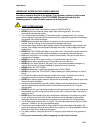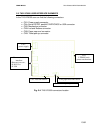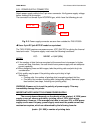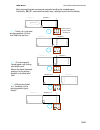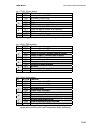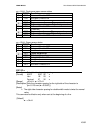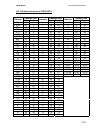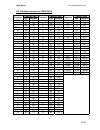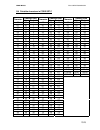- DL manuals
- Fenix Imvico
- Printer
- F9000
- Operation Manual
Fenix Imvico F9000 Operation Manual
Summary of F9000
Page 1
Tk51 thermal printer series if9000 interface operation manual – version 3 november - 2010
Page 2
Fenix imvico tk51/if9000 operation manual 2/82 revision list for the tk51 thermal printer series operation manual. Version 3 date: november 2010 page revision type before change after change 7,63 add firmware update through the communication port. Firmware version transmission command. 16 add 2.2.1....
Page 3: I N D E X
Fenix imvico tk51/if9000 operation manual 3/82 i n d e x important notes on tk51/if9000 handling ........................................... 5 0- introduction.............................................................................................. 7 1- general specifications.......................
Page 4
Fenix imvico tk51/if9000 operation manual 4/82 4 – control commands............................................................................... 40 4.1- command notation..................................................................... 40 4.2- terms explanation.....................................
Page 5
Fenix imvico tk51/if9000 operation manual 5/82 important notes on tk51/if9000 handling in order to preserve the life of the printer, it is necessary to keep in mind some precautions in the handling of the tk51/if9000. Please read carefully the following points in order to make a good use of the prin...
Page 6
Fenix imvico tk51/if9000 operation manual 6/82 • cleaning procedure and precautions . In order to clean the thermal print head, proceed as indicated by the following steps: 1) open up the paper cutter. 2) go down the head lever until clicking. The thermal head is held in the up position . 3) soak a ...
Page 7: 0 – Introduction
Fenix imvico tk51/if9000 operation manual 7/82 0 – introduction the tk51/if9000 is a very high-performance embedded thermal line interface. Its compact and functional design covers many professional uses. It is capable of printing text, graphics, logo and bar code. The tk51/if9000 is intended to be ...
Page 8
Fenix imvico tk51/if9000 operation manual 8/82 1 – general specifications 1.1- printing specifications a) printing method: thermal line printing. B) print head: printing mechanism model type number of dots cap9247 (60 mm paper-width model) 448 dots (= 56mm) cap9347 (80 mm paper-width model) 640 dots...
Page 9
Fenix imvico tk51/if9000 operation manual 9/82 1.3- electrical characteristics a) supply voltage: +24v dc ± 2.4v ( ± 10%) b) current consumption (at 24v): number of simultaneously activated dots maximum 640 rated 29,4 a 26,7 a maximum 448 rated 20,6 a 18,7 a maximum 256 rated 11,8 a 10,7 a maximum 1...
Page 10
Fenix imvico tk51/if9000 operation manual 10/82 1.5- environmental conditions a) operating temperature: -20ºc to 80ºc b) operating humidity: 10 to 80% (34ºc (93.2ºf) at 80%, non-condensing) fig. 1.1- operating temperature and humidity range 1.6- internal buffer the tk51/if9000 printer has a 512 kbyt...
Page 11: 2 – Installation
Fenix imvico tk51/if9000 operation manual 11/82 2 – installation 2.1- tk51 installation considerations there are some general considerations to take into account when installing the tk51printer. A wrong installation might cause many issues like paper jam, difficult maintenance of the printer, diffic...
Page 12
Fenix imvico tk51/if9000 operation manual 12/82 for these reasons, fenix suggests the following systems as solutions to a correct installation: fig. 2.2- installation considerations. 2.1.1- tk51 tension roller when big paper rolls are being used, a damping system to avoid any sudden change in the pa...
Page 13
Fenix imvico tk51/if9000 operation manual 13/82 2.2- tk51/if9000 user interface elements in the tk51/if9000 user can find the following connectors: • cn1: power supply connector. • cnx: serial rs-232, parallel centronics or usb connector. • cn2: mechanism connector. • cn9: led and buttons connector....
Page 14
Fenix imvico tk51/if9000 operation manual 14/82 2.2.1- power supply connector attach power supply cable to the 3-pin micro connector. Verify power supply voltage before making the connection. The connector is a female 3-pin hosiden type, which have the following pin-out: fig. 2.5- power supply conne...
Page 15
Fenix imvico tk51/if9000 operation manual 15/82 a very important point to be aware of is the necessity of keeping the supply wiring the shortest possible. When the printer is supplied with 24vdc, if the input voltage drops a significant quantity the printer could stop working normally. The longest (...
Page 16
Fenix imvico tk51/if9000 operation manual 16/82 2.2.1.A) earth–gnd connection. The if9000 arranges a terminal to connect the system earth to printer gnd signal. Between both terminals, there is a filter circuit implemented: this rc filter avoids a current drift when the earth circuit is not good (th...
Page 17
Fenix imvico tk51/if9000 operation manual 17/82 pin signal name signal direction (from the printer side) function 2 rxd input data reception line. 3 txd output data transmission line. 4 /dtr output this signal indicates whether an error occurs. Logic “0” indicates that the printer is connected and r...
Page 18
Fenix imvico tk51/if9000 operation manual 18/82 the tk51/if9000 serial input/output signals (rxd, /rts and txd) can be rs232c level or ttl level (see appendix f- how to order ). The tk51/if9000 receives and checks serial data according to the transmission baud rate programmed. If the input data is n...
Page 19
Fenix imvico tk51/if9000 operation manual 19/82 • switching between online and offline mode the printer does not provide any switch for online/offline mode. The printer is in offline mode in the following cases: a) when powering on or until the printer becomes ready for data transmission b) after it...
Page 20
Fenix imvico tk51/if9000 operation manual 20/82 reverse mode (data transmission from the printer to the host system) the transmission of the printer status to the host system is implemented according to the ieee1284 standard ( nibble mode ). 2.2.3.2-parallel interface pins assignment for each mode p...
Page 21
Fenix imvico tk51/if9000 operation manual 21/82 notes ✔ the ‘n’ prefix used before a signal name means that they are active in ‘0’ logic level. If the host system does not provide any of the signal lines mentioned above, both communication types could fail. ✔ it is recommended to use twisted pair ca...
Page 22
Fenix imvico tk51/if9000 operation manual 22/82 2.2.5- thermal printer connector tk51/if9000 connects with the printer mechanism through con2 connectors: terminal number function terminal number function 1a –vps1 led anode (pe) 1b-ps1 photo transistor collector (pe) 2a -vps2 led anode (om) 2b-ps2 ph...
Page 23
Fenix imvico tk51/if9000 operation manual 23/82 2.2.7- paper-near-end and ticket pick-up connectors . Moreover than the no-paper sensor provided by the cap9000 mechanism, the tk51/if9000 includes two connectors to control the outside paper status. In both of them must be connected reflective optical...
Page 24
Fenix imvico tk51/if9000 operation manual 24/82 the user can adjust the near-end paper sensor position to determine what quantity of paper (meters) wants to have from the detection. Next pictures show an approximate reference of remainder paper, and how a nib (like a rivet) can help you to locate th...
Page 25: 3 – Basic Operations
Fenix imvico tk51/if9000 operation manual 25/82 3 – basic operations 3.1- loading paper when the printer runs out of paper, there are two ways of loading paper: automatic and manual. Before starting the paper load sequence, please make sure the paper roll has been placed in the right way. Place the ...
Page 26
Fenix imvico tk51/if9000 operation manual 26/82 3.1.2- manual paper load 1) open the printing head and remove the paper (if there is any). 2) keep the printing head open. 3) place the paper roll in the right direction. The thermal paper has only a side which seiko cap9000 series can print (thermal s...
Page 27
Fenix imvico tk51/if9000 operation manual 27/82 3.3- leds indicators the tk51/f9000 is provided by the con7 connector to install three leds to visually inform the printer status. • power (power) led: green on: power is stable. Off: power failure. • paper roll end (paper out) led: red on: paper-end a...
Page 28
Fenix imvico tk51/if9000 operation manual 28/82 next figure shows an example of self-test mode: fig. 3.4- self-test mode sample. Rolling pattern printer status.
Page 29
Fenix imvico tk51/if9000 operation manual 29/82 3.4.2- programming mode the tk51/if9000 has a programming mode in order to set up some parameters of the printer, without sending any command. In this mode, the printer makes some questions to the user. These questions must be answered by pressing one ...
Page 30
Fenix imvico tk51/if9000 operation manual 30/82 next figure shows how the printer asks for the configurable parameters: . 3.4.3- hexadecimal dump mode the hexadecimal dump prints the data transmitted from the host computer as hexadecimal numbers and their corresponding ascii characters. In this mode...
Page 31
Fenix imvico tk51/if9000 operation manual 31/82 to enter the hexadecimal dumping, turn off the printer, and keep on pressing both the “ pfeed” and the “ prog” buttons when turn on the printer. Then the printer first will print the text “hexadecimal dump” and will print the received print data in hex...
Page 32
Fenix imvico tk51/if9000 operation manual 32/82 • parallel port: when a no paper / head-up error occurs, it is indicated by the pe signal. If a generic error happens, it is indicated by the /err signal. Use the del eot command to make whole information about it. • usb port: there is not a special si...
Page 33
Fenix imvico tk51/if9000 operation manual 33/82 3.5.1- no paper / head-up error [description] the out of paper sensor detects there is not paper on the printing line. When the head lever is turning down the printer will also detect it the same way. [recover action] this error disappears loading a ne...
Page 34
Fenix imvico tk51/if9000 operation manual 34/82 3.5.5- thermal head voltage (vp) error [description] the power supply voltage is out of range (24vdc + 10%). [recover action] this is a recoverable error. Unplug the power supply from the printer and check if the output voltage of the power supply is w...
Page 35
Fenix imvico tk51/if9000 operation manual 35/82 3.5.9- serial port error detection flow chart fig.3.9- serial port error detection flow chart. End sends 1 byte send command del eot reads the printer status and identifies the error beginning no ndtr = 0 ye nrts = 0 no ye end of transmission no yes.
Page 36
Fenix imvico tk51/if9000 operation manual 36/82 3.5.10- parallel port error detection flow chart the tk51/if9000 meets the ieee-1284 standard, in the nibble mode variant. Fig.3.10- phase transitions of the nibble mode. Notes ✔ the host system can request the negotiation phase at any time, but the tk...
Page 37
Fenix imvico tk51/if9000 operation manual 37/82 3.6- optical mark the tk51/if9000 has a specific sensor for optical (black) mark detection. To make use of this feature, the optical mark sensor must be programmed by buttons (see point 3.4.2- programming mode ). The black mark must be placed in the ba...
Page 38
Fenix imvico tk51/if9000 operation manual 38/82 3.6.1- example using paper with black mark some points must be taken in account when using paper with black mark. There are three commands for handling marked paper: • gs ( f... " " " " set offset values. This command allows setting the distances betwe...
Page 39
Fenix imvico tk51/if9000 operation manual 39/82 next pictures illustrate a sequence example handling the marked paper. Previously, gs ( f... Command has been sent, setting the print and cut offsets. Ticket n ticket n+1 paper feed st ar t pr in ti n g fixed positions into the printer mechanism ticket...
Page 40: 4 – Control Commands
Fenix imvico tk51/if9000 operation manual 40/82 4 – control commands 4.1- command notation [name] the name of the command. [format] the code sequence. [ ] k indicates the contents of [ ] should be repeated k times. [range] gives the allowable ranges for the arguments. H denotes the hexadecimal numbe...
Page 41
Fenix imvico tk51/if9000 operation manual 41/82 4.3- control commands description lf [name] print and line feed [format] ascii lf hex 0a decimal 10 [description] prints the data in the print buffer and feeds one line, based on the current line spacing. [note] this command sets the print position to ...
Page 42
Fenix imvico tk51/if9000 operation manual 42/82 n = h: printer status bit off/on function 0 off not used. Fixed to off 1 on not used. Fixed to on 2 off not used. Fixed to off off online 3 on offline 4 on not used. Fixed to on off does not wait for online error recovery 5 on waits for online error re...
Page 43
Fenix imvico tk51/if9000 operation manual 43/82 n = h: continuous paper sensor status bit off/on function 0 off not used. Fixed to off 1 on not used. Fixed to on 2 - undefined off paper near-end sensor: paper present 3 on paper near-end sensor: paper not present 4 on not used. Fixed to on 5 - undefi...
Page 44
Fenix imvico tk51/if9000 operation manual 44/82 esc ! N [name] select print mode(s) [format] ascii esc ! N hex 1b 21 n decimal 27 33 n [range] h ≤ n ≤ h [description] selects print mode(s) using n as follows: bit off/on hex function off 00 character font a (12 x 24). 0 on 01 character font b (8 x 16...
Page 45
Fenix imvico tk51/if9000 operation manual 45/82 esc 3 n [name] set line spacing [format] ascii esc 3 n hex 1b 33 n decimal 27 51 n [range] h ≤ n ≤ h [description] sets the line spacing to [ n x 0.125 mm]. [default] n = h [reference] esc 2 esc @ [name] initialize printer [format] ascii esc @ hex 1b 4...
Page 46
Fenix imvico tk51/if9000 operation manual 46/82 esc m n [name] select character font [format] ascii esc m n hex 1b 4d n decimal 27 77 n [range] n = h, h [description] selects the character font. N function h character font a (12 x 24) selected h character font b (8 x 16) selected [notes] • esc ! Can...
Page 47
Fenix imvico tk51/if9000 operation manual 47/82 esc c 5 n [name] enable/disable panel buttons [format] ascii esc c 5 n hex 1b 63 35 n decimal 27 99 53 n [range] 0 ≤ n ≤ 255 [description] enables or disables the on-board buttons. • when the lsb of n is 0, the on-board buttons are enabled. • when the ...
Page 48
Fenix imvico tk51/if9000 operation manual 48/82 esc m [name] partial cut [format] ascii esc m hex 1b 6d decimal 27 109 [description] cuts the paper partially (incomplete cut in the middle of the paper) in the current position. [notes] • if this command is sent without cutter connection or the cut is...
Page 49
Fenix imvico tk51/if9000 operation manual 49/82 esc g n [name] turn on/off double-strike mode [format] ascii esc g n hex 1b 47 n decimal 27 71 n [range] 0 ≤ n ≤ 255 [description] turns double-strike mode on or off. When the lsb of n is 0, double-strike (emphasized) mode is turned off. When the lsb o...
Page 50
Fenix imvico tk51/if9000 operation manual 50/82 gs ff [name] feed marked paper to print starting position [format] ascii gs ff hex 1d 0c decimal 29 12 [description] feeds paper until finding the black mark. Then moves the ticket, forward or backward, placing it at the printing position. [notes] • th...
Page 51
Fenix imvico tk51/if9000 operation manual 51/82 gs ( a pl ph n m [name] execute test print [format] ascii gs ( a pl ph n m hex 1d 28 41 pl ph n m decimal 29 40 65 pl ph n m [range] ( pl + ( ph x 256)) = 2 (where pl = h, ph = h) h ≤ n ≤ h h ≤ m ≤ h [description] • executes a test print with a specifi...
Page 52
Fenix imvico tk51/if9000 operation manual 52/82 gs ( f pl ph a m nl nh [name] set print/cut offsets related to black mark [format] ascii gs ( f pl ph a m nl nh hex 1d 28 46 04 00 a m nl nh [range] pl = h, ph = h (fixed) h ≤ a ≤ h m = h,h 0 ≤ ( nl + nh x 256) ≤ 65535 (where h ≤ nl ≤ h, h ≤ nh ≤ h) [d...
Page 53
Fenix imvico tk51/if9000 operation manual 53/82 gs e n [name] select the printing speed. [format] ascii gs e n hex 1d 45 n [range] n = h, h, h, h [description] selects the printing speed. N printing speed h 250 mm/s (max) h 200 mm/s (max) h 150 mm/s (max) h 100 mm/s (max) [notes] this command can be...
Page 54
Fenix imvico tk51/if9000 operation manual 54/82 gs l nl nh [name] set left margin [format] ascii gs l nl nh hex 1d 4c nl nh decimal 29 76 nl nh [range] h ≤ nl ≤ h h ≤ nh ≤ h [description] • sets the left margin using nl and nh. • the left margin is set to [( nl + nh x 256) x 0.125 mm]. [notes] • thi...
Page 55
Fenix imvico tk51/if9000 operation manual 55/82 1) gs v m 2) gs v m n [name] select cut distance and cut paper [format] 1) ascii gs v m hex 1d 56 m decimal 29 86 m 2) ascii gs v m n hex 1d 56 m n decimal 29 86 m n [range] 1) m = h 2) m = h; 0 ≤ n ≤ 255 [description] selects a distance for cutting pa...
Page 56
Fenix imvico tk51/if9000 operation manual 56/82 gs f n [name] select font for human readable interpretation (hri) characters [format] ascii gs f n hex 1d 66 n decimal 29 102 n [range] n = h or h [description] selects a font for the hri characters used when printing a bar code. N selects a font from ...
Page 57
Fenix imvico tk51/if9000 operation manual 57/82 gs k m n d1...Dn [name] print bar code [format] ascii gs k m n d 1... Dn hex 1d 6b m n d 1... Dn decimal 29 107 m n d 1... Dn [range] m = h , m = h, m = h or m = h (n and d depend on the bar code system used). [description] selects a bar code system an...
Page 58
Fenix imvico tk51/if9000 operation manual 58/82 transmit data specific character ascii hex decimal shift {s 7b, 53 123, 83 code a {a 7b, 41 123, 65 code b {b 7b, 42 123, 66 code c {c 7b, 43 123,67 fnc1 {1 7b, 31 123, 49 fnc2 {2 7b,32 123, 50 fnc3 {3 7b, 33 123,51 fnc4 {4 7b,34 123, 52 “{“ {{ 7b, 7b ...
Page 59
Fenix imvico tk51/if9000 operation manual 59/82 gs v 0 m xl xh yl yh d1 ... Dk [name] print raster bit image [format] ascii gs v 0 m xl xh yl yh d1...Dk hex 1d 76 30 m xl xh yl yh d1...Dk decimal 29 118 48 m xl xh yl yh d1...Dk [range] h ≤ m ≤ h h ≤ xl ≤ h h ≤ xh ≤ h where 1 ≤ (xl + xh x 256) ≤ 128 ...
Page 60
Fenix imvico tk51/if9000 operation manual 60/82 gs w n [name] set bar code width [format] ascii gs w n hex 1d 77 n decimal 29 119 n [range] h ≤ n ≤ h [description] sets the horizontal size of the bar code. N specifies the bar code width as follows: binary-level bar code n module width (mm) for multi...
Page 61
Fenix imvico tk51/if9000 operation manual 61/82 fs p n m [name] print nv bit image [format] ascii fs p n m hex 1c 70 n m decimal 28 112 n m [range] n = h h ≤ m ≤ h [description]prints a nv bit image n using the mode specified by m . M mode vertical dot density horizontal dot density h normal 203.2 d...
Page 62
Fenix imvico tk51/if9000 operation manual 62/82 fs q n [xl xh yl yh d1…dk]1…[xl xh yl yh d1…dk] [name] define nv bit image [format] ascii fs q n [xl xh yl yh d1...Dk]1...[ xl xh yl yh d1...Dk] hex 1c 71 n [xl xh yl yh d1...Dk]1...[ xl xh yl yh d1...Dk] decimal 28 113 n [xl xh yl yh d1...Dk]1...[ xl ...
Page 63
Fenix imvico tk51/if9000 operation manual 63/82 fs dc2 esc [name] serial number transmission [format] ascii fs dc2 esc hex 1c 12 1b decimal 28 18 27 [description] transmits the interface exclusive serial number. This number consists of 12 hexadecimal digits (6 bytes). Transmission order is from leas...
Page 64
Fenix imvico tk51/if9000 operation manual 64/82 esc v n [name] character rotation [format] ascii esc v n hex 1b 56 n decimal 27 86 n [range] h ≤ n ≤ h [description] rotes the characters using the mode specified by n . N function h normal h right 90º rotated h left 90º rotated in both left and right ...
Page 65
Fenix imvico tk51/if9000 operation manual 65/82 esc { n [name] inverse printing mode [format] ascii esc { n hex 1b 7b n decimal 27 123 n [range] n = h , n = h [description] turns inverse printing mode on/off. N function h inverse printing mode off h inverse printing mode on [notes] • each character ...
Page 66
Fenix imvico tk51/if9000 operation manual 66/82 gs a n [name] automatic status report [format] ascii gs a n hex 1d 61 n decimal 29 97 n [range] n = h , n = h [description] enable/disable automatic status report. N function h disabled automatic status report h enabled automatic status report • when e...
Page 67
Fenix imvico tk51/if9000 operation manual 67/82 important note.- fenix has provided a powerful utility to his windows driver, that makes logo load extremely easy and useful. Taking advantage of high features in drawing and image handle software like word, paint, photoshop, etc. The user can load 1 l...
Page 68
Fenix imvico tk51/if9000 operation manual 68/82 ______________________________________________________ appendix a – character code table ______________________________________________________ the tk51/if9000 has built in the following full character code table, in both font a(12x24) and font b(8x16)...
Page 69: Software
Fenix imvico tk51/if9000 operation manual 69/82 ___________________________________________________________________ appendix b – windows character font loader software ___________________________________________________________________ the font loader program has the following features: - allows the...
Page 70
Fenix imvico tk51/if9000 operation manual 70/82 ____________________________________________________________________ appendix c – recovery from autocutter error ____________________________________________________________________ • if an object, such as a push pin or paper clip, drops in the autocut...
Page 72
__________________________________________________________________ appendix d – external appearance ____________________________________________________________________ • if9000 interface maximum height: 20 mm.
Page 73
Fenix imvico tk51 operation manual 73/82 • tk51 printer.
Page 74
74/82 appendix e – specifications model tk51-60 tk51-80 tk51-112 printing method thermal dot line printing mechanism seiko cap9247a seiko cap9347a seiko cap9447a data interface ieee 1284 (nibble mode) parallel, rs232 serial or usb dot composition/line 448 640 832 resolution 8 dots/mm printing speed ...
Page 75: Tk51/if9000 –
Fenix imvico tk51 operation manual 75/76 appendix f – how to order- accesories (*1) for receipt-chute installation. (*2) standard nozzle length for direct receipt delivery. Owing to the high speed of the printer (250mm/s) and allowing paper to come out around 20mm from the nozzle, there is hardly ti...
Page 76
Fenix imvico tk51 operation manual 76/76 __________________________________________________________________ appendix g – code128 bar code ____________________________________________________________________ in code128 bar code system, it is possible to represent 128 ascii characters and 2- digit num...
Page 77
Fenix imvico tk51 operation manual 77/76 g.2 printable characters in code set a transmit data transmit data transmit data character hex decimal character hex decimal character hex decimal nul 00 0 ( 28 40 p 50 80 soh 01 1 ) 29 41 q 51 81 stx 02 2 * 2a 42 r 52 82 etx 03 3 + 2b 43 s 53 83 eot 04 4 , 2...
Page 78
Fenix imvico tk51 operation manual 78/76 g.3 printable characters in code set b transmit data transmit data transmit data character hex decimal character hex decimal character hex decimal sp 20 32 h 48 72 p 70 112 ! 21 33 i 49 73 q 71 113 “ 22 34 j 4a 74 r 72 114 # 23 35 k 4b 75 s 73 115 $ 24 36 l 4...
Page 79
Fenix imvico tk51 operation manual 79/76 g.4 printable characters in code set c transmit data transmit data transmit data character hex decimal character hex decimal character hex decimal 00 00 0 40 28 40 80 50 80 01 01 1 41 29 41 81 51 81 02 02 2 42 2a 42 82 52 82 03 03 3 43 2b 43 83 53 83 04 04 4 ...
Page 80
Fenix imvico tk51 operation manual 80/76 ___________________________________________________________________ appendix h – testing software ____________________________________________________________________ the tk15/ts1600 printer is delivered together with a windows-based, testing program. This pr...
Page 81
Fenix imvico tk51 operation manual 81/76 there are three main sections which are printer configuration, sample ticket and printer status. Printer configuration in this section we can set all the configuration parameters related to the printer settings as communication setup and paper width. Sample t...
Page 82
Fenix imvico tk51 operation manual 82/76 c/ pacífico, 53-55 – 08027 barcelona, spain phone num: +34 – 93 353 92 22 fax num: +34 – 93 353 97 21 e-mail: bcn@feniximvico.Com http://www.Feniximvico.Com.