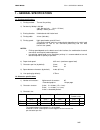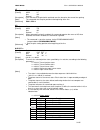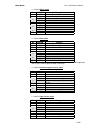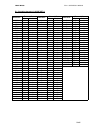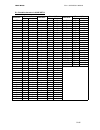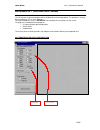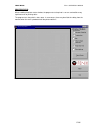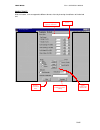- DL manuals
- Fenix Imvico
- Printer
- TK14
- Operation Manual
Fenix Imvico TK14 Operation Manual
Summary of TK14
Page 1
Tk14 thermal printer operation manual - version 1 february-2006.
Page 2
Fenix imvico tk14 operation manual 2/65 tk14 thermal printer operation manual revision: version 1 date: febraury 2006 page revision type before change after change.
Page 3: Index
Fenix imvico tk14 operation manual 3/65 index important notes in tk14 thermal printer management................ 6 0 – introduction............................................................................................ 8 1 – general specifications...................................................
Page 4
Fenix imvico tk14 operation manual 4/65 appendix a – specifications...................................................................... 45 appendix b – if1500 connectors and buttons................................... 46 appendix c – external appearance.................................................
Page 5: Figures and Tables
Fenix imvico tk14 operation manual 5/65 figures and tables fig. A. Thermal print head cleaning................................................................................................. 7 fig. 2.1- tk14 accessibility.................................................................................
Page 6
Fenix imvico tk14 operation manual 6/65 important notes in tk14 thermal printer management in order to preserve the life of the printer, it is necessary to keep in mind some precautions in the handling of the tk14 printer. Please read carefully the following points in order to make a good use of the...
Page 7
Fenix imvico tk14 operation manual 7/65 • cleaning procedure and precautions in order to clean the thermal print head, proceed as indicated by the following steps: 1. Unplug the power supply cable and remove the 4 screws (2 in each side) holding the thermal print mechanism. Open the printer cover. W...
Page 8: 0 – Introduction
Fenix imvico tk14 operation manual 8/65 0 – introduction the tk14 is a high performance thermal printer. Its compact and functional design covers many professional uses (as in supermarkets, hotels, hospitals, restaurants, and so on.) it is capable of printing text, graphics, logo and barcodes. It ca...
Page 9: 1 –
Fenix imvico tk14 operation manual 9/65 1 – general specifications 1.1- printing specifications 1) printing method: thermal line printing 2) dot density:203 dpi x 203 dpi (‘dpi’: dots per inch. 1 inch = 25.4mm) (203 dpi = 8 dots per mm) 3) printing direction: unidirectional with friction feed. 4) pr...
Page 10
Fenix imvico tk14 operation manual 10/65 1.3- passive cutter the tk14 has a passive cutter system. After present the ticket printed in the nozzle, user can take it and, himself, cuts the paper, without any tk14 automatic action. 1.4- paper specifications 1) paper type: thermal paper roll 2) paper wi...
Page 11: 2 – Installation
Fenix imvico tk14 operation manual 11/65 2 – installation 2.1- tk14 installation considerations there are some general considerations to take into account when installing the tk14 printer. A wrong installation can cause many serious problems like paper jam, difficult maintenance of the printer, diff...
Page 12
Fenix imvico tk14 operation manual 12/65 for these reasons, fenix suggests the following systems as solutions to a correct installation: the printer must be set quite near the front side of the user’s chassis. Special care in the design of the part which goes from the printer outlet to the paper gui...
Page 13
Fenix imvico tk14 operation manual 13/65 2.2- power supply the tk14 is powered by an external power supply by means of a female polarized connector of 4 pins that includes a security anchor. The power supply voltage must be verified before making the connection between the supply and the printer. Th...
Page 14
Fenix imvico tk14 operation manual 14/65 2.3- rs-232 serial interface 2.3.1- rs-232 serial interface specifications • data transmission type: serial • synchronization: asynchronous • flow control: dtr/dsr control • signal levels (rs232): mark = -3 to -15 v logic ‘1’/off space = +3 to +15 v logic ‘0’...
Page 15: Tk14
Fenix imvico tk14 operation manual 15/65 2.3.3- serial rs-232 interface pins assignment the assignments of the terminals of the rs-232 connector and the functions of its signals are described in the following table: pin signal name signal direction (from the printer point of view) function 20 txd ou...
Page 16
Fenix imvico tk14 operation manual 16/65 2.4- centronics parallel interface the tk14 comply the iee1284 protocol ( nibble mode ). Copyright © 1994 by the institute of electrical and electronic engineers, inc. 2.4.1- compatibility mode (data transmission from host system to the printer: centronics co...
Page 17
Fenix imvico tk14 operation manual 17/65 specification description symbol min(ns) max(ns) data hold time thold 750 -- data setup time tsetup 750 -- strobe pulse width tstb 750 -- ready cycle idle time tready 0 -- busy output delay time tbusy 0 500 data processing time treply 0 ∞ acknlg pulse width t...
Page 18
Fenix imvico tk14 operation manual 18/65 notes: (1) the ‘n’ prefix used before a signal name means that they are active in ‘0’ logic level. If the host system does not provide any of the signal lines mentioned above, both communication types could fail. (2) it is recommended to use twisted pair cabl...
Page 19: 3 – Basic Operations
Fenix imvico tk14 operation manual 19/65 3 – basic operations 3.1- paper loading when the printer runs out of paper, there are two ways of loading paper: automatic and manual. Before starting the paper load sequence, please make sure the paper roll has been placed in the right way. Place the paper r...
Page 20
Fenix imvico tk14 operation manual 20/65 3.2- buttons functions fig. 3.3- tk14 led and buttons. 1) pfeed button . Functions: • if pressed on start-up, it activates the self-test mode. • if pressed together with prog button on start-up, they activate the hexadecimal mode . • during programming mode t...
Page 21
Fenix imvico tk14 operation manual 21/65 3.4- open platen sensor when this sensor detects the opening of the platen, it lights the orange led, blocking all the activity related to printing. Note: if tk14 detects no paper or platen open while is printing, the current and the following data will be lo...
Page 22
Fenix imvico tk14 operation manual 22/65 3.6.2- programming mode the tk14 has a programming mode in order to set up some parameters of the printer, without sending any command neither setting micro-switches. In this mode, the printer makes some questions to the user. These questions must be answered...
Page 23
Fenix imvico tk14 operation manual 23/65 3.6.3- hexadecimal dump mode fig. 3.6- hexadecimal dump mode example. Notes: (1) for any received characters that are under 20h, the ascii ‘.’ will be printed. (2) during the hexadecimal dump mode, the del eot command does not work. (3) it must be taken into ...
Page 24
Fenix imvico tk14 operation manual 24/65 3.7- error processing 3.7.1- error types when an error happens, the tk14 visually notifies the error type through the led, located next to the buttons. This fact allows the final user to have a direct and visual reference on the current printer status. On the...
Page 25
Fenix imvico tk14 operation manual 25/65 hardware error [description] at initialization, the printer internally checks its hardware devices. If they do not function properly, an error occurs. [recover action] this error cannot be recovered. One of the control board components might be damaged and sh...
Page 26
Fenix imvico tk14 operation manual 26/65 paper jam error [description] when printing a ticket, the paper must run across the printer mechanism and the presenter unit without any obstacle. Moreover, the ticket has to be the minimum length in order to the user may catch it. Important notes: • the mini...
Page 27
Fenix imvico tk14 operation manual 27/65 3.7.2- printer operation when an error happens when the tk14 detects an error (except the near-end paper), it executes the following operations: • it stops all printing operations. • the red led blinks or orange permanently lights. 3.7.3- data reception error...
Page 28
Fenix imvico tk14 operation manual 28/65 3.7.5- flow diagram of the error detection for the parallel port the tk14 meets the ieee-1284 standard, in the nibble mode variant. Fig.3.11- nibble mode phase transitions. Notes: (1) the circles represent the ieee1284 phases. (2) this diagram can not be cons...
Page 29: 4 – Control Comands
Fenix imvico tk14 operation manual 29/65 4 – control comands 4.1- command notation [name] the command name. [format] the coding sequence. [range] it provides the allowed range for the arguments. [description] it describes the command functionality. [notes] it provides important information in comman...
Page 30
Fenix imvico tk14 operation manual 30/65 4.3- description of the control commands command list command classification command name executing setting page lf print and line feed x 31 cr print and carriage return x 31 dle eot real-time status transmission x 31 esc t select character code table x 33 es...
Page 31
Fenix imvico tk14 operation manual 31/65 lf [name] print and line feed [format] ascii lf hex 0a decimal 10 [description] prints the data in the print buffer and feeds one line, based on the current line spacing. [note] this command sets the print position to the beginning of the line. [reference] es...
Page 32
Fenix imvico tk14 operation manual 32/65 n = h: offline status bit off/on function 0 off not used. Fixed to off 1 on not used. Fixed to on off platen is closed (thermal head is closed) 2 on platen is open (thermal head is open) 3 - undefined 4 on not used. Fixed to on off no paper-end stop 5 on prin...
Page 33
Fenix imvico tk14 operation manual 33/65 esc t n [name] select character code table [formato] ascii esc t n hex 1b 74 n decimal 27 116 n [range] n =h , n = h [description] selects page n from the character code table. N page 0 pc437 (u.S.A., standard europe) 17 pc866 (cyrillic) [default] n = 0 [refe...
Page 34
Fenix imvico tk14 operation manual 34/65 • if this command is not received at the beginning of a line, and the character font is to be changed, all previous data in the print buffer is printed and the ticket is placed at the beginning of the next line.. [default] n = h [reference] esc m, gs !, appen...
Page 35
Fenix imvico tk14 operation manual 35/65 gs b n [name] turn white/black reverse printing mode [format] ascii gs b n hex 1d 42 n decimal 29 66 n [range] 0 ≤ n ≤ 255 [description] turns on or off white/black reverse printing mode. When the lsb of n i s 0, white/black reverse mode is turned off. When t...
Page 36
Fenix imvico tk14 operation manual 36/65 esc a n [name] select justification [format] ascii esc a n hex 1b 61 n decimal 27 97 n [range] 0 ≤ n ≤ 2, 48 ≤ n ≤ 50 [description] aligns all the data in one line to the specified position n selects the justification as follows: n justification 0, 48 left ju...
Page 37
Fenix imvico tk14 operation manual 37/65 esc c 5 n [name] enable/disable panel buttons [format] ascii esc c 5 n hex 1b 63 35 n decimal 27 99 53 n [range] 0 ≤ n ≤ 255 [description] enables or disables the panel buttons. • when the lsb of n is 0, the panel buttons are enabled. • when the lsb of n is 1...
Page 38
Fenix imvico tk14 operation manual 38/65 [notes] • this command is effective for all characters, except for hri characters. • the vertical direction is the paper feed direction, and the horizontal direction is perpendicular to the paper feed direction. • when characters are enlarged with different s...
Page 39
Fenix imvico tk14 operation manual 39/65 gs t n [name] set print position to the beginning of print line [format] ascii gs t n hex 1d 54 n decimal 27 84 n [range] n = h or n = h [description] sets the print position to the beginning of print line. • n specifies the data processing in the print buffe...
Page 40
Fenix imvico tk14 operation manual 40/65 gs h n [name] select print position for hri characters. [format] ascii gs h n hex 1d 48 n decimal 29 72 n [range] n = 0/3 [description] selects the print position of hri characters when printing a bar code. N selects the print position as follows: n printing ...
Page 41
Fenix imvico tk14 operation manual 41/65 • this command is enabled only when no data exists in the print buffer. When data exists in the print buffer, the printer processes the data following m as normal data. • after printing the bar code, this command sets the print position to the beginning of th...
Page 42
Fenix imvico tk14 operation manual 42/65 gs w n [name] set bar code width [format] ascii gs w n hex 1d 77 n decimal 27 119 n [range] h ≤ n ≤ h [description] sets the horizontal size of the bar code. N specifies the bar code width as follows: n module width (mm) for multi-level bar code h 0.250 h 0.3...
Page 43
Fenix imvico tk14 operation manual 43/65 fs p n m [name] print nv bit image [format] ascii fs p n m hex 1c 70 n m decimal 28 112 n m [range] n = 1 0 ≤ m ≤ 3, h ≤ m ≤ 51>h [description] prints a nv bit image n using the mode specified by m . M mode vertical dot density horizontal dot density 0, 48 no...
Page 44
Fenix imvico tk14 operation manual 44/65 fs q n [xl xh yl yh d1…dk]1…[xl xh yl yh d1…dk] [name] define nv bit image [format] ascii fs q n [x l x h y l y h d1...Dk]1...[ x l x h y l y h d1...Dk] hex 1c 71 n [x l x h y l y h d1...Dk]1...[ x l x h y l y h d1...Dk] decimal 28 113 n [x l x h y l y h d1.....
Page 45
Fenix imvico tk14 operation manual 45/65 appendix a – specifications printing method thermal line printing dot density 203 dpi x 203 dpi (dpi = dots per inch. 1 inch=25.4mm) 8 dots x mm printing direction unidirectional with friction feed printing width 48 mm (384 dots) character per line (default) ...
Page 46
Appendix b – if1500 connectors and buttons if1500 ifcon1500 acu6205 (seiko) autocutter unit ltp1245 (seiko) line thermal printer mechanism serial rs232 and parallel centronics (ieee1284) comunication connector power supply connector low paper connector ticket pickup connector interconnection paper f...
Page 47
Appendix c – external appearance cotes in mm.
Page 48: Appendix D – How to Order
Fenix imvico tk14 operation manual 48/65 appendix d – how to order tk14-58-xx available accesories partnumber description fapos-1 power supply close frame fa-40tk power supply open frame rs232-6 serial cable 1,5m centronic-7 centronic cable 1,5m t58x80x25,4 standard 80 mm diameter paper roll for 58 ...
Page 49
Fenix imvico tk14 operation manual 49/65 appendix e – code128 bar code in code128 bar code system, it is possible to represent 128 ascii characters and 2-digit numerals using one bar code character that is defined by combining one the 103 bar code characters and 3 code sets. Each code set is used fo...
Page 50
Fenix imvico tk14 operation manual 50/65 e.2 printable characters in code set a transmit data transmit data transmit data character hex decimal character hex decimal character hex decimal nul 00 0 ( 28 40 p 50 80 soh 01 1 ) 29 41 q 51 81 stx 02 2 * 2a 42 r 52 82 etx 03 3 + 2b 43 s 53 83 eot 04 4 , 2...
Page 51
Fenix imvico tk14 operation manual 51/65 e.3 printable characters in code set b transmit data transmit data transmit data character hex decimal character hex decimal character hex decimal sp 20 32 h 48 72 p 70 112 ! 21 33 i 49 73 q 71 113 “ 22 34 j 4a 74 r 72 114 # 23 35 k 4b 75 s 73 115 $ 24 36 l 4...
Page 52
Fenix imvico tk14 operation manual 52/65 e.4 printable characters in code set c transmit data transmit data transmit data character hex decimal character hex decimal character hex decimal 00 00 0 40 28 40 80 50 80 01 01 1 41 29 41 81 51 81 02 02 2 42 2a 42 82 52 82 03 03 3 43 2b 43 83 53 83 04 04 4 ...
Page 53
Fenix imvico tk14 operation manual 53/65 appendix f – internal character tables a) page 0 . Pc437: usa, standard europe (international character set: usa)..
Page 54
Fenix imvico tk14 operation manual 54/65 page 0 (continued): 80h to ffh € 213.
Page 55
Fenix imvico tk14 operation manual 55/65 b) page 17 . Pc866: cyrillic..
Page 56
Fenix imvico tk14 operation manual 56/65 appendix g – testing software the tk14 printer is delivered together with a windows-based, testing program. This program is an easy way to explore the tk14´s main features. To install the program, run the “setup.Exe” file and follow the instructions on the sc...
Page 57
Fenix imvico tk14 operation manual 57/65 printer status when enabling the printer status window, the program tests the printer’s sensors and notifies every significant error or printing status. The program tests the printer’s status once. In some errors, there may be a little time delay from the mom...
Page 58
Fenix imvico tk14 operation manual 58/65 sample ticket with this feature, user can appreciate different formats of text by choosing the attributes of the desired text. User can change this text (up to 25 characters) attributes to choose prints the customized ticket prints an autotest including the p...
Page 59
Fenix imvico tk14 operation manual 59/65 spain c/ pacífico, 53-55 – 08027 barcelona phone num: 34 – 93 353 92 22 fax num: 34 – 93 353 97 21 e-mail: fenixim@retemail.Es http: www.Feniximvico.Com.