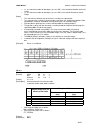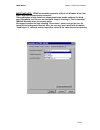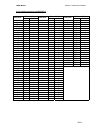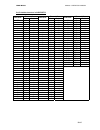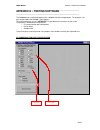- DL manuals
- Fenix
- Printer
- SM2000
- Operation Manual
Fenix SM2000 Operation Manual
Summary of SM2000
Page 1
Sm2000 thermal printer operation manual - version 1.1 june-2005.
Page 2
Fenix imvico sm2000 operation manual 2/65 sm2000 thermal printer operation manual revision: v1.1 date: 16-6-2005 page revision type before change after change all add usb interface port 6 add don’t printing ... 7 add recommendations the plug have to be... 10 add 3) internal fuse: 4a, 250v slow ... 2...
Page 3: Index
Fenix imvico sm2000 operation manual 3/65 index important notes in sm2000 thermal printer management........... 6 0 – introduction............................................................................................ 8 1 – general specifications....................................................
Page 4
Fenix imvico sm2000 operation manual 4/65 appendix a – specifications...................................................................... 52 appendix b – external appearance........................................................ 53 appendix c – how to order ..........................................
Page 5: Figures and Tables
Fenix imvico sm2000 operation manual 5/65 figures and tables fig a. Thermal print head cleaning................................................................................................. 7 fig. 2.1- maintenance and use elements of the sm2000 printer................................................
Page 6
Fenix imvico sm2000 operation manual 6/65 important notes in sm2000 thermal printer management in order to preserve the life of the printer, it is necessary to keep in mind some precautions in the handling of the sm2000 printer. Please read carefully the following points in order to make a good use ...
Page 7
Fenix imvico sm2000 operation manual 7/65 • cleaning procedure and precautions in order to clean the thermal print head, proceed as indicated by the following steps: 1. Open the printer cover. Wet a cotton sponge in alcohol (ethanol, methanol or ipa), and use it in order to clean the thermal element...
Page 8: 0 – Introduction
Fenix imvico sm2000 operation manual 8/65 0 – introduction the sm2000 is a high performance thermal printer. Its compact and functional design covers many professional uses (as in supermarkets, hotels, hospitals, restaurants, and so on.) it is capable of printing text, graphics, logos and barcodes. ...
Page 9: 1 –
Fenix imvico sm2000 operation manual 9/65 1 – general specifications 1.1- printing specifications 1) printing method: thermal line printing 2) dot density:203 dpi x 203 dpi (‘dpi’: dots per inch. 1 inch=25.4mm) (203 dpi= 8 dots per mm) 3) printing direction: unidirectional with friction feed. 4) pri...
Page 10
Fenix imvico sm2000 operation manual 10/65 1.3- paper loading one of the main advantages of the sm2000 printer is its paper loading system. It is so simple to do it that can be carried out by any final user, without having to disassemble the printer or loading the paper in a complex paper path. 1.4-...
Page 11: 2 – Installation
Fenix imvico sm2000 operation manual 11/65 2 – installation 2.1- introduction the sm2000 printer should be installed horizontally on a rigid surface, avoiding locations where high temperatures or vibration risks exist. Its location must allow the final user an easy access to all the handling element...
Page 12
Fenix imvico sm2000 operation manual 12/65 the sm2000 printer includes a connector cover in order to protect the cable connections from shock and dirt. At the same time, it avoids user contact. Once all the cables are connected, follow these steps for its installation: 1. The connector cover has thr...
Page 13
Fenix imvico sm2000 operation manual 13/65 2.3- rs-232 serial interface 2.3.1- rs-232 serial interface specifications • data transmission type: serial • synchronization: asynchronous • flow control: dtr/dsr control or xon/xoff • signal levels (rs232): mark = -3 to -15 v logic ‘1’/off space = +3 to +...
Page 14
Fenix imvico sm2000 operation manual 14/65 pin sub-d9 pin sub-d25 signal name signal direction (from the printer point of view) function 1) when dtr/ dsr control is selected, this signal indicates whether the printer is busy. Space indicates that the printer is ready to receive data, and mark indica...
Page 15
Fenix imvico sm2000 operation manual 15/65 2.3.4- xon/xoff transmission timing when the xon/xoff control is selected, the printer transmits xon or xoff signals like shown in the following table: different transmission timing depends on the dip sw2-1 settings. Dip sw 2-1 status printing status on off...
Page 16
Fenix imvico sm2000 operation manual 16/65 2.4- centronics parallel interface the sm2000 comply the iee1284 protocol ( nibble mode ). Copyright © 1994 by the institute of electrical and electronic engineers, inc. 2.41- compatibility mode (data transmission from host system to the printer: centronics...
Page 17
Fenix imvico sm2000 operation manual 17/65 specification description symbol min(ns) max(ns) data hold time thold 750 -- data setup time tsetup 750 -- strobe pulse width tstb 750 -- ready cycle idle time tready 0 -- busy output delay time tbusy 0 500 data processing time treply 0 ∞ acknlg pulse width...
Page 18
Fenix imvico sm2000 operation manual 18/65 34 printer dk_status nd 35 printer +5v nd 36 host sys. Nselectin 1284-active *nc: not connected nd: not defined table 2.3- connector ieee 1284-b pin assignment notes: (1) the ‘n’ prefix used before a signal name means that they are active in ‘0’ logic level...
Page 19
Fenix imvico sm2000 operation manual 19/65 2.6- drawer interface the sm2000 allows controlling one or two coins drawers. Drawing opening is performed by means of esc p command, and drawer status (open/close) can be tested by means of del eot command. Fig. 2.8 - sm2000 coins drawer connector. Warning...
Page 20: 3 – Basic Operations
Fenix imvico sm2000 operation manual 20/65 3 – basic operations 3.1- paper loading one of the most useful features of the sm2000 printer is paper loading, which becomes very simple if the following steps are executed: a) open the printer cover by pressing the cover open button. B) insert the paper r...
Page 21
Fenix imvico sm2000 operation manual 21/65 notes : • use paper rolls that meet the specifications indicated in this manual. • do not open the printer cover during the printing operation. • close the cover correctly, checking that the ‘paper out’ led turns off. 3.2- clearing a paper jam if a paper ja...
Page 22
Fenix imvico sm2000 operation manual 22/65 3.3.3- cover open button when the cover open button, located on the left printer side (see fig. 3.4), is pressed, the printer cover opens. Warnings : " do not attempt to open the printer cover unless acting on the cover open button. " do not open the printe...
Page 23
Fenix imvico sm2000 operation manual 23/65 3.3.4.1. - dip-switch configuration for the serial interface dip-switch 1 switch function on off 1 receiving data error ignored prints ‘?’ 2 --- --- --- 3 protocol xon/xoff dtr/dsr 4 word length 7 bits 8 bits 5 parity check yes no 6 parity selection even od...
Page 24
Fenix imvico sm2000 operation manual 24/65 3.3.4.2- dip-switch configuration for the parallel interface. Dip-switch 1 switch function on off 1 auto line advance always enabled always disabled 2 --- --- --- 3-8 --- --- --- table 3.5- dip switch 1(parallel). Dip-switch 2 switch function on off 1 proto...
Page 25
Fenix imvico sm2000 operation manual 25/65 3.4- panel led the sm2000 includes three leds in its front panel showing printer information. Fig. 3.4 - leds and feed button. The power led (green) shows whether the sm2000 is powered on (the led is on) or it is not (the led is off). The paper out led (red...
Page 26
Fenix imvico sm2000 operation manual 26/65 3.5.2- hexadecimal dump mode fig. 3.6- hexadecimal dump mode example. Notes: (1) for any received characters that are under 20h, the ascii ‘.’ will be printed. (2) during the hexadecimal dump mode, the del eot command does not work. (3) it must be taken int...
Page 27
Fenix imvico sm2000 operation manual 27/65 (2) when any of these errors happen, the error led blinks with a different blinking timing sequence for each of them. This fact allows the final user to understand, by visual inspection, the error that had happened. Error sequence (a = 0.5 s., b = 2 s.) ‘ne...
Page 28
Fenix imvico sm2000 operation manual 28/65 hardware error [description] some of the printer hardware devices are not working properly. [recover action] this error cannot be recovered. One of the components of the control interface might be broken and should be replaced or repaired. Cutter error [des...
Page 29
Fenix imvico sm2000 operation manual 29/65 3.6.3- data reception error (serial interface only) if one of the following errors happens during the serial interface data communication, the printer prints ‘?’ or ignores the data, depending on the dip-switch 1-1 setting. • parity error. • synchronization...
Page 30
Fenix imvico sm2000 operation manual 30/65 3.6.5- flow diagram of the error detection for the parallel port the sm2000 meets the ieee-1284 standard, in the nibble mode variant. Fig.3.9- phase transitions of the nibble mode. Notes: (1) the circles represent the ieee1284 phases. (2) this diagram can n...
Page 31
Fenix imvico sm2000 operation manual 31/65 3.7- paper sensors the sm2000 has two specific photo sensors for paper: ‘out of paper’ and ‘near-end paper’. The out of sensor paper has the basic function of informing the printer controller about the existence of paper (on the printing line), as there are...
Page 32: 4 – Control Comands
Fenix imvico sm2000 operation manual 32/65 4 – control comands 4.1- command notation [name] the command name. [format] the coding sequence. [range] it provides the allowed range for the arguments. [description] it describes the command functionality. [notes] it provides important information in comm...
Page 33
Fenix imvico sm2000 operation manual 33/65 4.3- description of the control commands list of commands command classification command name executing setting page lf print and line feed x 34 cr print and carriage return x 34 dle eot real-time status transmission x 34 esc t select character code table x...
Page 34
Fenix imvico sm2000 operation manual 34/65 lf [name] print and line feed [format] ascii lf hex 0a decimal 10 [description] prints the data in the print buffer and feeds one line based on the current line spacing. [notes] this command sets the print position to the beginning of the line. [reference] ...
Page 35
Fenix imvico sm2000 operation manual 35/65 n = h: offline status bit off/on function 0 off not used. Fixed to off. 1 on not used. Fixed to on. Off cover is closed. 2 on cover is open. 3 --- indefinite 4 on not used. Fixed to on. Off no paper-end stop. 5 on printing is being stopped. Off no error 6 o...
Page 36
Fenix imvico sm2000 operation manual 36/65 esc sp n [name] set right-side character spacing [format] ascii esc sp n hex 1b 20 n decimal 27 32 n [range] 0 ≤ n ≤ 255 [description] sets the character spacing for the right side of the character to [ n x horizontal or vertical motion units]. [notes] • th...
Page 37
Fenix imvico sm2000 operation manual 37/65 esc - n [name] turn underline mode on/off [format] ascii esc - n hex 1b 2d n decimal 27 45 n [range] 0 ≤ n ≤ 2, 48 ≤ n ≤ 50 [description] turns underline mode on or off, based on the following values of n : n function 0, 48 turns off underline mode 1, 49 tu...
Page 38
Fenix imvico sm2000 operation manual 38/65 esc e n [name] turn emphasized mode on/off [format] ascii esc e n hex 1b 45 n decimal 27 69 n [range] 0 ≤ n ≤ 255 [description] turns emphasized mode on or off when the lsb of n is 0, emphasized mode is turned off. When the lsb of n is 1, emphasized mode is...
Page 39
Fenix imvico sm2000 operation manual 39/65 esc m n [name] select character font [format] ascii esc m n hex 1b 4d n decimal 27 77 n [range] n =0, 1, 48, 49 [description] selects character fonts. N function 0, 48 character font a (12 x 24) selected. 1, 49 character font b (8 x 16) selected. [notes] • ...
Page 40
Fenix imvico sm2000 operation manual 40/65 esc c 3 n [name] select paper sensor(s) to output paper end signals [format] ascii esc c 3 n hex 1b 63 33 n decimal 27 99 51 n [range] 0 ≤ n ≤ 255 [description] selects the paper sensor(s) to output paper end signals each bit of n is used as follows: bit of...
Page 41
Fenix imvico sm2000 operation manual 41/65 esc c 5 n [name] enable/disable panel button [format] ascii esc c 5 n hex 1b 63 35 n decimal 27 99 53 n [range] 0 ≤ n ≤ 255 [description] enables or disables the panel buttons. When the lsb of n is 0, the panel button is enabled. When the lsb of n is 1, the...
Page 42
Fenix imvico sm2000 operation manual 42/65 gs ! N [name] select character size [format] ascii gs ! N hex 1d 21 n decimal 29 33 n [range] 0 ≤ n ≤ 255 (1 ≤ vertical number of times ≤ 8, 1 ≤ horizontal number of times ≤ 8) [description] selects the character height using bits 0 to 2 and selects the cha...
Page 43
Fenix imvico sm2000 operation manual 43/65 n paper 0, 48 basic test 1,49 2, 50 complete test m specifies a test pattern. M test pattern 1, 49 hexadecimal dump 2, 50 printer status print 3,51 rolling pattern print [notes] • this command is enabled only when processed at the beginning of a line. • the...
Page 44
Fenix imvico sm2000 operation manual 44/65 gs l nl nh [name] set left margin [format] ascii gs l nl nh hex 1d 4c nl nh decimal 29 76 nl nh [range] 0 ≤ nl ≤ 255 0 ≤ nh ≤ 255 [description] sets the left margin using n l and n h . • the left margin is set to [( n l + n h x 256) x 0.125 mm)]. [notes] • ...
Page 45
Fenix imvico sm2000 operation manual 45/65 line of impression and line of cut due to the constructive physical elements of the mechanism of impression and cut of the paper, the positioning of the line of drivers that they print and the one of the blade that cuts do not agree: this distance must cons...
Page 46
Fenix imvico sm2000 operation manual 46/65 gs k m n d1...Dn [name] print bar code [format] ascii gs k m n d 1... Dn hex 1d 6b m n d 1... Dn decimal 29 107 m n d 1... Dn [range] 65 ≤ m ≤ 73 ( n and d depends on the bar code system used) [description] selects a bar code system and prints the bar code....
Page 47
Fenix imvico sm2000 operation manual 47/65 [example] example data for printing "ref. 258710" in this example, the printer first prints "ref." using code b, then prints the following numbers using code c. Gs k 73 11 123 66 82 101 102 46 123 67 25 87 10 1) if the top of the bar code data is not the co...
Page 48
Fenix imvico sm2000 operation manual 48/65 • x l , x h , select the number of data bytes (x l+ xh x 256) in the horizontal direction for the bit image. • y l , y h , select the number of data bytes (y l+ yh x 256) in the vertical direction for the bit image. [notes] • this command is effective only ...
Page 49
Fenix imvico sm2000 operation manual 49/65 fs p n m [name] print nv bit image [format] ascii fs p n m hex 1c 70 n m decimal 28 112 n m [range] 1 ≤ n ≤ 2 0 ≤ m ≤ 3, 48 ≤ m ≤ 51 [description] prints a nv bit image n using the mode specified by m . M mode vertical dot density horizontal dot density 0, ...
Page 50
Fenix imvico sm2000 operation manual 50/65 fs q n [xl xh yl yh d1…dk]1…[xl xh yl yh d1…dk] [name] define nv bit image [format] ascii fs q n [x l x h y l y h d1...Dk]1...[ x l x h y l y h d1...Dk] hex 1c 71 n [x l x h y l y h d1...Dk]1...[ x l x h y l y h d1...Dk] decimal 28 113 n [x l x h y l y h d1...
Page 51
Fenix imvico sm2000 operation manual 51/65 important note.- fenix has provided a powerful utility to his windows driver, that makes logo load extremely easy and useful. Taking advantage of high features in drawing and image handle software like word, paint, photoshop, etc. The user can load up to 2 ...
Page 52
Fenix imvico sm2000 operation manual 52/65 appendix a – specifications printing method thermal line printing dot density 203 dpi x 203 dpi (dpi = dots per inch. 1 inch=25.4mm) 8 dots x mm printing direction unidirectional with friction feed printing width 72 mm (576 dots) character per line (default...
Page 53: Appendix C – How to Order
Fenix imvico sm2000 operation manual 53/65 appendix b – external appearance appendix c – how to order sm2000 x - x - xx interface s : serial rs232 (db25) p : centronics u : usb + serial rs232 (db9) color g : grey b : black special version nil : standard type xx : custom-made type (under agreement on...
Page 54
Fenix imvico sm2000 operation manual 54/65 ____________________________________________________________________ appendix d – code128 bar code ____________________________________________________________________ in code128 bar code system, it is possible to represent 128 ascii characters and 2-digit ...
Page 55
Fenix imvico sm2000 operation manual 55/65 d.2 printable characters in code set a transmit data transmit data transmit data character hex decimal character hex decimal character hex decimal nul 00 0 ( 28 40 p 50 80 soh 01 1 ) 29 41 q 51 81 stx 02 2 * 2a 42 r 52 82 etx 03 3 + 2b 43 s 53 83 eot 04 4 ,...
Page 56
Fenix imvico sm2000 operation manual 56/65 d.3 printable characters in code set b transmit data transmit data transmit data character hex decimal character hex decimal character hex decimal sp 20 32 h 48 72 p 70 112 ! 21 33 i 49 73 q 71 113 “ 22 34 j 4a 74 r 72 114 # 23 35 k 4b 75 s 73 115 $ 24 36 l...
Page 57
Fenix imvico sm2000 operation manual 57/65 d.4 printable characters in code set c transmit data transmit data transmit data character hex decimal character hex decimal character hex decimal 00 00 0 40 28 40 80 50 80 01 01 1 41 29 41 81 51 81 02 02 2 42 2a 42 82 52 82 03 03 3 43 2b 43 83 53 83 04 04 ...
Page 58
Fenix imvico sm2000 operation manual 58/65 __________________________________________________________________________ appendix e – internal character table __________________________________________________________________________ a) page 0 . Pc437: usa, standard europe (international character set:...
Page 59
Fenix imvico sm2000 operation manual 59/65 page 0 (continued): 80h to ffh € 213.
Page 60
Fenix imvico sm2000 operation manual 60/65 b) page 17 . Pc866: cyrillic..
Page 61
Fenix imvico sm2000 operation manual 61/65 __________________________________________________________________________ appendix f – internal connection __________________________________________________________________________ power supply switch (seiko) acu f cutter series connector autocutter (seik...
Page 62
Fenix imvico sm2000 operation manual 62/65 __________________________________________________________________________ appendix g – testing software __________________________________________________________________________ the sm2000 printer is delivered together with a windows-based, testing progra...
Page 63
Fenix imvico sm2000 operation manual 63/65 printer status when enabling the printer status window, the program tests the printer’s sensors and notifies every significant error or printing status. The program tests the printer’s status once. In some errors, there may be a little time delay from the m...
Page 64
Fenix imvico sm2000 operation manual 64/65 sample ticket with this feature, user can appreciate different formats of text by choosing the attributes of the desired text. User can change this text (up to 25 characters) attributes to choose prints the customized ticket prints an autotest including the...
Page 65
Fenix imvico sm2000 operation manual 65/65 spain c/ pacífico, 53-55 – 08027 barcelona phone num: 34 – 93 353 92 22 fax num: 34 – 93 353 97 21 e-mail: fenixim@retemail.Es http: www.Feniximvico.Com.