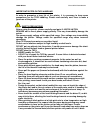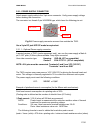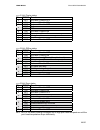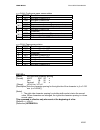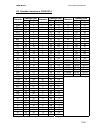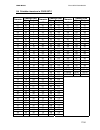- DL manuals
- Fenix
- Printer
- TK23
- Operation Manual
Fenix TK23 Operation Manual
Summary of TK23
Page 1
Tk23 thermal printer series operation manual - version 1.0 february 2006.
Page 2
Fenix imvico tk23 operation manual 2/81 revision list for the tk23 thermal printer series operation manual. V 1.0 date: 15-02-2006 page type of revision before change after change.
Page 3: I N D E X
Fenix imvico tk23 operation manual 3/81 i n d e x important notes on tk23 handling ....................................................... 6 0- introduction............................................................................................. 8 1- general specifications..........................
Page 4
Fenix imvico tk23 operation manual 4/81 4 – control commands............................................................................... 42 4.1- command notation..................................................................... 42 4.2- explanation of terms.........................................
Page 5: Figures and Tables
Fenix imvico tk23 operation manual 5/81 figures and tables fig. A. Opening the paper cutter........................................................................... 7 fig. B. Head cleaning procedure.......................................................................... 7 fig. 1.1- operating tem...
Page 6
Fenix imvico tk23 operation manual 6/81 important notes on tk23 handling in order to guarantee a long life of the printer, it is necessary to keep some precautions on the tk23 handling. Please read carefully next lines to make a good use of the printer. Safety precautions before using the printer, p...
Page 7
Fenix imvico tk23 operation manual 7/81 • head cleaning procedure and precautions . Do not clean the thermal head immediately after printing because thermal head and its periphery are hot during and after printing. Do not use sandpaper, cutter knives etc. When cleaning. They will damage the heat ele...
Page 8: 0 – Introduction
Fenix imvico tk23 operation manual 8/81 0 – introduction the tk23 is a very high-performance embedded thermal line interface. Its compact and functional design covers many professional applications: it includes cyrillic characters, two char fonts that can be bold, graphics and bar code capabilities....
Page 9: 1 – General Specifications
Fenix imvico tk23 operation manual 9/81 1 – general specifications 1.1-printing specifications 1) printing method: thermal line printing. 2) print head: total number of dots: printing mechanism model type number of dots ltp2242 (59.5mm paper-width model) 448 dots (= 56mm) ltp2342 (79.5mm paper-width...
Page 10
Fenix imvico tk23 operation manual 10/81 1.3- electrical characteristics 1) supply voltage: +24v dc ± 2.4v ( ± 10%) 2) current consumption (at 24v): print ratio 60mm paper width model 80mm paper width model mean current 5.3 a 7.0 a 100% peak current 6.4 a 8.5 a mean current 2.7 a 3.6 a 50% peak curr...
Page 11
Fenix imvico tk23 operation manual 11/81 1.5- overall dimensions 1) external dimensions (refer to appendix d – external appearance). 1.6- environmental conditions 1) operating temperature: 0 to 50ºc (32 to 131ºf) if the printer is installed in outdoor applications in which the ambient temperature is...
Page 12: 2 – Installation
Fenix imvico tk23 operation manual 12/81 2 – installation 2.1- fixing the tk23 printer the tk23 is an industrial printer designed to be fixed in a bigger case or structure, or another kind of appropiate chassis. There are two models for the tk23 printer with 4 different fixing points each. 2.1.1 - t...
Page 13
Fenix imvico tk23 operation manual 13/81 2.2- tk23 installation considerations there are some general considerations to take into account when installing the printer with the tk23 printer. A wrong installation can cause many serious problems like paper jam, difficult maintenance of the printer, diff...
Page 14
Fenix imvico tk23 operation manual 14/81 for these reasons, fenix suggests the following systems as solutions to a correct installation: 2.2.1- external chute system the idea of this system is to internally print and cut the ticket inside the machine, and then make it fall into a receptacle where th...
Page 15
Fenix imvico tk23 operation manual 15/81 2.2.2- paper guide system when using this system, the printer must be set quite near the front side of the user’s chassis. The paper guide is to avoid external handling of the printer outlet. Two points must be assured to make this system work right: • specia...
Page 16
Fenix imvico tk23 operation manual 16/81 2.3- tk23 user interface elements in the tk23, user can find the next connectors: • cn1: power supply connector. • cn6: serial rs-232 communications connector and parallel centronics communications connector. Also, there are other interface elements that allo...
Page 17
Fenix imvico tk23 operation manual 17/81 gnd 24v dc nc 2.3.1- power supply connector attach power supply cable to the 3-pin micro connector. Verify power supply voltage before making the connection. The connector is a female 3-pin hosiden type, which have the following pin-out: fig.2.6- power supply...
Page 18
Fenix imvico tk23 operation manual 18/81 2) mean current: approx. 1.4 a conditions: - head terminal voltage = 24v - head resistive value rh = 1800ohm - mean energizing pulse width of 832 µ s, synchronizing with 1667 µ s motor cycle. The following formula is used to obtain the head drive current: ime...
Page 19
Fenix imvico tk23 operation manual 19/81 2.3.2- serial rs-232 connector 2.3.2.1- specifications • data transmission: serial • synchronization: asynchronous • handshaking: cts/rts control • signal levels (rs232): logic “1” = -3 to –15 v logic “0” = +3 to +15 v • baud rate: 4800, 9600, 19200, 38400 bp...
Page 20
Fenix imvico tk23 operation manual 20/81 2.3.2.2- serial interface connection example the cable, which has the signal connection, as shown below must be used. Printer side user side (pc) cn6 pin num. Signal name signal name d-sub9 pin num. Dcd 1 21 rxd rxd 2 20 txd txd 3 /dtr 4 23,24 sg sg 5 /dsr 6 ...
Page 21: Tk23
Fenix imvico tk23 operation manual 21/81 2.3.3- centronics parallel interface compatibility mode (data transmission from host to printer centronics compatible) compatibility mode supports the compatibility with the centronics parallel interface. 2.2.3.1 specification data transmission: 8-bit paralle...
Page 22
Fenix imvico tk23 operation manual 22/81 2.2.3.2 timing diagram of data printer reception data n data n+1 data thold nstrobe tsetup tstb busy peripheral busy tready tbusy nack tnbusy treply tack tnext specification description symbol min(ns) max(ns) data hold time thold 750 -- data setup time tsetup...
Page 23
Fenix imvico tk23 operation manual 23/81 switching between online and offline the printer enters offline status after any of the following: 1) when the power is turned on until the printer becomes ready for data transmission after it is initialized by a reset. 2) when the printer stops printing due ...
Page 24
Fenix imvico tk23 operation manual 24/81 notes: (1) if the host is not provided with all or any of the centronics signal lines listed above (tk23 specific signals are not required), both-way communication can fails. (2) for interfacing, is recommended that signal lines use twisted pair cables with t...
Page 25: 3 – Basic Operations
Fenix imvico tk23 operation manual 25/81 3 – basic operations 3.1- loading paper when the printer runs out of paper, there are two ways of loading paper: automatic and manual. Before starting the paper load sequence, please make sure the paper roll has been placed in the right way: 1) place the pape...
Page 26
Fenix imvico tk23 operation manual 26/81 3.1.1- automatic paper load 1) make sure the tk23 is power supplied. 2) open the printing head and remove paper from inside the mechanism (if there is any). 3) make sure that the printing head is closed. 4) make sure the paper end is cut in a straight way. Fi...
Page 27
Fenix imvico tk23 operation manual 27/81 3.1.2- manual paper load 1) open the printing head and remove the paper (if there is any). 2) keep the printing head open. 3) place the paper roll in the right direction. The thermal paper has only a side which tk23 can print (thermal side). If you don’t know...
Page 28
Fenix imvico tk23 operation manual 28/81 3.2 - push buttons and led the buttons and led are placed in the topside of the printer, identified as follows: 3.2.1 - buttons functions 1) pfeed button. Functions: • if pressed on start-up, it activates the self-test mode. • if pressed together with prog bu...
Page 29
Fenix imvico tk23 operation manual 29/81 3.4- special modes apart from the normal printing mode, where all the data received by the printer is printed according to the adjustments or conditions set by the commands also received and processed, the tk23 allows three special modes which must be set at ...
Page 30
Fenix imvico tk23 operation manual 30/81 next figure shows an example of self-test mode: fig. 3.4- self-test mode sample. Rolling pattern printer status.
Page 31
Fenix imvico tk23 operation manual 31/81 3.4.2- programming mode the tk23 has a programming mode in order to set up some parameters of the printer, without sending any command. In this mode, the printer makes some questions to the user. These questions must be answered by pressing one of the two pus...
Page 32
Fenix imvico tk23 operation manual 32/81 next figure shows how the printer asks for the configurable parameters: yes fig. 3.6- programming mode sample yes no yes no no no yes.
Page 33
Fenix imvico tk23 operation manual 33/81 . 3.4.3- hexadecimal dump mode the hexadecimal dump prints the data transmitted from the host computer as hexadecimal numbers and their corresponding ascii characters. In this mode, no commands are processed. All the received data is printed as it is in hexad...
Page 34
Fenix imvico tk23 operation manual 34/81 3.5- error processing the tk23 can detect several errors. These errors are indicated in different ways depending on their relevancy and on the communications interface used (serial or parallel). There are two ways of indicating these errors: • serial port: wh...
Page 35
Fenix imvico tk23 operation manual 35/81 3.5.2- paper-near-end error this error is not as significant as the “no paper/ head-up” error. So, the user must decide what to do when this error comes. Depending on the settings of command “esc c 4” this error stops the printing or not (see point 4. Control...
Page 36
Fenix imvico tk23 operation manual 36/81 3.5.5- thermal head voltage (vp) error the thermal head needs a stable voltage to produce a correct printing. This voltage is in the range of 21,6v to 26,4v. When the thermal head voltage (vp) goes out of this range, correct printing can not be assured, so an...
Page 37
Fenix imvico tk23 operation manual 37/81 3.5.8- serial port error detection flow chart fig.3.9- serial port error detection flow chart. Send “real-time status“ command read “status” from printer and identify error end send 1 byte begin no /rts = 0 yes end of trandmission no yes.
Page 38
Fenix imvico tk23 operation manual 38/81 3.6- optical mark the tk23 printer has the capability of using the no-paper mechanism sensor as an optical mark sensor to work with paper, which is pre-printed with an optical mark. To make use of this feature, the optical mark sensor must be enabled via hard...
Page 39
Fenix imvico tk23 operation manual 39/81 3.6.1- example on using the optical mark some very concrete points must be observed when using the optical mark. There are three commands for handling marked paper (see point 4- control commands for more details) gs ( f ! Set adjustment values. This command a...
Page 40
Fenix imvico tk23 operation manual 40/81 next figures illustrate an example on how to handle the marked paper. Last line of ticket 1 has been printed. Feed paper until finding optical mark of ticket1. Place ticket 1 at its cutting position (cp) and cut it. Move paper backwards until finding the prin...
Page 41: 4 – Control Commands
Fenix imvico tk23 operation manual 41/81 4 – control commands 4.1- command notation [name] the name of the command. [format] the code sequence. [ ]k indicates the contents of [ ] should be repeated k times. [range] gives the allowable ranges for the arguments. H denotes the hexadecimal number 00. [d...
Page 42
Fenix imvico tk23 operation manual 42/81 4.3- control commands description command list command classification command name executing setting page lf print and line feed x 43 cr print and carriage return x 43 dle eot real-time status transmission x 43 esc sp set right-side character spacing x 45 esc...
Page 43
Fenix imvico tk23 operation manual 43/81 lf [name] print and line feed [format] ascii lf hex 0a decimal 10 [description] prints the data in the print buffer and feeds one line, based on the current line spacing. [note] this command sets the print position to the beginning of the line. [reference] es...
Page 44
Fenix imvico tk23 operation manual 44/81 n = h: printer status bit off/on function 0 off not used. Fixed to off 1 on not used. Fixed to on 2 off not used. Fixed to off off online 3 on offline 4 on not used. Fixed to on 5 off does not wait for online error recovery on waits for online error recovery ...
Page 45
Fenix imvico tk23 operation manual 45/81 n = h: continuous paper sensor status bit off/on function 0 off not used. Fixed to off 1 on not used. Fixed to on 2 - undefined off paper near-end sensor: paper present 3 on paper near-end sensor: paper not present 4 on not used. Fixed to on 5 - undefined off...
Page 46
Fenix imvico tk23 operation manual 46/81 esc ! N [name] select print mode(s) [format] ascii esc ! N hex 1b 21 n decimal 27 33 n [range] h ≤ n ≤ h [description] selects print mode(s) using n as follows: bit off/on hex function off 00 character font a (12 x24). 0 on 01 character font b (8 x 16). 1 --...
Page 47
Fenix imvico tk23 operation manual 47/81 esc 3 n [name] set line spacing [format] ascii esc 3 n hex 1b 33 n decimal 27 51 n [range] h ≤ n ≤ h [description] sets the line spacing to [n x 0.125 mm]. [default] n = h [reference] esc 2 esc @ [name] initialise printer [format] ascii esc @ hex 1b 40 decima...
Page 48
Fenix imvico tk23 operation manual 48/81 esc m n [name] select character font [format] ascii esc m n hex 1b 4d n decimal 27 77 n [range] n = h, h [description] selects the character font. N function h character font a (12 x 24) selected h character font b (8 x 16) selected [notes] • esc ! Can also s...
Page 49
Fenix imvico tk23 operation manual 49/81 • the maximum paper feed amount is 1016 mm {40”}. If the paper feed amount (n x line spacing) of more than 1016 mm {40”} is specified, the printer feeds the paper only 1016 mm {40”}. • every line feed corresponds to the current selected font height (24 dots f...
Page 50
Fenix imvico tk23 operation manual 50/81 esc t n [name] select character code table [format] ascii esc t n hex 1b 74 n decimal 27 116 n [range] n = h , n = h [description] selects a page n from the character code table. N character code table 0 pc437 (u.S.A., standard europe) 17 pc866 (cyrillic #2) ...
Page 51
Fenix imvico tk23 operation manual 51/81 gs b n [name] turn white/black reverse printing mode [format] ascii gs b n hex 1d 42 n decimal 29 66 n [range] 0 ≤ n ≤ 255 [description] turns on or off white/black reverse printing mode. When the lsb of n is 0, white/black reverse mode is turned off. When th...
Page 52
Fenix imvico tk23 operation manual 52/81 gs ! N [name] select character size [format] ascii gs ! N hex 1d 21 n decimal 29 33 n [range] ≤ n ≤ h (1 ≤ vertical number of times ≤ 8, 1 ≤ horizontal number of times ≤ 8) [description] selects the character height using bits 0 to 3 and selects the character...
Page 53
Fenix imvico tk23 operation manual 53/81 gs ( a pl ph n m [name] execute test print [format] ascii gs ( a pl ph n m hex 1d 28 41 pl ph n m decimal 29 40 65 pl ph n m [range] (pl + (ph x 256)) = 2 (where pl = h, ph = h) h ≤ n ≤ h h ≤ m ≤ h [description] • executes a test print with a specified test p...
Page 54
Fenix imvico tk23 operation manual 54/81 • pl and ph specifies the number of bytes of the parameters (always 4). • a specifies setting values for the positions to start printing and cutting. A function h setting value for the positions to start the printing h setting value for the positions to start...
Page 55
Fenix imvico tk23 operation manual 55/81 gs ( k 2 0 1 m [name] select the print density. [format] ascii gs ( k 2 0 1 m hex 1d 28 4b 02 00 01 m [range] h ≤ m ≤ h or h ≤ m ≤ h (corresponds to print density from -50% to +50%) [description] • m specifies the print density. • if h ≤ m ≤ h, the print dens...
Page 56
Fenix imvico tk23 operation manual 56/81 gs e n [name] select head control method. [format] ascii gs e n hex 1d 45 n decimal 29 69 n [range] h ≤ n ≤ h [description] selects the head control method. Bit off/on hex function 0-3 off 00 undefined 4 5 specifies the print speed 6 off 00 undefined 7 off 00...
Page 57
Fenix imvico tk23 operation manual 57/81 gs l nl nh [name] set left margin [format] ascii gs l nl nh hex 1d 4c nl nh decimal 29 76 nl nh [range] h ≤ nl ≤ h h ≤ nh ≤ h [description] sets the left margin using nl and nh. • the left margin is set to [(nl + nh x 256) x 0.125 mm]. [notes] • this command ...
Page 58
Fenix imvico tk23 operation manual 58/81 1) gs v m 2) gs v m n [name] select cut mode and cut paper [format] ➀ ascii gs v m hex 1d 56 m decimal 29 86 m ➁ ascii gs v m n hex 1d 56 m n decimal 29 86 m n [range] ➀ m = 1, 49 ➁ m = 66, 0 ≤ n ≤ 255 [description] selects a mode for cutting paper and execut...
Page 59
Fenix imvico tk23 operation manual 59/81 gs f n [name] select font for human readable interpretation (hri) characters [format] ascii gs f n hex 1d 66 n decimal 29 102 n [range] n = h or h [description] selects a font for the hri characters used when printing a bar code. N selects a font from the fol...
Page 60
Fenix imvico tk23 operation manual 60/81 gs k m n d1...Dn [name] print bar code [format] ascii gs k m n d1...Dn hex 1d 6b m n d 1...Dn decimal 29 107 m n d1...Dn [range] m= h , m = h, m= h or m= h (n and d depend on the bar code system used). [description] selects a bar code system and prints the ba...
Page 61
Fenix imvico tk23 operation manual 61/81 transmit data specific character ascii hex decimal shift {s 7b, 53 123, 83 code a {a 7b, 41 123, 65 code b {b 7b, 42 123, 66 code c {c 7b, 43 123,67 fnc1 {1 7b, 31 123, 49 fnc2 {2 7b,32 123, 50 fnc3 {3 7b, 33 123,51 fnc4 {4 7b,34 123, 52 “{“ {{ 7b, 7b 123, 12...
Page 62
Fenix imvico tk23 operation manual 62/81 gs v 0 m xl xh yl yh d1 ... Dk [name] print raster bit image [format] ascii gs v 0 m xl xh yl yh d1...Dk hex 1d 76 30 m xl xh yl yh d1...Dk decimal 29 118 48 m xl xh yl yh d1...Dk [range] h ≤ m ≤ h h ≤ xl ≤ h h ≤ xh ≤ h where 1 ≤ (xl + xh x 256) ≤ 128 h ≤ yl ...
Page 63
Fenix imvico tk23 operation manual 63/81 gs w n [name] set bar code width [format] ascii gs w n hex 1d 77 n decimal 29 119 n [range] 2 ≤ n ≤ 6 [description] set the horizontal size of the bar code. N specifies the bar code width as follows: binary-level bar code n module width (mm) for multi-level b...
Page 64
Fenix imvico tk23 operation manual 64/81 ____________________________________________________________________ appendix a – characters x line ____________________________________________________________________ the maximum number of printable characters in one line is determined by the next formula: ...
Page 65
Fenix imvico tk23 operation manual 65/81 ______________________________________________________ appendix b – character code tables ______________________________________________________ page 0: pc437 usa, standard europe (international character set: usa)..
Page 66
Fenix imvico tk23 operation manual 66/81 during execution, user can change the character code table sending esc t n command to the printer, where n is the parameter (page number). By default, page 0 is selected (see point 4 - control commands for more details). Note: only the 128-255 upper character...
Page 67
Fenix imvico tk23 operation manual 67/81 ____________________________________________________________________ appendix c – recovery from autocutter error ____________________________________________________________________ • if a foreign object, such as a push pin or paper clip, drops in the autocut...
Page 68
__________________________________________________________________ appendix d – external appearance ____________________________________________________________________ fig. D.1- tk23-60/80 external dimensions..
Page 69
Fenix imvico tk23 operation manual 69/81 fig. D.2- tk23-60/80 isometric view. External dimensions without paper roll (aprox.) unit:mm.
Page 70
70/81 ___________________________________________________________________ appendix e – specifications ____________________________________________________________________ tk23 printing mechanism series seiko ltp2242 seiko ltp2342 printing method thermal dot line data interface centronics parallel rs...
Page 71: Appendix F – How to Order
Fenix imvico tk23 operation manual 71/81 appendix f – how to order • printer • power supply (optional) fapos-1 input voltage 100v –240v ac frequency 50/60 hz output voltage 24v dc output current 2,5 a power 60 watts (max.) safety requirements ul/csa/tuv/iec950 ce ffc mechanical dimensions 132(l) x 6...
Page 72
Fenix imvico tk23 operation manual 72/81 • accesories (optional) tk44fotocelula pulsa tk11 available accesories partnumber description fapos-1 power supply rs232- 2 standard rs232 cable for tk23 1,5m centronic-2 standard centronic cable for tk23 1,5m t60x110x25 standard 110 mm diameter paper roll fo...
Page 73
Fenix imvico tk23 operation manual 73/81 ________________________________________________________________ appendix g – frequently asked questions ____________________________________________________________________ the printer is connected and the power is on but it does not print and the paper does...
Page 74
Fenix imvico tk23 operation manual 74/81 ___________________________________________________________________ appendix h – code128 bar code ____________________________________________________________________ in code128 bar code system, it is possible to represent 128 ascii characters and 2- digit nu...
Page 75
Fenix imvico tk23 operation manual 75/81 g.2 printable characters in code set a transmit data transmit data transmit data character hex decimal character hex decimal character hex decimal nul 00 0 ( 28 40 p 50 80 soh 01 1 ) 29 41 q 51 81 stx 02 2 * 2a 42 r 52 82 etx 03 3 + 2b 43 s 53 83 eot 04 4 , 2...
Page 76
Fenix imvico tk23 operation manual 76/81 g.3 printable characters in code set b transmit data transmit data transmit data character hex decimal character hex decimal character hex decimal sp 20 32 h 48 72 p 70 112 ! 21 33 i 49 73 q 71 113 “ 22 34 j 4a 74 r 72 114 # 23 35 k 4b 75 s 73 115 $ 24 36 l 4...
Page 77
Fenix imvico tk23 operation manual 77/81 g.4 printable characters in code set c transmit data transmit data transmit data character hex decimal character hex decimal character hex decimal 00 00 0 40 28 40 80 50 80 01 01 1 41 29 41 81 51 81 02 02 2 42 2a 42 82 52 82 03 03 3 43 2b 43 83 53 83 04 04 4 ...
Page 78
Fenix imvico tk23 operation manual 78/81 ___________________________________________________________________ appendix i – testing software ____________________________________________________________________ the tk23 printer is delivered together with a windows-based, testing & configuring program. ...
Page 79
Fenix imvico tk23 operation manual 79/81 printer status when enabling the printer status, the program tests the printer’s sensors and notifies every significant error or printing status. The program tests the printer’s status once. In some errors, there may be a little time delay from the moment whe...
Page 80
Fenix imvico tk23 operation manual 80/81 sample ticket with this feature, user can appreciate different formats of text by choosing the attributes of the desired text. Sample text, up to 25 characters available attributes to choose character font selection prints (no cut) customized ticket prints se...
Page 81
Fenix imvico tk23 operation manual 81/81 spain c/ pacífic, 53-55 – 08027 barcelona phone num: 34 – 93 353 92 22 fax num: 34 – 93 353 97 21 e-mail: fenixim@retemail.Es http: www.Feniximvico.Com.