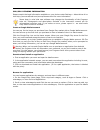Summary of Ariva 4k
Page 1
User manual ariva 4k ariva 4k combo english.
Page 2: Warning !!!
Warning !!! Ferguson satellite receivers support recording on external hard disk drives (hdds) and flash memories (pendrives). In all instances, the correct operation of the recording function depends on the type of connected memory! You must read the following limitations. Remember: 1. In order to ...
Page 3
Safety measures we request that you read the instruction manual and recommendations set forward therein. Also remember to correctly position the satellite antenna! In order to avoid an electric shock, never open the housing. Damage to the warranty seal shall void the warranty. Disconnect the device ...
Page 4
Gnu/gpl licensing information please consult the legal information available on your device under settings > about ariva 4k or visit http://source.Android.Com/source/licenses.Html for more information. Please keep in mind that new software may change the functionality of the ferguson ariva 4k. Photo...
Page 5
Multitasking & closing application press and hold longer home button – to see all open application on your device. Choose any you want to switch too or press the up or down key to close them one by one. Uninstall an application you can uninstall applications you downloaded from market using market. ...
Page 6
Markings and signs applied to the receiver digital signal transmission logo. This logo informs that the receiver conforms to the digital video broadcasting standards. Ce logo. The logo informs that the receiver conforms to the terms and conditions of directive 2004/108/ec concerning observance by me...
Page 7
Basic information about the receiver 1. Main features ✔ reception of uhd (ultra high definition channels), hd ✔ hdmi 2.0, ✔ availability of programmable timers ✔ separate lists of favourite, tv and radio channels ✔ quick channel search function (quickfind) ✔ teletext and on-screen captions ✔ diseqc ...
Page 8
4. Remote control using the universal rcu660 remote control rcu660 is 5 in 1 universal remote control is suitable for tv sets, a/v receivers, tuners, bd/dvd players, cd players, dvr players, various stbs (satellite, cable, terrestrial, iptv), amplifiers and other devices from common manufacturers. T...
Page 9
Installation of batteries remove the cover of the battery compartment on the rear panel of the remote control unit; slide it downwards and put it aside. Insert two aaa (r03) batteries into the compartment, observing the indicated polarity. Do not mix old and new batteries, or batteries of different ...
Page 10
Setup device via brand name code 1. Switch on the device that you like to control. 2. Find the code number of your device brand in the code list (e.G. Ferguson 1244) from the relevant device group (e.G. Dvb-t). 3. Press and hold the device button (e.G. Aux) for three seconds. Release the device butt...
Page 11
Learning function the learning function is used to extend the pre-programmed codes. The standard code list already provides you with the most important functions, but it is possible to add a few additional functions. A fully functional original remote control is required for learning programming. Pl...
Page 12
Note : • you can learn limited set of buttons on rcu660. Available buttons are shown on the image. • when you can not choose any more rcu660 buttons for learning, it means that remote memory is full (rcu660 has limit for total 60 buttons). • the learning mode is automatically terminated if no entry ...
Page 13
5. Front panel *illustrative photo *illustrative photo ca: socket for a subscriber's card – always insert with the chip facing down! 13.
Page 14
6. Rear panel *illustrative photo depending on your receiver has inputs / outputs as shown below: - ant in (depending on model) - lnb in - usb - av - ethernet - hdmi 2.0 - optical - usb - recovery swtch - micro sd card reader 14.
Page 15
7. Connecting the satellite antenna in order to check the correctness of connection of external equipment, for example a satellite antenna or converter, read the installation manual or hire a professional technician! Good reception is conditional on the precise placement of the antenna. Even the bes...
Page 16
9. Connecting the receiver the following illustrations show cable connections for a television and other devices connected with the receiver. If you require any assistance in connecting individual devices, contact your local technician. Before connecting or altering cabling, disconnect the receiver ...
Page 17
9.2 connect composite port 1. Connect lnb in port on a receiver to a satellite dish. 2. Connect the video and audio by means of three cinch cables to the television set. One cable, colored yellow used to send video. The two remaining cable, red and white, are used to connect sound (right and left ch...
Page 18
9.5 micro sd card mount: socket for a micro sd card – make sure the gold side of the memory card is facing down. 9.6 internal hdd mount: we recommend that you regularly archive data on your pc computer. A large number of files with recordings may slow down cooperation with the receiver (slow loading...
Page 19
9.5 connection to the lan local network 1) wired in order to connect the receiver to a local network, use an rj45 cable. 2) wireless the receiver can be connected to the local network wifi in both 2.4ghz and 5ghz. There is no possibility of the simultaneous use of two frequencies. We recommend that ...
Page 20
First steps 1. Insert the plug of the receiver and other additional devices to a wall socket. 2. Select av signal source of your television set. 3. The satellite receiver is no supplied with reinstalled television channels. We suggest the use of the fast scan function as a basis to create your own l...
Page 21
10. First installation guide first installation guide helps you to choose prefer menu language, hdmi output resolution, screen size and configure internet connection through ethernet or wi-fi. Search digital satellite tv dtv first installation helps you to search digital satellite tv/radio channel a...
Page 22
11. Watching live tv enjoy tv after search tv channel. Uses the vol+/vol- button to control the volume output. Uses the ch+/ch- to change the channel. Press ok button to show channel list and choose channel. You could sort channel by alphabet, fta(free to air)/cas(scrambled), hd/sd etc.. You could a...
Page 23
11.1 pvr (personal video record) the ferguson ariva 4k support instant pvr, timer pvr and guide booking pvr. Please configure the storage device in dtv settings before start pvr. You could record your prefer live tv program to external usb storage and playback anytime anywhere. Press rec button agai...
Page 24
11.3 time-shift this function is available only when an external usb memory device is correctly connected!!! The time shift mode allows the user to control the television broadcast by "pausing" and then resuming it from the same point. From the moment you switch on the time shift mode, the ferguson ...
Page 25
11.5 guide press the guide button to show the 21 days guide menu. Press left/right, up/down key to look for guide in the next 21 days, press blue button to reserve play program or record program. Press ok key to get detail information of the program. Timer ferguson ariva 4k could helps you to record...
Page 26
11.7 channel manager channel manager support delete channel, move channel, hide channel, lock/unlock channel and rename channel. You could add your prefer tv/radio channel to variety favorites group. The default password of channel manager is 0000. All channel manage operation are available in on on...
Page 27
11.9 installation installation feature in dtv menu helps professional search satellite tv/radio channel manually. You could configure lnb parameters(lnb type/diseqc1.0/1.1/motor) and manage satellites/tp list in installation menu. 12. Install app from google play store press home button to show home...
Page 28
12.1 customize your launcher you could add your prefer app to home page and launch it quickly. Press home button to show launcher and choose + icon by press ok button and then your could add your prefer app to the home page. You could delete app shortcut from home page or uninstall the app by press ...
Page 29
12.2 miracast/airplay/dlna the ferguson ariva 4k support miracast/airplay/dlna, means you could share your android phone/iphone screen to the tv set or share video/music/picture from your android phone/iphone, android pad/ipad to the tv set through ariva 4k. Launch s link to start miracast receiver ...
Page 30
13. System settings and upgrade system settings and upgrade helps you to setup the ferguson ariva 4k in advance settings such as video/audio output, network connection, bluetooth etc... System settings you could open system settings menu from launcher by choose settings icon and press ok button. You...
Page 31
Upgrade from usb/sd you could download the new version from our customer service website and upgrade the media box through usb/sd card storage. Go to settings--->about--->upgrade--->local update. Choose the upgrade package from usb/sd card storage to update the media box. It is recommended to update...
Page 32
Glossary of terms ca - conditional access – a coding system used in order to protect transmitted data against unauthorised access. Access to protected channels is available only to subscribers. Cam - conditional access module – an electronic device, usually fitted with card slots, that allows access...
Page 33
Device brand code list kody urządzeń geräte-hersteller-code liste marcas de dispositivos: lista de códigos longer list of models can be downloaded from ferguson-digital.Eu dłuższą listę modeli można pobrać z ferguson-digital.Eu langer liste der modelle können aus ferguson-digital.Eu heruntergeladen ...
Page 34
Finlux 0019 0020 0038 0044 0051 0052 0056 0063 0057 0035 0501 0504 0233 0510 0511 0512 0526 0532 0558 0568 0582 0585 0586 funai 0051 0063 0095 0056 0024 0104 0049 0038 0503 goldstar 0007 0008 0009 0016 0006 0017 0021 0023 0025 0002 0036 0043 0042 0057 0051 0053 0063 0064 0065 0060 0088 0089 0056 009...
Page 35
Sanyo 0000 0056 0006 0024 0033 0036 0052 0083 0102 0103 0504 0505 0510 0512 0517 0519 0520 0521 0524 0526 0128 0130 0131 0542 0138 0571 schaub lorenz 0016 0030 0036 0049 0050 0051 0053 0035 0080 0088 0063 0002 0056 0169 0170 0171 0509 0550 1071 schneider 0000 0006 0016 0017 0018 0021 0025 0026 0035 ...
Page 36
Itt/nokia 0753 0784 0802 kathrein 0383 0393 0739 0783 0345 0848 0856 0867 0208 lg 0381 0394 0776 mediasat 0734 0822 medion 0382 0384 0385 0730 0742 0768 0778 0786 0788 0800 0820 0833 0834 0857 0364 0873 0877 1167 1133 1132 1125 mitsubishi 0739 0784 0825 nec 0785 nokia 0753 0784 0806 0819 nordmende 0...
Page 37
Ferguson 1244 cablebox bt 0811 canal plus 0765 motorola 0779 pioneer 0791 0792 samsung 1142 scientific atlanta 0794 0795 upc 1137 dvd aeg 0670 1001 aiwa 0698 0703 akai 0670 0680 0694 0702 1001 audiovox 1031 blaupunkt 0704 cambridge 0697 daewoo 0683 0684 0685 0700 denon 0455 denver 0701 1001 1084 dk ...
Page 38
Technics 0716 technika 0686 toshiba 0407 0422 0690 1017 1057 1117 1122 vestel 0680 0441 x-box 0716 yamaha 0706 0443 1060 1061 dvr hitachi 0705 jvc 1089 liteon 1046 1090 medion 1002 1046 1100 packard bell 1029 1085 philips 1060 1061 1124 1105 sharp 1087 sony 1066 1067 1068 thomson 0689 toshiba 0690 1...
Page 39
Grundig 0911 0925 0926 harmon/kardon 0895 0896 ipod 0998 jvc 1051 lg 1056 medion 0671 0677 0695 0908 0935 0964 0965 0966 0978 1120 1096 1098 nad 0929 0930 onkyo 0955 packard bell 1116 panasonic 0807 philips 0925 0926 pioneer 1054 1058 premiere 0807 samsung 0945 1016 sony 0931 0932 0933 0940 0941 094...
Page 40
Akai 0985 0986 0987 denon 0619 0658 0885 grundig 0658 0894 0928 harmon/kardon 0897 hitachi 0898 0899 0983 jvc 0900 kenwood 0901 0902 lg 0884 marantz 0928 medion 0887 0891 0892 0927 0934 0935 0936 0959 0960 0963 0972 0980 mitsubishi 0658 nad 0658 0888 0929 naim 0928 onkyo 0906 0907 panasonic 0883 090...
Page 41
Specification ariva 4k/4k combo dimension (cm) w: 258mm d: 158mm h: 43mm net weight 800 g input voltage 12v 2.0a power consumption max 24w standby 1.Main chip sets chipset amlogic s905-b, quad core cortex a53 @ 2.02 ghz flash memory emmc 8gb ddr iii memory 1gb 2.Dvbs tuner & demodulator tuner type o...
Page 42
Record instant record and timer record guide timer record time-shift support auto time-shift pvr operation play/pause/stop/step fast forward/fast backward 2/4/8/16 file system support ntfs, fat32 pvr manager delete recorded file 9.Av output video bandwidth sd:5.0mhz(-3db), hd:30mhz(-3db) video imped...