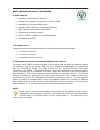Ferguson ARIVA T60 User Manual - Table Of Contents
Table of contents
SAFETY MEASURES.......................................................................................................................5
DOWNLOADABLE SOFTWARE..........................................................................................................5
ABOUT THE INSTRUCTION MANUAL.................................................................................................6
MARKINGS AND SIGNS APPLIED TO THE RECEIVER...........................................................................6
BASIC INFORMATION ABOUT THE RECEIVER....................................................................................7
1. Main features.......................................................................................................................7
2. Contents of box....................................................................................................................7
3. Important instructions concerning handling of the receiver.........................................................7
4. Remote control.....................................................................................................................8
4.1 Installation of batteries....................................................................................................9
5. Front panel..........................................................................................................................9
6. Rear panel.........................................................................................................................10
7. Connecting an aerial............................................................................................................10
8. Connecting the satellite receiver............................................................................................11
8.1 Connection by means of an HDMI cable (recommended).....................................................11
8.2 Connection by means of SCART cables.............................................................................12
8.3 Connection of an audio system.......................................................................................12
8.4 Connection of an external memory..................................................................................13
8.5 Connection of another receiver.......................................................................................13
FIRST STEPS..............................................................................................................................14
INFORMATION ABOUT THE USER MENU..........................................................................................14
10. Main menu.......................................................................................................................15
11. Installation.......................................................................................................................15
11.1 Auto search................................................................................................................15
11.2 Manual Search ...........................................................................................................16
11.3 Language...................................................................................................................16
11.4 Local time settings......................................................................................................17
Menu- Installation- Time Zone..............................................................................................17
12 TV System........................................................................................................................18
12.1 Parental lock..............................................................................................................19
12.2 OSD settings..............................................................................................................19
13. Tools...............................................................................................................................20
13.1 Calendar....................................................................................................................20
13.2 Schedule....................................................................................................................20
13.3 Games.......................................................................................................................20
13.4 Information................................................................................................................20
13.5 Factory settings..........................................................................................................20
13.6 Upgrade by USB..........................................................................................................21
13.7 Upgrade by OTA..........................................................................................................21
15. PVR – recording configuration.............................................................................................22
15.1 Recordings.................................................................................................................22
15.2 Storage info...............................................................................................................22
15.3 TimeShift...................................................................................................................23
15.4 Timer settings............................................................................................................23
15.5 Media Player...............................................................................................................24
16. Edit channels....................................................................................................................25
16.1 TV channels list...........................................................................................................25
How do I move a channel?..............................................................................................25
How do I delete a channel?..............................................................................................26
How do I add to the group of favourites?...........................................................................26
How do I change a channel name?....................................................................................27
16.2 Radio channel list........................................................................................................27
16.3 Favorite.....................................................................................................................28
17. Basic functions supported by the remote control....................................................................29
17.1 EPG...........................................................................................................................29
17.2 FIND.........................................................................................................................29
17.3 TXT - teletext.............................................................................................................29
17.4 AUDIO.......................................................................................................................30
17.5 SUBTITLE...................................................................................................................30
3