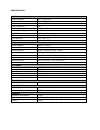Summary of FK-Series
Page 1
User manual fk-series english.
Page 2
2 warning !!! On the usb memory function for fk-x900 series model, user can make recording or playing function using by external usb devices such as usb flash memory disk or external usb hdd(hard disk). However, below condition should be remarked before applying. Remember: 1. To use the external usb...
Page 3
3 safety instructions..................................................................................................................... 4 software for downloading ......................................................................................................... 4 user manual .................
Page 4
4 safety instructions please observe all warnings and instructions on the equipment and contained in these operating instructions. You must install the dish with correct direction and angle. Be sure to turn the receiver off and disconnect the ac power cord before cleaning the receiver surface. If th...
Page 5
5 symbols used on the receiver the digital video broadcasting logo. This logo tells you that this receiver is compliant with the dvb standards. The caution risk of electrical shock - do not open symbol this symbol tells you that you are not allowed to open the receiver. Only authorized (service) tec...
Page 6
6 general information this digital satellite receiver is a highly cost-effective digital satellite receiver integrated. It provides big channels storage with fast searching. The receiver is definitely one of the best choices to deliver your digital life. 1. Main features usb pvr function – recording...
Page 7
7 4. Remote control unit rcu-500 due to standardization fact most of ferguson units is using the same remote control unit rcu-500. That is why not all keys are being used by this stb model!! Power turns the receiver on/off. Mute selects the sound on/off. Format selects various video aspect ratio. Sa...
Page 8
8 5. Front panel power : turns the receiver on/off ch : changes the channels on the screen and moves the cursor up/down in the menu vol : increases/decreases the volume levels or changes the setting in the menu. Ok : shows the channel list on the screen and use to make selections in the menu. Menu :...
Page 9
9 6. Rear panel lnb in: connect to satellite antenna (if input from lnb to digital tuner) loop out: connect to another receiver (if loop through output from digital tuner) tv: connect to tv using scart cable vcr: connect to vcr using scart cable. Component (ypbpr) : provides a component video output...
Page 10
10 8. Connection diagram the following figure shows cable connections required for tv and other related electrical equipment. If you need any assistance for specific equipment connection, please contact your local dealer. 8.1 connect to tv with hdmi cable 576p (applicable only for fk-7900 uci) 1. Co...
Page 11
11 8.3 connect scart port 1. Connect the antenna with lnb in of the stb. 2. Connect to tv as following figure. 8.4 connect audio system 1. Connect the antenna with lnb in of the stb. 2. Connect the spdif or optical with digital theater systems to enjoy higher quality sound. 3. You can also connect a...
Page 12
12 8.5 connect usb port 1. The receiver supports any hard disk placed in a housing with its own power. The only condition is that assumption on the disk one primary partition and reformat it in fat32. 2. We recommend that you keep backing up data on a personal computer. A large number of audio files...
Page 13
13 8.7 connect to an other stb 1. Connect to an stb as following figure..
Page 14
14 8.8 setting motorized satellite dish proper work of ferguson receiver ensures motorized system by usals company stab. To connect the installation of the dish with motorized system usals, connect the output of usals to lnb in on rear panel of ferguson receiver. The motor is what actually moves the...
Page 15
15 first steps 1. Insert the plugs of the receiver’s and the auxiliary equipments in the power socket and switch them on. 2. Select the av channel on the tv set. 3. The receiver is delivered with pre-programmed tv channels and can be used immediately. To see if there are any new channels, then activ...
Page 16
16 the menu information press menu key on the rcu to display the following menu on the non-menu mode. The menu consist of 6 sub-menus such as the following: 1. Installation 2. User preference 3. Utility 4. Channel list edit 5. System setting 6. Timer setting 1. Installation 1.1 satellite select the ...
Page 17
17 1.4.1 diseqc1.2 satellite: make a choice from the pre-programmed satellites. Transponder: select the desired tp under the current satellite. Limit setup: select among enable, disable, east limit and west limit. Movement : to move the antenna until it is turned into the desired direction. Nudge: t...
Page 18
18 1.6 single search the function is used to search channels in one satellite, which has been selected. Press red key to enter the search window. First select search mode by using arrow keys, and press ok to start search. 1.7 multi search the function is used to search channels from several satellit...
Page 19
19 2.1 parental control the stb provides an active parental lock function, allowing you to block specific menu settings by means of a four-digit security code. Accessing the parental control menu is controlled by a current password. The default value is 0000 . If necessary, you can change it later. ...
Page 20
20 4.2 delete channel to delete a service: 1. Select the channel you want to delete and press green key to confirm. 2. After pressing green key, a “scissors” mark appears on the right side of the selected service name. That means this service is going to be deleted. Press green key again to cancel t...
Page 21
21 4.6 save/restore this option allows you to save or restore the channel list. Receiver > usb: this feature allows you to save the current list of channels to file. Usb > receiver: this feature restores the saved file with a list of channels. Note the current list will be irreversibly removed and r...
Page 22
22 5.3 system information this menu displays some information of the receiver. 5.4 factory default enter the menu with four-digit number password (by default “0000”), then click ok to delete all data and restart your receiver. Note: on selecting factory default you will lose all of data, channel lis...
Page 23
23 7.2 usb/pvr key this option is available only if external usb memory was properly connected! Mp3: this option provides simple audio files player. Jpeg: this option providers simple pictures browser. Pvr: in this submenu you can set different record events. To set it choose desired options and pre...
Page 24
24 7.4 epg the receiver provides epg function for you to get access to the tv guide (or radio guide if you are listening to radio channel) that will show the titles and other information of the current and next programs on different channel. The information is only available from the network to whic...
Page 25
25 7.7 quick find after pressing bule key, the quick find window will be displayed. Select the first letter of the channel name which you want to find at the alphabet, the relevant channels will be display in the channel list. You can use letters corresponding to numerical key and type channel name ...
Page 26
26 trouble shooting in worry about customer's satisfaction, in case of any problems, we ask you always before dispatch device to check on our internet side: www.Ferguson-digital.Eu if the newer version of software is. Due to conditions of guarantee the actualization of software does not rank to serv...
Page 27
27 glossary ca - conditional access - encryption system used to secure content and grant access only to subscribers. Cam - conditional access module - is an electronic device, usually incorporating a slot for a smart card, which equips a set-top box with the appropriate hardware facility to view con...
Page 28
Specification tuner input frequency 950 ~ 2150 mhz loop out frequency 950 ~ 2150 mhz input level –65 ~ –25 dbm input impedance 75Ω lnb supply 13v/18v/off, imax = 400ma demodulation type qpsk roll off factor 0.35 fec 1/2, 2/3, 3/4, 5/6, 7/8, automatic reed solomon 204, 188, t = 8 symbol rate 2.0 ~ au...