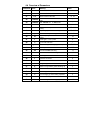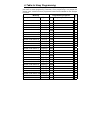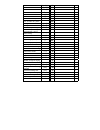- DL manuals
- Fermax
- Intercom System
- PBX CAM
- User And Installation Manual
Fermax PBX CAM User And Installation Manual
Summary of PBX CAM
Page 1
Fermax pbx dp analogue door phone panel fermax pbx exp fermax pbx key fermax pbx cam fermax pbx ea user and installation guide.
Page 3: Welcome
Welcome congratulations on purchasing the door phone panel “ fermax pbx d oor p hone” fermax pbx dp . This door phone can satisfy your need of communication with visitors at the entrance to the building, to your company or at the entrance of your house. Its use is universal, because it can be connec...
Page 4
Manual version v8.1 6. 4.2010 contents 1 basic description ....................................................................................... 6 1.1 f eatures ...................................................................................................... 6 1.2 a ssembly of panels ...........
Page 5
4.8 o verview of p arameters ........................................................................ 34 4.9 l ist of p resetting p arameters .............................................................. 36 5 technical parameters ........................................................................
Page 6
1 basic description 1.1 features ¾ modular system with 1 to 64 pushbuttons ¾ two 16-digit numbers stored on each pushbutton ¾ it can be connected to any pbx via analog line ¾ pbx dp door phone works on any analog line ¾ compatible with all analog and hybrid types of pbxs ¾ panel is made of highly we...
Page 7
1.2 assembly of panels the building blocks of fermax ip dp are the basic panels which differ by its size, number of pushbuttons, if the visit card has got two or one pushbuttons. 1.2.1 terminology and orientation in panels 4 ap 204 (item number) as a representative of terminology. It is a panel with...
Page 8
1.2.2 examples of panels fermax pbx dp fermax pbx dp fermax pbx ea fermax pbx key 1 ap 201 1 ap 101 1 a 1 fermax pbx dp fermax pbx dp fermax pbx ea fermax pbx cam 2 ap 202 2 ap 201 2 a 2c all panels can be mounted either on the surface or they can be flush mounted. In the latest catalogue of fermax ...
Page 9
Please do not use systems which do not support dtmf transmission during the call from the wireless dect phone to the other wireless dect phone (e.G. Dtmf transmission is required when you need to use the dtmf command for opening the door). Distybox has got its own power supply. It works as a dect to...
Page 10
1.3 characteristics of the modules 1.3.1 the basic module of electronics fermax pbx dp the basic module of fermax pbx dp panel is supplied in two versions – with two pushbuttons - fermax pbx dp-2 (a version for 1 or 2 pushbuttons) and two pushbuttons with a possibility of expansion by additional 8 p...
Page 11
Picture 2 the real image of connection and set-up elements 1. Service jumper is used usually in case when the user forgets the service password for entering into the programming mode. The standard way of entering into the programming mode is by calling the line where fermax pbx dp is connected, the ...
Page 12
3. Loudspeaker loudness spk – you can set the desired loudspeaker loudness/volume with the trimmer. Attention – the louder the loudspeaker volume, the sharper the switching of echo cancellation (trh settings). You can obtain approx. 25mw from the telephone line for the acoustic output of the handsfr...
Page 13
Or for 12v - 24vdc (direct), max. Cnsumption is 250ma (+ 3,5ma x number of visit cards). 11. Switching contact of 2nd relay (no=normally open, nc=normally closed and com= common terminal of the relay) 12. Switching contact of 1st relay (no=normally open, nc=normally closed and com= common terminal o...
Page 14
15. Connector 8 - for connecting 8 pushbuttons (integrated expansion). For connection please use an interconnection cable fermax pbx cc8 . Each colour of the cable is assigned exactly for a specific pushbutton – see picture 3. Connection of pushbuttons: blue = 3rd pushbutton brown = 4th pushbutton y...
Page 15
1.3.2 example of switches connection the switching contact of relay is separated galvanically from other circuits of the door phone panel. Also 12v power supply is separated galvanically from the rest of the circuits. 1.3.3 front panel 1. Assembly openings for mounting of the front panel. After inst...
Page 16
Can also find a red led under the visit card – it is used for signallisation of the door phone panel status. 5. Microphone 1.3.4 exchange of visit cards the visit cards are disassembled from the front of the door phone panel as shown on the picture. Please use a tool carefully, do not damage the fro...
Page 17
The numbering of positions is shown on the picture 5. All numbers of pushbuttons refer to the settings of the door phone panel (see more in the programming section). All numbers are related to setting of the door phone "6#0" (see the programming part of the manual). It means the basic panel uses two...
Page 18
1.4 assembly of the door phone panel 1.4.1 surface mounting for surface mounting we offer a compact installation box. The installation box is mounted with screws with plugs to the wall. On the picture you can find an installation box, size 1. 1.4.2 flush mounting flush mounted installation boxes are...
Page 19
When installing the door phone panel in the environment where water may be condensing (temperature changes) or where it may be raining on the door phpje panel, we suggest to use the jumper on the main pcb board – turn on the heating. Main pcb board heating has got two positive functions. Firstly it ...
Page 20
2 door phone nudv (fermax pbx dp) operation 2.1 signaling overview the door phone nudv (fermax pbx dp) signals an acoustic conditions they may occur during operation. Another signaling can be done by means of red led (placed under microphone hole). You can listen the signaling samples in nset settin...
Page 21
Guard will lift up the line neither immediately (the button is not the first number from code lock), or with delay ( parameter 53) and after period given by parameter 55 will dial the programmed phone number. The dialing number differs by choice mode, which is set in the guard ( parameter 47 ): - da...
Page 22
Number is stored (same as for buttons). The number dialing is managed by day/night setting or mode for two groups of numbers (as described in chapter 2.2.1). - version of firmware 7.8 makes it possible dial dtmf dialing during talk from keyboard. This feature it is possible switch on only by program...
Page 23
3 programming of parameters 3.1 programming through phone 3.1.1 entry to programming the new door phone nudv will be set to programming mode in two ways: 1. By password – only incoming call! – answer the telephone and dial a number, where the guard is lined (either branch number, if connected to bra...
Page 24
Will be sufficient and the guard immediately responds by error tone, but he will extend the period to hanging up.. Note 2. The # sign is not used by entering of 32,33,34 parameters can be used for immediate parameter entering. 3.2 programming from pc – program nset to guard’s setup by means of perso...
Page 25
4 description of parameters 4.1 direct dialing – memories parameter value meaning basic 1 tt nn… no. Nn under button tt - tt – button number (memory), always set in two-digit manner [01-64] nn – telephone number up to 16 digits, we want to store. To store other choice flags the assignment given in t...
Page 26
M=3 lighting mode – it will close by guard lifting up and stay closed even for ss period after guard hanging up (the line is engaged for this period). M=4 switch mode – it will close after button pressing and open after ss period (used for e.G. External bell or horn connections). M=5 gradual opening...
Page 27
The same command can be set for both switches, then they are activated at the same time. The advantage is to set the same command both for switch closing and command to guard hanging up ( parameter 43 ) aa=bb . List of related parameters: 31 36 37 38 43 8# 83 parameter value meaning basic 36 r ss ss...
Page 28
Parameter value meaning basic 42 z sign for call extension * z – sign for call extension * or # (10sec before call end the guard will send a notice, then the call may be extended) list of related parameters: 52 8# 84 parameter value meaning basic 43 g bb command for guard hanging up from phone 155 2...
Page 29
Parameter value meaning basic 48 c keyboard connection 0 c – c=0 only nc-mode connected to the basic module c=1 the keyboard connected on the first position c=2 the keyboard connected on the second position c=3 the keyboard connected on the third position attention !! This parameter setting will sha...
Page 30
Parameter value meaning basic 52 d max. Call time 2 d – max. Time, for which the guard is hanging up, this time can be extended during call by sign choice from telephone (* or #). Time setting is per table. List of related parameters: 42 8# 85 parameter value meaning basic 53 w time among button pre...
Page 31
Parameter value meaning basic 55 z time before dialing 1 z – time [sec] after guard lifting up before dialing [range 1-5]. This time is different for each exchange, but most central exchanges usually manage to process dialing up to 2 seconds after line lifting up. List of related parameters: 8# 85 p...
Page 32
4.5 presetting and deleting parameter value meaning basic 8# # basic setting executes this setting does not influence 1 and 2 (numbers stored in memory) parameter value meaning basic 81 deletes all numbers in group 1 (day mode) 82 deletes all numbers in group 2 (night mode) 83 basic setting only for...
Page 33
4.7 system setting parameter value meaning basic 6# s number of non-fitted buttons of basic module the basic module is fitted with 2 buttons as standard, i.E. S = 0, s = 1 is set up for basic module with one button and s = 2 for module without buttons. This setting is a factory one, no service can c...
Page 34
4.8 overview of parameters parameter value meaning basic 1 tt nn… no. Nn under button tt - 2 tt nn… no. Nn under button tt - 31 r m switch r works in m mode 11 21 32 r hhhhhh pasw. Hhhhhh for r switch in day + night mode - 33 r hhhhhh pasw. Hhhhhh for r in day mode - 34 r hhhhhh pasw. Hhhhhh for r i...
Page 35
57 t dtmf tone duration (tone) choice 5 (100ms) 58 m gap duration among dtmf tones 5 (100ms) 59 f flash duration 1 (100ms) 50 p pause duration / interdigit gap 8 (800ms) 8# # basic setting executes 81 deletes all numbers in group 1 (day mode) 82 deletes all numbers in group 2 (night mode) 83 basic s...
Page 36
4.9 list of presetting parameters parameter basic presettings switch 1 mode lock m=1 switch 2 mode lock m=1 passw.Day+night switch 1 not passw. Day+night switch 2 not passw.Day switch 1 not passw.Day switch 2 not passw. Night switch 1 not passw. Night switch 2 not switch 1 activ. From phone 55 switc...
Page 37
5 technical parameters 5.1 electrical parameters parameter value conditions minimum line current 18ma line answered minimum line voltage 18v line hang up voltage on line while guard answers (va characteristics) i = 20ma i = 60 ma leakage in hang up status u = 60v impedance of line termination 130r +...
Page 38
6 table for easy programming complete the values in empty part of table you want to program. In double-frame part there are whole programming commands, so the programming is very simple and without errors. Furthermore such programmed values will be available for next changes in manual . Meaning prog...
Page 39
Password for switch 1 day+night 321 6 password for switch 2 day+night 322 6 password for switch 1 day 331 6 password for switch 2 day 332 6 password for switch 1 night 341 6 password for switch 2 night 342 6 clos. Of switch 1 fr. Phone 351 2 clos. Of switch 2 fr. Phone 352 2 closing time of switch 1...
Page 40
Pause durat. / interdigit gap nx100 50 ms 1.
Page 41
Guarantee conditions: the product was shop-checked. The producer guarantees that this product will keep the features described in these operating instructions in the course of guarantee provided that the user will be handled with it as described in the operating manual. The guarantee will be extende...
Page 42
© jr 2010 version v8.1 iv/10