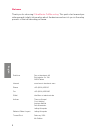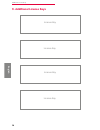- DL manuals
- Ferrari Electronic
- Recording Equipment
- OfficeMaster CallRecording Ethernet Tap
- Quick Start Manual
Ferrari Electronic OfficeMaster CallRecording Ethernet Tap Quick Start Manual
Summary of OfficeMaster CallRecording Ethernet Tap
Page 2
2 en g lis h welcome thank you for choosing officemaster callrecording . This quick start manual pro- vides general (safety) information about the devices and assists you in the setup process of the call recording software. Publisher ferrari electronic ag ruhlsdorfer str. 138 14513 teltow internet w...
Page 3
3 en g lis h please note: read this guide for important safety and health information that apply to the ferrari electronic product you have purchased. Warning: failure to properly set up, use and care for this product can increase the risk of serious injury or even death, or damage the device or dev...
Page 4: Table of Contents
4 en g lis h table of contents 1. In the box . . . . . . . . . . . . . . . . . . . . . . . . . . . . . . . . . . . . . . . . . . . . . 5 2. Connection diagrams . . . . . . . . . . . . . . . . . . . . . . . . . . . . . . . . . . 12 3. Connecting to the computer . . . . . . . . . . . . . . . . . . . ....
Page 5: 1. In The Box
5 in the box en g lis h 1. In the box officemaster callrecording usb 1xbri call recording device for 1 isdn basic rate interface, 2 channels » officemaster callrecording usb 1xbri » software dvd (recording) and quick start manual with optional license keys » usb cable » bri cable.
Page 6
6 in the box en g lis h officemaster callrecording usb 4xbri call recording device for 4 isdn basic rate interfaces, 8 channels » officemaster callrecording usb 4xbri » software dvd (recording) and quick start manual with optional license keys » usb cable » 4 x bri cables.
Page 7
7 in the box en g lis h officemaster callrecording usb 1xpri call recording device for 1 isdn primary rate interface (e1/t1), 30/23 channels » officemaster callrecording usb 1xpri » software dvd (recording) and quick start manual with optional license keys » usb cable » 1 x patch cable.
Page 8
8 in the box en g lis h officemaster callrecording usb 2xanalog call recording device for 2 analog phone lines, 2 channels » officemaster callrecording usb 2xanalog » software dvd (recording) and quick start manual with optional license keys » usb cable » 2 x analog cables.
Page 9
9 in the box en g lis h officemaster callrecording usb 8xanalog call recording device for 8 analog phone lines, 8 channels » officemaster callrecording usb 8xanalog » software dvd (recording) and quick start manual with optional license keys » usb cable » 8 x analog cables.
Page 10
10 in the box en g lis h bundle sip- recording base license and ethernet usb tap call recording device for sip » officemaster callrecording ethernet tap (call recording device) » software dvd (recording) and quick start manual with optional license keys » usb cable » 1 x patch cable sip- recording b...
Page 11
11 in the box en g lis h bundle sip recording base license and managed switch » managed switch » software dvd (recording) and quick start manual with optional license keys » power adapter officemaster callrecording collector central storage management for recordings » software dvd (recording) and qu...
Page 12: 2. Connection Diagrams
12 connection diagrams en g lis h 2. Connection diagrams isdn basic rate interface (bri) • existent basic rate interface (bri) setup • integration of an officemaster callrecording usb device (1xbri or 4xbri).
Page 13
13 connection diagrams en g lis h isdn primary rate interface (pri) • existent primary multiplex (pri) setup • implementation of an officemaster callrecording usb 1xpri device.
Page 14
14 connection diagrams en g lis h officemaster gate advanced • including officemaster callrecording usb device* • without officemaster callrecording usb- device * please be advised that this setup requires the connection of two officemaster gate power adapters!.
Page 15
15 connection diagrams en g lis h 19“ server • including officemaster callrecording usb device sip recording using a third-party hardware or managed switch * • including officemaster callrecording software * please be advised that the use of an existent switch requires the configuration of a monitor...
Page 16
16 connecting to the computer en g lis h 3. Connecting to the computer • plug the usb cable into the officemaster callrecording device • next, plug the other end of the usb cable into a vacant port of your computer or officemaster gate advanced ◊note! Please avoid using a usb hub. • wait until the f...
Page 17
17 connecting to a virtual server (vm ware) en g lis h 4. Connecting to a virtual server (vm ware) ◊note! When connecting to a virtual machine, please resort to the vm ware workstation . For analog devices (usb 2 analog) • in the toolbar, select • vm > removable devices > future devices eyesdn- usb ...
Page 18
18 connecting to a virtual server (vm ware) en g lis h for sip (ethernet) in the toolbar, select • vm > removable devices > standard lan9500a usb 2.0 to ethernet 10/100 adapter > connect (5. Option from top) and • vm > removable devices > standard lan9500a usb 2.0 to ethernet 10/100 adapter > connec...
Page 19
19 installing the officemaster callrecording software en g lis h 5. Installing the officemaster callrecording software preparation • insert the cd into the drive • you may alternatively download a setup file from our website • wait until the setup window appears • please run the setup manually shoul...
Page 20
20 installing the officemaster callrecording software en g lis h officemaster callrecording software • select your language • in the welcome window, click next • installable components • sip (winpcap) — library used for the recording of network traffic (applicable for voip recordings) • recording se...
Page 21
21 installing the officemaster callrecording software en g lis h • check the proposed setup directory • click install • create a desktop icon by confirming the respective dialog • select finish to conclude the setup.
Page 22: 6. Online Registration
22 online registration en g lis h 6. Online registration activating officemaster callrecording licenses this section only applies to products that have a 25-digit product key included. • open the configuration program for officemaster callrecording • select license , then add . In the consecutive wi...
Page 23
23 online registration en g lis h loading the license file choose this option to load a pre-generated license file into the system. • click next to continue. Specify where the license file is located at. You should now see the license content. • again, click next to continue. • depending on the lice...
Page 24: 7. Overview
24 overview en g lis h 7. Overview 7.1. Call browser this is the user interface for locating and playing recording files. » find it here: start / all programs / officemaster / call browser 7.2. Interactive client user interface for listening to calls interactively. » find it here: start / all progra...
Page 25: 8. Additional Information
25 additional information en g lis h 8. Additional information manual • find a pdf version of this manual: • on the volumes provided • in the download center of ferrari electronic ag forum • ferrari electronic ag operates a forum that is regularly visited by customers and partners alike. Here you fi...
Page 26: 9. Additional License Keys
26 additional license keys en g lis h 9. Additional license keys license key license key license key license key.