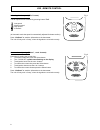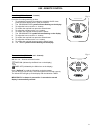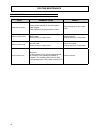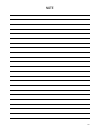- DL manuals
- Ferroli
- Fan
- TOP FAN Plus rem
- Instruction Manual
Ferroli TOP FAN Plus rem Instruction Manual
Summary of TOP FAN Plus rem
Page 1
Top fan plus rem fan coil instruction manual en.
Page 2
Dear customer, thank you for having purchased a ferroli fan coil. It is the result of many years experience, particular research and has been made with top quality materials and higlly advanced technologies.The ce mark guaranteed thats the appliances meets european machine directive requirements reg...
Page 3
3 table of contents general specifications . . . . . . . . . . . . . . . . . . . . . . . . . . . . . . . . . . . . . . . . . . . . . . . . . . . . . . . . . . 4 when the machine arrives . . . . . . . . . . . . . . . . . . . . . . . . . . . . . . . . . . . . . . . . . . . . . . . . . . . 4 foreword ....
Page 4
4 when the machine arrives as soon as the unit arrives, it is essential to make sure that all the ordered items have been received and that the shipment has not been damaged during transport. If damage is discovered, immediately notify the haulage contractor and inform our customer management depart...
Page 5
5 foreword - remote control informazioni generali il telecomando funziona con due batterie non ricaricabili da 1,5 v. When the batteries are low, the remote control display tends to become dim. If the batteries are not replaced, the display will go off completely. Fig. 1 fig. 2 inserimento batterie:...
Page 6
6 use - remote control keys and function the remote control (fig. 1) has a series of keys and a display which visualizes all the activated functions and the various parameters the user and installer need in order to correctly use the unit itsel. F d c e a 2 6 1 4 3 5 b fig. 1 the following functions...
Page 7
7 use - remote control start / stop ("on/send" and "off" buttons) press the “on/send” button to activate the fan coil unit and/or update the information. All selected and memorized functions will light up and appear; the unit will operate according to the functions selected. Press "off" button to st...
Page 8
8 use - remote control selecting the fan speed ("fan" button) the fan speed can be selected by pressing button "fan". Low speed medium speed high speed automatic (in automatic mode the speed is automatically adjusted for better comfort). Press “on/send” to send the information to the thermostat. The...
Page 9
9 use - remote control timer activation ("select", + and - buttons) with the + or – buttons select the function timer on (indicated by the black icon on the display) or timer off (indicated by the white icon on the display) . Press “on/send” to send the information to the thermostat. The unit will o...
Page 10
10 unit display unit warning lights the machine operating data can be checked by means of luminous warning lights called leds. 2 leds are installed on a small electronic board called “led board”, and are characterized by different colours: yellow and green. The operation of the leds on the board is ...
Page 11
11 routine maintenance general recommendations for cleaning warning: remove the power plug from the electricity main before servicing or cleaning the convector fan. Never pour water on to the convector fan. It could damage the mechanical or electrical parts. When the convector fan is cleaned, it is ...
Page 12
12 routine maintenance fault probable cause remedy insufficient air outlet -wrong speed selected on the control panel. -filter clogged. -flow obstructed (on the inlet and/or outlet). -select the speed on the control panel. Fails to produce heat -no hot water. -wrong setting on control panel. -check ...
Page 13
13 assistance and spare parts assistance and spare parts ask the dealer where the appliance was purchased for our nearest after-sales service center or consult the yellow pages under the “conditioners” or “gas boilers” headings. Caldo heating caldo heating ph/ lato bassa low side massa 37047 san bon...
Page 14
14.
Page 15
15.
Page 16
16 ferroli spa ¬ 37047 san bonifacio (verona) italy ¬ via ritonda 78/a tel. +39.045.6139411 ¬ fax +39.045.6100933 ¬ www.Ferroli.It cod. 3qe.