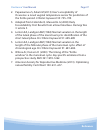- DL manuals
- Fertility Focus
- Personal Care Products
- OvuSense
- User Manual
Fertility Focus OvuSense User Manual - User Assistance
User Assistance
Support & Service
support@fertility-focus.com
Ordering
orders@fertility-focus.com
Web
www.ovusense.com
Part Numbers
OvuSense Sensor
M011
OvuSense Reader
M010-EN
User Manual
M002-20FEB14-V6.1-EN
For faulty or defective units, please email
support@fertility-focus.com
in advance for a
return authorization number and address.
Summary of OvuSense
Page 1
Ovusense ™ realtime fertility monitor user manual.
Page 2: Ovusense
Ovusense ™ user manual thank you for choosing ovusense ovusense provides a full picture of your own personal ovulation and fertility, with more certainty and less effort than any other method. Ovusense predicts the onset of ovulation, detects exact ovulation date; all in real time, from your first c...
Page 3: Contents
Contents 1.0 important notes 1 1.1 indications for use 1 1.2 device components list 1 1.3 warnings and precautions 1 2.0 overview 4 2.1 switching the reader on and off 5 2.2 cleaning the sensor 5 2.3 inserting your sensor 6 2.4 removing your sensor 7 2.5 sexual intercourse and the sensor 8 2.6 senso...
Page 4: Manufacturer
0088 c m manufacturer fertility focus ltd unit 19d university of warwick science park warwick innovation centre warwick technology park gallows hill, warwick cv34 6uw, united kingdom fccid: z8ym009-v1. This device complies with part 15 of the fcc rules. Operation is subject to the following two cond...
Page 5: Ovusense
Page 1 ovusense ™ user manual important notes 1.0 important notes 1.1 indications for use the fertility focus ovusense fertility monitor (which includes ovusense reader m010-en and ovusense personal sensor m011) is intended for measuring and recording basal body temperature (bbt) as an aid in ovulat...
Page 6: Ovusense
Page 2 ovusense ™ user manual important notes the sensor is for your personal use. Do not share it with other women, as this may present a risk of infection, and invalidate your personal results. Do not insert the sensor anywhere other than your vagina. Do not leave the device in place in the vagina...
Page 7: Ovusense
Page 3 ovusense ™ user manual important notes the data port on the back of the reader is for manufacturer use only. Do not attempt to plug in any cables. Handling the surface of the reader and the sensor cradle should be regularly wiped with fresh paper tissue to keep it clean. Care must be taken no...
Page 8: Ovusense
Page 4 ovusense ™ user manual overview your information cancel cancel new cycle your health set up your information main menu 2.0 overview ovusense has two parts – a personal sensor shaped like a small tampon, and a reader. When you first unpack the reader it will need to be charged overnight. When ...
Page 9: Ovusense
Page 5 ovusense ™ user manual overview the sensor personal sensor over cradle on reader start sensor record personal sensor fins must be neatly aligned in cradle sensor tail 2.1 switching the reader on and off switch on: press any key and hold it down for 3 seconds. The screen will light up with th...
Page 10: Ovusense
Page 6 ovusense ™ user manual overview you will need to clean your sensor twice each day: 1st time: before you insert it for overnight use. 2nd time: after you have used it overnight so that it is clean when you place it on the reader. When you are not using the sensor, clean it and store it in its ...
Page 11: Ovusense
Page 7 ovusense ™ user manual overview 1 2 3 4a 4b 5 2.4 removing your sensor the sensor tail is designed so that it cannot be inserted "too high" in the vagina. To remove: 1. First wash your hands with soap and warm water. 2. Then check carefully with your fingers to see if you can feel the tail po...
Page 12: Ovusense
Page 8 ovusense ™ user manual overview located it, use your finger and thumb to hold the sensor tail and pull it out. If you still have a problem, then seek medical advice. You should remove your sensor after each night's sleep. If you forget to take your sensor out when you first get up, don’t worr...
Page 13: Ovusense
Page 9 ovusense ™ user manual daily use cancel cancel your information your health set up your information main menu new cycle new cycle accept cancel please enter the first day of your menstruation. 5 days ago 3.0 daily use 3.1 each new cycle on the first day on which your full menstrual bleeding o...
Page 14: Ovusense
Page 10 ovusense ™ user manual daily use activate sensor? When activated, please use as soon as possible. Accept cancel activate sensor? Wh i d l information and alerts 3.2 at night the sensor is designed to be placed in the vagina overnight for the complete night. If you wish to have sex, remove th...
Page 15: Ovusense
Page 11 ovusense ™ user manual daily use your information cancel cancel new cycle your health set up your information main menu 3. Download 2. Place sensor in cradle 1. Press a key 3.3 in the morning remove the sensor in the morning, thoroughly wash it, and dry it. Then place the sensor in the cradl...
Page 16: Ovusense
Page 12 ovusense ™ user manual your information your information cancel cancel new cycle your health set up your information main menu your information compare exit previous ovulation not yet detected in this cycle. Please continue to use your sensor. 4.0 your information the "your information" scre...
Page 17: Ovusense
Page 13 ovusense ™ user manual your information your information compare exit previous you are now in your ovulation window. Your information compare exit previous you are now in your ovulation window. Ovulation: today. As you move towards your "ovulation window", it will start to predict the onset ...
Page 18: Ovusense
Page 14 ovusense ™ user manual your information your information compare exit previous ovulation not yet detected in this cycle. Please continue to use your sensor. Your information compare exit previous your fertile window will start on thu 12 jun 2014 three days after you have ovulated, you will r...
Page 19: Ovusense
Page 15 ovusense ™ user manual your information if ovulation wasn't detected in any of the previous measured cycles, then ovusense will simply tell you ovulation is not yet detected. If the fertile window is predicted, ovusense will continue to indicate your fertile window start day, until you pass ...
Page 20: Ovusense
Page 16 ovusense ™ user manual your information 4.3 compare cycles the reader enables you to review your previous cycles. If you select this menu option, the screen will show you a graph of the information from your last three recorded cycles. Upper graph: your last full cycle recorded middle graph...
Page 21: Ovusense
Page 17 ovusense ™ user manual your information 4.4 trying for a baby every cycle, hormonal changes in a woman’s body cause an egg to be released from the ovaries. This egg travels into the fallopian tubes, which connect the ovaries to the uterus. This is called ovulation. An egg lives for about 12–...
Page 22: Ovusense
Page 18 ovusense ™ user manual your information 4.5 understanding your cycle the menstrual cycle can range from 15 to 45 days in length. Most women and clinicians start with the assumption that regular cycles of about 28 days long will result in ovulation on day 14. Although studies 4-7 have shown t...
Page 23: Ovusense
Page 19 ovusense ™ user manual system functions 5.0 system functions 5.1 your health: what to do if you have a fever ovusense has an intelligent filtering system, which removes single fluctuations in temperature as a result of fever or, for instance, alcohol intake. If you run a fever for more than ...
Page 24: Ovusense
Page 20 ovusense ™ user manual system functions 5.2 set up (set date and set time) using the up and down keys on the main menu, highlight the set up option, then press confirm . Then select set date, or set time, or exit to return to the main menu. To set the date select the set date option. The...
Page 25: Ovusense
Page 21 ovusense ™ user manual system functions 24 45 12 : set time accept cancel once the day has been confirmed, the date will be shown in full with the day of the week. The date is now set and you can accept or cancel to return to the set up menu. 24 45 12 : set time: accept cancel to set the tim...
Page 26: Ovusense
Page 22 ovusense ™ user manual system functions once you have finished setting up date and/ or time, use the down key on the set up menu to highlight the exit option, then press confirm . You will then return to the main menu. Note: ovusense will not automatically make changes for daylight saving...
Page 27: Ovusense
Page 23 ovusense ™ user manual system functions your information cancel cancel new cycle your health set up your information main menu battery full battery charging battery low battery ~65% full some examples are shown here. When the battery is too low you will be told to plug in the charger. Step 1...
Page 28: Ovusense
Page 24 ovusense ™ user manual messages you may also get one of the following alerts: .....Ovulation was not detected [confirmed] in the last cycle. Ovusense did not find evidence of ovulation in your previous cycle [even though it may have provided a prediction]. You should not worry if you see thi...
Page 29: Ovusense
Page 25 ovusense ™ user manual messages exit information and alerts your last cycle length was 39 days; this is unusually long. You ovulated on day 25 of your last cycle. 6.2 system messages you may occasionally receive a system message on your ovusense reader. Note if the message appears for a seco...
Page 30: Ovusense
Page 26 ovusense ™ user manual messages this sensor has no data to download. Please place your current sensor on the reader and try again. You have attempted to download data from a sensor which is not activated on your reader. Try again with your current activated sensor. See note sensor not detec...
Page 31: Ovusense
Page 27 ovusense ™ user manual messages battery power is low. Connect to the charger as soon as possible. Information and alerts low battery warning: battery power is low. Connect to the charger as soon as possible charge the reader as explained in section 5.3 this sensor has already been activated....
Page 32: Ovusense
Page 28 ovusense ™ user manual faq 7.0 frequently asked questions what happens if i miss a night? It is not a problem if you miss a night, ovusense will carry on using the data collected on the following night. However, you may get spaces on the cycle graph and for best results, you should aim to us...
Page 33: Ovusense
Page 29 ovusense ™ user manual faq reinsert it in the same night, and you have already activated the sensor using the start button on your reader, you don't have to activate it again. The sensor will simply start taking readings from the time at which you reinsert. The sensor is designed to cope wi...
Page 34: Ovusense
Page 30 ovusense ™ user manual faq that point onwards, and if ovulation has already passed then it will simply register that no ovulation was detected. The data are still useful for future cycles. Can i still use the personal sensor if i have a yeast infection, or have been diagnosed with a sexually...
Page 35: Ovusense
Page 31 ovusense ™ user manual faq i think the sensor is causing me to have yeast infections, cystitis or another infection. What should i do? Stop using the sensor, and if the irritation is still noticeable after more than 48 hours you should consult your doctor. If you notice a return of symptoms ...
Page 36: Ovusense
Page 32 ovusense ™ user manual faq what should i do if my sensor is damaged or lost? If your sensor stops working, either because it is damaged or faulty, the ovusense reader will provide you with a message (as indicated in section 6.2). In this case you should contact service, as outlined in the us...
Page 37: Ovusense
Page 33 ovusense ™ user manual faq what if i forget to remove my sensor in the morning? Though you are advised to remove the sensor each morning, it is not a problem if you occasionally forget to do so. Simply remove it when you remember, place it on the cradle of the reader and download the data. O...
Page 38: Ovusense
Page 34 ovusense ™ user manual faq should i only have sex around the time ovusense has told me i am ovulating? The ovusense reader provides a prediction of the start of the fertile window five days before the predicted date of ovulation. You should have sex as often as possible during this time, wit...
Page 39: Ovusense
Page 35 ovusense ™ user manual reference 8.0 reference information storage environment the ovusense reader and sensor require no special storage conditions, but should ideally be stored in a dry environment with an ambient temperature of 20°c (65.0°f) + or -5°c (41°f). The reader and sensor are capa...
Page 40: Ovusense
Page 36 ovusense ™ user manual reference the ovusense reader is intended for use by a single user at a time. It can be used by the same user with consecutive sensors (each of which has a lifetime of 1 year) until their monitoring is finished. For further information on recycling contact service (see...
Page 41: Ovusense
Page 37 ovusense ™ user manual reference 2. Papaioannou s, aslam m (2013) user’s acceptability of ovusense: a novel vaginal temperature sensor for prediction of the fertile period. J obstet gynaecol 33: 705–709. 3. Adapted from colombo b, masarotto g (2000) daily fecundability: first results from a ...
Page 42: User Assistance
User assistance support & service support@fertility-focus.Com ordering orders@fertility-focus.Com web www.Ovusense.Com part numbers ovusense sensor m011 ovusense reader m010-en user manual m002-20feb14-v6.1-en for faulty or defective units, please email support@fertility-focus.Com in advance for a r...