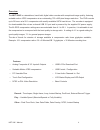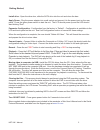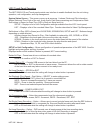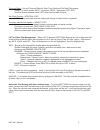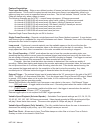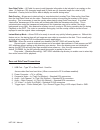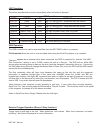Ndt-200g digital video recorder user’s manual revision 3.0 september 2014 ffv systems llc phone: (949)852-8404 sales@ffv.Com www.Ffv.Com the design of the ndt 200g™ is proprietary. No part of the ndt 200g™ manual may be copied or modified without the written consent of ffv systems llc printed in the...
Ndt 200™ 2 l a u n a m table of contents overview.................................................................................................................................................................................. 4 standard features .......................................................
Ndt 200™ 3 l a u n a m (this page intentionally blank).
Ndt 200™ 4 l a u n a m overview the ndt 200g is a standalone, hand-held, digital video recorder with exceptional image quality, featuring scalable motion jpeg compression at an outstanding 720 x 480 pixel image resolution. The dvr records up to 26 hours at a 20:1 compression with readily available s...
Ndt 200™ 5 l a u n a m getting started; install drive - open the drive door, slide the sata drive into the unit and close the door. Apply power - plug the power adapter into a wall socket and connect it to the power input on the rear panel. Press the green power switch to start the unit. The lcd sho...
Ndt 200™ 6 l a u n a m front bezel buttons and functions power switch: the green pushbutton is the power button, press and release to start the ndt 200g. When the unit is “on”, pressing the power button for 5 seconds will turn the unit “off”. Pass-thru: the led below the power switch will flash red ...
Ndt 200™ 7 l a u n a m lcd / touch panel operation the ndt 200g lcd and touch panel provide user interface to enable feedback from the unit during operation, unit configuration, and clip management. System status screen – this screen comes up at power-up. It shows folder and clip information, motion...
Ndt 200™ 8 l a u n a m set external trigger mode – see external trigger description for more information. “rec” or “event” indicates what the setting will change to when the button is pressed. Set pre-event recording – setting is 00 (off) to 15 minutes. Incr, decr, set, exit incr – press to increase...
Ndt 200™ 9 l a u n a m time and date – set unit time and date for real time clock and file date/time stamp. Select to enter screen; incr - increment, decr - decrement, set, exit scroll to change between fields. Set when finished with all fields. Set video format – ntsc/pal, exit. Ntsc or pal indicat...
Ndt 200™ 0 1 l a u n a m feature description time lapse recording – skips a user-defined number of frames (set as time code format) between the captured frames. This is useful to extend record time when every frame is not absolutely critical or to capture a long-term event at a specified interval ov...
Ndt 200™ 1 1 l a u n a m user data fields – (4) fields for users to add character information to be included in an overlay on the video. (2) fields are (16) character length and (2) fields are (4) character length for a total of (40) characters. Overlay must be on for data to display on monitor duri...
Ndt 200™ 2 1 l a u n a m led operation the action described below occurs immediately when the button is pressed. Led operation y a l p s i d d e l n o i t c a e d o m pass-thru pause red high - 0.1 sec. Per sec. - single short blink per second. Pass-thru record red high output - led on. Playback sto...
Ndt 200™ 3 1 l a u n a m (this page intentionally blank).
Ndt 200™ 4 1 l a u n a m specifications video input analog input: composite and s-video(y/c). Levels: 1.0vp-p, 75 ohms standards: 525/60 (ntsc) or 625/50 (pal) video output analog output: composite and s-video (y/c). Horizontal resolution: 550 tv lines (at 5:1 compression) levels: 1.0vp-p, 75 ohms s...
Ndt 200™ 5 1 l a u n a m maintenance cleaning the housing should only require dusting with a soft cloth. Operation and storage environment precautions the ndt 200g dvr has been built to meet the demands of a professional environment, however, the hardware is subject to the same dangers from static a...
Ndt 200™ 6 1 l a u n a m limited warranty 12 – month limited warranty ffv systems llc. Warrants to the original purchaser that the product (hardware and components) shall be free from defects in material and workmanship for a period of 1 year from the date of purchase, if a defect covered by this wa...