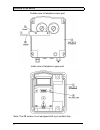- DL manuals
- FHF
- Telephone
- ResistTel
- Operating Instructions Manual
FHF ResistTel Operating Instructions Manual
Summary of ResistTel
Page 1
Explosion-proof telephone operating instructions fhf ba 9701-22 08/11.
Page 2
2 foreword our explosion-proof, weather-resistant telephone is a captivating product on account of its precision, convenience, long service life and reliability. It is freely programmable and the optimum choice for adverse ambient conditions. Be it seawater, high atmospheric humidity, dust or the to...
Page 3
3 table of contents general operating instructions ................................................................ 4 overview of the device ............................................................................ 5 display and keyboard ..............................................................
Page 4
4 general operating instructions 1. Both the explosion-proof exresisttel telephone and the zb version are designed for connection to dial ports with analogue connection points. 2. The handset is fitted with a stray-field coil for connecting hearing- aids. People who use hearing-aids which have an in...
Page 5
5 if a fault occurs which cannot be rectified by telephone, please send the whole telephone along with a copy of the sales receipt to the following address: fhf support exresisttel gewerbeallee 15-19 d-45478 mülheim an der ruhr germany if, on examination of the telephone, it is discovered that a fau...
Page 6
6 overview of the device outside view of telephone lower part inside view of telephone upper part note: the zb version is not equipped with a pin contact strip..
Page 7
7 overview of the device inside view of telephone lower part protection class ii – components factory supplied with: plastic cable entry. Note: the zb model does not have a keypad connector or display. Protection class i – components factory supplied with: m20x1.5 threaded hole or a 1/2” npt metal a...
Page 8
8 display and keyboard (except for zb version).
Page 9
9 contents after unpacking the delivery includes: - exresisttel telephone - operating instructions - 2 self-adhesive lettering plates zb version notes the exresisttel / zb connects – depending on the features of the pabx – with the pabx while lifting the handset. The exresisttel / zb can be called a...
Page 10
10 explosion protection – device description regarding the explosion protection the exresisttel telephone and the exresisttel telephone in zb version are identical. The explosion protection enables the user to make and receive calls within hazardous areas of zone 1, in presence of an explosive gas o...
Page 11
11 explosion protection – device construction the unvarnished housing of the exresisttel telephone consists of an electrostatically conductive cast-moulding equipped with a stainless steel keypad. The keypad front plate contains a display sealed by a viewing window. The zb version comprises no keypa...
Page 12
12 intrinsically safe terminals: protruding from the compound (see connecting diagram on page 17), a 12-pole intrinsically safe terminal row is intended for connecting the receiver, which is permanently connected with the telephone housing, terminals 1 to 4, as well as the intrinsically safe accesso...
Page 13
13 further information see en60079-14 “electrical apparatus for explosive gas atmospheres - part14: electrical installations in hazardous areas” and en50281-1-1 “electrical apparatus for use in the presence of combustible dust”. The user shall observe the standard en50281-1-2 (iec61241-1-2) if the d...
Page 14
14 intrinsically safe keypad connection an intrinsically safe, 14-pole ribbon cable with plug bush (18) comes out of the compound. Prior to screwing the device parts together, connect this plug bush with the 14-pole pin contact strip in the housing cover. Explosion protection – characteristic data 1...
Page 15
15 2.3 headphones accessory (identification) (terminal pair hss no.: 9 – 10) maximum output voltage u o 17 v maximum output current i o 8 ma maximum output power p o 33 mw maximum external capacitance c o 375 nf maximum external inductivity l o 100 mh 2.4 external loudspeaker (terminal pair spk no.:...
Page 16
16 assembly and installation the device must be installed on a plane surface only, in vertical operating position. Loosen the cover screws (2) (see overview of the device on page 5 to 7). And detach the upper part of the telephone (1). If the optional accessory headset or a second earpiece is being ...
Page 17
17 connecting a headset (optional accessory) remove the sealing plug (6) and tighten the m20x1.5 cable gland cap. Guide the specially-manufactured wire with the headset socket (included in the delivery of the headset) through the cable screw cap and place it on the terminals 5 through 10 (hsm+, hsm-...
Page 18
18 sling holder the holding strength for the handset is continuously adjustable. Loosen the screws (12) and move the stopping catches (13). Pushing the stopping catches together increases the holding strength whereas pulling them apart reduces it. Tighten the screws again. Drilling diagram for makin...
Page 19
19 start-up the exresisttel telephone is ready for operation as soon as it has been connected to the telephone network. Maintenance the exresisttel telephone contains no parts that have to be maintained. Handset mode (except zb version) when you pick up the handset, you are in handset mode. Using th...
Page 20
20 working with the headset (except zb version) if the headset has been connected correctly, it takes the place of hands- free talking. For this reason, hands-free talking with the headset is not possible. If you switch on the resisttel with the key , you are operating in headset mode. If you lift t...
Page 21
21 menu (except zb version) starting the menu press the key . You are now situated in the main menu. The top line of the display indicates the menu in which you are located. The lower line indicates which menu item is selected. Selecting menu items press the key or . The upper line of the display re...
Page 22
22 main menu (except zb version) with the aid of the key or , you can make selections under the following items: • telephone bookfor selecting a telephone number from the telephone book memory. • change phonebookfor creating new telephone book entries for modifying existing telephone book entries fo...
Page 23
23 submenu – telephone book (except zb version) you have the option of dialling up to 50 telephone numbers from the telephone book. To store and/or change numbers, see the menu item "change telephone book". You can select from the telephone book entries using the key or . Examples: • fire brigade 99...
Page 24
24 submenu – change telephone book (except zb version) you can store up to 50 telephone numbers and their associated names. Enter the numbers and names in their order of importance because they later appear on the display in the order in which they were entered (e.G. Fire brigade before canteen). Ca...
Page 25
25 submenu – lock / pin (except zb version) when you call up the menu "lock / pin", you are prompted to enter the pin. The pin consists of 4 digits. In the state when delivered, the pin is "0 0 0 0". If you change the pin, don´t forget the new pin. Forgetting the pin is the equivalent of losing a ke...
Page 26
26 submenu – settings (except zb version) with the aid of the key or , you can make selections under the following items: • ringer - for setting the ringer volume - for setting the ringer melody • speaker volume - for setting the loudspeaker volume • handset volume - for setting the handset volume •...
Page 27
27 submenu - languages (except zb version) you can make selections under the following items with the aid of the key or : • german for setting the menu language to german • english for setting the menu language to english • spanish for setting the menu language to spanish • french for setting the me...
Page 28
28 menu overview (except zb version) main menu telephone book name #1 telephone book entry #1 is dialled to to name #50 telephone book entry #50 is dialled change telephone book new entry add a new entry to the telephone book change entry a telephone book entry is changed delete entry a telephone bo...
Page 29
29 technical data warning! In order to maintain the explosion protection it is of paramount importance to observe the information given in the chapter “explosion protection – characteristic data” on pages 14 and 15. Note: except for zb version for items marked with an asterisk *). Connection data su...
Page 30
30 housing material glass-fibre-reinforced polyester height x width x depth approx. 260 mm x 228 mm x 135 mm weight approx. 5.5 kg display *) 2-line alphanumeric display with pictograms. Field of view approx. 78 mm x 26 mm. Keyboard *) - metal keyboard with protection against ice. - 21 keys with abc...
Page 31
31 - impedance (telephone connections a, b): approx. 13 k Ω ( 1 v eff ; 12 khz ; idle state) approx. 4 k Ω (10 v eff ; 12 khz ; idle state) approx. 2.5 k Ω ( 1 v eff ; 12 khz ; during a call) approx. 2.3 k Ω (10 v eff ; 12 khz ; during a call) approx. 11 k Ω ( 1 v eff ; 16 khz ; idle state) approx. ...
Page 32
32 - an audible signal is given if programming was successful. Telephone book *) - a maximum of 50 entries with name and telephone number. Guidelines and regulations conformity to the following guidelines and regulations: - atex directive 94/9/ec - r&tte directive 1999/5 ec - low voltage directive 7...
Page 33
33 service you have purchased a state-of-the-art product manufactured by fhf and subject to stringent quality controls. If you have questions regarding the telephone or if a malfunction has occurred – even after the guarantee period – please contact fhf (see page 4). Please have the type and article...
Page 34
34 6. The stipulated position of utilisation must be adhered to. The telephone must be installed on a plane surface only, in vertical operating position. 7. Magnetic fields with energy technical frequencies can cause a slight impairment of the listening quality. If this is the case, please ensure th...
Page 35
35 ce symbol the exresisttel fulfils the requirements of the r&tte directive – 1999/5 ec (radio equipment and telecommunications terminal equipment and the mutual recognition of their conformity). In detail the exresisttel complies with the low voltage directive 73/23/ewg and the emc directive rl89/...
Page 36
36 index of catchwords assembly.................................. 16 ce symbol ................................ 35 change telephone book ......... 24 complete lock ......................... 25 connection diagram................. 17 default settings ....................... 27 direct call................
Page 37
37.
Page 38
Subject to alterations or errors fhf funke + huster fernsig gmbh gewerbeallee 15-19 · d-45478 mülheim an der ruhr phone +49 / 208 / 82 68-0 · fax +49 / 208 / 82 68-286 http://www.Fhf.De · e-mail: info@fhf.De.