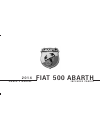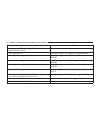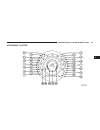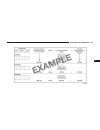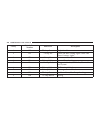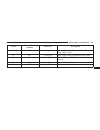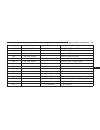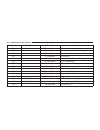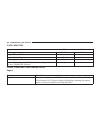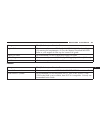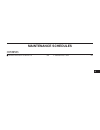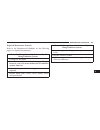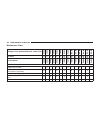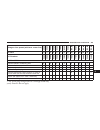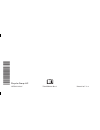- DL manuals
- Fiat
- Automobile
- 500 abarth 2014
- Owner's Manual
Fiat 500 abarth 2014 Owner's Manual
Summary of 500 abarth 2014
Page 1
Fiat 500 abarth chrysler group llc o w n e r ’ s m a n u a l 2 0 1 4 2014 fia t 500 abar th 14fx24-126-ac third edition rev 1 printed in u.S.A. I n c l u d e s c a b r i o.
Page 2
Vehicles sold in canada with respect to any vehicles sold in canada, the name chrysler group llc shall be deemed to be deleted and the name chrysler canada inc. Used in substitution therefore. Driving and alcohol drunken driving is one of the most frequent causes of accidents. Your driving ability c...
Page 3: Table Of Contents
Table of contents section page 1 introduction . . . . . . . . . . . . . . . . . . . . . . . . . . . . . . . . . . . . . . . . . . . . . . . . . . . . . . . . . . . . . . . 3 2 things to know before starting your vehicle . . . . . . . . . . . . . . . . . . . . . . . . . . . . . . . . . . 9 3 understa...
Page 5: Introduction
Introduction contents ! Introduction . . . . . . . . . . . . . . . . . . . . . . . .4 ! How to use this manual . . . . . . . . . . . . . .5 ! Warnings and cautions . . . . . . . . . . . . . .7 ! Vehicle identification number . . . . . . . .7 ! Vehicle modifications/alterations . . . .8 1.
Page 6
Introduction congratulations on selecting your new vehicle. Be as- sured that it represents precision workmanship, distinc- tive styling, and high quality - all essentials that are traditional to our vehicles. This owner’s manual has been prepared with the assis- tance of service and engineering spe...
Page 7
How to use this manual consult the table of contents to determine which section contains the information you desire. Since the specification of your vehicle depends on the items of equipment ordered, certain descriptions and illustrations may differ from your vehicle’s equipment. The detailed index ...
Page 8
6 introduction.
Page 9
Warnings and cautions this owners manual contains warnings against op- erating procedures that could result in a collision or bodily injury. It also contains cautions against proce- dures that could result in damage to your vehicle. If you do not read this entire owners manual, you may miss importan...
Page 10
Note: it is illegal to remove or alter the vin. Vehicle modifications/alterations warning! Any modifications or alterations to this vehicle could seriously affect its roadworthiness and safety and may lead to a collision resulting in serious injury or death. Stamped vin location 8 introduction.
Page 11: Contents
Things to know before starting your vehicle contents ! A word about your keys . . . . . . . . . . . . .11 ▫ ignition key removal . . . . . . . . . . . . . . . . . . .11 ▫ locking doors with a key. . . . . . . . . . . . . . . .13 ▫ key-in-ignition reminder . . . . . . . . . . . . . . . .13 ! Sentry k...
Page 12
! Liftgate . . . . . . . . . . . . . . . . . . . . . . . . . . . .25 ! Occupant restraints . . . . . . . . . . . . . . . .26 ▫ lap/shoulder belts . . . . . . . . . . . . . . . . . . . .29 ▫ lap/shoulder belt untwisting procedure . . . . .34 ▫ seat belts in passenger seating positions . . . . . .34 ▫...
Page 13
A word about your keys the key fob contains the remote keyless entry (rke) transmitter with an integrated key. To use the mechanical key simply press the mechanical key release button. The vehicle is supplied with a code card containing key code numbers to order duplicate keys, and the autho- rized ...
Page 14
7. Release the clutch pedal. Warning! • before exiting a vehicle, always turn the ignition to the off/lock position, apply the parking brake, shift the transmission into reverse gear, and remove the key fob from the ignition. When leav- ing the vehicle, always lock your vehicle. • never leave childr...
Page 15
Warning! (continued) • do not leave children or animals inside parked vehicles in hot weather. Interior heat build-up may cause serious injury or death. Caution! An unlocked car is an invitation to thieves. Always remove the key from the ignition and lock all the doors when leaving the vehicle unatt...
Page 16
Note: a key which has not been programmed is also considered an invalid key, even if it is cut to fit the ignition switch lock cylinder for that vehicle. If the vehicle security light is on after the key is turned to the on/run position, it indicates that there is a problem with the electronics. Cau...
Page 17
General information the sentry key® system complies with fcc rules part 15 and with rss-210 of industry canada. Operation is subject to the following conditions: • this device may not cause harmful interference. • this device must accept any interference that may be received, including interference ...
Page 18
Within five seconds, to unlock all doors and the liftgate. The turn signal lights will flash to acknowledge the unlock signal. The illuminated entry system will also turn on. Remote key unlock, driver door/all doors 1st press this feature lets you program the system to unlock either the driver’s doo...
Page 19
Power top open. The roof will stop opening when- ever the unlock button on the key fob is released, or when it reaches the spoiler position note: if your power convertible top does not open with the remote, please refer to the #power convertible top relearn procedure” in “understanding the features ...
Page 20
To lock the doors and liftgate press and release the lock button on the rke transmit- ter to lock all doors and the liftgate. The turn signal lights will flash and the horn will chirp to acknowledge the signal. Programming additional transmitters refer to sentry key® “customer key programming.” if y...
Page 21
3. Take out the battery case. Remove and replace the battery observing its polarity. 4. Refit the battery case inside the key fob and turn the screw to lock it into place. Key fob screw location battery case removed 2 things to know before starting your vehicle 19.
Page 22
General information this device complies with part 15 of the fcc rules and rss 210 of industry canada. Operation is subject to the following conditions: • this device may not cause harmful interference. • this device must accept any interference received, including interference that may cause undesi...
Page 23
Warning! • do not leave children or animals inside parked vehicles in hot weather. Interior heat build-up may cause serious injury or death. (continued) warning! (continued) • for personal security and safety in the event of a collision, lock the vehicle doors as you drive as well as when you park a...
Page 24
Warning! (continued) • do not leave the key fob in or near the vehicle, or in a location accessible to children. A child could operate power windows, other controls, or move the vehicle. Caution! An unlocked vehicle is an invitation to thieves. Always remove the key from the ignition and lock all of...
Page 25
Autoclose when enabled, the door locks will lock automatically when the vehicle’s speed exceeds 15 mph (24 km/h). The auto door lock feature can be enabled or disabled using electronic vehicle information center (evic). To change the autoclose setting in the evic, proceed as follows: 1. Briefly pres...
Page 26
Driver and passenger door windows. The window con- trols will operate when the ignition switch is in the on/run position. Warning! Never leave children unattended in a vehicle, and do not let children play with power windows. Do not leave the key fob in or near the vehicle, or in a location accessib...
Page 27
Second, release, and the window will go down automati- cally. To cancel the auto-down movement, operate the switch in either the up or down direction and release the switch. Wind buffeting wind buffeting can be described as the perception of pressure on the ears or a helicopter-type sound in the ear...
Page 28
Warning! • driving with the liftgate open can allow poisonous exhaust gases into your vehicle. You and your passengers could be injured by these fumes. Keep the liftgate closed when you are operating the vehicle. • if you are required to drive with the liftgate open, make sure that all windows are c...
Page 29
• all seat belt systems (except the driver’s) include automatic locking retractors (alrs), which lock the seat belt webbing into position by extending the belt all the way out and then adjusting the belt to the desired length to restrain a child seat or secure a large item in a seat — if equipped pl...
Page 30
Ride properly buckled up in the rear seat. Never allow children to slide the shoulder belt behind them or under their arm. You should read the instructions provided with your child restraint to make sure that you are using it properly. 2. All occupants should always wear their lap and shoulder belts...
Page 31
Warning! (continued) • being too close to the steering wheel or instrument panel during advanced front air bag deployment could cause serious injury, including death. Air bags need room to inflate. Sit back, comfortably extending your arms to reach the steering wheel or instrument panel. • side air ...
Page 32
Lock and reduce the risk of you striking the inside of the vehicle or being thrown out. Warning! • it is dangerous to ride in a cargo area, inside or outside of a vehicle. In a collision, people riding in these areas are more likely to be seriously injured or killed. • do not allow people to ride in...
Page 33
The belt. Slide the latch plate up the webbing as far as necessary to allow the belt to go around your lap. 3. When the belt is long enough to fit, insert the latch plate into the buckle until you hear a “click.” pulling out the latch plate inserting latch plate into buckle 2 things to know before s...
Page 34
Warning! • a belt buckled into the wrong buckle will not protect you properly. The lap portion could ride too high on your body, possibly causing internal inju- ries. Always buckle your belt into the buckle nearest you. • a belt that is too loose will not protect you prop- erly. In a sudden stop you...
Page 35
Warning! • a lap belt worn too high can increase the risk of injury in a collision. The belt forces won’t be at the strong hip and pelvic bones, but across your abdo- men. Always wear the lap part of your seat belt as low as possible and keep it snug. • a twisted belt may not protect you properly. I...
Page 36
6. To release the belt, push the red button on the buckle. The belt will automatically retract to its stowed posi- tion. If necessary, slide the latch plate down the webbing to allow the belt to retract fully. Warning! A frayed or torn belt could rip apart in a collision and leave you with no protec...
Page 37
Restraints” section. The chart below defines the type of feature for each seating position. Driver passenger first row n/a alr second row alr alr • n/a — not applicable • alr — automatic locking retractor if the passenger seating position is equipped with an alr and is being used for normal usage: o...
Page 38
How to engage the automatic locking mode 1. Buckle the combination lap and shoulder belt. 2. Grasp the shoulder portion and pull downward until the entire belt is extracted. 3. Allow the belt to retract. As the belt retracts, you will hear a clicking sound. This indicates the safety belt is now in t...
Page 39
This safety belt system has a retractor assembly that is designed to release webbing in a controlled manner. This feature is designed to help reduce the belt force acting on the occupant’s chest. Seat belt pretensioning and load limitation the passenger front seating positions are equipped with seat...
Page 40
Unbuckled while traveling at speeds greater than 5 mph (8 km/h), beltalert® will provide both audio and visual notification. The front passenger seat beltalert® is not active when the front passenger seat is unoccupied. Beltalert® may be triggered when an animal or heavy object is on the front passe...
Page 41
Seat belts and pregnant women we recommend that pregnant women use the seat belts throughout their pregnancy. Keeping the mother safe is the best way to keep the baby safe. Pregnant women should wear the lap part of the belt across the thighs and as snug across the hips as possible. Keep the belt lo...
Page 42
Note: the driver and front passenger advanced front air bags are certified to the federal regulations for advanced air bags. The advanced front air bags are designed to allow the air bags to have different inflation levels based on several factors, including the severity and type of collision. This ...
Page 43
This vehicle is equipped with supplemental side air bag inflatable curtains (sabic) to protect the driver, front, and rear passengers sitting next to a window. The sabic are located above the side windows. The trim covering the sabic is labeled srs airbag. This vehicle is equipped with supplemental ...
Page 44
Advanced front air bag features the advanced front air bag system provides output appropriate to the severity and type of collision as determined by the occupant restraint controller (orc), which may receive information from the front impact sensors. Warning! • no objects should be placed over or ne...
Page 45
Supplemental seat-mounted side air bags (sab) supplemental seat-mounted side air bags (sab) provide enhanced protection to help protect an occupant during a side impact. The sab are marked with an air bag label sewn into the outboard side of the front seats. When the air bag deploys, it opens the se...
Page 46
Note: air bag covers may not be obvious in the interior trim, but they will open during air bag deployment. The system includes side impact sensors that are cali- brated to deploy the seat-mounted side air bags (sab) and sabic during impacts that require air bag occupant protection. Sab and sabic ai...
Page 47
Warning! • your vehicle is equipped with left and right supplemental side air bag inflatable curtain (sabic), do not stack luggage or other cargo up high enough to block the location of the sabic. The area where the sabic is located should remain free from any obstructions. • do not use accessory se...
Page 48
Knee impact bolsters the knee impact bolsters help protect the knees of the driver and front passenger, and position the front occu- pants for the best interaction with the advanced front air bags. Along with seat belts and pretensioners, advanced front air bags and the supplemental driver side knee...
Page 49
Hand, depending on the type and location of impact, advanced front air bags may deploy in crashes with little vehicle front-end damage but that produce a severe initial deceleration. The side air bags will not deploy in all side collisions. Side air bag deployment will depend on the severity and typ...
Page 50
Noted that could affect the air bag system. The diagnos- tics also record the nature of the malfunction. Warning! Ignoring the air bag warning light in your instru- ment panel could mean you won’t have the air bags to protect you in a collision. If the light does not come on as a bulb check when the...
Page 51
Advanced front air bags, it signals the inflator units. A large quantity of non-toxic gas is generated to inflate the supplemental driver side knee air bag. The trim cover separates and folds out of the way allowing the air bag to inflate to the full size. The air bag fully inflates in about 15 to 2...
Page 52
Supplemental side air bag inflatable curtain (sabic) inflator units during collisions where the impact is confined to a particular area of the side of the vehicle, the orc may deploy the supplemental side air bag inflatable curtain (sabic), depending on several factors, including the severity and ty...
Page 53
Front and side impact sensors in front and side impacts, impact sensors can aid the orc in determining appropriate response to impact events. Enhanced accident response system in the event of an impact causing air bag deployment, if the communication network remains intact, and the power remains int...
Page 54
Customer action customer will see 1. Turn ignition off. (turn signal switch must be placed in neutral state). 2. Turn ignition on. Left turn light is off. Right turn light blinks. 3. Turn right turn signal switch on. Right turn light is on solid. Left turn light blinks. 4. Turn left turn signal swit...
Page 55
If a reset procedure step is not completed within 45 seconds, then the turn signal lights will turn off and the reset procedure must be performed again in order to be successful. If a deployment occurs the advanced front air bags are designed to deflate immediately after deployment. Note: front and/...
Page 56
Warning! Deployed air bags and seat belt pretensioners cannot protect you in another collision. Have the air bags, seat belt pretensioners, and the front seat belt retrac- tor assemblies replaced by an authorized dealer im- mediately. Also, have the occupant restraint con- troller (orc) system servi...
Page 57
Warning! (continued) • do not attempt to modify any part of your air bag system. The air bag may inflate accidentally or may not function properly if modifications are made. Take your vehicle to an authorized dealer for any air bag system service. If your seat, including your trim cover and cushion,...
Page 58
Note: if the speedometer, tachometer, or any engine related gauges are not working, the occupant restraint controller (orc) may also be disabled. The air bags may not be ready to inflate for your protection. Promptly check the body control module (bcm) fuse block inside the vehicle for blown fuses. ...
Page 59
To read data recorded by an edr, special equipment is required, and access to the vehicle or the edr is needed. In addition to the vehicle manufacturer, other parties, such as law enforcement, that have the special equip- ment, can read the information if they have access to the vehicle or the edr. ...
Page 60
Note: • for additional information, refer to www.Seatcheck.Org or call 1–866–seatcheck. Cana- dian residents should refer to transport canada’s website for additional information: • http://www.Tc.Gc.Ca/eng/roadsafety/ safedrivers-childsafety-index-53.Htm warning! • “extreme hazard! Do not use a rear...
Page 61
Summary of recommendations for restraining children in vehicles child size, height, weight or age recommended type of child restraint infants and toddlers children who are two years old or younger and who have not reached the height or weight limits of their child restraint either an infant carrier ...
Page 62
Infants and child restraints safety experts recommend that children ride rearward- facing in the vehicle until they are two years old or until they reach either the height or weight limit of their rear facing child safety seat. Two types of child restraints can be used rearward-facing: infant carrie...
Page 63
Have outgrown the rear-facing weight or height limit of their rear-facing convertible child seat. Children should remain in a forward-facing child seat with a harness for as long as possible, up to the highest weight or height allowed by the child seat. All children whose weight or height is above t...
Page 64
Children too large for booster seats children who are large enough to wear the shoulder belt comfortably, and whose legs are long enough to bend over the front of the seat when their back is against the seatback, should use the seat belt in a rear seat. Use this simple 5-step test to decide whether ...
Page 65
Recommendations for attaching child restraints restraint type combined weight of the child + child restraint use any attachment method shown with an “x” below latch – lower anchors only seat belt only latch – lower anchors + top tether anchor seat belt + top tether anchor rear-facing child restraint...
Page 66
Lower anchors and tethers for children (latch) restraint system your vehicle is equipped with the child restraint anchor- age system called latch, which stands for lower anchors and tethers for children. The latch system has three vehicle anchor points for installing latch- equipped child seats. The...
Page 67
Latch positions for installing child restraints in this vehicle • lower anchorage symbol 2 anchorages per seating position • top tether anchorage symbol 2 things to know before starting your vehicle 65.
Page 68
What is the weight limit (child’s weight + weight of the child re- straint) for using the latch an- chorage system to attach the child restraint? 65 lbs (29.5 kg) use the latch anchorage system until the combined weight of the child and the child restraint is 65 lbs (29.5 kg). Use the seat belt and ...
Page 69
Can two child restraints be at- tached using a common lower latch anchorage? No never “share” a latch anchorage with two or more child restraints. If the center position does not have dedicated latch lower anchor- ages, use the seat belt to install a child seat in the center position next to a child...
Page 70
Locating the latch anchorages the lower anchorages are round bars that are found at the rear of the seat cushion where it meets the seatback, below the anchorage sym- bols on the seatback. They are just visible when you lean into the rear seat to install the child restraint. You will easily feel the...
Page 71
Latch-compatible child restraint systems will be equipped with a rigid bar or a flexible strap on each side. Each will have a hook or connector to attach to the lower anchorage and a way to tighten the connection to the anchorage. Forward-facing child restraints and some rear-facing infant restraint...
Page 72
3. Place the child seat between the lower anchorages for that seating position. For some second row seats, you may need to recline the seat and / or raise the head restraint to get a better fit. If the rear seat can be moved forward and rearward in the vehicle, you may wish to move it to its rear-mo...
Page 73
Warning! Child restraint anchorages are designed to withstand only those loads imposed by correctly-fitted child restraints. Under no circumstances are they to be used for adult seat belts, harnesses, or for attaching other items or equipment to the vehicle. How to stow an unused alr seatbelt when u...
Page 74
Installing child restraints using the vehicle seat belt the seat belts in the passenger seating positions are equipped with either a switchable automatic locking retractor (alr) or a cinching latch plate or both. Both types of seat belts are designed to keep the lap portion of the seat belt tight ar...
Page 75
What is the weight limit (child’s weight + weight of the child re- straint) for using the tether anchor with the seat belt to attach a forward facing child restraint? Weight limit of the child restraint always use the tether anchor when using the seat belt to install a for- ward facing child restrai...
Page 76
Installing a child restraint with a switchable automatic locking retractor (alr) 1. Place the child seat in the center of the seating position. For some second row seats, you may need to recline the seat and/or raise the head restraint to get a better fit. If the rear seat can be moved forward and r...
Page 77
Strap. See the section “installing child restraints using the top tether anchorage” for directions to attach a tether anchor. 9. Test that the child restraint is installed tightly by pulling back and forth on the child seat at the belt path. It should not move more than 1 inch (25.4 mm) in any direc...
Page 78
Strap. Refer to “installing child restraints using the top tether anchorage” for directions to attach a tether anchor. 6. Test that the child restraint is installed tightly by pulling back and forth on the child seat at the belt path. It should not move more than 1 inch (25 mm) in any direction. Any...
Page 79
Route the tether strap under the head restraint and between the two posts. If not possible, lower the head restraint and pass the tether strap around the outboard side of the head restraint. 3. Attach the tether strap hook of the child restraint to the top tether anchorage as shown in the diagram. 4...
Page 80
Transporting pets air bags deploying in the front seat could harm your pet. An unrestrained pet will be thrown about and possibly injured, or could injure a passenger during panic braking or in a collision. Pets should be restrained in the rear seat in pet harnesses or pet carriers that are secured ...
Page 81
Note: a new engine may consume some oil during its first few thousand miles (kilometers) of operation. This should be considered a normal part of the break-in and not interpreted as an indication of difficulty. Safety tips transporting passengers never transport passengers in the cargo area. Warning...
Page 82
Exhaust gas warning! Exhaust gases can injure or kill. They contain carbon monoxide (co), which is colorless and odorless. Breathing it can make you unconscious and can eventually poison you. To avoid breathing (co), follow these safety tips: • do not run the engine in a closed garage or in confined...
Page 83
Safety checks you should make inside the vehicle seat belts inspect the belt system periodically, checking for cuts, frays, and loose parts. Damaged parts must be replaced immediately. Do not disassemble or modify the system. Front seat belt assemblies must be replaced after a collision. Rear seat b...
Page 84
Warning! Pedals that cannot move freely can cause loss of vehicle control and increase the risk of serious per- sonal injury. • always make sure that floor mats are properly attached to the floor mat fasteners. • never place or install floor mats or other floor coverings in the vehicle that cannot b...
Page 85
Periodic safety checks you should make outside the vehicle tires examine tires for excessive tread wear and uneven wear patterns. Check for stones, nails, glass, or other objects lodged in the tread or sidewall. Inspect the tread for cuts and cracks. Inspect sidewalls for cuts, cracks and bulges. Ch...
Page 87: Contents
Understanding the features of your vehicle contents ! Power convertible top — if equipped . .88 ▫ lowering the power top. . . . . . . . . . . . . . . . .88 ▫ raising the power top . . . . . . . . . . . . . . . . . .89 ▫ power convertible top relearn procedure . . . . .90 ▫ wind stop . . . . . . . . ...
Page 88
▫ ez entry feature . . . . . . . . . . . . . . . . . . . . . .106 ▫ memory feature . . . . . . . . . . . . . . . . . . . . . .106 ▫ heated seats — if equipped . . . . . . . . . . . . .107 ▫ head restraints . . . . . . . . . . . . . . . . . . . . . . .108 ! To open and close the hood . . . . . . . . ...
Page 89
▫ to vary the speed setting . . . . . . . . . . . . . . .122 ▫ to accelerate for passing . . . . . . . . . . . . . . . .123 ! Rear park assist — if equipped . . . . . . . .123 ▫ rear park assist sensors . . . . . . . . . . . . . . . .124 ▫ rear park assist alerts. . . . . . . . . . . . . . . . . .12...
Page 90
Power convertible top — if equipped on vehicles equipped with a power convertible top, the power convertible top switch is located on the overhead console. The switch contains two buttons. The passenger side button, is used to open the power top, and the driver side button, is used to close the powe...
Page 91
Note: vertical movement only operates in auto open/ close mode. Raising the power top auto close from the convertible top fully open position, push the top close button for approximately one second for the three-quarter open/spoiler position. Push the top close button for approximately one second a ...
Page 92
Caution! (continued) • use care when washing the vehicle, water pressure directed at the weather strip seals may cause water to leak into the vehicle’s interior. Warning! The convertible top does not provide the structural protection that a reinforced metal roof does and the fabric top cannot be exp...
Page 93
7. Continue to hold the closed button until the top begins to cycle fully open, then release the closed button. At the end of step 7 the top will automatically cycle to the fully open position, and then close to the 1/4 open position. This will confirm that the relearn procedure was success- ful. Au...
Page 94
Headlight glare from vehicles behind you can be reduced by moving the small control under the mirror to the night position (toward the rear of the vehicle). The mirror should be adjusted while set in the day position (toward the windshield). Automatic dimming mirror — if equipped this mirror automat...
Page 95
Caution! To avoid damage to the mirror during cleaning, never spray any cleaning solution directly onto the mirror. Apply the solution onto a clean cloth and wipe the mirror clean. Power mirrors the power mirror controls are located on the driver’s door trim panel. The power mirror controls consist ...
Page 96
Mirror, press the mirror select switch to either the l (left) or r (right) to select the mirror you need to adjust. Using the mirror control switch, press on any of the four arrows for the direction that you want the mirror to move. Warning! Vehicles and other objects seen in the passenger side conv...
Page 97
Folding mirrors the exterior mirrors are hinged to allow the mirror to pivot forward or rearward to help avoid damage. The mirror has three detent positions: full forward, normal and full rearward. Heated mirrors — if equipped these mirrors are heated to melt frost or ice. This feature can be activa...
Page 98
Blue&me™ hands-free communication — if equipped overview windows mobile™-based fiat blue&me™ is a per- sonal telematic system enabling you to use communica- tion and entertainment applications expressly designed for use in the car. The blue&me™ system installed on your car is equipped with a hands-f...
Page 99
The hands-free kit the basic characteristic of this hands-free kit is voice recognition with bluetooth® wireless technology. With this system you can make and receive calls safely and securely by using either voice commands or buttons on the steering wheel. This can be done under any driving conditi...
Page 100
To get started with blue&me™ hands-free kit with voice recognition, you have to simply pair your bluetooth® wireless technology enabled mobile phone with the system. Pairing is an operation that has to be made only once. Note: • during the mobile phone pairing procedure, blue&me™ attempts to detect ...
Page 101
The hands-free kit enables the following operations: • contact calling by voice — you can call a contact in your mobile phone phonebook using your voice. You can also call a contact in your phonebook by scanning through the entries on the multifunction display. (to use this option you have to transf...
Page 102
Wheel. When using the hands-free phone, the audio output of a phone conversation is heard through your car sound speakers. Message reader the blue&me™ message reader enables automatic reading, through the car sound system, of the sms texts you receive on your bluetooth® wireless technology mobile ph...
Page 103
• to manage the list of sms texts received on your blue&me™ paired mobile phone. • to read the messages received and stored. Messages can be read multiple times. • to call the sms text sender using the buttons on the steering wheel or voice commands. • to delete individual messages or the entire inb...
Page 104
• playback options — while playing tracks you can select the following options: play, stop, next track, previous track, shuffle and loop track. Note: • the media player does not support audio files com- pressed with other formats and drm (digital rights management) protected audio files. Non-support...
Page 105
Warning! (continued) • keep the owner’s manual in the car: when kept in the car, the owner’s manual will be a ready refer- ence for you and other users unfamiliar with the system. Please make certain that before using the system for the first time, all persons have access to the owner’s manual and r...
Page 106
While sitting in the seat, lift up on the bar and move the seat forward or rearward. Release the bar once the desired position is reached. Then, using body pressure, move forward and rearward on the seat to be sure that the seat adjusters have latched. Warning! • adjusting a seat while driving may b...
Page 107
Warning! Do not ride with the seatback reclined so that the shoulder belt is no longer resting against your chest. In a collision you could slide under the seat belt, which could result in serious injury or death. Seat height adjustment the driver’s seat height can be raised or lowered by using a le...
Page 108
Ez entry feature the driver and front passenger seats have an ez entry feature for rear seat passengers. Pull upward on the release tether, located on the outboard side of the seat- back, dump the seatback forward, then slide the seat forward to allow access in and out of the rear seat. Lift the sea...
Page 109
Fore/aft (memory) position on the tracks. This results in the seat back memory being set only – the track will then be locked forward of its last set fore/aft memory posi- tion. To then reset the fore/aft track memory feature (to reestablish memory function option 1), the seat has to be returned ful...
Page 110
Head restraints head restraints are designed to reduce the risk of injury by restricting head movement in the event of a rear- impact. Head restraints should be adjusted so that the top of the head restraint is located above the top of your ear. Warning! The head restraints for all occupants must be...
Page 111
1. Pull the bottom of the red hood release lever, located on the left kick panel, rearward. 2. Rotate the safety catch under the front edge of the hood, near the center, and raise the hood. Lift the hood prop rod that clips to the right side (left side when standing in front of the hood) of the engi...
Page 112
In hot climates, the prop rod may be hot. Pick up the prop rod at the foam on the end of the prop rod. Warning! Be sure the hood is fully latched before driving your vehicle. If the hood is not fully latched, it could open when the vehicle is in motion and block your vision. Failure to follow this w...
Page 113
Lights multifunction lever the multifunction lever, located on the left side of the steering wheel, controls the operation of the headlights, headlight beam selection, passing light and turn signals. Note: the external lights can only be turned on with the ignition in the on/run position. Headlights...
Page 114
High beams with the low beams activated, push the multi- function lever towards the instrument panel to turn on the high beams. Pull the multifunction lever toward the steering wheel to turn off the high beams. Flash-to-pass you can signal another vehicle with your headlights by lightly pulling the ...
Page 115
Note: the indicators will automatically turn off when the turn has been completed and the steering wheel is returned to a straight position. Lane change assist tap the lever up or down once, without moving beyond the detent, and the turn signal (right or left) will flash three times then automatical...
Page 116
Deactivation pull the multifunction lever toward the steering wheel and hold it for more than two seconds. Interior lights the interior light switches are located in the overhead console. The interior lights can be set to three different positions (off/left position, center position, on/right positi...
Page 117
• when the doors are unlocked with the key fob a 10 second timer is activated. • when the doors are locked with the key fob the lights will turn off. Interior light timing (on/right position) • when all doors are closed a 15 minute timer is activated. Note: the timer is deactivated when the key is m...
Page 118
Windshield wipers and washers the windshield wiper/washer lever is located on the right side of the steering column. Note: the windshield wipers/washers will only oper- ate with the ignition in the on/run position. Front windshield wiper operation there are five different modes of operation for the ...
Page 119
Note: the intermittent function only has one detent but wiper delay will vary with changes in vehicle speed. As vehicle speed increases the delay time will decrease. Low speed push the lever downward to the second detent. The wipers will operate at low speed. High speed push the lever downward to th...
Page 120
Caution! (continued) • always remove any buildup of snow that prevents the windshield wiper blades from returning to the off position. If the windshield wiper control is turned off and the blades cannot return to the off position, damage to the wiper motor may occur. Rear windshield wiper rotate the...
Page 121
Rear windshield washer operation push the windshield wiper/washer lever toward the instrument panel to activate the rear washer. Push and hold the lever for more than a half second and the wipers will activate automatically for three cycles after the lever is released. Tilt steering column — if equi...
Page 122
Warning! Do not adjust the steering column while driving. Adjusting the steering column while driving or driv- ing with the steering column unlocked, could cause the driver to lose control of the vehicle. Failure to follow this warning may result in serious injury or death. Electronic speed control ...
Page 123
Note: in order to ensure proper operation, the elec- tronic speed control system has been designed to shut down if multiple speed control functions are operated at the same time. If this occurs, the electronic speed control system can be reactivated by pushing the electronic speed control on/off but...
Page 124
To deactivate a soft tap on the brake pedal, pushing the canc button, or normal brake pressure while slowing the vehicle will deactivate electronic speed control without erasing the set speed memory. Pressing the on/off button or turning the ignition switch off erases the set speed memory. To resume...
Page 125
To accelerate for passing press the accelerator as you would normally. When the pedal is released, the vehicle will return to the set speed. Using electronic speed control on hills the transmission may downshift on hills to maintain the vehicle set speed. Note: the electronic speed control system ma...
Page 126
Rear park assist is automatically activated when the transmission is placed into reverse. As the distance from an obstacle behind the vehicle decreases, the au- dible alert becomes more frequent. Rear park assist sensors the four rear park assist sensors, located in the rear fascia/bumper, monitor t...
Page 127
Audible and visual signals supplied by the rear park assist system signal meaning indication obstacle distance an obstacle is present within the sensors’ field of view audible signal (dashboard loud- speaker) • sound pulses emitted at a rate that increases as the distance de- creases. • emits contin...
Page 128
While audible signals are emitted, the audio system is not muted. The audible signal is turned off immediately if the distance increases. The tone cycle remains constant if the distance measured by the inner sensors is constant. If this condition occurs for the external sensors, the signal is turned...
Page 129
Park assist system usage precautions note: • ensure that the outer surface and the underside of the rear bumper is clean and clear of snow, ice, mud, dirt or other obstruction to keep the rear park assist system operating properly. • jackhammers, large trucks, and other vibrations could affect the p...
Page 130
Caution! (continued) • the vehicle must be driven slowly when using rear park assist in order to be able to stop in time when an obstacle is detected. It is recommended that the driver looks over his/her shoulder when using rear park assist. Warning! • drivers must be careful when backing up even wh...
Page 131
Power sunroof — if equipped the power sunroof roof switch is located in the overhead console. Warning! • never leave children alone in a vehicle, or with access to an unlocked vehicle. Never leave the key fob in or near the vehicle, or in a location accessible to children. Occupants, particularly un...
Page 132
To open press and hold the power sunroof switch rearward for approximately one second and the sunroof will stop at the vented position. Press the switch a second time and hold for approximately one second and release, the sunroof will open fully, then stop automatically. This is called “express open...
Page 133
Emergency operation in case of electrical failure the sunroof can be operated with the hex wrench that is located in the glove box. There is a plug located in the rear of the sunroof opening at the center of the vehicle. Removing the plug reveals a hex opening in the motor assembly of the sunroof. I...
Page 134
Power is available when the ignition switch is in the on/run or start position. Insert the cigar lighter or accessory plug into the outlet for use. To preserve the heating element, do not hold the lighter in the heating position. Caution! • do not exceed the maximum power of 160 watts (13 amps) at 1...
Page 135
Warning! To avoid serious injury or death: • only devices designed for use in this type of outlet should be inserted into any 12 volt outlet. • do not touch with wet hands. • close the lid when not in use and while driving the vehicle. • if this outlet is mishandled, it may cause an electric shock a...
Page 136
Caution! • many accessories that can be plugged in draw power from the vehicle’s battery, even when not in use (i.E., cellular phones, etc.). Eventually, if plugged in long enough, the vehicle’s battery will discharge sufficiently to degrade battery life and/or prevent the engine from starting. • ac...
Page 137
Cupholders for the driver and front passenger, cupholders are lo- cated on the floor console between the front seats. For rear passengers, there are cupholders located on the floor between the front driver and passenger seats. Front cupholders rear cupholders 3 understanding the features of your veh...
Page 138
Storage glove box compartment the glove box is located on the right side of the instru- ment panel. Pull outward on the door latch to open the glove box. Push the glove box door upward to close it. Cargo area features the rear seatbacks have a fold down feature to allow increased cargo capacity. Pus...
Page 139
Rear seat release buttons folded rear seats 3 understanding the features of your vehicle 137.
Page 140
Rear window features rear window defroster the rear window defroster button is located in the center of the instrument panel, below the radio. Press this button to turn on the rear window defroster. An indicator in the instrument cluster will illuminate when the rear window defroster is on. The rear...
Page 141: Contents
Understanding your instrument panel contents ! Instrument panel features . . . . . . . . . .141 ! Turbo boost gauge . . . . . . . . . . . . . . . . . .142 ! Instrument cluster . . . . . . . . . . . . . . . . .143 ! Instrument cluster descriptions . . . . .144 ! Electronic vehicle information center ...
Page 142
▫ quick guide . . . . . . . . . . . . . . . . . . . . . . . . .177 ▫ general information. . . . . . . . . . . . . . . . . . . .180 ▫ functions and adjustments . . . . . . . . . . . . . .182 ▫ radio . . . . . . . . . . . . . . . . . . . . . . . . . . . . . .189 ▫ siriusxm satellite radio — if equippe...
Page 143
Instrument panel features 1 — side vent 7 — passenger air bag 13 — storage compartment 2 — multifunction lever – light control 8 — glove compartment 14 — shift lever 3 — instrument cluster and warning lights 9 — rear defrost button 15 — sport button 4 — windshield wiper, washer, trip computer 10 — h...
Page 144
Turbo boost gauge your vehicle is equipped with a boost gauge and inte- grated shift light indicator located to the left of the instrument cluster. The boost gauge indicates the intake manifold pressure relative to barometric pressure. The engine management system in your vehicle intelligently regul...
Page 145
Instrument cluster 4 understanding your instrument panel 143.
Page 146
Instrument cluster descriptions 1. Glow plug light — if equipped the glow plug light will flash during engine oil viscosity sensor measurement in cold weather. During this measurement (up to 10 seconds), the starter will be disabled. If the measured oil viscosity is ok, the light will turn off and t...
Page 147
Caution! (continued) • do not use scrapers, sharp instruments, or abrasive window cleaners on the interior surface of the window. • keep all objects a safe distance from the window. 3. Front fog light indicator — if equipped this indicator will illuminate when the front fog lights are on. 4. Low fue...
Page 148
Failure, external light failure, fuel cut-off intervention, fuel cut-off not available, parking sensor failure. 9. Air bag warning light this light will turn on for four seconds as a bulb check when the ignition switch is first turned to on/run. If the light is either not on during starting, stays o...
Page 149
Vehicle is experiencing a problem with the charging system. Obtain service immediately. See an autho- rized dealer. If jump starting is required, refer to “jump starting procedures” in “what to do in emergencies”. 13. Power steering system warning this light is used to manage the electrical warning ...
Page 150
Vehicle placard or tire inflation pressure label, you should determine the proper tire inflation pressure for those tires.) as an added safety feature, your vehicle has been equipped with a tire pressure monitoring system (tpms) that illuminates a low tire pressure telltale when one or more of your ...
Page 151
Caution! The tpms has been optimized for the original equipment tires and wheels. Tpms pressures and warning have been established for the tire size equipped on your vehicle. Undesirable system opera- tion or sensor damage may result when using re- placement equipment that is not of the same size, t...
Page 152
Certain conditions, such as a loose or missing gas cap, poor fuel quality, etc., may illuminate the mil after engine start. The vehicle should be serviced if the light stays on through several of your typical driving cycles. In most situations, the vehicle will drive normally and will not require to...
Page 153
Normal, turn the engine off immediately and call for service. Refer to “if your engine overheats” in “what to do in emergencies” for further information. 20. Brake warning light this light monitors various brake functions, including brake fluid level and parking brake application. If the brake warni...
Page 154
Note: this light shows only that the parking brake is applied. It does not show the degree of brake application. 21. Electronic stability control off (esc off) indica- tor light this light indicates the electronic stability con- trol system (esc) has been turned off by the driver. 22. Electronic sta...
Page 155
If the abs light remains on or turns on while driving, it indicates that the anti-lock portion of the brake system is not functioning and that service is required. However, the conventional brake system will continue to operate normally if the brake warning light is not on. If the abs light is on, t...
Page 156
The gauge pointer will likely indicate a higher tempera- ture when driving in hot weather, up mountain grades, or when towing a trailer. It should not be allowed to exceed the upper limits of the normal operating range. Caution! Driving with a hot engine cooling system could damage your vehicle. If ...
Page 157
As it was before the repair or service. If s/he cannot do so, then the odometer must be set at zero, and a sticker must be placed in the door jamb stating what the mileage was before the repair or service. It is a good idea for you to make a record of the odometer reading before the repair/ service,...
Page 158
30. Speedometer the speedometer shows the vehicle speed in miles per hour (mph) and/or kilometers per hour (km/h). Electronic vehicle information center (evic) the electronic vehicle information center (evic) fea- tures a driver-interactive display that is located in the instrument cluster. The evic...
Page 159
• outside temperature display • trip computer functions evic control buttons press the menu button briefly to access the menu and/or go to next screen or to confirm the required menu option. Press and hold the menu button (approximately one second) to return to the main screen. Press the up button t...
Page 160
• set time • set date • see radio • speed display • autoclose • units • language • buzzer volume • button volume • hill start • tire pressure • gsi shift up • daylights (d.R.L.) • exit menu 1. Selecting an option of the main menu without submenu 1. Briefly press the menu button to select the main me...
Page 161
3. Briefly press the menu button to select the displayed submenu option and to open the relevant setup menu. 4. Press the up or down button (by single presses) to select the new setting for this submenu option. 5. Briefly press the menu button to store the new setting and go back to the previously s...
Page 162
Note: if the indicator message illuminates when you start the vehicle, the oil change indicator system did not reset. If necessary, repeat this procedure. Trip computer the trip computer is located in the instrument cluster. It features a driver-interactive display (displays informa- tion such as; t...
Page 163
Start of trip procedure with the ignition on, press and hold the trip button for over one second to reset. Exit trip to exit the trip function, wait until all the values have been displayed or hold the menu button for longer than one second. Briefly press the menu button to go back to the menu scree...
Page 164
Values displayed range this indicates the distance which may be traveled with the fuel remaining in the tank, assuming that driving conditions will not change. The message “----” will appear on the display in the following cases: • distance less than 30 miles (or 50 km). • the vehicle is parked for ...
Page 165
Personal settings (customer-programmable features) dimmer the evic display is provided with a light sensor capable of detecting environmental light conditions and adjust- ing the brightness of the instruments accordingly. Note: the brightness of the instrument panel may change while travelling follo...
Page 166
Speed. Pressing the up or down buttons selects the speed limit. Press menu to confirm selection. Note: the setting can be increased or decreased by 5 mph or km/h each time the up/down button is pressed for speed settings above 20 mph (32 km/h). To increase or decrease the set speed rapidly, press an...
Page 167
3. Briefly press the menu button to go back to the menu screen, or press and hold the menu button (approxi- mately one second) to go back to the main screen without storing the settings. Set time (clock) this function may be used to set the clock through two sub-menu items: “time” and “mode.” procee...
Page 168
• when accessing the “mode” submenu, briefly press the menu button. The previously set display format will flash on the display. • press the up or down button to select “24h” or “12h.” when you have selected the required settings, briefly press the menu button to go back to the time, mode sub-menu s...
Page 169
• briefly press the menu button to go back to the menu screen, or press and hold the menu button (approxi- mately one second) to go back to the main screen without storing the settings. See radio (repeat audio information) with this function active, the evic display shows infor- mation relevant to t...
Page 170
3. Briefly press the menu button to go back to the menu screen, or press and hold the menu button (approxi- mately one second) to go back to the main screen. Autoclose with this function active, the doors will automatically lock at when the vehicle’s speed exceeds 15 mph (24 km/h). To change the set...
Page 171
6. Briefly press the menu button to return to the sub-menu. 7. When accessing the “fuel economy” submenu, briefly press the menu button. Either “mpg,” “km/l ” or “l/100km” will appear on the display (according to the previous setting). If the distance unit set is “mi,” the fuel economy unit will be ...
Page 172
Language (selecting the language) the messages can be displayed in the following lan- guages: italian, english, german, portuguese, spanish, french, dutch, polish. To set the required language, proceed as follows: 1. Briefly press the menu button. The previously set “language” will flash on the disp...
Page 173
Button volume (button volume adjustment) this function may be used to adjust the volume of the beep accompanying the buttons. Menu, up or down buttons can be adjusted according to 8 levels. To adjust the volume, proceed as follows: 1. Briefly press the menu button. The previously set volume “level” ...
Page 174
3. Briefly press the menu button to go back to the menu screen, or press and hold the button (approximately one second) to go back to the main screen without storing the settings. Tire pressure this function will be used to display the tire pressures individually for all four tires by location. Proc...
Page 175
Daytime running lamps (drl) this function may be used to activate / deactivate the daytime running lamps. Proceed as follows to switch this function on or off: 1. Briefly press the menu button to display the three sub-menus. 2. Briefly press the menu button. “on” or “off” will flash on the display (...
Page 176
Sales code (rab) radio introduction the radio has been designed according to the specifica- tions of the passenger compartment, with a personalized design to match the style of the dashboard. If the radio has blue&me™, refer to the appropriate “blue&me™ user’s manual” for further information. The in...
Page 177
Warning! Having the volume turned up high can cause the driver to not be able to hear important traffic sounds, i.E. Sirens, horns, etc. This could cause an accident. Always adjust the volume so that you can still hear background noises. Care and maintenance clean the cover with a soft antistatic cl...
Page 178
• the use of original cd media is required for the best quality audio production. Correct operation is not guaranteed when cd-r/rw media are used that were not correctly burned and/or with a maximum capacity above 650 mb. • do not use commercially available protective sheets for cds or discs, with s...
Page 179
With alpine premium audio system (if equipped): • two 165 mm diameter midwoofer speakers. • two 11 mm tweeter speakers in the front pillars. • two 100 mm full range speakers, one speaker in each of the rear side panels. • an amplifier in the trunk on the right-hand side panel. • antenna on the car r...
Page 180
Button general functions mode media cd/aux/media player (if equipped and present) source selection short repeated button press button general functions mode (mute/pause button) volume activation/deactivation (mute/pause) short button press audio audio adjustments: low tones (bass), high tones (trebl...
Page 181
Button general functions mode menu advanced functions adjustment menu activation: short button press adjustment type selection: press or adjustment of values: press or +vol/–vol volume adjustment press + button: volume increase press – button: volume decrease button radio functions mode radio statio...
Page 182
Button cd functions mode cd ejection short button press previous/next track play short button press or cd track fast forward/rewind long button press or previous/next folder play (for cd- mp3) short button press or general information the radio offers the following functions: radio section • pll tun...
Page 183
Cd section • track selection (forward/backward) • fast forward/rewind through tracks • cd display function: display of track number and on mp3 discs (song title, artist) and time elapsed since start of the track • playing audio cd, cd-r and cd-rw warning! On multimedia cds, besides audio tracks, the...
Page 184
• separate bass/treble tone adjustment • right/left channel balancing • front/rear fader functions and adjustments turning the car radio on the car radio comes on when the (on/off) button is pressed briefly. When the car radio is turned on and the on volume limit is on, the volume is limited to a se...
Page 185
When the volume level is changed using the dedicated controls, the mute function is deactivated and the vol- ume is adjusted to the new level selected. Audio adjustment the functions that can be selected from the audio menu change depending on the context: am/fm/media/ satellite. Press the audio but...
Page 186
Tone adjustment proceed as follows: 1. Press audio button. 2. Press the or button to select “bass,” “mid- range” or “treble” in the audio menu. 3. Press the or button or to increase/decrease the bass or treble adjustments. By pressing the or buttons briefly, the levels will change progressively. By ...
Page 187
By pressing the or buttons briefly, the levels will change progressively. By pressing them down longer, the levels will change quickly. Select the value “0” to set the right and left audio outputs at the same level. Loudness function — if equipped the loudness function improves the volume of the sou...
Page 188
• “jazz” (equalizer preset for optimal jazz music sound) when one of the equalizer adjustments is activated the wording “eq” lights up. User eq settings function — if equipped to set a personalized equalizer adjustment: 1. Press audio button. 2. Use the or buttons to set eq function. 3. Use or butto...
Page 189
• sat id • siriusxm telephone number • system reset • speed volume • on volume limit press the menu button again to exit the menu function. Speed volume function — if equipped this function automatically adapts the volume level to the speed of the car, turning up the volume when the speed increases ...
Page 190
• “on volume limit: off” – the radio will come on at the same volume as before it was switched off. The volume level can be between 0 and 40. Use the buttons or to change the setting. Note: • using the menu it is only possible to adjust the activation/deactivation of the function and not the minimum...
Page 191
Radio (tuner) introduction when the car radio is turned on, the last function that was selected before turning it off (radio, cd, cd mp3, aux) is activated. To select the radio function when another audio source is being listened to, briefly press the tuner button. Once the radio mode has been activ...
Page 192
By pressing the preset button for more than 2 seconds, the tuned station will be stored. Pressing the a-b-c button will change between the preset memory group in the current frequency band. Automatic tuning briefly press the or button to start the automatic tuning search for the next station that ca...
Page 193
Siriusxm satellite radio with over 130 channels, siriusxm satellite radio brings you more of what you love. Get 69 channels of 100% commercial-free music, plus all of your favorite sports, news, talk and entertainment. Hear every nfl game, every nascar race, college sports and more. The big- gest an...
Page 194
Jazz/standards, classical, latin/world, sports, enter- tainment, talk, news, npr, comedy, family & health, religion, traffic/weather. You can find the siriusxm current terms and conditions at http://www.Sirius.Com. Re-subscribe to siriusxm satellite radio new vehicle purchasers or lessees will recei...
Page 195
Radio u.S. Service only available to those at least 18 years of age in the 48 contiguous united states, d.C., & pr. Visit www.Sirius.Com sirius subscription issues when replacing a sirius radio when a radio needs to be replaced, the dealer will need the sirius information to order a new radio (even ...
Page 196
It is advisable to use original cds to ensure optimal playing. If cd-r/rws are used, we recommend using good quality media that are burned at the slowest speed possible. Cd loading/ejecting to load the cd, insert it gently into the slot to activate the motorized loading system, which will position i...
Page 197
A cd which cannot be read will not be ejected until these functions are over. At the end, with the cd mode activated, the display will show the wording “cd disc error” for a few seconds and then the cd will be ejected. Display information when the cd player is operating, information will ap- pear on...
Page 198
Cd mp3 player introduction this chapter describes the operation of the cd mp3 player. Note: layer-3 audio decoding technology is licensed from fraunhofer iis and thomson multimedia. Mp3 mode in addition to playing regular audio cds, the radio is also enabled to play cdroms on which compressed audio ...
Page 199
Selecting mp3 sessions with hybrid discs if a hybrid disc is inserted (mixed mode, enhanced, cd-extra) also containing mp3 files, the radio automati- cally starts playing the audio session. It is possible to move to the mp3 session while playing by keeping the cd button pressed for more than two sec...
Page 200
Structure of the folders the radio with mp3 player: • recognizes only the folders that effectively contain mp3 format files. • if the mp3 files on a cd-rom are structured in sub-folders their structure is compressed to a single level structure, where the sub-folders are taken to the level of the mai...
Page 201
Mp3 file reading track skips while playing mp3 files: the cd is scratched or dirty. The duration of the mp3 tracks is not correctly displayed: in some cases (due to the recording mode) the duration of the mp3 tracks can be displayed incorrectly. Operating instructions — hands-free phone (if equipped...
Page 202
Refer to the appropriate blue&me™ radio user’s manual for ipod® or external usb device support capability. Steering wheel audio controls the remote sound system controls are located on the rear surface of the steering wheel. Reach behind the wheel to access the switches. 1 — ipod® or external usb de...
Page 203
The right-hand control is a rocker-type switch with a pushbutton in the center and controls the volume and mode of the sound system. Pressing the top of the rocker switch will increase the volume, and pressing the bottom of the rocker switch will decrease the volume. Pressing the center button will ...
Page 204
Operating instructions — hands-free phone (if equipped) refer to the appropriate blue&me™ user’s manual for further information. Cd/dvd disc maintenance to keep a cd/dvd in good condition, take the following precautions: 1. Handle the disc by its edge; avoid touching the surface. 2. If the disc is s...
Page 205
Radio operation and mobile phones under certain conditions, the mobile phone being on in your vehicle can cause erratic or noisy performance from your radio. This condition may be lessened or eliminated by relocating the mobile phone antenna. This condition is not harmful to the radio. If your radio...
Page 206
1. Temperature control rotate this control to regulate the temperature of the air inside the passenger compartment. Rotating the dial to the left into the blue area of the scale indicates cooler temperatures, while rotating to the right into the red area indicates warmer temperatures. 2. Blower cont...
Page 207
4. Mode control rotate this control to change the system between modes (panel, bi-level, floor, mix, defrost). • panel air is directed through the outlets in the instrument panel. These outlets can be ad- justed to direct airflow. Note: the center instrument panel outlets can be aimed so that they a...
Page 208
• defrost air is directed through the windshield and side window demister outlets. Use this mode with maximum blower and temperature settings for best windshield and side window defrosting. Note: the air conditioning compressor operates in mix or defrost, even if the air conditioning (a/c) button is...
Page 209
Operating tips chart 4 understanding your instrument panel 207.
Page 210
Automatic temperature control (atc) — if equipped • the automatic temperature control (atc) allows the driver to select individual comfort settings. • the system provides set-and-forget operation for op- timum comfort and convenience. • the system can be controlled manually, if desired. The atc syst...
Page 211
2. A/c button press and release to change the current air conditioning (a/c) setting. Performing this function will cause the atc to switch into manual mode. 3. Temperature control up button provides temperature up control. Push the button for warmer temperature settings. 4. Blower control up button...
Page 212
Note: the center instrument panel outlets can be aimed so that they are directed toward the rear seat passengers for maximum airflow to the rear. 9. Blower control down button there are 12 blower speeds. The blower speed decreases as you press this button. Performing this function will cause the atc...
Page 213
3. When the system is set up for your comfort level, it is not necessary to change the settings. You will experi- ence the greatest efficiency by simply allowing the system to function automatically. Note: • it is not necessary to move the temperature settings for cold or hot vehicles. The system au...
Page 214
Up button and decreases when you press or hold the blower control down button. The blower fan speed can be set to any fixed speed by pressing the blower control up or down buttons. The fan will now operate at a fixed speed until additional speeds are selected. This allows the front occupants to cont...
Page 215
Defrost mode air comes from the windshield and side window demister outlets. Use defrost mode with maxi- mum temperature settings for best windshield and side window defrosting. When the defrost mode is selected, the blower will automatically default to medium-high. Note: while operating in the othe...
Page 216
Recirculation control when outside air contains smoke, odors, or high humidity, or if rapid cooling is desired, you may wish to recirculate interior air by pressing the recirculation control button. Recirculation mode should only be used temporarily. The recirculation led will illuminate when this b...
Page 217
Operating tips chart 4 understanding your instrument panel 215.
Page 218
Window fogging windows will fog on the inside when the humidity inside the vehicle is high. This often occurs in mild or cool temperatures when it’s rainy or humid. In most cases, turning the air conditioning (pressing the a/c button) on will clear the fog. Adjust the temperature control, air direct...
Page 219
Summer operation note: in some cases during high temperature opera- tion, the air conditioning system performance may be reduced. This is to help protect the engine from overheat- ing during the high load condition. Your air conditioning system is also equipped with an automatic recirculation system...
Page 221: Starting And Operating
Starting and operating contents ! Starting procedures . . . . . . . . . . . . . . . .222 ▫ manual transmission . . . . . . . . . . . . . . . . . . .222 ▫ normal starting. . . . . . . . . . . . . . . . . . . . . . .222 ▫ cold weather operation . . . . . . . . . . . . . . . .223 ▫ extended park starti...
Page 222
! Sport mode . . . . . . . . . . . . . . . . . . . . . . . . .234 ! Brake system . . . . . . . . . . . . . . . . . . . . . . .235 ▫ four-wheel anti-lock brake system (abs) . . .235 ! Electronic brake control system . . . .236 ▫ anti-lock brake system (abs) . . . . . . . . . . . .237 ▫ brake assist s...
Page 223
▫ tire spinning . . . . . . . . . . . . . . . . . . . . . . . .259 ▫ tread wear indicators . . . . . . . . . . . . . . . . . .260 ▫ life of tire . . . . . . . . . . . . . . . . . . . . . . . . .260 ▫ replacement tires . . . . . . . . . . . . . . . . . . . . .261 ! Tire chains (traction devices) . . ...
Page 224
Starting procedures before starting your vehicle, adjust your seat, adjust both inside and outside mirrors, and fasten your seat belts. Warning! • never leave children alone in a vehicle, or with access to an unlocked vehicle. • allowing children to be in a vehicle unattended is dangerous for a numb...
Page 225
Cold weather operation to prevent possible engine damage while starting at low temperatures, this vehicle will inhibit engine cranking when the ambient temperature is less than –22° f (–30° c) and the oil temperature sensor reading indicates an engine block heater has not been used. An externally- p...
Page 226
3. If the engine fails to start within 10 seconds, place the ignition to the stop (off/lock) position, wait 5 seconds to allow the starter to cool, then repeat the extended park starting procedure. 4. If the engine fails to start after 8 attempts, allow the starter to cool for at least 10 minutes, t...
Page 227
Shut off to circulate coolant through the turbocharger. Although the pump is rubber-mounted for quiet opera- tion, it is normal to hear it running during this time. Manual transmission five-speed manual transmission warning! You or others could be injured if you leave the vehicle unattended without ...
Page 228
Use each gear in numerical order; do not skip a gear. Be sure the transmission is in first gear, not third, when starting from a standing position. Damage to the clutch can result from starting in third gear. For most city driving, you will find it easier to use only the lower gears. For steady high...
Page 229
Downshifting proper downshifting will improve fuel economy and prolong engine life. Caution! If you skip a gear while downshifting or downshift at too high of a vehicle speed, these conditions may cause the engine to overspeed if too low of a gear is selected and the clutch pedal is released. Damage...
Page 230
Warning! (continued) and possibly have a collision. Accelerate slowly and carefully whenever there is likely to be poor traction (ice, snow, wet, mud, loose sand, etc.). Traction when driving on wet or slushy roads, it is possible for a wedge of water to build up between the tire and road surface. T...
Page 231
Warning! (continued) furthermore, flowing and/or rising water can carry your vehicle away swiftly. Failure to follow this warning may result in injuries that are serious or fatal to you, your passengers, and others around you. Shallow standing water although your vehicle is capable of driving throug...
Page 232
Caution! (continued) • getting water inside your vehicle’s engine can cause it to lock up and stall out, and cause serious internal damage to the engine. Such damage is not covered by the new vehicle limited warranty. Warning! • driving through standing water limits your vehi- cle’s traction capabil...
Page 233
Warning! Continued operation with reduced or no power steer- ing assist could pose a safety risk to yourself and others. Service should be obtained as soon as pos- sible. If the steering icon is flashing, it indicates that the vehicle needs to be taken to an authorized dealer for service. It is like...
Page 234
Parking brake before leaving the vehicle, make sure that the parking brake is fully applied. Also, be certain to leave manual transmission in reverse or first gear. The parking brake lever is located in the center console. To apply the parking brake, pull the lever up as firmly as possible. To relea...
Page 235
When parking on a hill, it is important to turn the front wheels toward the curb on a downhill grade and away from the curb on an uphill grade. The parking brake should always be applied whenever the driver is not in the vehicle. Warning! • never leave children alone in a vehicle, or with access to ...
Page 236
Caution! If the brake warning light remains on with the parking brake released, a brake system malfunction is indicated. Have the brake system serviced by an authorized dealer immediately. Sport mode in sport mode, the engine is more responsive to the throttle pedal, and provides more maximum torque...
Page 237
Brake system in the event power assist is lost for any reason (for example; repeated brake applications with the engine off), the brakes will still function. The effort required to brake the vehicle will be significantly more than that required with the power system operating. If either of the two h...
Page 238
Warning! • pumping the anti-lock brakes will diminish their effectiveness and may lead to a collision. Pumping makes the stopping distance longer. Just press firmly on your brake pedal when you need to slow down or stop. • the anti-lock brake system (abs) cannot prevent the natural laws of physics f...
Page 239
Anti-lock brake system (abs) this system aids the driver in maintaining vehicle control under adverse braking conditions. The system controls hydraulic brake pressure to prevent wheel lockup and help avoid skidding on slippery surfaces during braking. Refer to “four-wheel anti-lock brake system” in ...
Page 240
Traction control system (tcs) this system monitors the amount of wheel spin of each of the driven wheels. If wheel spin is detected, brake pressure is applied to the slipping wheel(s) and engine power is reduced to provide enhanced acceleration and stability. A feature of the tcs system functions si...
Page 241
Facing uphill is in forward gear; vehicle backing uphill is in reverse gear). Warning! There may be situations on minor hills with a loaded vehicle, or while pulling a trailer, when the system will not activate and slight rolling may occur. This could cause a collision with another vehicle or object...
Page 242
Note: the esc off switch is located left of the steering column. Warning! The electronic stability control system (esc) cannot prevent the natural laws of physics from acting on the vehicle, nor can it increase the traction afforded by prevailing road conditions. Esc cannot prevent all accidents, in...
Page 243
Esc operating modes the esc system has three available operating modes. Full on this is the normal operating mode for esc. Whenever the vehicle is started, the esc system will be in on mode. This mode should be used for most driving situations. Esc should only be turned to partial off for specific r...
Page 244
Section. To enter the “full off” mode, depress and hold the esc off switch for five seconds. After five seconds, the esc off indicator light will illuminate, and the “esc off” message will display in the evic. To turn esc on again, momentarily press the esc off switch. Warning! In the esc “full off”...
Page 245
Malfunction indicator light begins to flash during accel- eration, ease up on the accelerator and apply as little throttle as possible. Be sure to adapt your speed and driving to the prevailing road conditions. Note: • the esc activation/malfunction indicator light and the esc off indicator light co...
Page 246
Note: • p (passenger) - metric tire sizing is based on u.S. Design standards. P-metric tires have the letter “p” molded into the sidewall preceding the size designa- tion. Example: p215/65r15 95h. • european-metric tire sizing is based on european design standards. Tires designed to this standard ha...
Page 247
Tire sizing chart example: size designation: p = passenger car tire size based on u.S. Design standards $ ....Blank....$ = passenger car tire based on european design standards lt = light truck tire based on u.S. Design standards t or s = temporary spare tire 31 = overall diameter in inches (in) 215...
Page 248
Example: service description: 95 = load index — a numerical code associated with the maximum load a tire can carry h = speed symbol — a symbol indicating the range of speeds at which a tire can carry a load corresponding to its load index under certain operating conditions — the maximum speed corres...
Page 249
Example: maximum load — maximum load indicates the maximum load this tire is designed to carry maximum pressure — maximum pressure indicates the maximum permissible cold tire inflation pressure for this tire tire identification number (tin) the tin may be found on one or both sides of the tire, howe...
Page 250
Example: dot ma l9 abcd 0301 dot = department of transportation — this symbol certifies that the tire is in compliance with the u.S. Department of transportation tire safety standards and is approved for highway use ma = code representing the tire manufacturing location (two digits) l9 = code repres...
Page 251
Tire terminology and definitions term definition b-pillar the vehicle b-pillar is the structural member of the body located behind the front door. Cold tire inflation pressure cold tire inflation pressure is defined as the tire pressure after the vehicle has not been driven for at least 3 hours, or ...
Page 252
Tire loading and tire pressure tire placard location note: the proper cold tire inflation pressure is listed on the driver’s side b-pillar. Tire and loading information placard this placard tells you important information about the: 1. Number of people that can be carried in the vehicle. 2. Total we...
Page 253
3. Tire size designed for your vehicle. 4. Cold tire inflation pressures for the front, rear, and spare tires. Loading the vehicle maximum load on the tire must not exceed the load carrying capacity of the tire on your vehicle. You will not exceed the tire’s load carrying capacity if you adhere to t...
Page 254
4. The resulting figure equals the available amount of cargo and luggage load capacity. For example, if “xxx” amount equals 1,400 lbs (635 kg) and there will be five 150 lb (68 kg) passengers in your vehicle, the amount of available cargo and luggage load capacity is 650 lbs (295 kg) (since 5 x 150 ...
Page 255
5 starting and operating 253.
Page 256
Warning! Overloading of your tires is dangerous. Overloading can cause tire failure, affect vehicle handling, and increase your stopping distance. Use tires of the recommended load capacity for your vehicle. Never overload them. Tires — general information tire pressure proper tire inflation pressur...
Page 257
Warning! (continued) • unequal tire pressures from one side of the vehicle to the other can cause the vehicle to drift to the right or left. • always drive with each tire inflated to the recom- mended cold tire inflation pressure. Economy improper inflation pressures can cause uneven wear patterns t...
Page 258
Defined as the tire pressure after the vehicle has not been driven for at least three hours, or driven less than 1 mile (1.6 km) after a three hour period. The cold tire inflation pressure must not exceed the maximum inflation pres- sure molded into the tire sidewall. Check tire pressures more often...
Page 259
Warning! High speed driving with your vehicle under maxi- mum load is dangerous. The added strain on your tires could cause them to fail. You could have a serious collision. Do not drive a vehicle loaded to the maximum capacity at continuous speeds above 75 mph (120 km/h). Radial ply tires warning! ...
Page 260
All season tires — if equipped all season tires provide traction for all seasons (spring, summer, fall and winter). Traction levels may vary be- tween different all season tires. All season tires can be identified by the m+s, m&s, m/s or ms designation on the tire sidewall. Use all season tires only...
Page 261
Driving conditions. For more information, contact a au- thorized dealer. Summer tires do not contain the all season designation or mountain/snowflake symbol on the tire sidewall. Use summer tires only in sets of four; failure to do so may adversely affect the safety and handling of your vehicle. Spa...
Page 262
Tread wear indicators tread wear indicators are in the original equipment tires to help you in determining when your tires should be replaced. These indicators are molded into the bottom of the tread grooves. They will appear as bands when the tread depth becomes 1/16 in (2 mm). When the tread is wo...
Page 263
Warning! Tires and the spare tire should be replaced after six years, regardless of the remaining tread. Failure to follow this warning can result in sudden tire failure. You could lose control and have a collision resulting in serious injury or death. Keep dismounted tires in a cool, dry place with...
Page 264
Warning! • do not use a tire, wheel size or rating other than that specified for your vehicle. Some combinations of unapproved tires and wheels may change sus- pension dimensions and performance characteris- tics, resulting in changes to steering, handling, and braking of your vehicle. This can caus...
Page 265
Caution! Damage to the vehicle may result if tire chains are used. Tire rotation recommendations the tires on the front and rear of your vehicle operate at different loads and perform different steering, driving, and braking functions. For these reasons, they wear at unequal rates. These effects can...
Page 266
The suggested rotation method is the “rearward cross” shown in the following diagram. This rotation pattern does not apply to some directional tires that must not be reversed. Tire pressure monitoring system (tpms) the tire pressure monitor system (tpms) will warn the driver of a low tire pressure b...
Page 267
Also increase as the vehicle is driven - this is normal and there should be no adjustment for this increased pres- sure. The tpms will warn the driver of a low tire pressure if the tire pressure falls below the low pressure warning limit for any reason, including low temperature effects, or natural ...
Page 268
Caution! • the tpms has been optimized for the original equipment tires and wheels. Tpms pressures and warnings have been established for the tire size equipped on your vehicle. Undesirable system op- eration or sensor damage may result when using replacement equipment that is not of the same size, ...
Page 269
• seasonal temperature changes will affect tire pressure, and the tpms will monitor the actual tire pressure in the tire. Base system this is the tpms warning indicator located in the instrument cluster. The tpms uses wireless technology with wheel rim mounted electronic sensors to monitor tire pres...
Page 270
Vehicle may need to be driven for up to 20 minutes above 15 mph (24 km/h) to receive this information. Check tpms warnings the tire pressure monitoring telltale light will flash on and off for 75 seconds and remain on solid when a system fault is detected, and the “tire pressure monitoring unavailab...
Page 271
Monitoring telltale light will flash on and off for 75 seconds and then remain on solid and the #tire pressure monitoring unavailable# message will be displayed. 4. For each subsequent ignition key cycle, a chime will sound and the tire pressure monitoring telltale light will flash on and off for 75...
Page 272
The tire pressure sensors are covered under one of the following licenses: united states mrxc4w4ma4 canada 2546a-c4w4ma4 (single) fuel requirements this engine is designed to meet all emis- sion regulations and provide satisfactory fuel economy and performance when us- ing high-quality unleaded “reg...
Page 273
The manufacturer supports the use of reformulated gaso- lines. Properly blended reformulated gasolines will pro- vide excellent performance and durability of engine and fuel system components. Gasoline/oxygenate blends some fuel suppliers blend unleaded gasoline with oxy- genates such as 10% ethanol...
Page 274
To fix a non-ffv vehicle inadvertently fueled once with e-85 perform the following: • drain the fuel tank (see your authorized dealer.) • change the engine oil and oil filter. • disconnect and reconnect the battery to reset the engine controller memory. More extensive repairs will be required for pr...
Page 275
Fuel system cautions caution! Follow these guidelines to maintain your vehicle’s performance: • the use of leaded gas is prohibited by federal law. Using leaded gasoline can impair engine perfor- mance and damage the emissions control system. • an out-of-tune engine or certain fuel or ignition malfu...
Page 276
Carbon monoxide warnings warning! Carbon monoxide (co) in exhaust gases is deadly. Follow the precautions below to prevent carbon monoxide poisoning: • do not inhale exhaust gases. They contain carbon monoxide, a colorless and odorless gas, which can kill. Never run the engine in a closed area, such...
Page 277
Adding fuel fuel filler cap (gas cap) the gas cap is located on the passenger side of the vehicle. If the gas cap is lost or damaged, be sure the replacement cap is the correct one for this vehicle. Caution! • damage to the fuel system or emission control system could result from using an improper f...
Page 278
Warning! (continued) • never add fuel when the engine is running. It may cause the mil to turn on and could cause a fire. • a fire may result if gasoline is pumped into a portable container that is inside of a vehicle. You could be burned. Always place gas containers on the ground while filling. Not...
Page 279
Recreational towing (behind motorhome, etc.) towing this vehicle behind another vehicle towing condition wheels off the ground manual transmission flat tow none transmission in neutral dolly tow front ok rear not allowed on trailer all ok note: vehicles equipped with manual transmissions may be recr...
Page 281: Contents
What to do in emergencies contents ! Hazard warning flashers . . . . . . . . . . .280 ! If your engine overheats . . . . . . . . . . . .280 ! Tirefit kit — if equipped . . . . . . . . . . . . .281 ▫ tirefit storage . . . . . . . . . . . . . . . . . . . . . .282 ▫ tirefit kit components and operation...
Page 282
Hazard warning flashers the hazard warning flasher switch is located on the instrument panel below the radio. Press the switch to turn on the hazard warning flashers. When the switch is activated, all direc- tional turn signals will flash on and off to warn oncoming traffic of an emergency. Press th...
Page 283
Caution! Driving with a hot cooling system could damage your vehicle. If the pointer rises to the h (red) mark, the instrument cluster will sound a chime. When safe, pull over and stop the vehicle with the engine at idle. Turn off the air conditioning and wait until the pointer drops back into the n...
Page 284
Tirefit storage the tirefit kit is located under the front driver’s seat. Tirefit kit components and operation 1. Sealant bottle 2. Deflation button 3. Pressure gauge tirefit kit location tirefit components 282 what to do in emergencies.
Page 285
4. Power button 5. Mode select knob 6. Sealant hose (clear) 7. Air pump hose (black) 8. Power plug (located on bottom side of tirefit kit) using the mode select knob and hoses your tirefit kit is equipped with the following symbols to indicate the air or sealant mode. Selecting air mode push in the ...
Page 286
Tirefit usage precautions • using the tirefit sealant may cause the tire pressure monitoring system (tpms) to become inoperable. It is recommended that you take your vehicle to an autho- rized dealer to have the sensor function checked. • replace the tirefit sealant bottle (1) and sealant hose (6) p...
Page 287
Warning! • do not attempt to seal a tire on the side of the vehicle closest to traffic. Pull far enough off the road to avoid the danger of being hit when using the tirefit kit. • do not use tirefit or drive the vehicle under the following circumstances: – if the puncture in the tire tread is approx...
Page 288
Warning! (continued) • tirefit sealant solution contains latex. In case of an allergic reaction or rash, consult a physician immediately. Keep tirefit out of reach of chil- dren. If swallowed, rinse mouth immediately with plenty of water and drink plenty of water. Do not induce vomiting! Consult a p...
Page 289
4. Remove the cap from the valve stem and then screw the fitting at the end of the sealant hose (6) onto the valve stem. 5. Uncoil the power plug (8) and insert the plug into the vehicle’s 12 volt power outlet. Note: do not remove foreign objects (e.G., screws or nails) from the tire. (c) injecting ...
Page 290
Note: if the mode select knob (5) is on air mode and the pump is operating, air will dispense from the air pump hose (7) only, not the sealant hose (6). If the sealant (white fluid) does flow through the sealant hose (6): 1. Continue to operate the pump until sealant is no longer flowing through hos...
Page 291
Caution! • the metal end fitting from power plug (8) may get hot after use, so it should be handled carefully. • failure to reinstall the cap on the fitting at the end of the sealant hose (6) can result in sealant con- tacting your skin, clothing, and the vehicle’s inte- rior. It can also result in ...
Page 292
3. Uncoil the air pump hose (7) (black in color) and screw the fitting at the end of hose (7) onto the valve stem. 4. Check the pressure in the tire by reading the pressure gauge (3). If tire pressure is less than 19 psi (1.3 bar): the tire is too badly damaged. Do not attempt to drive the vehicle f...
Page 293
(f) sealant bottle and hose replacement: 1. Uncoil the sealant hose (6) (clear in color). 2. Locate the round sealant bottle release button in the recessed area under the sealant bottle. 3. Press the sealant bottle release button. The sealant bottle (1) will pop up. Remove the bottle and dispose of ...
Page 294
Torque specifications lug nut/bolt torque **lug nut/ bolt size lug nut/ bolt socket size 66 ft-lbs (90 n·m) steel wheels only 75 ft-lbs (100 n·m) aluminum wheels only m12 x 1.25 17 mm **use only chrysler recommended lug nuts/bolts and clean or remove any dirt or oil before tightening. Inspect the wh...
Page 295
Tighten the lug nuts/bolts in a star pattern until each nut/bolt has been tightened twice. After 25 miles (40 km) check the lug nut/bolt torque to be sure that all the lug nuts/bolts are properly seated against the wheel. Warning! To avoid the risk of forcing the vehicle off the jack, do not tighten...
Page 296
Warning! (continued) • being under a jacked-up vehicle is dangerous. The vehicle could slip off the jack and fall on you. You could be crushed. Never put any part of your body under a vehicle that is on a jack. If you need to get under a raised vehicle, take it to a service center where it can be ra...
Page 297
Preparations for jacking 1. Park the vehicle on a firm level surface, avoiding ice or slippery areas. Warning! Do not attempt to change a tire on the side of the vehicle close to moving traffic, pull far enough off the road to avoid the danger of being hit when operating the jack or changing the whe...
Page 298
Jacking instructions warning! Carefully follow these tire changing warnings to help prevent personal injury or damage to your vehicle: • always park on a firm, level surface as far from the edge of the roadway as possible before raising the vehicle. • turn on the hazard warning flashers. • block the...
Page 299
Caution! Do not attempt to raise the vehicle by jacking on locations other than those indicated in the jacking instructions for this vehicle. 1. Remove the scissors jack and tool bag from under the driver’s seat. 2. Loosen, but do not remove, the wheel bolts by turning them to the left one turn whil...
Page 300
Do not raise the vehicle until you are sure the jack is securely engaged. 3. Turn the jack screw to the left until the jack can be placed under the jacking location. Once the jack is positioned, turn the jack screw to the right until the jack head is properly engaged with the lift area closest to th...
Page 301
Warning! Raising the vehicle higher than necessary can make the vehicle less stable. It could slip off the jack and hurt someone near it. Raise the vehicle only enough to remove the tire. 4. Using the swivel wrench, raise the vehicle by turning the jack screw to the right. Raise the vehicle only unt...
Page 302
Correctly, have them checked with a torque wrench by your authorized dealer or service station. 9. Disassemble the jack and tools and place them in the bag. Stow it under the driver’s seat and secure the bag to the floor with the straps attached to the floor of the vehicle. 10. Check the tire pressu...
Page 303
Preparations for jump-start the battery in your vehicle is located on the left side of the engine compartment. 1 — positive battery (+) post (covered with protective cap) 2 — negative battery post (-) warning! • take care to avoid the radiator cooling fan when- ever the hood is raised. It can start ...
Page 304
1. Set the parking brake, shift the transmission into gear and turn the ignition to off/lock. 2. Turn off the heater, radio, and all unnecessary electri- cal accessories. 3. Remove the protective cover over the positive (+) battery post. To remove the cover pull upward on the cover. 4. If using anot...
Page 305
3. Connect the negative end (-) of the jumper cable to the negative (-) post of the booster battery. 4. Connect the opposite end of the negative (-) jumper cable to a good engine ground (exposed metal part of the discharged vehicle’s engine) away from the battery and the fuel injection system. Warni...
Page 306
If frequent jump-starting is required to start your vehicle, you should have the battery and charging system in- spected at your authorized dealer. Caution! Accessories plugged into the vehicle power outlets draw power from the vehicle’s battery, even when not in use (i.E., cellular phones, etc.). E...
Page 307
Note: press the #esc off# switch, to place the electronic stability control (esc) system in #partial off# mode, before rocking the vehicle. Refer to “electronic brake control” in “starting and operating” for further infor- mation. Once the vehicle has been freed, press the #esc off# switch again to ...
Page 308
Towing a disabled vehicle this section describes procedures for towing a disabled vehicle using a commercial wrecker service. Towing condition wheels off the ground manual transmission flat tow none if transmission is operable: • transmission in neutral • 65 mph (104 km/h) max speed wheel lift rear ...
Page 309
If you must use the accessories (wipers, defrosters, etc.) while being towed, the ignition must be in the on/run position, not the acc position. Caution! • do not flat tow any disabled vehicle if condition is related to a clutch, transmission or driveline component. Damage to the drivetrain could re...
Page 311: Maintaining Your Vehicle
Maintaining your vehicle contents ! Engine compartment — 1.4l turbo . . . .311 ! Onboard diagnostic system — obd ii . .312 ! Emissions inspection and maintenance programs . . . . . . . . . . . . . . . . . . . . . . . . . .312 ! Replacement parts . . . . . . . . . . . . . . . . . .314 ! Dealer servic...
Page 312
▫ appearance care and protection from corrosion . . . . . . . . . . . . . . . . . . . . . . . . . . .338 ! Fuses . . . . . . . . . . . . . . . . . . . . . . . . . . . . . .345 ▫ interior fuses . . . . . . . . . . . . . . . . . . . . . . . .345 ▫ underhood fuses. . . . . . . . . . . . . . . . . . . ....
Page 313
Engine compartment — 1.4l turbo 1 — engine coolant reservoir 5 — battery 2 — engine oil dipstick 6 — engine oil fill 3 — brake fluid reservoir 7 — washer fluid reservoir 4 — front distribution unit (fuses) 7 maintaining your vehicle 311.
Page 314
Onboard diagnostic system — obd ii your vehicle is equipped with a sophisticated onboard diagnostic system called obd ii. This system monitors the performance of the emissions, engine, and automatic transmission control systems. When these systems are operating properly, your vehicle will provide ex...
Page 315
For states that require an inspection and mainte- nance (i/m), this check verifies the “malfunction indicator light (mil)” is functioning and is not on when the engine is running, and that the obd ii system is ready for testing. Normally, the obd ii system will be ready. The obd ii system may not be...
Page 316
If your obd ii system is not ready, you should see your authorized dealer or repair facility. If your vehicle was recently serviced or had a battery failure or replacement, you may need to do nothing more than drive your vehicle as you normally would in order for your obd ii system to update. A rech...
Page 317
Warning! You can be badly injured working on or around a motor vehicle. Only do service work for which you have the knowledge and the proper equipment. If you have any doubt about your ability to perform a service job, take your vehicle to a competent me- chanic. Maintenance procedures the pages tha...
Page 318
Engine oil checking oil level to assure proper engine lubrication, the engine oil must be maintained at the correct level. Check the oil level at regular intervals, such as every fuel stop. The best time to check the engine oil level is about five minutes after a fully warmed engine is shut off. Do ...
Page 319
Engine oil selection for best performance and maximum protection for tur- bocharged engines under all types of operating condi- tions, the manufacturer recommends synthetic engine oils that are api certified and meet the requirements of chrysler material standard ms-12991. Engine oil viscosity (sae ...
Page 320
Engine oil filter the engine oil filter should be replaced with a new filter at every engine oil change. Engine oil filter selection this manufacturer’s engines have a full-flow type dispos- able oil filter. Use a filter of this type for replacement. The quality of replacement filters varies conside...
Page 321
Maintenance-free battery your vehicle is equipped with a maintenance-free battery. You will never have to add water, nor is periodic main- tenance required. Warning! • battery fluid is a corrosive acid solution and can burn or even blind you. Do not allow battery fluid to contact your eyes, skin, or...
Page 322
Caution! • it is essential when replacing the cables on the battery that the positive cable is attached to the positive post and the negative cable is attached to the negative post. Battery posts are marked positive (+) and negative (-) and are identified on the battery case. Cable clamps should be ...
Page 323
Warning! • use only refrigerants and compressor lubricants approved by the manufacturer for your air condi- tioning system. Some unapproved refrigerants are flammable and can explode, injuring you. Other unapproved refrigerants or lubricants can cause the system to fail, requiring costly repairs. Re...
Page 324
The a/c air filter is located in the fresh air inlet on the lower right of center console. Perform the following procedure to replace the filter: 1. Remove the t20 torx® screw that secures the passen- ger side console closeout cover. 2. Pull the console closeout cover rearward to disengage the front...
Page 325
4. Remove the a/c air filter by pulling it straight out of the housing. Take note of the air filter position indica- tors. 5. Install the a/c air filter with the air filter position indicators pointing in the same direction as removal. Air filter cover screw locations a/c air filter 7 maintaining yo...
Page 326
Caution! The a/c air filter is identified with an arrow to indicate airflow direction through the filter. Failure to properly install the filter will result in the need to replace it more often. 6. Install the passenger side console closeout. Refer to the “maintenance schedule” for the proper mainte...
Page 327
Operation of the wipers on dry glass for long periods may cause deterioration of the wiper blades. Always use washer fluid when using the wipers to remove salt or dirt from a dry windshield. Avoid using the wiper blades to remove frost or ice from the windshield. Keep the blade rubber out of contact...
Page 328
3. Grab the bottom of the wiper blade and rotate it forward to unsnap the blade pivot pin from the wiper blade holder. 4. Install the wiper blade pivot pin into the wiper blade holder at the end of the wiper arm, and firmly press the wiper blade until it snaps into place. 5. Lower the wiper blade an...
Page 329
Warning! (continued) must be exercised when filling or working around the washer solution. Exhaust system the best protection against carbon monoxide entry into the vehicle body is a properly maintained engine exhaust system. If you notice a change in the sound of the exhaust system; or if the exhau...
Page 330
Caution! • the catalytic converter requires the use of un- leaded fuel only. Leaded gasoline will destroy the effectiveness of the catalyst as an emissions control device and may seriously reduce engine perfor- mance and cause serious damage to the engine. • damage to the catalytic converter can res...
Page 331
To minimize the possibility of catalytic converter dam- age: • do not shut off the engine or interrupt the ignition, when the transmission is in gear and the vehicle is in motion. • do not try to start the engine by pushing or towing the vehicle. • do not idle the engine with any spark plug wires di...
Page 332
Coolant checks check engine coolant (antifreeze) protection every 12 months (before the onset of freezing weather, where applicable). If the engine coolant (antifreeze) is dirty or rusty in appearance, the system should be drained, flushed and refilled with fresh engine coolant (anti- freeze). Check...
Page 333
Caution! • mixing of engine coolant (antifreeze) other than specified organic additive technology (oat) en- gine coolant (antifreeze), may result in engine damage and may decrease corrosion protection. Organic additive technology (oat) engine cool- ant is different and should not be mixed with hybri...
Page 334
You use the same engine coolant (oat coolant conform- ing to ms-12106) throughout the life of your vehicle. Please review these recommendations for using organic additive technology (oat) engine coolant (antifreeze) that meets the requirements of chrysler material stan- dard ms-12106. When adding en...
Page 335
Have a authorized dealer drain, flush, and refill with oat coolant (conforming to ms-12106) as soon as possible. Cooling system pressure cap the cap must be fully tightened to prevent loss of engine coolant (antifreeze) and to ensure that engine coolant (antifreeze) remains pressurized. The cap shou...
Page 336
Disposal of used engine coolant used ethylene glycol-based engine coolant (antifreeze) is a regulated substance requiring proper disposal. Check with your local authorities to determine the disposal rules for your community. To prevent ingestion by ani- mals or children, do not store ethylene glycol...
Page 337
• do not overfill the coolant expansion bottle. • check the coolant freeze point in the radiator and in the coolant expansion bottle. If engine coolant (anti- freeze) needs to be added, the contents of the coolant expansion bottle must also be protected against freez- ing. • if frequent engine coola...
Page 338
Warning! Riding the brakes can lead to brake failure and possibly a collision. Driving with your foot resting or riding on the brake pedal can result in abnormally high brake temperatures, excessive lining wear, and possible brake damage. Riding the brakes may also reduce braking capacity in an emer...
Page 339
Warning! • use only manufacturer’s recommended brake fluid. Refer to “fluids, lubricants, and genuine parts” in “maintaining your vehicle” for further information. Using the wrong type of brake fluid can severely damage your brake system and/or impair its performance. The proper type of brake fluid ...
Page 340
Caution! Use of improper brake fluids will affect overall clutch system performance. Improper brake fluids may damage the clutch system resulting in loss of clutch function and the ability to shift the transmis- sion. Manual transmission lubricant selection use only the manufacturers recommended tra...
Page 341
Hot or cold weather and other extreme conditions will have an adverse effect on paint, metal trim, and under- body protection. The following maintenance recommendations will enable you to obtain maximum benefit from the corrosion resistance built into your vehicle. What causes corrosion? Corrosion i...
Page 342
Caution! • do not use abrasive or strong cleaning materials such as steel wool or scouring powder that will scratch metal and painted surfaces. • use of power washers exceeding 1,200 psi (8 274 kpa) can result in damage or removal of paint and decals. Special care • if you drive on salted or dusty r...
Page 343
Wheel and wheel trim care • all wheels and wheel trim, especially aluminum and chrome plated wheels, should be cleaned regularly with a mild soap and water to prevent corrosion. • to remove heavy soil and/or excessive brake dust, use mopar® wheel cleaner. Note: if your vehicle is equipped with dark ...
Page 344
• for tough stains, apply mopar® total clean, or a mild soap solution to a clean, damp cloth and remove stain. Use a fresh, damp towel to remove soap residue. • for grease stains, apply mopar® multi-purpose cleaner to a clean, damp cloth and remove stain. Use a fresh, damp towel to remove soap resid...
Page 345
Caution! Do not use alcohol and alcohol-based and/or keton based cleaning products to clean leather seats, as damage to the seat may result. Cleaning headlights your vehicle has plastic headlights that are lighter and less susceptible to stone breakage than glass headlights. Plastic is not as scratc...
Page 346
Instrument panel bezels caution! When installing hanging air fresheners in your ve- hicle, read the installation instructions carefully. Some air fresheners will damage the finish of painted or decorated parts if allowed to directly contact any surface. Cleaning plastic instrument cluster lenses the...
Page 347
Fuses warning! • when replacing a blown fuse, always use an appro- priate replacement fuse with the same amp rating as the original fuse. Never replace a fuse with another fuse of higher amp rating. Never replace a blown fuse with metal wires or any other material. Failure to use proper fuses may re...
Page 348
Cavity vehicle fuse number mini fuse description 1 f12 7.5 amp brown right low beam 2 f32 5 amp tan front and rear ceiling lights trunk and door courtesy lights 3 f53 5 amp tan instrument panel node 4 f38 20 amp yellow central door locking 5 f36 10 amp red diagnostic socket, car radio, climate con- ...
Page 349
Cavity vehicle fuse number mini fuse description 10 f51 5 amp tan car radio switch, climate control system, stop light, clutch 11 f37 5 amp tan stop light switch, instrument panel node 12 f49 5 amp tan exterior mirror, gps, electric mirror, parking sensor 13 f31 5 amp tan ignition, climate control 1...
Page 350
Underhood fuses the front distribution unit is located on the right side of the engine compartment, next to the battery. To access the fuses, press the release tabs and remove the cover. The id number of the electrical component correspond- ing to each fuse can be found on the back of the cover. Fro...
Page 351
Cavity maxi fuse mini fuse description f01 60 amp blue body controller f02 20 amp yellow audio amplifier f03 20 amp yellow ignition switch f04 40 amp orange anti-lock brake pump f05 70 amp tan electric power steering f06 20 amp yellow radiator fan - single speed f06 30 amp green radiator fan - low s...
Page 352
Cavity maxi fuse mini fuse description f16 7.5 amp brown transmission f17 25 amp white powertrain (multiair – if equipped) f17 15 amp blue powertrain f18 15 amp blue powertrain f18 5 amp tan powertrain (multiair – if equipped) f19 7.5 amp brown air conditioning f20 15 amp blue heated seats – if equi...
Page 353
Cavity maxi fuse mini fuse description f85 30 amp blue (ato) rear defroster f87 5 amp tan rear defroster f90 5 amp tan heated mirrors – if equipped vehicle storage if you are leaving your vehicle dormant for more than 21 days, you may want to take these steps to protect your battery. • disconnect th...
Page 354
Exterior bulbs bulb number front low and high beam headlamp hir2 front parking/daytime running lamps w21/5w front fog lamps h11 front side marker lamps w3w front turn signal lamps wy21w side direction lamps w5w rear turn signal lamps py21w rear side marker lamps w3w rear tail and stop lamps py21w/5w...
Page 355
Headlamps low beam and high beam 1. Remove the plastic cap from the back of the headlamp housing. 2. Rotate the bulb counter-clockwise. 3. Remove the bulb and replace as needed. 4. Install the bulb and rotate clockwise to lock in place. 5. Reinstall the plastic cap. Front turn signal, parking and da...
Page 356
6. Install the bulb into socket, and rotate bulb/socket clockwise into lamp locking it in place. 7. Reinstall the plastic cap. Front fog lamps to replace the front fog lights, see your authorized dealer. Front/rear side marker lamps 1. Remove portion of the wheel liner to allow hand access to side m...
Page 357
3. Remove the four screws (using a t20 driver) and separate the backplate from the lamp housing. 4. Remove the tail, stop, or turn signal bulbs by pushing them slightly and turning counter-clockwise. 5. Remove the backup lamp bulb by pulling straight out. 6. Replace lamps as required and reinstall l...
Page 358
Fluid capacities u.S. Metric fuel (approximate) 10.5 gallons 40 liters engine oil with filter 1.4 liter turbo engine 4 quarts 3.8 liters cooling system 1.4 liter turbo engine (mopar® antifreeze/engine coolant 10 year/150,000 mile formula) 4.6 quarts 4.4 liters fluids, lubricants and genuine parts en...
Page 359
Component fluid, lubricant, or genuine part engine oil we recommend you use api certified sae 5w-40 full synthetic engine oil, meeting the requirements of chrysler material standard ms-12991. Refer to your engine oil filler cap for correct sae grade. Engine oil filter we recommend you use a mopar® e...
Page 361: Maintenance Schedules
Maintenance schedules contents ! Maintenance schedule . . . . . . . . . . . . .360 ▫ maintenance chart. . . . . . . . . . . . . . . . . . . . .362 8.
Page 362
Maintenance schedule your vehicle is equipped with an automatic oil change indicator system. The oil change indicator system will remind you that it is time to take your vehicle in for scheduled maintenance. Based on engine operation conditions, the oil change indicator message will illuminate. This...
Page 363
Required maintenance intervals . Refer to the maintenance schedules on the following pages for required maintenance. At every oil change interval as indicated by oil change indicator system: • change oil and filter. • rotate the tires. Rotate at the first sign of irregu- lar wear, even if it occurs ...
Page 364
Maintenance chart mileage or time passed (whichever comes first) 20,000 30,000 40,000 50,000 60,000 70,000 80,000 90,000 100,000 110,000 120,000 130,000 140,000 150,000 or years: 2 3 4 5 6 7 8 9 10 11 12 13 14 15 or kilometers: 32,000 48,000 64,000 80,000 96,000 112,000 128,000 144,000 160,000 176,0...
Page 365
Mileage or time passed (whichever comes first) 20,000 30,000 40,000 50,000 60,000 70,000 80,000 90,000 100,000 110,000 120,000 130,000 140,000 150,000 or years: 2 3 4 5 6 7 8 9 10 11 12 13 14 15 or kilometers: 32,000 48,000 64,000 80,000 96,000 112,000 128,000 144,000 160,000 176,000 192,000 208,000...
Page 366
Warning! • you can be badly injured working on or around a motor vehicle. Do only service work for which you have the knowledge and the right equipment. If you have any doubt about your ability to perform a service job, take your vehicle to a competent me- chanic. • failure to properly inspect and m...
Page 367: Contents
If you need consumer assistance contents ! Suggestions for obtaining service for your vehicle . . . . . . . . . . . . . . . . . . . . . . .366 ▫ prepare for the appointment. . . . . . . . . . . . .366 ▫ prepare a list . . . . . . . . . . . . . . . . . . . . . . . .366 ▫ be reasonable with requests ....
Page 368
Suggestions for obtaining service for your vehicle prepare for the appointment if you are having warranty work done, be sure to have the right papers with you. Take your warranty folder. All work to be performed may not be covered by the warranty. Discuss additional charges with the service manager....
Page 369
Facilities, factory-trained technicians, special tools, and the latest information to ensure the vehicle is fixed correctly and in a timely manner. This is why you should always talk to an authorized dealer service manager first. Most matters can be re- solved with this process. • if for some reason...
Page 370
(tty) in the united states, can communicate with the manufacturer by dialing 1–800–380–chry. Canadian residents with hearing difficulties that require assistance can use the special needs relay service offered by bell canada. For tty teletypewriter users, dial 711 and for voice callers, dial 1-800-8...
Page 371
Warning! Engine exhaust, some of its constituents, and certain vehicle components contain, or emit, chemicals known to the state of california to cause cancer and birth defects, or other reproductive harm. In addi- tion, certain fluids contained in vehicles and certain products of component wear con...
Page 372
To contact nhtsa, you may either call the auto safety hotline toll free at 1–888–327–4236 (tty: 1–800–424– 9153), or go to http://www.Safercar.Gov; or write to: administra- tor, nhtsa, 1200 new jersey avenue, se., west building, washington, d.C. 20590. You can also obtain other infor- mation about m...
Page 373
Diagnostic procedure manuals diagnostic procedure manuals are filled with diagrams, charts and detailed illustrations. These practical manuals make it easy for students and technicians to find and fix problems on computer-controlled vehicle systems and features. They show exactly how to find and cor...
Page 374
Treadwear the treadwear grade is a comparative rating, based on the wear rate of the tire when tested under controlled conditions on a specified government test course. For example, a tire graded 150 would wear one and one-half times as well on the government course as a tire graded 100. The relativ...
Page 375
Temperature grades the temperature grades are a (the highest), b, and c, representing the tire’s resistance to the generation of heat and its ability to dissipate heat, when tested under controlled conditions on a specified indoor laboratory test wheel. Sustained high temperature can cause the mater...
Page 377: Index
Index 10
Page 378
Adding engine coolant (antifreeze) . . . . . . . . . . . .331 adding fuel . . . . . . . . . . . . . . . . . . . . . . . . . . . . .275 adding washer fluid . . . . . . . . . . . . . . . . . . . . . .326 additives, fuel . . . . . . . . . . . . . . . . . . . . . . . . . . .272 airbag. . . . . . . . . ....
Page 379
Brake, parking . . . . . . . . . . . . . . . . . . . . . . . . . . .232 brakes . . . . . . . . . . . . . . . . . . . . . . . . . . . . . . . . .335 brake system . . . . . . . . . . . . . . . . . . . . . . . . . . . .235 anti-lock (abs) . . . . . . . . . . . . . . . . . . . . . . . .235 master cylind...
Page 380
Coolant (antifreeze) . . . . . . . . . . . . . . . . . . . . . . .356 cooling system. . . . . . . . . . . . . . . . . . . . . . . . . . .329 adding coolant (antifreeze) . . . . . . . . . . . . . . .331 coolant level . . . . . . . . . . . . . . . . . . . . . . . . . .330 disposal of used coolant . . ...
Page 381
Jacking . . . . . . . . . . . . . . . . . . . . . . . . . . . . . . .293 jump starting . . . . . . . . . . . . . . . . . . . . . . . . . .300 towing . . . . . . . . . . . . . . . . . . . . . . . . . . . . . .306 emission control system maintenance . . . . . . . . . .312 engine air cleaner . . . . . ...
Page 382
Fluid leaks . . . . . . . . . . . . . . . . . . . . . . . . . . . . . .83 fluids, lubricants and genuine parts . . . . . . . . . . .356 fog lights . . . . . . . . . . . . . . . . . . . . . . . . . . . . . .115 freeing a stuck vehicle . . . . . . . . . . . . . . . . . . . . .304 fuel. . . . . . . . ....
Page 383
Headlights . . . . . . . . . . . . . . . . . . . . . . . . . . . . . .111 cleaning . . . . . . . . . . . . . . . . . . . . . . . . . . . . .343 high beam . . . . . . . . . . . . . . . . . . . . . . . . . . . .145 switch . . . . . . . . . . . . . . . . . . . . . . . . . . . . . . .112 heated mirrors....
Page 384
Latches . . . . . . . . . . . . . . . . . . . . . . . . . . . . . . . . .83 hood . . . . . . . . . . . . . . . . . . . . . . . . . . . . . . . .108 lead free gasoline . . . . . . . . . . . . . . . . . . . . . . . .270 leaks, fluid . . . . . . . . . . . . . . . . . . . . . . . . . . . . . .83 life of...
Page 385
Lug nuts . . . . . . . . . . . . . . . . . . . . . . . . . . . . . . .291 maintenance free battery. . . . . . . . . . . . . . . . . . . .319 maintenance, general . . . . . . . . . . . . . . . . . . . . . .315 maintenance procedures . . . . . . . . . . . . . . . . . . . .315 maintenance schedule . . ...
Page 386
Recommendation . . . . . . . . . . . . . . . . . . . . . . .317 viscosity . . . . . . . . . . . . . . . . . . . . . . . . . . . . .317 oil filter, selection . . . . . . . . . . . . . . . . . . . . . . . .318 onboard diagnostic system . . . . . . . . . . . . . . . . . .312 operating precautions . . ....
Page 387
Power convertible top function . . . . . . . . . . . . .16 remote sound system (radio) controls . . . . . . . . .200 replacement bulbs . . . . . . . . . . . . . . . . . . . . . . . .351 replacement keys . . . . . . . . . . . . . . . . . . . . . . . . .14 replacement parts. . . . . . . . . . . . . . ...
Page 388
Shoulder belts . . . . . . . . . . . . . . . . . . . . . . . . . . . .29 side airbag . . . . . . . . . . . . . . . . . . . . . . . . . . . . . .49 signals, turn . . . . . . . . . . . . . . . . . . . . . . . . . . . . .83 snow chains (tire chains). . . . . . . . . . . . . . . . . . .262 snow tires . ...
Page 389
General information . . . . . . . . . . . . . . . . . . . . .254 high speed . . . . . . . . . . . . . . . . . . . . . . . . . . .256 inflation pressures . . . . . . . . . . . . . . . . . . . . . . .255 jacking . . . . . . . . . . . . . . . . . . . . . . . . . . . . . . .293 life of tires . . . . . ....
Page 390
Unleaded gasoline . . . . . . . . . . . . . . . . . . . . . . . .270 untwisting procedure, seat belt . . . . . . . . . . . . . . . .34 vehicle identification number (vin) . . . . . . . . . . . . .7 vehicle loading . . . . . . . . . . . . . . . . . . . . . . . . . .251 vehicle modifications/alteratio...
Page 391
Installation of radio transmitting equipment special design considerations are incorporated into this vehicle’s electronic system to provide immunity to radio frequency signals. Mobile two-way radios and telephone equipment must be installed properly by trained person- nel. The following must be obs...
Page 392
Fiat 500 abarth chrysler group llc o w n e r ’ s m a n u a l 2 0 1 4 2014 fia t 500 abar th 14fx24-126-ac third edition rev 1 printed in u.S.A. I n c l u d e s c a b r i o.