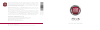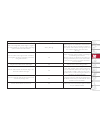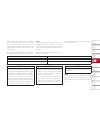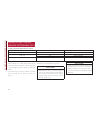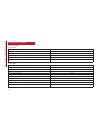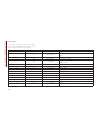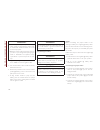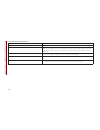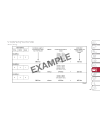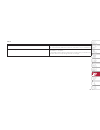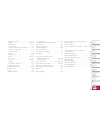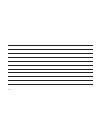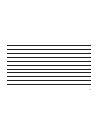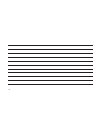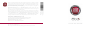- DL manuals
- Fiat
- Automobile
- 500L 2018
- User Manual
Fiat 500L 2018 User Manual
2 01 8 FIAT
®
500L USER GUIDE
18BG-926-AA
FIA
T
®
500L
Second Edition
User Guide
©2017 FCA US LLC. All Rights Reserved.
FIAT is a registered trademark of FCA Group Marketing S.p.A., used under license by FCA US LLC.
Whether it’s providing information about specific product features, taking a tour through your vehicle’s
heritage, knowing what steps to take following an accident or scheduling your next appointment, we know
you’ll find the app an important extension of your FIAT
®
brand vehicle. Simply download the app, select
your make and model and enjoy the ride. To get this app, go directly to the App Store or Google Play and
enter the search keyword “FIAT” (U.S. residents only).
www.fiatusa.com/en/owners (U.S.) or www.owners.mopar.ca (Canada) provides special offers
tailored to your needs, customized vehicle galleries, personalized service records and more. To get this
information, just create an account and check back often.
Get warranty and other information online – you can review and print or download a copy of the Owner’s
Manual, Navigation/Uconnect manuals and the limited warranties provided by FCA US LLC for your vehicle
by visiting
www.mopar.com (U.S.) or www.owners.mopar.ca (Canada). Click on the applicable link
in the “Popular Topics” area of the
www.mopar.com (U.S.) or www.owners.mopar.ca (Canada)
home page and follow the instructions to select the applicable year, make and model of your vehicle.
Download a FREE electronic copy
of the most up-to-date Owner’s Manual, media and warranty booklet by visiting:
www.mopar.com/en-us/care/owners-manual.html (U.S. residents) or
www.owners.mopar.ca (Canadian residents)
fiatusa.com (U.S.) or fiatcanada.com/en (Canada)
Summary of 500L 2018
Page 1
2 01 8 fiat ® 500l user guide 18bg-926-aa fia t ® 500l second edition user guide ©2017 fca us llc. All rights reserved. Fiat is a registered trademark of fca group marketing s.P.A., used under license by fca us llc. Whether it’s providing information about specific product features, taking a tour th...
Page 2
The driver’s primary responsibility is the safe operation of the vehicle. Driving while distracted can result in loss of vehicle control, resulting in a collision and personal injury. Fca us llc strongly recommends that the driver use extreme caution when using any device or feature that may take th...
Page 3
Congratulations on selecting your new fca us llc vehicle. Be assured that it represents preci- sion workmanship, distinctive styling, and high quality. Always drive safely and pay attention to the road.Always drive safely with your hands on the steering wheel. You have full responsibility and assume...
Page 4
How to use this manual essential information each time direction instructions (left/right or forwards/backwards) about the vehicle are given, these must be intended as regarding an occupant in the driver's seat. Special cases not complying with this rule will be properly specified in the text. The f...
Page 5
Graphical table of contents getting to know your vehicle getting to know your instrument panel safety starting and operating in case of emergency servicing and maintenance technical specifications multimedia customer assistance index.
Page 6
4.
Page 7
Graphical table of contents instrument panel . . . . . . . . . . . . .6 interior . . . . . . . . . . . . . . . . . . . .7 graphical table of contents 5.
Page 8
Instrument panel instrument panel 1 — air vents 4 — instrument cluster 2 — multifunction lever (behind steering wheel) 5 — windshield wiper lever 3 — steering wheel 6 — radio graphic al t able of contents 6.
Page 9
Interior interior 1 — seats 4 — climate controls 2 — gear selector 5 — upper glove compartment 3 — switch panel 6 — lower glove compartment 7.
Page 10
8.
Page 11
Getting to know your vehicle keys . . . . . . . . . . . . . . . . . . . . . .10 key with remote control . . . . . . . . . . .10 vehicle security alarm . . . . . . . .11 to arm the system . . . . . . . . . . . . . . .11 to disarm the system . . . . . . . . . . . . .11 doors . . . . . . . . . . . . . ...
Page 12
Keys key with remote control the remote keyless entry (rke) key fob contains an integrated key. To use the mechanical key, simply push the mechanical key release button. Note: the authorized dealer that sold you your vehicle has the key code numbers for your vehicle locks. These numbers can be used ...
Page 13
General information the following regulatory statement applies to all radio frequency (rf) devices equipped in this vehicle: this device complies with part 15 of the fcc rules and with industry canada license-exempt rss standard(s). Operation is subject to the following two conditions: 1. This devic...
Page 14
The vehicle security alarm is designed to protect your vehicle; however, you can create conditions where the vehicle security alarm will arm unex- pectedly. If you remain in the vehicle and lock the doors with the key fob, once the vehicle security alarm is armed, when you pull the door handle to ex...
Page 15
Note: once a heat setting is selected, heat will be felt within two to five minutes. Warning! • persons who are unable to feel pain to the skin because of advanced age, chronic illness, diabetes, spinal cord injury, medication, alco- hol use, exhaustion or other physical condi- tion must exercise ca...
Page 16
3. Locate the seatback recline lever on the outboard side of the seat and lift upward on the lever. 4. Slowly flip the entire seat forward. 5. Slowly flip the entire seat rearward and firmly lock the seat into position. 6. Raise the rear seatback and firmly lock the seatback into position. Head rest...
Page 17
Reactive head restraints — front seats the front driver and passenger seats are equipped with reactive head restraints. In the event of a rear impact, the reactive head re- straints will automatically extend forward, mini- mizing the gap between the back of the occu- pant's head and the reactive hea...
Page 18
Rear head restraints adjustment the rear seats are equipped with adjustable head restraints, the outboard head restraints have two comfort positions, while the central head restraint has to be used in the raised position.When there are no occupants in the center seat, the head restraint can be lower...
Page 19
Rear head restraint removal note: if the center rear head restraint requires removal, see your authorized dealer. To remove the outboard head restraints, raise it as far as it can go. Then, push the adjustment button and the release button at the base of each post while pulling the head restraint up...
Page 20
Exterior lights headlights the multifunction lever, located on the left side of the steering wheel, controls the operation of the headlights, headlight high beams, lane change assist and turn signals. Note: the external lights can only be turned on with the ignition in the mar (acc/on/run) position....
Page 21
Flash-to-pass you can signal another vehicle with your head- lights by lightly pulling the multifunction lever toward you. This will cause the high beam head- lights to turn on, and remain on, until the lever is released. Parking lights to turn on the parking lights, remove the key or turn the ignit...
Page 22
Wipers and washers the windshield wiper/washer lever is located on the right side of the steering column. Note: the windshield wipers/washers will only operate with the ignition in the on/run position. Front wiper operation there are five different modes of operation for the front windshield wipers....
Page 23
Front windshield washer operation pull the windshield wiper/washer lever toward the steering wheel to activate the washers. The wipers will activate automatically for three cycles after the lever is released. Caution! • turn the windshield wipers off when driving through an automatic car wash. Damag...
Page 24
Climate controls automatic climate control overview automatic climate controls getting t o kno w y our vehicle 22.
Page 25
Automatic climate control descriptions icon description a/c button push and release to change the current setting, the indicator illuminates when a/c is on. Performing this function again will cause the a/c operation to switch into manual mode and the a/c indicator will turn off. Recirculation butto...
Page 26
Icon description rear defrost button push and release the rear defrost control button to turn on the rear window defroster and the heated outside mirrors (if equipped). An indicator will illuminate when the rear window defroster is on. The rear window defroster automatically turns off after twenty m...
Page 27
Icon description floor mode floor mode air comes from the floor outlets. A slight amount of air is directed through the defrost and side window demister outlets. Climate control power button push and release this button to turn the climate control on/off. Driver temperature knob provides the driver ...
Page 28
System maintenance in winter, the climate control system must be turned on at least once a month for about ten minutes. Have the system inspected at an authorized dealership before the summer. Note: the system uses r-1234yf coolant which does not pollute the environment in the event of accidental le...
Page 29
3. When the system is set up for your comfort level, it is not necessary to change the settings. You will experience the greatest efficiency by simply allowing the system to function automatically. Note: • it is not necessary to move the temperature settings for cold or hot vehicles. The system auto...
Page 30
Power sunroof the sunroof has two glass panels (the front one is operational and the rear one fixed) and is equipped with an electrically operated sun blind. The power sunroof and the power sun blind can be operated only with the ignition key turned to the mar position. The power sunroof and power s...
Page 31
Sunroof reinitialization 1. Place the ignition in the on/run mode. 2. Push and hold the power sunroof close switch until the sunroof is completely closed and you hear an audible click. 3. Push and hold the power sunroof close switch again within five seconds. Do not release the switch. 4. As the pow...
Page 32
Hood opening to open the hood, two latches must be released to open the hood. 1. Pull the hood release lever located under the left side of the instrument panel. 2. Move to the outside of the vehicle and push the red safety catch lever to the left and raise the hood. The safety catch lever is locate...
Page 33
Warning! • driving with the liftgate open can allow poisonous exhaust gases into your vehicle. You and your passengers could be injured by these fumes. Keep the liftgate closed when you are operating the vehicle. • if you are required to drive with the liftgate open, make sure that all windows are c...
Page 34
Ensure that your vehicle is parked outside of the garage before you begin programming. It is recommended that you erase all the channels of your homelink before you use it for the first time. If you have any problems, or require assistance, please call toll-free 1-800-355-3515 or, on the internet at...
Page 35
Note: make sure the garage door opener motor is plugged in before moving on to the rolling code/non-rolling code final steps. Rolling code garage door opener final steps note: you have 30 seconds in which to initiate rolling code final step 2, after completing rolling code final step 1. 1. At the ga...
Page 36
1. Cycle the ignition to the on/run position, without starting the engine. 2. Push and hold the desired homelink button until the homelink indicator light begins to flash after 20 seconds. Do not release the button. 3. Without releasing the button, proceed with step 2 in “programming homelink to a g...
Page 37
Rear seat charge only usb there is also a rear seat usb port located on the back of the center console that can be used to charge usb devices. Cigar lighter — if equipped this is located on the instrument panel, below the climate controls.To activate the cigar lighter, push and release the knob. Aft...
Page 38
36.
Page 39
Getting to know your instrument panel instrument cluster display. . . . .38 instrument cluster display control buttons .38 change engine oil indicator system . . . . .39 instrument cluster display setup menu . . . .39 warning lights and messages. . .39 red warning lights . . . . . . . . . . . . . . ...
Page 40
Instrument cluster display your vehicle may be equipped with an instrument cluster display, which offers useful information to the driver. With the ignition in the stop/off position, opening/closing of a door will activate the display for viewing, and display the total miles (kilometers) in the odom...
Page 41
• push and release the up arrow button to scroll upward through the main menu and submenus. • push and release the down arrow button to scroll downward through the main menu and submenus. • push and release the right arrow button to access the information screens or submenu screens of a main menu it...
Page 42
Applicable. The system check menu may appear different based upon equipment options and current vehicle status. Some telltales are optional and may not appear. Red warning lights — air bag warning light this light will turn on for four to eight seconds as a bulb check when the ignition is placed in ...
Page 43
The light also will turn on when the parking brake is applied with the ignition switch in the on/run position. Note: this light shows only that the parking brake is applied. It does not show the degree of brake application. — electronic throttle control (etc) warning light this light informs you of ...
Page 44
— vehicle security warning light — if equipped this light will flash at a fast rate for approximately 15 seconds when the vehicle security alarm is arming, and then will flash slowly until the vehicle is disarmed. — battery charge warning light this light illuminates when the battery is not charging...
Page 45
— electronic stability control (esc) warning light — if equipped the “esc indicator light” in the instrument cluster will come on when the ignition is placed in the on/run or mar/on/run position, and when esc is activated. It should go out with the engine running. If the “esc indicator light” comes ...
Page 46
Warning! A malfunctioning catalytic converter, as refer- enced above, can reach higher temperatures than in normal operating conditions. This can cause a fire if you drive slowly or park over flammable substances such as dry plants, wood, cardboard, etc.This could result in death or serious injury t...
Page 47
Please note that the tpms is not a substitute for proper tire maintenance, and it is the driver’s responsibility to maintain correct tire pressure, even if under-inflation has not reached the level to trigger illumination of the tpms low tire pressure telltale. Your vehicle has also been equipped wi...
Page 48
— fuel cutoff failure light — if equipped this light will illuminate if there is a fuel cutoff failure. If this light illuminates, take it to an authorized dealer and have them inspect it. — fuel level sensor failure this light illuminates when there is a fuel level sensor failure. If this light ill...
Page 49
If equipped with a block heater harness the message "engine heater recommended", will be displayed in the instrument cluster when the ambient temperature is below 5°f (-15° c) at the time the engine is shut off as a reminder to avoid possible crank delays at the next cold start. Green indicator ligh...
Page 50
If any of these systems require service, the obd ii system will turn on the malfunction indicator light (mil). It will also store diagnostic codes and other information to assist your service technician in making repairs. Although your vehicle will usually be drivable and not need towing, see an aut...
Page 51
Safety safety features . . . . . . . . . . . . . .50 electronic stability control (esc) . . . . . . .50 auxiliary driving systems . . . . . .51 tire pressure monitoring system (tpms) . .51 occupant restraint systems . . .54 occupant restraint systems features . . . . .54 important safety precautions...
Page 52
Safety features electronic stability control (esc) this system enhances directional control and stability of the vehicle under various driving conditions. Esc corrects for oversteering or understeering of the vehicle by applying the brake of the appropriate wheel to assist in counteract- ing the ove...
Page 53
Partial off the “esc off” button is located in the switch bank above the climate control. To enter the “partial off” mode, momentarily push the “esc off” button and the “esc activation/malfunction indicator light” will illuminate.To turn the esc on again, momentarily push the “esc off” button and th...
Page 54
The tpms will warn the driver of a low tire pressure if the tire pressure falls below the low pressure warning limit for any reason, including low temperature effects, or natural pressure loss through the tire. The tpms will continue to warn the driver of low tire pressure as long as the condition e...
Page 55
• seasonal temperature changes will affect tire pressure, and the tpms will monitor the actual tire pressure in the tire. Base system this is the tpms warning indicator located in the instrument cluster. The tpms uses wireless technology with wheel rim mounted electronic sensors to monitor tire pres...
Page 56
• the compact spare tire does not have a tire pressure monitoring sensor. Therefore, the tpms will not monitor the tire pressure in the compact spare tire. • if you install the compact spare tire in place of a road tire that has a pressure below the low-pressure warning limit, upon the next igni- ti...
Page 57
Here are some simple steps you can take to minimize the risk of harm from a deploying air bag: 1. Children 12 years old and under should always ride buckled up in a vehicle with a rear seat. 2. If a child from 2 to 12 years old (not in a rear-facing child restraint) must ride in the front passenger ...
Page 58
Initial indication if the driver is unbuckled when the ignition switch is first in the start or on/run position, a chime will signal for a few seconds. If the driver or outboard front seat passenger (if equipped with outboard front passenger seat beltalert) is un- buckled when the ignition switch is...
Page 59
Warning! Won’t deploy at all. Always wear your seat belt even though you have air bags. • in a collision, you and your passengers can suffer much greater injuries if you are not properly buckled up. You can strike the interior of your vehicle or other passengers, or you can be thrown out of the vehi...
Page 60
Warning! Belt.The lap and shoulder belt are meant to be used together. • a frayed or torn seat belt could rip apart in a collision and leave you with no protection. Inspect the seat belt system periodically, checking for cuts, frays, or loose parts. Damaged parts must be replaced immedi- ately. Do n...
Page 61
3. Slide the latch plate upward over the folded webbing. The folded webbing must enter the slot at the top of the latch plate. 4. Continue to slide the latch plate up until it clears the folded webbing and the seat belt is no longer twisted. Seat belts and pregnant women seat belts must be worn by a...
Page 62
If the passenger seating position is equipped with an alr and is being used for normal usage, only pull the seat belt webbing out far enough to comfortably wrap around the occupant’s mid- section so as to not activate the alr. If the alr is activated, you will hear a clicking sound as the seat belt ...
Page 63
Supplemental restraint systems (srs) some of the safety features described in this section may be standard equipment on some models, or may be optional equipment on others. If you are not sure, ask your authorized dealer. The air bag system must be ready to protect you in a collision. The occupant r...
Page 64
Warning! Ignoring the air bag warning light in your instrument panel could mean you won’t have the air bag system to protect you in a collision. If the light does not come on as a bulb check when the ignition is first turned on, stays on after you start the vehicle, or if it comes on as you drive, h...
Page 65
The first stage inflator is triggered immediately during an impact that requires air bag deploy- ment. A low energy output is used in less severe collisions.A higher energy output is used for more severe collisions. This vehicle may be equipped with a driver and/or front passenger seat belt buckle s...
Page 66
Warning! • do not drill, cut, or tamper with the knee impact bolsters in any way. • do not mount any accessories to the knee impact bolsters such as alarm lights, stereos, citizen band radios, etc. Supplemental driver knee air bag this vehicle is equipped with a supplemental driver knee air bag moun...
Page 67
Sabics may help reduce the risk of head and other injuries to front and rear seat outboard occupants in certain side impacts, in addition to the injury reduction potential provided by the seat belts and body structure. The sabic deploys downward, covering the side windows. An inflating sabic pushes ...
Page 68
Warning! • occupants, including children, who are up against or very close to side air bags can be seriously injured or killed. Occupants, includ- ing children, should never lean on or sleep against the door, side windows, or area where the side air bags inflate, even if they are in an infant or chi...
Page 69
• driver and front passenger air bags • seat belt buckle switch • supplemental side air bags • supplemental knee air bags • front and side impact sensors • seat belt pretensioners • seat track position sensors if a deployment occurs the front air bags are designed to deflate imme- diately after depl...
Page 70
Enhanced accident response system reset procedure after the event occurs, when the system is active, a message regarding fuel cutoff is displayed. Turn the ignition switch from ignition avv/start or mar/acc/on/run to ignition stop/off/ lock. Carefully check the vehicle for fuel leaks in the engine c...
Page 71
If a reset procedure step is not completed within 60 seconds, then the turn signal lights will blink and the reset procedure must be performed again in order to be successful. Maintaining your air bag system warning! • modifications to any part of the air bag system could cause it to fail when you n...
Page 72
To read data recorded by an edr, special equip- ment is required, and access to the vehicle or the edr is needed. In addition to the vehicle manu- facturer, other parties, such as law enforcement, that have the special equipment, can read the information if they have access to the vehicle or the edr...
Page 73
Summary of recommendations for restraining children in vehicles child size, height, weight or age recommended type of child restraint infants and toddlers children who are two years old or younger and who have not reached the height or weight limits of their child restraint either an infant carrier ...
Page 74
Older children and child restraints children who are two years old or who have outgrown their rear-facing convertible child seat can ride forward-facing in the vehicle. Forward- facing child seats and convertible child seats used in the forward-facing direction are for children who are over two year...
Page 75
If the answer to any of these questions was “no,” then the child still needs to use a booster seat in this vehicle. If the child is using the lap/shoulder belt, check seat belt fit periodically and make sure the seat belt buckle is latched. A child’s squirming or slouching can move the belt out of p...
Page 76
Lower anchors and tethers for children (latch) restraint system your vehicle is equipped with the child restraint anchorage system called latch, which stands for lower anchors and tethers for children. The latch system has three vehicle anchor points for installing latch-equipped child seats. There ...
Page 77
Frequently asked questions about installing child restraints with latch what is the weight limit (child’s weight + weight of the child restraint) for using the latch anchorage system to attach the child restraint? 65 lbs (29.5 kg) use the latch anchorage system until the com- bined weight of the chi...
Page 78
Locating the latch anchorages the lower anchorages are round bars that are found at the rear of the seat cushion where it meets the seatback. They are just visible when you lean into the rear seat to install the child restraint.You will easily feel them if you run your finger along the gap between t...
Page 79
Center seat latch warning! • do not install a child restraint in the center position using the latch system. This po- sition is not approved for installing child seats using the latch attachments.You must use the seat belt and tether anchor to install a child seat in the center seating position. • n...
Page 80
Warning! • improper installation of a child restraint to the latch anchorages can lead to failure of the restraint. The child could be badly in- jured or killed. Follow the child restraint manufacturer’s directions exactly when in- stalling an infant or child restraint. • child restraint anchorages ...
Page 81
Frequently asked questions about installing child restraints with seat belts what is the weight limit (child’s weight + weight of the child restraint) for using the tether anchor with the seat belt to attach a forward facing child restraint? Weight limit of the child restraint always use the tether ...
Page 82
2. Pull enough of the seat belt webbing from the retractor to pass it through the belt path of the child restraint. Do not twist the belt webbing in the belt path. 3. Slide the latch plate into the buckle until you hear a “click.” 4. Pull on the webbing to make the lap portion tight against the chil...
Page 83
2. Route the tether strap to provide the most direct path for the strap between the anchor and the child seat. If your vehicle is equipped with adjustable rear head restraints, raise the head restraint, and where possible, route the tether strap under the head restraint and between the two posts. If...
Page 84
Exhaust gas warning! Exhaust gases can injure or kill. They contain carbon monoxide (co), which is colorless and odorless. Breathing it can make you uncon- scious and can eventually poison you. To avoid breathing (co), follow these safety tips: • do not run the engine in a closed garage or in confin...
Page 85
Floor mat safety information always use floor mats designed to fit your vehicle. Only use a floor mat that does not interfere with the operation of the accelerator, brake or clutch pedals. Only use a floor mat that is securely attached using the floor mat fasteners so it cannot slip out of position ...
Page 86
Periodic safety checks you should make outside the vehicle tires examine tires for excessive tread wear and uneven wear patterns. Check for stones, nails, glass, or other objects lodged in the tread or sidewall. Inspect the tread for cuts and cracks. Inspect sidewalls for cuts, cracks, and bulges. C...
Page 87
Starting and operating engine break-in recommendations . . . . . . . . . . .86 mode selector – if equipped . . . .86 operating modes . . . . . . . . . . . . . . . .86 speed control . . . . . . . . . . . . . .88 to activate . . . . . . . . . . . . . . . . . . . .88 to set a desired speed . . . . . . ...
Page 88
Engine break-in recommendations a long break-in period is not required for the engine and drivetrain (transmission and axle) in your vehicle. Drive moderately during the first 300 miles (500 km). After the initial 60 miles (100 km), speeds up to 50 or 55 mph (80 or 90 km/h) are desirable. While crui...
Page 89
Activation: rotate the selector and hold in this position for approximately half of a second, the corresponding led will light up and “traction+” mode indicator appears on the display with a dedicated message. Deactivation: to "normal" mode, rotate the mode selector counterclockwise and hold in this...
Page 90
The led on the mode selector stays on. If vehicle speed exceeds 31 mph (50 km/h), the gravity control system completely deactivates. To reactivate it, turn the selector again when the speed is again below 15 mph (25 km/h). • on level ground in urban areas it is advised to deactivate the gravity cont...
Page 91
To set a desired speed turn the speed control on.When the vehicle has reached the desired speed, push the set (+) or set (-) button and release. Release the accelera- tor and the vehicle will operate at the selected speed. Note: the vehicle should be traveling at a steady speed and on level ground b...
Page 92
To accelerate for passing press the accelerator as you would normally. When the pedal is released, the vehicle will return to the set speed. Using speed control on hills the transmission may downshift on hills to main- tain the vehicle set speed. Note: the speed control system maintains speed up and...
Page 93
When enabled, active guide lines are overlaid on the image to illustrate the width of the vehicle and its projected backup path based on the steering wheel position. A dashed center line overlay indicates the center of the vehicle to assist with parking. When enabled, fixed guide lines are overlaid ...
Page 94
Adding fuel 1. Open the fuel filler door. 2. There is no fuel filler cap. A flapper door inside the pipe seals the system. 3. Insert the fuel nozzle fully into the filler pipe – the nozzle opens and holds the flapper door while refueling. Note: only the correct size nozzle opens the latches allowing...
Page 95
Warning! • a fire may result if fuel is pumped into a portable container that is inside of a vehicle. You could be burned. Always place fuel containers on the ground while filling. Caution! To avoid fuel spillage and overfilling, do not “top off” the fuel tank after filling. Materials added to fuel ...
Page 96
Recreational towing (behind motorhome, etc.) towing this vehicle behind another vehicle towing condition wheels off the ground automatic transmission flat tow none not allowed dolly tow front ok rear not allowed on trailer all ok note: when towing your vehicle, always follow appli- cable state and p...
Page 97
In case of emergency bulb replacement . . . . . . . . . . . .96 replacement bulbs . . . . . . . . . . . . . . .96 fuses . . . . . . . . . . . . . . . . . . . . . .97 general information . . . . . . . . . . . . . . .98 underhood fuses . . . . . . . . . . . . . . . .98 interior fuses . . . . . . . . ....
Page 98
Bulb replacement replacement bulbs interior bulbs bulb number overhead lamp c5w sun visors c5w courtesy lamp w5w glove compartment c5w rear courtesy lamp c5w exterior bulbs bulb number front low and high beam headlamp hir2ll front turn signal lamps wy21w front parking led (see authorized dealer) day...
Page 99
Bulb number center high mounted stop lamp led (see authorized dealer) front fog lamps h11 rear fog lamps - if equipped w16w license plate lamps w5w note: numbers refer to commercial bulb types that can be purchased from your authorized dealer. If a bulb needs to be replaced, visit your authorized de...
Page 100
General information the fuses protect electrical systems against ex- cessive current. When a device does not work, you must check the fuse element inside the blade fuse for a break/melt. Also, please be aware that when using power outlets for extended periods of time with the engine off may result i...
Page 101
Cavity maxi fuse mini fuse description f08 40 amp orange – blower motor f09 – 7.5 amp brown transmission (aisin) f10 – 15 amp blue horn f11 – 10 amp red powertrain f15 – 10 amp red transmission (aisin) f16 – 7.5 amp brown transmission powertrain f17 – 10 amp red powertrain f18 – 5 amp tan powertrain...
Page 102
Interior fuses the interior fuse panel is part of the body control module (bcm) and is located on the driver's side under the instrument panel. Cavity vehicle fuse number mini fuse description 1 f12 7.5 amp brown right low beam 2 f32 7.5 amp brown front and rear ceiling lights trunk and door courtes...
Page 103
Cavity vehicle fuse number mini fuse description 17 f51 5 amp tan vehicle radio switch, climate control system, stop light, re- verse gear, sunroof, parking sensor, rear camera 18 f37 7.5 amp brown stop light switch, instrument panel node 19 f49 5 amp tan exterior mirror, gps, electric mirror, parki...
Page 104
Jacking and tire changing warning! • do not attempt to change a tire on the side of the vehicle close to moving traffic. Pull far enough off the road to avoid the danger of being hit when operating the jack or chang- ing the wheel. • being under a jacked-up vehicle is danger- ous. The vehicle could ...
Page 105
Spare tire stowage rotate the jack wrench tool on the winch drive nut clockwise (the flat tire must not be connected to the winch) until effort becomes heavy and an audible click is heard indicating the winch is properly stowed. Cover the flat tire with the emergency spare tire bag and stow the flat...
Page 106
Jacking instructions warning! Carefully follow these tire changing warnings to help prevent personal injury or damage to your vehicle: • always park on a firm, level surface as far from the edge of the roadway as possible before raising the vehicle. • turn on the hazard warning flasher. • block the ...
Page 107
Note: there are front and rear jacking locations on each side of the body (as indicated by the triangular lift point symbols on the sill mold- ing). 4. Place the jack underneath the lift area that is closest to the flat tire. Turn the jack screw clockwise to firmly engage the jack saddle with the li...
Page 108
Note: • for vehicles so equipped, do not attempt to install a center cap or wheel cover on the compact spare. • refer to the “compact spare tire” section of the “tires — general information” un- der “servicing and maintenance” in your owner’s manual for more information about the spare tire, it's us...
Page 109
Tire punctures of up to 1/4 of an inch (6mm) can be repaired; the kit can be used in all weather conditions. Do not remove the foreign object from the punctured tire, i.E., screw or nail. Remove the tire service kit from the vehicle, take it out from the bag and place it near the punctured tire. Scr...
Page 110
Warning! Plenty of water and drink plenty of water. Do not induce vomiting! Consult a physician immediately. Insert the power plug into the vehicle power outlet socket. Start the vehicle engine. Push the tire service kit power button to the “i” position. The electric compressor will be turned on, se...
Page 111
Warning! Store the sealant canister in its special com- partment, away from sources of heat. Failure to follow this warning may result in sealant canister rupture and serious injury or death. Jump starting if your vehicle has a discharged battery, it can be jump started using a set of jumper cables ...
Page 112
Warning! • remove any metal jewelry such as rings, watch bands and bracelets that could make an inadvertent electrical contact. You could be seriously injured. • batteries contain sulfuric acid that can burn your skin or eyes and generate hydrogen gas which is flammable and explosive. Keep open flam...
Page 113
4. Connect the opposite end of the negative (-) jumper cable to the negative (-) battery cable terminal of the discharged vehicle. Warning! Do not connect the jumper cable to the negative (-) post of the discharged battery.The resulting electrical spark could cause the bat- tery to explode and could...
Page 114
• you can also turn the temperature control to maximum heat, the mode control to floor and the blower control to high. This allows the heater core to act as a supplement to the radiator and aids in removing heat from the engine cooling system. Warning! You or others can be badly burned by hot engine...
Page 115
Note: push the "esc off" switch, to place the electronic stability control (esc) system in "partial off" mode, before rocking the vehicle. Refer to “elec- tronic brake control system” in “safety” in your owner’s manual for further information. Once the vehicle has been freed, push the "esc off" swit...
Page 116
Proper towing or lifting equipment is required to prevent damage to your vehicle. Use only tow bars and other equipment designed for this purpose, following equipment manufacturer’s in- structions. Use of safety chains is mandatory. Attach a tow bar or other towing device to main structural members ...
Page 117
Servicing and maintenance scheduled servicing . . . . . . . . .116 maintenance plan. . . . . . . . . . . . . . . .116 heavy duty use of the vehicle . . . . . . .118 engine compartment — 1.4l turbo . . . . . . . . . . . . . . . . . . . .119 raising the vehicle . . . . . . . . . .120 tires . . . . . ....
Page 118
Scheduled servicing your vehicle is equipped with an automatic oil change indicator system. The oil change indicator system will remind you that it is time to take your vehicle in for scheduled maintenance. Based on engine operation conditions, the oil change indicator message will illuminate in the...
Page 119
Mileage or time passed (whichever comes first) 20,000 30,000 40,000 50,000 60,000 70,000 80,000 90,000 100,000 110,000 120,000 130,000 140,000 150,000 or years: 2 3 4 5 6 7 8 9 10 11 12 13 14 15 or kilometers: 32,000 48,000 64,000 80,000 96,000 112,000 128,000 144,000 160,000 176,000 192,000 208,000...
Page 120
Warning! • you can be badly injured working on or around a motor vehicle. Do only service work for which you have the knowledge and the right equipment. If you have any doubt about your ability to perform a service job, take your vehicle to a competent mechanic. • failure to properly inspect and mai...
Page 121
Engine compartment — 1.4l turbo 1 — air cleaner filter 4 — battery 7 — coolant pressure cap 2 — engine oil dipstick 5 — front distribution unit (fuses) 8 — coolant pressure bottle 3 — brake fluid reservoir 6 — washer fluid reservoir 9 — oil fill cap 119.
Page 122
Raising the vehicle in the case where it is necessary to raise the vehicle, go to an authorized dealer or service station. Tires tire safety information tire safety information will cover aspects of the following information: tire markings, tire identifi- cation numbers,tire terminology and definiti...
Page 123
• high flotation tire sizing is based on u.S. Design standards and it begins with the tire diameter molded into the sidewall. Example: 31x10.5 r15 lt. Tire identification number (tin) the tin may be found on one or both sides of the tire; however, the date code may only be on one side. Tires with wh...
Page 124
Tire terminology and definitions term definition b-pillar the vehicle b-pillar is the structural member of the body located behind the front door. Cold tire inflation pressure cold tire inflation pressure is defined as the tire pressure after the vehicle has not been driven for at least three hours,...
Page 125
Tire loading and tire pressure note: the proper cold tire inflation pressure is listed on the driver’s side b-pillar or the rear edge of the driver's side door. Check the inflation pressure of each tire, including the spare tire (if equipped), at least monthly and inflate to the recommended pressure...
Page 126
To determine the maximum loading conditions of your vehicle, locate the statement “the combined weight of occupants and cargo should never exceed xxx kg or xxx lbs” on the tire and loading information placard. The combined weight of occupants, cargo/luggage and trailer tongue weight (if applicable) ...
Page 127
• for the following example, the combined weight of occupants and cargo should never exceed 865 lbs (392 kg). 125.
Page 128
Warning! Overloading of your tires is dangerous. Over- loading can cause tire failure, affect vehicle handling, and increase your stopping distance. Use tires of the recommended load capacity for your vehicle. Never overload them. Tires — general information tire pressure proper tire inflation press...
Page 129
Tire inflation pressures the proper cold tire inflation pressure is listed on the driver's side b-pillar or rear edge of the driver's side door. At least once a month: • check and adjust tire pressure with a good quality pocket-type pressure gauge. Do not make a visual judgement when determining pro...
Page 130
Radial ply tires warning! Combining radial ply tires with other types of tires on your vehicle will cause your vehicle to handle poorly. The instability could cause a collision. Always use radial ply tires in sets of four. Never combine them with other types of tires. Tire repair if your tire become...
Page 131
These indicators are molded into the bottom of the tread grooves. They will appear as bands when the tread depth becomes a 1/16 of an inch (1.6 mm). When the tread is worn to the tread wear indicators, the tire should be replaced. Refer to “replacement tires” in this section for further information....
Page 132
Warning! • do not use a tire, wheel size, load rating, or speed rating other than that specified for your vehicle. Some combinations of unap- proved tires and wheels may change suspen- sion dimensions and performance character- istics, resulting in changes to steering, handling, and braking of your ...
Page 133
Snow tires some areas of the country require the use of snow tires during the winter. Snow tires can be identified by a “mountain/snowflake” symbol on the tire sidewall. If you need snow tires, se- lect tires equivalent in size and type to the original equipment tires. Use snow tires only in sets of...
Page 134
Warning! Compact and collapsible spares are for tem- porary emergency use only.With these spares, do not drive more than 50 mph (80 km/h). Temporary use spares have limited tread life. When the tread is worn to the tread wear indicators, the temporary use spare tire needs to be replaced. Be sure to ...
Page 135
Warning! Limited use spares are for emergency use only. Installation of this limited use spare tire affects vehicle handling. With this tire, do not drive more than the speed listed on the limited use spare wheel. Keep inflated to the cold tire inflation pressures listed on your tire and loading inf...
Page 136
Dark vapor chrome, black satin chrome, or low gloss clear coat wheels caution! If your vehicle is equipped with these specialty wheels, do not use wheel cleaners, abra- sives, or polishing compounds. They will per- manently damage this finish and such damage is not covered by the new vehicle limited...
Page 137
Temperature grades the temperature grades are a (the high- est), b, and c, representing the tire's resistance to the generation of heat and its ability to dissipate heat, when tested under controlled conditions on a specified indoor laboratory test wheel. Sustained high temperature can cause the mat...
Page 138
136.
Page 139
Technical specifications wheel and tire torque specifica- tions . . . . . . . . . . . . . . . . . . . . .138 torque specifications. . . . . . . . . . . . . .138 fluid capacities . . . . . . . . . . . . .139 fluids and lubricants . . . . . . . .140 engine . . . . . . . . . . . . . . . . . . . . . .14...
Page 140
Wheel and tire torque specifications proper lug nut/bolt torque is very important to ensure that the wheel is properly mounted to the vehicle. Any time a wheel has been removed and reinstalled on the vehicle, the lug nuts/bolts should be torqued using a properly calibrated torque wrench using a high...
Page 141
Fluid capacities u.S. Metric fuel (approximate) 12.7 gallons 48.1 liters engine oil with filter 1.4l turbo engine 4 quarts 3.8 liters cooling system 1.4l turbo engine (mopar antifreeze/engine cool- ant 10 year/150,000 mile formula). 6.1 quarts 5.8 liters 139.
Page 142
Fluids and lubricants engine component fluid, lubricant, or genuine part engine coolant – 1.4l turbo engine we recommend you use mopar antifreeze/coolant 10 year/150,000 mile formula oat (organic additive technology) or equivalent meeting the require- ments of fca material standard ms-90032. Engine ...
Page 143
Chassis component fluid, lubricant, or genuine part automatic transmission use only mopar aw-1 automatic transmission fluid or equivalent. Failure to use the correct fluid may affect the function or performance of your transmission. Brake master cylinder we recommend you use mopar dot 4. If dot 4 br...
Page 144
Mopar accessories authentic accessories by mopar • the following highlights just some of the many authentic fiat accessories by mopar featuring a fit, finish, and functionality specifically for your fiat 500l. • in choosing authentic accessories, you gain far more than expressive style, premium prot...
Page 145
Interior: • door sill guards • pedal kits • katzkin leather interiors • molded cargo tray • key covers • roadside safety kit • headrest coat hanger • all-weather mats • cargo tote • cargo management system (additional accessories sold separately) • premium carpet floor mats electronics: • electronic...
Page 146
144.
Page 147
Multimedia cybersecurity . . . . . . . . . . . . . .146 uconnect 4/4 nav with 7-inch display . . . . . . . . . . . . . . . . . . . .147 uconnect 4/4 nav at a glance . . . . . . .147 drag & drop menu bar . . . . . . . . . . . .148 radio . . . . . . . . . . . . . . . . . . . . . .148 media hub — usb/a...
Page 148
Cybersecurity your vehicle may be a connected vehicle and may be equipped with both wired and wireless net- works.These networks allow your vehicle to send and receive information. This information allows systems and features in your vehicle to function properly. Your vehicle may be equipped with ce...
Page 149
Uconnect 4/4 nav with 7-inch display uconnect 4/4 nav at a glance note: uconnect screen images are for illustration pur- poses only and may not reflect exact software for your vehicle. Caution! Do not attach any object to the touchscreen, doing so can result in damage to the screen. Setting the time...
Page 150
Loudness • press the “on” button on the touchscreen to activate loudness. Press “off” to deactivate this feature. When loudness is on, the sound quality at lower volumes improves. Aux volume offset • press the “aux volume offset” button on the touchscreen to activate the aux volume offset screen. Th...
Page 151
Always drive safely with your hands on the wheel. You have full responsibility and assume all risks related to the use of the uconnect features and applications in this vehicle. Only use uconnect when it is safe to do so. Failure to do so may result in an accident involving serious injury or death. ...
Page 152
Audio jack (aux) • the aux allows a device to be plugged into the radio and utilize the vehicle’s sound system, using a 3.5 mm audio cable, to amplify the source and play through the vehicle speakers. • pressing the “aux” button on the touchscreen will change the mode to auxiliary device if the audi...
Page 153
Uconnect 4 nav navigation press the nav button to access the navigation feature. Changing the navigation voice prompt volume 1. Press the right arrow button on the touch- screen from the nav main menu to browse through the main menu options. 2. Press the gear icon, within the nav main menu to enter ...
Page 154
Uconnect settings the uconnect system allows you to access cus- tomer programmable feature settings through buttons on the touchscreen. To change a setting: 1. Push the settings button located on the right side of the display. 2. Select a programmable feature you would like to adjust. 3. Make your s...
Page 155
Steering wheel audio controls the steering wheel audio controls are located on the rear surface of the steering wheel. Left switch • push the switch up or down for less than two seconds to search for the next listenable station or song on usb/ipod. • push the switch up or down for more than two seco...
Page 156
Uconnect phone uconnect phone (bluetooth hands free calling) uconnect 4 phone menu 1 — favorite contacts 2 — mobile phone battery life 3 — currently paired mobile phone 4 — siri 5 — mute microphone 6 — transfer to/from uconnect system 7 — conference call* 8 — phone settings 9 — text messaging** 10 —...
Page 157
The uconnect phone feature enables you to place and receive hands-free mobile phone calls. Drivers can also place mobile phone calls using their voice or by using the buttons on the touchscreen (see voice command section). The hands-free calling feature is made possible through bluetooth technology ...
Page 158
Pair your iphone: to search for available devices on your bluetooth enabled iphone: 1. Press the settings button. 2. Select bluetooth. • ensure the bluetooth feature is enabled. Once enabled, the mobile phone will begin to search for bluetooth connections. 3. When your mobile phone finds the uconnec...
Page 159
To search for available devices on your bluetooth enabled android device: 1. Push the menu button. 2. Select settings. 3. Select connections. 4. Turn bluetooth setting to “on.” • ensure the bluetooth feature is enabled. Once enabled, the mobile phone will begin to search for bluetooth connections. 5...
Page 160
You are now ready to make hands-free calls. Press the uconnect “phone” button on your steering wheel to begin. Note: refer to uconnectphone.Com website for addi- tional information on mobile phone pairing and for a list of compatible phones. Common phone commands (examples) • “call john smith” • “ca...
Page 161
Using do not disturb with do not disturb, you can disable notifica- tions from incoming calls and texts, allowing you to keep your eyes on the road and hands on the wheel. For your convenience, there is a counter display to keep track of your missed calls and text messages while you were using do no...
Page 162
Note: all incoming text messages received during the current ignition cycle will be deleted from the uconnect system when the ignition is turned to the off position. Uconnect voice recognition quick tips introducing uconnect start using uconnect voice recognition with these helpful quick tips. It pr...
Page 163
Basic voice commands the basic voice commands below can be given at any point while using your uconnect system. Push the vr button . After the beep, say: • “cancel” to stop a current voice session • “help” to hear a list of suggested voice com- mands • “repeat” to listen to the system prompts again ...
Page 164
Media uconnect offers connections via usb, bluetooth and auxiliary ports (if equipped).Voice operation is only available for connected usb and aux devices. (remote cd player optional and not available on all vehicles.) push the vr button . After the beep, say one of the following commands and follow...
Page 165
1. To enter a destination, push the vr button . After the beep, say: • for the 4 uconnect system, say: “enter state.” • for the 4 nav uconnect system, say: “find address 800 chrysler drive auburn hills, michigan.” 2. Then follow the system prompts. Tip: to start a poi search, push the vr button . Af...
Page 166
164.
Page 167
Customer assistance if you need assistance . . . . . . .166 fca us llc customer center . . . . . . .166 fca canada inc. Customer center . . . . .166 in mexico contact . . . . . . . . . . . . . . .166 puerto rico and u.S. Virgin islands . . . . . .166 customer assistance for the hearing or speech imp...
Page 168
If you need assistance the manufacturer and its authorized dealer are vitally interested in your satisfaction.We want you to be happy with our products and services. Warranty service must be done by an authorized dealer.We strongly recommend that you take the vehicle to an authorized dealer. They kn...
Page 169
Conventional teletypewriter (tty) in the united states, can communicate with the manufacturer by dialing 1-800-380-chry. Canadian residents with hearing difficulties that require assistance can use the special needs relay service offered by bell canada. For tty teletype- writer users, dial 711 and f...
Page 170
Campaign. However, nhtsa cannot be- come involved in individual problems be- tween you, your authorized dealer or fca us llc. To contact nhtsa, you may call the vehicle safety hotline toll free at 1-888-327-4236 (tty: 1-800-424-9153); or go to http://www.Safercar.Gov; or write to: administrator, nht...
Page 171
Accessories . . . . . . . . . . . . . . . . . . .142 mopar . . . . . . . . . . . . . . . . . . . .142 adding fuel . . . . . . . . . . . . . . . . . . .92 additives, fuel . . . . . . . . . . . . . . . . . .93 air bag air bag operation . . . . . . . . . . . . . .63 air bag warning light . . . . . . . ...
Page 172
Diagnostic system, onboard . . . . . . . . . .47 disturb . . . . . . . . . . . . . . . . . . . . .159 door ajar . . . . . . . . . . . . . . . . . . . .42 door ajar light . . . . . . . . . . . . . . . . .42 driver's seat back tilt . . . . . . . . . . . . . .12 electrical outlet, auxiliary (power outl...
Page 173
Hood . . . . . . . . . . . . . . . . . . . .30 leaks, fluid . . . . . . . . . . . . . . . . . . . .84 life of tires . . . . . . . . . . . . . . . . . .129 liftgate . . . . . . . . . . . . . . . . . . . . . .30 liftgate (sedan) . . . . . . . . . . . . . . . . .30 light bulbs . . . . . . . . . . . . ....
Page 174
Release, hood . . . . . . . . . . . . . . . . . .30 reminder, seat belt . . . . . . . . . . . . . . .55 replacement bulbs . . . . . . . . . . . . . . .96 replacement tires . . . . . . . . . . . . . . .129 reporting safety defects . . . . . . . . . . .167 restraint, head. . . . . . . . . . . . . . . ...
Page 175
Inflation pressures . . . . . . . . . . . . .127 jacking . . . . . . . . . . . . . . . . .102, 120 life of tires . . . . . . . . . . . . . . . .129 load capacity . . . . . . . . . . . . . . .123 pressure monitor system (tpms) . . . . .51 pressure warning light . . . . . . . . . . .44 quality grading...
Page 176
174.
Page 177
175.
Page 178
176.
Page 179
The driver’s primary responsibility is the safe operation of the vehicle. Driving while distracted can result in loss of vehicle control, resulting in a collision and personal injury. Fca us llc strongly recommends that the driver use extreme caution when using any device or feature that may take th...
Page 180
2 01 8 fiat ® 500l user guide 18bg-926-aa fia t ® 500l second edition user guide ©2017 fca us llc. All rights reserved. Fiat is a registered trademark of fca group marketing s.P.A., used under license by fca us llc. Whether it’s providing information about specific product features, taking a tour th...