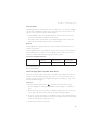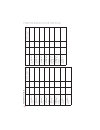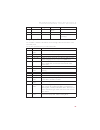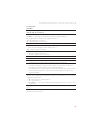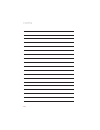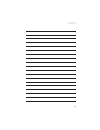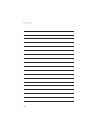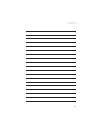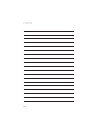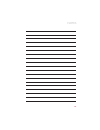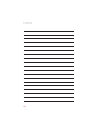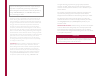- DL manuals
- Fiat
- Automobile
- 500X2017
- User Manual
Fiat 500X2017 User Manual
17FB-926-AA
FIAT
®
500X
Fifth Edition
User Guide
2 01 7 FIAT
®
500X USER GUIDE
Download a FREE electronic copy
of the Owner’s Manual or Warranty Booklet by visiting:
mopar.com/fiat or
fiatusa.com/en/owners/manuals (U.S.);
owners.mopar.ca/en (Canada).
Whether it’s providing information about specific product
features, taking a tour through your vehicle’s heritage,
knowing what steps to take following an accident, or
scheduling your next appointment, we know you’ll find the
app an important extension of your FIAT
®
vehicle. Simply
download the app, select your make and model and
enjoy the ride.
To get this app, go directly to the App Store or Google Play
and enter the search keyword “MY FIAT” (U.S. market only).
fiatusa.com/en/owners provides special offers
tailored to your needs, customized vehicle galleries,
personalized service records and more. To get this
information, just create an account and check back often.
©2017 FCA US LLC. All Rights Reserved.
FIAT is a registered trademark of FCA Group Marketing
S.p.A., used under license by FCA US LLC.
Summary of 500X2017
Page 1
17fb-926-aa fiat ® 500x fifth edition user guide 2 01 7 fiat ® 500x user guide download a free electronic copy of the owner’s manual or warranty booklet by visiting: mopar.Com/fiat or fiatusa.Com/en/owners/manuals (u.S.); owners.Mopar.Ca/en (canada). Whether it’s providing information about specific...
Page 2
The driver’s primary responsibility is the safe operation of the vehicle. Driving while distracted can result in loss of vehicle control, resulting in a collision and personal injury. Fca us llc strongly recommends that the driver use extreme caution when using any device or feature that may take th...
Page 3
Introduction/welcome welcome from fiat . . . . . . . . . . . . . . .2 controls at a glance driver cockpit . . . . . . . . . . . . . . . . . .4 instrument cluster . . . . . . . . . . . . . .6 getting started key fob . . . . . . . . . . . . . . . . . . . . . . .8 remote start. . . . . . . . . . . . . ...
Page 4
Welcome from fiat congratulations on selecting your new fiat vehicle. Be assured that it represents preci- sion workmanship, distinctive styling, and high quality. Your new fiat vehicle has characteristics to enhance the driver's control under some driving conditions. These are to assist the driver ...
Page 5
Vehicles sold in canada with respect to any vehicles sold in canada, the name fca us llc shall be deemed to be deleted and the name fca canada inc. Used in substitution (excluding legal lines). Warning! • pedals that cannot move freely can cause loss of vehicle control and increase the risk of serio...
Page 6
Driver cockpit 1. Headlight switch pg. 58 2. Instrument cluster display controls pg. 136 3. Turn signal/light lever pg. 60 4. Speedometer pg. 6 5. Instrument cluster display pg. 136 6. Electronic speed control pg. 65 7. Tachometer pg. 6 8. Wiper/washer lever pg. 61 9. Audio system pg. 88 10. Parksen...
Page 7
11. Glove compartment 12. Climate controls pg. 68 13. Media hub — playing ipod/usb/mp3/aux devices pg. 98 14. Power outlet pg. 138 15. Gear selector 16. Heated seats — if equipped pg. 52 17. Power mirror switch 18. Power window switch 19. Power door locks controls at a glance 5.
Page 8
Instrument cluster 1. Speedometer 2. Fuel gauge 3. Instrument cluster display (see page 143 for instrument cluster warning lights information.) controls at a glance 6.
Page 9
4. Temperature gauge 5. Tachometer (see page 149 for instrument cluster indicator lights information.) controls at a glance 7.
Page 10
Key fob the keyless enter-n-go feature allows the driver to operate the ignition switch with the push of a button as long as the key fob is in the passenger compartment. The keyless push button ignition has three operating modes. The three modes are stop/off/lock, mar/on/run and avv/start. Note: in ...
Page 11
• when leaving the vehicle, always remove the key fob from the ignition and lock your vehicle. If equipped with keyless enter-n-go, always make sure the ignition is in off mode, remove the key fob from the vehicle and lock the vehicle. • never leave children alone in a vehicle, or with access to an ...
Page 12
Vehicle security alarm the vehicle security alarm monitors the vehicle doors for unauthorized entry and the keyless enter-n-go start/stop button for unauthorized operation. While the vehicle security alarm is armed, interior switches for door locks and liftgate release are disabled. If something tri...
Page 13
Keyless enter-n-go — passive entry the keyless enter-n-go system is an enhancement to the vehicle’s remote keyless entry (rke) feature. This feature allows you to lock and unlock the vehicle's door(s) and liftgate without having to push the key fob lock or unlock buttons, as well as starting and sto...
Page 14
Do not grab the door handle when pushing the door handle lock button. This could unlock the door(s). Note: • if “unlock all doors 1st press” is programmed, all doors will unlock when you grab hold of the front driver's door handle. To select between “unlock driver door 1st press” and “unlock all doo...
Page 15
Lock or unlock the liftgate to lock the liftgate with a valid passive entry key fob within 5 ft (1.5 m) of the liftgate, push the passive entry lock button located to the right of the passive entry liftgate unlock/release but- ton. To unlock/enter the liftgate the liftgate passive entry unlock featu...
Page 16
Keyless enter-n-go — ignition note: in case the ignition switch does not change with the push of a button, the key fob may have a low or dead battery. In this situation, a back up method can be used to operate the ignition switch. Put the nose side of the key fob (side opposite of the emergency key)...
Page 17
Run position with engine off note: the following functions are with the driver’s foot off the brake pedal (transmission in park or neutral position). Starting with the ignition in the off mode: 1. Push the engine start/stop button once to change the ignition to the run mode. 2. Push the engine start...
Page 18
3. Children that are not big enough to wear the vehicle seat belt properly (refer to “child restraints” in this section for further information) should be secured in a ve- hicle with a rear seat in child restraints or belt-positioning booster seats. Older chil- dren who do not use child restraints o...
Page 19
Enhanced seat belt use reminder system (beltalert) driver and passenger beltalert — if equipped beltalert is a feature intended to remind the driver and outboard front seat passen- ger (if equipped with outboard front passenger seat beltalert) to buckle their seat belts. The belt alert feature is ac...
Page 20
Beltalert can be activated or deactivated by your authorized dealer. Fca us llc does not recommend deactivating beltalert. Note: if beltalert has been deactivated and the driver or outboard front seat passenger (if equipped with outboard front passenger seat beltalert) is unbuckled the seat belt re-...
Page 21
Warning! • a lap belt worn too high can increase the risk of injury in a collision. The seat belt forces won’t be at the strong hip and pelvic bones, but across your abdomen. Al- ways wear the lap part of your seat belt as low as possible and keep it snug. • a twisted seat belt may not protect you p...
Page 22
Lap/shoulder belt operating instructions 1. Enter the vehicle and close the door. Sit back and adjust the seat. 2. The seat belt latch plate is above the back of the front seat, and next to your arm in the rear seat (for vehicles equipped with a rear seat). Grasp the latch plate and pull out the sea...
Page 23
Adjustable upper shoulder belt anchorage in the driver and front passenger seats, the top of the shoulder belt can be adjusted up- ward or downward to position the seat belt away from your neck. Push or squeeze the anchorage button to release the anchorage, and move it up or down to the position tha...
Page 24
Seat belts and pregnant women seat belts must be worn by all occupants including pregnant women: the risk of injury in the event of an accident is reduced for the mother and the unborn child if they are wearing a seat belt. Position the lap belt snug and low below the abdomen and across the strong b...
Page 25
Switchable automatic locking retractors (alr) the seat belts in the passenger seating positions are equipped with a switchable auto- matic locking retractor (alr) which is used to secure a child restraint system. For addi- tional information, refer to “installing child restraints using the vehicle s...
Page 26
How to disengage the automatic locking mode unbuckle the combination lap/shoulder belt and allow it to retract completely to disen- gage the automatic locking mode and activate the vehicle sensitive (emergency) locking mode. Warning! • the seat belt assembly must be replaced if the switchable automa...
Page 27
Air bag warning light the orc monitors the readiness of the electronic parts of the air bag system whenever the ignition switch is in the start or acc/on/run position. If the ignition switch is in the stop/off/lock position, the air bag system is not on and the air bags will not inflate. The orc con...
Page 28
Has come on and a fault has been detected. If the redundant air bag warning light comes on intermittently or remains on while driving have an authorized dealer service the vehicle immediately. For additional information regarding the redundant air bag warning light, refer to “warning and indicator l...
Page 29
Driver and passenger front air bag features the advanced front air bag system has multistage driver and front passenger air bags. This system provides output appropriate to the severity and type of collision as deter- mined by the occupant restraint controller (orc), which may receive information fr...
Page 30
Seat belts are necessary for your protection in all collisions, and also are needed to help keep you in position, away from an inflating air bag. When the orc detects a collision requiring the front air bags, it signals the inflator units. A large quantity of non-toxic gas is generated to inflate th...
Page 31
Supplemental side air bags your vehicle is equipped with two types of side air bags: 1. Supplemental seat-mounted side air bags (sabs): located in the outboard side of the front seats. The sabs are marked with a “srs airbag” or “airbag” label sewn into the outboard side of the seats. The sabs may he...
Page 32
2. Supplemental side air bag inflatable curtains (sabics): located above the side win- dows. The trim covering the sabics is labeled “srs airbag” or “airbag.” sabics may help reduce the risk of head or other injuries to front and rear seat outboard occupants in cer- tain side impacts and/or vehicle ...
Page 33
Warning! • occupants, including children, who are up against or very close to side air bags can be seriously injured or killed. Occupants, including children, should never lean on or sleep against the door, side windows, or area where the side air bags inflate, even if they are in an infant or child...
Page 34
Rollover events side air bags are designed to activate in certain rollover events. The orc determines whether the deployment of the side air bags in a particular rollover event is appropriate, based on the severity and type of collision. Vehicle damage by itself is not a good indica- tor of whether ...
Page 35
If you do have a collision which deploys the air bags, any or all of the following may occur: • the air bag material may sometimes cause abrasions and/or skin reddening to the oc- cupants as the air bags deploy and unfold. The abrasions are similar to friction rope burns or those you might get slidi...
Page 36
Enhanced accident response system reset procedure after the event occurs, when the system is active, a message regarding fuel cutoff is dis- played. Turn the ignition switch from ignition avv/start or mar/acc/on/run to igni- tion stop/off/lock. Carefully check the vehicle for fuel leaks in the engin...
Page 37
Maintaining your air bag system warning! • modifications to any part of the air bag system could cause it to fail when you need it. You could be injured if the air bag system is not there to protect you. Do not modify the components or wiring, including adding any kind of badges or stick- ers to the...
Page 38
To read data recorded by an edr, special equipment is required, and access to the ve- hicle or the edr is needed. In addition to the vehicle manufacturer, other parties, such as law enforcement, that have the special equipment, can read the information if they have access to the vehicle or the edr. ...
Page 39
Summary of recommendations for restraining children in vehicles child size, height, weight or age recommended type of child restraint infants and toddlers children who are two years old or younger and who have not reached the height or weight limits of their child restraint either an infant carrier ...
Page 40
Older children and child restraints children who are two years old or who have outgrown their rear-facing convertible child seat can ride forward-facing in the vehicle. Forward-facing child seats and convertible child seats used in the forward-facing direction are for children who are over two years...
Page 41
If the answer to any of these questions was “no,” then the child still needs to use a booster seat in this vehicle. If the child is using the lap/shoulder belt, check seat belt fit periodically and make sure the seat belt buckle is latched. A child’s squirming or slouching can move the belt out of p...
Page 42
Lower anchors and tethers for children (latch) restraint system your vehicle is equipped with the child re- straint anchorage system called latch, which stands for lower anchors and teth- ers for children. The latch system has three vehicle anchor points for installing latch-equipped child seats. Th...
Page 43
Frequently asked questions about installing child restraints with latch what is the weight limit (child’s weight + weight of the child re- straint) for using the latch an- chorage system to attach the child restraint? 65 lbs (29.5 kg) use the latch anchorage sys- tem until the combined weight of the...
Page 44
Locating the latch anchorages the lower anchorages are round bars that are found at the rear of the seat cushion where it meets the seatback, below the anchorage symbols on the seatback. They are just visible when you lean into the rear seat to install the child restraint. You will easily feel them ...
Page 45
Center seat latch : warning! • do not install a child restraint in the center position using the latch system. This position is not approved for installing child seats using the latch attachments. You must use the seat belt and tether anchor to install a child seat in the center seat- ing position. ...
Page 46
How to stow an unused switchable-alr (alr) seat belt: when using the latch attaching system to install a child restraint, stow all alr seat belts that are not being used by other occupants or being used to secure child restraints. An unused belt could injure a child if they play with it and accident...
Page 47
Please see the table below and the following sections for more information. Lap/shoulder belt systems for installing child restraints in this vehicle frequently asked questions about installing child restraints with seat belts what is the weight limit (child’s weight + weight of the child restraint)...
Page 48
Installing a child restraint with a switchable automatic locking retractor (alr): child restraint systems are designed to be secured in vehicle seats by lap belts or the lap belt portion of a lap/shoulder belt. Warning! • improper installation or failure to properly secure a child restraint can lead...
Page 49
Installing child restraints using the top tether anchorage: warning! Do not attach a tether strap for a rear-facing car seat to any location in front of the car seat, including the seat frame or a tether anchorage. Only attach the tether strap of a rear-facing car seat to the tether anchorage that i...
Page 50
Warning! • an incorrectly anchored tether strap could lead to increased head motion and possible injury to the child. Use only the anchorage position directly behind the child seat to secure a child restraint top tether strap. • if your vehicle is equipped with a split rear seat, make sure the tethe...
Page 51
Note: do not reposition the head restraint 180 degrees to the incorrect position in an attempt to gain additional clearance to the back of the head. Warning! • a loose head restraint thrown forward in a collision or hard stop could cause seri- ous injury or death to occupants of the vehicle. Always ...
Page 52
Seats seats are a part of the occupant restraint system of the vehicle. Warning! • it is dangerous to ride in a cargo area, inside or outside of a vehicle. In a collision, people riding in these areas are more likely to be seriously injured or killed. • do not allow people to ride in any area of you...
Page 53
Height adjustment the front driver and passenger seats height can be raised or lowered by using a lever, located on the outboard side of the seat. Pull upward on the lever to raise the seat height or push downward on the lever to lower the seat height. Recline adjustment to adjust the seatback, lift...
Page 54
Heated seats — if equipped the heated seat switches are located on the instrument panel. You can choose between two heating levels: • push the heated seat button once to turn the hi setting on. • push the heated seat button a second time to turn the lo setting on. • push the heated seat button a thi...
Page 55
• you may experience deformation in the seat cushion from the seat belt buckles if the seats are left folded for an extended period of time. This is normal and by simply opening the seats to the open position, over time the seat cushion will return to its normal shape. Warning! • it is extremely dan...
Page 56
Cargo area enlargement folding both sides of the rear seat provides additional storage in the rear cargo area. Proceed as follows: 1. Remove the rear shelf (if equipped). 2. Fully lower the rear seat head restraints. 3. Move the safety belts to the outboard side of the seat. 4. Pull the seatback rel...
Page 57
Steering wheel tilt/telescoping steering column this feature allows you to tilt the steering column upward or downward. It also allows you to lengthen or shorten the steering column. The tilt/telescoping lever is located be- low the steering wheel at the end of the steering column. To unlock the ste...
Page 58
Auto on comfort — if equipped if the external temperature is below 40 °f (5 °c) at each start-up of the vehicle the heated steering wheel functionality is turned on. Warning! • persons who are unable to feel pain to the skin because of advanced age, chronic illness, diabetes, spinal cord injury, med...
Page 59
Engine break-in recommendations a long break-in period is not required for the engine and drivetrain (transmission and axle) in your vehicle. Drive moderately during the first 300 miles (500 km). After the initial 60 miles (100 km), speeds up to 50 or 55 mph (80 or 90 km/h) are desirable. While crui...
Page 60
Exterior lights headlights the headlight switch is located on the left side of the instrument panel. The headlight switch controls the operation of the headlights, side marker lights, daytime running lights, fog lights and the dimming of the instrument cluster and interior lighting. Turning on the h...
Page 61
Daytime running lights (drl) — if equipped the daytime running lights (drls) will turn on when the engine is started and remain on unless the headlights are turned on or the engine is shut off. The drls will be disabled during turn signal operation and resume operation when the turn signal operation...
Page 62
High beams to turn on the high beam headlights, push the turn signal lever forward (toward the front of the vehicle) and an indicator will illuminate in the cluster. To turn off the high beams, pull the turn signal lever rearward (toward the rear of the vehicle). Note: the headlights must be on for ...
Page 63
Wipers and washers front wiper operation the windshield wiper/washer controls are located on the lever on the right side of the steering column. The front wipers are operated by rotating a switch, located on the end of the lever. Caution! Always remove any buildup of snow that prevents the windshiel...
Page 64
Windshield washer operation to use the washer, pull the lever toward you and hold while spray is desired. If the lever is pulled while in the intermittent setting, the wipers will turn on and operate for several wipe cycles after the lever is released, and then resume the intermittent interval previ...
Page 65
• the rain sensing feature can be turned on and off using the uconnect system, refer to “uconnect settings” in “multimedia” in the owner’s manual on www.Fiatusa.Com/en/owners/manuals for further information. The rain sensing system has protection features for the wiper blades and arms, and will not ...
Page 66
Rear window defroster the rear window defroster button is located with the climate controls on the instru- ment panel. Push this button to turn on the rear window defroster. An indicator in the button will illuminate when the rear window defroster is on. The rear window defroster automatically turns...
Page 67
Speed control when engaged, the speed control takes over accelerator operations at speeds greater than 25 mph (40 km/h). The speed control buttons are located on the right side of the steering wheel. Note: in order to ensure proper operation, the speed control system has been designed to shut down i...
Page 68
Deactivation a soft tap on the brake pedal, pushing the canc button, esc intervention, brake control mitigation, electronic park brake intervention, or normal brake pressure while slowing the vehicle will deactivate the speed control without erasing the set speed from memory. Pushing the on/off butt...
Page 69
Metric speed (km/h) • pushing the set (-) button once will result in a 1 km/h decrease in set speed. Each subsequent tap of the button results in a decrease of 1 km/h. • if the button is continually pushed, the speed will continue to decrease until the button is released, then the new set speed will...
Page 70
Heated mirrors • the mirrors are heated to melt frost or ice. This feature is activated whenever you turn on the rear window defroster. Automatic temperature controls (atc) automatic operation • push the auto button. • select the desired temperature by rotating temperature control knobs. • the syste...
Page 71
Air recirculation • use air recirculation for maximum a/c operation. • for window defogging, turn the recirculation off. • air recirculation is not available as an option when in solo defrost modes. Max defrost • push the max defrost button to change the current airflow setting to defrost mode. Perf...
Page 72
Electric park brake (epb) your vehicle is equipped with a new electric park brake system (epb) that offers greater convenience. The epb switch is located in the center console. To apply the park brake manually, pull up on the switch momentarily. Once the park- ing brake is fully engaged, the brake w...
Page 73
• if vehicle speed is below 1.9 mph (3 km/h), the epb fault lamp will illuminate if the epb switch is held for longer than 10 seconds in either the released or applied posi- tion. The light will extinguish upon releasing the switch. • refer to the “starting and operating” section of your vehicle’s o...
Page 74
Dynamic selector — if equipped the dynamic selector combines the capabilities of the vehicle control systems, along with driver input, to provide the best performance in all driving conditions. The dynamic selector consists of the fol- lowing positions: auto mode – this mode is designed for comfort ...
Page 75
Note: • the bsm system does not alert the driver about rapidly approaching vehicles that are outside the detection zones. • if a trailer is connected to the vehicle, it is necessary to deactivate bsm system manu- ally by settings menu to avoid a miss-detection. Refer to “uconnect settings” in “multi...
Page 76
The bsm system will not alert you of objects that are traveling in the opposite direction of the vehicle in adjacent lanes. Warning! The blind spot monitoring system is only an aid to help detect objects in the blind spot zones. The bsm system is not designed to detect pedestrians, bicyclists, or an...
Page 77
Mode of operation three selectable modes of operation are available in the uconnect system. Refer to “uconnect settings” in “multimedia” in your owner’s manual on www.Fiatusa.Com/en/owners/manuals for further information. Blind spot alert lights only when operating in blind spot alert mode, the bsm ...
Page 78
System not available in the case of the system being temporary unavailable: • bsm mirror warning lights are turned on continuously. • an instrument cluster message will display “blind spot monitoring temporary unavailable.” in the case of the system being completely unavailable: • a chime will turn ...
Page 79
If a brake control event begins at a speed below 20 mph (32 km/h), the system may provide the maximum braking possible to mitigate the potential forward collision. If the brake control event stops the vehicle completely, the system will hold the vehicle at standstill for two seconds and then release...
Page 80
Changing the status of the system is only possible with the vehicle at a complete stop. Note: the brake control system state is not kept in memory from one key cycle to the next. If the system is turned off, it will turn on when the vehicle is restarted. Changing brake control sensitivity by changin...
Page 81
“wipe front radar sensor in front of vehicle” warning the “brake control front radar sensor temporarily blocked” warning will display when conditions temporarily limit system performance. This most often occurs at times of poor visibility, such as in snow or heavy rain. The system may also become te...
Page 82
Small vehicles and/or not aligned to the lane the system is not able to detect the presence of vehicles that are in front of the car but placed outside the field of action of the radar sensor and could therefore not react in the presence of small vehicles such as bicycles or motorcycles. Lane changi...
Page 83
Turning lanesense on or off the default status of lanesense is “off”. The lanesense button is located on the end of the turn signal stalk, located on the left side of the steering column. To turn the lanesense system on, push the lanesense button once. A “lane sense on” message is shown in the instr...
Page 84
For example: if approaching the left side of the lane the steering wheel will turn to the right. • when the lanesense system senses the lane has been approached and is in a lane departure situation, the left thick lane line flashes yellow (on/off) and the left thin line remains solid yellow. The lan...
Page 85
Chime by shifting the vehicle in reverse and in the case of the presence of a rear obstacle, an acoustic signal that varies with the distance of the obstacle from the bumper is activated. The frequency of the acoustic signal: • increases with the distance between car and object decreases. • becomes ...
Page 86
The parksense switch led will be on when parksense is disabled or requires service. The parksense switch led will be off when the system is enabled. If the parksense switch is pushed, and requires service, the parksense switch led will blink momentarily, and then the led will be on. Parksense will r...
Page 87
• clean the rear parksense sensors regularly, taking care not to scratch or damage them. The sensors must not be covered with ice, snow, slush, mud, dirt or debris. Fail- ure to do so can result in the system not working properly. The rear parksense sys- tem might not detect an obstacle behind the f...
Page 88
Parkview rear back up camera — if equipped the parkview rear back up camera that allows you to see an on-screen image of your vehicle's rear surroundings when the gear selector is put into reverse. The image will be displayed on the touchscreen display along with a note to “check entire surroundings...
Page 89
Warning! Drivers must be careful when backing up even when using the parkview rear back up camera. Always check carefully behind your vehicle, and be sure to check for pedestri- ans, animals, other vehicles, obstructions, or blind spots before backing up. You are re- sponsible for the safety of your...
Page 90
Your vehicle's sound system 1. Uconnect phone button pg. 125 2. Uconnect voice command button pg. 131 3. Phone hang up button 4. Left steering wheel audio controls (located behind the steering wheel) pg. 135 5. Right steering wheel audio controls (located behind the steering wheel) pg. 135 6. Volume...
Page 91
7. Uconnect 5.0 pg. 95 8. Settings button pg. 137 9. Tune/scroll knob – browse/enter button 10. Aux jack pg. 98 11. Usb port pg. 98 12. Front power outlet pg. 138 electronics 89.
Page 92
Cybersecurity your vehicle may be a connected vehicle and may be equipped with both wired and wireless networks. These networks allow your vehicle to send and receive information. This information allows systems and features in your vehicle to function properly. Your vehicle may be equipped with cer...
Page 93
Identifying your radio radio 3.0 • 3.0” display • three buttons on the faceplate on either side of the display uconnect 5.0 • 5.0” full color touchscreen display • bluetooth connectivity/bluetooth streaming audio uconnect 6.5 nav • 6.5” full color touchscreen display • hd radio button visible on rig...
Page 94
Radio 3.0 clock setting 1. Push the menu button, then push the enter/browse button for system settings. Next, select the time and format setting and then select set time by pushing the enter/ browse button. 2. Adjust the hours or minutes by turning the tune/scroll knob, then pushing the enter/ brows...
Page 95
Audio push the audio button on the radio faceplate. The audio menu shows the following options for you to customize your audio settings. Treble, mid, bass, fade, balance, speed adjusted volume, loudness select the desired setting to adjust, then push the enter/browse button. Turn the tune/scroll kno...
Page 96
Audio jack (aux) • the aux allows a portable device such as an mp3 player or an ipod to be plugged into the radio and utilize the vehicle’s audio system, using a 3.5 mm audio cable, to amplify the source and play through the vehicle’s speakers. • the functions of the portable device are controlled u...
Page 97
Uconnect 5.0 caution! Do not attach any object to the touchscreen, doing so can result in damage to the touchscreen. Clock setting to start the clock setting procedure: 1. Push the settings button on the faceplate and then press the “clock and date” button on the touchscreen. 2. Press the “set time”...
Page 98
3. Press the “up” or “down” arrows to adjust the hours or minutes, then select the “am” or “pm” button on the touchscreen. You can also select 12hr or 24hr format by pressing the desired button on the touchscreen. 4. Once the time is set press the “done” button on the touchscreen to exit the time sc...
Page 99
Radio operation store radio presets manually the radio stores up to 12 presets in each of the radio modes. There are four visible presets at the top of the radio screen. Pressing the “all” button on the touchscreen on the radio home screen will display all of the preset stations for that mode. To st...
Page 100
Siriusxm premier over 160 channels get every channel available on your satellite radio, and enjoy all you want, all in one place. Hear commercial-free music plus sports, news, talk and entertainment. Get all the pre- mium programming, including howard stern, every nfl game, oprah radio, every mlb an...
Page 101
Audio jack (aux) the aux jack allows a portable device, such as an mp3 player or an ipod, to be plugged into the radio and utilize the vehicle’s audio system, using a 3.5 mm audio cable, to am- plify the source and play through the vehicle speakers. • push the media button on the faceplate, press th...
Page 102
Pre-defined voice text reply responses yes. Stuck in traffic. See you later. No. Start without me. I’ll be late. Okay. Where are you? I will be * minutes late. Call me. Are you there yet? I’ll call you later. I need directions. See you in * minutes. I’m on my way. Can’t talk right now. I’m lost. Tha...
Page 103
Get started 1. Visit uconnectphone.Com to check mobile device and feature compatibility and to find phone pairing instructions. 2. Reduce background noise. Wind and passenger conversations are examples of noise that may impact recognition. 3. Speak clearly at a normal pace and volume while facing st...
Page 104
Basic voice commands the basic voice commands below can be given at any point while using your uconnect system. Push the vr button . After the beep, say: • “cancel” to stop a current voice session • “help” to hear a list of suggested voice commands • “repeat” to listen to the system prompts again no...
Page 105
Radio use your voice to quickly get to the am, fm or siriusxm satellite radio stations you would like to hear. (subscription or included siriusxm satellite radio trial required.) push the vr button . After the beep, say: • “tune to ninety-five-point-five fm” • “tune to satellite channel hits 1” tip ...
Page 106
Media push the vr button . After the beep, say one of the following commands and fol- low the prompts to switch your media source or choose an artist. • “change source to bluetooth” • “change source to ipod” • “change source to usb” • “play artist beethoven”; “play album greatest hits”; “play song m...
Page 107
Phone making and answering hands-free phone calls is easy with uconnect. When the phone- book button is illuminated on your touchscreen, your system is ready. U.S./canadian residents can visit • uconnectphone.Com to check mobile device and feature compatibility and to find phone pairing instructions...
Page 108
Uconnect system support: • u.S. Residents visit driveuconnect.Com or call: 1-877-855-8400 (24 hours a day 7 days a week) • canadian residents visit driveuconnect.Ca or call: 1-800-465-2001 (english) or 1-800-387-9983 (french) mon. – fri., 8:00 am – 8:00 pm, et sat., 9:00 am – 5:00 pm, et sun., close...
Page 109
Clock setting displaying the time if the time is not currently displayed on the radio or player main page press the settings button. In the settings list, press the “clock” button on the touchscreen then press “on” or “off” for show time in status bar. Setting the time uconnect 6.5nav synchronizes t...
Page 110
Surround sound — if equipped • press the “surround sound” button on the touchscreen, select “on” or “off” followed by pressing the back arrow button on the touchscreen. When this feature is activated, it provides simulated surround sound mode. Radio • to access the radio mode, press the radio button...
Page 111
• press and hold either seek arrow button on the touchscreen for more than two sec- onds to bypass stations without stopping. The radio will stop at the next listenable sta- tion once the seek arrow button on the touchscreen is released. Direct tune • tune directly to a radio station by pressing the...
Page 112
Traffic & weather automatically tells you when traffic & weather for a favorite city is available, and gives you the option to switch to that channel. Fav activates the favorites menu. You can add up to 50 favorite artists or songs. Just press add “fav artist” or “add fav song” while the song is pla...
Page 113
Replay lets you replay up to 44 minutes of the content of the current siriusxm channel. Replay option option description play/pause press to pause content playback. Press pause/play again to resume play- back. Rewind/rw rewinds the channel content in steps of five seconds. Press and hold to rewind c...
Page 114
• press the media button, press “select source” and then choose “aux” source will change the mode to auxiliary device if the audio jack is connected, allowing the music from your portable device to be heard through the vehicle's speakers. To activate the aux, plug in the audio jack. • the functions ...
Page 115
Bluetooth streaming audio if equipped with uconnect voice command, your bluetooth-equipped ipod devices, cell phones or other media players, may also be able to stream music to your vehicle's sound system. Your connected device must be bluetooth-compatible, and paired with your sys- tem (see uconnec...
Page 116
Note: • uconnect will usually automatically switch to the appropriate mode when something is first connected or inserted into the system. • if changing the name of the device within the bluetooth settings of your device (where applicable), and the device is connected to the vehicles bluetooth, the s...
Page 117
Finding points of interest 1. From the main navigation menu, press the “where to?” button on the touchscreen, then press the “point of interest” button on the touchscreen. 2. Select a category and then a subcategory, if necessary. 3. Select your destination and press the “yes” button on the touchscr...
Page 118
Go home a home location must be saved in the system. 1. From the main navigation menu, press the “where to?” button on the touchscreen, then press the “go home” button on the touchscreen. 2. Your route is marked with a blue line on the map. If you depart from the original route, your route is recalc...
Page 119
Taking a detour to take a detour you must be navigating a route, press the “detour” button on the touchscreen. If the route you are currently taking is the only reasonable option, the de- vice might not calculate a detour. For more information, see your uconnect 6.5 nav owner’s manual supplement. Uc...
Page 120
Get started 1. Visit uconnectphone.Com to check mobile device and feature compatibility and to find phone pairing instructions. 2. Reduce background noise. Wind and passenger conversations are examples of noise that may impact recognition. 3. Speak clearly at a normal pace and volume while facing st...
Page 121
Basic voice commands the basic voice commands below can be given at any point while using your uconnect system. Push the vr button . After the beep, say: • “cancel” to stop a current voice session • “help” to hear a list of suggested voice commands • “repeat” to listen to the system prompts again no...
Page 122
Radio use your voice to quickly get to the am, fm or siriusxm satellite radio stations you would like to hear. (subscription or included siriusxm satellite radio trial required.) push the vr button . After the beep, say: • “tune to ninety-five-point-five fm” • “tune to satellite channel hits 1” tip ...
Page 123
Media uconnect offers connections via usb, bluetooth and auxiliary ports (if equipped). Voice operation is only available for connected usb and ipod devices. Push the vr button . After the beep, say one of the following commands and fol- low the prompts to switch your media source or choose an artis...
Page 124
Phone making and answering hands-free phone calls is easy with uconnect. When the phone- book button is illuminated on your touchscreen, your system is ready. U.S./canadian residents can visit: • uconnectphone.Com to check mobile device and feature compatibility and to find phone pairing instruction...
Page 125
Navigation (uconnect 6.5nav) the uconnect navigation feature helps you save time and become more productive when you know exactly how to get to where you want to go. 1. To enter a destination, push the vr button . After the beep, say: • “find address 800 chrysler drive auburn hills, michigan.” 2. Th...
Page 126
Push the vr button . After the beep, say one of the following commands: • “show fuel prices” • “show 5 - day weather forecast” • “show extended weather” tip traffic alerts are not accessible with voice command. Additional information © 2017 fca us llc. All rights reserved. Mopar and uconnect are reg...
Page 127
Uconnect phone uconnect phone (bluetooth hands free calling) uconnect 5.0 phone menu 1 — call/redial/hold 2 — mobile phone signal strength 3 — currently paired mobile phone 4 — mobile phone battery life 5 — mute microphone 6 — transfer to/from uconnect system 7 — uconnect phone settings menu 8 — tex...
Page 128
The uconnect phone feature enables you to place and receive hands-free mobile phone calls. Drivers can also place mobile phone calls using their voice or by using the buttons on the touchscreen (see voice command section). The hands-free calling feature is made possible through bluetooth technology ...
Page 129
If the uconnect phone button exists on your steering wheel, you then have the uconnect phone features. Note: • the uconnect phone requires a mobile phone equipped with the bluetooth hands- free profile, version 1.0 or higher. • most mobile phones/devices are compatible with the uconnect system, howe...
Page 130
Uconnect 6.5 nav: 1. Place the ignition in the acc or on position. 2. Press the “phone” button in the menu bar on the touchscreen. 3. Select “settings.” 4. Select “paired phones.” 5. Select “add device.” note: uconnect phone will display an “in prog- ress” screen while the system is connect- ing. Pa...
Page 131
Select the iphone's priority level when the pairing process has successfully completed, the system will prompt you to choose whether or not this is your favorite mobile phone. Selecting “yes” will make this mobile phone the highest priority. This mobile phone will take precedence over other paired m...
Page 132
Select the android mobile phone's priority level when the pairing process has successfully completed, the system will prompt you to choose whether or not this is your favorite mobile phone. Selecting “yes” will make this mobile phone the highest priority. This mobile phone will take precedence over ...
Page 133
Voice command tips • speaking complete names (i.E; call john doe vs. Call john) will result in greater system accuracy. • you can “link” commands together for faster results. Say “call john doe, mobile,” for example. • if you are listening to available voice command options, you do not have to liste...
Page 134
4. Turn “show notifications” to on. Android devices 1. Push the menu button on the mobile phone. 2. Select settings. 3. Select connections. 4. Turn “show notifications” to on. Note: • a pop up will appear asking you to accept a request for permission to connect to your messages. Select “don’t ask ag...
Page 135
• all incoming text messages received during the current ignition cycle will be deleted from the uconnect system when the ignition is turned to the off position. Voice text reply (not compatible with iphone) note: voice texting reply and voice texting features require a compatible mobile device enab...
Page 136
Here’s how: 1. Push the uconnect phone button and wait for the beep, then say “reply.” uconnect will give the following prompt: “please say the message you would like to send.” 2. Wait for the beep and say one of the pre-defined messages. (if you are not sure, you can say “help”). Uconnect will then...
Page 137
Mobile phonebook didn’t download: • check “do not ask again,” then accept the “phonebook download” request on your mobile phone. • up to 5,000 contact names with four numbers per contact will transfer to the uconnect 6.5nav system phonebook. • up to 2,000 contact names with six numbers per contact w...
Page 138
Instrument cluster display your vehicle is equipped with an instrument cluster display system. The instrument cluster display features a driver interactive display that is located in the instrument cluster. Pushing the controls on the left side of the steering wheel al- lows the driver to select veh...
Page 139
Menu items the menu has the following options: • trip • drive mode selector • vehicle info • driver assist • audio • navigation • messages • vehicle settings for further information, please refer to your owner’s manual on www.Fiatusa.Com/en/owners/manuals. Programmable features uconnect customer pro...
Page 140
Power outlet there is one 12 volt (13 amp) power outlet in this vehicle, located under the hvac controls. This power outlet can power mobile phones, electronics and other low power devices. • this power outlet is located in front of the gear selector. Note: • do not exceed the maximum power of 160 w...
Page 141
Cargo area features cargo load floor — if equipped the vehicle is equipped with a load floor that can be adjusted as needed. Position 1 (floor flush): this position allows you to make the load floor flat for ease of loading/unloading objects from the cargo area. This position also makes it possible ...
Page 142
Anchoring of the load the cargo tie-downs, located on the trim panels around the cargo area floor, should be used to safely secure loads when the vehicle is moving. Cargo box — if equipped the cargo area contains a preformed cargo box that can be used for the storage of ob- jects that allows you to ...
Page 143
Recreational towing (behind motorhome, etc.) towing this vehicle behind another vehicle towing condition wheels off the ground front wheel drive (fwd) all-wheel drive (awd) flat tow none not allowed not allowed dolly tow rear not allowed not allowed front ok not allowed on trailer all best method ok...
Page 144
Caution! • do not flat tow this vehicle. Damage to the drivetrain will result. If this vehicle requires towing, make sure the drive wheels are off the ground. • ensure that the electric park brake is released, and remains released, while being towed. • towing this vehicle in violation of the above r...
Page 145
Roadside assistance • if your fiat 500x requires jump start assistance, out of gas/fuel delivery, tire service, lockout service or towing due to a defect covered under the basic limited warranty, dial toll-free 1-888-242-6342 or 1-800-363-4869 for canadian residents. See your warranty booklet for fu...
Page 146
— oil pressure warning light this light indicates engine oil pressure sensor failure. If the light turns on while driving, stop the vehicle and shut off the engine as soon as possible. A chime will sound for four minutes when this light turns on. We recommend you do not operate the vehicle or engine...
Page 147
— tire pressure monitoring system (tpms) warning light the warning light switches on and a message is displayed to indicate that the tire pres- sure is lower than the recommended value and/or that slow pressure loss is occurring. In these cases, optimal tire duration and fuel consumption may not be ...
Page 148
Caution! The tpms has been optimized for the original equipment tires and wheels. Tpms pres- sures and warning have been established for the tire size equipped on your vehicle. Undesirable system operation or sensor damage may result when using replacement equipment that is not of the same size, typ...
Page 149
Caution! Continuous driving with the transmission temperature warning light illuminated will eventually cause severe transmission damage or transmission failure. — seat belt reminder light when the ignition switch is first turned to mar/run, this light will turn on if the driver’s seat belt is unbuc...
Page 150
Vehicles equipped with the anti-lock brake system (abs) are also equipped with elec- tronic brake force distribution (ebd). In the event of an ebd failure, the brake warning light will turn on along with the abs light. Immediate repair to the abs system is re- quired. Operation of the brake warning ...
Page 151
Warning! A malfunctioning catalytic converter, as referenced above, can reach higher temperatures than in normal operating conditions. This can cause a fire if you drive slowly or park over flammable substances such as dry plants, wood, cardboard, etc. This could result in death or serious injury to...
Page 152
— high beam indicator indicates that headlights are on high beam. — glow plug indicator light this icon blinking indicates that the engine cranking is inhibited in order to prevent pos- sible engine damage while starting at low temperatures. — front fog light indicator this indicator will illuminate...
Page 153
To turn the fcw system off, push the forward collision button once to turn the system off (led turns on). Refer to “electronic speed control” in “operating your vehicle” for further information on forward collision warning (fcw) operation and proper use. — oil change required your vehicle is equippe...
Page 154
If your engine overheats in any of the following situations, you can reduce the potential for overheating your en- gine by taking the appropriate action. • on the highways — slow down. • in city traffic — while stopped, put transmission in neutral, but do not increase en- gine idle speed. Caution! D...
Page 155
Tire service kit storage the tire service kit is located in the rear storage compartment inside a storage con- tainer. Located inside the container are a screwdriver and the emergency fuel funnel. To access the tire service kit open the liftgate and remove the load floor. Tire service kit — if equip...
Page 156
Remove the tire service kit from the vehicle, take it out from the bag and place it near the punctured tire. Screw the clear flexible filling tube to the tire valve. Warning! • do not attempt to seal a tire on the side of the vehicle closest to traffic. Pull far enough off the road to avoid the dang...
Page 157
Warning! Tire service kit is not a permanent flat tire repair. Have the tire inspected and repaired or replaced after using tire service kit. Do not exceed 65 mph (110 km/h) until the tire is repaired or replaced. Failure to follow this warning can result in injuries that are serious or fatal to you...
Page 158
Jacking and tire changing warning! • do not attempt to change a tire on the side of the vehicle close to moving traffic. Pull far enough off the road to avoid the danger of being hit when operating the jack or changing the wheel. • being under a jacked-up vehicle is dangerous. The vehicle could slip...
Page 159
2. Lift the access cover using the load floor handle. 3. Remove the fastener securing the spare tire. Load floor handle spare tire fastener what to do in emergencies 157.
Page 160
4. Remove the jack, wheel bolt wrench, and wheel chocks. 5. Remove the spare tire. Warning! A loose tire or jack thrown forward in a collision or hard stop could endanger the oc- cupants of the vehicle. Always stow the jack parts and the spare tire in the places pro- vided. Have the deflated (flat) ...
Page 161
Preparations for jacking 1. Park the vehicle on a firm level surface as far from the edge of the roadway as pos- sible. Avoid icy or slippery areas. Warning! Do not attempt to change a tire on the side of the vehicle close to moving traffic, pull far enough off the road to avoid being hit when opera...
Page 162
Jacking instructions warning! Carefully follow these tire changing warnings to help prevent personal injury or damage to your vehicle: • always park on a firm, level surface as far from the edge of the roadway as pos- sible before raising the vehicle. • turn on the hazard warning flasher. • chock th...
Page 163
1. Remove the spare tire, jack, and wheel bolt wrench. 2. If equipped with wheels where the center cap covers the wheel bolts, use the wheel bolt wrench to pry the center cap off carefully before raising the vehicle. 3. Before raising the vehicle, use the wheel bolt wrench to loosen, but not remove ...
Page 164
5. Raise the vehicle just enough to remove the flat tire. Warning! Raising the vehicle higher than necessary can make the vehicle less stable. It could slip off the jack and hurt someone near it. Raise the vehicle only enough to remove the tire. 6. Remove the wheel bolts and tire. 7. Mount the spare...
Page 165
Caution! Be sure to mount the spare tire with the valve stem facing outward. The vehicle could be damaged if the spare tire is mounted incorrectly. Note: • your vehicle may be equipped with a compact spare tire or a limited — use spare tire. For further information re- fer to “tires — general inform...
Page 166
Road tire installation 1. Mount the road tire on the axle. 2. Install the remaining wheel bolts with the threaded end of the wheel bolt toward the wheel. Lightly tighten the wheel bolts. Warning! To avoid the risk of forcing the vehicle off the jack, do not tighten the lug nuts fully until the vehic...
Page 167
Caution! Do not use a portable battery booster pack or any other booster source with a sys- tem voltage greater than 12 volts or damage to the battery, starter motor, alternator or electrical system may occur. Preparations for jump start the battery in your vehicle is located in the front of the eng...
Page 168
3. If using another vehicle to jump start the battery, park the vehicle within the jumper cables reach, set the parking brake and make sure the ignition is off. Warning! Do not allow vehicles to touch each other as this could establish a ground connection and personal injury could result. Jump start...
Page 169
5. Start the engine in the vehicle that has the booster battery, let the engine idle a few minutes, and then start the engine in the vehicle with the discharged battery. 6. Once the engine is started, remove the jumper cables in the reverse sequence: disconnecting the jumper cables 1. Disconnect the...
Page 170
For vehicles with automatic transmission: shifts between drive and reverse can only be achieved at wheel speeds of 5 mph (8 km/h) or less. Whenever the transmission remains in neutral for more than two seconds, you must press the brake pedal to engage drive or reverse. Note: push the "esc off" switc...
Page 171
Tow eye usage — if equipped your vehicle is equipped with a tow eye that can be used to tow a disabled vehicle. When using a tow eye be sure to follow the “tow eye usage precautions” and the “tow- ing a disabled vehicle” instructions in this section. Tow eye usage precautions note: • ensure that the...
Page 172
Caution! • the tow eye must be used exclusively for roadside assistance operations. Only use the tow eye with an appropriate device in accordance with the highway code (a rigid bar or rope) to flat tow the vehicle for a short distance to the nearest ser- vice location. • tow eyes must not be used to...
Page 173
Gear selector override if a malfunction occurs and the gear selector cannot be moved out of the park position, you can use the following procedure to temporarily move the gear selector: 1. Turn the engine off. 2. Apply the electric park brake. 3. Carefully separate the gear selector bezel and boot a...
Page 174
Towing a disabled vehicle this section describes procedures for towing a disabled vehicle using a commercial towing service. Towing condition wheels off the ground fwd models all wheel drive flat tow none not allowed not allowed wheel lift or dolly tow rear not allowed not allowed front ok not allow...
Page 175
Front wheel drive (fwd) models the manufacturer recommends towing your vehicle with all four wheels off the ground using a flatbed. If flatbed equipment is not available, this vehicle must towed with the front wheels off the ground (using a towing dolly, or wheel lift equipment with the front wheels...
Page 176
Hood opening the hood release lever (to open the primary latch) and safety latch (to open the second- ary latch) must be released to open the hood. 1. Pull the hood release lever located under the driver’s side of the instrument panel. 2. Move to the outside of the vehicle. 3. Push the safety latch ...
Page 177
Closing 1. Hold up the hood with one hand and with the other hand remove the support rod from its seat and reinsert it into the locking tab. 2. Lower the hood to approximately 12 inches (30 cm) from the engine compartment and drop it. Make sure that the hood is completely closed. Warning! Be sure th...
Page 178
Engine compartment — 1.4l turbo 1. Engine air filter 2. Engine oil dipstick 3. Engine oil fill maintaining your vehicle 176.
Page 179
4. Brake fluid reservoir 5. Battery 6. Power distribution center (fuses) 7. Washer fluid reservoir 8. Engine coolant reservoir maintaining your vehicle 177.
Page 180
Engine compartment — 2.4l 1. Engine air filter 2. Engine oil dipstick 3. Engine oil fill maintaining your vehicle 178.
Page 181
4. Brake fluid reservoir 5. Battery 6. Power distribution center (fuses) 7. Washer fluid reservoir 8. Engine coolant reservoir maintaining your vehicle 179.
Page 182
Fluid capacities u.S metric fuel (approximate) 1.4l turbo/2.4l engine 12.7 gallons 48 liters engine oil with filter 1.4l turbo engine (sae 5w-40 synthetic, api certified) 4.0 quarts 3.8 liters 2.4l engine (sae 0w-20, api certified) 5.5 quarts 5.2 liters cooling system * 1.4l turbo engine (mopar anti...
Page 183
Chassis component fluid, lubricant, or genuine part manual transmission – if equipped we recommend you use mopar c series manual & dual dry clutch transmission fluid. Automatic transmission – if equipped use only mopar zf 8&9 speed atf auto- matic transmission fluid, or equivalent. Failure to use th...
Page 184
Your authorized dealer will reset the oil change indicator message after completing the scheduled oil change. If a scheduled oil change is performed by someone other than your authorized dealer, the message can be reset by referring to the steps described under “instrument cluster display” in “getti...
Page 185
Mileage or time passed (whiche ve r comes first) 10,000 20,000 30,000 40,000 50,000 60,000 70,000 80,000 90,000 100,000 110,000 120,000 130,000 140,000 150,000 or y ears: 1 2 3 4 5 6 7 8 9 1 0 1 1 1 2 1 3 1 4 1 5 or kilomet ers: 16,000 32,000 48,000 64,000 80,000 96,000 112,000 128,000 144,000 160,0...
Page 186
Mileage or time passed (whiche ve r comes first) 10,000 20,000 30,000 40,000 50,000 60,000 70,000 80,000 90,000 100,000 110,000 120,000 130,000 140,000 150,000 or y ears: 1 2 3 4 5 6 7 8 9 1 0 1 1 1 2 1 3 1 4 1 5 or kilomet ers: 16,000 32,000 48,000 64,000 80,000 96,000 112,000 128,000 144,000 160,0...
Page 187
** the spark plug change is dis tance based onl y, yearl y int er vals do not appl y. The follo wing ar e essential to ensur e cor rec t o pera tion and pr e vent serious damage to th e engine: • onl y use spark plugs of th e same mak e and type which ar e speciall y cer tif ied fo r such engines (r...
Page 188
Maintenance record odomet er da te signa tur e ,aut horiz ed ser vice cent er 10,000 miles (16,000 km) or 1 years 20,000 miles (32,000 km) or 2 years 30,000 miles (48,000 km) or 3 years 40,000 miles (64,000 km) or 4 years 50,000 miles (80,000 km) or 5 years 60,000 miles (96,000 km) or 6 years 70,000...
Page 189
Fuses warning! • when replacing a blown fuse, always use an appropriate replacement fuse with the same amp rating as the original fuse. Never replace a fuse with another fuse of higher amp rating. Never replace a blown fuse with metal wires or any other material. Failure to use proper fuses may resu...
Page 190
Cavity maxi fuse cartage fuse mini fuse description f03 – 20 amp blue – controller power supply body computer f04 – 30 amp pink – brake control electronics module f05 70 amp tan – – electric power-assisted steering f06 20 amp yellow – – engine cooling fan f07 50 amp red – – engine cooling fan f08 – ...
Page 191
Cavity maxi fuse cartage fuse mini fuse description f88 – – 7.5 amp brown heated outside mirrors f89 – 30 amp pink – heated rear window f90 – – 5 amp tan ibs sensor (battery state of charge) body computer fuse center the controller is located at the left side of the steering column at the bottom of ...
Page 192
Rear cargo fuse/relay distribution unit to access the fuses, remove the access door from the left rear panel of the rear cargo area. Push on the left side of the access door to unhinge and remove. Cavity mini fuse description f2 20 amp yellow audio system f3 20 amp yellow electric sunroof f5 30 amp ...
Page 193
Emergency refueling procedure if the vehicle is out of fuel, proceed as follows: 1. Open the liftgate and remove the emergency fuel fill funnel located in the cargo area. 2. Open the fuel door. 3. Insert the emergency fuel fill funnel in the filler pipe and proceed to fill the fuel tank. 4. Remove t...
Page 194
Indiscriminate use of fuel system cleaning agents should be avoided. Many of these mate- rials intended for gum and varnish removal may contain active solvents or similar ingredi- ents. These can harm fuel system gasket and diaphragm materials. Tire safety information tire markings note: • p (passen...
Page 195
Tire sizing chart example: example size designation: p215/65r15xl 95h, 215/65r15 96h, lt235/85r16c, t145/ 80d18 103m, 31x10.5 r15 lt p = passenger car tire size based on u.S. Design standards, or "....Blank...." = passenger car tire based on european design standards, or lt = light truck tire based ...
Page 196
Tire identification number (tin) the tin may be found on one or both sides of the tire; however, the date code may only be on one side. Tires with white sidewalls will have the full tin, including the date code, located on the white sidewall side of the tire. Look for the tin on the outboard side of...
Page 197
Tire loading and tire pressure tire and loading information placard location note: the proper cold tire inflation pressure is listed on the driver’s side b-pillar or the rear edge of the driver's side door. Check the inflation pressure of each tire, including the spare tire (if equipped), at least m...
Page 198
Warning! • overloading of your tires is dangerous. Overloading can cause tire failure, affect vehicle handling, and increase your stopping distance. Use tires of the recom- mended load capacity for your vehicle. Never overload them. • improperly inflated tires are dangerous and can cause collisions....
Page 199
To determine the maximum loading conditions of your vehicle, locate the statement “the combined weight of occupants and cargo should never exceed xxx kg or xxx lbs” on the tire and loading information placard. The combined weight of occupants, cargo/ luggage and trailer tongue weight (if applicable)...
Page 200
Metric example for load limit for example, if “xxx” amount equals 635 kg, and there will be five 68 kg passengers in your vehicle, the amount of available cargo and luggage load capacity is 295 kg (635-340 (5x68) = 295 kg) as shown in step 4. Note: • if your vehicle will be towing a trailer, load fr...
Page 201
Tires — general information tire pressure proper tire inflation pressure is essential to the safe and satisfactory operation of your vehicle. Four primary areas are affected by improper tire pressure: • safety and vehicle stability • economy • tread wear • ride comfort safety warning! • improperly i...
Page 202
Ride comfort and vehicle stability proper tire inflation contributes to a comfortable ride. Over-inflation produces a jarring and uncomfortable ride. Tire inflation pressures the proper cold tire inflation pressure is listed on the driver's side b-pillar or rear edge of the driver's side door. At le...
Page 203
Duced vehicle loading may be required for high-speed vehicle operation. Refer to your authorized tire dealer or original equipment vehicle dealer for recommended safe operat- ing speeds, loading and cold tire inflation pressures. Warning! High speed driving with your vehicle under maximum load is da...
Page 204
Summer or three season tires — if equipped summer tires provide traction in both wet and dry conditions, and are not intended to be driven in snow or on ice. If your vehicle is equipped with summer tires, be aware these tires are not designed for winter or cold driving conditions. Install winter tir...
Page 205
Spare tires — if equipped caution! Because of the reduced ground clearance, do not take your vehicle through an auto- matic car wash with a compact or limited use temporary spare installed. Damage to the vehicle may result. Tire spinning when stuck in mud, sand, snow, or ice conditions, do not spin ...
Page 206
Life of tire the service life of a tire is dependent upon varying factors including, but not limited to: • driving style. • tire pressure – improper cold tire inflation pressures can cause uneven wear patterns to develop across the tire tread. These abnormal wear patterns will reduce tread life, res...
Page 207
Warning! • do not use a tire, wheel size or rating other than that specified for your vehicle. Some combinations of unapproved tires and wheels may change suspension di- mensions and performance characteristics, resulting in changes to steering, handling, and braking of your vehicle. This can cause ...
Page 208
Caution! Avoid products or automatic car washes that use acidic solutions or strong alkaline addi- tives or harsh brushes. Many aftermarket wheel cleaners and automatic car washes may damage the wheel's protective finish. Such damage is not covered by the new vehicle limited warranty. Only car wash ...
Page 209
Department of transportation uniform tire quality grades the following tire grading categories were established by the national high- way traffic safety administration. The specific grade rating assigned by the tire's manufacturer in each category is shown on the sidewall of the tires on your vehicl...
Page 210
All passenger vehicle tires must meet under the federal motor vehicle safety standard no. 109. Grades b and a represent higher levels of performance on the laboratory test wheel, than the minimum required by law. Warning! The temperature grade for this tire is established for a tire that is properly...
Page 211
Fiat customer center p.O. Box 21–8004 auburn hills, mi 48321–8004 phone: 1-888-242-6342 fiat canada customer center p.O. Box 1621 windsor, ontario n9a 4h6 phone: 1-800-465-2001 (english) phone: 1-800-387-9983 (french) assistance for the hearing impaired to assist customers who have hearing difficult...
Page 212
Reporting safety defects in the united states if you believe that your vehicle has a defect that could cause a crash or cause injury or death, you should immediately inform the national highway traffic safety administration (nhtsa) in addition to notifying fca us llc. If nhtsa receives similar compl...
Page 213
Authentic accessories by mopar • the following highlights just some of the many authentic fiat accessories by mopar featuring a fit, finish, and functionality specifically for your fiat 500x. • in choosing authentic accessories you gain far more than expressive style, pre- mium protection, or extrem...
Page 214
Frequently asked questions getting started how do i install my latch equipped child seat? Pg. 43 electronics which radio is in my vehicle? • radio 3.0 pg. 92 • uconnect 5.0 pg. 95 • uconnect 6.5nav pg. 107 how do i activate the audio jack? • radio 3.0 pg. 93 • uconnect 5.0 pg. 95 • uconnect 6.5nav p...
Page 215
Adding engine coolant (antifreeze) . . . .181 adding fuel. . . . . . . . . . . . . . . . .190 adding washer fluid . . . . . . . . . . . .181 additives, fuel . . . . . . . . . . . . . . .191 air bag. . . . . . . . . . . . . . . . . . . .26 advance front air bag . . . . . . . . .26 air bag operation ....
Page 216
High beam indicator . . . . . . . . . .150 instrument cluster warning lights . .143 park/headlight on indicator . . . . . .150 seat belt reminder light . . . . . . .147 turn signal indicator . . . . . . . . . .149 vehicle security light . . . . . . . . . .150 clutch . . . . . . . . . . . . . . . . ....
Page 217
Delay . . . . . . . . . . . . . . . . . .59 high beam/low beam select switch . .60 lights on reminder . . . . . . . . . .59 switch . . . . . . . . . . . . . . . . . .58 time delay . . . . . . . . . . . . . . .59 head restraints . . . . . . . . . . . . . . .48 head rests . . . . . . . . . . . . . . ....
Page 218
Filter disposal . . . . . . . . . . . . .181 materials added to . . . . . . . . . .181 recommendation . . . . . . . . .180, 181 viscosity . . . . . . . . . . . . .180, 181 oil filter, selection . . . . . . . . . . . . .181 outlet power . . . . . . . . . . . . . . . . .138 overheating, engine . . . ....
Page 219
Starting remote . . . . . . . . . . . . . . . . . .9 steering tilt column . . . . . . . . . . . . . . .55 wheel, heated . . . . . . . . . . . . .55 wheel, tilt . . . . . . . . . . . . . . .55 steering wheel audio controls . . . . . .135 stuck, freeing. . . . . . . . . . . . . . . .167 supplemental r...
Page 220
Notes 218.
Page 221
Notes 219.
Page 222
Notes 220
Page 223
Notes 221.
Page 224
Notes 222.
Page 225
Notes 223.
Page 226
Notes 224.
Page 227
The driver’s primary responsibility is the safe operation of the vehicle. Driving while distracted can result in loss of vehicle control, resulting in a collision and personal injury. Fca us llc strongly recommends that the driver use extreme caution when using any device or feature that may take th...
Page 228
17fb-926-aa fiat ® 500x fifth edition user guide 2 01 7 fiat ® 500x user guide download a free electronic copy of the owner’s manual or warranty booklet by visiting: mopar.Com/fiat or fiatusa.Com/en/owners/manuals (u.S.); owners.Mopar.Ca/en (canada). Whether it’s providing information about specific...