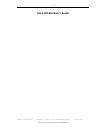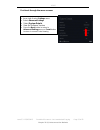- DL manuals
- Foxtel
- Set-top boxes
- iQ3
- Domestic Installation Manual
Foxtel iQ3 Domestic Installation Manual
© 2015
Issue 5.3.1 23/03/2015 Controlled Document
– No Unauthorised Copying Page 1 of 62
Chapter 7A iQ3 Interconnection Methods
Domestic Installation Manual
Chapter 7A
iQ3 Interconnection Methods
Implementation Approval
Documentation Owner
Adam Brown
Field Operations Quality Manager
Customer Installations
ISSUE:
V 5.3.1
IMPLEMENTATION DATE:
March 2015
Controlled Document - No Unauthorised Copying
Summary of iQ3
Page 1
© 2015 issue 5.3.1 23/03/2015 controlled document – no unauthorised copying page 1 of 62 chapter 7a iq3 interconnection methods domestic installation manual chapter 7a iq3 interconnection methods implementation approval documentation owner adam brown field operations quality manager customer install...
Page 2
© 2015 issue 5.3.1 23/03/2015 controlled document – no unauthorised copying page 2 of 62 chapter 7a iq3 interconnection methods page intentionally blank.
Page 3
© 2015 issue 5.3.1 23/03/2015 controlled document – no unauthorised copying page 3 of 62 chapter 7a iq3 interconnection methods amendments and changes version date nature of amendment author contributions 5.3 09.12.2014 new chapter release installation solutions team installation solutions team 5.3....
Page 4
© 2015 issue 5.3.1 23/03/2015 controlled document – no unauthorised copying page 4 of 62 chapter 7a iq3 interconnection methods page intentionally blank.
Page 5
© 2015 issue 5.3.1 23/03/2015 controlled document – no unauthorised copying page 5 of 62 chapter 7a iq3 interconnection methods chapter 7a – iq3 interconnection methods table of contents 7.0 iq3 - interconnect overview 7 7.1 for your safety iq3 precautions 8 7.2 front panel - iq3 9 7.3 rear panel - ...
Page 6
© 2015 issue 5.3.1 23/03/2015 controlled document – no unauthorised copying page 6 of 62 chapter 7a iq3 interconnection methods 7.22 troubleshooting 56 7.22.1 troubleshooting inbound interconnect path 56 7.22.2 troubleshooting internet connections 56 7.22.2.1 features that require the internet 56 7....
Page 7
© 2015 issue 5.3.1 23/03/2015 controlled document – no unauthorised copying page 7 of 62 chapter 7a iq3 interconnection methods 7.0 iq3 - interconnect overview the following section describes the process for connecting an iq3 to the customer ’s equipment. The satellite & cable iq3, is a hybrid box c...
Page 8
© 2015 issue 5.3.1 23/03/2015 controlled document – no unauthorised copying page 8 of 62 chapter 7a iq3 interconnection methods 7.1 for your safety iq3 precautions the iq3 has been manufactured to meet international safety standards. To obtain the best results and operate the iq3 safely it is import...
Page 9
© 2015 issue 5.3.1 23/03/2015 controlled document – no unauthorised copying page 9 of 62 chapter 7a iq3 interconnection methods 7.2 front panel - iq3 note there is no smart card slot as the iq3 has a simcard inserted in the rear. 7.3 rear panel - iq3 satellite iq3 cable iq3.
Page 10
© 2015 issue 5.3.1 23/03/2015 controlled document – no unauthorised copying page 10 of 62 chapter 7a iq3 interconnection methods 7.4 simcard the iq3 is delivered from the factory with a paired simcard. The simcard is already inserted into the iq3’s simcard slot and has a blank sticker placed over th...
Page 11
© 2015 issue 5.3.1 23/03/2015 controlled document – no unauthorised copying page 11 of 62 chapter 7a iq3 interconnection methods 7.5 remote control 7.6 remote control unit pairing the iq3 remote control unit uses blue tooth technology and needs to be “paired“. The iq3 can only pair with one iq3 blue...
Page 12
© 2015 issue 5.3.1 23/03/2015 controlled document – no unauthorised copying page 12 of 62 chapter 7a iq3 interconnection methods 2. The remote control is then held to the front of the iq3 until the proximity sensor lights up. The iq3 is now placed into pairing mode. 3. Now press any button on the re...
Page 13
© 2015 issue 5.3.1 23/03/2015 controlled document – no unauthorised copying page 13 of 62 chapter 7a iq3 interconnection methods 7.7 iq3 – interconnection interconnection of the iq3 to the customer’s equipment should be done as shown in the below interconnect diagrams. 7.7.1 satellite iq3 digital au...
Page 14
© 2015 issue 5.3.1 23/03/2015 controlled document – no unauthorised copying page 14 of 62 chapter 7a iq3 interconnection methods 7.7.1.1 satellite wallplate signal quality ensure all eight test satellite transponder frequencies as shown below are measured at the iq3 (remove rf leads from input 1 and...
Page 15
© 2015 issue 5.3.1 23/03/2015 controlled document – no unauthorised copying page 15 of 62 chapter 7a iq3 interconnection methods 7.7.2 fta connectivity if the customer is receiving their fta tv reception via an external fta aerial, it is expected the customer service technician provides fta connecti...
Page 16
© 2015 issue 5.3.1 23/03/2015 controlled document – no unauthorised copying page 16 of 62 chapter 7a iq3 interconnection methods at the completion of providing the fta connectivity to the iq3, scan in the local channels as outlined in section 7.15 terrestrial (fta) channel scan (satellite only). Acc...
Page 17
© 2015 issue 5.3.1 23/03/2015 controlled document – no unauthorised copying page 17 of 62 chapter 7a iq3 interconnection methods 7.7.3 cable iq3 important notes: 1 a hdmi connection will produce no picture if the level of hdcp support between the display and the iq3 is not sufficient. Trouble shooti...
Page 18
© 2015 issue 5.3.1 23/03/2015 controlled document – no unauthorised copying page 18 of 62 chapter 7a iq3 interconnection methods 7.7.4 cable wallplate signal quality ensure all eight digital test channels as shown below are measured at the iq3 (remove rf lead from cable input) with an approved digit...
Page 19
© 2015 issue 5.3.1 23/03/2015 controlled document – no unauthorised copying page 19 of 62 chapter 7a iq3 interconnection methods 7.7.5 fttp wallplate signal quality ensure all eight digital test channels as shown below are measured at the iq3 (remove rf lead from cable input) with an approved digita...
Page 20
© 2015 issue 5.3.1 23/03/2015 controlled document – no unauthorised copying page 20 of 62 chapter 7a iq3 interconnection methods 7.7.6 tdt wallplate signal quality ensure all eight tdt qam test frequencies as shown below are measured at the iq3 (remove rf lead from cable input) with an approved digi...
Page 21
© 2015 issue 5.3.1 23/03/2015 controlled document – no unauthorised copying page 21 of 62 chapter 7a iq3 interconnection methods 7.7.6.1 changing the frequency and region i.D to change the frequency and region i.D. Follow these instructions. Each step will navigate you through the foxtel digital gui...
Page 22
© 2015 issue 5.3.1 23/03/2015 controlled document – no unauthorised copying page 22 of 62 chapter 7a iq3 interconnection methods select installer setup select epg stream you are now required to change the frequency (mhz) to 346 and the region i.D. To 03 as shown below press the back button to ...
Page 23
© 2015 issue 5.3.1 23/03/2015 controlled document – no unauthorised copying page 23 of 62 chapter 7a iq3 interconnection methods 7.8 high-bandwidth digital content protection (hdcp) hdcp is a specification for protecting digital entertainment content which is transmitted via hdmi interfaces. It is n...
Page 24
© 2015 issue 5.3.1 23/03/2015 controlled document – no unauthorised copying page 24 of 62 chapter 7a iq3 interconnection methods 7.8.1 important tip to confirm if customer’s hd tv supports hdcp to view the hdcp status, follow these instructions. Each step will navigate you through the menus to the r...
Page 25
© 2015 issue 5.3.1 23/03/2015 controlled document – no unauthorised copying page 25 of 62 chapter 7a iq3 interconnection methods 7.9 installer menu screens to correctly setup the iq3, follow these steps. press the home button arrow right & select settings menu select advanced settings press ...
Page 26
© 2015 issue 5.3.1 23/03/2015 controlled document – no unauthorised copying page 26 of 62 chapter 7a iq3 interconnection methods 7.9.1 platform menu (satellite/cable) the following menu screens covers both the satellite and cable platforms: satellite cable lnbf setup to change the lnbf local oscilla...
Page 27
© 2015 issue 5.3.1 23/03/2015 controlled document – no unauthorised copying page 27 of 62 chapter 7a iq3 interconnection methods 7.9.2 home transponder (satellite only) to view the default transponder settings, follow these instructions. Each step will navigate you through the menus to the required ...
Page 28
© 2015 issue 5.3.1 23/03/2015 controlled document – no unauthorised copying page 28 of 62 chapter 7a iq3 interconnection methods 7.9.3 full system reset (satellite/cable) to complete a full system reset on the iq3, follow these instructions. Each step will navigate you through the menus to the requi...
Page 29
© 2015 issue 5.3.1 23/03/2015 controlled document – no unauthorised copying page 29 of 62 chapter 7a iq3 interconnection methods 7.10 hd output resolution settings to view or change the hd output resolution settings, follow these instructions. Each step will navigate you through the menus to the req...
Page 30
© 2015 issue 5.3.1 23/03/2015 controlled document – no unauthorised copying page 30 of 62 chapter 7a iq3 interconnection methods fast track through the menu screens 7.11.2 digital audio attenuation (satellite/cable) where a hdmi lead or s/pdif toslink optical or s/pdif coaxial lead is connected to t...
Page 31
© 2015 issue 5.3.1 23/03/2015 controlled document – no unauthorised copying page 31 of 62 chapter 7a iq3 interconnection methods 7.12 resetting the iq3 (power cycle) if the iq3 needs to be reset, press and hold the standby button down for at least five seconds. Initialisation of the iq3 is complete ...
Page 32
© 2015 issue 5.3.1 23/03/2015 controlled document – no unauthorised copying page 32 of 62 chapter 7a iq3 interconnection methods 7.13 iq3 forced download you are required to update the software running on the iq3 prior to activating the service. This can be done by firstly inserting a usb flash driv...
Page 33
© 2015 issue 5.3.1 23/03/2015 controlled document – no unauthorised copying page 33 of 62 chapter 7a iq3 interconnection methods fast track through the menu screens press the home button arrow right & select settings menu select advanced settings select system details view the software versi...
Page 34
© 2015 issue 5.3.1 23/03/2015 controlled document – no unauthorised copying page 34 of 62 chapter 7a iq3 interconnection methods 7.14 terrestrial (fta) channel scan (satellite only) to receive local channels from the external fta aerial, ensure the iq3 is connected to the fta aerial wallplate. Each ...
Page 35
© 2015 issue 5.3.1 23/03/2015 controlled document – no unauthorised copying page 35 of 62 chapter 7a iq3 interconnection methods once the scan is complete the following screen will appear select customise local channels to view the list of local channels and or change the source for a channel nu...
Page 36
© 2015 issue 5.3.1 23/03/2015 controlled document – no unauthorised copying page 36 of 62 chapter 7a iq3 interconnection methods 7.14.1 local channel sources (satellite only) where the external fta aerial picks up more than one source for a channel number, the iq3 will provide the version with the b...
Page 37
© 2015 issue 5.3.1 23/03/2015 controlled document – no unauthorised copying page 37 of 62 chapter 7a iq3 interconnection methods 7.14.2 australian television bands and channel frequencies.
Page 38
© 2015 issue 5.3.1 23/03/2015 controlled document – no unauthorised copying page 38 of 62 chapter 7a iq3 interconnection methods.
Page 39
© 2015 issue 5.3.1 23/03/2015 controlled document – no unauthorised copying page 39 of 62 chapter 7a iq3 interconnection methods 7.15 internet connection options an internet connection must be completed on any iq3 installation or upgrade provided the customer has broadband cable, adsl internet or nb...
Page 40
© 2015 issue 5.3.1 23/03/2015 controlled document – no unauthorised copying page 40 of 62 chapter 7a iq3 interconnection methods the priority order for connecting the iq3 to the internet is shown below and must be followed: internet connection priority order: applicable when: wifi & ethernet lead mo...
Page 41
© 2015 issue 5.3.1 23/03/2015 controlled document – no unauthorised copying page 41 of 62 chapter 7a iq3 interconnection methods 7.15.1 internet connection using wifi 7.15.1.1 choose wifi network option to connect the iq3 to the internet using “wifi”, “choose wifi network” (use this option where wif...
Page 42
© 2015 issue 5.3.1 23/03/2015 controlled document – no unauthorised copying page 42 of 62 chapter 7a iq3 interconnection methods wifi will be active when the symbol is green press the back button then scroll down and select ethernet, the following screen will appear press the back button to re...
Page 43
© 2015 issue 5.3.1 23/03/2015 controlled document – no unauthorised copying page 43 of 62 chapter 7a iq3 interconnection methods 7.15.1.2 enter a network id option to connect the iq3 to the internet using “wifi”, “enter a network id” (use this option where wifi networks are masked and not visible in...
Page 44
© 2015 issue 5.3.1 23/03/2015 controlled document – no unauthorised copying page 44 of 62 chapter 7a iq3 interconnection methods press select to enter network name using the on-screen keyboard or remote control’s number buttons, enter the network name then select done select connect to network ...
Page 45
© 2015 issue 5.3.1 23/03/2015 controlled document – no unauthorised copying page 45 of 62 chapter 7a iq3 interconnection methods wifi will be active when the symbol is green press the back button then scroll down and select ethernet, the following screen will appear press the back button to re...
Page 46
© 2015 issue 5.3.1 23/03/2015 controlled document – no unauthorised copying page 46 of 62 chapter 7a iq3 interconnection methods 7.15.1.3 connect using wps option to connect the iq3 to the internet using “wifi”, “connect using wps” ( “wifi protected setup” provides a simple way to establish a secure...
Page 47
© 2015 issue 5.3.1 23/03/2015 controlled document – no unauthorised copying page 47 of 62 chapter 7a iq3 interconnection methods wifi will be active when the symbol is green press the back button then scroll down and select ethernet, the following screen will appear press the back button to retu...
Page 48
© 2015 issue 5.3.1 23/03/2015 controlled document – no unauthorised copying page 48 of 62 chapter 7a iq3 interconnection methods 7.15.2 internet connection using ethernet to confirm connection of the iq3 to the internet via ethernet, follow these instructions. Each step will navigate you through the...
Page 49
© 2015 issue 5.3.1 23/03/2015 controlled document – no unauthorised copying page 49 of 62 chapter 7a iq3 interconnection methods 7.16 network test to validate the network test (i.E. Testing the internet connection configuration confirming the iq3 is configured correctly and able to access the intern...
Page 50
© 2015 issue 5.3.1 23/03/2015 controlled document – no unauthorised copying page 50 of 62 chapter 7a iq3 interconnection methods 7.17 network settings to validate the network settings (i.E. Testing the internet connection configuration confirming the iq3 is configured correctly and able to access th...
Page 51
© 2015 issue 5.3.1 23/03/2015 controlled document – no unauthorised copying page 51 of 62 chapter 7a iq3 interconnection methods 7.18 network details to validate the network details (i.E. Testing the internet connection configuration confirming the iq3 is configured correctly and able to access the ...
Page 52
© 2015 issue 5.3.1 23/03/2015 controlled document – no unauthorised copying page 52 of 62 chapter 7a iq3 interconnection methods press the back button to return to internet connection screen for further testing or press foxtel button to return to normal foxtel viewing or alternatively press the re...
Page 53
© 2015 issue 5.3.1 23/03/2015 controlled document – no unauthorised copying page 53 of 62 chapter 7a iq3 interconnection methods 7.19 internet speed test to validate the internet speed test follow these instructions. Each step will navigate you through the menus to the required screen. Fast track th...
Page 54
© 2015 issue 5.3.1 23/03/2015 controlled document – no unauthorised copying page 54 of 62 chapter 7a iq3 interconnection methods 7.20 adaptors adaptors certified for foxtel use are shown below: adaptor pal male to f female (fta only) adaptor pal female to f male (fta only supplied in self install ki...
Page 55
© 2015 issue 5.3.1 23/03/2015 controlled document – no unauthorised copying page 55 of 62 chapter 7a iq3 interconnection methods 7.21 customer education the customer service technician must educate the customer on all aspects of the iq3 so that the customer can use all consignment equipment and is a...
Page 56
© 2015 issue 5.3.1 23/03/2015 controlled document – no unauthorised copying page 56 of 62 chapter 7a iq3 interconnection methods 7.22 troubleshooting 7.22.1 troubleshooting inbound interconnect path refer to chapter 8 for satellite or cable inbound interconnect path troubleshooting. 7.22.2 troublesh...
Page 57
© 2015 issue 5.3.1 23/03/2015 controlled document – no unauthorised copying page 57 of 62 chapter 7a iq3 interconnection methods 7.22.2.3 trouble connecting to the internet via wifi check that wi-fi is enabled by looking at the modem/router lights or testing the connection from another device ie.Cus...
Page 58
© 2015 issue 5.3.1 23/03/2015 controlled document – no unauthorised copying page 58 of 62 chapter 7a iq3 interconnection methods 7.22.3 troubleshooting free to air channels 7.22.3.1 cannot get all the free-to-air channels ensure that the customer is not using an internal antenna (rabbit ears) to rec...
Page 59
© 2015 issue 5.3.1 23/03/2015 controlled document – no unauthorised copying page 59 of 62 chapter 7a iq3 interconnection methods 7.23 iq3 f-code messages and error codes note: the following list is subject to change area id message header error message smartcard f0001 simcard missing we're having tr...
Page 60
© 2015 issue 5.3.1 23/03/2015 controlled document – no unauthorised copying page 60 of 62 chapter 7a iq3 interconnection methods f0363 full system reset are you sure you want to do that? This will delete all your existing and scheduled recordings. Press select to confirm, or back to cancel. On deman...
Page 61
© 2015 issue 5.3.1 23/03/2015 controlled document – no unauthorised copying page 61 of 62 chapter 7a iq3 interconnection methods f1029 tv aerial not connected we can’t bring up your local channels; you need to have your iq3 connected to your tv aerial. Head to settings >help for more info. F1030 cha...
Page 62
© 2015 issue 5.3.1 23/03/2015 controlled document – no unauthorised copying page 62 of 62 chapter 7a iq3 interconnection methods page intentionally blank.