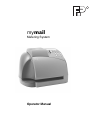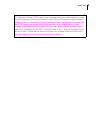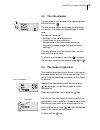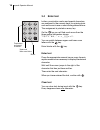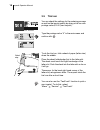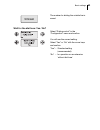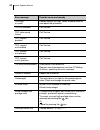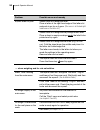- DL manuals
- FP
- Postal Equipment
- mymail
- Operator's Manual
FP mymail Operator's Manual
Summary of mymail
Page 1
Mymail metering system operator manual.
Page 2
2 please read this operator manual before using the mymail postage meter. Please keep the manual near the mymail at all times for reference. This operator manual describes the mymail with integrated scale as well as the optional accessory. Quick reference guide the quick reference guide gives you an...
Page 3
3 the operating panel display (showing the main menu) info key: – display information – close info window clear key – clear inputs – back to the higher menu arrow keys: scroll in a menu / menu level enter key: – confirm inputs and selection – acknowledge error message home / shift key: – selection: ...
Page 4
4 mymail with scale card reader with master card letter slot display scale operating panel ink cartridge below it battery compartment (on the bottom) power connection phone line connection keyboard serial number plate (on the bottom) connecting socket for pc connection cable.
Page 5
Contents 5 1 safety tips _____________________________________________________ 8 2 a short description of the mymail _________________________________ 10 3 the abc’s of mymail operation __________________________________ 11 3.1 the main menu __________________________________________ 11 3.2 the info...
Page 6
Mymail operator manual 6 8 postage register ______________________________________________ 48 9 loading postage (pvd) – teleset _______________________________ 50 10 basic settings _________________________________________________ 52 10.1 changing the origin zip code ________________________________...
Page 7
Contents 7 appendix country codes _________________________________________________ 97 mymail menu tree ______________________________________________ 101 technical data ________________________________________________ 102 customer information ___________________________________________ 105 glossary...
Page 8: Safety Tips
Mymail operator manual 8 1 safety tips the mymail is a postage meter with an inkjet printer for metering letter mail. The mymail complies with the pertinent safety regulations for office information equipment. Please observe the following tips for your own safety: • install and register the mymail a...
Page 9
Safety tips 9 the security device (psd) used in your postage meter was authorized according to specifications of the united states postal service following an internationally valid practice. To commensurate to this standard the cryptographic keys used by the psd have to be updated or exchanged after...
Page 10
Mymail operator manual 10 2 a short description of the mymail the mymail is the digital postage meter for small mail volumes. It meters up to 17 letters per minute. Metering – as easy as using the phone all the settings for the metering process can be selected quickly. You just insert the letter and...
Page 11: 3.1
The abc’s of mymail operation 11 3 the abc’s of mymail operation in this chapter you will learn about the basic mymail functions and how to handle the operating menu. With the arrow keys and , the enter key and the clear key you can move through the menu. For fast orientation you will find an overvi...
Page 12
Mymail operator manual 12 the main menu the main menu is the ‘operations center’. Here you set the postage value and meter your mail. The displayed postage value appears in the meter imprint. An arrow in the display indicates that other menu items are available and in which direction you can scroll ...
Page 13: 3.2
The abc’s of mymail operation 13 3.2 the info window you can open an info window in the operating menu with the info key . The info window serves exclusively for displaying information. You cannot change settings or meter here. Possible info windows: – settings for the metering process – postal rate...
Page 14
Mymail operator manual 14 you go back to the higher menu with . Try it! Familiarize yourself with the operating menu using the example overleaf. The mymail ‘remembers’ where you left the menu level. This menu item is selected automatically the next time you select this menu level. Presentation of th...
Page 15
The abc’s of mymail operation 15 setting the “advertising imprint 1” select “menu” in the main menu with the arrow keys. Confirm with . Select “set advert” with the arrow keys. Confirm with . Select “advert 1” with the arrow keys. Confirm with . “advert selected” appears briefly in the display. Then...
Page 16: 3.4
Mymail operator manual 16 3.4 enter text letters, punctuation marks and special characters are assigned to the numeric keys for entering texts such as account name or short dialing abbreviations. The assignment is printed on every key. On the key you will find much more than the three special charac...
Page 17
The abc’s of mymail operation 17 abort text input clear all characters with the key. If you press the key again, you leave the input window and abort the text input. The original text is retained. Changing quick select names assign the name “letter” to “memory 2”. Select the function “change name” (...
Page 18: 3.5
Mymail operator manual 18 3.5 trial run you can check the settings for the metering process as well as the imprint quality by doing a trial run with postage value $ 0.00 (zero imprint). Type the postage value “0” in the main menu and confirm with . To do the trial run, fold a sheet of paper (letter ...
Page 19
The abc’s of mymail operation 19 check print quality make sure your mymail prints flawless meter imprints without misalignments. Examine the zero imprint. It must not contain any gaps or misalignments. If the imprint exhibits misalignment: adjust the ink cartridge (see chapter 11.5). If the imprint ...
Page 20: 3.6
Mymail operator manual 20 3.6 access control by master card the mymail can be protected against unauthorized use. In this case, only the master card holder can use the mymail. If access is controlled by the master card, the prompt “insert mastercard” appears in the display. Inserting card insert the...
Page 21: 3.7
The abc’s of mymail operation 21 3.7 switching the scale on and off if the weight display appears in the main menu, a rate has been selected for rate calculation – the mymail scale is switched on. If no rate (e.G. First-class letter) has been selected, you will not see a weight display in the main m...
Page 22: 3.8
Mymail operator manual 22 3.8 standby the mymail power cord should be connected to the mains all the time to ensure it is always ready for quick use. The mymail goes to standby if you do not use it, i.E. Do not feed any letters or press any keys for some time. A message will appear for approximately...
Page 23: Metering
Metering 23 4 metering in this chapter you can read how to set the meter imprint, meter letters and switch the mymail to standby. If you want to use the account function of the mymail for separate accounting, read chapter 7 on page 42. 4.1 setting the meter imprint the current settings for the meter...
Page 24
Mymail operator manual 24 setting the optional advertising imprint refer to chapter 10.4 on how to load adverts from a chip card to your mymail. Date for the meter imprint the date for the meter imprint is set automatically to today’s date by the built-in clock. You can set the date of the stamp for...
Page 25
Metering 25 setting the optional endorsement specific types of mail can be marked with the respective endorsement imprint (e.G. First class, media mail). Caution! The mymail will delete the set endorsement when you change postal rates / product settings or enter a postage value. This way, the mymail...
Page 26: 4.2
Mymail operator manual 26 4.2 positioning and metering a letter you can meter letters up to a thickness of 0.23". For thicker letters, meter the empty envelope or use the special fp mailing solutions postage meter labels (double labels) of at least 5.5" length . Observe the specifications for mailpi...
Page 27: 4.3
Metering 27 4.3 correcting the meter imprint on mail which has already been metered the two special imprint features ‘postage correction’ and ‘redate’ allow you to correct inaccurate meter imprints. The correction must always be printed on the non- address side of the mail piece. Postage correction ...
Page 28
Mymail operator manual 28 redate if you have imprinted the wrong date, you can print a correction on the non-address side of the mail piece showing the correct date. Select “menu” and confirm. Select “redate” and confirm. Use the arrow keys to select the correct date to be imprinted. Confirm with . ...
Page 29: 4.4
Metering 29 4.4 reply mail metering you can meter reply mail. When metering reply mail mymail prints a normal meter imprint without date. Select “menu” and confirm. Select “reply” and confirm. Enter the postage value. Confirm with . Insert reply envelope / card as usual. The mymail prints the reply ...
Page 30: 4.5
Mymail operator manual 30 4.5 ending metering – logging off the mymail switches to standby mode when you have finished metering. The mymail remains connected to the power and is ready to use quickly at the push of a button. Caution! If you wish to disconnect the mymail from the mains: make sure that...
Page 31: Weighing and Metering
Weighing and metering 31 5 weighing and metering 5.1 selecting postal rates postal rates can be selected using the mymail’s built-in rate table, i.E. The mymail requests all the data required for calculating postage (destination / type / size and extra service) one after the other. You select the de...
Page 32
Mymail operator manual 32 if you want to use extra services (e.G. Certified mail, registered mail): please note the following special features insured mail, registered mail, c.O.D. Require a value to be entered: zip code – for some types of mail (e.G. Priority mail weighing more than 1 pound, expres...
Page 33
Weighing and metering 33 country code – for all mail being sent abroad, the country code must be entered: nonmachinable surcharge – for mail pieces that do not comply with the specified mail characteristics, you have to select “nonm.Surch.” from the list of the extra services. Illegal combinations –...
Page 34: 5.2
Mymail operator manual 34 5.2 changing and correcting postal rates correct entry deselect an extra service clear all selected postal rates with the key you can clear selected settings step by step and then select again as normal. Select the set (marked) service and press . The check ( ) disappears f...
Page 35: 5.3
Weighing and metering 35 5.3 weighing and metering a letter caution! Please heed the following notes on how to use the scale: • the scale is designed for a maximum weight of 5 lbs. • place large mailpieces on the scale so that these are not touching the housing of the mymail. This prevents you getti...
Page 36
Mymail operator manual 36 the ‘high postage’ monitoring function is inactive if you use the rate calculation function. Remove the letter from the scale and meter as normal..
Page 37: Quick Select Memories
Quick select memories 37 6 quick select memories the mymail has 10 quick select memories. You can save frequently used meter imprint settings (postage value or postal rates for calculating postage + endorsement + advertising imprint) in these. You can display and print the assignments of memories. Y...
Page 38: 6.2
Mymail operator manual 38 6.2 load saved data the mymail switches the scale on and off automatically. – if postal rates are set: the scale switches on. – if a fixed postage value is set: the scale switches off, the postal rates are cleared. 6.3 display saved data you can display the data stored for ...
Page 39: 6.4
Quick select memories 39 6.4 renaming the quick select memories the factory set names for the 10 quick select memories are “memory 0” to “memory 9”. You can assign your own names to the quick select memories. If you press the key again after clearing all the letters, the mymail jumps back one level ...
Page 40: 6.5
Mymail operator manual 40 6.5 clearing the quick select memories you can overwrite superfluous memory items with a new assignment or clear them. When clearing a quick select memory, you also clear the name you have assigned to the memory. The quick select memory now bears the name which was set at t...
Page 41: 6.6
Quick select memories 41 6.6 print the memory assignments mymail prints the assigned quick select memories in several lists. Each print contains up to 3 memories. Have several empty envelopes, sheets of paper or self-adhesive postage meter labels ready. We recommend to print on self-adhesive postage...
Page 42: Account Function
Mymail operator manual 42 7 account function the account function of the mymail offers you the possibility of recording and viewing postage used separately according to accounts, i.E. According to the sending persons or departments of a company. You can set up a maximum of 3 accounts. The account fu...
Page 43: 7.2
Account function 43 7.2 change account select “log off” in the main menu and confirm. The mymail switches to standby. Activate the mymail from the standby mode with any key. Select the account you want to meter in and confirm. The main menu appears showing the selected account in the display..
Page 44: 7.3
Mymail operator manual 44 7.3 setting up accounts you can set up a maximum of 3 accounts. When all three memory slots are occupied, the menu entry “create accounts” is not available. If you are not familiar with entering text with a telephone keypad, read chapter 3.4. Refer to chapter 7.4 on how to ...
Page 45: 7.4
Account function 45 7.4 saving standard setting for an account the mymail offers you the possibility of saving settings as a standard for every account (the postage value is not saved). The appropriate standard setting is preset when you select the account when logging in. You can adjust this settin...
Page 46: 7.5
Mymail operator manual 46 7.5 renaming accounts if you press the key again after clearing all the letters, the mymail jumps back one level and the previous account name is retained. Select “menu” in the main menu and confirm. Select “accounts” and confirm. Select “account settings” and confirm. Sele...
Page 47: 7.6
Account function 47 7.6 deleting accounts select “menu” in the main menu and confirm. Select “accounts” and confirm. Select “account settings” and confirm. Select the account you want to clear (e.G. “miller”) and confirm. Select “delete account” and confirm. If you really wish to delete the account:...
Page 48: Postage Register
Mymail operator manual 48 8 postage register the mymail saves important parameters and postage usage information in registers. You can have the register states displayed and printed as a register report. Displaying register states select “menu” in the main menu and confirm. Select “funds status” and...
Page 49
Postage register 49 print postage register report select “menu” in the main menu and confirm. Select “reports” and confirm. Select “register” and confirm. Place an fp postage meter label or a folded sheet (folded edge first) in the letter slot. The mymail prints the register report..
Page 50
Mymail operator manual 50 9 loading postage (pvd) – teleset teleset is the loading of the desired postage credit. To load postage a connection is made to the teleset data center (tdc) with the mymail and the desired amount is loaded. Accounting is as per your contract with the united states postal s...
Page 51
Loading postage (pvd) – teleset 51 enter the desired amount (in $) and confirm. For verification the mymail displays the set amount. If you now wish to load the amount displayed, press to confirm. Otherwise, cancel with . Your mymail now establishes a connec- tion with the teleset data center. Pleas...
Page 52: Basic Settings
Mymail operator manual 52 10 basic settings the following chapters describe the settings or processes which you only have to perform once or very infrequently. 10.1 changing the origin zip code if you wish to use the mymail elsewhere (e.G. After moving to new premises), you must register the new loc...
Page 53: 10.2 Reloading Endorsements
Basic settings 53 10.2 reloading endorsements if you require new endorsement imprints, you can order these from fp mailing solutions. Fp mailing solutions will supply you with a chip card containing the endorsements you have ordered. Caution! It is not possible to load single endorsement imprints. T...
Page 54: 10.3 Update Rate Table
Mymail operator manual 54 10.3 update rate table if postage rates change, you have to load a new rate table for correct rate calculation. Order this from fp mailing solutions. The scale report contains data of the currently stored rate table. Read chapter 10.15 “printing reports”. Select “menu” in t...
Page 55
Basic settings 55 10.4 reloading advertising imprint the mymail can store up to three different advertising imprints. If you need new advertising imprints you can order these from fp mailing solutions. Fp mailing solutions supplies the logos / slogans on chip card. Select “menu” in the main menu and...
Page 56
Mymail operator manual 56 10.5 delete advertising imprint you can clear advertising imprints you no longer need to make room for new ones. Select “menu” in the main menu and confirm. Select “configuration” and confirm. Select “adverts” and confirm. Select “delete advert” and confirm. Select the adve...
Page 57
Basic settings 57 10.6 setting a high postage value you can set a warning for high postage values in the mymail. If you try to set a postage value which exceeds the fixed limit, the mymail displays a warning. The high postage value is set to $ 10.00 at the factory. Enter “0” for the high postage val...
Page 58
Mymail operator manual 58 10.7 setting available postage warning the ‘available postage warning’ function warns you when the available postage in your mymail drops below a preset minimum amount. The limit is set to $ 50.00 at the factory. Enter “0” for the limit to switch off the available postage w...
Page 59: 10.8 Changing Standby Time
Basic settings 59 10.8 changing standby time if some time passes without letters being inserted or keys pressed, the mymail switches to sleep mode. The time to shut down can be adjusted by setting the standby time. The standby time is set at factory to 5 minutes (300 seconds). Extending the standby ...
Page 60
Mymail operator manual 60 setting daylight saving select “clock” and confirm. Select “set time zone” and confirm. Select the applicable time zone and confirm. The time zone is set. Select “menu” in the main menu and confirm. Select “configuration” and confirm. Select “clock” and confirm. Select “day...
Page 61
Basic settings 61 correcting the time select “menu” in the main menu and confirm. Select “configuration” and confirm. Select “clock” and confirm. Select “adjust clock” and confirm. Set the clock forward or back with the arrow keys. Every keypress adjusts the clock by one minute. Confirm the desired ...
Page 62: 10.10
Mymail operator manual 62 10.10 internal modem – setting the outside dialing parameters the mymail has an integrated analog modem. The correct dialing parameters for your telephone connection must be set when you want to use the internal modem for connection to the data center. The modem configurati...
Page 63
Basic settings 63 the number for dialing the outside line is saved. Wait for the dial tone: yes / no? Select “dialing control” in the “configuration” menu and confirm. You will see the current setting. Select “yes” or “no” with the arrow keys and confirm. “yes” – standard setting (recommended). “no”...
Page 64: 10.11
Mymail operator manual 64 10.11 setting up mymail for operation with mailcredit you need the mailcredit kit for mymail that you can order from fp mailing solutions to establish connection to a pc and to make use of mailcredit. The mymail comes with a special pc interface ex works. This chapter will ...
Page 65
Basic settings 65 please read the manuals of the pc applications with regard to installation and operation of karat / mailreport. Communication between mailcredit and mymail return to the main menu with the home key. Select “log off” and confirm. I f mymail is in standby: start mailcredit on the pc....
Page 66
Mymail operator manual 66 10.12 changing the phone number of the teleset data center the teleset data center number is stored in your mymail at the factory. Usually there is no need to change it. Caution! Only change the stored number if you have been advised to do so by fp mailing solutions. Any in...
Page 67
Basic settings 67 10.13 changing the remote diagnostics phone number the remote diagnostics phone number is stored in your mymail at the factory. Change the number only when instructed to do so by fp mailing solutions. Select “menu” in the main menu and confirm. Select “configuration” and confirm. S...
Page 68
Mymail operator manual 68 10.14 switching access control on and off the mymail can be protected against unauthorized use. If access control is switched on, only a master card holder can use the mymail. For switching access control on or off, the master card must be inserted. In case you wish to use ...
Page 69: 10.15 Printing Reports
Basic settings 69 10.15 printing reports you can print out a series of status information for the mymail. Register report important parameters and postage usage information (see also chapter 8). Account report set up accounts and their postage usage data. Memories memories and their assignments (see...
Page 70
Mymail operator manual 70 10.16 sending machine data to service (remote diagnostics) the mymail assists you in transmitting important machine data to the service. Please transmit data only upon request by fp mailing solutions. Make sure all settings for communication with the data center are correct...
Page 71: 10.17 Zeroing Scale
Basic settings 71 10.17 zeroing scale you have to zero the scale if – mymail displays a weight “ – you want to set a pre-load (e.G. Because you are using an extra weighing tray). Setting the initial state for the weighing function: remove load from scale or place pre-load in position. Select “menu” ...
Page 72: 10.18
Mymail operator manual 72 10.18 updating the mymail software you can use the francotyp-postalia mailcredit pc application to update the operating software of your mymail. To do so, the mymail must be connected to a pc with mailcredit software . Caution! In order to synchronize data between the mymai...
Page 73: Maintenance and Care
Maintenance and care 73 11 maintenance and care 11.1 cleaning the mymail caution! Make sure that no liquids or foreign objects penetrate the interior of the mymail. If this happens, pull out the power cord immediately. Contact fp mailing solutions help line. Have the mymail checked by the after-sale...
Page 74
Mymail operator manual 74 11.3 changing the ink cartridge the mymail warns you when the ink in the cartridge is running out. We recommend you always keep a replacement cartridge handy. We recommend to use only approved fp equipment and fp original parts. The manufacturer fp has established reliabili...
Page 75
Maintenance and care 75 push back the yellow lever. Fold up the cartridge lock. Hold the ink cartridge with your thumb and forefinger and lift it up out of the cartridge compartment. Preparing the new cartridge remove the ink cartridge from the packing. Remove the nozzle protection. For details, ple...
Page 76
Mymail operator manual 76 caution! Never lift up the operating panel during the start routine. This can cause faults in the printing system. Inserting the ink cartridge caution! Contact problems due to an incorrectly inserted ink cartridge may lead to machine failure. Insert the ink cartridge vertic...
Page 77
Maintenance and care 77 adjusting the ink cartridge adjusting the ink cartridge is necessary in order to achieve perfect printing without misalignments. To adjust, simply follow the instructions in the display. For test printing, you can use white paper instead of envelopes: – fold a sheet (letter s...
Page 78
Mymail operator manual 78 horizontal lines examine the numbered horizontal lines on the test print. Determine the number where the three sections of the line are closest to being aligned with one another. This is “6” in the example. Enter the determined number using the number keys. Confirm by press...
Page 79
Maintenance and care 79 if you want to repeat the adjustment or you have accidentally aborted the adjustment, call up the adjustment procedure in the menu. To do this, select “menu” “service” “align cartridge”. Read chapter 11.5 on page 82. Correct: check examine the circles on the second test print...
Page 80
Mymail operator manual 80 11.4 cleaning the ink cartridge you should only start the cartridge cleaning process if the quality of the stamp is not good enough (e.G. Gaps in the imprint after longer periods of non-use). Starting the automatic cleaning procedure when the cartridge is heavily stained it...
Page 81
Maintenance and care 81 cleaning the print head manually caution! Inexpert cleaning can damage the print head and render them useless. To avoiddamage to the print head, observe the following hints: • you should only clean the print head manually in exceptional cases, when automatic cleaning fails to...
Page 82
Mymail operator manual 82 11.5 adjusting the ink cartridge start the adjustment procedure if the meter imprint contains misalignments. The ink cartridge adjustment procedure commences automatically: – during installation directly after completion of the start routine – after changing the cartridge –...
Page 83: 11.6 Test Print
Maintenance and care 83 11.6 test print the test print primarily is a tool for the service technician for checking the print functions. Select “menu” in the main menu and confirm. Select “service” and confirm. Select “test print” and confirm. Place a folded sheet folded edge first in the letter slot...
Page 84: 11.7 Changing The Battery
Mymail operator manual 84 11.7 changing the battery caution! The used battery has a special rated voltage of 3.6 v. There is a risk of severely damaging the machine when inserting a wrong battery. Only use a battery 90.4701.8004.00 as provided by fp mailing solutions. Warning! Observe the instructio...
Page 85
Maintenance and care 85 turn the mymail onto its back. You now have access to the battery compartment on the bottom of the mymail. Press the clip catch in the direction of the arrow and remove the battery compartment cover. Remove the old battery. Insert the new battery (90.4701.8004.00) in the spec...
Page 86
Mymail operator manual 86 11.8 hints for transporting the mymail caution! Please take the following precautions when transporting the mymail or sending it in for service. • always remove the ink cartridge. • transport the mymail in the original box. • transport the mymail upright. Press down slightl...
Page 87: Error Messages And Help
Error messages and help 87 12 error messages and help caution! Remove the ink cartridge from the mymail before you transport the mymail or send it in for service. Caution! Do not remove any parts of the housing. Only have maintenance and repair work done by qualified personnel authorized by fp maili...
Page 88
Mymail operator manual 88 12.1 error messages (alphabetically) error message possible cause and remedy the scale had a pre-load which was removed. Zero the scale (see chapter 10.17). >5 lb! The mail piece weighs more than 5 lbs. The mymail is overloaded. Do not place more than 5 lbs on the scale. Au...
Page 89
Error messages and help 89 duplicate name assign a different name. Err rate calculation error (e.G. The mail piece is too heavy for the selected postal rates). Check and change the postal rates. Error reading card wrong card or card inserted incorrectly. Check the card and re-insert it (chip must fa...
Page 90
Mymail operator manual 90 no dial tone the modem gets no dial tone. Check the connection of the phone cable on the mymail and at the phone socket. For operation on a phone system / extension: switch off “wait for dial tone …” if necessary (see chapter 10.10). Old issue rate table you have tried to o...
Page 91
Error messages and help 91 sd: unknown state contact dealer call service. Self test failed repeat procedure and note error. Tdc error account disabled call service. Tdc error no connection check the connection of the phone cable on the mymail and at the phone socket (see installation guide). Repeat ...
Page 92
Mymail operator manual 92 tdc error no credit desired amount too high. Select a smaller amount and repeat the procedure. Tdc not available call service. Tdc: data record locked call service. Tdc: mymail disabled call service. Tdc: mymail not available call service. Tdc: mymail not released call serv...
Page 93: 12.2 Helpful User Tips
Error messages and help 93 12.2 helpful user tips problem possible cause and remedy … in general blank display check whether the power cable is plugged in correctly. Display lit, but display blank pull out the plug, wait one minute then plug back in. Mymail blocks shortly and emits loud mechanical n...
Page 94: …
Mymail operator manual 94 mymail does not print sensor does not recognize letter. Place a letter at the right hand edge of the letter slot and push in as far as it goes. (the sensor is in the back right hand corner of the letter slot.) sensor does not recognize the postage meter label. Place a sheet...
Page 95: …
Error messages and help 95 … when loading postage desired amount cannot be entered impermissible amount. Enter a permissible amount and try again. Amounts in steps of $ 10 are permissible. Remember that the maximum amount which can be set is dependent on the postage credit still available at your my...
Page 96
Mymail operator manual 96 12.3 display diagnostics list the diagnostics list of the mymail lists the last 10 faults 12.4 automatic error diagnosis (self-test) the automatic error diagnosis is a self-test program in which the mymail checks all components. Select “menu” in the main menu and confirm. S...
Page 97: Appendix
Country codes 97 country code a afghanistan 100 albania 101 algeria 102 andorra 103 angola 104 anguila 105 antigua 106 argentina 107 armenia 108 aruba 109 ascension 110 australia 111 austria 112 azerbaijan 113 b bahamas 115 bahrain 116 bangladesh 117 barbados 118 belarus 119 belgium 120 belize 121 b...
Page 98
Mymail operator manual 98 f falkland islands 165 faroe islands 166 fiji 167 finland 168 france 169 french guiana 170 french polynesia 171 g gabon 172 gambia 173 georgia 174 germany 175 ghana 176 gibraltar 177 great britain 178 greece 179 greenland 180 grenada 181 guadeloupe 182 guatemala 183 guinea ...
Page 99
Country codes 99 m macao 219 macedonia, republic of 220 madagascar 221 madeira islands 222 malawi 223 malaysia 224 maldives 225 mali 226 malta 227 martinique 228 mauritania 229 mauritius 230 mexico 231 moldova 232 mongolia 233 montenegro 234 montserrat 235 morocco 236 mozambique 237 n namibia 238 na...
Page 100
Mymail operator manual 100 somalia 280 south africa 281 spain 282 sri lanka 283 sudan 284 suriname 285 swaziland 286 sweden 287 switzerland 288 syrian arab republic (syria) 289 t taiwan 290 tajikistan 291 tanzania 292 thailand 293 togo 294 tonga 295 trinidad 296 tristan da cunha 297 tunisia 298 turk...
Page 101: Mymail Menu Tree
Mymail menu tree 101 mymail menu tree.
Page 102: Technical Data
Mymail operator manual 102 technical data dimensions 11.81" x 7.2" x 7.64" (width x height x depth) weight 5.5 lb power connection 100 - 240 v, 50 - 60 hz (on the side of the rear housing panel) power consumption maximum 20 w battery 3.6 v / 2.3 ah / 2 ma ambient temperature -67 °f to +185 °f materi...
Page 103
Technical data 103 integrated postage calculating scale mail for metering subject to short-term modification. Equipment options – advertising imprints – up to 6 endorsement imprints (changeable only as a block) – mailcredit kit mymail (with connection cable and usb-serial-adaptor) for connection to ...
Page 104
Mymail operator manual 104 operating and storage conditions for mymail postage meter and ink cartridge subject to short-term modification. Temperature 59 °f to 95 °f, only use in closed rooms do not expose to direct sunlight rel. Humidity 15 % to 80 % non-condensing the material safety data sheet is...
Page 105: Customer Information
Customer information 105 customer information this equipment complies with part 68 of the fcc rules. On the bottom of this equipment is a label that contains, among other information, the fcc certifi- cation number and ringer equivalence number (ren) for this equipment. If requested, the following i...
Page 106: Data Equipment
Mymail operator manual 106 connection to party line service is subject to state tariffs. (contact the state public utility commission, public service commission or corporation commis- sion for information.) this equipment is hearing aid compatible. Data equipment the table below shows which jacks ar...
Page 107: Glossary
Glossary 107 glossary label (postage meter label) special self-adhesive label which you can meter and stick onto your mailpieces. Necessary for large, heavy and thick mailpieces which do not fit in the mymail letter slot for metering. Use only double labels from fp mailing solu- tions (two labels on...
Page 108
Mymail operator manual 108 teleset (remote value setting) postage meter accounting system by francotyp- postalia. The mymail and the teleset data center exchange value specifications when loading postage which release the desired postage amount. Accounting is as per your contract with u.S. Postal se...
Page 109: Index
Index 109 a access control 20, 68 account 12, 69 assign advertising imprint 45 change 43 delete 47 log in 42 metering to an account 42 print evaluation 69 rename 46 set up 44 standard setting 45 account function 42 account report 42, 69 accounting, according to senders 42 adjusting ink cartridge 77,...
Page 110
Mymail operator manual 110 e endorsement new, load from chip card 53 set imprint 25 enter digits 3 enter key 3, 11 enter letters 3, 16 envelope material 26, 103 error 69 in general 93 when loading postage 95 when metering 93 when weighing 94 error diagnosis, automatic 96 error message 88, 91 error r...
Page 111
Index 111 load from chip card advertising imprint 55 endorsements 53 rate table 54 load postage 50 see also teleset 50 permissible amounts 50 log off 12, 30 logo 23 see also advertising imprint m mailcredit 10, 64, 107 set up connection to tdc 64 mailcredit kit 64 mailreport 65 main menu 3, 11 call ...
Page 112
Mymail operator manual 112 printing reports account evaluation 69 configurations 69 errors 69 memories 41 register 69 scale 69 sd report 69 protection against unauthorized use 20, 68 psd. See security device punctuation and special characters 16 pvd 50 q quick reference guide 2 quick select 11 see a...
Page 113
Index 113 text abort input 17 clear 16 input 16, 17 upper / lower case letters 16 time correct 61 set time zone 59 show 60 switching day light saving time on / off 60 time zone 59 trial run 18, 108 troubleshooting 87 u united states postal service, rate change 54 update rate table 54 software 72 v v...
Page 114
Mymail operator manual 114.
Page 115
For your notes 115.
Page 116
For your notes 116.
Page 117: Service
Service 117 service every mymail postage meter is thoroughly checked before leaving the factory. Should any faults occur with your mymail in spite of our extensive quality control, please contact your local servicing dealer. Our main office will be pleased to tell you the address of your local servi...
Page 118
51.0 032. 0177 .00 re v. 02 xx x / 2011 -06 / h el big b er lin.