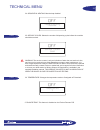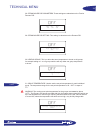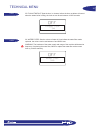- DL manuals
- Fracino
- Coffee Maker
- PID 2
- User Manual
Fracino PID 2 User Manual
Summary of PID 2
Page 1
To be used with fracino user manual and installation manual v1.1.
Page 2
Display and keypad overview t o gr1 t o gr2 t o gr3 fracino romano max min hh:mm day t o boiler 1 2 3 7 4 8 5 6 display normal operation 1. Group 1 temperature o c 2. Group 2 temperature o c 3. Group 3 temperature o c 4. Steam boiler temperature o c 5. Time 6. Day 7. Steam boiler water level indicat...
Page 3
Keypad group 2 k1gr2 k2gr2 k3gr2 k4gr2 k5gr2 k6gr2 k1gr2 k2gr2 k3gr2 k4gr2 k5gr2 k6gr2 primary function secondary function single espresso single cappuccino double espresso double cappuccino manual override steam dispense* scroll up when in program menu scroll down when in program menu select/enter ...
Page 4
Start up initial start up 1 1. On the initial start-up, immediatly after installation, turn the machine on using the black rocker switch on the fornt panel behind the right hand steam tube, the blue light should illuminate indicating the power is on. The display and keypads should illuminate. 20 o c...
Page 5
Start up 3. Immediatly after the boiler has filled press the star button on each group until water appears from the bottom of the groups - this is to ensure the heat exchangers and group boilers are full of water. 40 o c 40 o c 40 o c fracino romano max min 09:00 monday 35 o c 4. After filling the b...
Page 6
Clock and auto on/off changing clock t o gr1 t o gr2 t o gr3 fracino pid max min t o boiler k1gr1 k2gr1 k3gr1 k4gr1 k5gr1 k6gr1 1 5 seconds 1. To change the time on the clock, press and hold the star button for 5seconds to enter the programming mode, remove finger from star button then press the sta...
Page 7
Clock and auto on/off auto on/off t o gr1 t o gr2 t o gr3 fracino pid max min t o boiler k1gr1 k2gr1 k3gr1 k4gr1 k5gr1 k6gr1 1 1. Press the double espresso button the hour should be flashing, use the espresso (+) and cappuccino (-) button to change to the require time, press the double espresso butt...
Page 8
Programming coffee measures programming coffee measures t o gr1 t o gr2 t o gr3 doses setting sel...... Max min hh:mm day t o boiler k1gr1 k2gr1 k3gr1 k4gr1 k5gr1 k6gr1 1. The coffee measures are programmed from the left hand keypad, when complete the settings are stored on all groups. If required e...
Page 9
Programing coffee measures programming coffee measures t o gr1 t o gr2 t o gr3 doses setting sel...... Max min hh:mm day t o boiler k1gr1 k2gr1 k3gr1 k4gr1 k5gr1 k6gr1 4. Press the single espresso button to start the brewing cycle, when the required volume (approx. 30ml for a single espresso) has be...
Page 10
Programing hot water measures programming hot water measures t o gr1 t o gr2 t o gr3 doses setting sel...... Max min hh:mm day t o boiler k1gr1 k2gr1 k3gr1 k4gr1 k5gr1 k6gr1 1. The duration of the hot water dispensing can be adjusted using the left hand key pad 1 2. Place a cup, teapot or measuring ...
Page 11
Programing hot water measures k1gr1 k2gr1 k3gr1 k4gr1 k5gr1 k6gr1 4. Press the hot water button, hot water will be dispensed from the nozzle 1 5. When the required amount of water has been dispensed press the hot water button again to stop, the measure is now programmed press and hold the star butto...
Page 12
Secondary programming menu overview entering secondary program menu t o gr1 t o gr2 t o gr3 fracino romano max min t o boiler k1gr1 k2gr1 k3gr1 k4gr1 k5gr1 k6gr1 1 1. Press the double espresso button the hour should be flashing, use the espresso (+) and cappuccino (-) button to change to the require...
Page 13
Secondary programming menu overview entering secondary program menu t o gr1 t o gr2 t o gr3 fracino romano max min t o boiler k1gr1 k2gr1 k3gr1 k4gr1 k5gr1 k6gr1 1 1. Press the double espresso button the hour should be flashing, use the espresso (+) and cappuccino (-) button to change to the require...
Page 14
Secondary programming menu overview entering secondary program menu t o gr1 t o gr2 t o gr3 fracino romano max min t o boiler k1gr1 k2gr1 k3gr1 k4gr1 k5gr1 k6gr1 1 1. Press the double espresso button the hour should be flashing, use the espresso (+) and cappuccino (-) button to change to the require...
Page 15
Service alarms water filter alarm t o gr1 t o gr2 t o gr3 changewaterfilter max min t o boiler t o gr1 t o gr2 t o gr3 fracino pid max min t o boiler if the spanner symbol appears with the “change water filter” in the scroll menu the water filter needs to be replaced, contact fracino or your local s...
Page 16
Service alarms service alarm t o gr1 t o gr2 t o gr3 service 0121 328 5757 max min t o boiler t o gr1 t o gr2 t o gr3 fracino romano max min t o boiler if the spanner symbol appears with the “service” in the scroll menu the machine requires a routine service, contact fracino or a local service agent...
Page 17
Shot timer 1. When dispensing coffee the group temperature readout will show a shot timer, shown in seconds, and dispensing symbol. 1 1 1 25 90 o c 95 o c fracino pid max min 115 o c 1 1 the shot timer can be used as a guide to the coarseness of the grind and tamping pressure, ideally a double shot ...
Page 18
Technical menu entering technical menu warning: modifing the settings in the technical menu can may cause temperature instability in the groups and/or cause the machine to function incorrectly, settings must only be modified by trained persons. Service callouts to reset/reprogram settings maybe full...
Page 19
Technical menu 4. Display mode: changes the display from dark lettering on a light background to light lettering on a dark background. Use the + and - to switch between “reverse” and “normal”. 6. Colour state on: changes the colour of the display, use + and - to cycle through options. Off display mo...
Page 20
Technical menu 7. Language: changes the langauge of the display and menus, options are english, italian, german and spanish, use + and - to cycle through. 9. Service phone: gives the phone number of fracino or fracino service agent, use + and - to change numbers and enter to select number, press sel...
Page 21
Technical menu 11. Continuous key: allows the star button to operate as a semi-automatic overide, i.E. When the star button is pressed dispensing will start and will continue until it is pressed again. 13. Mix tea water: allows cold water to be pumped in to the hot water system, when dispensing hot ...
Page 22
Technical menu 15. Steam boiler group: selects which keypad controls the fast steam wand. For a 2 group machine “2” should be selected, for a 3 group “3” should be selected, “0” will disable the system. 17. Pre-brew on: the following will only appear if the pre-brew is selected, see above. Use + and...
Page 23
Technical menu 19. Probe sensitivity: selects the sensitivity of the level probes use the + and - buttons to select between “low”, “med” and “high” 21. Number of groups: selects the number of groups are on the machine, select- ing “0” will disable all of the groups. Off probesensitivity high 20. Led...
Page 24
Technical menu 24. Sequential heating: must be kept disabled 26. Temperature: changes the temperature mode to centigrade of fahrenheit. Off sequent.Heating disabled 25. Service cycles: selects the number of dispensing cycles before the machine should be serviced. Off service cycles 50000 off tempera...
Page 25
Technical menu 28. Steam boiler pid parameters: these settings are redundant on the fracino romano pid. 30. Heating group: this is to allow the same temperature to be set on all groups, for example setting to 1 on a 2 group machine will only allow one group temperature to be set. Off kp ki kd 0.0 0....
Page 26
Technical menu 32. Offset temperature: the group temperature is measured by a temperature probe in the group boiler, this temperature is displayed in the main display and corre- sponds to the group temperature set point. When dispensing the water flows from the group boiler, through the group soleno...
Page 27
Technical menu 35. Filling time out: sets the time, in minutes, before the time out allarm will sound when the steam boiler is filling, the time out can be set between 10-250 seconds. Off fillingup t-out 240 36. Water filter: sets the volume of water in litres before the water filter needs replaced,...
Page 28
Troubleshooting steam boiler filling time-out t o gr1 t o gr2 t o gr3 fillingup time-out max min t o boiler 1 1. Press the double espresso button the hour should be flashing, use the espresso (+) and cappuccino (-) button to change to the require time, press the double espresso button to scroll to t...
Page 29
Troubleshooting steam boiler temperature probe disconnected t o gr1 t o gr2 t o gr3 steamboilert.Probeunconn max min t o boiler cause: the steam boiler temperature probe has been disconnected or has developed a fault. Solution: ensure all connections on the temperature probe wire are correctly conne...
Page 30
Troubleshooting over temperature on a group boiler t o gr1 t o gr2 t o gr3 alarm temper. Group x max min t o boiler cause: the temperature in group “x” has risen above 140 o c, possibly caused by a fault in the group temperature probe and/or a fault with the group high limit thermostat. Solution: co...
Page 31
Cleaning k1gr1 k2gr1 k3gr1 k4gr1 k5gr1 k6gr1 1. Wipe the outer case of the machine with a soft damp cloth (do not use a scouring pad). Use a shower plate brush to dislodge dried coffee particles in the group and around the filter holder washer to prevent build up of coffee. Brushes can be obtained f...
Page 32
Cleaning k1gr1 k2gr1 k3gr1 k4gr1 k5gr1 k6gr1 1. The group must be backwashed every day to clear the solenoids this is done by doing the following proceedure. Insert a blank filter in to the filter and put in to group. 1 5. When the required amount of water has been dispensed press the hot water butt...
Page 33
Cleaning k1gr1 k2gr1 k3gr1 k4gr1 k5gr1 k6gr1 1. Every day the backwashing process must be repeated using fracino liquid quartz detergent to reduce the build up of coffee in the groups and solenoid valves. Fracino liquid quartz can be purchased through your dealer or from fracino direct, part no. Det...
Page 34
Turning off groups 2 turning off individual groups 1. Individual groups can be turned of to save energy and prolong the life of the elements when they are not in use. Note that the groups will require at least 10minutes to heat up. 2. To turn the a group off use the corresponding keypad, press the s...
Page 35
Turning off off day 1. The machine can be put in to a stand-by mode which will cut power to the heating elements and disable the buttons. To put the machine in stand-by press the star and double espresso buttons on group 1 simultaneously, the display will show “off” together with the time and day. 1...
Page 36
Service alarms re-setting counters t o gr1 t o gr2 t o gr3 fracino romano max min t o boiler coffee total the coffee counter can be re-set if required by preforming the following proceedures press and hold the double espresso and cappucino buttons and hold for 3 seconds, until the display reads: ent...
Page 37
Full factory re-set t o gr1 t o gr2 t o gr3 max min t o boiler preset valori completato ensure the machine is turned off at the mains power switch press and hold the single espresso, double espresso and star button on the group 1 keypad then turn the power switch on whilst still holding the 3 keypad...