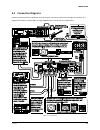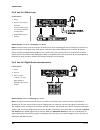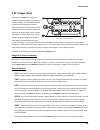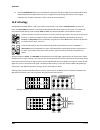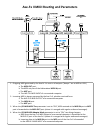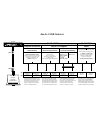- DL manuals
- Fractal Audio
- Music Pedal
- AXE-FX II
- Owner's Manual
Fractal Audio AXE-FX II Owner's Manual - 13.3
BACKING UP AND RESTORING
150
Doc v6.00c
Warning!
Never interrupt a FLASH ROM Backup or Restore operation in process, or data loss/corruption
could occur. Do not unplug or power off the unit during BACKUP or RESTORE.
BACKUP BANK A, B, or C
copies a group of 128 presets to the onboard backup ROM. Bank A contains
presets 0-127, B contains 128-255, and C contains 256-383 (or 1-128, 129-256, and 257-384 when
DISPLAY
OFFSET
[p.
137
] is turned ON). A meter indicates progress. It takes less than 10 seconds for a backup to
complete.
BACKUP SYSTEM
copies all of the system settings of the Axe-Fx II to the onboard Backup. Specifically, this
includes:
All
GLOBAL
and
I/O
parameter settings
All
TUNER
settings
All
USER CAB
IRs
All
GLOBAL BLOCKS
RESTORE USER BANK A, B, or C
reads a group of 128 presets from the onboard backup ROM and writes
these into the onboard preset memories of the Axe-Fx II when you press
ENTER
to execute the
selected function. Bank A contains presets 0-127, B contains 128-255, and C contains 256-383 (or 1-128,
129-256, and 257-384 when DISPLAY OFFSET (p.
137
) is turned ON.
RESTORE SYSTEM
reads all of the non-preset settings of the Axe-Fx II from the onboard Backup ROM and
writes these into their respective areas when you press
ENTER
. This specifically includes
All
GLOBAL
and
I/O
parameter settings
All
TUNER
settings
All
USER CAB
IRs
All saved
GLOBAL PRESET
settings
RESTORE FACTORY BANK A,B, or C
reads from a separate different ROM memory which always contains a
fresh copy of the factory preset banks regardless of what changes you save to the preset memories or
backup ROM. These otherwise operate the same as
RESTORE USER BANKS,
above.
13.3
Machine-to-Machine Transfers
Warning: When the Axe-Fx receives a machine-to-machine transfer, it overwrites local data and
settings without warning.
Preset, Bank or System data can be transferred directly from one Axe-Fx II to another. Connect the MIDI OUT of
the first Axe-Fx to the MIDI IN of the second and use any of the DUMP TO MIDI entries in the UTILITY menu.
When the 2
nd
Axe-Fx receives an individual preset, it does NOT store it. Rather, it loads it in the “edit buffer” which
must then be saved using normal methods (p.
37
).
When the 2
nd
Axe-Fx receives a BANK or SYSTEM dump, it processes and stores the data immediately, overwriting
local presets and settings without warning.
It is not possible to connect one Axe-Fx II to another via USB.
Summary of AXE-FX II
Page 1
Owner’s manual.
Page 2: Legal Notices
Doc v6.00c i doc v6.00c legal notices fractal audio systems axe-fx ii owner’s manual . Contents copyright © 2011 -2012. All rights reserved. No part of this publication may be reproduced in any form without the permission of fractal audio systems. Fractal audio systems, axe-fx, axe-fx ii, g2 modelin...
Page 3: Certificate Of Conformity
Ii doc v6.00c certificate of conformity fractal audio systems, usa, hereby declares on its own responsibility that the following product: axe-fx ii digital guitar preamplifier and effects processor - that is covered by this certificate and marked with ce label conforms to following standards: en6006...
Page 4: Foreword
Doc v6.00c iii doc v6.00c foreword thank you for purchasing an axe-fx ii, one of the most powerful musical instrument processors ever produced. Please take the time to read through this manual to become acquainted with the axe-fx ii. Thinking back to a date when the first axe-fx units rolled off the...
Page 5: Table Of Contents
Table of contents iv doc v6.00c table of contents foreword .......................................................................................... Iii table of contents .............................................................................. Iv what’s new ......................................
Page 6
Table of contents doc v6.00c v doc v6.00c axe-fx ii as effects processor only (with guitar amps) ....................................................................... 23 3.4.8 axe-fx ii as a computer audio interface .....................................................................................
Page 7
Table of contents vi doc v6.00c stereo delay ......................................................................................................................................... 58 5.6.2 dual delay ....................................................................................................
Page 8
Table of contents doc v6.00c vii doc v6.00c 5.22 parametric eq [peq] ............................................................................ 88 5.23 phaser [pha] ....................................................................................... 89 5.24 pitch shifter [pit] ....................
Page 9
Table of contents viii doc v6.00c loading and linking a global block .................................................................................................... 121 6.2.2 loading global blocks without linking .....................................................................................
Page 10
Table of contents doc v6.00c ix doc v6.00c 10.1 lcd contrast ...................................................................................... 142 10.2 preset utilities ................................................................................... 142 10.3 status meters ......................
Page 11
Table of contents x doc v6.00c 16.5 lfo waveforms, duty, and phase ...................................................... 157 lfo phase ........................................................................................................................................... 157 16.5.1 16.6 tempo cr...
Page 12: What’S New
What’s new doc v6.00c 1 what’s new years of r&d at fractal audio systems have yielded our next-generation product, the axe-fx ii, with twice the power of our former flagship, the ultra. Axe-fx ii unveils new state-of-the-art algorithms and an innovative array of great hardware and software features ...
Page 13
What’s new 2 doc v6.00c improved speaker simulation the axe-fx ii features new dynamic speaker modeling technology in the amp block. This alone improves the way amp and cab work together for realistic tone and feel. In addition, the axe-fx ii features a new, higher resolution (2048) convolution cabi...
Page 14
What’s new doc v6.00c 3 improved digital i/o in addition to its usb interface, the axe-fx ii sports spdif and aes input and output connectors. 7-pin midi in and a selectable midi out/thru jack are provided for interconnection with other midi-controllable equipment. Built for mfc-101 the axe-fx ii fe...
Page 15: Introduction
Introduction 4 doc v6.00c 1 introduction 1.1 what is the axe fx ii? The axe-fx ii is an advanced digital preamp and effects processor for guitar, bass, and other musical instruments. It is the highly anticipated sequel to the axe-fx standard and axe-fx ultra. It replaces amps, speakers, microphones,...
Page 16
Introduction doc v6.00c 5 selection, however, you can again go beyond the model. With deep recreations of the intricacies and interactions behind great tone, we create not only a sample or profile but a multidimensional whole enchilada. Again, just plug in and hear it for yourself. To re-pose the or...
Page 17: 1.2
Introduction 6 doc v6.00c 1.2 the inventory/grid concept in the real world, we are limited by the equipment we own and by the fact that building a rig requires making commitments. On the axe-fx ii, these limitations are lifted, with the ability to tap a vast inventory of virtual amps, cabs, effects,...
Page 18: 1.3
Introduction doc v6.00c 7 the subject of creating and modifying presets on the grid is covered in detail in section 4 : basic operation and editing (p. 27 ). The inventory of blocks available to every axe-fx ii preset is listed below: amp (×2) filter (×4) mixer (×2) reverb (×2) cab (×2) feedback ret...
Page 19: Overview
Overview 8 doc v6.00c 2 overview the axe-fx ii has a simple hardware interface with clearly labeled controls and jacks. Review the following to familiarize yourself with the hardware features of the unit. 2.1 the front panel figure 2-1 1. The axe-fx ii is housed in a powder-coated steel enclosure wi...
Page 20
Overview doc v6.00c 9 10. The 12 main front panel menu/function buttons are listed below. Layout – this menu contains four pages: edit, move, gate, and mix. Edit contains the grid, where presets are created by inserting blocks and cables (p. 27 ). Move has various utilities for moving preset compone...
Page 21: 2.2
Overview 10 doc v6.00c 12. Quick control – the four knobs marked a, b, c, and d each serve two different functions. While editing, they are used like the value wheel to adjust parameters. Mapping is dynamic and indicated by a small a,b,c, or d next to the onscreen parameter. See p. 36 for details. I...
Page 22
Overview doc v6.00c 11 20. Digital i/o – this includes both s/pdif and aes/ebu format input and output jacks . Only one or the other pair of jacks can be active at any time depending on the setting of the spdif/aes select parameter in the i/o:audio menu (p. 135 ). These jacks transmit and receive at...
Page 23: 2.3
Overview 12 doc v6.00c 2.3 computer integration usb provides the axe-fx ii with a “host” of great features. Minimum requirements 2.3.1 windows minimum requirements: os : windows xp sp3 (x86 or x64), vista sp2 (x86 or x64), windows 7 sp1 (x86 or x64). Cpu: intel core 2 @1.6 ghz or better, or amd equi...
Page 24
Overview doc v6.00c 13 capabilities 2.3.3 the usb 2.0 class-compliant driver provides two channels of 48k/24-bit audio from the computer to the axe-fx ii, up to four channels from the axe-fx ii to the computer, and two-way midi-over-usb. All features can be used simultaneously. Figure 2-4 – usb feat...
Page 25
Overview 14 doc v6.00c four simultaneous channels of 48k/24-bit audio from the axe-fx ii to the computer four outputs, typically called in 0, in 1, in 2, and in 3, allow audio to be routed from the axe-fx ii to the computer, recorded, processed, or monitored. The signal source for the first pair of ...
Page 26: Connections
Connections doc v6.00c 15 3 connections before making connections, be sure to turn down the volume of your amps and switch off all power. Take extreme care never to connect the speaker outputs of an amplifier to any jack on the axe-fx ii as this will damage one or both devices. If you’re not sure, d...
Page 27: 3.2
Connections 16 doc v6.00c 3.2 the pedal jack the onboard pedal jack of the axe-fx ii allows you to connect an expression pedal or footswitch for controlling sound functions. To use a pedal or switch at this jack, you must first configure its type and, for continuous-type expression pedals, perform a...
Page 28: 3.4
Connections doc v6.00c 17 3.4 connection diagrams familiarize yourself with the capabilities of inputs, outputs, and control connections through this overview. The diagrams that follow in sections 3.4.1 through 3.4.10 illustrate several real-world applications. Figure 3-1 – i/o overview.
Page 29
Connections 18 doc v6.00c axe-fx ii into self-powered full-range speakers 3.4.1 components: guitar axe-fx ii self-powered full range speaker(s) headphones (opt.) global settings: default i/o settings: default notes: with its built-in amp and speaker simulations, the axe-fx ii can be played directly ...
Page 30
Connections doc v6.00c 19 axe-fx ii with power amp and guitar speakers 3.4.3 components: guitar axe-fx ii power amp and guitar speakers -or- amp head/combo with fx return jack (power amp input) and guitar speakers ` global settings: power amp simulation on or off (see below), speaker cabinet simulat...
Page 31
Connections 20 doc v6.00c axe-fx ii effects loop 3.4.4 components: guitar axe-fx ii, connected as desired to monitors/mixers/amps/ etc. (see other diagrams for setup ideas) outboard processor or preamp global settings: see below i/o settings: see below notes: the axe-fx ii has a stereo fx loop that ...
Page 32
Connections doc v6.00c 21 axe-fx ii four cable method (“4cm”) 3.4.6 components: guitar axe-fx ii guitar amp with a series effects loop 1 and built-in or separate guitar speaker(s). Second amp for stereo (opt.) global settings: defaults ok, since special 4cm presets should not have amp or cab blocks!...
Page 33
Connections 22 doc v6.00c direct to foh plus real amps on stage 3.4.7 components: guitar axe-fx ii guitar amp with guitar speaker front-of-house p.A. Global settings: default i/o settings: set out1 mode and out 2 mode as required for stereo or mono notes: this setup is similar to others in which the...
Page 34
Connections doc v6.00c 23 axe-fx ii as effects processor only (with guitar amps) 3.4.8 components: guitar axe-fx ii guitar amplifier with built-in or separate speaker cabinet global settings: defaults ok, since special presets required should not have amp or cab blocks! I/o settings: change input 1 ...
Page 35
Connections 24 doc v6.00c axe-fx ii as a computer audio interface 3.4.9 components: guitar axe-fx ii computer meeting minimum requirements (p. 12 ) powered monitors headphones (opt.) global settings : default i/o settings : see below notes: the axe-fx ii offers great features when connected via usb ...
Page 36
Connections doc v6.00c 25 axe-fx ii and mfc-101 3.4.10 components: guitar axe-fx ii ethernet cable (cat5) mfc-101 midi foot controller global settings: determined by how the axe-fx ii is to be used with other connected amps/speakers/etc. I/o settings: determined by how the axe-fx ii is to be used wi...
Page 37
Connections 26 doc v6.00c axe-fx ii: one possible “big rig” 3.4.11 here the axe-fx ii is the centerpiece of a “big rig,” combining the capabilities of several other diagrams shown above. The main outs feed a pair of powered frfr cabs, so you can design and monitor sounds and play live with the same ...
Page 38: 4.1
Basic operation and editing doc v6.00c 27 4 basic operation and editing once you have set up your axe-fx ii with speakers/amps/monitors or a pair of headphones, you can begin to audition the factory preset sounds and learn to make changes by following this detailed guide to basic operation. For a su...
Page 39: 4.2
Basic operation and editing 28 doc v6.00c 4.2 the grid the grid, located on the edit page of the layout menu, is a 12 × 4 matrix into which effect “blocks” can be inserted and then connected together to build presets. The input appears at the left, the output at the right. The display can fit a 5 × ...
Page 40
Basic operation and editing doc v6.00c 29 the total number of blocks you can insert in any one preset is dictated by the fact that cpu utilization must not exceed 98%. Each block has a “cost,” and when the sum of all blocks reaches the limit, a warning message prevents you from adding additional blo...
Page 41
Basic operation and editing 30 doc v6.00c to insert a shunt into an empty grid location… use the nav buttons to select the desired empty grid location. Turn the value wheel once to the right. “shunt” will be displayed in a popup, and the selected grid space will flash if not hidden. Press enter . To...
Page 42
Basic operation and editing doc v6.00c 31 if you try to connect to an empty location, a shunt will be created there. You can only connect to blocks in the next column to the right. The represents the origin of a connector cable. The shows valid possible destinations. The symbol shows destinations th...
Page 43
Basic operation and editing 32 doc v6.00c press enter . The selected block and its neighbor to the right will alternately flash as “selected.” use the up or down nav buttons to select the “other end” of the cable you wish to remove. Press enter . To cancel without removing, press exit instead. A sho...
Page 44
Basic operation and editing doc v6.00c 33 example presets on the grid 4.2.5 four sample presets are shown below as visualized in axe-edit, the companion software editor to the axe-fx ii. Review the diagrams to get a sense of how presets are constructed and how they appear on the grid. Example 1: sim...
Page 45
Basic operation and editing 34 doc v6.00c example 3: dual amp preset – this preset shows a dual-amp rig. A series of effects (wahwah, drive, phaser) begins the chain, then the signal is split into two amps and two cabs. (note: a single, stereo cab block might also have been used, as shown in figure ...
Page 46: 4.3
Basic operation and editing doc v6.00c 35 4.3 editing sounds the blocks of the axe-fx ii represent diverse types of real-world equipment. In the same way that such hardware devices are equipped with different controls, blocks also typically have many adjustable settings called parameters. Parameter ...
Page 47: 4.4
Basic operation and editing 36 doc v6.00c quick control 4.3.1 the quick control a , b , c , and d knobs on the front panel are dynamically mapped to four parameters in almost every block edit menu page 1 , whether knob or text- based. The current mapping is indicated by the appearance of a small a,b...
Page 48: 4.5
Basic operation and editing doc v6.00c 37 x/y quick jump 4.4.1 the x and y buttons also double as user-definable quick-jump keys. These allow quick access to the edit menus of your two favorite blocks from almost any screen without needing to “drill down” through the grid. You might, for instance, s...
Page 49: 4.7
Basic operation and editing 38 doc v6.00c 4.7 saving changes after making various changes, you will undoubtedly want to save the results of your edits. To store a sound in place, without changing its name or location… press store to show the store screen. Press enter to initiate the process, and ent...
Page 50: Effects Guide
Effects guide doc v6.00c 39 5 effects guide the axe-fx ii offers 33 different basic block types that can be combined freely up to the limit of available dsp resources to create your own presets. An alphabetical listing of block types follows. 5.1 amplifier [amp] the amplifier block reproduces the so...
Page 51
Effects guide 40 doc v6.00c amp types the following table details the different amp types of the axe-fx ii. Manufacturer names and product names mentioned below are trademarks or registered trademarks of their respective owners, which are in no way associated with or affiliated with fractal audio sy...
Page 52
Effects guide doc v6.00c 41 brit brown “the brown sound” a faithful recreation of the legendary “brown sound” —the modded “#1” marshall®. Citrus rv50 orange® rockerverb® based on the dirty channel of the 50w head known for warmth and rich harmonics. Jazz 120 roland® jc-120® the only solid-state-base...
Page 53
Effects guide 42 doc v6.00c bass, mid, treble – while many amp sims use simple filters to approximate amp tone controls, the axe- fx ii exactly replicates the frequency and phase response of a classic passive tonestack. Use your ears to set each control to the desired position. A different setting o...
Page 54
Effects guide doc v6.00c 43 depth – boosts low frequencies from the power amp simulation by varying the negative feedback frequency response. The depth control is set by default to an appropriate value when the amp type is selected, but this setting may be overridden. Master – the almighty master vo...
Page 55
Effects guide 44 doc v6.00c hi freq, hi res – a loudspeaker voice-coil presents an inductive load to the power amp at high frequencies. This inductive load, in conjunction with the output transformer capacitance, creates a high- frequency resonance at the specified frequency. Xfrmr lf, xfrmr hf – th...
Page 56
Effects guide doc v6.00c 45 input trim – allows you to adjust the relative gain of the preamp. Increasing the value will cause the amp to have more gain than designed and vice versa. It is simply a linear gain applied at the input to the block. You can use it to give a typically clean amp a bit more...
Page 57
Effects guide 46 doc v6.00c presence freq – alters the center frequency of the amp’s presence control. This parameter defaults to an appropriate value whenever you change the amp type , but it can then be changed as desired. Depth freq – alters the center frequency of the amp’s depth control. This p...
Page 58
Effects guide doc v6.00c 47 the effect of this is subtle and most apparent at edge of breakup. Lower values give softer saturation, higher values give a more aggressive breakup. Power amp lo cut, power amp hi cut – these filters are provided for shaping the tonal color of the virtual power amp. Note...
Page 59: 5.2
Effects guide 48 doc v6.00c 5.2 cabinet [cab] the speaker cabinet simulator (“cab” for short) recreates the tonal characteristics of a any number of speaker cabinet configurations. The axe-fx ii contains 70 built-in “factory” cabinet simulations, plus 50 memory locations you can use to load custom i...
Page 60
Effects guide doc v6.00c 49 cab (type) – sets the cabinet type by selecting from 70 “factory” and 50 “user” irs. Cabinet types are listed in the table below. Those marked (oh) are exclusive “blends” created from selections in the ownhammer collection. Those marked (rw) are exclusive “blends” created...
Page 61
Effects guide 50 doc v6.00c 57 dyn (based on the shure ® sm57®) 58 dyn (based on the shure ® sm58®) 421 dyn (based on the sennheiser md 421 ii®) 87a cond (based on the shure ® beta 87a®) u87 cond (based on the neumann ® u87®) e609 dyn (based on the sennheiser ® e609® silver) re16 dyn (based on the e...
Page 62: 5.3
Effects guide doc v6.00c 51 5.3 chorus [cho] a chorus unit creates one or more delayed copies of the input signal and modulates each of these to create the layered effect of different voices. Used subtly, the effect can be ambient and liquid, while more extreme settings can produce a vibrato or “les...
Page 63
Effects guide 52 doc v6.00c mix – sets the ratio of wet and dry (duplicated from the mix page). A setting of 50% produces the most prominent effect. Try setting the mix to 100% for vibrato effects. Tempo – sets the chorus rate in rhythmic relation to the global tempo. For example, if the tempo is se...
Page 64: 5.4
Effects guide doc v6.00c 53 the chorus block also has a mix page with level, balance, and bypass mode parameters. See common mix parameters on p. 117 for more information. 5.4 compressor [cmp] a compressor reduces the difference between loud and soft sounds by reducing the level of—or compressing— l...
Page 65
Effects guide 54 doc v6.00c auto – turns the dynamic attack filter on or off. Turning this switch on automatically varies the attack rate according to the program material; the compressor will respond to faster transients with a faster attack. Look ahead – despite fast attack times, a compressor can...
Page 66: 5.5
Effects guide doc v6.00c 55 detect – selects whether the compressor will use rms (“root mean square”), peak, or rms + peak detection. Rms detection is smoother and generally used to even out the level of the program material over a long period of time. Peak detection, commonly used with guitar, is u...
Page 67: 5.6
Effects guide 56 doc v6.00c 5.6 delay [dly] the axe-fx ii delay block lets you create classic, modern, and innovative echo effects. A “delay” records an input and then plays it back later in time, creating the effect of an echo...Echo…echo. Modified tape recorders were once used for this purpose, bu...
Page 68
Effects guide doc v6.00c 57 input gain – sets the input level into the delay lines. This lets you to attach a controller (e.G. Pedal) to the delay level input level for operation similar to that of an “aux send.” in other situations this control should be set at 100%. Mstr fdbk – master feedback sca...
Page 69
Effects guide 58 doc v6.00c please be aware that because the mono delay contains only one delay line, the two lfo phase parameters on its mod page have no effect. Similarly, the lfo target parameters must be set to “left” or “both” for modulation to occur. Stereo delay 5.6.2 this stereo-in/stereo-ou...
Page 70
Effects guide doc v6.00c 59 dual delay 5.6.3 this is a stereo-in/stereo-out delay with fully independent controls for most l-r parameters. Figure 5-10 – the dual delay block time l , time r – dual parameters to set the time of the left and right delay lines. When time is shown in parenthesis, it is ...
Page 71
Effects guide 60 doc v6.00c ping-pong delay 5.6.4 the echoes of this easy-to-use ping-pong delay alternate between left and right channels in stereo. The ping-pong delay uses the same algorithm as the mono delay (p. 66), except the echo pan parameter is replaced by spread. Spread – controls stereo w...
Page 72
Effects guide doc v6.00c 61 trig restart – when this is set to “on” the reverse playback restarts when triggered via the run control. If set to “off,” playback continues from the current position. The combination of run+trig restart can be used to precisely align reversed passages to certain moments...
Page 73
Effects guide 62 doc v6.00c head 1 tempo – locks the head 1 time parameter in rhythmic relation to the global tempo. See the tempo section under the mono delay config (p. 66) for more information on tempo and time. Head 2 ratio – the axe-fx ii tape delay has two heads, or “taps” on the loop. This co...
Page 74: 5.7
Effects guide doc v6.00c 63 ducker atten – attenuation sets the amount by which the effect volume will duck (decrease). A setting of 20 db, for example, will decrease the echoes by 20 db when the input level is above the threshold. Set to 0.0 to defeat the ducker. Ducker thrshld – sets the trigger l...
Page 75
Effects guide 64 doc v6.00c boost types don’t distort much unless the drive is set quite high. Boost types are primarily tone-shaping devices useful for “pushing” an amp. Distortion types (“dist”) are based on a variety of tube and solid-state models and give classic distortion tones. The fuzz (“fuz...
Page 76
Effects guide doc v6.00c 65 bender fuzz based on the classic tonebender circuit. Bb pre based on the xotic® pedals bb preamp®. Face fuzz based on dallas arbiter fuzz face®. Master fuzz based on the maestro fuzztone, aka satisfaction fuzz. Bit crusher based on a black box we found lying in the trash ...
Page 77: 5.8
Effects guide 66 doc v6.00c 5.8 effects loop [fxl] the axe-fx ii has a full-stereo effects loop that can be used to insert outboard hardware anywhere in the signal chain of a preset. Any signal at the input of the [fxl] block is passed to the physical output 2 (“fx send”) on the axe-fx ii. Any signa...
Page 78: 5.9
Effects guide doc v6.00c 67 5.9 enhancer [enh] the enhancer increases apparent stereo width through multiband frequency based separation of left and right channels. Width – sets the spread invert – depth sets the amount of separation low cut, hi cut – level – sets the output level the enhancer has n...
Page 79
Effects guide 68 doc v6.00c the filter block is equipped with individual left and right pan controls. These allow you to adjust the placement of the left and right output signals in the stereo field. You can use these controls to turn a stereo signal into two mono outputs (set both to 0.0) or to red...
Page 80: 5.12
Effects guide doc v6.00c 69 5.12 flanger [flg] the sound of a flanger can range from subtle chorusing, to swooshing jet plane, to robotic drainpipe. The effect was intended to duplicate the sweeping comb-filter sound created when one of two tape decks playing synchronized material is shifted out of ...
Page 81
Effects guide 70 doc v6.00c mix – sets the ratio of wet and dry (duplicated from the mix page). Tempo – locks the flanger rate in rhythmic relation to the global tempo. For example, if the tempo is set to “1/4” and the global tempo is 120 bpm, the rate will automatically be set to 2 hz (bpm/60 = hz)...
Page 82
Effects guide doc v6.00c 71.
Page 83: 5.13
Effects guide 72 doc v6.00c 5.13 formant [frm] although the wah effect was originally intended to mimic the sound of the human voice, it obviously falls a little short in this regard. The talk-box, a system which plays guitar sounds through a tube into a real human mouth, comes far closer to the sou...
Page 84: 5.14
Effects guide doc v6.00c 73 5.14 gate/expander [gte] the downward expander module is sort of a “reverse compressor” that increases the difference between loud sounds and soft sounds by lowering the volume of soft sounds even further. When set up to completely silence incoming signals below a certain...
Page 85: 5.15
Effects guide 74 doc v6.00c 5.15 graphic equalizer [geq] the graphic equalizer is a 10-band equalizer with band centers at 31, 63, 125, 250, 500, 1000, 2000, 4000, 8000, and 16,000 hz. Each band can boost or cut up to 12 db. Simply select the desired band with the nav buttons and use value to vary t...
Page 86
Effects guide doc v6.00c 75 half – slows the looper’s speed to half. Playback and normal or overdub recording are supported at half speed. For double speed playback, record in half speed and then switch back to normal. Note: halving the speed slightly reduces high-end frequency response. Each axe-fx...
Page 87: 5.17
Effects guide 76 doc v6.00c 5.17 megatap delay [mgt] the megatap delay is a 2.5 second, 40-tap delay line with parametric control of time, amplitude, and panning. This effect can be used to create interesting sonic patterns or to increase “density” before reverberant effects. Each axe-fx ii preset c...
Page 88: 5.18
Effects guide doc v6.00c 77 time alpha – sets the acceleration of the rate of time change across the taps. A setting of 0% results in no effect, while 100% results in an extreme effect. Ex: decreasing, moderate alpha ex: decreasing, higher alpha amplitude shape – this specifies how the volume increa...
Page 89: 5.19
Effects guide 78 doc v6.00c 5.19 multiband compressor [mbc] the axe-fx ii contains a three-band compressor that is great for mastering or compressing a mix. It also works as a tone-shaping tool, providing independent level and dynamics control over low, mid, and high frequencies. The basic principle...
Page 90: 5.20
Effects guide doc v6.00c 79 5.20 multi delay [mtd] the multi delay is a rhythmic multi-tap delay block. Each axe-fx ii preset can use two fully independent multi delay blocks , each of which may be set to any one of ten sub-algorithms: quad tap, plex delay, plex detune, plex shift, band delay, quad ...
Page 91
Effects guide 80 doc v6.00c quad tap delay 5.20.1 the quad tap delay offers four “taps,” each of which extracts a signal from any point in the delay line. It is useful for cool creative and rhythmic effects. Each tap has its own level and pan controls, plus a bandpass filter with adjustable frequenc...
Page 92
Effects guide doc v6.00c 81 ducker atten – ( ducker attenuation ) sets the amount by which the effect volume will duck (decrease). A setting of 20 db, for example, will decrease the echoes by 20 db when the input level is above the threshold. Set to 0.0 to defeat the ducker. Ducker thrshld – ( ducke...
Page 93
Effects guide 82 doc v6.00c parameters decay time – sets the amount of time required for the echoes to fade by adjusting the coefficients of the feedback matrix. Use caution, as high decay times can result in instability. Diffusion – sets the amount of cross-coupling between delay lines. Higher valu...
Page 94
Effects guide doc v6.00c 83 plex detune 5.20.3 the plex detune is based on the plex delay ( 5.20.2 above) but adds four high-quality pitch shifters with a range of +/- 50 cents to the output of the delay taps. Like the lfos of the plex delay, these shifters help create layered effect tails rich with...
Page 95
Effects guide 84 doc v6.00c figure 5-21 – the band delay multi delay type quad series delay 5.20.6 the delay lines of the quad series delay are connected end-to-end so that their times are compounded as the signal travels from one to the next. Each line has its own output tap, however, so the output...
Page 96
Effects guide doc v6.00c 85 time. The levels of individual delay taps can also be adjusted from -80 to +20 db. Pan is set as a shape that can change automatically as the taps progress. Mono/stereo – sets the mode of the ten-tap delay. In mono mode, twice as much delay per tap is possible. Delay time...
Page 97
Effects guide 86 doc v6.00c the parameters for the rhythm tap delay include those of the ten-tap delay ( 5.20.7 above) plus the following: feedback – sets the feedback level from the final repeat to the input of the delay line. You can use this in conjunction with the decay to control the overall de...
Page 98: 5.21
Effects guide doc v6.00c 87 lfo 1 tempo – synchronizes modulation to a rhythmic value in relation to the global tempo. Lfo 1 depth – sets the modulation depth to determine the intensity of time variations/chorusing. Tempo 1,2,3,4 – sets the corresponding time parameter in rhythmic relation to the gl...
Page 99: 5.22
Effects guide 88 doc v6.00c depth / width – sets the intensity of the modulation. When width is set to more than 100%, the panner uses psychoacoustic effects to pan beyond the boundaries of the normal stereo image. Tempo – locks the rate to the global tempo. For example, if the global tempo is 120 b...
Page 100: 5.23
Effects guide doc v6.00c 89 q exerts a different effect for blocking or shelving eq types, selectable for bands 1 and 5. Gain – sets the strength of the filter through a range of +/- 12 db. Type – the first and last bands have a selectable filter type. This parameter selects between the three availa...
Page 101
Effects guide 90 doc v6.00c phaser x/y channel switching each instance of the phaser block stores two fully independent sets of parameters called x and y . Selecting between these allows you to change all block settings—instantly—at the touch of a switch or button (excluding current bypass state and...
Page 102: 5.24
Effects guide doc v6.00c 91 parameter on the basic page can be used to get dial in classic ‘vibe sounds instantly, or you can manually turn this switch on to experiment with your own settings. Bulb bias – allows you to control the “quiescent” current of the virtual light bulb used in vibe mode. Vary...
Page 103
Effects guide 92 doc v6.00c type – sets the sub-algorithm to use. Ingain – sets the input level to the block for “aux send” type control even when the block is in series. Locut freq hicut freq – sets the cutoff frequency of hi-and lowpass filters at the output of the pitch shifter(s). Note that when...
Page 104
Effects guide doc v6.00c 93 track adj – this control allows fine-tuning of the pitch shifter “splice length.” for large shifts, this control can help improve the quality of the shifted note. Pitch shifter mix parameters all pitch shifter types share a common mix page with mix , level , balance , byp...
Page 105
Effects guide 94 doc v6.00c fixed harmony 5.24.2 the fixed harmony mode creates two voices at fixed intervals from the note played, with the possibility of using feedback and/or delay to create cascades of upward/downward shifting. Figure 5-28 – the fixed harmony pitch shifter type input mode – spec...
Page 106
Effects guide doc v6.00c 95 the actual note played and the two shifted voices, three-note chords can be formed. Crank out some maiden, boston, or thin lizzy all by yourself! Figure 5-29 – the intelligent harmony pitch shifter type voice1 detune, voice 2 detune – sets the detune amount of each voice ...
Page 107
Effects guide 96 doc v6.00c voice1 dlytempo, voice 2 dlytempo – locks the delay time to the global tempo. For example, if the global tempo is 120 bpm, and tempo is set to a quarter note “1/4,” then the delay time will be 500 ms. To ignore the global tempo, set the tempo control to none. Custom scale...
Page 108
Effects guide doc v6.00c 97 classic whammy 5.24.4 the whammy, first introduced in 1991, is a relative newcomer to the field of guitar effects. The classic whammy brings all of the expected sounds to the axe-fx ii. Its control parameter is designed to be operated remotely using a modifier (p. 124 ), ...
Page 109
Effects guide 98 doc v6.00c crystals 5.24.6 the crystals pitch shifter is similar to the fixed harmony mode (p. 94 ) but is designed for special effects. It features much longer possible “splice” times inside the shifter, reverse shifting, and a flexible feedback architecture. Figure 5-32 – the crys...
Page 110
Effects guide doc v6.00c 99 for sake of explanation, the crystal algorithm “splicing” parameters detailed below are not listed in the order in which they appear on the display of the axe-fx ii. Voice1 splice, voice2 splice – pitch shifting breaks a signal into pieces called “granules.” these are man...
Page 111
Effects guide 100 doc v6.00c arpeggiator 5.24.8 the arpeggiator uses a 32-step sequencer to control the shift amount of a harmonizer so that complex arpeggio patterns can be created from a single note. Arpeggios “intelligently” transpose inside the designated key/scale as you play different notes. S...
Page 112
Effects guide doc v6.00c 101 stage 1,2,3…16 shift – tricky but ideally implemented for maximum flexibility, this parameter sets the number of scale degrees that each note of the arpeggiator will be shifted above or below the note played. Let’s look at the example of a four-stage arpeggio with values...
Page 113: 5.25
Effects guide 102 doc v6.00c 5.25 quad chorus [qch] the quad chorus was designed to enable sounds beyond those of the legendary “tri-stereo” chorus, a fixture of 80s session player clean sound. It takes time to set up, but your efforts will be rewarded with incredibly lush and liquid chorus sounds. ...
Page 114
Effects guide doc v6.00c 103 chorus unit parameters each chorus unit has an identical set of parameters. Time – sets the minimum time delay of the selected chorus voice. All modulation is positive/unipolar. Level – sets the output level of the selected chorus voice. Pan – sets the panning of the sel...
Page 115: 5.26
Effects guide 104 doc v6.00c 5.26 resonator [res] the resonator consists of four resonant comb filters in parallel. By tuning the comb filters, a metallic or resonant timbre can be achieved from normally non-musical signals. The resonator works best on transient signals like speech or percussion but...
Page 116: 5.27
Effects guide doc v6.00c 105 pan 1–4 – sets the panning of the selected filter. Resonator mix parameters the resonator block has a mix page with mix, level , balance , bypass mode, and global mix parameters. See common mix parameters on p. 117 for more details on these. 5.27 reverb [rev] aside from ...
Page 117
Effects guide 106 doc v6.00c chamber simulates the sound of large, boxy chamber. Useful when you want a bright, resonant reverb sound. Plate simulates the sound of a vintage reverb plate characterized by smooth yet bright sound that is especially popular for vocals. The axe-fx ii plate simulation ca...
Page 118
Effects guide doc v6.00c 107 may be more suitable. For short, percussive sounds, a higher value may be more desirable as the reverb tail will be smoother. Adjust to taste based on the program material. Pre delay – adds extra delay before the reverb starts. The size control automatically imparts a ce...
Page 119: 5.28
Effects guide 108 doc v6.00c 5.28 ring modulator [rng] commonly used on synth and fusion electric piano sounds (or to create dalek/x-wing pilot voices), the ring modulator uses fast changes in amplitude to create subtones or supertones harmonically unrelated to the input. The axe-fx ii ring modulato...
Page 120
Effects guide doc v6.00c 109 parameters rate – controls the rate at which the "drum and rotor" spin. Connect this to a controller for real-time control. When rate is shown in parenthesis, it is being controlled by the tempo parameter (below). Set tempo to “none” for manual rate control. Tempo – lock...
Page 121: 5.30
Effects guide 110 doc v6.00c 5.30 synth [syn] the axe-fx ii synth block contains a three-voice monophonic synthesizer that can be used as a tone generator or to track the pitch of your playing for synth leads with a guitar or other instrument. Each voice has its own resonant filter and may be set to...
Page 122: 5.31
Effects guide doc v6.00c 111 5.31 tone match [tma] the tone match block matches the sound of the axe-fx ii to the sound of another amp, recording, or device. It does this by analyzing the difference between a “reference signal” and the sound of a starting point preset (the “local” signal). The tone ...
Page 123: 5.32
Effects guide 112 doc v6.00c 5.32 vocoder [voc] the axe-fx ii has a digital recreation of the classic analog vocoder. The vocoder, created by homer dudley, was originally designed as means of compressing human speech for transmission over narrow-band carrier channels. In the 1970s, robert moog and w...
Page 124: 5.33
Effects guide doc v6.00c 113 level 1–16 – these parameters appear as sliders across two pages. They set the out level for each of the 16 bands. Pan 1–16 – these parameters appear as sliders across two pages. They set the out pan for each of the 16 bands. Vocoder mix parameters the vocoder block has ...
Page 125: 5.34
Effects guide 114 doc v6.00c 5.34 wahwah [wah] from jimi hendrix's “voodoo chile” to, well, stevie ray vaughan's “voodoo chile,” the wah pedal holds a unique place in the annals of rock history. The axe-fx ii wahwah is the embodiment of this legacy but with modern reliability and control and a smooo...
Page 126: 5.35
Effects guide doc v6.00c 115 5.35 input noise gate every axe-fx ii preset includes a “built-in” noise gate connected directly to the main inputs. To edit noise gate parameters, press layout and turn to the input/gte page. The noise gate is always active but can be defeated by turning the thresh cont...
Page 127: 5.36
Effects guide 116 doc v6.00c 5.36 output mixer every preset includes a fully programmable output mixer, located on the output tab of the layout menu. This provides four pairs of controls for setting the output level, balance for each of the four grid rows, and a master level adjustment control. Figu...
Page 128: 5.37
Effects guide doc v6.00c 117 5.37 common mix parameters almost every block in the axe-fx ii has a mix page with parameters to determine how the output of that block contributes to the overall preset signal. On some blocks, these controls appear on other pages. Take a moment to familiarize yourself w...
Page 129
Effects guide 118 doc v6.00c thru – when bypassed, the block is completely disengaged. None of its parameters have any effect on the sound; it behaves exactly as a shunt would in its place. With bypass mode settings of “mute fx in” or “mute fx out,” the level and balance controls will still affect t...
Page 130: Global Blocks
Modifiers & controllers doc v6.00c 119 6 global blocks 6.1 introduction the global blocks feature is completely new and exclusive to the axe-fx ii. Those familiar with global amps from previous axe-fx products will find this system greatly expanded and improved. Those new to the axe-fx will apprecia...
Page 131
Modifiers & controllers 120 doc v6.00c to review, the global blocks feature allows you to: save the settings for any “normal” block into one of the 10 global memories for that block type/instance. This also creates a “link” between the original block and the fully independent global block. Load the ...
Page 132
Modifiers & controllers doc v6.00c 121 to review: 1) open the global blocks screen. 2) save the global block with a link. 3) save the preset. If you miss that last step, your changes to the global block will be lost the moment you recall a new preset. To edit or update a global block: 1) open any li...
Page 133
Modifiers & controllers 122 doc v6.00c loading global blocks without linking 6.2.3 it is also possible to load normal blocks from global blocks without creating a link. This offers a way to “stamp” settings into a preset without enabling the automatic synchronization that normally accompanies the us...
Page 134
Modifiers & controllers doc v6.00c 123 enter . A confirmation message will be displayed: “operation complete! You must save preset to commit changes.” you will be returned to the edit menu of the current block. In order for the link to be removed permanently, you must store the current preset. Remem...
Page 135: Modifiers & Controllers
Modifiers & controllers 124 doc v6.00c 7 modifiers & controllers 7.1 introduction modifiers link parameters to controllers , allowing sound features to be automated or remotely controlled in real- time. For example, the sweep of a wah block might be “attached” to a pedal as it ordinarily is, but you...
Page 136
Modifiers & controllers doc v6.00c 125 to create a modifier… select any controllable parameter ( ) and press the enter button to show the modifier screen. Select a source to assign to the current parameter or choose none to remove an existing modifier. The graph shows the relationship between the co...
Page 137
Modifiers & controllers 126 doc v6.00c to start, a wah block is inserted on the grid. Pressing edit opens its edit menu. The modifier symbol beneath the control knob indicates that a modifier can be added here. Selecting this parameter and then pressing enter opens the modifier screen. Selecting ext...
Page 138
Modifiers & controllers doc v6.00c 127 here are some more examples of the kinds of curves you can create by changing start, mid, end, and slope . With a bit of practice, you will learn to achieve desired modifier effects quickly. Example 2: setting min and max min and max allow a modifier’s range to...
Page 139
Modifiers & controllers 128 doc v6.00c reflected by a little tremble in the sound. Damping allows you to increase the hysteresis in this system, adding a little “viscosity” or “elasticity” so changes in the parameter can’t accelerate as quickly as those in the source. At low settings, damping adds a...
Page 140: 7.3
Modifiers & controllers doc v6.00c 129 7.3 control sources the axe-fx ii provides 22 different control sources for use in modifiers. These are detailed below. Lfo1 & 2 7.3.1 an lfo , or low-frequency oscillator, generates control signals in the form of a variety of familiar wave shapes or random sig...
Page 141
Modifiers & controllers 130 doc v6.00c adsr 1 & 2 7.3.2 the axe-fx ii contains two adsr or “envelope” generators that can be used as control sources. Adsr stands for “attack, decay, sustain, release”—the four time segments that determine how long it takes for the entire envelope to run its course. T...
Page 142
Modifiers & controllers doc v6.00c 131 run – this parameter starts and stops the sequencer. When the sequencer is stopped, it remains at the value set for stage 1 (see below). When using a midi cc via an external controller to toggle run, a value of 70 or higher will start the lfo, and a value of 57...
Page 143
Modifiers & controllers 132 doc v6.00c remember that while you are setting up a modifier, the manual knobs will be assigned to edit parameters on the screen instead of operating as source. To test your modifier, you’ll need to leave the edit menu (return to the grid or press recall). External contro...
Page 144: Global Parameters
Global parameters doc v6.00c 133 8 global parameters the global parameters section, accessed by pressing the front panel global button, contains four pages of menus that control sound settings across all presets and modes. Changes made in this area take effect immediately without needing to be store...
Page 145: 8.2
Global parameters 134 doc v6.00c 8.2 output parameters the out1 and out2 pages of the global menu provide tone and level control tools for the two main outputs. Parameter description bands 1–10 (+/- 12 db) output 1 and output 2 are individually equipped with 10-band graphic equalizers for fine-tunin...
Page 146: Input/output Parameters
Input/output parameters doc v6.00c 135 9 input/output parameters the input/output (“i/o”) parameters section, accessed by pressing the front panel i/o button, contains six pages of menus used to configure audio, midi, and control settings for the axe-fx ii. I/o settings are global, and changes made ...
Page 147
Input/output parameters 136 doc v6.00c input 2 mode (left only/ l+r sum/ stereo) this determines how the axe-fx ii handles signals received at the balanced input 2 (“fx return”) jacks, setting whether they should be processed in stereo or mono, and, if in mono, whether the “left only” or a sum of l+...
Page 148: 9.3
Input/output parameters doc v6.00c 137 9.3 midi parameters the midi page of the i/o menu contains parameters related to midi channel, thru, and program changes. Parameter description midi channel 1–16, omni sets the channel on which the axe-fx ii will receive midi messages. Omni causes the unit to r...
Page 149
Input/output parameters 138 doc v6.00c usb adapter mode on/off this setting changes the way midi data is handled between the computer and the physical midi in/out and mfc ports of the axe-fx ii. When set to off: 1. Inbound midi data at the midi in or mfc ports is processed by the axe-fx ii. 2. Inbou...
Page 150: 9.4
Input/output parameters doc v6.00c 139 9.4 control parameters the control page (“ctrl”) of the i/o menu allows external controllers to be assigned to onboard functions. Besides extensive modifier capabilities (p. 124 ), the axe-fx ii also has 100+ dedicated functions that can be assigned for remote ...
Page 151
Input/output parameters 140 doc v6.00c global bypass none/pedal/0-127 global bypass is used to engage all bypassed blocks in the currently loaded preset. It retains and can then re-bypass these same blocks when triggered a second time. This lets you prepare a collection of dual-state presets without...
Page 152: 9.5
Input/output parameters doc v6.00c 141 9.5 pedal parameters the pedal page of the i/o menu contains parameters to set up and use an expression pedal or switch through the pedal jack on the rear panel of the axe-fx ii. Simply connect the device, set its type, and perform a calibration if using a cont...
Page 153: Utilities
Utilities 142 doc v6.00c 10 utilities the utilities section, accessed by pressing the front panel utility button, contains five pages of menus containing settings and tools that do not affect the sound or routing of the axe-fx ii. 10.1 lcd contrast the lcd page of the utility menu contains a single ...
Page 154: 10.5
Utilities doc v6.00c 143 global blocks are not affected. Preset memories are not affected. Firmware is not affected. To reset system parameters, select this menu page, then press enter. A dialog will prompt you to “reset all?” press enter to execute the reset. 10.5 ir capture impulse responses allow...
Page 155: 10.6
Utilities 144 doc v6.00c combined to produce a tone that blends their best characteristics. Note however that it is also possible to capture mics individually and then blend them in a preset using multiple cab blocks or the “stereo” cab mode. Leave your guitar connected and monitors powered on so yo...
Page 156: Tuner
Tuner doc v6.00c 145 11 tuner the axe-fx ii includes a state-of-the art onboard tuner, an essential tool for the performing or recording musician. It is easy to operate and features high-resolution automatic pitch detection, a calibration control, offsets for modified tuning schemes, and the option ...
Page 157: Tempo
Tempo 146 doc v6.00c 12 tempo tempo is used in electronic music for synchronizing different rates and times, whether inside one machine or across different devices. The global tempo of the axe-fx ii allows for both internal and external synchronization, providing effects with a central bpm clock tha...
Page 158: 12.3
Tempo doc v6.00c 147 tempo-synchronized sound functions track changes to global tempo in real time, increasing or decreasing as it speeds up or slows down. 12.3 tempo to use every preset contains two saved tempo settings: an actual tempo (bpm) value and a second setting called tempo to use. If a pre...
Page 159: Backing Up And Restoring
Backing up and restoring 148 doc v6.00c 13 backing up and restoring the axe-fx ii can create external backups to a computer or other midi recorder, or onboard backups to its flash rom memory. Both methods are described below, as are details on how to restore each type of backup. It is a wise practic...
Page 160: 13.2
Backing up and restoring doc v6.00c 149 all tuner settings all user cab irs all global blocks an onscreen meter (“bank transfer in progress”) indicates the progress as the system is transmitted. Dump user cab to midi dumps the currently loaded user cab ir for backup. If the “stereo” mode or multiple...
Page 161: 13.3
Backing up and restoring 150 doc v6.00c warning! Never interrupt a flash rom backup or restore operation in process, or data loss/corruption could occur. Do not unplug or power off the unit during backup or restore. Backup bank a, b, or c copies a group of 128 presets to the onboard backup rom. Bank...
Page 162: Firmware Updates
Troubleshooting doc v6.00c 151 14 firmware updates 14.1 firmware as detailed in the utilities section (p. 143 ), firmware is the onboard software that gives the axe-fx all of its features, functions and capabilities. Through its capability for firmware updates, the unit has great potential to evolve...
Page 163: Troubleshooting
Troubleshooting 152 doc v6.00c 15 troubleshooting fractal audio systems offers support through its web site at www.Fractalaudio.Com you can also get answers to most questions in our online forum at forum.Fractalaudio.Com the axe-fx wiki at wiki.Fractalaudio.Com/axefx2 is also an excellent source of ...
Page 164
Troubleshooting doc v6.00c 153 q: all my presets suddenly sound harsh and bright. What’s going on here? A: check the config page of the global menu (p. 133 ) to ensure that the global power amp and cab simulations have not been turned off. If a single preset is affected, make sure you haven’t set th...
Page 165: Appendix
Appendix 154 doc v6.00c 16 appendix the following material is designed for reference and aims to maximize your enjoyment of the axe-fx ii. Please also visit our online forum at http://forum.Fractalaudio.Com for discussions on these and many other subjects. 16.1 shortcuts overview the axe-fx ii has s...
Page 166: 16.2
Appendix doc v6.00c 155 16.2 60-second edit guide the following is provided as a quick start-up or reminder about editing on the axe-fx ii. Figure 16-1 – 60-second edit guide.
Page 167: 16.3
Appendix 156 doc v6.00c 16.3 understanding preset size limits each block you add to the grid contributes to a preset’s total cpu load. So do connector cables, modifiers, and “general overhead,” albeit to a far lesser extent. As a preset grows in size and complexity, load on the cpu increases. You ca...
Page 168: 16.5
Appendix doc v6.00c 157 16.5 lfo waveforms, duty, and phase all of the modulation effects in the axe-fx ii (chorus, flanger, delay, phaser, tremolo, etc.) and the two global lfos share a common set of waveform types—“shapes” that define the way they change over time. These are represented below, tog...
Page 169: 16.6
Appendix 158 doc v6.00c 16.6 tempo cross reference the tables below list the rhythmic values available in every tempo parameter on the axe-fx ii. The first lists these in the order they appear as you turn the value wheel, with their equivalency in beats. The heavy border shows a breaking point betwe...
Page 170: 16.7
Appendix doc v6.00c 159 16.7 mono and stereo here are some points about stereo and mono operation of the axe-fx ii. 1. Each grid row is stereo – many new users don’t initially realize that a single path through the grid is already in full stereo. You don’t need two rows for this! There are four full...
Page 171: 16.8
Appendix 160 doc v6.00c 5. The new global blocks feature (p. 119 ) allows the enhancer and other width-sensitive delay effects to be manipulated across multiple presets at once. It might be wise to employ this feature if you imagine needing to use a number of presets in either stereo or mono situati...
Page 172: 16.9
Appendix doc v6.00c 161 to review: channels 1-4 of the output mixer are fed respectively by the stereo outputs of rows 1-4 of the grid. Each “channel” has a level that determines the gain of the incoming signal (+/- 20db) and a balance control that determines how the left and right channels contribu...
Page 173: 16.10
Appendix 162 doc v6.00c 16.10 setting up a wah pedal using the onboard pedal jack 16.10.1 setting up a pedal for use as a wah (or a whammy, or a volume, etc.) is a four-step process. 1. Connect the pedal. 2. Calibrate the pedal. 3. Assign the pedal to an external controller. 4. Assign the external c...
Page 174
Appendix doc v6.00c 163 using an expression pedal on an mfc-101 16.10.2 the process for using an expression pedal connected to a fractal audio systems mfc-101 midi foot controller is almost the same as that required for the onboard pedal jack. 1. Connect the pedal to the mfc-101 pedal 2 jack. 2. Cal...
Page 175: 16.11
Appendix 164 doc v6.00c 16.11 setting up spillover spillover allows delay and reverb tails to ring out when an effect is bypassed or when you change presets. Within a single preset 16.11.1 the first case is the easiest to set up and requires almost no special settings. To enable tails to ring when a...
Page 176: 16.12
Appendix doc v6.00c 165 16.12 using send and return the feedback send and feedback return blocks (p. 67 ) have two main uses: creating feedback loops and extending the length of effects chains beyond the size of the grid. Creating feedback loops 16.12.1 feedback loops allow you to combine effects in...
Page 177: 16.13
Appendix 166 doc v6.00c figure 16-3 – a giant preset with send/return oh, and the above example isn’t a fake. This real preset with 19 effects hits just under 91% on the cpu load meter. Should’ve gone for 20! 16.13 loading user cab irs the axe-fx ii has 50 user memory spots into which you can load “...
Page 178: 16.14
Appendix doc v6.00c 167 16.14 glossary & resources 4cm : see “four cable method.” a/d, d/a converter : analog-to-digital or digital-to-analog converter adsr : technically, this stands for attack, decay, sustain, release but used as a noun it refers to an envelope generator which, when “triggered,” p...
Page 179
Appendix 168 doc v6.00c frfr : “full range, flat response.” this acronym is used to describe a “neutral” speaker or speaker system that is designed to reproduce the entire audible spectrum of 20 hz – 20khz without emphasis or de-emphasis. It is invariably an approximation. Hz : hertz. The number of ...
Page 180
Appendix doc v6.00c 169 pf : picofarads. You’ll only see it on one parameter, the amp’s bright cap value, where it affects treble response. Phantom power : by leveraging an unused pair of copper wires inside of a midi or other cable, the phantom power system allows a single cable to carry both midi ...
Page 181: 16.15
Appendix 170 doc v6.00c 16.15 axe-fx ii bank & preset numbers table the following table shows the bank and program change commands needed to recall an axe-fx ii preset via midi. Bank select commands persist until another valid bank select is received or the unit is rebooted. Remember that display of...
Page 182: 16.16
Appendix doc v6.00c 171 16.16 factory default settings global config power amp simulation: on cabinet simulation: on spillover: both global amp gain: +0% global reverb mix (offset): +0% global effects mix (offset): +0% global out 1 eq: all bands flat (0.00) gain: flat (0.00) global out 2 eq: all ban...
Page 183
Appendix 172 doc v6.00c i/o control default cc assignments appear in the table below: function cc# function cc# function cc# input volume 10 crossover 1 bypass 45 reverb 1 bypass 83 out 1 volume 11 crossover 2 bypass 46 reverb 2 bypass 84 out 2 volume 12 delay 1 bypass 47 ring modulator bypass 85 by...
Page 184: Specifications
Specifications doc v6.00c 173 17 specifications front panel input connector: 1/4” phone jack, unbalanced. Impedance: 1 megaohm (less if input impedance is active) max. Input level: +16 dbu (conditioned for guitar use) rear inputs connector: 1/4” phone jack, balanced. Impedance: 1 megaohm max. Input ...
Page 185: 17.1
Specifications 174 doc v6.00c 17.1 midi implementation chart note: mfc-101 presets and instant access switches have the capability to send custom midi data, entered freeform as hex code, which can be used for many applications not supported “natively” (ex: note on/off). Function transmitted received...
Page 186: Warranty
Doc v6.00c 175 warranty fractal audio systems warrants that your new fractal audio systems product shall be free of defects in materials and workmanship for a period of one (1) year from the original date of purchase. During the warranty period, fractal audio systems shall, at its sole option, eithe...
Page 187
Instrument (front) hardware parameter names parameter values stereo mono out 1 global geq out 1 phase out 2 phase out 1 global gain output level1 (knob) out 1clip out 2 clip output level1 (knob) out2 l+r (“fx send”) s/pdif out usb/digi out source spdif/aes select * on off s/pdif aes out1 input “fxl”...
Page 188
Axe-fx ii midi routing and parameters outgoing midi generated by the axe-fx ii is sent to all outputs (“dumps” are to midi or usb.) a. The midi out port. B. The midi out pins of the bidirectional midi in port. C. The mfc port. D. The axe-fx ii midi input of a connected computer. Incoming midi is alw...
Page 189: Axe-Fx II Usb Features
Mac or pc meeting minimum requirements axe-fx ii usb usb “ 4 × 2 ” audio axe-fx ii to computer select an output source win mac route the input dry outs for re-amping left taps the front instr jack or rear input1 l/mono jack, based on i/o:audio: input 1 left select right taps the rear input 1 r jack ...