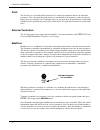- DL manuals
- Fractal Audio
- Recording Equipment
- axe-fx ultra
- User Manual
Fractal Audio axe-fx ultra User Manual
Summary of axe-fx ultra
Page 1
Axe-fx pre-amp / effects processor user’s manual ultra ultra firmware rev 5.Xx.
Page 2: Table of Contents
Table of contents table of contents .............................................................................. 1 foreword............................................................................................ 3 about the ultra model..............................................................
Page 3
Megatap delay ....................................................................................... 57 reverb..................................................................................................... 58 amp simulator..........................................................................
Page 4
1 portant safety instructions warning: to reduce the risk of fire or electric shock, do not expose this appliance to rain or moisture. Caution: to reduce the risk of fire or electric shock, do not remove screws. No user- serviceable parts inside. Refer servicing to qualified service personnel. 1. Ob...
Page 5
2 en60065 (iec 60065) safety requirement for mains operated electronic and related apparatus for household and similar use. En 55103-1 product family standard for audio, video, audio-visual and entertainment lighting control apparatus for professional use. Part 1: emission. En 55103-2 product family...
Page 6: Foreword
Foreword 3 foreword shortly after the advent of the electric guitar and the amplifier, guitar players began to experiment with altering the basic sound of their instruments. Amplifiers soon began to incorporate spring reverb units and then tremolos and overdrive circuitry. Never satisfied, guitarist...
Page 7
Foreword 4 we hope you enjoy using the axe-fx as much as we enjoyed designing it. Over three years of development have gone into making what we hope is the quintessential effects processor. About the ultra model the axe-fx ultra tm is a “souped-up” version of the axe-fx. All the same great sounds bu...
Page 8: Introduction
Introduction 5 introduction thank you for purchasing an axe-fx ultra tm pre-amp / effects processor. You’re now the owner of one of the most powerful musical instrument processors ever produced. By familiarizing yourself with this manual you’ll be able to reap the full benefits of your unit. Please ...
Page 9
Introduction 6 ok, so what does it do? Well, the axe-fx is fully routable, fully programmable, real-time controllable, multi-effects processor. Whew, that's a mouthful. Let's examine each of these attributes: routability: the axe-fx allows you to place effects in any order and in series or parallel....
Page 10
Introduction 7 • formant synthesizer (1) • tremolo/panner (2) • delay (2) • multi-delay (2) • filter (4) • pitch shifter (2) • drive (2) • stereo enhancer (1) • mixer (2) • effects loop (1) • feedback send (1) • feedback return (1) • two-voice synthesizer (2) • 16-band classic vocoder (1) • multiban...
Page 11
Introduction 8 along with our superior algorithms the axe-fx uses the finest quality components available. The op-amps, a/d and d/a converters and passive components are all of the highest quality. The converters are the same converters used in high-end studio equipment costing many thousands of dol...
Page 12
Introduction 9 adjacent columns is not permitted. Figure 1 shows the conceptual model along with a somewhat simple routing. The input feeds the “wah” block which feeds an “amp” block which in turn feeds the “cab” block, etc. A second series path has another amp and cab and this path is added to the ...
Page 13
Introduction 10 figure 3. Output mixer.
Page 14: Getting Set Up
Getting set up 11 getting set up rear panel figure 4. Shows the rear panel of the axe-fx. Figure 4. Rear panel 1. Input1 - connect line-level input sources to these jacks. If using the axe-fx as an effects processor use these jacks and be sure to set the input source to analog rear in the i/o menu. ...
Page 15
Getting set up 12 6. Midi - midi interface. Connect your midi controller to midi in . The power jack provides power on pins 6 and 7 of midi in allowing phantom powering of pedal boards that support this. 7. Pedal / footswitch - pedal / footswitch inputs. Connect your expression pedals and/or footswi...
Page 16
Getting set up 13 out2 clip - lights whenever the signal level at output2 has exceeded that which is representable by 24-bits. Reduce the output level by either turning down the level in one or more of the effect blocks or by turning the master output level down in the effects loop mixer. 2. Value /...
Page 17
Getting set up 14 tempo - tap the song tempo using this button. The led on the button flashes at the tempo that was tapped in. The tempo is saved with the preset but may be overridden at any time. Recalling a preset loads the tempo of that preset. Any effects set to use tempo will adjust their depen...
Page 18
Getting set up 15 as an effects unit with a combo amp (or head and cab) below are two possible configurations for using the axe-fx with a combo amp (or head and cabinet). In the first configuration the axe-fx is simply used in the effects loop of the amp. The second configuration is more complicated...
Page 19
Getting set up 16 chain. If the power amp is a tube amp you may want to bypass the axe-fx power amp simulations as well. This can be done via the global menu, or per-preset by turning the sag control fully counter-clockwise.. As a preamp / processor into a full-range system in this configuration the...
Page 20
Getting set up 17 recording using the axe-fx in the studio is straightforward. Simply connect the main outputs (analog or digital) to a mixer, computer, etc. I/o configuration press the i/o button to access the i/o configuration menus. These menus allow you to configure the audio, midi and pedals of...
Page 21
Getting set up 18 set the input source to analog rear when using the rear-panel input. This input is a generic line-level input and works with any line-level source. Audio configuration the next page of the i/o menu configures the inputs and main output of the axe-fx. Select the desired mode for eac...
Page 22
Getting set up 19 sysex id - sets the system exclusive id of the unit. Control configuration the ctrl page configures the external control capabilities of the axe-fx. Each item in the list can be controlled by either of the pedals or by a midi continuous controller. To set up the control for an item...
Page 23
Getting set up 20 when a preset is recalled the effects are in the bypass state that they were stored in. Any that are bypassed may then by activated using either their individual bypass controllers or all may be activated by using the global bypass. Effect bypass - each effect in the axe-fx can be ...
Page 24
Getting set up 21 latching footswitch were connected but the type is incorrectly set to momentary then the preset would only change every other time the pedal was depressed as it would interpret the first press as the pedal being depressed and the second press as the pedal being released. If the ped...
Page 25: Editing
Editing 22 editing eventually you’ll probably want to build your own presets. With the axe-fx this is easy and straightforward. There are three basic steps: placement, routing and effect editing. Placing effects press the layout button. Use the page buttons to get to the edit page. This page shows y...
Page 26
Editing 23 moving effects effects can be moved once placed. To do this select the move page using the page buttons. Highlight the desired block (or row or column) to be moved and then select the appropriate move function using the value dial. Press enter to execute the function. When moving a block ...
Page 27
Editing 24 the bypass mode controls the operation of the effect when the block is bypassed. Effects may contain any or all of the following modes depending upon the effect type: • mix = 0 % : in this mode the mix control is effectively turned to 0 and the level control to 0 db. The block is effectiv...
Page 28
Editing 25 tweaked your patch "my monster sound" in your rehearsal studio and everyone thinks it sounds great. You then get out to the gig and the effects are too prominent because the room has hard floors and tin ceilings. What do you do? One solution is to frantically edit the patch going through ...
Page 29
Editing 26 the axe-fx features and “effects recall” function. This allows the parameters of an effect in a preset to copied into the edit buffer. To use this feature simply navigate to the effect tab under the recall menu. Select the preset that you wish to load from and the effect in that preset th...
Page 30: The Effects
The effects 27 the effects the following sections describe the individual effects and their adjustable parameters. Noise gate the noise gate is not a routable effect. It is always connected directly to the main inputs. To edit the effect go to the gate page in the layout menu. The noise gate is alwa...
Page 31
The effects 28 parameters thrsh - threshold control. The compressor reduces its gain when the input power exceeds this value. Ratio - sets the gain reduction ratio. This is the ratio of input power to output power beyond the threshold. For example, if the threshold is -40 db, the input signal is -30...
Page 32
The effects 29 the expander module is sort of a “compressor in reverse”. When the signal level is below the threshold the gain is reduced. The axe-fx ultra tm gate / expander block can be used as a gate or expander (as the name suggests). Parameters thrsh - threshold control. The gate / expander red...
Page 33
The effects 30 ratio - sets the gain reduction ratio. This is the ratio of input power to output power beyond the threshold. For example, if the threshold is -40 db, the input signal is -30 db and the ratio is 2.0 the output will be -35 db. Att - attack rate. Sets how fast the compressor reduces its...
Page 34
The effects 31 q - sets the ‘q’ of the filter. Higher values give sharper responses. Gain - sets the gain at the center frequency for the bandpass, notch, low-shelf and high-shelf types. This control has no effect with the other types. Level - sets the output volume level of the block. Pan - sets th...
Page 35
The effects 32 the parametric equalizer is a 5-band parametric-type equalizer comprised of a low-shelf filter, three bell filters and a high-shelf filter. To edit, select the band desired using the page buttons. A graphical display depicts the response. Parameters freq - sets the center frequency of...
Page 36
The effects 33 left hi level - sets the output level of the left input highpass filter. Right low level - sets the output level of the right input lowpass filter. Right hi level - sets the output level of the right input highpass filter. Left low pan - sets the panning of the left input lowpass filt...
Page 37
The effects 34 parameters mode - selects between the two modes of operation: manual and chordal. Ingain - sets the level into the effect. Since the filters are very resonant overload can occur. This control can be used to reduce the levels. Master freq - scales all the frequencies. Master level - sc...
Page 38
The effects 35 channel in the chorus can have from one to four voices. Increasing the number of voices increases the fullness of the effect. For classic chorus sounds use two voices (one per side). For thick, full chorus effects use four or more voices. Basic parameters voices - sets the total numbe...
Page 39
The effects 36 width - adjusts the time offset between the left and right delay line. At 100% the right delay line will be at minimum time, at 0% the right delay time will equal the left. This can be used to increase the apparent stereo width of the effect. Lfo2 rate - adjusts the rate of the second...
Page 40
The effects 37 master parameters time - the time delay of each chorus unit is set to a percentage of its programmed value by this parameter. This can be used to adjust all the delay times simultaneously or further modulate the choruses. Rate - sets the master rate of the lfo’s. Depth - the depth of ...
Page 41
The effects 38 lfo1 master - if this is set to on , the rate of lfo’s 2 and 3 are locked to lfo1 and the lfo1 rate mult parameter controls the first three lfo rates. Lfon type - selects the type of lfo for each lfo. Lfon rate mult - sets the rate of the lfo as a multiple of the master rate. Flanger ...
Page 42
The effects 39 feedbk - sets the amount of wet signal fed back to the input. Increasing the feedback can give the flanger a metallic quality as it produces sharp resonances in the frequency response. Note that excessive values can result in marginal stability and may even cause oscillation. Decrease...
Page 43
The effects 40 phaser a phaser works by cascading a series of "allpass filters" and then mixing the processed signal with the input. The allpass filters cause phase shift and at certain frequencies the amount of phase shift will be exactly out of phase with the input so the mixed signal will have no...
Page 44
The effects 41 tempo - locks the rate to the global tempo. For example, if the global tempo is 120 bpm and the tempo is set to a quarter note (1/4) then the lfo rate will be 2 hz (120 bpm / 60 seconds = 2). To ignore the global tempo set the tempo control to none . Advanced parameters lfo type - sel...
Page 45
The effects 42 hdepth - sets the modulation depth of the "rotor". To simulate a rotating drum only cabinet reduce this. Hlevel - sets the output level of the "rotor". Use this to balance the level between the drum and rotor. Tempo - locks the rate to the global tempo. For example, if the global temp...
Page 46
The effects 43 track - sets the ‘q’ tracking of the filter. As the frequency is increased the resonance will be decreased by an amount proportional to this value. If this is zero the resonance of the filter will be constant at all frequencies. Classic wah pedals usually have a resonance that decreas...
Page 47
The effects 44 mid - sets the mid vowel sound. End - sets the end vowel sound. Res - sets the resonance of the filters. Higher resonance can yield a more dramatic effect. Ctrl - controls the morphing between vowel sounds. Normally you would connect this to a controller (i.E. Extern1 ). Vocoder the a...
Page 48
The effects 45 parameters insel - selects the input to use for the synthesis (carrier) channel. This is the input to use for your guitar or other instrument. The other input is then the analysis channel and is typically used for vocal input. Bands - selects the number of bands to use in the analysis...
Page 49
The effects 46 pan / tremolo the axe-fx pan/tremolo provides, as the name would imply, panning and tremolo effects. A panner moves the sound left/right in the stereo field while a tremolo varies the volume. Tremolo can be used to get that classic "surf" sound especially when used with some spring re...
Page 50
The effects 47 delay the real strength of digital processing was first exhibited with the original digital delay processors. Before that delay processing was done using analog delay devices or tape-based techniques. These methods suffered from poor frequency response, noise, and in the mechanical ve...
Page 51
The effects 48 the first and third pages of the delay menu are the same for all types. The second page of the edit menu changes based on the type of delay selected. Common parameters type - selects between the various delay types available. Ingain - sets the input level into the delay lines. The pri...
Page 52
The effects 49 feedback l - sets the amount of delay feedback for the left channel. The left feedback control is the “master” and will automatically set the right feedback to the proper amount so that both channels decay at the same rate regardless of the ratio. The right channel feedback control ca...
Page 53
The effects 50 tempo l/r - locks the delay time to the global tempo. For example, if the global tempo is 120 bpm and the tempo is set to a quarter note (1/4) then the time will be 500 ms (one echo per beat). To ignore the global tempo set the tempo control to none . Feedbk l->l/r-.R - sets the amoun...
Page 54
The effects 51 locut freq - sets the cutoff frequency of the lowcut filter. Higher values remove more low frequency content from the delayed signal. Hicut freq - sets the cutoff frequency of the highcut filter. Lower values remove more high frequency content from the delayed signal. Modulation the m...
Page 55
The effects 52 record - when record is activated the looper records the audio input. Pressing record again stops recording and immediately begins playback. Play - toggles the playback state. If recording, pressing play immediately stops recording and starts playback. Once - this control plays the ph...
Page 56
The effects 53 plex delay / plex detune / plex shift band delay.
Page 57
The effects 54 quad-series delay parameters master time - scales all the delay times. Attach a controller to this for real-time control of the delay times. Master level - scales all the output levels. Attach a controller to this for real-time control of the echo levels. Master pan - scales all the p...
Page 58
The effects 55 time - sets the delay time of the tap. Tempo - locks the delay time to the global tempo. For example, if the global tempo is 120 bpm and the tempo is set to a quarter note (1/4) then the time will be 500 ms (one echo per beat). To ignore the global tempo set the tempo control to none ...
Page 59
The effects 56 ten tap delay the ten tap delay is a special kind of delay that allows you to precisely control the repeats. It is implemented essentially as 10 delays in series. You can control the exact number of repeats, up to 10, along with the decay, level and panning. Mono / stereo - sets the m...
Page 60
The effects 57 feedback - sets the feedback level from the last repeat to the input of the delay line. You can use this in conjunction with the decay to control the overall decay behavior. If you set decay to zero and feedback to a moderate value, the pattern will repeat getting quieter each time th...
Page 61
The effects 58 fine time - sets the fine delay time of the last tap. Number of taps - sets the number of taps (repeats) on the delay line. Time shape - sets the spacing of the delays as a function of tap number. This along with the time alpha parameter can be used to control the tap spacing. Time al...
Page 62
The effects 59 the room reverb type simulates an actual room. It is the type to use when you want the most natural, realistic reverb. Also great on vocals and percussion. The hall reverb type is similar to the room reverb but simulates a concert hall. It is a little less smooth and has some response...
Page 63
The effects 60 inlvl - sets input level to the reverb. Primarily for use with a controller to control the reverb and allow the reverb to continue to sound. Set to 100% normally. Attach a controller to vary the reverb level without disturbing the mix. Locut - decreases the low-frequency content of th...
Page 64
The effects 61 amp simulator without distortion the electric guitar probably wouldn't have had nearly the impact it has had on popular music. The axe-fx contains multiple distortions based on emulations of various amplifiers. As mentioned earlier the axe-fx is not a modeler however these emulations ...
Page 65
The effects 62 type - selects the amplifier simulation. The simulations are based on classic and modern amps as well as some hybrids and completely original types that we concocted. The following types are available: • tube pre - a completely neutral, low-gain tube pre-amp simulation. Useful for war...
Page 66
The effects 63 • brit 900 - the successor to the 800 series was the 900 series. This amp had basically the same power amp but a new preamp with more tone shaping, more gain, and a solid-state clipping circuit that gave it a raspier sound. This amp was designed to get more of it’s distortion from the...
Page 67
The effects 64 • spec. Od 1 - based on a coveted but rare lead head that was made famous by larry carlton and others. Another amp with a very strange tone-stack, this amp has a singing voice and is great for modern blues/fusion work. This is the clean channel. • spec. Od 2 - the overdrive channel of...
Page 68
The effects 65 • energyball - based on a very high-gain german amplifier. Lots of bass, great for aggressive, drop-tuned riff work. • had ods 1 - based on a very rare amp used by the likes of larry carlton and robben ford. • wrecker 1 - based on another very rare and expensive amp designed by ken fi...
Page 69
The effects 66 also, the active tone controls do not interact like a typical amplifier. So when you turn the treble control the midrange and bass are not affected. This makes dialing in a certain tone easier and quicker than with a typical tone stack. This does not affect the voicing of the simulati...
Page 70
The effects 67 deep - selecting the depth control and then pressing enter toggles the state of the deep switch. When the deep switch is active the negative feedback around the power amp is modified and the power amp will have enhanced low-frequency response adding depth and punch to the tone. This c...
Page 71
The effects 68 if the power amp simulation is off (sag at zero) this control then becomes a simple level control. This control has 40 db of range. A setting of ‘5’ is therefore 20 db less than maximum. Lowcut freq - this control allows you to reduce the amount of low frequency content at the input t...
Page 72
The effects 69 cabinet simulator the axe-fx contains 20 cabinet simulations. These simulations recreate the tonal characteristics of a variety of different speaker and cabinet configurations. More than just simple filters, the cabinet simulator actually captures the subtle frequency response variati...
Page 73
The effects 70 • 4x12 brit - based on the sound of modern british cabinets equipped with “vintage” mid-power drivers. • 4x12 20w - captures the essence of the early british 4x12 speaker cabinets with their low- power drivers and unique response. • 4x12 25w - based on the sound of the british 4x12 ca...
Page 74
The effects 71 parameters type - selects the type of drive effect. The fuzz types are based on a hard-clipping distortion and give a raspy sound. The overdrive (od) types are based on a cold-cathode tube model and give a warm, mellow overdrive tone. The boost types don’t distort much unless the driv...
Page 75
The effects 72 pitch shifter the axe-fx ultra pitch shifter has ten modes of operation: detune, fixed harmony, intelligent harmony, classic whammy, octave divider, crystals, advanced whammy, arpeggiator, custom shifter and auto pitch. The mode is selected with the type parameter on the first page. T...
Page 76
The effects 73 pitch source - selects the source of the pitch information. See description above. Detune the detune mode creates two voices that are slightly detuned from the input. The amount of detuning is adjustable between -50 and +50 cents. This mode is useful for creating double-tracked sounds...
Page 77
The effects 74 pitch track - setting this to on instructs the pitch shifter to track the pitch of the input. For single note work this provides improved results. For chordal work this should be set to off as the pitch tracker obviously cannot determine the pitch of simultaneous tones. Track adjust -...
Page 78
The effects 75 noten - these are the notes of your custom scale relative to the tonic set by tonic . Set these to define the scale degrees. Classic whammy the whammy mode allows control of the pitch shift via a control knob (normally you would connect this knob to a controller such as an expression ...
Page 79
The effects 76 voice1,2 shift - sets the shift amount of the voice in half-steps. The range of shift is +/- 12 half- steps. Voice1,2 level - sets the volume level of the voice. Voice1,2 pan - sets the panning of the voice. Voice1,2 delay - sets the delay time of the voice in milliseconds. Voice1,2 d...
Page 80
The effects 77 stop - sets the stop pitch shift amount in semitones. This is the amount of pitch shift when the ctrl knob is in the maximum position. Arpeggiator the arpeggiator is a 16-stage sequencer that controls the pitch shift. Complex arpeggio patterns can be created just by playing a single n...
Page 81
The effects 78 parameters all parameters are the same as the intelligent harmony mode with the following exceptions: voice n scale - selects the custom global scale to use. See the global section for more details on global scales. Auto pitch the auto pitch mode corrects the pitch of the input. This ...
Page 82
The effects 79 ring modulator the ring modulator is a double-sideband modulator that can be used to create harmonically unrelated tones from the input. The axe-fx ring modulator differs from the classic effect in that the frequency can be controlled by the pitch of the input. Parameters freq - sets ...
Page 83
The effects 80 note that the effects loop is before the cabinet. The main output would then be fully processed including the cabinet simulation. If you were to send this signal to an amp/cabinet combination it would probably be excessively muddy. If your on-stage monitoring equipment is full-range t...
Page 84
The effects 81 the controls are linear (as opposed to logarithmic like most other gain controls). This makes setting up cross-fades much easier. Volume / pan the volume / pan block is a simple level and pan control block. It allows you to insert level and pan controls at any point in the routing mat...
Page 85: Controllers and Modifiers
Controllers and modifiers 82 controllers and modifiers the axe-fx allows control over many of the various effect parameters. In essence a controller is like a robot that turns a knob for you. There are two basic types of controllers: internal and external. Internal controllers are automatic controll...
Page 86
Controllers and modifiers 83 auto delay - when set to on, any delay blocks that are bypassed will become active whenever a new tempo is input. This allows recalling a preset with a delay block bypassed and then automatically activating the delay when tapping in a new tempo. Lfo's the axe-fx contains...
Page 87
Controllers and modifiers 84 thrshld - the threshold level in db. When the signal crosses this value the sequence is triggered. Sequencer the sequencer generates a sequence of values. When the last stage of the sequence is reached the sequence starts over. The sequencer can be used to generate repet...
Page 88
Controllers and modifiers 85 pitch the axe-fx has a fast built-in pitch detector. It is completely automatic and has no adjustable parameters. The value from the pitch detector is proportional to the frequency of the note played, higher notes give a higher value. If multiple notes are played at once...
Page 89
Controllers and modifiers 86 to remove a modifier select the parameter with the navigation buttons and press enter . Set the source to none then press exit. This will remove the modifier and restore the parameter’s value to its stored value. Parameters source - this is the controller that will be us...
Page 90
Controllers and modifiers 87 the damping control is also effective when using an expression pedal to control a parameter. It can help smooth out the pedals response, especially if the pedal’s potentiometer has gotten “scratchy”. Auto eng - when set to on , automatically engages the target effect blo...
Page 91: Global Parameters
Global parameters 88 global parameters the axe-fx global parameters menu is accessed by pressing the global menu button. The global parameters allows you to set the overall tone and mix of the axe-fx. These settings are stored independently of the presets and restored at each power-on. There are fou...
Page 92
Global parameters 89 global scales the axe-fx ultra tm has the ability to define up to 32 custom scales. A custom scale is an arbitrary table of pitch shift values that need not conform to any conventional definition of a scale. Custom scales can be used to create harmonic counterpoint using the cus...
Page 93: Tuner
Tuner 90 tuner pressing the tuner button brings up the axe-fx tuner display. There are three pages. The first page is the basic tuner display. The second page allows you to configure the tuner and the third page allows you to enter custom tuning offsets. Cal - this sets the reference frequency for t...
Page 94: Utilities
Utilities 91 utilities the utilities menu consists of the lcd, preset, status, reset and firmware pages. Lcd on this page you can adjust the contrast of the lcd. Preset preset dump these functions allow you to save presets to a midi librarian (or midi librarian software on a pc). Connect midi out to...
Page 95
Utilities 92 status the status page allows you to monitor the input levels and cpu usage of the axe-fx. If programming a very complicated preset you may run out of cpu power. The axe-fx has enough horsepower to run at least 10 effects simultaneously. If the cpu utilization is approaching 90% you may...
Page 96: Tips And Tricks
Tips and tricks 93 tips and tricks achieving ultimate tone ultimate tone is the holy grail for guitar players and is a combination of many factors. To help you achieve the sound you are looking for follow these guidelines: choose the amplifier type carefully the amp types all have their own unique v...
Page 97
Tips and tricks 94 if you are connecting the axe-fx to a tube power amp as well, then once again the signal is effectively passed through a power amp twice (once in the axe-fx, once in the external tube amp). For this reason the axe-fx allows you to defeat the power amp simulations and the cabinet s...
Page 98
Tips and tricks 95 to maximize the distance between the guitar and these sources. If you are working at a computer consider using an lcd monitor as these do not generate the high-intensity magnetic fields that crt monitors do. Maintenance your axe-fx was built using the highest quality components av...
Page 99: Warranty Information
Warranty information 96 warranty information fractal audio systems warrants that your new fractal audio systems product, shall be free of defects in materials and workmanship for a period of one (1) year from the original date of purchase. During the warranty period, fractal audio systems shall, at ...
Page 100: Specifications
Specifications 97 specifications front panel input connector:1/4” phone jack, unbalanced. Impedance:1 mohm max. Input level:+12 dbu (conditioned for guitar use) rear inputs connector:1/4” phone jack, unbalanced. Impedance:1 mohm max. Input level:+18 dbu a/d conversion bit depth:24 bits sample rate:4...
Page 101
Specifications 98 finish:powdercoated steel chassis with anodized aluminum faceplate lcd:128x64 dot matrix graphic display dimensions:19” x 3.5” x 12” (483 x 88 x 305 mm) weight:10 lbs 4.5 kg) input voltage:100 to 240 vac, 47 - 63 hz (universal input) power consumption: backup battery life:> 10 year...