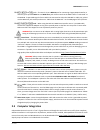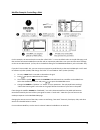- DL manuals
- Fractal
- Music Equipment
- Axe-Fx II XL
- Getting Started
Fractal Axe-Fx II XL Getting Started
Summary of Axe-Fx II XL
Page 2: Legal Notices
Doc v15xl i doc v15xl legal notices fractal audio systems axe-fx ii xl owner’s manual . Contents copyright © 2011 -2014. All rights reserved. No part of this publication may be reproduced in any form without the permission of fractal audio systems. Fractal audio systems, axe-fx, axe-fx ii, axe-fx ii...
Page 3: Certificate Of Conformity
Doc v15xl ii doc v15xl certificate of conformity fractal audio systems, usa, hereby declares on its own responsibility that the following product: axe-fx ii xl digital guitar preamplifier and effects processor covered by this certificate and marked with ce label, conforms to following standards: en6...
Page 4: Getting Started...
Doc v15xl iii doc v15xl getting started... Thank you for purchasing the axe-fx ii xl, one of the most powerful musical instrument processors ever produced. The xl is the latest revision of our flagship product the axe-fx ii. This getting started guide was envisioned when it became apparent that the ...
Page 5: Contents
Table of contents doc v15xl iv doc v15xl contents getting started... .............................................................................. Iii contents ........................................................................................... Iv 1 introduction ................................
Page 6: Introduction
Hardware overview doc v15xl 1 doc v15xl 1 introduction 1.1 what is the axe fx ii xl? The axe-fx ii xl is an advanced digital preamp and multi-effects processor for guitar, bass, and other instruments. It is as the flagship product from fractal audio systems, it delivers the world’s most advanced amp...
Page 7: 1.2
Hardware overview doc v15xl 2 doc v15xl 1.2 the inventory/grid concept on the axe-fx ii, many of the limitations of traditional gear are eliminated. You possess an inventory of virtual amps, cabs, and effects, placed as “blocks” in to the slots of a 12×4 “grid.” as in the real world, things must be ...
Page 8: Hardware Overview
Hardware overview doc v15xl 3 doc v15xl 2 hardware overview the axe-fx ii has a simple hardware interface with clearly labeled controls and jacks. Review the following to familiarize yourself with the hardware features of the unit. 2.1 the front panel figure 2-1 1. The axe-fx ii is housed in a powde...
Page 9
Hardware overview doc v15xl 4 doc v15xl 10. The 12 main front panel menu/function buttons are listed below. Once you select a menu, you can change “pages” (tabs) using the buttons. This guide refers to menus and their pages in the format “ menu:page ” (ex: utility:preset would be the preset page of ...
Page 10: 2.2
Hardware overview doc v15xl 5 doc v15xl 13. For output 1 (l+r) and output 2 (l+r, aka “fx send”) are set using these knobs. See section 3.1 on p. 9 for information on setting levels. Output 1 also controls the headphone jack. Note: it is normal to hear a slight clicking while adjusting output levels...
Page 11: 2.3
Hardware overview doc v15xl 6 doc v15xl 22. , and jacks – the axe-fx ii has a midi in port for connecting a legacy midi controller or interface, plus separate midi out and midi thru jacks. Please note that the midi thru is “hard-wired” to the midi in. To pass midi signals from as mfc-101 connected a...
Page 12
Hardware overview doc v15xl 7 doc v15xl minimum requirements 2.3.1 mac minimum requirements: os x 10.6.8* cpu : intel processor memory : 512mb minimum usb 2.0 support required *there may be issues with usb audio on os x versions older than mavericks (10.9) windows minimum requirements: os : windows ...
Page 13
Hardware overview doc v15xl 8 doc v15xl four simultaneous channels of 48k/24-bit audio from the axe-fx ii to the computer four outputs allow audio to be routed from the axe-fx ii to the computer, where they can be recorded, processed, or monitored. The signal source for the first pair of outputs is ...
Page 14: Connections
Connections doc v15xl 9 doc v15xl 3 connections before making connections, be sure to turn down the volume of your amps and switch off all power. Take extreme care never to connect the speaker outputs of any amplifier to any jack on the axe-fx ii as this will damage one or both devices. If you’re no...
Page 15: 3.3
Connections doc v15xl 10 doc v15xl 3.3 connection diagrams familiarize yourself with the capabilities of inputs, outputs, and control connections through this overview. The diagrams that follow illustrate real-world applications..
Page 16
Connections doc v15xl 11 doc v15xl axe-fx ii into self-powered full-range speakers 3.3.1 components: guitar axe-fx ii self-powered full range speaker(s) headphones (opt.) global settings: default i/o settings: default notes: with its built-in amp and speaker models, the axe-fx ii can be played direc...
Page 17
Connections doc v15xl 12 doc v15xl axe-fx ii with power amp and guitar speaker 3.3.3 components: guitar axe-fx ii power amp and guitar speakers -or- amp head/combo with fx return jack (power amp input) and guitar speakers ` global settings: power amp modeling on or off (see below), cabinet modeling ...
Page 18
Connections doc v15xl 13 doc v15xl axe-fx ii four cable method (“4cm”) 3.3.4 components: guitar axe-fx ii guitar amp with a series effects loop 1 and built-in or separate guitar speaker(s). Second amp for stereo (opt.) global settings: defaults are ok, since special 4cm presets should not have amp o...
Page 19
Connections doc v15xl 14 doc v15xl direct to front of house, plus real power amp + guitar cab on stage 3.3.5 components: guitar axe-fx ii guitar amp with guitar speaker front-of-house p.A. Global settings: default i/o settings: set out1 mode and out 2 mode as required for stereo or mono notes: this ...
Page 20: 4.1
Basic operation and editing doc v15xl 15 doc v15xl 4 basic operation and editing once you have set up your axe-fx ii with speakers/amps/monitors or a pair of headphones, you can begin to audition the factory preset sounds and learn to make changes by following this guide to basic operation. 4.1 pres...
Page 21: 4.3
Basic operation and editing doc v15xl 16 doc v15xl 4.3 the grid the grid is a 12×4 matrix into which blocks are inserted and connected together to build presets. To display the grid for any preset, press layout and select the edit page. The input appears at the left, the output at the right. The axe...
Page 22
Basic operation and editing doc v15xl 17 doc v15xl shunts 4.3.2 a shunt is a passive connector—a utility block that carries signal through otherwise empty grid locations. Shunts are required because, although you may only wish to have a few components in your chain, signal does not flow through an a...
Page 23
Basic operation and editing doc v15xl 18 doc v15xl connector “cables” 4.3.3 as mentioned above, the input must be connected to the output for signal to pass through the grid. Blocks (including shunts) create the components of a chain, but need to be connected to one another for signal to flow. This ...
Page 24
Basic operation and editing doc v15xl 19 doc v15xl step-by-step: creating a connector cable… use the buttons to select the block where you wish the cable to begin. You can’t start from an empty grid space! The first and last grid columns are automatically connected to the input and the output. Press...
Page 25
Basic operation and editing doc v15xl 20 doc v15xl moving blocks on the grid 4.3.4 the menu also includes a move page with tools to move individual blocks or entire rows or columns up, down, left, or right. When a block or a grid row/column is moved, it changes places with the item in the space it i...
Page 26
Basic operation and editing doc v15xl 21 doc v15xl example presets on the grid 4.3.5 four sample presets are shown below as visualized in axe-edit, the companion software editor to the axe-fx ii. Review the diagrams to get a sense of how presets are constructed and how they appear on the grid. Examp...
Page 27
Basic operation and editing doc v15xl 22 doc v15xl example 3: dual amp preset – this preset shows a dual-amp rig. A series of effects (wahwah, drive, phaser) begins the chain, then the signal is split into two amps and two cabs. Signal is panned hard left and right with cab block balance controls an...
Page 28: 4.4
Basic operation and editing doc v15xl 23 doc v15xl 4.4 editing sounds the blocks of the axe-fx ii represent different types of real-world equipment. In the same way that the original hardware devices are equipped with different controls, blocks also have many adjustable settings called parameters. T...
Page 29: 4.5
Basic operation and editing doc v15xl 24 doc v15xl quick control 4.4.1 the function of the , , and knobs depends on which axe-fx ii menu or function is selected. In the main screen, the a knob selects the preset scene. In every edit menu 1 , a,b,c and d are dynamically mapped to four on-screen param...
Page 30: 4.6
Basic operation and editing doc v15xl 25 doc v15xl x-y / y-x copying you can copy all of the settings from x to y, or y to x, by double tapping the button for the one you want to copy to, and then pressing to confirm. So, to copy x to y, double-tap and then press . If you accidentally double tap whe...
Page 31: 4.8
Basic operation and editing doc v15xl 26 doc v15xl 4.8 saving changes after making various changes, you will undoubtedly want to save the results of your edits. Every preset in the axe- fx may be changed and saved. There are no hard-coded factory presets. Copies of presets shipped on your unit are, ...
Page 32: Basic Blocks Guide
Doc v15xl 27 doc v15xl 5 basic blocks guide the inventory of blocks available to every axe-fx ii preset is listed below: # per preset /type notes 2 amp* over 130 types, based on every major amp category of the last 60+ years. 2 cab* "factory" cabs of every shape and size, plus memory for 100s of cus...
Page 33: Modifiers
Doc v15xl 28 doc v15xl 6 modifiers modifiers are used to remote-control or automate sound parameters. For example, you might attach an expression pedal to a wah, volume, or whammy. Or use an lfo to modulate the pitch of a synth voice. The process of creating a modifier begins at the parameter you wa...
Page 34
Doc v15xl 29 doc v15xl modifier example: controlling a wah for this example, we assume that the controller called “ext 1” is set to its default value in the i/o:ctrl page, and that we have connected a midi foot controller with an expression pedal that is set up to send this same message on the corre...
Page 35: Additional Topics
Doc v15xl 30 doc v15xl 7 additional topics 7.1 scenes in an “old-school” guitar rig made from amps, pedals and rack effects, a device called a switcher is used to create presets. The switcher turns effects on or off in groups, and changes amps or channels. Such capabilities can easily be simulated o...
Page 36
Doc v15xl 31 doc v15xl selecting scenes 7.1.1 the current scene is shown on recall:preset screen, and on all pages of the layout menu. Fig 2: “scene 1”, as shown on the recall:preset screen. Fig 3: “scene 1” as shown on the layout:edit screen. To select a scene, turn the “a” quick control knob on th...
Page 37: 7.2
Doc v15xl 32 doc v15xl 7.2 tone matching tone matching allows the axe-fx ii to match the sound of a live amp, a recording, or other reference signal. The subject is covered in detail in the tone match mini manual , available on the support page of our web site. 7.3 creating user cabs a built-in ir c...
Page 38: Troubleshooting
Doc v15xl 33 doc v15xl 8 troubleshooting fractal audio systems offers support through support.Fractalaudio.Com you can also get answers to many questions at forum.Fractalaudio.Com the axe-fx wiki at wiki.Fractalaudio.Com/axefx2 is also an excellent source of information. Here are some frequently ask...
Page 39
Doc v15xl 34 doc v15xl q: all my presets suddenly sound harsh and bright. What’s going on here? A: check the config page of the global menu to ensure that the global power amp and cab modeling have not been turned off. If a single preset is affected, make sure you haven’t set the sag parameter of it...
Page 40: Specifications
Specifications doc v15xl 35 doc v15xl 9 specifications front panel input connector: 1/4” phone jack, unbalanced. Impedance: 1 megaohm (less if input impedance is active) max. Input level: +16 dbu (conditioned for guitar use) rear inputs connector: 1/4” phone jack, balanced. Impedance: 1 megaohm max....
Page 41: Midi Implementation Chart
Specifications doc v15xl 36 doc v15xl midi implementation chart note: mfc-101 presets and instant access switches have the capability to send custom midi data, entered freeform as hex code, which can be used for many applications not supported “natively” (ex: note on/off). Function transmitted recei...
Page 42: Warranty
Specifications doc v15xl 37 doc v15xl warranty fractal audio systems warrants that your new fractal audio systems product shall be free of defects in materials and workmanship for a period of one (1) year from the original date of purchase. During the warranty period, fractal audio systems shall, at...