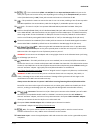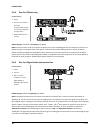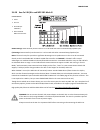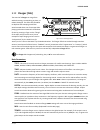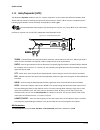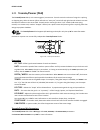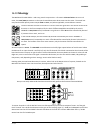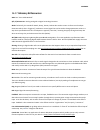- DL manuals
- Fractal
- Amplifier
- Axe-Fx
- Owner's Manual
Fractal Axe-Fx Owner's Manual - Filter [Flt]
74
Doc Q7.0
Filter [FLT]
5.11
The stereo
Filter
block can be used for simple or spectacular sound shaping. It allows a variety of different effects
with real-time control of useful parameters. It can also be used as a “boost” by setting the
TYPE
to NULL or as a
treble (or mid) booster with greater programmability than the ones in the
DRIVE
block. The Filter block is equipped
with individual left and right pan controls. These allow you to adjust the placement of the left and right output
signals in the stereo field. You can use these controls to turn a stereo signal into two mono outputs (set both to
0.0) or to reduce the stereo separation, or you can use them as general stereo manipulation tools.
The filter is stereo-in/stereo-out. Each Axe-Fx II preset can use four fully independent
Filter
blocks.
Parameters
TYPE
– Selects between Null, Lowpass, Bandpass, Highpass, Low Shelf, High Shelf, Low Shelf 2 (passive type),
High Shelf 2 (passive type), Peaking, Peaking 2 (Variable Q type), Notch, or Tilt EQ. The NULL type has no effect
on frequency response but allows gain, phase, pan and other adjustments to be made. Note: Low and High
Shelf “2” filters recreate the quirly analog shelving filters found on classic mixing consoles. These exhibit
“overshoot” which gives them a certain musical quality. Set the Q between 0.5 and 0.707 to recreate those
classic sounds or experiment with the Q for different effects.
FREQ
– Sets the center frequency of the filter.
ORDER
– Selects different filter slopes. 2nd = 12 dB/ octave, 4th = 24 dB/ octave
Q
– Sets the “Q” of the filter. Higher values give sharper responses.
GAIN
– Sets the gain at the center frequency for the shelving and peaking filter types.
LOWCUT, HICUT
– These first-order filters provide additional tone-shaping capabilities.
LEVEL
– Sets the output volume level of the block.
BAL
– Sets the output balance of the block.
PAN L, PAN R
– These controls allow you to adjust the placement of the left and right output signals for
stereo width adjustment or stereo-to-mono conversion.
BYP
– Sets the bypass mode of the block. See
on p.
for more information.
Summary of Axe-Fx
Page 3: Legal Notices
Doc q7.0 i doc q7.0 legal notices fractal audio systems axe-fx ii owner’s manual . Contents copyright © 2011 -2014. All rights reserved. No part of this publication may be reproduced in any form without the permission of fractal audio systems. Fractal audio systems, axe-fx, g3 modeling technology (“...
Page 4: Certificate Of Conformity
Ii doc q7.0 certificate of conformity fractal audio systems, usa, hereby declares on its own responsibility that the following products: axe-fx ii digital guitar preamplifier and effects processor axe-fx ii mark ii digital guitar preamplifier and effects processor axe-fx ii xl digital guitar preampl...
Page 5: Foreword
Doc q7.0 iii doc q7.0 foreword thank you for purchasing an axe-fx ii, one of the most powerful musical instrument processors ever produced. Please take the time to read through this manual to become acquainted with the axe-fx ii. Thinking back to a date when the first axe-fx units rolled off the lin...
Page 6: Table Of Contents
Table of contents iv doc q7.0 table of contents foreword .......................................................................................... Iii table of contents .............................................................................. Iv what’s new ........................................
Page 7
Table of contents doc q7.0 v doc q7.0 axe-fx ii xl/xl+ & mfc-101 mark iii: one possible “big rig” .............................................................. 26 3.4.11 4 basic operation and editing ......................................................... 27 4.1 presets .............................
Page 8
Table of contents vi doc q7.0 dual delay ............................................................................................................................................ 63 5.6.3 ping-pong delay ................................................................................................
Page 9
Table of contents doc q7.0 vii doc q7.0 5.24 pitch shifter [pit] .............................................................................. 100 detune ............................................................................................................................................... 1...
Page 10
Table of contents viii doc q7.0 7.1 introduction ......................................................................................... 136 7.2 creating a modifier .............................................................................. 136 transformations .....................................
Page 11
Table of contents doc q7.0 ix doc q7.0 10.5 reset system ..................................................................................... 156 10.6 ir capture ......................................................................................... 156 10.7 firmware ................................
Page 12
Table of contents x doc q7.0 16.11 humbuster™ technology ................................................................ 178 16.12 setting up a wah pedal ................................................................... 179 using the onboard pedal jack ...............................................
Page 13: What’S New
What’s new doc q7.0 1 what’s new years of r&d at fractal audio systems have yielded our next-generation product, the axe-fx ii. With twice the power of our former flagship the ultra, the axe-fx ii unveils new state-of-the-art algorithms and an innovative array of great hardware and software features...
Page 14
What’s new 2 doc q7.0 easier-to-use front panel features a new, custom-designed 160x80 backlit lcd provides improved readability and more spacious screen layouts. In addition to the main value knob, new quick control knobs provide hands-on access to four additional on- screen parameters. Many block ...
Page 15
What’s new doc q7.0 3 new fx processing features and enhancements the effects-processing capabilities of the axe-fx ii have been vetted and endorsed by some of the most discriminating players in the world. The sound and features of our effects provide extremely authentic representations of many clas...
Page 16: Introduction
Introduction 4 doc q7.0 1 introduction what is the axe fx ii? 1.1 the axe-fx ii is an advanced digital preamp and effects processor for guitar, bass, and other musical instruments. It replaces amps, speakers, microphones, stompboxes, studio processors, and more. It is an all-in-one, end-to-end great...
Page 17
Introduction doc q7.0 5 “dimension chorus”, “tape delay”, “analog flanger”, “script 90 phaser”, and many more. Once you make a selection, however, you can go beyond the model. With deep recreations of the intricacies and interactions behind great tone, we create not only a sample or profile but a mu...
Page 18: The Inventory/grid Concept
Introduction 6 doc q7.0 the inventory/grid concept 1.2 in the real world, we are limited by the equipment we own and by the fact that building a rig requires making commitments. On the axe-fx ii, these limitations are lifted, with the ability to tap a vast inventory of virtual amps, cabs, effects, m...
Page 19: Connectivity And More
Introduction doc q7.0 7 the subject of creating and modifying presets on the grid is covered in detail in section 4 : basic operation and editing (p. 27 ). The inventory of blocks available to every axe-fx ii preset is listed below: amp (×2) filter (×4) mixer (×2) reverb (×2) cab (×2) feedback retur...
Page 20: Overview
Overview 8 doc q7.0 2 overview review the following to familiarize yourself with the hardware features of the axe-fx ii. The front panel 2.1 the front panel shown is that of the axe-fx ii xl . It is functionally identical to that of the axe-fx ii mark ii . Figure 2-1 – the axe-fx ii front panel 1. T...
Page 21
Overview doc q7.0 9 input/gte contains parameters for the noise gate and instrument input impedance (p. 125 ). Output page contains a mixer for overall level control of a preset (p. 128 ). – select any block on the layout grid and press this button to open its edit menu . Press repeatedly to cycle t...
Page 22: The Rear Panel
Overview 10 doc q7.0 the rear panel 2.2 the following section details the rear panel of the axe-fx ii. Please note differences between the mark ii and xl models in numbered areas 22 (midi), 24 (mfc and faslink™) and 25 (pedals). Figure 2-2 the rear panel of the axe-fx ii xl+ figure 2-3 the rear pane...
Page 23
Overview doc q7.0 11 20. – this includes both s/pdif and aes/ebu format input and output jacks . Only one or the other pair of jacks can be active at any time depending on the setting of the spdif/aes select parameter in the i/o:audio menu (p. 148 ). These jacks transmit and receive at a fixed rate ...
Page 24: Computer Integration
Overview 12 doc q7.0 computer integration 2.3 usb provides every axe-fx ii with a host of great features. Minimum requirements 2.3.1 windows minimum requirements: os : windows 8.X, windows 7 sp1, windows vista sp2 (all versions compatible with x86 or x64). Cpu: intel core 2 @1.6 ghz or better, or am...
Page 25
Overview doc q7.0 13 capabilities 2.3.3 the usb 2.0 class-compliant driver provides two channels of 48k/24-bit audio from the computer to the axe-fx ii, up to four channels from the axe-fx ii to the computer, and two-way midi-over-usb. All features can be used simultaneously. Note that even though t...
Page 26
Overview 14 doc q7.0 four simultaneous channels of 48k/24-bit audio from the axe-fx ii to the computer four outputs, typically numbered 1–4, allow audio to be routed from the axe-fx ii to the computer and recorded, processed, or monitored. Usb/digi out source in the i/o:audio menu (p. 148 ) determin...
Page 27: Connections
Connections doc q7.0 15 3 connections before making connections, be sure to turn down the volume of your amps and switch off all power. Take extreme care never to connect the speaker outputs of an amplifier to any jack on the axe-fx ii as this will damage one or both devices. If you’re not sure, don...
Page 28: The Pedal Jack(S)
Connections 16 doc q7.0 the pedal jack(s) 3.2 note: the axe-fx ii xl+ and xl have two onboard jacks. The axe-fx ii original and mark ii models have one . Connect an expression pedal or footswitch to the pedal jack to control sound functions. You must first configure the type, and perform a simple ca...
Page 29: Connection Diagrams
Connections doc q7.0 17 connection diagrams 3.4 this overview will help familiarize you with the various inputs, outputs, and control connections of the axe-fx ii. The diagrams that follow in sections 3.4.1 through 3.4.10 illustrate several real-world applications. Note that the axe-fx ii mark ii ha...
Page 30
Connections 18 doc q7.0 axe-fx ii into self-powered full-range speakers 3.4.1 components: guitar axe-fx ii self-powered full range speaker(s) headphones (opt.) global settings: default i/o settings: default notes: with its built-in amp and speaker simulations, the axe-fx ii can be played directly in...
Page 31
Connections doc q7.0 19 axe-fx ii with power amp and guitar speakers 3.4.3 components: guitar axe-fx ii power amp and guitar speakers -or- amp head/combo with fx return jack (power amp input) and guitar speakers ` global settings: power amp simulation on or off (see below), speaker cabinet simulatio...
Page 32
Connections 20 doc q7.0 axe-fx ii effects loop 3.4.4 components: guitar axe-fx ii, connected as desired to monitors/mixers/amps/ etc. (see other diagrams for setup ideas) outboard processor or preamp global settings: see below i/o settings: see below notes: the axe-fx ii has a stereo fx loop that al...
Page 33
Connections doc q7.0 21 axe-fx ii four cable method (“4cm”) 3.4.6 components: guitar axe-fx ii guitar amp with a series effects loop 1 and built-in or separate guitar speaker(s). Second amp for stereo (opt.) global settings: defaults ok, since typical 4cm presets will not have amp or cab blocks! I/o...
Page 34
Connections 22 doc q7.0 direct to foh plus real amps on stage 3.4.7 components: guitar axe-fx ii guitar amp with guitar speaker front-of-house p.A. Global settings: default i/o settings: set out1 mode and out 2 mode as required for stereo or mono notes: this setup is similar to others in which the a...
Page 35
Connections doc q7.0 23 axe-fx ii as effects processor only (with guitar amps) 3.4.8 components: guitar axe-fx ii guitar amplifier with built-in or separate speaker cabinet global settings: defaults ok, since special presets required should not have amp or cab blocks! I/o settings: change input 1 le...
Page 36
Connections 24 doc q7.0 axe-fx ii as a computer audio interface 3.4.9 components: guitar axe-fx ii computer meeting minimum requirements (p. 12 ) powered monitors headphones (opt.) global settings : default i/o settings : see below notes: the axe-fx ii offers great features when connected via usb to...
Page 37
Connections doc q7.0 25 axe-fx ii xl/xl+ and mfc-101 mark iii 3.4.10 components: guitar axe-fx ii xlr cable (for faslink™) mfc-101 mk iii midi foot controller global settings: determined by how the axe-fx ii is to be used with other connected amps/speakers/etc. I/o settings: determined by how the ax...
Page 38
Connections 26 doc q7.0 axe-fx ii xl/xl+ & mfc-101 mark iii: one possible “big rig” 3.4.11 here the axe-fx ii xl/xl+ is the centerpiece of a “big rig,” combining the capabilities of several other diagrams shown above. The main outs feed a pair of powered frfr cabs, so you can design and monitor soun...
Page 39: Presets
Basic operation and editing doc q7.0 27 4 basic operation and editing once you have set up your axe-fx ii with speakers/amps/monitors or a pair of headphones, you can begin to audition the factory preset sounds and learn to make changes by following this detailed guide to basic operation. For a supe...
Page 40: The Grid
Basic operation and editing 28 doc q7.0 the grid 4.2 the grid, located on the edit page of the layout menu, is a 12 × 4 “matrix” where effect “blocks” are inserted and connected to build presets. The input appears at the left, the output at the right. The display can fit a 5 × 4 section of the 12 × ...
Page 41
Basic operation and editing doc q7.0 29 the total number of blocks you can insert in any one preset is dictated by the fact that cpu utilization must not exceed around 94%. Each block has a “cost,” and when the sum of all blocks reaches the limit, a warning message prevents you from adding additiona...
Page 42
Basic operation and editing 30 doc q7.0 to insert a shunt into an empty grid location… use the buttons to select the desired empty grid location. Turn the wheel once to the right. “shunt” will be displayed in a popup, and the selected grid space will flash if not hidden. Press . To cancel without in...
Page 43
Basic operation and editing doc q7.0 31 the rules of axe-fx ii cables no cables = no sound. Even one missing link will break the entire chain. Signal always flows from left to right. A cable must originate from a block or a shunt. Empty locations are not viable origins. If you try to connect to an e...
Page 44
Basic operation and editing 32 doc q7.0 use the up or down buttons to select the “other end” of the cable you wish to remove. Press enter. To cancel without removing, press exit instead. A shortcut for spanning empty spaces this shortcut allows you to span multiple empty grid columns with a series o...
Page 45
Basic operation and editing doc q7.0 33 example presets on the grid 4.2.5 four sample presets are shown below as visualized in axe-edit, the companion software editor to the axe-fx ii. Review the diagrams to get a sense of how presets are constructed and how they appear on the grid. Example 1: simpl...
Page 46
Basic operation and editing 34 doc q7.0 example 3: dual amp preset – this preset shows a dual-amp rig. A series of effects (wahwah, drive, phaser) begins the chain, then the signal is split into two amps and two cabs. Signal is panned hard left and right with cab block balance controls and then merg...
Page 47: Editing Sounds
Basic operation and editing doc q7.0 35 editing sounds 4.3 the blocks of the axe-fx ii represent diverse types of real-world equipment. In the same way that such hardware devices are equipped with different controls, blocks also typically have many adjustable settings called parameters. Parameter se...
Page 48: X/y Switching
Basic operation and editing 36 doc q7.0 quick control 4.3.1 the functions of the , , and knobs depend on which axe-fx ii menu or function is selected. In the main screen, the a knob selects scenes. See section 16.15 on p. 184. In every edit menu 1 , a, b, c and d are dynamically mapped to four on-sc...
Page 49: Bypassing A Block
Basic operation and editing doc q7.0 37 x-y / y-x copying you can copy all of the settings from x to y, or y to x, by double tapping the button for the one you want to copy to, and then pressing to confirm. So, to copy x to y, double-tap and then press . If you accidentally double tap when you don’t...
Page 50: Saving Changes
Basic operation and editing 38 doc q7.0 saving changes 4.7 after making various changes, you will undoubtedly want to save the results of your edits. To store a sound in place, without changing its name or location… press to show the store screen. Press to initiate the process, and again to confirm....
Page 51: Effects Guide
Effects guide doc q7.0 39 5 effects guide the axe-fx ii offers 34 different basic block types that can be combined freely up to the limit of available dsp resources to create your own presets. An alphabetical listing of block types follows. Amplifier [amp] 5.1 the amp block reproduces the sounds of ...
Page 52
Effects guide 40 doc q7.0 amp preamp page (“pre”) 5.1.2 input drive – (aka “drive”) sets the amount of preamp gain/distortion. Used in conjunction with the master (see below), input drive determines whether the sound will be clean, slightly broken up, moderately overdriven, or completely distorted. ...
Page 53
Effects guide doc q7.0 41 apply circuit values suited to an amp of that general type. If the amp has a hard-wired treble peaker, the default bright state is on. To turn the bright, fat, or cut switches on or off, use the keys to select the knob above them and press . The label beneath the knob will ...
Page 54
Effects guide 42 doc q7.0 neg fdbk – this controls the amount of negative feedback, or damping, in the power amp simulation. Higher values give a tighter and brighter sound but can sound harsh at very high master volume levels. Lower values give a loose and gritty sound and feel. Like many other pow...
Page 55
Effects guide doc q7.0 43 slope – this parameter allows fine adjustment of the high-frequency impedance of the virtual voice coil (which affects the slope of the impedance curve). A speaker voice coil is “semi-inductive” due to eddy current losses in the motor. This presents an impedance to the powe...
Page 56
Effects guide 44 doc q7.0 xfrmr match – transformer match is an extremely powerful parameter that sets the relative output transformer primary impedance to determine how easily the power tubes are driven into clipping. Higher master volume settings result in a more pronounced effect. Increasing xfrm...
Page 57
Effects guide doc q7.0 45 preamp bias – sets the bias point of the last triode (not counting the cathode follower). Depending on the bias points of the previous stages, increasing or decreasing this value can alter both harmonic content and attack characteristics. Typically, if the previous stage ha...
Page 58
Effects guide 46 doc q7.0 amp advanced page (“adv”) 5.1.8 input select – the amp block processes audio in mono. This control determines how incoming stereo signals will be processed. You can input only left or right channels, or sum l+r (the default setting). Modeling version – (xl/xl+ only!) select...
Page 59
Effects guide doc q7.0 47 tonestack type – the bass , mid and treble controls operate by default as “passive” controls. That is, they simulate exactly the frequency and phase response of the classic passive tonestacks found in the original amplifiers our simulations are based on. The tonestack type ...
Page 60
Effects guide 48 doc q7.0 bias excursion – the higher this value, the more the bias shifts when the virtual power tubes are overdriven. Bias excursion pushes a power amp from class-ab operation towards class-b operation, which can result in crossover distortion. A little goes a long way, but too muc...
Page 61
Effects guide doc q7.0 49 cf time, cf ratio – these parameters determine the attack time and ratio used for cf (preamp) comp. Cf hardness – the quantum firmware series improved modeling for tubes driving cathode followers. In models that use cathode followers, this results in warmer distortion with ...
Page 62: Cabinet [Cab]
Effects guide 50 doc q7.0 cabinet [cab] 5.2 the speaker cabinet simulator (“cab” for short) recreates the tonal characteristics of any number of speaker cabinet configurations. The axe-fx ii xl/xl+ contains over 150 built-in “factory” cabinet simulations, plus 1024 memory locations for loading custo...
Page 63
Effects guide doc q7.0 51 spkr size – this control “scales” the ir to simulate shrinking or enlarging the virtual speaker. This effect can be used to shift where the tone “sits” in a mix, or to create dramatic effects. Subtle settings (0.9-1.1) will sound most natural. Spkr size is not offered in st...
Page 64
Effects guide 52 doc q7.0 dephase – this parameter controls a sophisticated process that removes the “phasiness” from irs and can yield a more “amp in the room” experience. Low-cut/hi-cut/filter slope – adjusts the cutoff points of high-pass and low-pass filters. Increase the low-cut to reduce bass ...
Page 65
Effects guide doc q7.0 53 cab mix parameters the cab block mix page also has level, balance, and bypass mode parameters. See common mix parameters on p. 128 for more information. The following parameters also appear on the mix page: motor drive – this models the effect of high power levels on the to...
Page 66: Chorus [Cho]
Effects guide 54 doc q7.0 chorus [cho] 5.3 a chorus unit creates one or more delayed copies of the input signal and modulates each of these to create the layered effect of different voices. Used subtly, the effect can be ambient and liquid, while more extreme settings can produce a vibrato or “lesli...
Page 67
Effects guide doc q7.0 55 advanced chorus parameters delay time – adjusts the minimum delay time from 0.0–50.0 ms. Lower values create a more unified sound while higher values go beyond double tracking towards “slap back.” low cut – adjusts the cutoff frequency of a high-pass filter at the output of...
Page 68: Compressor [Cmp]
Effects guide 56 doc q7.0 compressor [cmp] 5.4 a compressor reduces the difference between loud and soft sounds by reducing the level of—or compressing— loud signals. The reduction is triggered when the input signal exceeds a set threshold. While a compressor reduces the volume of loud sections, it ...
Page 69
Effects guide doc q7.0 57 auto – turns the dynamic attack filter on or off. Turning this switch on automatically varies the attack rate according to the program material; the compressor will respond to faster transients with a faster attack. Look ahead – despite fast attack times, a compressor can f...
Page 70
Effects guide 58 doc q7.0 makeup – automatic makeup gain, when turned on, compensates the output level to maintain perceived loudness at the current threshold and ratio. The level control can then be used for fine control. Detect – selects whether the compressor will use rms (“root mean square”), fa...
Page 71: Crossover [Xvr]
Effects guide doc q7.0 59 crossover [xvr] 5.5 this two-way stereo crossover contains 4th-order linkwitz-reilly filters. Each axe-fx ii preset can use two crossover blocks. You can create a three- way crossover by feeding one output of the first to the input of the second. Each axe-fx ii preset can u...
Page 72: Delay [Dly]
Effects guide 60 doc q7.0 delay [dly] 5.6 the axe-fx ii delay block lets you create classic, modern, and innovative echo effects. A “delay” records an input and then plays it back later in time, creating the effect of an echo...Echo…echo. Modified tape recorders were once used for this purpose, but ...
Page 73
Effects guide doc q7.0 61 input gain – sets the input level into the delay lines. This lets you to attach a controller (e.G. Pedal) to the delay level input level for operation similar to that of an “aux send.” in other situations this control should be set at 100%. Mstr fdbk – master feedback scale...
Page 74
Effects guide 62 doc q7.0 right post delay – widens echo sounds by adding 0–100 milliseconds of delay at the right (wet) output. Please be aware that because the mono delay contains only one delay line, the two lfo phase parameters on its mod page have no effect. Similarly, the lfo target parameters...
Page 75
Effects guide doc q7.0 63 dual delay 5.6.3 this is a stereo-in/stereo-out delay with fully independent controls for most l-r parameters. Figure 5-10 – the dual delay block time l , time r – dual parameters to set the time of the left and right delay lines. When time is shown in parenthesis, it is be...
Page 76
Effects guide 64 doc q7.0 ping-pong delay 5.6.4 the echoes of this easy-to-use ping-pong delay alternate between left and right channels in stereo. The ping-pong delay uses the same algorithm as the stereo delay (p. 66), except the echo pan parameter is replaced by spread. Spread – controls stereo w...
Page 77
Effects guide doc q7.0 65 run – when this is turned on, the reverse playback process is active and can be heard. Turning run to off will mute playback (though any samples in the buffer will still silently run out). This switch can be remotely operated with a modifier (attached, for example, to a foo...
Page 78
Effects guide 66 doc q7.0 head 1 time – sets the distance between the virtual record and play heads, in milliseconds. Note that time heard will be shorter if motor speed is increased above 1.0, or longer if below 1.0. Head 1 tempo – locks the head 1 time parameter in rhythmic relation to the global ...
Page 79
Effects guide doc q7.0 67 the mod page also contains the ducking controls. Ducking causes the “wet” level to be lowered automatically when the level of your playing goes above a set threshold. Then, when you play more quietly or pause, the effect volume increases so that the echoes fill the spaces. ...
Page 80: Drive [Drv]
Effects guide 68 doc q7.0 drive [drv] 5.7 the drive block replicates 29 different, classic stompbox effects, ranging from sublime to intense. The overdrive (“od” or “drive”) types are based on a cold-cathode tube model and give a warm, mellow overdrive tone. The boost types don’t distort much unless...
Page 81
Effects guide doc q7.0 69 drive parameters type – selects the type of drive pedal or effect. A complete list follows. Manufacturer names and product names mentioned below are trademarks or registered trademarks of their respective owners, which are in no way associated with or affiliated with fracta...
Page 82: Effects Loop [Fxl]
Effects guide 70 doc q7.0 low cut – controls the frequency of the input high-pass filter. Increase to prevent "flubby" distortion. High cut – controls the frequency of the output low-pass filter. Lower this for a darker sound. Clip type – controls the type of clipping circuit used, based on accurate...
Page 83
Effects guide doc q7.0 71 figure 5-13 – effects loop routing the effects loop block is frequently used to insert the preamp section of a head or combo. The main output of the axe-fx is then routed to the effect loop input of the real amp. See the diagram on p. 21 for more on “the four cable method” ...
Page 84: Enhancer [Enh]
Effects guide 72 doc q7.0 enhancer [enh] 5.9 the enhancer offers two modes to increase “spatialization” or stereo separation of a signal. Modern enhancer parameters the modern enhancer creates a widening effect through frequency-based separation of left and right channels. In comparison to the class...
Page 85
Effects guide doc q7.0 73 feedback send [snd] & return [rtn] 5.10 the feedback send and feedback return blocks allow you to route signal from any point to any other point, bending the rule that it must only flow from input to output. No connection will be visible between the two blocks, but signal n...
Page 86: Filter [Flt]
Effects guide 74 doc q7.0 filter [flt] 5.11 the stereo filter block can be used for simple or spectacular sound shaping. It allows a variety of different effects with real-time control of useful parameters. It can also be used as a “boost” by setting the type to null or as a treble (or mid) booster ...
Page 87: Flanger [Flg]
Effects guide doc q7.0 75 flanger [flg] 5.12 the sound of a flanger can range from subtle chorusing, to swooshing jet plane, to robotic drainpipe. The effect was intended to duplicate the sweeping comb-filter sound created when one of two tape decks playing synchronized material is shifted out of ti...
Page 88
Effects guide 76 doc q7.0 advanced parameters through zero – setting this to on adds a delay to the dry path equal to half the sweep depth. This can emulate true tape deck flanging, where one of the two tapes is first ahead of, and then behind, the other. Phase reverse – controls the phase of the we...
Page 89: Formant [Frm]
Effects guide doc q7.0 77 formant [frm] 5.13 although the wah effect was originally intended to mimic the sound of the human voice, it obviously falls a little short in this regard. The talk-box, a system which plays guitar sounds through a tube into a real human mouth, comes far closer to the sound...
Page 90: Gate/expander [Gte]
Effects guide 78 doc q7.0 gate/expander [gte] 5.14 the downward expander module is sort of a “reverse compressor” that increases the difference between loud sounds and soft sounds by lowering the volume of soft sounds even further. When set up to completely silence incoming signals below a certain t...
Page 91: Graphic Equalizer [Geq]
Effects guide doc q7.0 79 graphic equalizer [geq] 5.15 the graphic equalizer is a multi-band equalizer capable of running in 5,7, 8, or 10 band configurations. Each instance of the graphic eq block stores two fully independent sets of parameters called x and y . Selecting between these allows you to...
Page 92: Looper [Lpr]
Effects guide 80 doc q7.0 looper [lpr] 5.16 the axe-fx has a full-featured looper which allows you to create multi-layered performances in real time. The maximum loop time varies from 15 to 60 seconds, depending on your choices for mono/stereo/undo. Looper functions can be operated from the axe-fx f...
Page 93
Effects guide doc q7.0 81 except “off”, loop length is forced to a whole number of beats/subdivisions of the global tempo (p. 158). If you stop recording too soon or too late, it will be extended or trimmed to the nearest quantize “tick” value. Record beats allows you to pre-determine the number of ...
Page 94: Megatap Delay [Mgt]
Effects guide 82 doc q7.0 megatap delay [mgt] 5.17 the megatap delay is a 2.5 second, 40-tap delay line with parametric control of time, amplitude, and panning. This effect can be used to create interesting sonic patterns or to increase “density” before reverberant effects. Each axe-fx ii preset can...
Page 95
Effects guide doc q7.0 83 time alpha – sets the acceleration of the rate of time change across the taps. A setting of 0% results in no effect, while 100% results in an extreme effect. Ex: decreasing, moderate alpha ex: decreasing, higher alpha amplitude shape – this specifies how the volume increase...
Page 96: Mixer [Mix]
Effects guide 84 doc q7.0 mixer [mix] 5.18 the mixer block contains a simple, linear mixer able to combine up to four stereo signals into either a stereo or mono mix. Each pair of gain and balance controls corresponds to a row of the grid. For a more thorough description of how axe-fx ii mixers work...
Page 97: Multiband Compressor [Mbc]
Effects guide doc q7.0 85 multiband compressor [mbc] 5.19 the axe-fx ii contains a three-band compressor that is great for mastering or compressing a mix. It also works as a tone-shaping tool, providing independent level and dynamics control over low, mid, and high frequencies. The basic principle o...
Page 98: Multi-Delay [Mtd]
Effects guide 86 doc q7.0 multi-delay [mtd] 5.20 the multi-delay is a rhythmic multi-tap delay block. Each axe-fx ii preset can use two fully independent multi- delay blocks , each of which may be set to any one of ten sub-algorithms: quad tap, plex delay, plex detune, plex shift, band delay, quad s...
Page 99
Effects guide doc q7.0 87 quad tap delay 5.20.1 the quad tap delay offers four “taps,” each of which extracts a signal from any point in the delay line. It is useful for cool creative and rhythmic effects. Each tap has its own level and pan controls, plus a bandpass filter with adjustable frequency ...
Page 100
Effects guide 88 doc q7.0 ducker atten – ( ducker attenuation ) sets the amount by which the effect volume will duck (decrease). A setting of 20 db, for example, will decrease the echoes by 20 db when the input level is above the threshold. Set to 0.0 to defeat the ducker. Ducker thrshld – ( ducker ...
Page 101
Effects guide doc q7.0 89 plex delay 5.20.2 in terms of delay effects, a multiplexer, or “plex,” is a feedback network through which each of several delay lines is fed back to itself and all the others. The result is a very smooth, reverb-like effect. When combined with modulation, the result is a h...
Page 102
Effects guide 90 doc q7.0 ducker thrshld – ( ducker threshold ) sets the trigger level of the ducker. If the input signal exceeds this value, the delayed signal will be reduced by the amount set with the attenuation control. Ducker rel time – sets how long it takes for the delay signal to return to ...
Page 103
Effects guide doc q7.0 91 plex shift 5.20.4 the plex shift is nearly identical to the plex detune, which is itself very similar to the plex delay. Its pitch shifters, however, are granted a two-octave range with shift parameters. This sub-algorithm has the same parameters as the plex detune ( 5.20.3...
Page 104
Effects guide 92 doc q7.0 quad series delay 5.20.6 the delay lines of the quad series delay are connected end-to-end so that their times are compounded as the signal travels from one to the next. Each line has its own output tap, however, so the output of any line can also be heard as it enters the ...
Page 105
Effects guide doc q7.0 93 ten-tap delay 5.20.7 the ten-tap delay provides a unique way to control the time, pan, and spacing of one to ten separate echoes. Instead of feedback, it uses an innovative decay control to determine how the level of the ten taps changes over time. The levels of individual ...
Page 106
Effects guide 94 doc q7.0 rhythm tap delay 5.20.8 the rhythm tap delay uses the same algorithm as the ten-tap delay but allows you to create a custom rhythm of repeats. You can enter the rhythm in three ways: 1. By specifying milliseconds between each tap and the previous. 2. By specifying some numb...
Page 107
Effects guide doc q7.0 95 diffusor 5.20.9 a diffuser uses feedback delays to increase density, “smearing” transients to create interesting reverb effects. At certain time and feedback settings, taps can be heard individually, but the diffusor is typically used to create a lush blanket of sound. This...
Page 108: Tremolo/panner [Pan]
Effects guide 96 doc q7.0 tremolo/panner [pan] 5.21 the tremolo/panner block, as its name suggests, has two uses. Tremolo varies the volume of a signal in a pulsing or chopping way, while the panner (often referred to a “auto-pan”) varies left and right channel volumes to create the illusion of moti...
Page 109: Parametric Eq [Peq]
Effects guide doc q7.0 97 parametric eq [peq] 5.22 the 5-band parametric equalizer is one of the most precise and flexible tone-shaping tools in the axe-fx ii. It lets you select the exact frequencies you want to focus on, adjust how much you want to boost or cut, and specify how the change should a...
Page 110: Phaser [Pha]
Effects guide 98 doc q7.0 phaser [pha] 5.23 the phase shifter, or phaser , works by cascading a series of all-pass filters and then mixing the processed signal with the input. This causes certain frequencies to be canceled or reinforced, creating notches and peaks. When phase is shifted using a low-...
Page 111
Effects guide doc q7.0 99 freq – sets the start frequency of the first stage filter. This, in combination with the depth control, controls the sweep range of the notches. This parameter is repeated as “start freq” on the advanced page. ( frequency is not used in the “barberpole” type.) tempo – synch...
Page 112: Pitch Shifter [Pit]
Effects guide 100 doc q7.0 pitch shifter [pit] 5.24 fractal audio’s intelligent maximum-likelihood adaptive real-time (imart) technology provides superb mono or polyphonic pitch shifting. Pitch shift technology creates an incredible range of effects, from shimmering, detune- based chorus to one-guit...
Page 113
Effects guide doc q7.0 101 master parameters several of the pitch shift types include master parameters, detailed below. Master pitch – scales the shift setting for each of the voices. For example, with voice 1 shift at “+12,” voice 2 shift set to “-12,” and master pitch set to “50%,” the shifts wil...
Page 114
Effects guide 102 doc q7.0 detune 5.24.1 the detune sub-algorithm creates two voices that are detuned between -50 and +50 cents (one quarter step) from the input. This mode is useful for creating double-tracked sounds or chorus-like effects. Figure 5-27 – the detune pitch shifter type input mode – d...
Page 115
Effects guide doc q7.0 103 fixed harmony 5.24.2 the fixed harmony mode creates two voices at fixed intervals from the note played, with the possibility of using feedback and/or delay to create cascades of upward/downward shifting. Figure 5-28 – the fixed harmony pitch shifter type input mode – speci...
Page 116
Effects guide 104 doc q7.0 intelligent harmony 5.24.3 the intelligent harmony pitch shifter block type creates harmonies within a certain musical key and scale. The scales parameter taps a small onboard database of music theory data to adjust shift amounts based on which note you play. This makes it...
Page 117
Effects guide doc q7.0 105 voice1 dlytempo, voice 2 dlytempo – locks the delay time to the global tempo. For example, if the global tempo is 120 bpm, and tempo is set to a quarter note “1/4,” then the delay time will be 500 ms. To ignore the global tempo, set the tempo control to none. Custom scale ...
Page 118
Effects guide 106 doc q7.0 classic whammy 5.24.4 the whammy, first introduced in 1991, is a relative newcomer to the field of guitar effects. The classic whammy brings all of the expected sounds to the axe-fx ii. Its control parameter is designed to be operated remotely using a modifier (p. 136 ), t...
Page 119
Effects guide doc q7.0 107 crystals 5.24.6 the crystals pitch shifter is similar to the fixed harmony mode (p. 103 ) but is designed for special effects. It features much longer possible “splice” times inside the shifter, reverse shifting, and a flexible feedback architecture. Figure 5-32 – the crys...
Page 120
Effects guide 108 doc q7.0 for sake of explanation, the crystal algorithm “splicing” parameters detailed below are not listed in the order in which they appear on the display of the axe-fx ii. Voice1 splice, voice2 splice – pitch shifting breaks a signal into pieces called “granules.” these are mani...
Page 121
Effects guide doc q7.0 109 arpeggiator 5.24.8 the arpeggiator uses a 32-step sequencer to control the shift amount of a harmonizer so that complex arpeggio patterns can be created from a single note. Arpeggios “intelligently” transpose inside the designated key/scale as you play different notes. So,...
Page 122
Effects guide 110 doc q7.0 stage 1, 2, 3… 16 shift – tricky but ideally implemented for maximum flexibility, this parameter sets the number of scale degrees that each note of the arpeggiator will be shifted above or below the note played. Let’s look at the example of a four-stage arpeggio with value...
Page 123: Quad Chorus [Qch]
Effects guide doc q7.0 111 quad chorus [qch] 5.25 the quad chorus was designed to enable sounds beyond those of the legendary “tri-stereo” chorus, a fixture of 80s session player clean sound. It takes time to set up, but your efforts will be rewarded with incredibly lush and liquid chorus sounds. It...
Page 124
Effects guide 112 doc q7.0 chorus unit parameters each chorus unit has an identical set of parameters. Time – sets the minimum time delay of the selected chorus voice. All modulation is positive/unipolar. Level – sets the output level of the selected chorus voice. Pan – sets the panning of the selec...
Page 125: Resonator [Res]
Effects guide doc q7.0 113 resonator [res] 5.26 the resonator consists of four resonant comb filters in parallel. By tuning the comb filters, a metallic or resonant timbre can be achieved from normally non-musical signals. The resonator works best on transient signals like speech or percussion but c...
Page 126: Reverb [Rev]
Effects guide 114 doc q7.0 reverb [rev] 5.27 aside from distortion, no effect has been more important to the electric guitar than reverb. Since the dawn of guitar amplification, guitarists in small spaces yearned for the sounds their amps made in a hall or large room. Early simulators incorporated m...
Page 127
Effects guide doc q7.0 115 basic parameters type – selects the reverb type. There 40+ variations of type based on a smaller number of core algorithms: type notes room simulates an actual room. This is the type to use when you want the most natural, realistic reverb. Also great on vocals and percussi...
Page 128
Effects guide 116 doc q7.0 hf time, lf time, lf xover – the axe-fx reverb algorithm is actually multi-band, allowing for very natural effects. These parameters control decay times for the bands, plus the crossover frequency. Early diffusion : this sets the amount of diffusion in the early reflection...
Page 129
Effects guide doc q7.0 117 the advanced page also contains the ducking controls. Ducking causes the “wet” level to be lowered automatically when you play (or play louder—depending on the threshold.) ducker atten – attenuation sets the amount that the wet signal will duck (decrease). A setting of 12 ...
Page 130: Ring Modulator [Rng]
Effects guide 118 doc q7.0 ring modulator [rng] 5.28 commonly used on synth and fusion electric piano sounds (or to create dalek/x-wing pilot voices), the ring modulator uses fast changes in amplitude to create subtones (or supertones?) harmonically unrelated to the input. The axe-fx ii ring modulat...
Page 131: Rotary Speaker [Rot]
Effects guide doc q7.0 119 rotary speaker [rot] 5.29 a hammond b3 organ without a leslie cabinet is like a blt without lettuce and tomato. Guitar players also revel in wonderful, spinning, 3d sound of the leslie and its brethren. The classic unit contains a spinning slotted drum and a rotating horn ...
Page 132: Synth [Syn]
Effects guide 120 doc q7.0 synth [syn] 5.30 the axe-fx ii synth block contains a 3-voice monophonic synthesizer that can be used as a tone generator or to track the pitch of your playing for synth leads with a guitar or other instrument. Each voice has its own resonant filter and may be set to produ...
Page 133: Tone Matching [Tma]
Effects guide doc q7.0 121 tone matching [tma] 5.31 the tone matching block matches the sound of the axe-fx ii to the sound of another amp, recording, or device. It does this by analyzing the difference between a “reference signal” and the sound of a starting point preset (the “local” signal). This ...
Page 134: Vocoder [Voc]
Effects guide 122 doc q7.0 vocoder [voc] 5.32 the axe-fx ii has a digital recreation of the classic analog vocoder. The vocoder, created by homer dudley, was originally designed as means of compressing human speech for transmission over narrow-band carrier channels. In the 1970s, robert moog and wen...
Page 135
Effects guide doc q7.0 123 level 1–16 – these parameters appear as sliders across two pages. They set the out level for each of the 16 bands. Pan 1–16 – these parameters appear as sliders across two pages. They set the out pan for each of the 16 bands. Vocoder mix parameters the vocoder block has a ...
Page 136: Volume/pan [Vol]
Effects guide 124 doc q7.0 volume/pan [vol] 5.33 the volume/pan block can be used either as a “spot fix,” to adjust volumes or pans within a preset, or as a dynamic control with an external expression pedal. Each axe-fx ii preset can use four fully independent volume blocks. Volume – scales the outp...
Page 137: Wahwah [Wah]
Effects guide doc q7.0 125 wahwah [wah] 5.34 from jimi hendrix's “voodoo chile” to, well, stevie ray vaughan's “voodoo chile,” the wah pedal holds a unique place in the annals of rock history. The axe-fx ii wahwah is the embodiment of this legacy but with modern reliability and control and a smoooot...
Page 138: Input Noise Gate
Effects guide 126 doc q7.0 input noise gate 5.35 every axe-fx ii preset includes a “built-in” noise gate connected directly to the main inputs. To edit noise gate parameters, press and navigate all the way to the left to select the in/gate column at the left of the grid, then press . The noise gate ...
Page 139
Effects guide doc q7.0 127 input impedance 5.35.1 the input imp parameter appears on the page with noise gate parameters, but is not part of the noise gate. Instead, it changes the actual analog circuitry of the input jack to alter the way the axe-fx ii interacts with your guitar. This recreates the...
Page 140: Output Mixer
Effects guide 128 doc q7.0 output mixer 5.36 every preset includes a fully programmable output mixer. This provides four pairs of controls for setting the output level, balance for each of the four grid rows, and a master level adjustment control. To edit output mixer parameters, press and navigate ...
Page 141
Effects guide doc q7.0 129 see delay on p. 60 for details. Level – as you would expect, the level controls set the output level of a block. Almost all level controls have a range from -80.00 to +20.00 db. Exceptions include the compressor and filter (+/-20.00 db) and the drive, which ranges from 0-1...
Page 142
Effects guide 130 doc q7.0 input gain – this parameter, available on reverb, pitch shift, and all three types of delay blocks, determines the amount of signal fed to the effect portion of the block. It has no effect on the dry signal. Within the block, this simulates the way an “aux send” would norm...
Page 143: Global Blocks
Global blocks doc q7.0 131 6 global blocks introduction 6.1 the global blocks feature is completely new and exclusive to the axe-fx ii. Those familiar with global amps from previous axe-fx products will find this system greatly expanded and improved. Those new to the axe-fx will appreciate how globa...
Page 144
Global blocks 132 doc q7.0 to review, the global blocks feature allows you to: save the settings for any “normal” block into one of the 10 global memories for that block type/instance. This also creates a “link” between the original block and the fully independent global block. Load the settings fro...
Page 145
Global blocks doc q7.0 133 to review: 1) open the global blocks screen. 2) save the global block with a link. 3) save the preset. If you miss that last step, your changes to the global block will be lost the moment you recall a new preset. To edit or update a global block: 1) open any linked instanc...
Page 146
Global blocks 134 doc q7.0 loading global blocks without linking 6.2.3 it is also possible to load normal blocks from global blocks without creating a link. This offers a way to “stamp” settings into a preset without enabling the automatic synchronization that normally accompanies the use of global ...
Page 147
Global blocks doc q7.0 135 unlinking preset and global blocks 6.2.4 you will sometimes want to remove the link between a normal block and its global master. Removing a link does not change the settings of the local block or its global master. With the desired block selected on the grid, press to ope...
Page 148: Modifiers & Controllers
Modifiers & controllers 136 doc q7.0 7 modifiers & controllers introduction 7.1 modifiers link parameters to controllers , allowing sound features to be automated or remotely controlled in real- time. For example, the sweep of a wah block might be “attached” to a pedal as it ordinarily is, but you c...
Page 149
Modifiers & controllers doc q7.0 137 to create a modifier… select any controllable parameter ( ) and press the button to show the modifier screen. Select a source to assign to the current parameter or choose none to remove an existing modifier. The graph shows the relationship between the control so...
Page 150
Modifiers & controllers 138 doc q7.0 to start, a wah block is inserted on the grid. Pressing opens its edit menu. The modifier symbol beneath the control knob indicates that a modifier can be added here. Selecting this parameter and then pressing opens the modifier screen. Selecting ext1 for the sou...
Page 151
Modifiers & controllers doc q7.0 139 here are some more examples of the kinds of curves you can create by changing start, mid, end, and slope . With a bit of practice, you will learn to achieve desired modifier effects quickly. Example 2: setting min and max min and max allow a modifier’s range to b...
Page 152
Modifiers & controllers 140 doc q7.0 damping 7.2.3 if modifiers add automation or remote-control in “real time,” damping allows these changes to happen in “stretched time.” normally, parameters change at the same rate as modifier sources. Their values may be re- mapped as we saw above, but changes h...
Page 153: Control Sources
Modifiers & controllers doc q7.0 141 program change reset 7.2.5 normally, the last value of an external control source is retained—even across preset changes—until a new value is received. So if you “park” a pedal-controlled wah, for example, then change to a new preset with the same wah settings, t...
Page 154
Modifiers & controllers 142 doc q7.0 depth – sets the amplitude or “intensity” of the lfo from 0-100%. Duty – varies the duty cycle, or “symmetry,” of the triangle, square, and trapezoid waveforms. Outb phase – adjusts the phase angle of the lfo’s output b with respect to a. At 180°, the outputs are...
Page 155
Modifiers & controllers doc q7.0 143 sequencer 7.3.3 like any step-sequencer, that of the axe-fx ii generates repetitive control patterns by looping through a series of steps or “stages,” each of which outputs a specified value. The sequence can be run at a specified rate or be synchronized to the g...
Page 156
Modifiers & controllers 144 doc q7.0 pitch detector 7.3.5 the pitch detector has no menu page or parameters, but appears in all modifier screens as a source. This module monitors the main input signal and analyzes its pitch, outputting a low value for low notes and a high value for high notes. Manua...
Page 157: Global Parameters
Global parameters doc q7.0 145 8 global parameters the global parameters section, accessed by pressing the front panel button, contains four pages of menus that control sound settings across all presets and modes. Changes made in this area take effect immediately without needing to be stored. The se...
Page 158: Output Parameters
Global parameters 146 doc q7.0 noisegate offset (+/- 40.00 db) different environments (e.G. Studios, stages) and different guitars create different levels of noise interference. This parameter allows you to globally raise or lower the threshold of the noise gate (p. 126). Note that if the threshold ...
Page 159: Custom Scales
Global parameters doc q7.0 147 custom scales 8.4 the custom scales (“scales”) page of the global menu is used to configure custom scales for the custom shifter type found in the pitch shifter block. Parameter description custom scale number (1–32) this selects from among the 32 global custom scales ...
Page 160: Input/output Parameters
Input/output parameters 148 doc q7.0 9 input/output parameters the input/output (“i/o”) parameters section, accessed by pressing the front panel button, contains six pages of menus used to configure audio, midi, and control settings for the axe-fx ii. I/o settings are global, and changes made in thi...
Page 161
Input/output parameters doc q7.0 149 input 2 mode (left only/ l+r sum/ stereo) this determines how the axe-fx ii handles signals received at the balanced input 2 (“fx return”) jacks, setting whether they should be processed in stereo or mono, and, if in mono, whether the “left only” or a sum of l+r ...
Page 162: Midi Parameters
Input/output parameters 150 doc q7.0 midi parameters 9.3 the midi page of the i/o menu contains parameters related to midi channel, thru, and program changes. Parameter description midi channel 1–16, omni sets the channel on which the axe-fx ii will receive midi messages. Omni causes the unit to res...
Page 163
Input/output parameters doc q7.0 151 ignore redundant pc off/on this determines whether the axe-fx ii should re-process or ignore a midi program change command for the currently loaded preset. With this setting off, the current preset will be reloaded (and changes discarded) if it is selected again ...
Page 164: Control Parameters
Input/output parameters 152 doc q7.0 midi pc offset 0–255 adds the value specified to all incoming midi program change requests before they are processed. This makes it possible, for instance, for the same foot controller programs to access presets 0-127 for one gig, presets 128-255 for another, and...
Page 165
Input/output parameters doc q7.0 153 bypass none/pedal…/0-127 operates the front panel button (p. 8 ) remotely. Tempo tap none/pedal…/0-127 provides the ability to set the global tempo (see p. 158 ) through a remote switch. Important: any data value (0-127) for the assigned cc# counts as a tap, so d...
Page 166: Pedal Parameters
Input/output parameters 154 doc q7.0 pedal parameters 9.5 the pedal page of the i/o menu contains parameters to set up and use an expression pedal or switch through the jack(s) on the rear panel of the axe-fx ii. (the axe-fx ii original and mark ii models have only one pedal jack; xl and xl+ models ...
Page 167: Utilities
Utilities doc q7.0 155 10 utilities the utilities section, accessed by pressing the front panel button, contains five pages of menus containing settings and tools that do not affect the sound or routing of the axe-fx ii. Lcd contrast 10.1 the lcd page of the utility menu contains a single adjustment...
Page 168: Vu Meters
Utilities 156 doc q7.0 vu meters 10.4 the vu meter page of the main menu shows preset sound levels in a horizontal meter, scaled from -20 to +10 db with a line to mark 0 db. The levels of one or both amp blocks in your preset can be adjusted using the a and b knobs. The value of the output level kno...
Page 169: Tuner
Tuner doc q7.0 157 11 tuner the axe-fx ii includes a state-of-the art onboard tuner, an essential tool for the performing or recording musician. It is easy to operate and features high-resolution automatic pitch detection, a calibration control, offsets for modified tuning schemes, and the option to...
Page 170: Tempo
Tempo 158 doc q7.0 12 tempo tempo is used in electronic music for synchronizing different rates and times, whether inside one machine or across different devices. The global tempo of the axe-fx ii allows for both internal and external synchronization, providing effects with a central bpm clock that ...
Page 171: Tempo To Use
Tempo doc q7.0 159 tempo-synchronized sound functions track changes to global tempo in real time, increasing or decreasing as it speeds up or slows down. Tempo to use 12.3 every preset contains two saved tempo settings: an actual tempo (bpm) and a second setting called tempo to use. If a preset’s te...
Page 172: Backing Up And Restoring
Backing up and restoring 160 doc q7.0 13 backing up and restoring the best way to backup your axe-fx ii is to a computer using fractal-bot, which automates the entire process. Previous firmware versions provided the capability to manually dump and receive presets, banks and system files via midi or ...
Page 173
Backing up and restoring doc q7.0 161 restore factory bank a, b, or c (axe-fx ii mark ii only) reads from a separate different rom memory which always contains a fresh copy of the factory preset banks regardless of what changes you save to the preset memories or backup rom. These otherwise operate t...
Page 174: Firmware Updates
Troubleshooting 162 doc q7.0 14 firmware updates firmware is the built-in software that gives the axe-fx all of its features, functions and capabilities. New firmware updates are made available through our website http://www.Fractalaudio.Com/support. The firmware page in the utility menu utility sho...
Page 175: Troubleshooting
Troubleshooting doc q7.0 163 15 troubleshooting fractal audio systems offers support through its web site at http://www.Fractalaudio.Com you can also get answers to most questions in our online forum at http://forum.Fractalaudio.Com the axe-fx wiki at http://wiki.Fractalaudio.Com/axefx2 is also an e...
Page 176
Troubleshooting 164 doc q7.0 parameter. Check the config page of the global menu to make sure that power amp and cabinet simulations are set correctly (see chapter 3). Finally, consider trying default settings and the headphone jack for reference. Q: all my presets suddenly sound harsh and bright. W...
Page 177: Appendix
Appendix doc q7.0 165 16 appendix the following material is designed for reference and aims to maximize your enjoyment of the axe-fx ii. Please also visit our online forum at http://forum.Fractalaudio.Com for discussions on these and many other subjects. Table of amp types 16.1 amp types in the axe-...
Page 178
Appendix 166 doc q7.0 brit jm45 jump marshall® jtm45® jumpered based on this popular high gain 4 channel 100w head. Brit jm45 marshall® jtm45® made famous by clapton and others; actually a modified bassman® design. Brit jvm od1 gn marshall® jvm 410® the od1 green channel of this popular amp. Brit jv...
Page 179
Appendix doc q7.0 167 fas brootalz created by fractal audio this model brings teh brootalz. Fas brown “the brown sound” the original brown model from the axe-fx ultra. Fas class-a created by fractal audio a “blackface” preamp into a cathodebiased 6l6 power amp with no negative feedback. Fas crunch c...
Page 180
Appendix 168 doc q7.0 recto2 red mdrn boogie™ 3-ch. Dual rectifier® based on the modern version of the dual rectifier amp. Red channel. Recto2 red vntg boogie™ 2 ch. Dual rectifier® based on the original mesa boogie 2-channel dual rectifier red channel. Ruby rocket brt paul ruby rocket same with the...
Page 181: Table of Cab Types
Appendix doc q7.0 169 table of cab types 16.2 the following lists the options available when selecting type in the cab block (p.50). Each impulse response (ir) was created by measuring the actual cabs named below. Selections which include the word “mix” were created using a blend of microphone “colo...
Page 182: Loading User Cab Irs
Appendix 170 doc q7.0 loading user cab irs 16.3 in addition to the onboard factory cabs, the axe-fx ii xl/xl+ allows you to store up to 1024 “user cabs” onboard (100 on the mark ii). User cabs are a great way to explore tones and define your signature sound. Fractal audio systems offers professional...
Page 183: Shortcuts Overview
Appendix doc q7.0 171 shortcuts overview 16.4 the axe-fx ii has several shortcuts and hidden features. These are summarized below. In the amp block with the bass knob selected, press enter to engage or disengage the cut switch. With the mid knob selected, press enter to engage or disengage the fat s...
Page 184: 60-Second Edit Guide
Appendix 172 doc q7.0 60-second edit guide 16.5 the following is provided as a quick start-up or reminder about editing on the axe-fx ii xl/xl+. Figure 16-1 – 60-second edit guide (note: the axe-fx ii mark ii has 384 presets and supports fewer block types with xy.).
Page 185
Appendix doc q7.0 173 understanding preset size limits 16.6 each block you add to the grid contributes to a preset’s total cpu load. So do connector cables, modifiers, and “general overhead,” albeit to a far lesser extent. As a preset grows in size and complexity, load on the cpu increases. You can ...
Page 186
Appendix 174 doc q7.0 lfo waveforms, duty, and phase 16.7 all of the modulation effects in the axe-fx ii (chorus, flanger, delay, phaser, tremolo, etc.) and the two global lfos share a common set of waveform types—“shapes” that define the way they change over time. These are represented below, toget...
Page 187: Tempo Cross Reference
Appendix doc q7.0 175 tempo cross reference 16.8 the tables below list the rhythmic values available in every tempo parameter on the axe-fx ii. The first lists these in the order they appear as you turn the wheel, with their equivalency in beats. The heavy border shows a breaking point between commo...
Page 188: Mono And Stereo
Appendix 176 doc q7.0 mono and stereo 16.9 here are some points about stereo and mono operation of the axe-fx ii. 1. Each grid row is stereo – many new users don’t initially realize that a single path through the grid is already in full stereo. You don’t need two rows for this! There are four full-s...
Page 189: Mixology
Appendix doc q7.0 177 mixology 16.10 the mixer and fx loop blocks—and every preset’s output mixer—all contain 4‐channel mixers . As on a real mixer, the level / gain parameters on the input channels determine what comes into the mixer. The overall mix may then be acted upon by master output gain or ...
Page 190: Humbuster™ Technology
Appendix 178 doc q7.0 humbuster™ technology 16.11 all 1/4" outputs of the axe-fx ii feature our new humbuster ™ technology, which senses and subtracts the ground noise of connected equipment using a simple stereo-to-mono cable. This provides up to a 20 db reduction in ground noise without resorting ...
Page 191: Setting Up A Wah Pedal
Appendix doc q7.0 179 setting up a wah pedal 16.12 using the onboard pedal jack 16.12.1 setting up a pedal for use as a wah (or a whammy, or a volume, etc.) is a four-step process. 1. Connect the pedal. 2. Calibrate the pedal. 3. Assign the pedal to an external controller. 4. Assign the external con...
Page 192
Appendix 180 doc q7.0 using an expression pedal on an mfc-101 16.12.2 the process for using an expression pedal connected to a fractal audio systems mfc-101 midi foot controller is almost the same as that required for the onboard pedal jack. 1. Connect the pedal to the mfc-101 pedal 2 jack. (pedal 1...
Page 193: Setting Up Spillover
Appendix doc q7.0 181 setting up spillover 16.13 spillover allows delay and reverb tails to ring out when an effect is bypassed or when you change presets. This method details how to set up spillover when using different presets. Firmware 9.0 added scenes capability, which makes it easier to get per...
Page 194: Using Send And Return
Appendix 182 doc q7.0 using send and return 16.14 the feedback send and feedback return blocks (p. 73 ) have two main uses: creating feedback loops and extending the length of effects chains beyond the size of the grid. Creating feedback loops 16.14.1 feedback loops allow you to combine effects in i...
Page 195
Appendix doc q7.0 183 extending the length of effect chains 16.14.2 the 4x12 grid will suffice for the vast majority of long, complex routings. However, certain “axe-aholics” require a way to break this virtual sound barrier and exceed the number of columns available in the grid. The feedback send a...
Page 196: Scenes
Appendix 184 doc q7.0 scenes 16.15 note: a separate “mini manual” also covers scenes. Find it on our web site support page at: http://www.Fractalaudio.Com/downloads/manuals/axe-fx-2/axe-fx-ii-scenes-mini-manual-1.02.Pdf in addition to amp and cab modeling, an axe-fx ii preset can contain a number of...
Page 197
Appendix doc q7.0 185 selecting scenes 16.15.1 the current scene is shown on recall:preset screen, and on all pages of the layout menu. Figure 16-5 - "scene 1" shown on the recall:preset screen figure 16-6 "scene 1" shown on the layout:edit (grid) screen. To select a scene, turn the “a” quick contro...
Page 198
Appendix 186 doc q7.0 spillover in scenes 16.15.4 bypass mode (on the mix page of most block edit menus) determines how effects sound when bypassed by a scene change. Familiarize yourself with each of the options by reviewing bypass mode parameters (section 5.37 on page 128). The bypass mode option ...
Page 199
Appendix doc q7.0 187 with scene revert “on”, modifications are lost when you change the scene without saving first. So if you tweak scene 1, switch to scene 2, then back to scene 1, scene 1 will have reverted to its previously saved state. This makes scene changes feel more like traditional preset ...
Page 200: Modifier Power!
Appendix 188 doc q7.0 modifier power! 16.16 this list used to appear at the end of the modifiers chapter. It was moved here to make space there for updated content. Here is a list of ideas for the modifier feature of the axe-fx ii: 1. Eliminate conspicuous chorus “pulsing” with subtle rate modificat...
Page 201: Glossary & Resources
Appendix doc q7.0 189 glossary & resources 16.17 4cm : see “four cable method.” a/d, d/a converter : analog-to-digital or digital-to-analog converter. Adsr : technically, this stands for attack, decay, sustain, release but used as a noun it refers to an envelope generator which, when “triggered,” pr...
Page 202
Appendix 190 doc q7.0 frfr : “full range, flat response.” this acronym is used to describe a “neutral” speaker or speaker system that is designed to reproduce the entire audible spectrum of 20 hz – 20khz without emphasis or de-emphasis. It is invariably an approximation. Hz : hertz. The number of ti...
Page 203
Appendix doc q7.0 191 pf : picofarads. You’ll only see it on one parameter, the amp’s bright cap value, where it affects treble response. Phantom power : by leveraging an unused pair of copper wires inside of a midi or other cable, the phantom power system allows a single cable to carry both midi da...
Page 204
Appendix 192 doc q7.0 axe-fx ii bank & preset numbers table 16.18 the following table shows the bank select and program change commands needed to recall an axe-fx ii preset via midi. Display offset (p. 150 ) has the potential to add +1 to all of the preset numbers (non-bold). Remember that any bank ...
Page 205: Factory Default Settings
Appendix doc q7.0 193 factory default settings 16.19 global config modeling version newest power amp modeling: on cabinet modeling: on spillover: both global reverb mix (offset): 0 % global effects mix (offset): 0 % global noisegate threshold offset 0 % global amp gain: 0 % ir capture mode ultra-res...
Page 206
Appendix 194 doc q7.0 i/o control default cc assignments appear in the table below: function cc# function cc# function cc# input volume 10 compressor 1 bypass 43 resonator 1 bypass 81 out 1 volume 11 compressor 2 bypass 44 resonator 2 bypass 82 out 2 volume 12 crossover 1 bypass 45 reverb 1 bypass 8...
Page 207: Specifications
Specifications doc q7.0 195 17 specifications axe-fx ii xl/xl+ specifications 17.1 front panel input connector: 1/4” phone jack, unbalanced. Impedance: 1 megaohm (less if input impedance is active) max. Input level: +16 dbu (conditioned for guitar use) rear inputs connector: 1/4” phone jack, balance...
Page 208
Specifications 196 doc q7.0 specifications subject to change without notice. Axe-fx ii mark ii specifications 17.2 front panel input connector: 1/4” phone jack, unbalanced. Impedance: 1 megaohm (less if input impedance is active) max. Input level: +16 dbu (conditioned for guitar use) rear inputs con...
Page 209: Midi Implementation Chart
Specifications doc q7.0 197 midi implementation chart 17.3 note: mfc-101 presets and instant access switches have the capability to send custom midi data, entered freeform as hex code, which can be used for many applications not supported “natively” (ex: note on/off). Function transmitted received r...
Page 210: Warranty
198 doc q7.0 warranty fractal audio systems warrants that your new fractal audio systems product shall be free of defects in materials and workmanship for a period of one (1) year from the original date of purchase. During the warranty period, fractal audio systems shall, at its sole option, either ...
Page 211: End User License Agreement
Doc q7.0 199 end user license agreement by accepting, installing or using any part of this product you are consenting to all of the terms and conditions of this entire end user license agreement (“eula”). If you do not agree to all the terms and conditions of this entire agreement, are unable or unw...