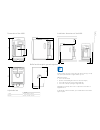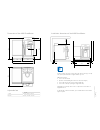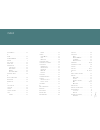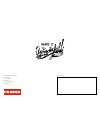- DL manuals
- Franke
- Coffee Maker
- A200
- Original Operating Instructions
Franke A200 Original Operating Instructions
Summary of A200
Page 1
Read the operating instructions and the chapter "for your safety" before operating the machine. Keep the operating instructions near the machine. Coffee machine: fcs4039/fcs4039ul — refrigeration unit: fcs4048 a200 original operating instructions.
Page 3
Pag e 1 with the a200/a200 foammaster, you have chosen a powerful and space-saving coffee machine. Thank you for your confidence in us. The a200/a200 foammaster adapts to your needs perfectly. Your customers will be impressed. You will be able to offer high- quality coffee specialties rapidly and in...
Page 4
D ispensing hot water . . . . . . . . . . . . . . . . . . . . . . . . . . . . . . . 30 s team dispenser . . . . . . . . . . . . . . . . . . . . . . . . . . . . . . . . . . . 31 c are of the a200 . . . . . . . . . . . . . . . . . . . . . . . . . . . . . . . . . . . . 32 c leaning . . . . . . . . . . ...
Page 5
I for y our saf ety pag e 3 cup warmer (optional) the cup warmer is an optional add-on unit for your coffee machine. It is intended only for warming coffee cups and glasses used when preparing drinks. The cup warmer is not designed to dry dish towels or other cloths. It is not necessary to cover the...
Page 6
! For y our saf ety pag e 4 risk of death by electrocution! • never operate a machine that has been damaged or has a dam- aged power supply cable. • if you suspect damage to the machine (for instance, a hot or burning odor), unplug the machine from the outlet and contact your service technician. • e...
Page 7
! ! ! ! ! ! ! For y our saf ety pag e 5 risk of contamination when the machine is not in use for extended periods, residue may accumulate. • rinse the coffee machine before initial use and when not in use for extended periods (more than 2 days). Risk of injury reaching into the machine may result in...
Page 8
! ! ! 01 4 4 01 i clean components with the 5-step method ( p. 32 ). Warning indicates risk of injury. Caution directs your attention to a danger of minor injuries. Danger indicates potentially life- threatening danger or grave injury. Notice makes you aware of the risk of damaging the machine. Desc...
Page 9
Explanation of symbols pag e 7 symbols used in the software symbol designation description brightness set brightness data transfer data being transferred individual products counter individualization info standby machine switches to standby cup heater filter favorites favorites key, can be assigned ...
Page 10
Explanation of symbols pag e 8 symbol designation description progress display displays the progress of the drink preparation progress display; cancel button cancel preparation start button start preparation page backwards/ forwards scroll through menus with multiple pages number of monitor screen p...
Page 11
I scope of deliv er y and identifi cation pag e 9 item designation item no. Filter cartridge (not for water connection option) 1p315694 measuring strips (to determine the water hardness) 1n330577 grinder adjustment wrench 1n330253 usb stick (optional) 1h329064 kaffeemaschine: fcs4039 - kühleinheit: ...
Page 12
Scope of deliv er y and identifi cation pag e 10 cw the type plate for the cup warmer is located on the inner side of the device at the lower left. Add-on units coff ee machine a200 (fcs4039) su05 refrigeration unit ( ms1 milk system without pump in su05 ms2 milk system with pump in su05 fm1 foammas...
Page 13
Descr ip tion pag e 11 a200 capsule container operator panel (touch display) combined outlet (coffee, milk, capsule products) hot water bean hopper steam wand powder feed capsule insert (option) cup rack on/off switch (on the rear) drip tray with drip grid water tank grounds container introduction t...
Page 14
Descr ip tion pag e 12 cup warmer foammaster a200 foammaster add-on units refrigeration unit in many regions, milk is part of a good cup of coff ee. You can connect the refrigeration unit directly to the a200 to make sure the milk stays fresh (ms1). Cup warmer to enjoy coff ee at its best, you need ...
Page 15
Descr ip tion pag e 13 water tank grounds container capsule container brewing unit drip tray components of the a200 bean hopper.
Page 16
Descr ip tion pag e 14 main switch temperature display clean solution cleaning container milk container components foammaster keys.
Page 17
4 01 02 03 04 4 4 i descr ip tion pag e 15 cappuccino tea milk coff ee iced latte macc. Café crème espresso cappuccino tea milk coff ee iced latte macc. Café crème espresso additional information on the preparation of drinks can be found in the chapter "preparing drinks". See p. 26. Tap the respecti...
Page 18
I 01 02 03 04 i i 4 4 4 4 4 descr ip tion pag e 16 cappuccino tea milk coff ee iced latte macc. Café crème espresso 09:26 fr 2015-03-27 additional information on ad- ministration, product settings, individualization, care and ma- chine information can be found in the "confi guration" chapter. See p....
Page 19
Ins tallation and t ec hnical dat a pag e 17 bean hopper 0.6 kg per hopper (optional: lockable) water tank 4.0 liters grounds container 40 cakes capsule container 10 empty capsules drip tray (monitored) 2.5 liters electrical connection 220 - 240 v 1lnpe 2.4 - 2.75 kw 50/60 hz fuse: 16 a, without pow...
Page 20
604 340 193 ∅120 560 272 540 60 70 - 180 i ins tallation and t ec hnical dat a pag e 18 prepare a stable, ergonomic surface (min. Load capacity: 100 kg or 220 lb). The operator panel should be no higher than at eye level. Minimum clearances: ▪ to the rear wall: 50 mm ▪ upwards: 200 mm (fi lling and ...
Page 21
560 ≥200 ≥ 60 ≥ 50 613 ≥ 60 i ins tallation and t ec hnical dat a pag e 19 prepare a stable, ergonomic surface (min. Load capacity: 100 kg or 220 lb). The operator panel should be no higher than at eye level. Minimum clearances: ▪ to the rear wall: 50 mm ▪ upwards: 200 mm (filling and removal of cof...
Page 22
Ins tallation and t ec hnical dat a pag e 20 device type fcs4048 milk container 5 l electrical connection 220 - 240 v 1lnpe 1.95 - 2.3 k w 50/60 hz fuse: 10 a electric cable 1800 mm ambient conditions humidity: max. 80 % ambient temperature: 10 – 32 °c coolant r134a /40 g climate class n (temperate ...
Page 23
! 4 4 03 4 02 01 i i commissioning pag e 21 add coff ee beans and milk, if necessary. In addition to this, fi ll up with water for operating with water tank. Your service technician will put your coff ee machine in operation for the fi rst time and instruct you in its operation. Later recommissionin...
Page 24
! 02 4 4 4 01 03 03 01 02 4 4 4 i note information regarding the inser- tion and replacement of the water fi lter can be found in the chapter "care of the a200", p. 32. Machine damage incorrect fi lling of the machine causes damage to the machine. • fill the water tank with water only. • disconnect ...
Page 25
08 04 4 02 03 4 4 01 02 01 03 4 4 4 4 4 4 4 4 4 4 05 06 07 filling and em ptying pag e 23 the quality of the milk may be impaired. • only clean containers should be fi lled with milk. • only use pre-cooled milk (2 - 5 °c or 36 - 41°f). • only touch the intake hose, the inside of the milk container a...
Page 26
! 01 02 4 4 4 07 4 4 4 4 4 05 03 03 06 4 4 01 02 4 04 04 filling and em ptying pag e 24 empty drip tray. Emptying the drip tray, grounds container and capsule container warning risk of scalding the drip tray may contain hot water. • allow the water in the drip tray to cool down. • transport the drip...
Page 27
01 02 03 4 4 4 4 01 02 03 4 4 4 4 4 4 07 08 4 06 05 i 04 filling and em ptying pag e 25 if needed, the grind coarseness can be set in stages for each coff ee grinder. Note emptying the bean hopper, changing the grind coarseness remove bean hopper by pulling it out straight up. Turn locking knob coun...
Page 28
4 ! 4 01 02 4 4 4 04 05 06 07 03 4 4 café crème cappuccino tea milk coff ee iced latte macchiato espresso café crème cappuccino tea milk coff ee iced latte macchiato espresso tap the respective button to select a drink. The drink is being prepared. Press the arrow to scroll. In order to individualiz...
Page 29
! I 4 4 4 01 4 4 4 4 04 05 06 07 03 02 pr epar ing dr ink s pag e 27 café crème cappuccino tea milk coff ee iced latte macchiato espresso tap the respective button to select a drink. Preparing two drinks at once risk of scalding or burning the dispensers and drinks are hot. • do not touch the area u...
Page 30
! 03 04 4 4 4 4 i 4 4 06 05 07 08 4 01 02 i 4 4 pr epar ing dr ink s pag e 28 café crème fill powder and close powder lid. Drink preparation with ground coff ee place an appropriate cup or glass under the outlet. Set the outlet height. The drink is being prepared risk of scalding or burning the disp...
Page 31
I ! 07 08 03 4 4 4 4 05 4 4 4 01 02 06 4 04 pr epar ing dr ink s pag e 29 insert capsule and close the capsule cover. Iced latte macchiato drink preparation with capsule (optional) place an appropriate cup or glass under the outlet. Set the outlet height. Risk of scalding or burning the dispensers a...
Page 32
! 4 01 03 4 4 i 4 04 05 4 02 pr epar ing dr ink s pag e 30 set the outlet height. ▪ if the simultaneous drink preparation function is not activated, all other products are blocked during hot water dispensing. ▪ hot water can be stored either as a permanent product or as an individual product. In the...
Page 33
4 01 02 4 02a i i ! 04 4 4 pr epar ing dr ink s pag e 31 cancel preparation by pressing the cancel button . 03 hot water steam steam permanent 2 latte mac- chiato hot water permanent latte macchiato steam is suitable for the manual heating and foaming of milk and for the heating of other drinks. Wip...
Page 34
Iv 4 4 iii 4 4 4 ii v i i care of the a200 even a coff ee machine like the a200 must be cared for. To ensure high-quality fl avor, the a200 must be cleaned at least once a day and serviced at regular intervals. Cleaning rinse the parts thoroughly. Remove coarse dirt with a brush or paint brush. Wash...
Page 35
4 4 ! 4 4 02 03 i 01 05 04 i i car e of t he a200 pag e 33 menu fill the water tank cleaning (2/10) cleaning (1/10) the automatic cleaning cycle starts. Café crème cappuccino tea milk coff ee iced latte macchiato espresso if you require a detailed guide for a certain step, you can fi nd this under t...
Page 36
I 02 03 01 4 i 04 4 4 4 ! Espresso iced latte macchiato milchkaff ee tee cappuccino café crème 09 05 06 08 07 car e of t he a200 pag e 34 no yes slide the milk container all the way into the cooling chamber. Close door. Clean the milk container and intake hose. Clean and dry the interior chamber, in...
Page 37
4 ! I 4 4 4 4 01 02 07 03 06 04 05 4 04 4 car e of t he a200 pag e 35 menu confi guration standby clean café crème cappuccino tea milk coff ee iced latte macchiato espresso café crème cappuccino tea milk coff ee iced latte macchiato espresso the machine is ready for service. Confi guration descale e...
Page 38
4 ! I ! 4 4 4 4 4 01 02 4 03 08 04 05 4 07 car e of t he a200 pag e 36 café crème cappuccino tea milk coff ee iced latte macchiato espresso descale (1/8) confi g > care descale emptying the system in the menu confi g. > care , select the menu item descaling and confi rm. Rinse confi guration informa...
Page 39
05 4 4 4 04 02 4 01 03 4 4 car e of t he a200 pag e 37 turn the (optional) fi lter car- tridge counterclockwise and remove it. Pull out the water tank. Remove the lid. Cleaning the water tank (optional for operation with a water tank) clean the water tank using the 5-step method. Replace water tank ...
Page 40
! 4 4 4 06 4 01 02 03 04 05 4 4 i i car e of t he a200 pag e 38 menu confi guration standby café crème cappuccino tea milk coff ee iced latte macchiato espresso the machine is ready for service. Filter replacement (1/7) remove and empty the water tank. Follow the instructions on the display. Click c...
Page 41
4 4 4 4 4 4 i ! I 01 04 05 02 03 06 05 car e of t he a200 pag e 39 remove and empty the water tank. Follow the instructions on the display. Click continue when a corre- sponding button appears. The machine guides you to the next step. If you require a detailed guide for a certain step, you can fi nd...
Page 42
Car e of t he a200 pag e 40 frequency task information daily clean coffee machine p. 32 weekly clean water tank p. 37 when prompted by the machine clean the brewing unit monthly clean the coffee bean hopper p. 25 every two months/as necessary change water filter p. 38 as necessary descale machine p....
Page 43
I i 02 01 03 4 4 4 4 04 confi gur ing pag e 41 café crème cappuccino tea milk coff ee iced latte macchiato espresso confi guration information products individualization administration care café crème cappuccino tea milk coff ee iced latte macchiato espresso you can review and change the pin codes w...
Page 44
02 01 i 4 4 confi gur ing pag e 42 8 cappuccino products>milk settings milk temperature yes administration>confi guration use water fi lter for tank (claris)? Change date individualization>date/time>date date français english individualization > language deutsch select language ▪ enter the desired v...
Page 45
I configur ing pag e 43 ▪ start the maintenance processes in the care menu. The mainte- nance has to be performed in major time intervals. ▪ the service technician can empty the system to be able to do maintenance work. Observe the information and data regarding filter replacement, des- caling, and ...
Page 46
Configur ing pag e 44 parameter value range remarks cup heater yes/no only with foammaster option cup heater parameter value range remarks set pin 0 - 9 the pin has a maximum length of 10 characters. Owner rights management continued on next page parameter value range remarks signal tone before rins...
Page 47
Configur ing pag e 45 parameter value range remarks activate payment yes/no • yes activates the payment. The price is displayed on the monitor at the upper right during drink prepa- ration. In the "adapt drinks" monitor, the price is displayed to the right of the product. • no deactivates the paymen...
Page 48
Configur ing pag e 46 continued on next page [select product] milk coffee parameter value range remarks milk quantity 0 - 120 s -- milk temperature (setting) relative value • to the right: higher milk temperature • to the left: lower milk temperature foam quantity 0 - 120 s - wait time after product...
Page 49
Configur ing pag e 47 parameter value range remarks plu 1 - 999 the service technician can select between two set- tings: • permanently assigned plu • variable plu (click on the text box and use the numerical keypad to enter the plu) price list 0 (cash price) 0.10 - 999.99 price input price list (ca...
Page 50
Configur ing pag e 48 continued on next page assign favorites parameter value range remarks assign a function to favorite buttons 1 - 3 • no function • rinsing • descaling • advertising images • display brightn • product settings • water supply • individual products counter • assign functions to the...
Page 51
Configur ing pag e 49 parameter value range remarks activate advertising pictures yes/no • load images from a usb stick to the machine if necessary. • existing images can be activated/deactivated. • if advertising images are activated, no simultaneous drink preparation is possible. Configure selecti...
Page 52
Configur ing pag e 50 parameter value range remarks display mode 12 h/24 h - set time • hours: 0 - 23/0 - 12 • minutes: 0 - 59 • (a.M./p.M.) input via numerical keypad time date and time parameter value range remarks set date • days: 1 - 31 • months: 1 - 12 • years: 2013 - 9999 input via numerical k...
Page 53
Configur ing pag e 51 parameter value range remarks software version serial number device type 1.0.0 ... Parameter remarks number of products since commissioning number of products until next maintenance cleanings performed remaining number of dispenses descalings performed remaining water quantity ...
Page 54
Configur ing pag e 52 roles and rights menu items owner specialist operator administration configuration x x - rights management x - data transfer x x - payment x x - products [select product] x x - individualizations language x x - panel setup x x - depiction x x - date and time x x - care rinse fi...
Page 55
4 4 4 05 03 4 01 02 04 4 i decommissioning and disposal pag e 53 please contact service for recommissioning. The coff ee machine must be serviced and cleaned before it is used again. This is the only way to ensure that the coff ee machine func- tions properly and the products are of top quality. Not...
Page 57
I ok troubleshoo ting pag e 55 e123 milk empty the error message contains the error code, a key word, an error description and handling instructions for rectifying the error. Follow the instructions in the error message. The dashboard appears when there is an error. A more detailed error message can...
Page 58
Troubleshoo ting pag e 56 help with problems concerning product quality possible causes solution coffee tastes dull grind too coarse select a finer grind too little powder increase amount of coffee temperature too low increase temperature coffee is too old store coffee properly coffee tastes strange...
Page 59
Pag e 57 inde x r insing . . . . . . . . . . . . . . . . . . . . . . 31 c leaning . . . . . . . . . . . . . . . . . . . . . . . 29 5-s tep m ethod . . . . . . . . . . . . . . . . . 29 s tart . . . . . . . . . . . . . . . . . . . . . . . . 30 w ater tank . . . . . . . . . . . . . . . . . . . . 33 c o...
Page 60
Pag e 58 inde x t imer . . . . . . . . . . . . . . . . . . . . . . . . . . 48 t imer f unct . . . . . . . . . . . . . . . . . . . . . . 48 t roubleshooting . . . . . . . . . . . . . . . . . . 53 m achine malfunction . . . . . . . . . . . . 53 p roduct quality . . . . . . . . . . . . . . . . 54 t ype...
Page 61
Pag e 59.
Page 62
Pag e 60
Page 63
Pag e 61 item order number cleaning tablets (100 pcs.) bk328400 clean solution ms1 1l301219 clean solution foammaster 1z365033 descaling agent 1p315430 filter cartridge 1p315694 item order number power supply cable usa 15 a 115 v 1a335515 power supply cable eu 16 a schuko 1n330002 power supply cable...
Page 64
Franke kaffeemaschinen ag franke-strasse 9 4663 aarburg switzerland tel. +41 62 787 31 31 www.Franke.Com your distribution partner: issued 12.15/order number: 1a335001/revision c.