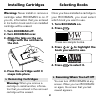- DL manuals
- Franklin
- PDA
- BOOKMAN BCC-2007
- User Manual
Franklin BOOKMAN BCC-2007 User Manual
Summary of BOOKMAN BCC-2007
Page 1
Electronic publishers ™ user’s guide bcc-2007 electronic publishers c a r t ri d g e cookbook ®.
Page 2
1 read this license agreement before using any bookman cartridge. Your use of the bookman cartridge deems that you accept the terms of this license. If you do not agree with these terms, you may return this package with purchase receipt to the dealer from which you purchased the bookman car- tridge ...
Page 3
2 contents nutrition information on each recipe; place your own notes as bookmarks; highlight words in text to search; and go directly to a cross-referenced topic and back. Use your bookman to read this cartridge. See “installing car- tridges” to learn how. Welcome to the world of bookman! Bookman i...
Page 4
3 function keys clear clears to the selected default state. Menu shows the menus. More (red) searches for more matches. Nutr (green) shows nutrition info. Ingr (yellow) shows the entry screen. List (blue) shows the note list. Card exits the selected book. On/off turns bookman on or off. Key guide ➤ ...
Page 5
4 installing cartridges warning: never install or remove a cartridge when bookman is on. If you do, information that you entered in its built-in book and in an installed cartridge will be erased. 1. Turn bookman off. 2. Turn bookman over. 3. Align the tabs on the car- tridge with the notches in the ...
Page 6
5 using the color keys the red, green, yellow, and blue keys on your bookman change functions ac- cording to which book is selected. When the built-in book is selected, the color keys function as labelled on the bookman keyboard. When a car- tridge book is selected, the color keys function as labell...
Page 7
6 before you start using this book, you can view a demonstration of what it can do. Once you have installed and selected the cartridge, press menu and then the arrow keys to highlight view demo on the other menu. Then press enter to view the demonstration. If you want to stop the demonstration, pres...
Page 8
7 tips for beginners tips for beginners ➤ remaining matches are in index when you come to the end of a list of matches, you will often see the words remaining matches are in index . To view these matches, press menu and highlight the index menu. The index now lists only the topics that include your ...
Page 9
8 searching by ingredients this electronic cookbook has a feature that will help you tailor recipes to the ingredients you have on hand. For in- stance, if you have eggs, cheese, and almonds, enter them to find recipes including all three ingredients. 1. Press ingr . 2. Type up to three ingredients ...
Page 10
9 another way to find recipes is to use the contents menu. You’ll find catego- ries of foods such as appetizers, cook- ies, meats, and sauces, to name a few. 1. Highlight recipe categories on the contents menu. 2. Press enter to select it. 3. Select a category (e.G., pasta). You can type the categor...
Page 11
10 using the index you can use the index to quickly find recipes, ingredients, and other topics. Simply type a topic at the index menu. Usually you need to type only its first few letters. 1. Press menu . 2. Highlight the index menu. 3. Start typing a topic (e.G., beverages). 4. Press enter to selec...
Page 12
11 you will find the answers to many of your cooking questions in special helps. They contain a wealth of infor- mation about anything from table set- tings and entertaining to substitutions for emergencies. 1. Find or select special helps from the contents menu. The indicates subtopics. 2. Select a...
Page 13
12 footnotes & x-references references appear throughout the text. Their places are marked by these symbols. Cross-reference footnote here is how to view them. 1. At text with a or , press enter to start the highlight. 2. Highlight the symbol. 3. Press enter . Note: ’s take you to the cross-referenc...
Page 14
13 using notes ▼ viewing notes 1. Press list . Your note list appears. 2. Highlight a note title. You can type the title or scroll to highlight it. 3. Press enter to view its note. 4. Press clear when done. Removing notes 1. Highlight a in text. You can locate ’s using your notes list. 2. Press list...
Page 15
14 cartridge care • do not touch the metal contacts on the cartridges. Caution: touching these electrical contacts with statically charged ob- jects, including your fingers, could erase information entered in a car- tridge or built-in book. • do not expose the cartridges to heat, cold, or liquids. •...
Page 16
15 optional features ac adaptor jack: some book- man models are equipped with a stan- dard 3.5 mm jack for use with a 9-volt, 200-300 milliamp ac/dc adaptor. This symbol indicates that the inner core of the plug of an ac adaptor is negative and that the outer part of the plug is positive. If your ac...
Page 17
16 franklin warrants to you that the bookman product will be free from defects in materials and workmanship for one year from purchase. In the case of such a defect in your bookman product, franklin will repair or replace it without charge on return, with purchase receipt, to the dealer from which y...
Page 18
17 frb-28022-00 p/n 7201196 rev. A recipes by category 9 by ingredients 8 by name 6 using the index 10 foot symbol 12 footnotes 12 headphone jack 15 help, finding 6 highlighting index entries 10 reference symbols 12 turning off 12 words 11 index menu 10 installing a cartridge 4 list key 12 more key ...
Page 19: Cookbook
Electronic publishers ™ user’s guide bcc-2007 electronic publishers c a r t ri d g e cookbook ®.