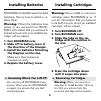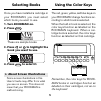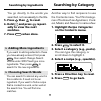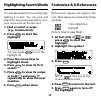- DL manuals
- Franklin
- eBook Reader
- BOOKMAN BCC-640
- User Manual
Franklin BOOKMAN BCC-640 User Manual
Summary of BOOKMAN BCC-640
Page 1
Electronic publishers ™ user’s guide bcc-640 electronic publishers c o o k b o o k ®.
Page 2
1 read this license agreement before using any bookman cartridge. Your use of the bookman cartridge deems that you accept the terms of this license. If you do not agree with these terms, you may return this package with purchase receipt to the dealer from which you purchased the bookman cartridge an...
Page 3
2 contents welcome to the world of bookman! Bookman is a powerful, portable electronic reference with a built-in book and a slot in the back for more books. With this betty crocker’s cookbook you can search for over 1,200 recipes by name, ingredient, or category; find nutrition information on each r...
Page 4
3 function keys clear clears to the selected default state. Menu shows the menus. More (red) searches for more matches. Nutr (green) shows nutrition info. Ingr (yellow) shows the entry screen. List (blue) shows the note list. Card exits the selected book. On/off turns bookman on or off. Key guide ot...
Page 5
4 bookman model 640 uses four aaa batteries. Here is how to install or re- place them. Warning: when the batteries lose power or are removed from book- man, information that you entered in its built-in book, and in an installed car- tridge, will be erased. 1. Turn bookman over. 2. Slide off its batt...
Page 6
5 selecting books using the color keys the red, green, yellow, and blue keys on your bookman change functions ac- cording to which book is selected. When the built-in book is selected, the color keys function as labelled on the bookman keyboard. When a car- tridge book is selected, the color keys fu...
Page 7
6 changing settings viewing a demonstration before you start using a book, you can view a demonstration of what it can do. If the book is built-in, the demonstra- tion automatically appears the first time that you select it. To stop the demon- stration, press clear . To disable it, press menu , high...
Page 8
7 searching by name to find a recipe, simply type its name at the entry screen. Some names are common ones such as roast beef, but others are more specific and you will need to remember at least part of the title to find the recipe. 1. Press ingr . 2. Type the name of a recipe (e.G., chili con carne...
Page 9
8 this electronic cookbook has a feature that will help you tailor recipes to the ingredients you have on hand. For in- stance, if you have eggs, cheese, and almonds, enter them to find recipes including all three ingredients. 1. Press ingr . 2. Type up to three ingredients (e.G., eggs cheese almond...
Page 10
9 you go directly to the words you searched, not necessarily to the title. 5. Press then to read. 6. Hold ✩ and press dn repeat- edly to view the next matches. 7. Press clear when done. Searching by ingredients searching by category another way to find recipes is to use the contents menu. You’ll fin...
Page 11
10 searching by category you can use the index to quickly find recipes, ingredients, and other topics. Simply type a topic at the index menu. Usually you need to type only its first few letters. 1. Press menu . 2. Highlight the index menu. 3. Start typing a topic (e.G., beverages). 4. Press enter to...
Page 12
11 you will find the answers to many of your cooking questions in special helps. They contain a wealth of infor- mation about anything from table set- tings and entertaining to substitutions for emergencies. 1. Find or select special helps from the contents menu. The indicates subtopics. 2. Select a...
Page 13
12 you can also search for a word by high- lighting it in text. You can pick and search for any word except short, com- mon ones such as the and and. 1. Find or select a recipe (e.G., london broil). 2. Press enter to start the highlight. You can press back to turn the highlight off. 3. Press the arr...
Page 14
13 placing notes you can place only one note per para- graph. The total number of notes you can place depends upon the length of each note (approximately eight notes). Your notes are marked in text with a . 1. Press list at any text. 2. Press enter . The words in the line are the recipe name or firs...
Page 15
14 this bookman dictionary can send words to and receive words from cer- tain other bookman books. To send a word, you must first install a cartridge in your bookman, and that cartridge must be able to send or re- ceive words. To learn if a cartridge can send or receive words, read its user’s guide....
Page 16
15 resetting bookman if the bookman keyboard fails to re- spond, or if its screen performs errati- cally, first press clear and then press on/off twice. If nothing happens, follow the steps below to reset it. Warning: pressing the reset button with more than very light pressure may permanently disab...
Page 17
16 limited warranty (us only) franklin warrants to you that the bookman product will be free from defects in materials and workmanship for one year from purchase. In the case of such a defect in your bookman product, franklin will repair or replace it without charge on return, with purchase receipt,...
Page 18
17 index ?* key 7 arrow keys 6 asterisk key 7 calorie count 11 change search words 9 changing bookman's settings 6 choosing search words 9 clock symbol 10 cross-references 12 demonstration 6 ellipses in menus 8 expanding searches 10 fat grams 11 finding more 10 recipes by category 9 by ingredients 8...
Page 19: User’S Guide
Electronic publishers ™ user’s guide bcc-640 electronic publishers c o o k b o o k ®.