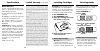- DL manuals
- Franklin
- eBook Reader
- BOOKMAN BLB-2017
- User Manual
Franklin BOOKMAN BLB-2017 User Manual
Summary of BOOKMAN BLB-2017
Page 1
Electronic publishers user’s guide blb-2017 electronic publishers cartridge total baseball encyclopedia ™ ™.
Page 2
License agreement read this license agreement before using any bookman cartridge. Your use of the bookman cartridge deems that you accept the terms of this license. If you do not agree with these terms, you may return this package with purchase receipt to the dealer from which you purchased the book...
Page 3
1 contents welcome to the world of bookman ™ ! Bookman is a powerful, portable electronic reference with a built-in book and a slot in the back for more books. With this total base- ball encyclopedia you can find players’ career batting and pitching stats from 1876-1994. You can also view team batti...
Page 4
2 key guide function keys clear clears a request. Menu no effect. Max (red) types max to find maximum statistics. Min (green) types min to find minimum statistics. Gt/lt (yellow) types greater than/ less than limiter in a request. Bat/pit (blue) switches between bat- ting and pitching statistics. Ca...
Page 5
3 warning: never install or remove a cartridge when your bookman is turned on. If you do, information that you entered in its built-in book and in an installed cartridge will be erased. 1. Turn bookman off. 2. Turn bookman over. 3. Align the cartridge tabs with the notches in the slot. 4. Press the ...
Page 6
4 using the color keys the red, green, yellow, and blue keys on your bookman change functions according to which book is selected. When the built-in book is selected, the color keys function as labelled on the bookman keyboard. When a book in a cartridge is selected, the color keys function as label...
Page 7
5 finding player stats one of the simplest and most common functions is to find information about a specific player. You accomplish this by simply entering his name. You can find both a player’s pitching and batting stats by entering his name. If a player is primarily a pitcher then his pitching sta...
Page 8
6 finding player stats ➤ misspelling a name if you misspell a name, or if you enter a name shared by more than one player, you must select a player from a list of players. Use or to highlight a player. When the player you want is highlighted press enter . ➤ finding rookies to find all the rookies of...
Page 9
7 4. Press bat/pit to see team pitching stats. To see more pitching totals, press . 5. Press repeatedly to see team member’s pitching stats. To see the following year’s stats hold ✩ and press dn . To see the previous year’s stats hold ✩ and press up . 6. Press clear when done. Finding team stats lea...
Page 10
8 league standings 5. To view a previous year hold ✩ and press up . To view the following year’s stand- ings hold ✩ and press dn . 6. Press clear when done. ➤ more about standings you can find teams’ won/loss records and winning percentages over seasons by entering their league and a year range. For...
Page 11
9 finding bests & worsts you can search for the best and worst players for a specific stat by using the max and min keys followed by a stat abbreviation. 1. Press max and then type a stat abbreviation. The space after max is typed automatically. Instead of pressing the max button, you may type it. 2...
Page 12
10 adding ratios a ratio is one stat divided by another. You can type a ratio rather than a single stat after max or min in your requests. However, •you can’t divide a batting stat by a pitch- ing stat or vice versa (e.G. Ab/ip), and •you can’t use stats in ratios that are already ratios (i.E., ba, ...
Page 13
10 adding ratios a ratio is one stat divided by another. You can type a ratio rather than a single stat after max or min in your requests. However, •you can’t divide a batting stat by a pitch- ing stat or vice versa (e.G. Ab/ip), and •you can’t use stats in ratios that are already ratios (i.E., ba, ...
Page 14
9 finding bests & worsts you can search for the best and worst players for a specific stat by using the max and min keys followed by a stat abbreviation. 1. Press max and then type a stat abbreviation. The space after max is typed automatically. Instead of pressing the max button, you may type it. 2...
Page 15
8 league standings 5. To view a previous year hold ✩ and press up . To view the following year’s stand- ings hold ✩ and press dn . 6. Press clear when done. ➤ more about standings you can find teams’ won/loss records and winning percentages over seasons by entering their league and a year range. For...
Page 16
7 4. Press bat/pit to see team pitching stats. To see more pitching totals, press . 5. Press repeatedly to see team member’s pitching stats. To see the following year’s stats hold ✩ and press dn . To see the previous year’s stats hold ✩ and press up . 6. Press clear when done. Finding team stats lea...
Page 17
6 finding player stats ➤ misspelling a name if you misspell a name, or if you enter a name shared by more than one player, you must select a player from a list of players. Use or to highlight a player. When the player you want is highlighted press enter . ➤ finding rookies to find all the rookies of...
Page 18
5 finding player stats one of the simplest and most common functions is to find information about a specific player. You accomplish this by simply entering his name. You can find both a player’s pitching and batting stats by entering his name. If a player is primarily a pitcher then his pitching sta...
Page 19
4 using the color keys the red, green, yellow, and blue keys on your bookman change functions according to which book is selected. When the built-in book is selected, the color keys function as labelled on the bookman keyboard. When a book in a cartridge is selected, the color keys function as label...
Page 20
3 warning: never install or remove a cartridge when your bookman is turned on. If you do, information that you entered in its built-in book and in an installed cartridge will be erased. 1. Turn bookman off. 2. Turn bookman over. 3. Align the cartridge tabs with the notches in the slot. 4. Press the ...
Page 21
2 key guide function keys clear clears a request. Menu no effect. Max (red) types max to find maximum statistics. Min (green) types min to find minimum statistics. Gt/lt (yellow) types greater than/ less than limiter in a request. Bat/pit (blue) switches between bat- ting and pitching statistics. Ca...
Page 22
1 contents welcome to the world of bookman ™ ! Bookman is a powerful, portable electronic reference with a built-in book and a slot in the back for more books. With this total base- ball encyclopedia you can find players’ career batting and pitching stats from 1876-1994. You can also view team batti...
Page 23
License agreement read this license agreement before using any bookman cartridge. Your use of the bookman cartridge deems that you accept the terms of this license. If you do not agree with these terms, you may return this package with purchase receipt to the dealer from which you purchased the book...
Page 24: Total Baseball
Electronic publishers user’s guide blb-2017 electronic publishers cartridge total baseball encyclopedia ™ ™.