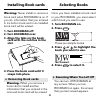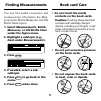- DL manuals
- Franklin
- eBook Reader
- BOOKMAN BTG-2008
- User Manual
Franklin BOOKMAN BTG-2008 User Manual
Summary of BOOKMAN BTG-2008
Page 1
Bartender's guide user’s guide bookman ® btg-2008 www.Franklin.Com electronic publishers.
Page 2
1 read this license agreement before using any bookman book card. Your use of the bookman book card deems that you ac- cept the terms of this license. If you do not agree with these terms, you may return this package with purchase receipt to the dealer from which you purchased the bookman book card ...
Page 3
2 contents measurements, bartender’s tips, how to information, and more. Use your bookman to read this book card. See “installing book cards” to learn how. Welcome to the world of bookman! With this bartender’s guide you can find over 2,200 drink recipes by ingre- dient or by drink name; as well as ...
Page 4
3 other keys back backs up a step or erases letters. Cap used with space , auto-scrolls. Enter enters a search or selects a menu item. Help shows help messages. ? ✱ shows the full menu item. Direction keys move in indicated direction. Space types a space or pages down. Page up or down. Star key comb...
Page 5
4 installing book cards warning: never install or remove a book card when bookman is on. If you do, information that you entered in its built-in book and in an installed book card will be erased. 1. Turn bookman off. 2. Turn bookman over. 3. Align the tabs on the book card with the notches in the sl...
Page 6
5 using the color keys the red, green, yellow, and blue keys on your bookman change functions ac- cording to which book is selected. When the built-in book is selected, the color keys function as labelled on the bookman keyboard. When a book card book is selected, the color keys function as labelled...
Page 7
6 before you start using this book, you can view a demonstration of what it can do. Once you have installed and selected the book card, press menu and then the arrow keys to highlight view demo on the other menu. Then press enter to view the demonstration. If you want to stop the demonstration, pres...
Page 8
7 you can search for drinks by one or more ingredients. Here we’ll find the recipes that contain both vodka and cranberry juice. Press clear to start. 1. Select ingredients under the locate menu. 2. Type an ingredient (e.G., vodka). 3. Press enter . The ✻✻ indicate those ingredients that are not in ...
Page 9
8 searching by attributes you may have a favorite drink that you would like to try in a variety of recipes. For example, there are eighteen dif- ferent recipes derived from the origi- nal bloody mary mix. 1. Select attributes from the locate menu. 2. Highlight an attribute (e.G., punches). You can t...
Page 10
9 advanced tips ➤ deselecting a subtopic you know a menu item is selected when a check mark appears next to it. To deselect the item, press enter when it is highlighted. ➤ typing numbers you can type numbers in the hints menu to highlight a hint by number or in the drinks menu to find a drink name t...
Page 11
10 the how to... Topic explains more ad- vanced bartending techniques such as how to taste a drink and when and how to pour, stir, shake, and whirl. Read them to become an expert. 1. Press how to (blue). 2. Highlight a subtopic (e.G., glassware). You can type the subtopic or scroll down to highlight...
Page 12
11 book card care • do not touch the metal contacts on the book cards. Caution: touching these electrical contacts with statically charged objects, including your fingers, could erase information entered in a book card or built-in book. • do not expose the book cards to heat, cold, or liquids. • do ...
Page 13
12 resetting bookman if the bookman keyboard fails to re- spond, or if its screen performs errati- cally, first press clear and then press on/off twice. If nothing happens, follow the steps below to reset it. Warning: pressing the reset button with more than very light pressure may permanently disab...
Page 14
13 copyrights & patents model btg-2008 • size: 5.9 x 4.2 x 0.6 cm • weight: 0.4 oz. © 2000 franklin electronic publishers, inc., burlington, n.J. 08016-4907 usa. All rights reserved. © 1989 by john j. Poister. Published by arrangement with new american library, a division of penguin books usa inc. B...
Page 15
14 limited warranty, disclaimer of warranties and limited remedy (a) limited warranty. Franklin warrants to the original end user that for a period of one (1) year from the original date of purchase as evidenced by a copy of your receipt, your franklin product shall be free from defects in materials...
Page 16
15 index ?* key 3 ac adaptor jack 12 arrow keys 6 asterisks 7 book cards caring for 11 installing 4 removing 4 changing settings 5 color keys understanding 3 using 5 contrast, adjusting 5 demonstration 6 deselecting a menu item 9 drink key 6 drinks menu 6 fcc notice 13 finding glossary terms 8 how t...
Page 17: Bartender'S
Bartender's guide user’s guide bookman ® btg-2008 www.Franklin.Com electronic publishers.