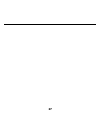1 read this license agreement before using any bookman cartridge. Your use of the bookman cartridge deems that you accept the terms of this license. If you do not agree with these terms, you may return this package with purchase receipt to the dealer from which you purchased the bookman cartridge an...
2 contents welcome to the world of bookman! Bookman is a powerful, portable elec- tronic reference with a built-in book and a slot in the back for more books. This merriam-webster’s collegiate dic- tionary, tenth edition has over 500,000 definitions, including biographical and geographical names. Th...
3 function keys clear clears to enter a word . Menu shows the dictionary’s word list and setup menu. Infl (red) shows inflected forms. Tables (green) shows the tables list. Games (yellow) shows the games menu. List (blue) shows the user list menu. Card exits the selected book. On/off turns bookman o...
4 using bookman installing batteries ........................................................ 5 installing cartridges ...................................................... 5 selecting books ............................................................. 6 using the color keys ...........................
5 bookman model 640 uses four aaa batteries. Here is how to install or re- place them. Warning: when the batteries lose power or are removed from book- man, information that you entered in its built-in book, and in an installed book cartridge, will be erased. 1. Turn bookman over. 2. Slide off its b...
6 selecting books using the color keys the red, green, yellow, and blue keys on your bookman change functions ac- cording to which book is selected. When the built-in book is selected, the color keys function as labelled on the bookman keyboard. When a book cartridge is selected, the color keys func...
7 changing settings you can view an automatic demonstra- tion of what this book can do. The demonstration automatically ap- pears the first time you press on/off . To stop the demonstration, press clear . To disable it, press menu , high- light the setup menu, and then select disable demo . Viewing ...
8 using this dictionary with this electronic dictionary, you can look up words by typing them at the en- try screen, the word list, or by highlight- ing a word within a definition. You can also learn how to correct misspellings and how to find phrases or words when you only know how to spell part of...
9 looking up words looking up words looking up a word in this dictionary is easy. Simply type it at the entry screen and press enter . Try this example. 1. Press clear . 2. Type a word (e.G., keen). To erase a letter, press back . 3. Press enter to look it up. This is a dictionary entry. 4. Press , ...
10 searching the word list another way to find a word is by pick- ing one from the dictionary’s word list. By typing the word you seek at the word list, you will zoom directly to the word(s) that begin with the letters you typed. Try this. 1. Press clear . 2. Press menu . 3. Start typing a word (e.G...
11 another way to look up words is by highlighting them in dictionary entries or word lists. Then you can find their definitions, inflections, or add them to your user list. Use this feature to also quickly look up abbreviations. 1. At any text, press enter to start the highlight. To turn the highli...
12 finding phrases phrases can be headwords too. Some of these definitions might be missed if the root word is the only word typed at the entry screen. For example, if you are looking for “cir- cumstantial evidence” and you en- tered only the word circumstantial , you may not know that “circumstanti...
13 finding inflections viewing tables inflections are the changes in a word’s form such as case, gender, number, tense, person, mood, or voice. Verbs will have more inflections than other parts of speech. 1. Type a word at the entry screen or go to a definition. 2. Press infl . If you go to a list o...
14 adding a highlighted word at any text, you can highlight a word and then add it to your user list. 1. At text, press enter to start the highlight. 2. Highlight a word. 3. Press list . 4. Select add “your word”. Deleting one word 1. Go to the user list menu. 2. Select delete a word. 3. Highlight a...
15 playing the games changing game settings now that you have the games set, let’s play. 1. Press games , if not already at the games menu. 2. Press or to highlight a game. 3. Press enter to start it. You can select the skill level you will play the games with by selecting game skill levels from the...
16 playing the games playing the games hangman hangman challenges you to guess a mystery word, indicated by ?’s, one letter at a time. The number of guesses you have left appears to right of the #’s. For a hint, hold cap and press ? ✻ ; or press ? ✻ to end the round. Note: if you ask for a hint, you...
17 sending words this bookman dictionary can send words to and receive words from cer- tain other bookman books. To send a word, you must first install a cartridge in your bookman, and that cartridge must be able to send or re- ceive words. To learn if a cartridge can send or receive words, read its...
18 appendices in this section, you will find the glos- sary of abbreviations which is taken directly from the printed version of merriam-webster’s ® collegiate ® dic- tionary, tenth edition . These abbrevia- tions will appear in most dictionary entries. You will also learn how to care for bookman ca...
19 abbreviations in this work a.&m. Agricultural and mechanical ab about abbr abbreviation abl ablative acad academy acc accusative act active a.D. Anno domini adj adjective adv adverb af anglo-french afb air force base afrik afrikaans agric agriculture alb albanian alter alteration am america, amer...
20 constr construction contr contraction copt coptic corn cornish criminol criminologist d died d dutch dan daniel, danish dat dative dau daughter def definite deriv derivative dial dialect dim diminutive disc discovered dor doric dram dramatist du dutch dv douay version e eastern e east, eastern, e...
21 lat latitude lat latin lg low german lgk late greek lheb late hebrew lit literally, literary lith lithuanian ll late latin long longitude m meters manuf manufacturer masc masculine math mathematician mbret middle breton md middle dutch me middle english mech mechanical med medical mex mexican, me...
22 philsp philippine spanish physiol physiologist pl plural pol polish polit political, politician pop population port portuguese pp past participle prec preceding prep preposition pres present, president prob probably pron pronoun, pronunciation pronunc pronunciation prov provençal prp present part...
23 cartridge care • do not expose the cartridges to heat, cold, or liquids. • do not put excessive pressure on the cartridges. Lbs. Resetting bookman if the bookman keyboard fails to re- spond, or if its screen performs errati- cally, first press clear and then press on/off twice. If nothing happens...
24 copyrights & patents limited warranty (us only) franklin warrants to you that the bookman product will be free from defects in materials and workmanship for one year from purchase. In the case of such a defect in your bookman product, franklin will repair or replace it without charge on return, w...
25 index ?* key expanding a menu item 13 in games 16 abbreviations 19 anagrams game 16 arrow keys 7 asterisk in definitions 9 asterisk key 12, 16 asterisks, typing 12 auto-resume 5 automatic shutoff 7 batteries, installing 5 books, selecting 6 browsing the dictionary 9 cartridges caring for 23 insta...
26 numbers, typing 3, 11 question mark key 12 resetting bookman 23 scorekeeping, in games 15 sending words between books 17 star key combinations 3 with card 17 with dn 9 with up 9 tables, viewing 13 troubleshooting, bookman 23 tutorial, reading 7 up key 3, 9 user list adding a highlighted word 14 a...
27.
28 fdb-28017-00 a p/n 7201359.