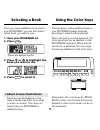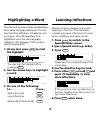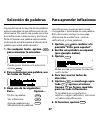- DL manuals
- Franklin
- eBook Reader
- BOOKMAN DBE-2020
- User Manual
Franklin BOOKMAN DBE-2020 User Manual
Summary of BOOKMAN DBE-2020
Page 1
Electronic publishers e l e c t r o n i c b o o k c a r d bookman user’s guide manual del usuario dbe-2020 ™ spanish master/ maestro ingles ´.
Page 2: License Agreement
1 read this license agreement before using any bookman elec- tronic book. Your use of the bookman electronic book deems that you accept the terms of this license. If you do not agree with these terms, you may return this package with purchase receipt to the dealer from which you purchased the bookma...
Page 3: Contents
2 contents introduction ..................................................................... 4 installing book cards ....................................................... 4 selecting a book .............................................................. 5 using the color keys ........................
Page 4: Function Keys
3 function keys clear clears to the ready screen. Menu shows additional functions menu. Infl (red) show inflections of a word. Lang (green) switches between english and spanish entry languages. Games (yellow) shows the games list. List (blue) shows personal list menu. Card exits the selected book. O...
Page 5: Installing Book Cards
4 installing book cards warning: never install or remove a book card when bookman is on. If you do, information that you entered in its built-in book, and in an installed book card, will be erased. 1. Turn your bookman off. 2. Turn your bookman over. 3. Align the tabs on the book card with the notch...
Page 6: Using The Color Keys
5 the red, green, yellow, and blue keys on your bookman change functions according to which book is selected. When the built-in book is selected, the color keys function as labelled on the bookman keyboard. When a book card book is selected, the color keys function as labelled on that book card. Usi...
Page 7: ➤ Typing Numbers
6 ➤ typing numbers to type numbers, hold ✩ and press a number key. ➤ changing the contrast if you want to change the screen contrast, repeatedly press or at the blank ready screen. Entry language the entry language is the language in which you enter words at ready screens. This determines which dict...
Page 8: Translating English Words
7 translating english words with this spanish master, you are able to translate english words to spanish simply by typing english words. 1. Press clear . 2. Press lang to change the entry language to english, if needed. 3. Type a word (e.G., cat). To erase a letter press back . 4. Press enter . 5. P...
Page 9: Translating Spanish Words
8 translating spanish words your spanish master is fully bilingual. Try translating a spanish word. 1. Press lang to change the entry language from english to spanish, if needed. 2. Type a word (e.G., mensaje). If you need to type an accent: type the letter (e.G., e) and press repeatedly until the a...
Page 10: Learning Inflections
9 learning inflections inflections show changes in a word’s meaning or function. This dictionary includes extensive inflections of nouns, verbs, modifiers, and other words. 1. Press lang to switch to the spanish ready screen. 2. Type a spanish word (e.G., beber). 3. Press infl . These are the princi...
Page 11: Learning Inflections
10 learning inflections ➤ getting grammar guidance when viewing inflections, you can press help to view detailed descriptions of how to use inflections, with usage examples. ➤ viewing english inflections if you are unfamiliar with inflections, it may be helpful to look at some inflected forms of eng...
Page 12: Finding A Series of Letters
11 finding a series of letters to find words that begin with the same letters, type an asterisk after the letters. Asterisks stand for a series of letters. 1. Type a word ending with an ✻ (e.G., manz✻). To type an asterisk, hold cap and press ? ✽ . 2. Press enter . 3. Highlight a match. 4. Press ent...
Page 13: Using Your Personal List
12 using your personal list adding words you can save up to 80 words total, in both english and spanish, in your personal word list for personal study or review. The personal word list is saved between sessions unless the batteries run out of power or your bookman is reset. 1. Press list . 2. Press ...
Page 14: Using Your Personal List
13 using your personal list this bookman dictionary can send words to and receive words from certain other bookman books. To send or receive a word, your bookman built-in book must be able to send or receive words, too. To learn if a bookman book, either a built-in book or in a book card, can send o...
Page 15: Changing Game Settings
14 changing game settings you can change the game settings at any time. Each setting applies to all of the games. 1. Press games . 2. Press enter or press a to adjust the settings. 3. Use the arrow keys to highlight an option. 4. Press to change settings. Playing the games now that you have selected...
Page 16: Playing The Games
15 playing the games ➤ game options after you finish a round, you can do the following: to... Press... Play another round space view the word’s definition enter play a different game back go to the ready screen clear word auction ™ in word auction, you try to bid for all the letters of a mystery wor...
Page 17: Flashcards
16 flashcards flashcards flashes words for you to define or study. To view the definition of the word, press enter . Press back to return to flashcards, and then press to try another word. Note: these next two games test your knowledge of spanish words only. Gender tutor ™ gender tutor asks you to g...
Page 18: Limited Warranty
17 limited warranty (u.S. Only) franklin warrants to you that the bookman product will be free from defects in materials and workmanship for one year from purchase. In the case of such a defect in your bookman product, franklin will repair or replace it without charge on return, with purchase receip...
Page 19: Copyrights and Patents
18 copyrights and patents model: dbe-2020 • size: 5.9 x 4.2 x 0.6 cm • weight: 0.4 oz. (without batteries) © 1987-1997 franklin electronic publisher, inc., burlington, nj 08016 usa. All rights reserved. © 1989 william collins sons & co., ltd. All rights reserved fcc notice: complies with the limits ...
Page 20: Contrato De Licencia
19 contrato de licencia antes de usar cualquier tarjeta bookman, sÍrvase leer este contrato de licencia. Su uso de l a tarjeta bookman significa que usted acepta los tÉrminos de esta licencia. Si no estÁ de acuerdo con estos tÉrminos, usted puede devolver este paquete con el recibo de compra al vend...
Page 21: Indice
20 indice introducción ..................................................................22 instalación de tarjetas ................................................... 22 selección de libros ........................................................23 uso de las teclas de color ..........................
Page 22: Guía De Las Teclas
21 guía de las teclas otras teclas back retrocede, borra letras o detiene una selección. Cap cambia las teclas de posición para colocar la puntuación. Enter comienza una búsqueda, selecciona un punto del menú, o comienza una selección. Help muestra los mensajes de ayuda. Space ingresa un espacio o p...
Page 23: Instalación De Tarjetas
22 instalación de tarjetas ➤ si saca las tarjetas advertencia: si usted saca una tarjeta para instalar otra, se borrará la información que usted ingresó en la tarjeta que sacó. ➤ para continuar donde usted dejó usted puede apagar el bookman en cualquier pantalla. Cuando vuelva a prender el bookman, ...
Page 24: Uso De Las Teclas De Color
23 uso de las teclas de color las teclas roja, verde, amarilla y azul de su bookman cambian de función de acuerdo a que libro se seleccione. Cuando se selecciona el libro incorporado, las teclas de color funcionan tal como se indica en las etiquetas del teclado de bookman. Cuando se selecciona un li...
Page 25: Para Cambiar El Idioma
24 para cambiar el idioma para cambiar el idioma idioma del mensaje al prender este aparato por primera vez, usted debe elegir el idioma del mensaje. El idioma del mensaje es el lenguaje de los mensajes de petición, ayuda, y otros mensajes. Después de tomar su decisión inicial, usted puede cambiar e...
Page 26: Para Ver Una Demostración
25 traducir palabras del español para ver una demostración con el maestro inglés usted puede buscar palabras en español ingresando la palabra en inglés: de esa forma, las palabras se traducirán en forma automática. También recibirá la definición en español. 1. Oprima clear . 2. Oprima lang para camb...
Page 27: 1. Escriba Man.
26 traducir palabras del inglés traducir palabras del español ➤ para entender las definiciones cuando usted busca una definición, verá que se dan diferentes significados para la palabra. A continuación aparece un ejemplo: 1. Escriba man. 2. Oprima enter . Esta pantalla muestra que “hombre” es el uso...
Page 28: Para Aprender Inflexiones
27 para aprender inflexiones las inflexiones muestran las formas conjugadas o declinadas de una palabra. Este diccionario incluye numerosas inflexiones de sustantivos, verbos, calificativos y otras palabras. 1. Oprima lang para cambiar a la pantalla “listo para español”. 2. Escriba una palabra en es...
Page 29: Para Aprender Inflexiones
28 para aprender inflexiones para encontrar una letra ➤ para ver instrucciones de gramática al ver inflexiones, usted puede oprimir help para ver descripciones detalladas sobre cómo usar inflexiones, incluyendo ejemplos. ➤ para ver inflexiones en inglés si usted no está familiarizado con las inflexi...
Page 30: Corrección De Ortografía
29 corrección de ortografía si usted hace una falta de ortografía en cualquiera de los dos idiomas, el maestro inglés le muestra una serie de sugerencias de la cual elegir. 1. Escriba una palabra mal escrita (por ejemplo, yabe). Para borrar una letra, oprima back . 2. Oprima enter . 3. Use las tecla...
Page 31: Uso De Su Lista Personal
30 uso de su lista personal para agregar palabras usted puede incorporar un total de 80 palabras a su lista personal de palabras, tanto en inglés como en español, para su estudio o revisión personal. La lista personal de palabras se guarda entre sesiones, a menos que se gasten las pilas o se reconfi...
Page 32: Uso De Su Lista Personal
31 uso de su lista personal para ver su lista 1. Oprima list . 2. Oprima lang para cambiar el idioma de entrada, si es necesario. 3. Oprima v para ver la lista. 4. Seleccione una palabra de la lista. 5. Oprima enter para ver su definición (definiciones) o infl para ver sus inflexiones. Para borrar u...
Page 33: 1. Oprima
32 ahora que usted ha seleccionado las configuraciones para los juegos, empecemos a jugar. 1. Oprima games . 2. Seleccione un juego usando las teclas flecha. También puede seleccionar un juego escribiendo su letra. 3. Oprima enter para seleccionarlo. 4. Oprima space para jugar otra vuelta. Los juego...
Page 34: La Subasta
33 la subasta en la subasta, usted hace ofertas por todas las letras de una palabra misteriosa hasta que se queda sin dinero. El monto de cada oferta depende de la frecuencia de la letra. Todas las ofertas le costarán dinero, ya sean correctas o incorrectas. Si usted adivina la palabra, el dinero qu...
Page 35: Envio De Palabras
34 envio de palabras este diccionario bookman puede enviar y recibir palabras de ciertos libros bookman. Para enviar una palabra, instale primero una tarjeta en su bookman. Esa tarjeta debe ser capaz de enviar o recibir palabras. Para saber si una tarjeta puede enviar o recibir palabras, lea su manu...
Page 36: Derechos De Autor & Patentes
35 derechos de autor & patentes modelo: dbe-2020 • tamaño: 5,9 x 0,6 x 4,2 cm • peso: 11.34 gramos (sin pilas) ©1987-1997 franklin electronic publishers, inc., burlington, nj 08016-4907 usa. Todos los derechos reservados. ©1989 william collins sons & co., ltd. Todos los derechos reservados. Aviso de...
Page 37
36 frb-28023-00 p/n 7201183 rev b.
Page 38: Bookman
Electronic publishers e l e c t r o n i c b o o k c a r d bookman user’s guide manual del usuario dbe-2020 ™ spanish master/ maestro ingles ´.