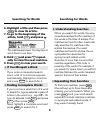- DL manuals
- Franklin
- eBook Reader
- BOOKMAN ENC-2046
- User Manual
Franklin BOOKMAN ENC-2046 User Manual
Summary of BOOKMAN ENC-2046
Page 1
Electronic publishers e l e c t r o n i c b o o k c a r d bookman user’s guide enc-2046 concise columbia encyclopedia.
Page 2: License Agreement
20 license agreement read this license agreement before using any bookman elec- tronic book. Your use of the bookman electronic book deems that you ac- cept the terms of this license. If you do not agree with these terms, you may return this package with purchase receipt to the dealer from which you...
Page 3: Contents
1 contents introduction ............................................................................. 2 key guide ................................................................................ 2 installing a book card ............................................................. 4 selecting a book...
Page 4: Introduction
2 introduction key guide welcome to the world of bookman ® ! With your new enc-2046 you can carry and read the concise columbia encyclope- dia anywhere. You can also search for words, locate en- cyclopedia articles by category, combine searches and categories, and even add your own bookmarks to quic...
Page 5: Key Guide
3 key guide other keys back erases a letter, backs up, or turns off the highlight in an article. Cap shifts the keys to type capitals or punctuation. Card exits the book you are reading. Clear clears your entries. Enter enters search words, selects a menu item, or starts a highlight. Help displays h...
Page 6: 1. Turn Your Bookman Off.
4 warning: never install or remove a book card while your bookman is turned on. If you do, information that you’ve entered in the built-in book, as well as in any other installed book cards, will be erased. 1. Turn your bookman off. 2. Turn your bookman over. 3. Align the tabs of the book card with ...
Page 7: Using The Color Keys
5 using the color keys changing the settings you can adjust the type size, shutoff time, and screen contrast of this book. The shut- off time is how long your bookman stays on if you forget to turn it off. Screen con- trast refers to how light or dark the screen is. 1. Press clear . 2. Use or to hig...
Page 8: 1. Press
6 before you start using your new book card, you may want to see a brief dem- onstration of what it can do. 1. Press menu , if needed. 2. Use the arrow keys to high- light the setup menu. 3. Press to highlight view demo. 4. Press enter to start the dem- onstration. 5. To stop the demonstration at an...
Page 9: Searching For Words
7 finding encyclopedia articles searching for words you can search for words occurring in articles and their titles. Each occurence that you find is called a match. 1. Press clear . 2. Press loc (the yellow key). 3. Press enter to select go to word search. 4. Type up to five words. For ex- ample, ty...
Page 10: Searching For Words
8 searching for words 6. Highlight a title and then press enter to view its article. 7. To go to the beginning of the article, hold cap and press . The matches are boxed. You may have to scroll down to see them. 8. Hold ✩ and press dn repeat- edly to view the next matches. 9. Press clear to clear yo...
Page 11: 1. Press
9 you can also search for words by high- lighting them in articles. Then you can find their matches in other articles. Try this example. 1. Press clear . 2. Highlight irrawaddy and then press enter . To learn how, read “finding articles.” 3. Press enter again to start the highlight. You can turn off...
Page 12: Light Thunder.
10 cross-references appear in articles as words in all capital letters. Each cross- reference is the title of another ency- clopedia article. Try this example. 1. On the articles menu, high- light thunder. To learn how, read “finding articles.” 2. Press enter . 3. Hold ✩ and press enter to highlight...
Page 13: 7. Press
11 6. Select sub-saharan africa. 7. Press loc (yellow) or back . 8. Select subject. 9. Select social sciences. 10. Select politics. 11. Press to view the matches. 12. Highlight a title (e.G., mandela, nelson rolihlahla). Type the title or use the direction keys to scroll down to it. 13. Press enter ...
Page 14: From The Locate Menu.
12 to fine-tune your searches, you can se- lect filters after entering search words. Or you can select filters and then search for words. Try this example. 1. Select go to word search from the locate menu. To learn how, read “searching for words.” 2. Type war and then press enter . 3. Use the arrow ...
Page 15: Using Bookmarks
13 using bookmarks finding and viewing a bookmark once you’ve added bookmarks, it’s easy to find or remove them. 1. Press clear . 2. Press list (blue). This is a sample bookmark list. Book- marks appear in alphabetical order. 3. Use to highlight a bookmark. 4. Press enter to view the article in whic...
Page 16: Resetting Your Bookman
14 resetting your bookman if the bookman keyboard fails to re- spond, or if its screen performs errati- cally, first press clear and then press on/off twice. If nothing happens, follow the steps below. Warning: pressing the reset button with more than very light pressure may perma- nently disable yo...
Page 17: Model: Enc-2046
15 model: enc-2046 the concise columbia encyclopedia • size: 5.9 x 4.2 x 0.6 cm • weight: 0.4 oz © 2000 franklin electronic publishers, inc., burlington, nj 08016-4907 u.S. All rights reserved. © 1994 columbia university press. This work is based on the concise colum- bia encyclopedia 3rd edition © ...
Page 18: Index
16 index ?* key 6, 7 articles finding 6, 7 viewing location 7 articles menu 6 asterisk (for finding words) 8 auto-resume feature 4 blue (list) key 2, 12 bookman resetting 14 specifications 15 bookmarks adding 12 using 12 cap key 8 card key 4, 13 changing font size 5 shutoff time 5 changing the scree...
Page 19: Index
17 index frb-28046-00 p/n 7201201 rev a. Set type size 5 setup menu 5 shutoff time 5 specifications 15 star key, with card 13 viewing article locations 7 help messages 6 word searches correcting misspellings 8 entering 7 expanding 8 highlight words in articles 9 understanding 8 viewing 7 xrefs, usin...
Page 20
18.
Page 21
19.
Page 22: License Agreement
20 license agreement read this license agreement before using any bookman elec- tronic book. Your use of the bookman electronic book deems that you ac- cept the terms of this license. If you do not agree with these terms, you may return this package with purchase receipt to the dealer from which you...