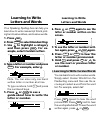- DL manuals
- Franklin
- PDA
- BOOKMAN SSA-2045
- User Manual
Franklin BOOKMAN SSA-2045 User Manual
Summary of BOOKMAN SSA-2045
Page 1
Electronic publishers e l e c t r o n i c b o o k c a r d bookman user’s guide ssa-2045 spelling ace ® speaking.
Page 2: License Agreement
24 license agreement read this license agreement before using any bookman elec- tronic book. Your use of the bookman electronic book deems that you ac- cept the terms of this license. If you do not agree with these terms, you may return this package with purchase receipt to the dealer from which you...
Page 3: Contents
1 contents welcome to the world of bookman! With this speaking spelling ace ® book card, you can check spellings, learn how to write letters, and play 11 fun word games. In addition, if you have a book- man with a speaker or a headphone jack, you can hear pronunciations of let- ters and words. It’s ...
Page 4: Key Guide
2 key guide color keys spell (red) pronounces a letter, number, or punctuation mark. Say (green) pronounces a word. Games (yellow) shows the games list. Rhyme (blue) shows a list of rhyming words. Other keys back erases a letter or backs up. Cap shifts the keys to type capitals or punctuation. Card ...
Page 5: 1. Turn Your Bookman Off.
3 warning: never install or remove a book card while your bookman is turned on. If you do, information that you entered in its built-in book, as well as in any other installed book cards, will be erased. 1. Turn your bookman off. 2. Turn your bookman over. 3. Align the tabs on the book card with the...
Page 6: Using The Color Keys
4 using the color keys the red, green, yellow, and blue keys on the top row of your bookman change their functions according to which book you have selected. If you have selected the built-in book, the color keys function as labeled on the bookman keyboard. If you have se- lected a book card, the co...
Page 7: Viewing A Demonstration
5 viewing a demonstration ➤ help is always at hand you can view a help message at virtually any time by pressing help . Press or dn to read the help. Press back to exit the message. To read about how to use the keys, select tutorial from the setup menu. Hearing letters and words if you have a bookma...
Page 8: Checking Spellings
6 checking spellings checking spellings 5. Press enter . 6. Press say (green) to hear the word pronounced. 7. Press spell (red) repeatedly to hear the word spelled aloud. You can see rhyming words by pressing rhyme . To learn more, read “it’s time to rhyme.” 8. Press back to go back to the correctio...
Page 9: Finding A Letter In A Word
7 finding a letter in a word if you are unsure how to spell a word, type a question mark in place of each unknown letter. You can type more than one ques- tion mark in a word. 1. Press clear . 2. Type a word with ?’s. For example, type p?Rt. 3. Press enter . 4. Use to highlight a word. 5. Press say ...
Page 10: Learning to Write
8 learning to write letters and words your speaking spelling ace can help you learn how to write manuscript (block print- ing) and cursive letters, and cursive words. 1. Press menu . 2. Press enter to select handwriting. 3. Use to highlight a category and then press enter . For ex- ample, select cur...
Page 11: Saving Words For Study
9 saving words for study you can create a user list of up to 20 words for study and review. Words are listed in the order they are entered. You can only add words to the user list that are in speaking spelling ace’s word list. Adding and viewing words 1. Press clear . 2. Press menu and select user l...
Page 12: It’S Time to Rhyme
10 it’s time to rhyme it’s easy to find rhyming words. Rhymes are words that end with the same sound. 1. Press clear . 2. Type a word. For example, type sweet. 3. Press rhyme (blue) to see rhym- ing words. 4. Press to see and hear more rhyming words. 5. To hear a rhyming word spelled, use spell (red...
Page 13: Changing Game Settings
11 changing game settings speaking spelling ace has 11 fun and edu- cational word games you can play. You can select the skill level and choose a word list you will play with. You can also turn off the game graphics. Here’s how. 1. Press games (yellow). 2. Press enter to select game set-up. 3. Highl...
Page 14: Hangman
12 hangman hangman challenges you to guess a mys- tery word, indicated by ?’s, one letter at a time. The number of guesses you have left appears to the right of the #’s. For a hint, hold cap and press ? ✽ , or press ? ✽ to end the round. Note: if you ask for a hint, you will lose the round. Press sa...
Page 15: Playing The Games
13 playing the games jumble jumble scrambles the letters of a mystery word. You must unscramble all the letters to form the word(s). The number of words that can be formed appears to the right of the letters. Type your guess and then press enter . To shuffle the letters, hold cap and press ? ✽ . To ...
Page 16: Playing The Games
14 playing the games ▼ ▼ memory challenge in memory challenge, you start with one word and can go as far as your memory allows. A word will appear briefly on the screen and then you will be asked to type it. Each word must be spelled correctly and entered in the order in which it appeared. Watch for...
Page 17: 1. Hold
15 if the bookman keyboard fails to re- spond, or if its screen performs erratically, first press clear and then press on/off twice. If nothing happens, follow the steps below to reset it. Warning: pressing the reset button with more than very light pressure may perma- nently disable your bookman. I...
Page 18: Model: Ssa-2045
16 model: ssa-2045 • size: 5.9 x 4.2 x 0.6 cm • weight: 0.4 oz © 1996 franklin electronic publishers, inc., burlington, nj 08016-4907 u.S. All rights reserved. © 1995 first byte inc. All rights reserved. © 1996 zaner-bloser. Fcc notice: complies with the limits for a class b computing device pursuan...
Page 19: Limited Warranty
17 limited warranty (u.S. Only) franklin warrants to you that the bookman product will be free from defects in materials and workmanship for one year from purchase. In the case of such a defect in your bookman product, franklin will repair or replace it without charge on return, with purchase receip...
Page 20: *'S, Searching With 7
18 *'s, searching with 7 ?'s, searching with 7 anagrams 12 arrow keys 6 blue (rhyme) key 2, 10 book cards, installing 3 books, selecting 3 capitals 4 card key 3, 14 color keys, understanding 2 confusables 10 contrast, adjusting 4 copyrights and trademarks 16 crossword helper 7 cursive letters, writi...
Page 21: Index
19 index shutoff time, adjusting 4 size and weight 16 spell (red) key 2, 5, 7, 8 star key, with card 14 user list 9 viewing, help messages 5 word blaster 13 word builder 13 word capture 14 word train 12 yellow (games) key 2, 11 frb-28062-00 printed in u.S. P/n 7201137 rev a.
Page 22
20
Page 23: Bookman
Electronic publishers e l e c t r o n i c b o o k c a r d bookman user’s guide ssa-2045 spelling ace ® speaking.