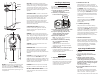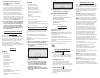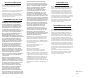Franklin BR-1000 Bill Reader User Manual
License Agreement
READ THIS LICENSE AGREEMENT BEFORE
USING THE ELECTRONIC REFERENCE. YOUR
USE OF THE ELECTRONIC REFERENCE
DEEMS THAT YOU ACCEPT THE TERMS OF
THIS LICENSE. IF YOU DO NOT AGREE WITH
THESE TERMS, YOU MAY RETURN THIS
PACKAGE WITH PURCHASE RECEIPT TO THE
DEALER FROM WHICH YOU PURCHASED
THE ELECTRONIC REFERENCE AND YOUR
PURCHASE PRICE WILL BE REFUNDED.
ELECTRONIC REFERENCE means the software
product and documentation found in this
package and FRANKLIN means Franklin
Electronic Publishers, Inc.
Limited Use License
All rights in the ELECTRONIC REFERENCE
remain the property of FRANKLIN. Through
your purchase, FRANKLIN grants you a
personal and nonexclusive licensed to use
this ELECTRONIC REFERENCE. You may
not make any copies of the ELECTRONIC
REFERENCE or of the data stored therein,
whether in electronic or print format. Such
copying would be in violation of applicable
copyright laws. Further, you may not
modify, adapt, disassemble, decompile,
translate, create derivative works of, or in
any way reverse engineer the ELECTRONIC
REFERENCE. You may not export or reexport,
directly or indirectly, the ELECTRONIC
REFERENCE without compliance with
appropriate governmental regulations. The
ELECTRONIC REFERENCE contains Franklin’s
confidential and proprietary information
which you agree to take adequate steps to
protect from unauthorized disclosure or
use. This license is effective until terminated.
This license terminates immediately without
notice from FRANKLIN if you fail to comply
with any provision of this license.
Introduction
The BR-1000 Bill Reader is a handheld
device for the blind and visually impaired
that uses Evolution Robotics’ ViPR® (Visual
Pattern Recognition) object recognition and
identification technology with an imbedded
digital camera and speaker to immediately
determine the denominations of U.S. paper
currency/notes.
Simply hold the BR-1000 over a single U.S.
dollar bill (each bill must be identified one at a
time), with the camera lens pointing towards
the bill and approximately 3 to 8-inches away
from the bill. Press the large CAPTURE button
in the top corner of the unit to take a picture
of the bill, determine the denomination and
speak the value of the note in English or
Spanish. It is capable of identifying all current
and recent versions/designs of U.S. paper
currency, including the One Dollar bill, $2, $5,
$10, $20, $50 and $100 bills.
Battery Precautions
This product uses two AAA batteries.
• Different types of batteries or new and
used batteries should not be mixed.
• Non-rechargeable batteries are not to be
re-charged. Never recharge batteries that
come with the device.
• Rechargeable batteries are to be removed
from the device before being charged.
• Rechargeable batteries are only to be
charged under adult supervision.
• Only batteries of the same or equivalent
type as recommended are to be used.
• The supply terminals are not to be short-
circuited.
• Do not expose batteries to direct heat
or try to take batteries apart. Follow the
battery manufacturer’s instructions for
battery use.
• Always remove a weak or dead battery
from the device.
• To avoid damage caused by leakage of
the battery fluid, replace the battery or
batteries once every two years regardless
of how much the device has been used
during that time.
• Should a battery leak, the device may
become damaged. Clean the battery
compartment immediately, avoiding
contact with your skin.
• Keep batteries out of reach of small
children. If swallowed, consult a physician
immediately.
Product Care
Your device is designed to be light, compact
and durable. However, it is an electronic
device and must be treated carefully. Putting
unnecessary pressure on it or striking the
device against other objects can cause
damage.
To avoid damage to your device, please:
• Do not drop, crush, bend, or apply
excessive force to the device.
• Do not expose your device to moisture,
extreme or prolonged heat, cold, humidity,
or other adverse conditions. Avoid storing
it in damp, humid or wet places. It is not
waterproof.
• Clean the device by spraying a mild glass
cleaner onto a cloth and wipe its surface.
Do not spray liquids directly on your
device.
• Should the device’s display glass break,
properly dispose of the product avoiding
contact with your skin, then wash your
hands immediately.
• Please keep screen protectors and plastic
bags away from babies and children to
avoid danger of suffocation.
Understanding Your Device
ON
OFF
SP
A
ENG
BR-1000
English
Bill Reader
Assistive Device for the Visually Impaired
User’s Guide
Please read the following safety warnings
and precautions before using your device.
Note: If this device is to be used by young
children, this User’s Guide should be read to
them by an adult and their use of the device
should be monitored. Failure to do so may
cause injury.
On/Off
Capture Button
USB Jack
Capture
Language
Selection