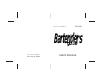- DL manuals
- Franklin
- PDA
- BTG-400
- User Manual
Franklin BTG-400 User Manual
Summary of BTG-400
Page 1
Electronic publishers electronic publishers mt. Holly, nj 08060 user’s manual btg-400 b artender ’ s guid ide electro onic.
Page 2
1 about the bartender’s guide introduction would you like to make classic mixed drinks such as a mimosa or a piña colada? Or how about fun new drinks such as a nancy friedman's green meanie, a yaka-hula-hicky-dula, or a zack is back with the zwack? Well, you’re in luck! Using the bartender’s guide, ...
Page 3
2 contents key guide getting started function keys ........................................... 4 direction keys .......................................... 5 other keys ................................................ 5 installing the batteries .............................. 6 turning the product on ...
Page 4
3 specifications ........................................... 17 product care ............................................ 17 fcc notice ............................................... 17 copyrights, patents, and isbn ................ 17 limited warranty (usa only) ................... 18 index .........
Page 5
4 key guide shows a help message. Shows the drinks menu. Shows the how to menu. Shows the hints menu. Shows the glossary menu. Shows the liquors menu. Clears your search. Turns the product on or off. Selects a menu item. Shows the selected menu. Function keys ✻ hold shift while pressing the other ke...
Page 6
5 key guide direction keys backs up a step or erases a letter. Move in the indicated direction. Shows the text of the next menu item. (at menus, adjusts the screen contrast.) shows the text of the previous menu item. (at menus, adjusts the screen contrast.) page up or down. Pages down. Zoom up or do...
Page 7
6 this product requires two cr2032, 3-volt batteries. If the batteries are not already installed, here is how to install them. 1. Turn the product over. 2. Place your thumbs on the arrow. 3. Slide the battery cover off. 4. Install the batteries with their plus signs facing you. 5. Replace the cover....
Page 8
7 getting started you probably do not want to view the demonstration every time you turn this product on. Here is how to disable it. 1. Press menu. 2. Press the arrow keys to highlight the other menu. 3. Highlight disable demo. 4. Press enter. Disabling the demonstration the shutoff time is how long...
Page 9
8 getting started most functions in this product are acti- vated by using the menus. Here is how to quickly navigate the menus. 1. If not at the menus, press menu. 2. Press the arrow keys to highlight the menu at the left. 3. Hold shift and press or to zoom to the bottom or top of the menu. 4. Hold ...
Page 10
9 getting started ✓ the flashing arrows at the right of the screen show which arrow keys you can press to view more menu items or text. ✓ at virtually any screen, you can view an appropriate help message by press- ing help. To read the message, use the direction keys. To exit help, press back. You c...
Page 11
10 searching for drinks searching by name finding the recipe of a drink is easy. Simply type the name of the drink at the drinks menu. Usually you need to type only a few letters to highlight the drink you want. Note: you do not need to type capital letters or spaces. 1. Press drink. Or select drink...
Page 12
11 searching by ingredients searching for drinks you can search for drinks by one or more ingredients. But first be sure that drinks is the selected topic. 1. Select ingredients under the locate menu. 2. Type an ingredient (e.G., vodka). 3. Press enter. The ✻✻ indicate ingredients not in any recipes...
Page 13
12 searching for drinks searching by attributes you may have a favorite drink that you would like to try in a variety of recipes. For example, there are eighteen recipes derived from the original bloody mary mix. 1. Select attributes under the locate menu. 2. Highlight an attribute (e.G., punches). ...
Page 14
13 using other topics learning terminology the glossary and liquors topics provide a good introduction to mixology. Read them to become familiar with basic terms and concepts. 1. Press gloss or liq. 2. Highlight a subtopic (e.G., amaretto under glossary). You can type the subtopic or scroll down to ...
Page 15
14 using other topics ✓ deselecting a subtopic you know a menu item is selected when a check mark appears next to it. To deselect an item, press enter when it is highlighted. ✓ typing numbers you can type numbers in the hints menu to highlight a hint by number or in the drinks menu to find a drink n...
Page 16
15 using other topics learning how to 1. Press how to or hints. 2. Highlight a subtopic (e.G., glass- ware under how to). You can type the subtopic or scroll down to highlight it. Under the hints menu, you can select a hint by its number too. 3. Press enter. 4. Press or space to read. 5. Press back ...
Page 17
16 using other topics finding measure- ments you can find useful conversion and mea- surement information in the measure- ments, bottle measures, and old bottle sizes topics. 1. Select measurements, bottle measures, or old bottle sizes under the topics menu. 2. Highlight a subtopic (e.G., dash un- d...
Page 18
17 appendixes specifications (btg-400) • more than 2,200 drinks listed • 3-line, 24 x 127 continuous pixel lcd • 2 lithium, cr2032, 3-volt batteries • 12 (l) x 1.4 (w) x 8.3 (h) cm. • 3.5 oz with batteries. To clean this product, spray a mild glass cleaner onto a cloth and wipe its surface. Do not s...
Page 19
18 limited warranty (usa only) appendixes franklin electronic publishers, inc. (“franklin”) warrants to the end user that this product will be free from defects in material and workmanship for a period of one year from the date of original retail purchase, as evidenced by sales receipt. On discovery...
Page 20
19 index adjusting screen contrast 6 shutoff time 7 arrows 9 attributes 12 batteries installing 6 bottle size menu 16 contrast adjusting 6 demonstration disabling 7 stopping 6 deselecting a menu item 14 drinks menu 10 ellipses in menus 9 finding drinks by attributes 12 by ingredients 11 by name 10 g...
Page 21
20 patents 17 period key 9 prev key 14 product care 17 screen contrast adjusting 6 selecting a topic 14 shutoff time adjusting 7 defined 7 tutorial viewing 9 typing letters 8 numbers 14 viewing complete menu items 9 help messages 9 tutorial 9 warranty 18 index fpd-28012-00 pn 7201636 rev. A.