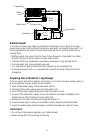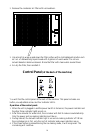Franklin Chef FIM400 User Manual - Operation
12
Operation
Final Check List before Operation
1.
Have all packing materials and tape been removed from the interior and exterior of the
ice maker?
2.
Did you clean the ice storage bin?
3.
Have the installation instructions been followed, including connecting the machine to
water and electricity?
4.
Has the machine been leveled?
5.
Is the ice maker in a site where the ambient temperature is between 50º F (10º C) and
100ºF (38ºC) and the water temperature between 41º F (5º C) and 90º F (32º C) all
year round?
6.
Has the water supply pressure been checked to ensure a minimum of 15 psig with a
static pressure not to exceed 80 psig?
7.
Is there a clearance of at least 6? at the rear and 6? at the sides for proper air
ventilation?
8.
Has the power supply voltage been checked or tested against the nameplate rating?
And has proper grounding been installed for the ice maker?
9.
Is the ice maker plugged in?
10.
Have you turned on the main water supply and the tap?
11.
Have you checked for leaks at all water supply connections?
Operating Method
1.
Turn on the water tap; water enters the water tank. Then turn on the power switch; the
red indicator LED of the power switch lights.
2.
After 3 minutes, the ice maker will automatically proceed to the ice-making stage and
the sound of flowing water will be heard.
3.
When a batch of ice has been fully formed, it will be harvested into the ice storage
bin automatically.
4.
When the ice storage bin is full, the sheet of cubes will not fall completely and the
ice-full probe will be kept open. The machine is in the ice full stage.
5.
The unit will start making ice again after ice cubes are removed. At the same time,
the ice-full probe swings back to operating position.