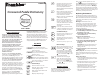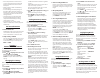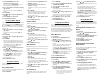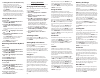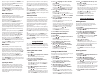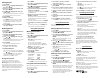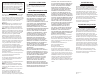Franklin Crossword Puzzle Dictionary CWP-570 User Manual
License Agreement
READ THIS LICENSE AGREEMENT BEFORE
USING THE ELECTRONIC REFERENCE. YOUR
USE OF THE ELECTRONIC REFERENCE
DEEMS THAT YOU ACCEPT THE TERMS OF
THIS LICENSE. IF YOU DO NOT AGREE WITH
THESE TERMS, YOU MAY RETURN THIS
PACKAGE WITH PURCHASE RECEIPT TO THE
DEALER FROM WHICH YOU PURCHASED
THE ELECTRONIC REFERENCE AND YOUR
PURCHASE PRICE WILL BE REFUNDED.
ELECTRONIC REFERENCE means the software
product and documentation found in this
package and FRANKLIN means Franklin
Electronic Publishers, Inc.
Limited Use License
All rights in the ELECTRONIC REFERENCE
remain the property of FRANKLIN. Through
your purchase, FRANKLIN grants you a
personal and nonexclusive license to use this
ELECTRONIC REFERENCE. You may not make
any copies of the ELECTRONIC REFERENCE
or of the data stored therein at the time
of purchase, whether in electronic or print
format. Such copying would be in violation of
applicable copyright laws. Further, you may
not modify, adapt, disassemble, decompile,
translate, create derivative works of, or in
any way reverse engineer the ELECTRONIC
REFERENCE. You may not export or reexport,
directly or indirectly, the ELECTRONIC
REFERENCE without compliance with
appropriate governmental regulations. The
ELECTRONIC REFERENCE contains Franklin’s
confidential and proprietary information
which you agree to take adequate steps to
protect from unauthorized disclosure or use.
This license is effective until terminated by
Franklin. This license terminates immediately
without notice from FRANKLIN if you fail to
comply with any provision of this license.
Key Guide
Dictionary Keys
Goes to the dictionary word
entry screen or looks up a word’s
dictionary entry.
Goes to the thesaurus word
entry screen or looks up a word’s
thesaurus entry.
Goes to the Solvers menu.
Displays a list of alternate solution
words - words spelled the same as
your word except for 1 or 2 letters.
Goes to the Lists menu.
Function Keys
Turns the device on or off.
Backs up, erases a letters, or turns
off the highlight in text.
Shifts to type capital letters and
punctuation.
Displays a help message.
At a word search screen or in the
Crossword Solver, types a ? to
stand for a single letter in a word.
In text, displays Confusables®,
when available, otherwise displays
the headword.
Goes to the dictionary word entry
screen. From a thesaurus entry,
goes to the thesaurus word entry
screen. Clears the calculator.
Returns to the top of the Databank
or Conversions menus.
Goes to the main menu, where
you can access the games, device
settings, a tutorial, a demo, the
clock, the databank, the calculator
and the metric and currency
converters.
Looks up a word, selects an item,
or begins a highlight in text. In the
calculator, performs a calculation.
Combination Keys*
+
At a menu, goes to the first or last
item. In text, goes to the start or
end of the entry.
+
At a word search screen, types an
asterisk (]) to stand for a series of
letters in a word.
Direction Keys
Move in the indicated direction. At
the dictionary word entry screen,
press the up ( ) or down ( ) part
of the button to move between
the word and word length fields.
In text, press the right ( ) or left (
) part of the button to go to the
next or previous entry.
At menus and entries, pages
down. At a word search screen,
types a space. At the databank
entry screen, press SPACE, then
press or to cycle through the
available symbols: . ‘ -.
Getting Started
The CWP-570 uses two CR-2032 lithium
batteries that come pre-installed. Turn the
device over and gently pull the battery
insulation sheet to remove it.
Press
to turn the product on. Use a
paper clip to gently press the RESET button on
the back of the device. For more information,
please see “Resetting Your Device”. Warning!
Pressing the reset button with more than light
pressure may permanently disable your unit. In
addition, resetting the unit erases settings and
information you may have entered.
Replacing the Batteries
The batteries should be changed when you
see a low battery warning. Please have 2 new
CR-2032 lithium batteries and a small Phillips
screwdriver at hand before you follow the
steps below.
Warning! If the batteries wear out
completely, or if you take more than a few
seconds while changing the batteries, any
user entered information may be erased. You
should always keep written copies of your
important information.
1. Turn the unit off and turn it over.
2. Use the Phillips screwdriver to unscrew
the battery cover screw.
3. Push gently on the tab of the battery
cover and remove it.
4. Remove the old batteries.
Note: Use a paper clip, if necessary, to
remove the old batteries.
5. Install 2 new CR-2032 lithium batteries
in their place with positive polarity
facing up.
Important: Be sure that the batteries are
installed correctly. Wrong polarity may
damage the unit.
6. Replace the battery cover and secure it
with the screw.
Battery disposal: Do not dispose of batteries
with normal household waste. Please obey
your local regulations when disposing of used
batteries.
Battery Precautions
• Non-rechargeable batteries are not to be
re-charged. Never recharge batteries that
come with the device.
• Rechargeable batteries are to be removed
from the device before being charged.
• Rechargeable batteries are only to be
charged under adult supervision.
• Only batteries of the same or equivalent
type as recommended are to be used.
• The supply terminals are not to be short-
circuited.
CWP-570
www.franklin.com
User’s Guide
Crossword Puzzle Dictionary
*Hold the first key while pressing the second.
or