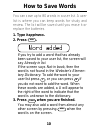Summary of ES-90
Page 1
Electronic publishers es-90 user’s guide e lementary s pelling a ce.
Page 2: Limited Use License
Read this license agreement before using the electronic reference. Your use of the electronic reference deems that you accept the terms of this license. If you do not agree with these terms, you may return this package with purchase receipt to the dealer from which you purchased the electronic refer...
Page 3: Introduction
Introduction congratulations! You now own a powerful speller that can be used at home or in school. This el- ementary spelling ace ® will not only help you learn how to spell words, but also look up the words in the dictionary. Plus, the elementary spelling ace has a user list where you can save up ...
Page 4: Key Guide
Key guide back games help add clear adds a word to the user list. Goes back a step or erases a letter. Clears to the ready screen. Enters a word or selects a game. Shows the games. Shows help information. Shows the user list. Turns the elementary spelling ace on or off. Shows the page number where y...
Page 5: How to Get Started
How to get started 1. Turn your elementary spelling ace over. 2. Remove its battery cover. 3. Insert four aaa batteries into the battery compartment. Refer to the diagram in the battery compart- ment to learn how to insert the batteries. 4. Replace the battery cover. Your elementary spelling ace wil...
Page 6: How to Find Spellings
How to find spellings the elementary spelling ace can improve your spelling by helping you to correct misspelled words. Here’s how. 1. Type nolij . Press or back if you need to erase a letter. 2. Press enter . If the word you entered is spelled incorrectly, the elementary spelling ace shows you the ...
Page 7: How to Find Definitions
How to find definitions if you want to find definition for a word in the webster’s elementary dictionary , your elementary spelling ace can give you its page number. 1. Type a word (for example, fountain ) and then press page . The number shows on which dictionary page the definition of fountain is ...
Page 8: How to Type Punctuation
How to type punctuation there are words in the elementary spelling ace that use one of three punctuation marks: a hyphen ( baby– sitter ), a period ( mrs. ), or an apostrophe ( can’t ). If you do not type a punctuation mark, you must choose the correct form of the word from a list of corrections. He...
Page 9: How to Find Letters In Words
How to find letters in words if you are not sure how to spell a word, you can type a question mark in place of each unknown letter. To type a question mark, press ? . You can also type question marks in words to help solve crossword puzzles and similar puzzle games. 1. Type a word with ?’s (e.G., ?A...
Page 10: 1. Type
How to find prefixes and suffixes to find a prefix or suffix, press ✽ to type an as- terisk in a word. An asterisk stands for a series of letters. Try this example. 1. Type res . 2. Press ✽ to type an asterisk. An asterisk will appear at the end of the prefix res . 3. Press enter . The matching word...
Page 11: How to Save Words
How to save words you can save up to 80 words in a user list. A user list is where you can keep words for study and review. The list will be saved until you erase it or replace the batteries. 1. Type happiness . 2. Press add . If you try to add a word that has already been saved to your user list, t...
Page 12: How to Use Your Saved Words
How to use your saved words after you have saved words to your user list, you can then review them in order to study for a spelling list 1. Press list . Words are shown in the order they were saved. 2. Use and to see the words in the list. 3. To find which page a definition can be found, you may pre...
Page 13: How to Select A Game
How to select a game elementary spelling ace has six exciting word games that you can play. Here is how to select a game. 1. Press games . 2. Press or to move to the game you want and press enter to select it. Or you can type the game’s letter ( a - f ) to select it. 3. Press or to choose a setting ...
Page 14: How to Play The Games
How to play the games playing flashcards flashcards flashes a word and the page where the word on the screen appears in the webster’s elementary dictionary . 1. Select a flashcards . To learn how read “how to select a game”. 2. Study the word that appears. Looking the word up in the dictionary will ...
Page 15: How to Play The Games
How to play the games playing hangman hangman challenges you to guess a mystery word, indicated by ?’s, by typing its letters one at a time. 1. Select c hangman . An unknown word appears with the number of guesses remaining to the right. 2. Type a letter. Either a question mark will be replaced by t...
Page 16: How to Play The Games
How to play the games 1. Select e jumble . 2. Type the unjumbled word. If word is correct, you win!! Appears and the word is displayed. If the word is incorrect, no, try again appears, and you can to try again. Press enter to give up. 3. Press ? To end the round and unjumble the word. 4. Press enter...
Page 17: Product Care
Product care model es-90 elementary spelling ace • size: 13.6 x 9.2 x 2.0 cm • lcd: 1 x 16 characters • battery: four aaa batteries • weight: 6.8 oz. Product care and customer service to clean this product , spray a mild glass cleaner onto a cloth and wipe its surface. Don’t spray liquids directly o...
Page 18: Limited Warranty
Limited warranty (u.S. Only) fds-28020-00 printed in u.S. P/n 7201102 rev a franklin electronic publishers, inc. (“franklin”) warrants to the end user that this product will be free from defects in material and workmanship for a period of one year from the date of original retail purchase, as eviden...