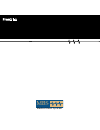- DL manuals
- Franklin
- Electronic dictionary
- HAD-3007
- User Manual
Franklin HAD-3007 User Manual
Summary of HAD-3007
Page 1
Had-3007 medical book card user’s guide mbs medical book system ™ the medical letter handbook of adverse drug interactions.
Page 2: Quick Reference Guide
18 quick reference guide to start using a book card 1. Install the book card in a slot in the back of the medical book system platform. 2. Turn the platform on. 3. If needed, press card and then use the or to highlight its icon. 4. Press enter to select it. To find drug interactions 1. Press clear ....
Page 3: License Agreement
1 read this license agreement before using the medical book system. Your use of the medical book system deems that you accept the terms of this license. If you do not agree with these terms, you may return this package with purchase receipt to the dealer from which you purchased the medical book sys...
Page 4: Contents
2 contents ➤ about book card compatibility important this book card can be used only with the medical book sys- tem ™ platform and will not function in any other franklin bookman ® platform. The medical book system platform can use franklin bookman book cards as well as medical book system book card...
Page 5: Introduction to The Hadi
3 introduction to the hadi this handbook offers a quick guide to pos- sible adverse effects of drug interactions, with brief recommendations for precaution- ary measures. Pairs of interacting drugs are listed alphabetically, followed by the ad- verse interaction, its mechanism (in paren- theses), re...
Page 6: Introduction to The Hadi
4 mechanisms of interactions — genetic differences can affect drug metabolism and interactions. Some drugs can interact by changing the metabolism of other drugs, either through inhibition or induction of any of sev- eral hepatic enzyme activities or through alter- ations in hepatic blood flow. Many...
Page 7: Key Guide
5 or key guide direction keys pages up or down. Moves the cursor, text, or highlight. Key combinations* ✩ + card transfers a highlighted word between installed book cards. ✩ + enter at text, highlights special mark- ers (e.G., bibliographic references, mao inhibitor in- formation , etc.). ✩ + q-p ty...
Page 8: 1. Turn The Platform On.
6 if you have installed two book cards in the platform, you can select which book you want to read. 1. Turn the platform on. 2. Press card . 3. Use or to highlight the book you want to use. 4. Press enter to select it. Selecting a book ➤ resuming where you left off you can turn off the platform at a...
Page 9: Viewing A Demonstration
7 before you start using this book, you may want to see a brief demonstration. Press menu and then use the arrow keys to highlight view demo on the setup menu. Press enter to select it. To stop the dem- onstration, press clear . Viewing a demonstration finding drug interactions for a single drug you...
Page 10: Tion. For Example, Highlight
8 these are the interactions for heparin. 5. Type an interaction title or use the arrow keys to highlight an interac- tion. For example, highlight heparin & nitroglycerin. 6. Press enter to view it. 7. To go to the next or previous interac- tion, if any, hold ✩ and use dn or up . 8. Press clear when...
Page 11: Finding Drug Interactions
9 finding drug interactions finding drug interactions 5. Press search (yellow) to find inter- actions among the selected drugs. 6. Highlight an interaction and press enter to view it. 7. To find all the other interactions that include one of the selected drugs, press more (red). 8. Highlight an inte...
Page 12: Searching For Parts of Words
10 ➤ searching for parts of words if you want to find prefixes, suffixes, or other parts of words, type an aster- isk (✻) to stand for a series of letters. To type an asterisk, hold cap and press ? ✻ . For example, type poly ✻ at the main drug list. Then press enter to see its matches, or type a cor...
Page 13: 1. Press
11 you can view a glossary entry for any drug on the main drug list. A glossary en- try can contain a drug’s generic or brand name, any drug or food groups to which it belongs, and mao inhibitor information. 1. Press clear . 2. Highlight a drug on the main drug list. For example, highlight ibuprofen...
Page 14: 1. When You See A
12 throughout this book, you will find bib- liographic references (indicated by ’s), and notes about foods that inter- act with mao inhibitors (indicated by ’s). Bibliographic ref- erences provide additional information. Markers are usually found in glossary entries. Note: the hand icon ( ) is not a...
Page 15: Platform.
13 the medical book system platform enables you to look up a word from one installed book card in the other installed book card. This book card can send words to and re- ceive words from other book cards. Some book cards are not able to transfer words. To learn if a book card can send or receive wor...
Page 16: Book Card Care
14 book card care lbs. • do not touch the metal contacts on the book cards. Caution touching the electrical con- tacts with statically charged objects, in- cluding your fingers, could erase information entered in a book card. • do not put excessive pressure on the book cards. • do not expose the boo...
Page 17: Limited Warranty
15 franklin electronic publishers, inc. (“franklin”) warrants to the end user that this product will be free from defects in ma- terial and workmanship for a period of one year from the date of original retail purchase, as evidenced by sales receipt. On discovery of a defect, the end user must retur...
Page 18: Index
16 this unit may change operating modes due to electro- static discharge. Normal operation of this unit can be re- established by pressing the reset key, on/off , or by removing/replacing batteries. Index ?* key 4, 10 arrow keys 5, 7 auto-resume feature 6 automatic shutoff 6 bib marker 12 blue (list...
Page 19: Hand Icon 12
17 frb-28097-00 p/n 7201588 rev. A hand icon 12 help messages 7 highlighting bibliographic references 12 mao inhibitor info markers 12 mao inhibitor information 5 search words 11 words 11 interactions menu 10 introduction, reading 7 key combinations 5 list (blue) key 4, 8 main drug list, about 8 mao...
Page 20: Had-3007
Had-3007 medical book card user’s guide mbs medical book system ™ the medical letter handbook of adverse drug interactions.