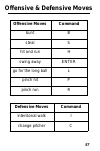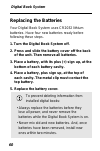- DL manuals
- Franklin
- Electronic dictionary
- IC-110
- User Manual
Franklin IC-110 User Manual
1
License Agreement
READ THIS LICENSE AGREEMENT BEFORE USING THE DIGITAL
BOOK. YOUR USE OF THE DIGITAL BOOK DEEMS THAT
YOU ACCEPT THE TERMS OF THIS LICENSE. IF YOU
DO NOT AGREE WITH THESE TERMS, YOU MAY
RETURN THIS PACKAGE WITH PURCHASE RECEIPT
TO THE DEALER FROM WHICH YOU PURCHASED THE
DIGITAL BOOK AND YOUR PURCHASE PRICE WILL BE
REFUNDED. DIGITAL BOOK means the software product
and documentation found in this package and FRANKLIN
means Franklin Electronic Publishers, Inc.
LIMITED USE LICENSE
All rights in the DIGITAL BOOK remain the property of
FRANKLIN. Through your purchase, FRANKLIN grants you
a personal and nonexclusive license to use the DIGITAL
BOOK on a single FRANKLIN Digital Book System at a time.
You may not make any copies of the DIGITAL BOOK or of
the data stored therein, whether in electronic or print format.
Such copying would be in violation of applicable copyright
laws. Further, you may not modify, adapt, disassemble,
decompile, translate, create derivative works of, or in any
way reverse engineer the DIGITAL BOOK. You may not
export or re-export, directly or indirectly, the DIGITAL BOOK
without compliance with appropriate governmental
regulations. The DIGITAL BOOK contains Franklin’s
confidential and propriety information which you agree to
take adequate steps to protect from unauthorized disclosure
or use. This license is effective until terminated. This license
terminates immediately without notice from FRANKLIN if
you fail to comply with any provision of this license.
Summary of IC-110
Page 1
1 license agreement read this license agreement before using the digital book. Your use of the digital book deems that you accept the terms of this license. If you do not agree with these terms, you may return this package with purchase receipt to the dealer from which you purchased the digital book...
Page 2: Contents
2 contents getting started .............................................. 5 install the digital book ............................. 6 adjust the contrast .................................. 7 see a demonstration ................................ 8 select setup options ................................ 9...
Page 3: Contents
3 using all-star mode ................................. 44 using gold + card ............................... 49 reference ...................................................... 56 offensive & defensive moves ................. 57 digital book system ................................ 58 specifications ...
Page 4: Introduction
4 introduction with all-time baseball manager tm you can manage a major league ball game. You can manage both teams or play against a friend. All-time baseball manager allows you to make offensive and defensive managerial moves, such as pinch hitting or running, bunting, stealing bases, or sending i...
Page 5: Getting Started
5 getting started if you’re using the all-time baseball manager tm for the first time, read this section..
Page 6: Protect Your Digital Books
6 protect your digital books never install or remove a digital book while the digital book system is on. If you do, you may erase information that you entered in the other installed digital book. Install the digital book you must install the all-time baseball manager tm digital book before you can u...
Page 7: Help Is Always At Hand
7 help is always at hand to... Press... See a help message at any time move down the message exit the message adjust the contrast you can adjust the digital book system’s screen contrast at any time. Here’s how. 1. Turn the contrast wheel. 2. If the screen is blank, check the batteries. See “replaci...
Page 8: 1. Press
8 here’s how to see a demonstration of what the all-time baseball manager can do. 1. Press 2. Press or to select the all-time baseball manager symbol. 3. Press 4. Press 5. Press to highlight run demo under demo . Then press 6. To stop the demonstration, press using with the encyclopedia if you insta...
Page 9: 1. Press
9 under the setup menu, you can decide to play with or without a designated hitter (dh), turn the animated graphics on or off, or set the automatic shutoff time. 1. Press 2. Use to highlight an option. Then press 3. If setting automatic shutoff, use to select a number from 1-8. Then press understand...
Page 10: Function Keys
10 function keys clear to the menu. See the menus. See list of base runners. See players’ stats. View player or team lists. Switch between digital books. Enter request or make a batter swing at the ball. Back up or erase letters. See a help message. Direction keys move the cursor left or right. Move...
Page 11: Learn The Keys
11 learn the keys offensive move keys use the offensive move keys during a game to manage the team at bat. You can make moves from the menu until you memorize the keys. Make batter bunt. Make base runner attempt to steal a base. Put hit and run into effect. Pinch hit for batter. Pinch run for base r...
Page 12: And Create Line-Ups.
12 this section shows you how to select teams, and create line-ups. Pre-game decisions.
Page 13: Selecting Teams
13 selecting teams you must select the visiting team first. Pick a team by selecting a team from the list or by entering one of the 12 team names and years. Use the menus 1. At the visiting team request line, press . Then highlight a team and year. 2. Press 3. At the home team request line, press . ...
Page 14: Or Type A Team Name and Year
14 or type a team name and year 1. At the visiting team request line, type a team name and year. Then press if you type in a team name and year that isn’t one of the 12 available, you’ll see a message stating the team doesn’t exist in the all-time baseball manager . Press to see the available teams....
Page 15: Selecting Teams
15 selecting teams team choices when you press you’ll see the following teams. These are the teams you can play a game with in all-time baseball manager . Team name year new york mets 1986 philadelphia phillies 1980 cincinnati reds 1975 oakland athletics 1973 baltimore orioles 1970 los angeles dodge...
Page 16: Selecting Teams
16 selecting teams list changing teams you can change teams at any time before you start a game. It’s easier to change a team before creating a line-up. 1. Under the team mode menu, use to highlight the team you want to change. 2. Then press 3. Type in a new team and year. Or press to select a new t...
Page 17: 2. Then Press
17 any time a player’s name is highlighted, press to see that player’s stats. You’ll see a player’s stats for the year you specified when you picked the teams. For example, if you picked the 27 yankees, you can see waite hoyt’s season stats. 1. Highlight a player’s name. 2. Then press 3. Press again...
Page 18: Picking Starters
18 picking starters enter . There are two ways to pick starters: automatic where one is selected for you, or you can pick your own. Once you select pick line-ups, you must pick starters and create line-ups before you can change anything. 1. Under team mode , use the arrow keys to highlight pick line...
Page 19: Or Pick Your Own Starters
19 or pick your own starters 1. Under team mode , use the arrow keys to highlight pick lineups . Then press 2. Under visiting starter , highlight a pitcher. Then press 3. Under home starter , highlight a pitcher. Then press 4. Next, move to creating line-ups. Changing pitchers you must create your l...
Page 20: Creating Line-Ups
20 creating line-ups you can create line-ups in two ways: automatically or on your own. Automatic line-ups 1. Under create visiting lineup , use to highlight automatic . 2. Press the all-time baseball manager will generate a line-up for you. 3. Under create home lineup , use to highlight automatic ....
Page 21: 2. Press
21 the positions are numbered 1-9 and can be filled in any order. If a player has been picked for a line-up spot, his name will appear after the position number. If no player is picked, you’ll see a series of dashes (------) indicating the spot needs to be filled. 2. Press you’ll see a list of all p...
Page 22: Determine Players Positions
22 determine players positions press when a player’s name is highlighted to see what positions he can play: to be eligible to play a position, a player must play at least 10% of his career at that position. Automatic line-up will position players in a “realistic” line-up. It bumps a player to any op...
Page 23: Creating Line-Ups
23 positioning player’s in line-ups automatic line-up may leave an empty spot in the batting order if it is unable to find a player for every position on the field. At this point, you’ll be put in the line-up screen and you’ll need to fill the last batting position in the batting order manually. Cre...
Page 24: Changing Line-Ups
24 changing line-ups back . Enter . Enter . Back before you start a game, you can change the starting pitchers or the line-ups. If you are happy with your selections, start the game. Changing pitchers 1. Under team mode , use to highlight a pitcher. 2. Press 3. Highlight automatic or make your own s...
Page 25: Changing Line-Ups
25 changing line-ups changing line-ups 1. Use to highlight change 1927 yankees lineup. 2. Press 3. Highlight the line-up positions you want to change. Then press 4. Highlight a new player for that position. Then press changing many line-up spots you can only change 1 line-up position at a time. Sele...
Page 26: Strategy.
26 this section explains the basics of playing a game: the screen, the commands, and the strategy. Play ball!.
Page 27: Starting The Game
27 starting the game once you pick the teams and create the line-ups of both teams, you’re ready to play a game. 1. Under team mode , use the arrow keys to highlight start game . 2. Press this is the game screen •the top line shows the inning and number of outs. •the next two lines show the teams an...
Page 28: Understanding The Game
28 understanding the game the game is played on a play by play basis, not pitch by pitch. Each time you press or make a move (such as swing away, go for the long ball, bunt, steal a base or intentional walk), you’ll see the results of the play not how the play occurred. For more information on manag...
Page 29: Managerial Moves
29 managerial moves menu managerial moves determine what happens in a game. To select a move, press the corresponding key or press . Under pick a play , highlight a choice. Then press defensive moves the manager of the team in the field goes first, and has the following options: to... Press... Inten...
Page 30: Viewing Line-Ups
30 viewing line-ups press to see the players’ in the line- up or on the bench for either team. Use or to switch between the home and visiting line-ups. An arrow points to the next batter due up. More more list managerial moves viewing base runners press to see the base runners. The first three lines...
Page 31: Viewing Player Stats
31 spec spec viewing player stats press repeatedly to see the stats of the current batter, pitcher, base runners (if there are any), and on-deck batter. Continue to press until you return to the game display. Will always cycle through the stats of the pitcher, batter, base runner(s), and on-deck bat...
Page 32: Managerial Strategy
32 do you want to manage like a pro? To get your team to perform its best, you need to understand the offensive and defensive moves. This section describes the moves and explains the player stats you’ll want to look at before making decisions. Managerial strategy base stealing base stealing is only ...
Page 33: Batting Performance
33 it is important to keep track of who the base runners are, so you can make smart decisions on which base to throw to. Batting performance a hitter’s batting performance is based only on stats the all-time baseball manager or the big league baseball encyclopedia has access to. As manager, you’ll w...
Page 34: Bunting
34 however, switch hitters bat the same against either right-handed or left-handed pitchers. Bunting bunting is totally random since the all-time baseball manager doesn’t have stats on bunts for hits or sacrifices. All-time baseball manager will always try to advance all the runners on a bunting pla...
Page 35: Name. Then Press
35 to send in a relief pitcher follow these steps: 1. Press to change pitchers. You’ll see a list of pitchers. This list includes all pitchers on the team roster. 2. Use the arrows to highlight a pitcher’s name. Then press go for the long ball when you press for long ball, the batter swings for a ho...
Page 36: Intentional Walk
36 hit and run increases chances for a single, but reduces chances for an extra base hit or a ground ball double play. Runners usually get extra bases on hits, but they may be doubled off on a line drive or a strike out. Intentional walk when you press , the pitcher intentionally walks the batter. P...
Page 37: Pinch Hitting For Pitcher
37 pinch hitting for pitcher if you pinch hit for a pitcher, you’ll need to pick a relief pitcher when the pitcher’s team takes the field. 1. Follow steps 1-2 in the previous entry to select a pinch hitter. 2. Under relief pitcher , select a pitcher. Then press 3. Highlight the position in the batti...
Page 38: Pinch Running
38 pinch running to send in a pinch runner: 1. Press 2. Use the arrow keys to highlight a player. Then press if you send in a pinch runner and there are 2 base runners, you must decide which runner to replace. 3. Highlight your choice. Then press pitching performance as manager, you’ll want to base ...
Page 39: Swing Away Or Next Play
39 a pitcher must have worked 33 1/3 innings or faced 100 batters before his pitching statistics stop being skewed towards that of an average pitcher. A pitcher who has never given up a hit, but only pitched 2 innings won’t get every batter out. Swing away or next play pressing , tells the batter to...
Page 40: Finishing The Game
40 understanding the double switch a double switch substitutes a player in addition to the pitcher. This is done if you want to exchange spots in the batting order with the pitcher batting later in the line-up. Highlight your choice. Then press finishing the game when a you finish a game, you’ll see...
Page 41: All-Time Baseball Manager
41 this section explains how to use the all-time baseball manager with the big league baseball encyclopedia digital book. Using with the baseball encyclopedia.
Page 42: 1. At The
42 if you’ve installed the big league baseball encyclopedia in your digital book, you can choose between team mode and all-star mode. •team mode lets you use the roster of a team for a specific season. •all-star mode lets you create a team from any player in the history of big league baseball. When ...
Page 43: Using Team Mode
43 using team mode enter you can choose any team in big league baseball history with the big league baseball encyclopedia installed in your digital book system. 1. To see a list of teams, press at the visiting team request line . Or, type in the team name and year. You must type in a year or you’ll ...
Page 44: Using All-Star Mode
44 using all-star mode in all-star mode, you create teams with any players in the history of big league baseball. You choose a specific year for each player. You can even pick the same player more than once. Picking starters once you pick all-star mode, you’ll need to select your starting pitchers. ...
Page 45: Team’S Starter.
45 4. Type in the name and year of the home team’s starter. 5. Press creating line-ups next, you’ll need to pick the batting order for the visiting team. 1. Under create visiting lineup , highlight 1.-- . Then press 2. Type in a full name and a year for the first visiting batter. Picking starters en...
Page 46: 3. Press
46 3. Press 4. Repeat steps 1-3 for batters 2-9. 5. Under create home lineup , highlight 1.--- . Then press 6. Type in a full name and a year for the first home batter. 7. Press creating line-ups enter . Enter . Enter ..
Page 47: Creating Line-Ups
47 creating line-ups clear enter . 8. Repeat steps 5-7 for batters 2-9. Typing player names if there is more than one player fitting the name and year that you typed, you’ll see a list of possible players. Highlight the correct name. Then press are all-star line-ups saved? Yes, an all-star line-up i...
Page 48: Determine Players Positions
48 determine players positions press when a player’s name is highlighted to see what positions he can play: to be eligible to play a position, a player must play at least 10% of his career at that position. All-time baseball manager puts a player in any open field position that he is eligible for. I...
Page 49: Using In Team Mode
49 you can use the gold + card function in team mode (to select teams) and in all-star mode (to select players). Gold + card lets you select teams and players in the big league baseball encyclopedia , and bring them over to the all-time baseball manager . It makes the creation of an all-star line-up...
Page 50: 7. Select The
50 6. Press . Then press 7. Select the all-time baseball manager icon. Then press 8. Press again. Using with all-star mode use gold + card in all-star mode to select individual players to make up your dream team. 1. Under all-star , highlight pick starting pitcher(s) . Then press 2. Press card . Usi...
Page 51: Big
51 3. Use or to move to the big league baseball encyclopedia icon. Then press using gold + card enter . Enter . Enter . 4. At the request line, type a request. This request looks for the pitchers with the most strike outs. 5. Press 6. Highlight a pitcher’s name. Then press 7. Use to highlight a year...
Page 52: Using Gold + Card
52 using gold + card 8. Use the arrows to highlight the all-time baseball manager icon. Then press 9. Under all-star , highlight pick starting pitcher(s) . 10. Press the player’s name and the year you selected will appear in the request line. 11. Press 12. Repeat for home starter. Create line-ups 1....
Page 53: Using Gold + Card
53 using gold + card enter . Enter . + card . Enter . 2. Use or to move to the big league baseball encyclopedia icon. Then press 3. At the request line, type a request. This looks for the players with the most home runs. 4. Press 6. Highlight a player’s name. Then press 7. Use to highlight a year. T...
Page 54: Using Gold + Card
54 using gold + card enter . 8. Use the arrows to highlight the all-time baseball manager icon. Then press 9. Under all-star mode, select pick lineups . Then press 10. Select a line-up position. 11. Press the name and year of the player you selected will appear in the request line. 12. Press again. ...
Page 55: 13. Repeat For Batters 2-9.
55 13. Repeat for batters 2-9. 14. Select a line-up for the home team. Using gold + card making substitutions all-star mode uses the same plays as team mode. To send in a reliever, pinch runner or hitter, you must type the player’s full name and year. You can’t use gold + card once a game is in prog...
Page 56: Reference
56 this section contains reference tables and reviews how to use the digital book system. Reference.
Page 57: Offensive & Defensive Moves
57 offensive & defensive moves offensive moves command bunt b steal s hit and run h swing away enter go for the long ball l pinch hit p pinch run r defensive moves command intentional walk i change pitcher c.
Page 58: Digital Book System
58 digital book system on/off installing & removing digital books to install a digital book, first turn off your digital book system. Then align the digital book’s tabs with the notches in either book slot on the back and snap the book into the slot. If you install only one book, it doesn’t matter w...
Page 59: Then Press
59 switching between digital books 1. With two digital books installed, press . 2. Highlight a symbol by pressing or . Then press to return to the first book, repeat these steps. Sending words between books some digital books can send and receive words from other digital books. 1. Highlight a word i...
Page 60: Replacing The Batteries
60 to prevent deleting information from installed digital books: • always replace the batteries before they lose all power, and never remove the batteries while the digital book system is on. • never mix old and new batteries. And, once batteries have been removed, install new ones within two minute...
Page 61: Digital Book System
61 protecting the digital book system • don't touch the metal contacts on the back of your digital books or the rubber contacts in the book slots of the digital book system. Caution: touching the contacts with statically charged objects, including your fingers, could erase informa- tion that you ent...
Page 62: Specifications
62 specifications all-time baseball manager ic-110 • product features: create automatic and manual line-ups, select starting pitchers, play with/without designated hitter, full-screen motion graphics (on/off selectable), and more (player stats on demand). • play selections: relief pitcher, intention...
Page 63: Limited Warranty
63 franklin warrants to you that the digital book will be free from defects in materials and workmanship for one year from purchase. In the case of such a defect in your digital book, franklin will repair or replace it without charge on return, with purchase receipt, to the dealer from which you mad...
Page 64: Index
64 index adjusting contrast 7 all-star mode about 42 making substitutions 55 pick starting pitchers 44 pick visiting line-up 45 automatic shutoff 7 batteries replacing 60 bring in a reliever 24, 29 bunt 29 change pitcher cancel 40 contrast, adjusting 7 demonstration 8 designated hitter playing with ...
Page 65: Index
65 index next play 29 on/off key 6 pinch hit 29 cancel 40 pinch run 29 cancel 40 pitchers change 24 pitching change 29 play bunt 29 double switch 40 go for the long ball 29 hit and run 36 intentional walk 29 next play 29 offensive pinch runner 29 steal 29 swing away 29 pinch hitter 29 pitching chang...