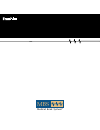- DL manuals
- Franklin
- PDA
- PHM-3022
- User Manual
Franklin PHM-3022 User Manual
Summary of PHM-3022
Page 1
Pdr ® phm-3022 medical book card user’s guide mbs medical book system ™ for herbal medicines.
Page 2: To Search For Words
To search for words 1. Press search . 2. Type one or more words. 3. Press enter . 4. Hold ✩ and press dn to see the locations of matches. 5. Press enter to see a match or menu to see the matches listed on the menus. 6. To expand a search, press more . Quick reference guide to use the menus 1. Press ...
Page 3: License Agreement
1 read this license agreement before using the medical book system. Your use of the medical book system deems that you accept the terms of this license. If you do not agree with these terms, you may return this package with purchase receipt to the dealer from which you purchased the medical book sys...
Page 4: Contents
2 contents ➤ about book card compatibility important this book card can be used only with the medical book sys- tem ™ platform and will not function in any other franklin bookman ® platform. The medical book system platform can use franklin bookman book cards as well as medical book system book card...
Page 5: Publishers’ Note
3 publishers’ note published by medical economics company, inc. At montvale, nj 07645-1742. All rights reserved. Content is based on the second edition of herbal remedies, copyright © phytopharm consulting, institute for phytopharmaceuticals. Inclusion of an herbal product does not represent an en- ...
Page 6: Color Keys
4 color keys more ( red ) expands a word search. Spec ( green ) displays the outline loca- tion of the current text. Search ( yellow ) displays the word search screen. List ( blue ) lets you add, find, or remove a note. Function keys back erases typed letters, or backs up to the previous screen. Cap...
Page 7: Removing Book Cards
5 ➤ removing book cards caution when you remove a book card from a platform, information en- tered in that book card may be erased. Key guide direction keys pages up or down. Moves the cursor, text, or highlight. Quick keys* a goes to actions and pharmacology topic. C goes to contraindications topic...
Page 8: 1. Turn The Platform On.
6 if you have installed two book cards in the platform, you can select which book you want to read. 1. Turn the platform on. 2. Press card . 3. Use or to highlight the book you want to use. 4. Press enter to select it. Selecting a book changing the settings using the setup menu, you can adjust the t...
Page 9: Viewing A Demonstration
7 before you start using this book, you may want to see a brief demonstration. Press menu and then use the arrow keys to highlight view demo on the setup menu. Press enter to select it. To stop the dem- onstration, press clear . Viewing a demonstration finding herb information the simplest way to fi...
Page 10: View The Monograph.
8 when you select a scientific name, you will go directly to the monograph. Note: you can go directly from the herbals menu to the default topic of the monograph by holding ✩ and pressing enter . 5. Highlight a topic and press enter to view the monograph. 6. To go quickly to another topic, use the q...
Page 11: Finding Indications
9 finding indications you can also search for an herbal remedy by using the indications index. 1. Press clear . 2. If needed, press menu and high- light the indications menu. 3. Start typing the name of an indica- tion. For example, type headache. To de-select a letter, use back . You can also use o...
Page 12: 1. Press
10 pdr ® for herbal medicines™ contains a glossary which is located in the herbals menu. 1. Press clear . 2. If needed, press menu and high- light the herbals menu. 3. Press cap + to highlight glos- sary and then press enter to view it. 4. Start typing the name of a word you want to look up. For exa...
Page 13: The Quick Keys.
11 your search words are boxed. 5. To go quickly to another topic, use the quick keys. To learn more about the quick keys, read the “key guide.” 6. To see the outline location of the next or previous matches, if any, hold ✩ and press dn or up . 7. Press menu to see the matches listed on the menus. A...
Page 14: Highlighting Search Words
12 highlighting search words you can also search for a word by high- lighting it in text. 1. At the text, press enter . To turn off the highlight, press back . 2. Use the arrow keys to highlight a word. 3. Press enter to search for it. 4. Press enter again to see the first match. 5. Hold ✩ and press...
Page 15: Understanding Word Searches
13 ➤ understanding word searches and expansions when you search for a word, either by entering it at the word search screen or by highlighting it in text, herbal names and subheadings (in bold type) are searched first for exact matches. If no exact matches are found in the head- ings, then the text ...
Page 16: Platform.
14 the medical book system platform enables you to look up a word from one installed book card in the other installed book card. This book card can send words to and re- ceive words from other book cards. Some book cards are not able to transfer words. To learn if a book card can send or receive wor...
Page 17: 1. Hold
15 if, due to electrostatic discharge or other cause, the keyboard fails to respond or the screen performs erratically, try the steps below to reset the platform. Perform only as many steps as required to restore nor- mal operation. Caution resetting the platform when book cards are installed may er...
Page 18: Model Phm-3022
16 model phm-3022 • size: 5.9 x 4.2 x 0.6 cm • weight: 0.4 oz © 1999 franklin electronic publishers, inc. Burlington, n.J. 08016-4907 u.S.A. All rights reserved. Copyright © 1999 by medical economics company, inc. All rights reserved. Pdr ® for herbal medicines™, first edi- tion medical economics co...
Page 19: Limited Warranty
17 but not limited to, loss of revenue or profit, lost or damaged data or other commercial or economic loss, even if we have been advised of the possibility of such damages, or they are otherwise foreseeable. We are also not responsible for claims by a third party. Our maximum aggregate liability to...
Page 20: Index
18 this unit may change operating modes due to electro- static discharge. Normal operation of this unit can be re- established by pressing the reset key, on/off , or by removing/replacing batteries. Limited warranty (outside u.S.) index this product, excluding batteries, is guaranteed by franklin fo...
Page 21: Index
19 index glossary 10 green (spec) key 9 help messages 7 herb information finding 7 highlighting words 12 indications finding 9 key combinations 4 key guide 4 list (blue) key 4 misspellings, correcting drug names 8 search words 11 more (red) key 4 note marker 14 notes deleting 14 deleting all at once...
Page 22: Pdr
Pdr ® phm-3022 medical book card user’s guide mbs medical book system ™ for herbal medicines.